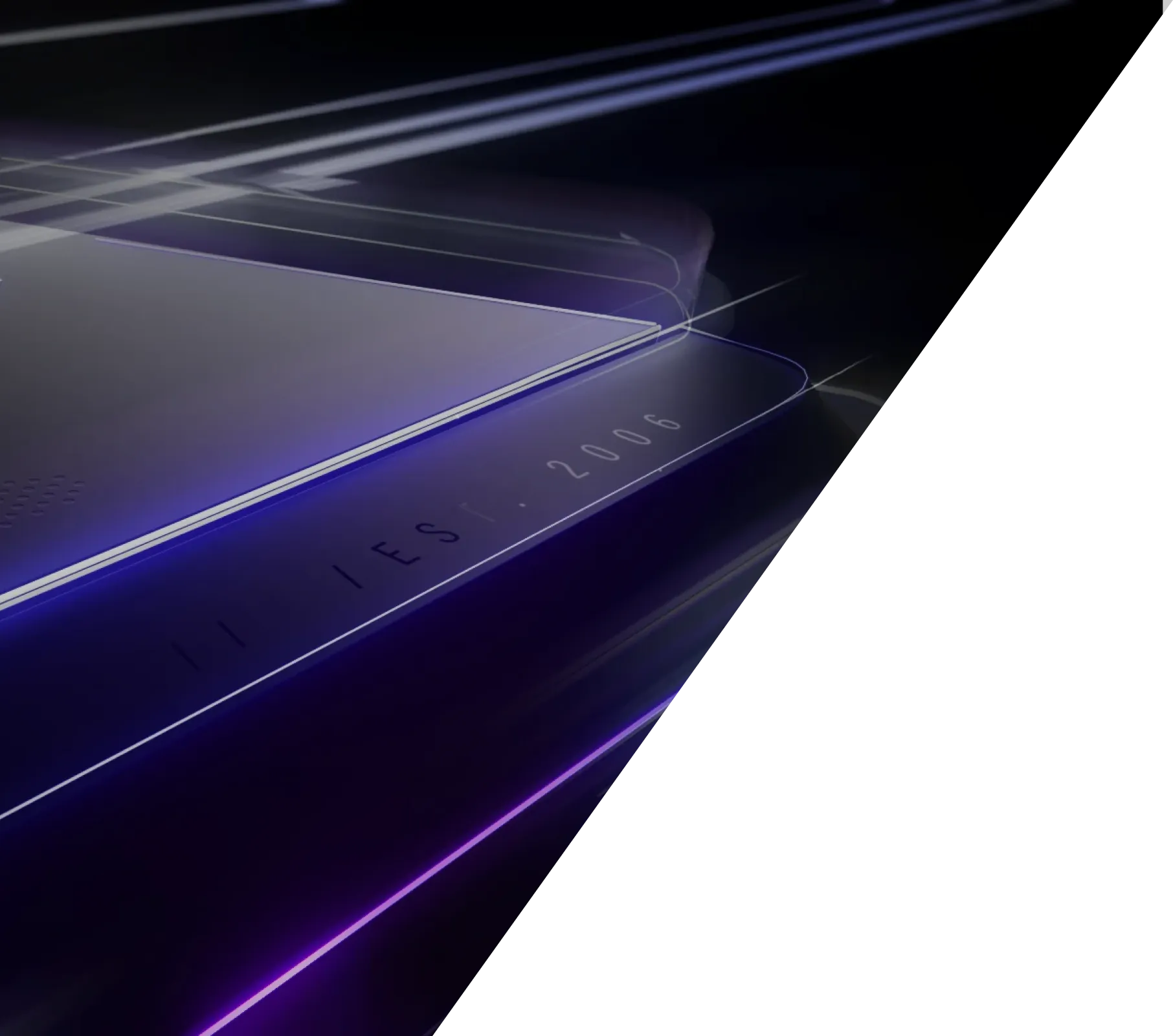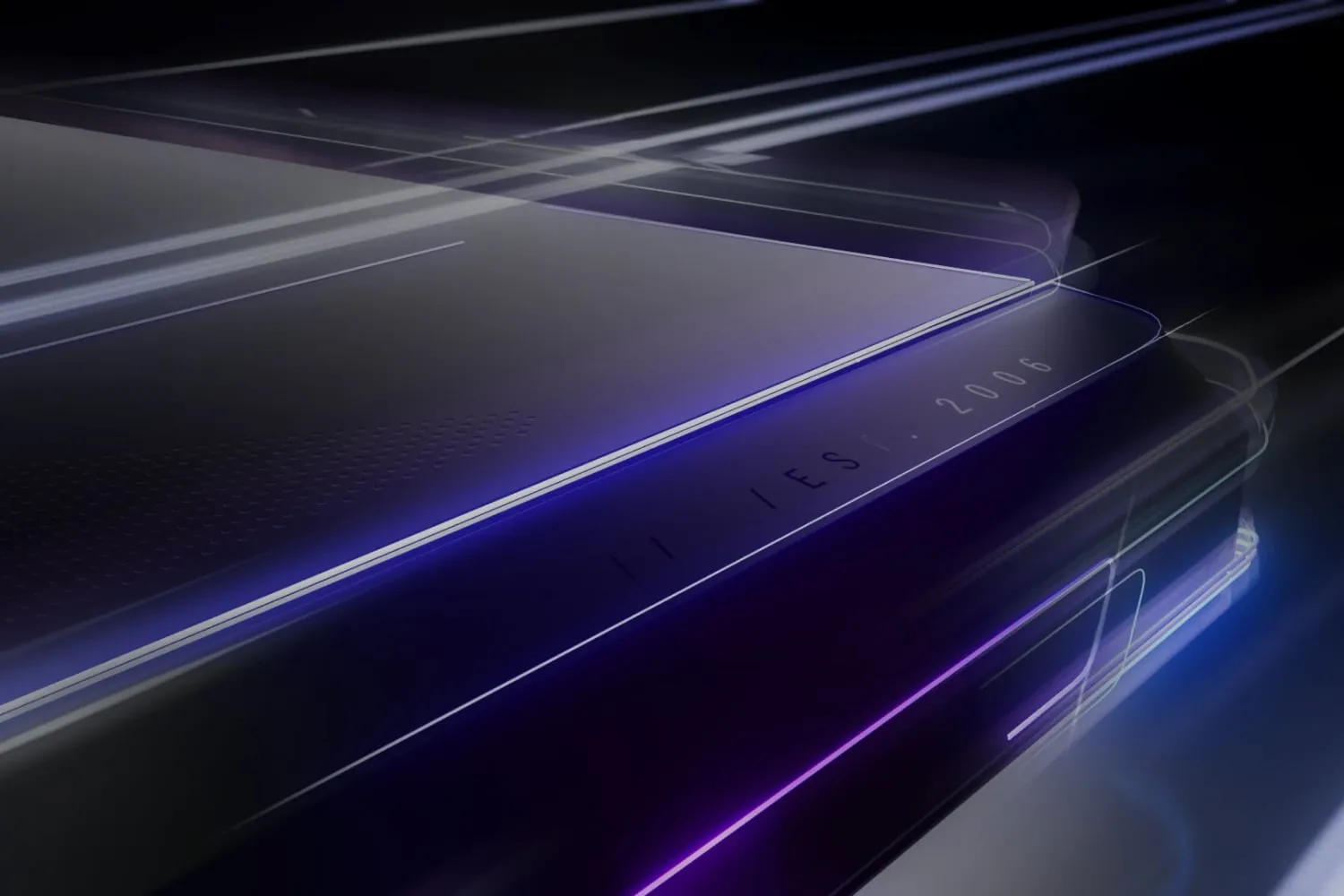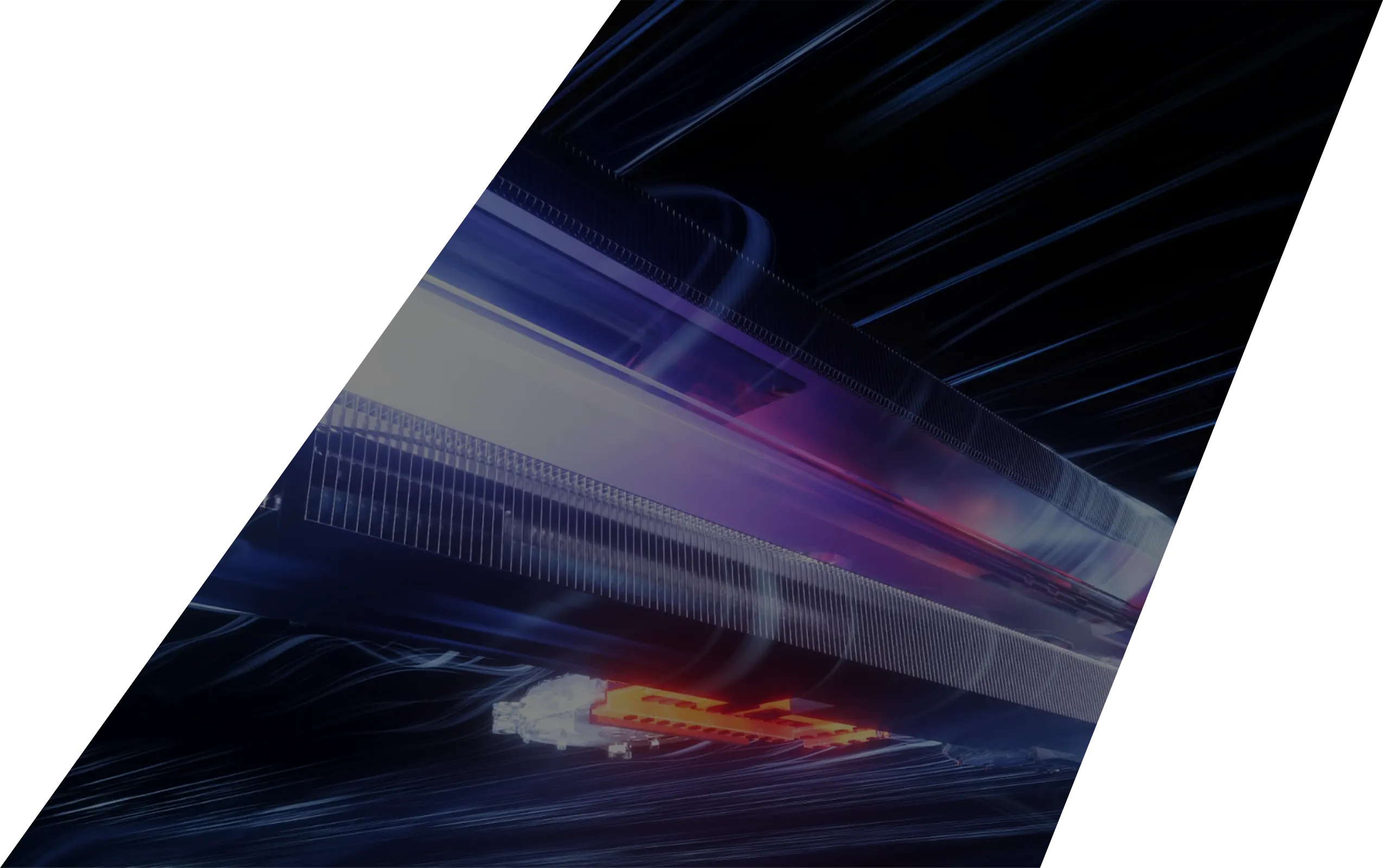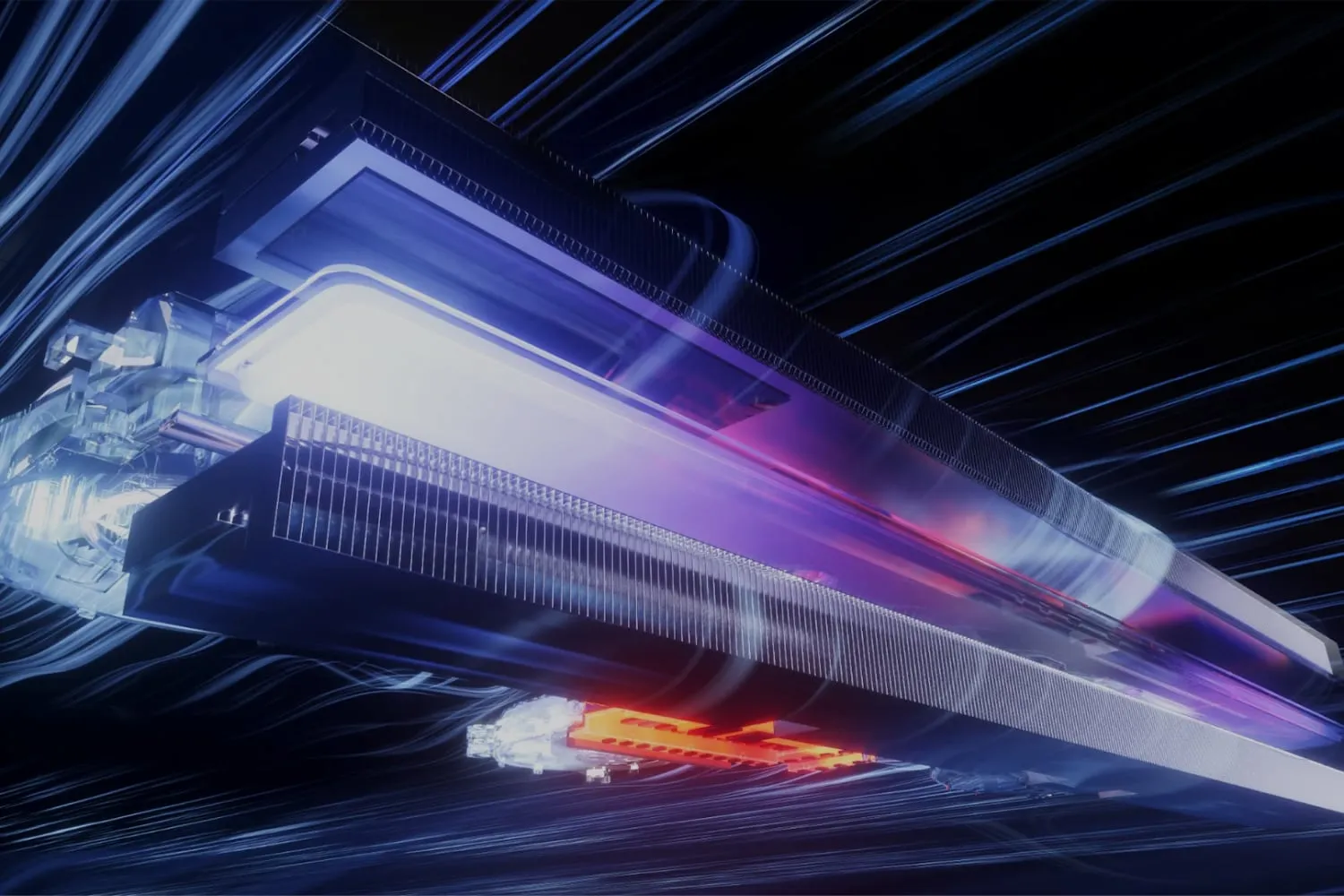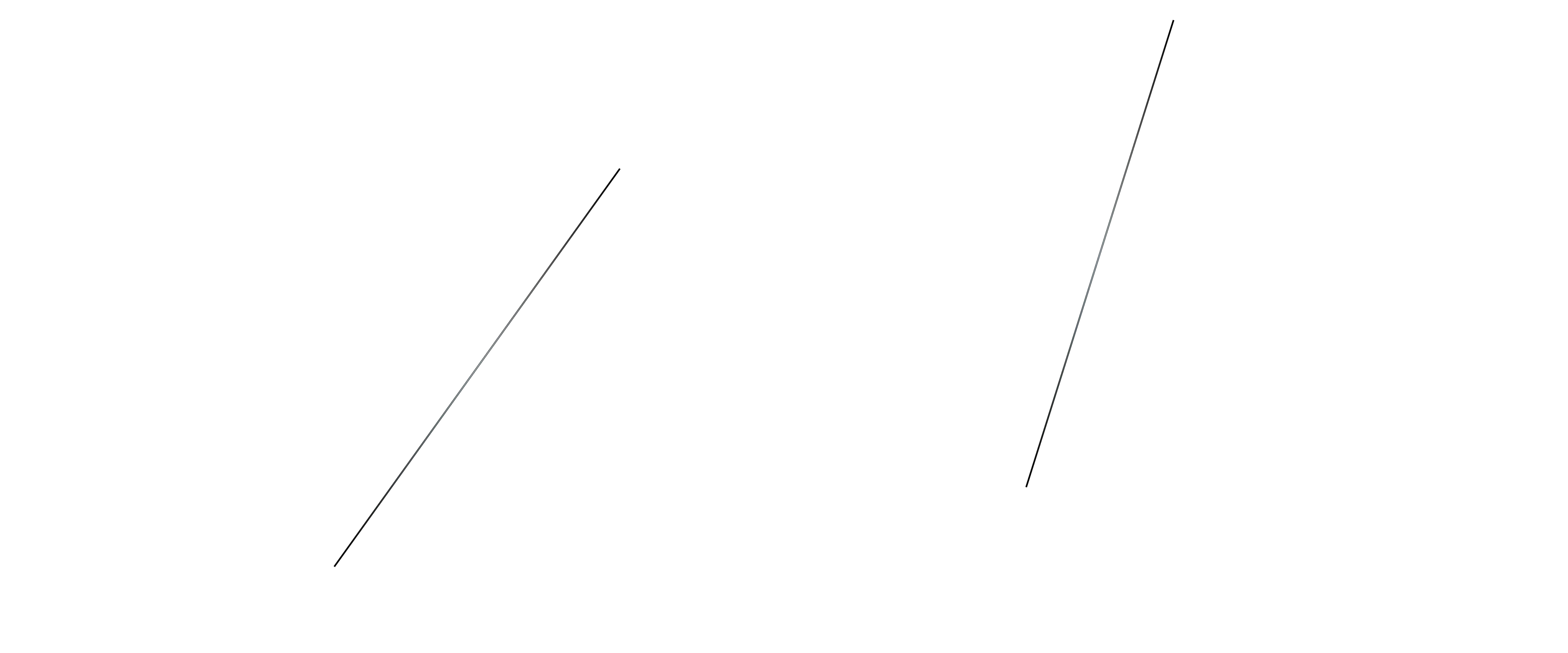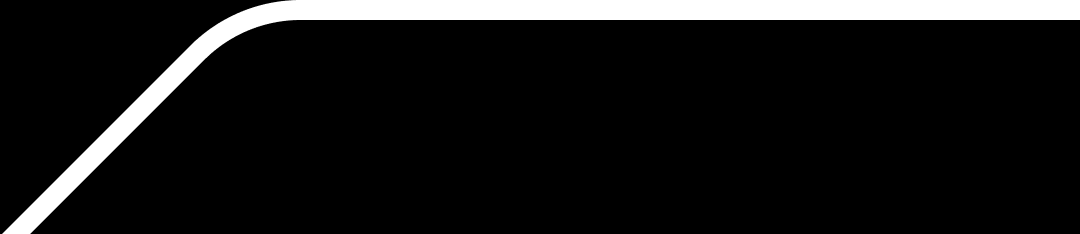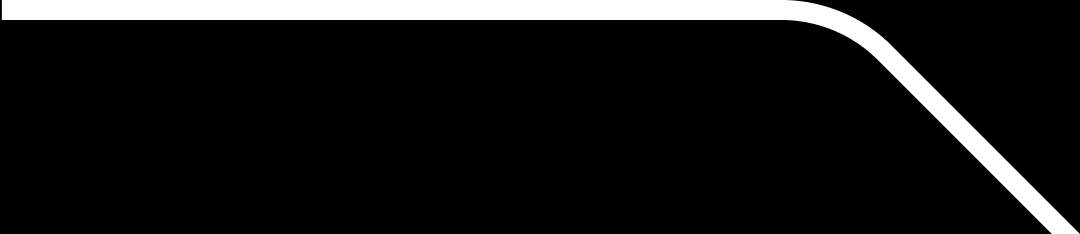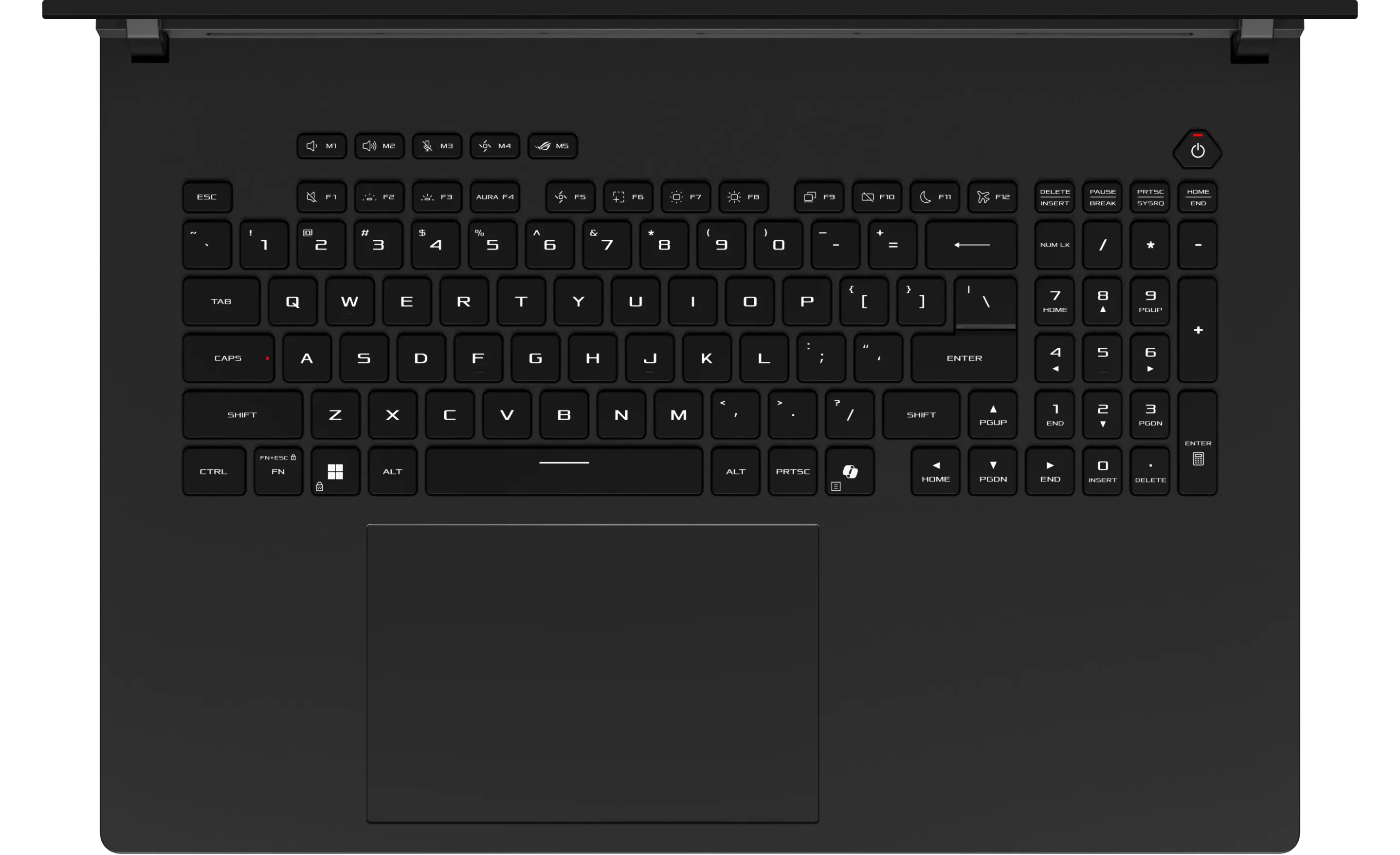ROG Strix SCAR 18 (2025) G835
The lowest price from 30 days before the promotion:
- 功能
- 功能
- 技術規格
- 獎項
- 圖片集
- 立即購買
- 支援


ROG STRIX SCAR 18
突破.引領勝利








巔峰之作
終極效能
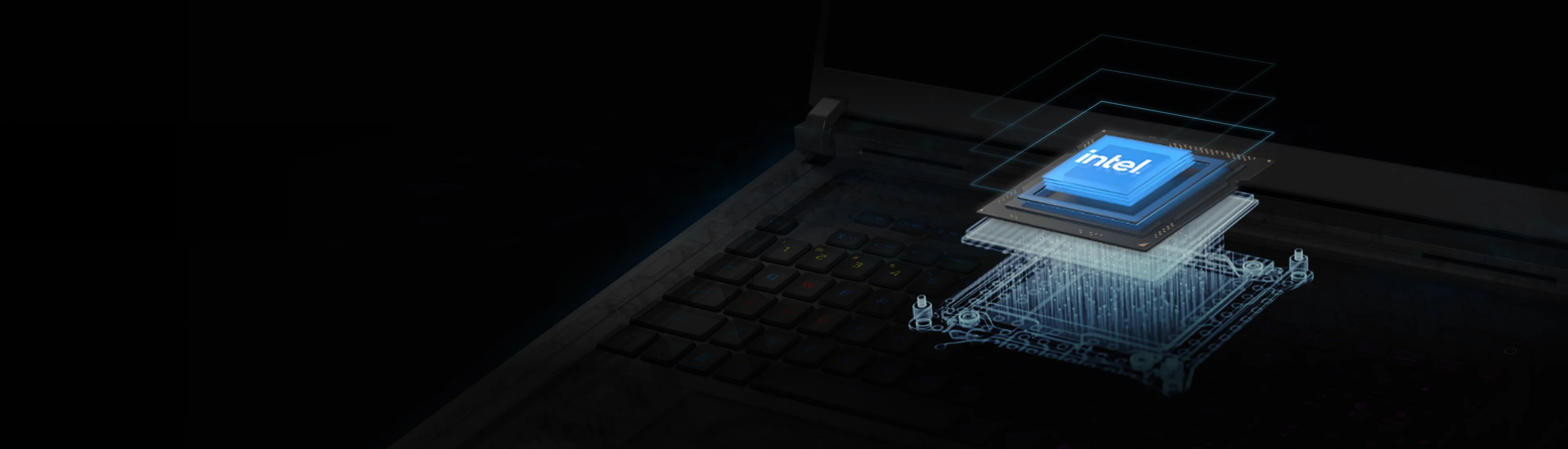
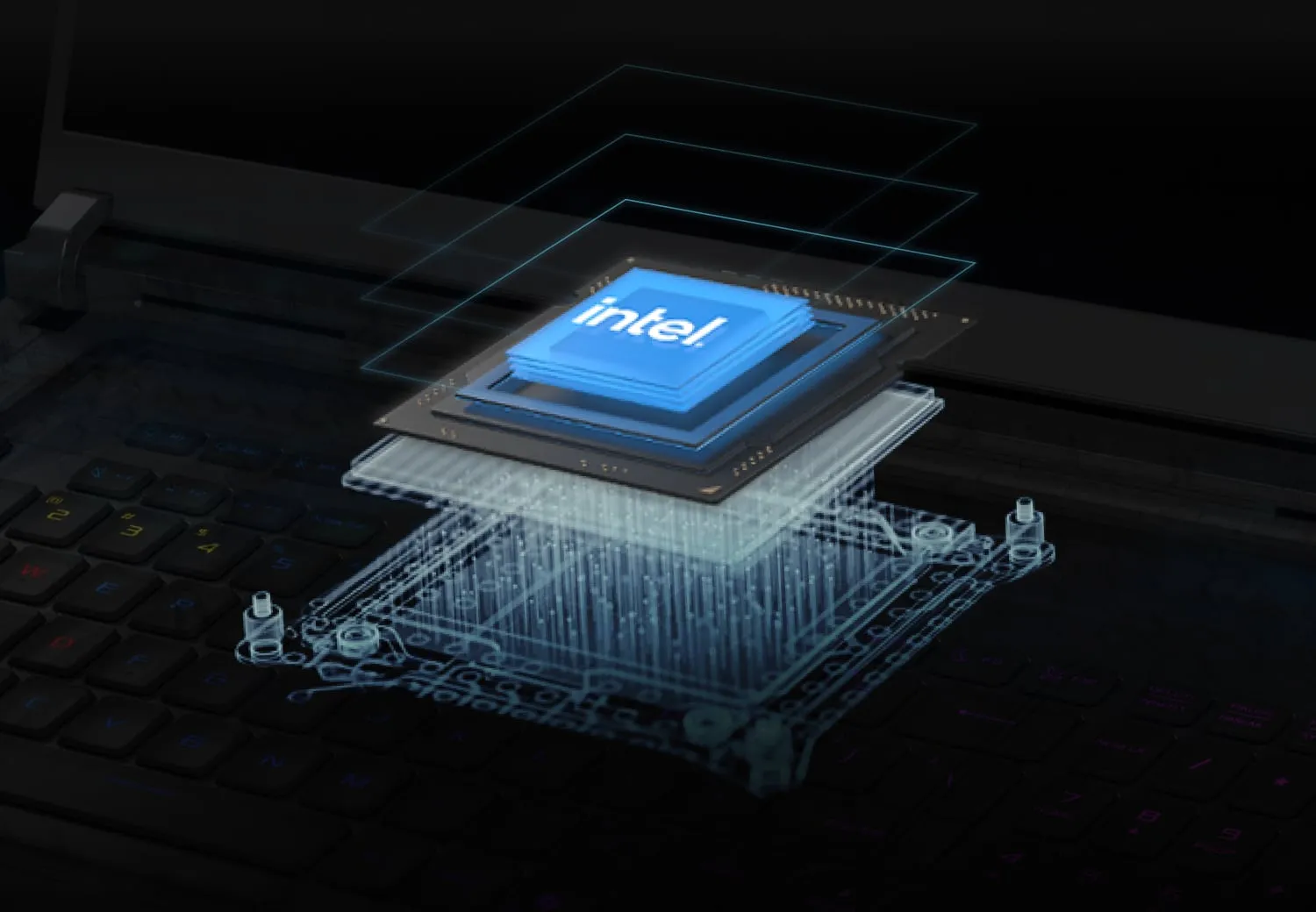
主宰戰局


最新世代的顯示卡
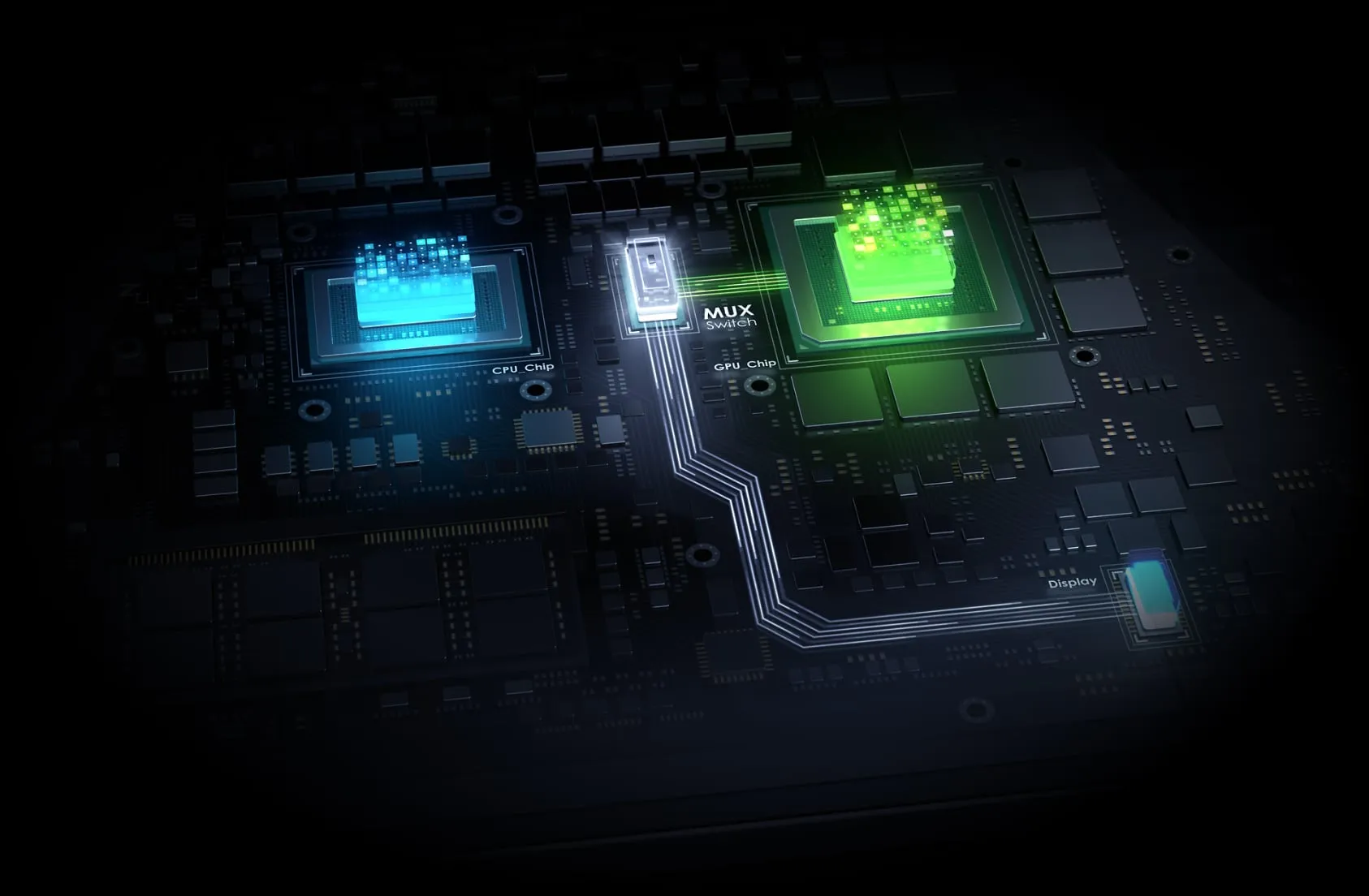
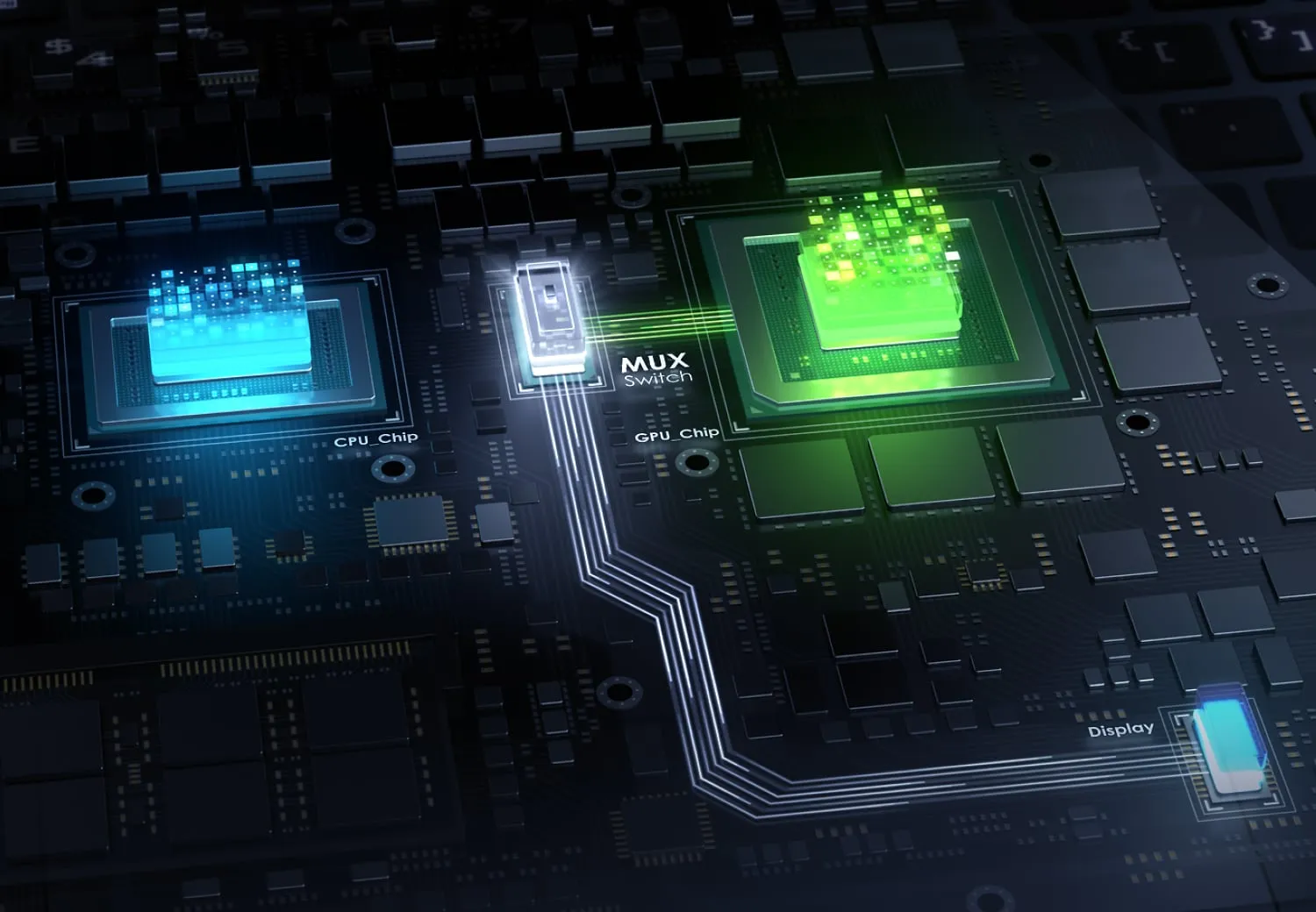
NVIDIA® Advanced Optimus 技術
GeForce RTX 50 系列手提電腦

極快的速度。卓越的視覺效果。
贏得遊戲的回應能力
逼真的圖形

一鍵升級
For more information on how to upgrade SSDs & RAM, please check out the official 2025 ROG Strix Tutorial Video from ASUS Support

一鍵升級
我們徹底的重新設計 2025 ROG Strix SCAR 18,使升級變得比以往任何時候都更加輕鬆。這種無需工具的設計可輕鬆升級記憶體、儲存硬碟和風扇清潔,全部都在最新的 Q-latch 一鍵升級系統完全實現。 就像經驗豐富的維修團隊一樣,您可以在幾秒鐘內升級儲存硬碟和記憶體,並且快速使手提恢復運作,不會錯過任何致勝的瞬間。獨家設計的背板覆蓋住了主機板的其餘部分以保護其他元件,但對於想要進一步調整的玩家,只需拆下幾顆螺絲即可輕鬆拆卸。
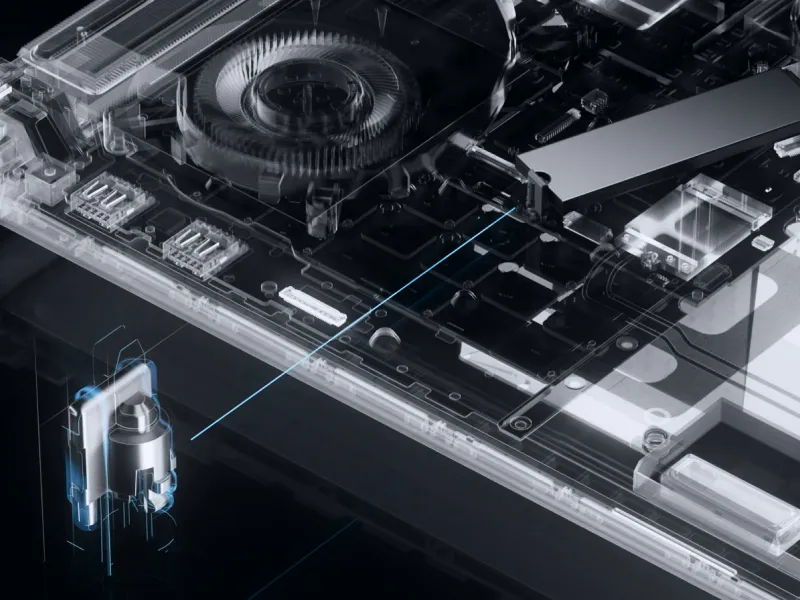
Q-Latch 系統
M.2 SSD 非常小巧且多功能,但傳統的安裝系統涉及微小的支撐架和螺絲,操作可能很困難。ROG 通過 Q-Latch系統解決了這個問題,該系統首次在我們屢獲殊榮的桌上型主機板上亮相。Q-Latch 系統使用簡單,透過無需工具的塑膠活動鉸鏈來牢固固定您的 M.2 SSD,完全不需要螺絲起子。

升級您的儲存空間
透過超快的 PCIe Gen 4 儲存裝置,大膽地去獲取最大的專案吧。憑藉高達 7000MB/s 的讀取速度,龐大的檔案和細節豐富的遊戲世界將在眨眼之間載入。兩個 SSD 插槽均採用我們極具輕鬆且無需工具的 Q-latch 系統,無需支撐架或任何的螺絲。對於需要擁有更快儲存速度的玩家,兩個 SSD 插槽都已經準備好支援 PCIe Gen 5,迎接新世代的到來。
* Gen 5 SSD 的最大讀寫速度可能有所不同
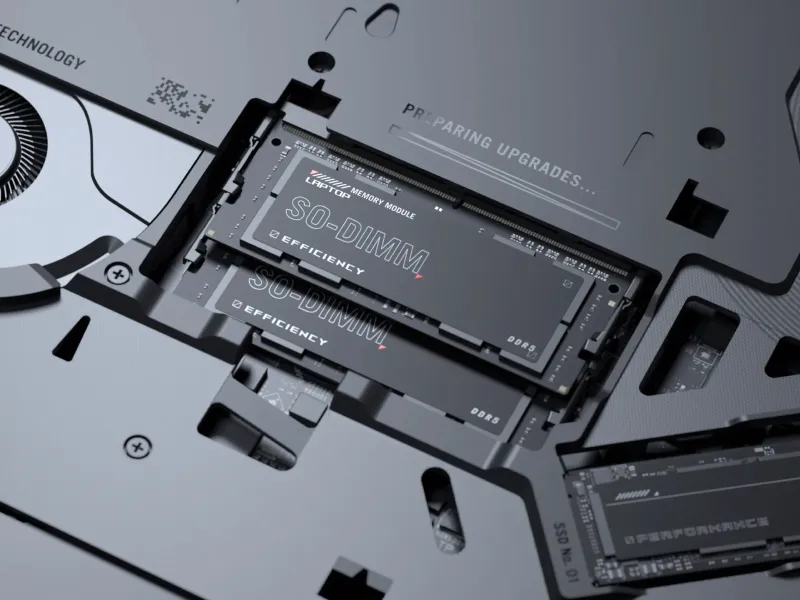
升級您的記憶體
SCAR 18 最高可升級至 64GB DDR5 6400MHz 記憶體,提供令人最絕佳的遊戲和多工處理效能。此外,兩個 SO-DIMM 插槽可輕鬆升級且無需工具,您可以隨時輕鬆升級記憶體。放膽去做 – 繼續保持所有開啟的網頁。
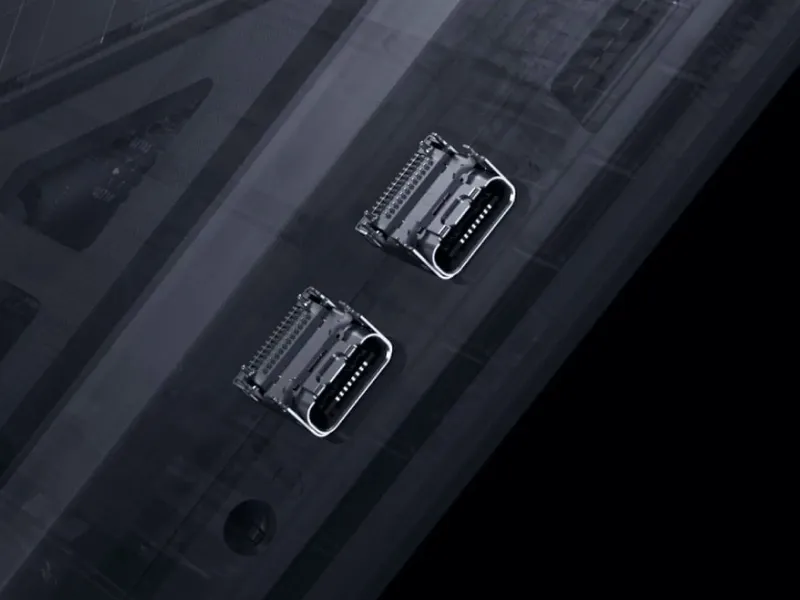
無懈可擊的速度
我們還為 Strix SCAR 18 配備了2個 Thunderbolt™ 5 ,提供最快最新的高頻寬,速度比 Thunderbolt™ 4 快高達 3 倍。憑藉完整的裝置和周邊設備生態系統,包括支援電源供應、高解析度顯示輸出和最新的擴充底座,Thunderbolt™ 5 是將您的 SCAR 18 打造成最強戰場基地的最佳方式。

全覆蓋式均溫板
我們之前已在其它的ROG電競手提中使用過均熱溫板,但 2025 Strix SCAR 18 的機構元件又更複雜與精密,為此我們設計了一種具有不同層次的均溫板,以更精確地覆改主機板的任何一處,進而全面覆蓋處理器和顯示卡。我們還將均溫板一直推到機殼底端,夾在散熱器之間,以進一步優化散熱。
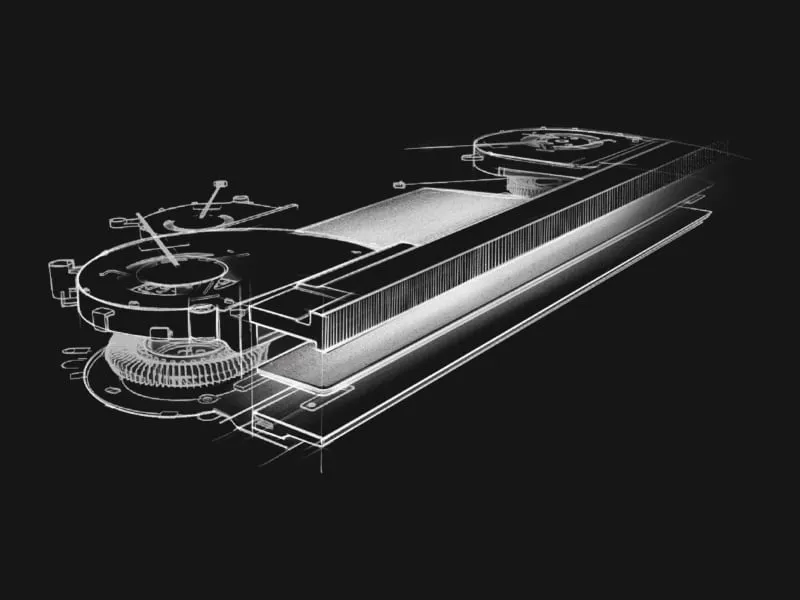
三層式散熱器設計
Strix SCAR 18 手提尾端都採用全尺寸的散熱器。上下部分均由 0.1mm的極薄銅片,使得散熱鰭片更緻密,帶來更低的空氣阻力,總表面積達 169388mm3。這種三層式設計利用了所有可用空間來容納密集排列而成的散熱鰭片,使 SCAR 18 具有超高效的散熱性能。
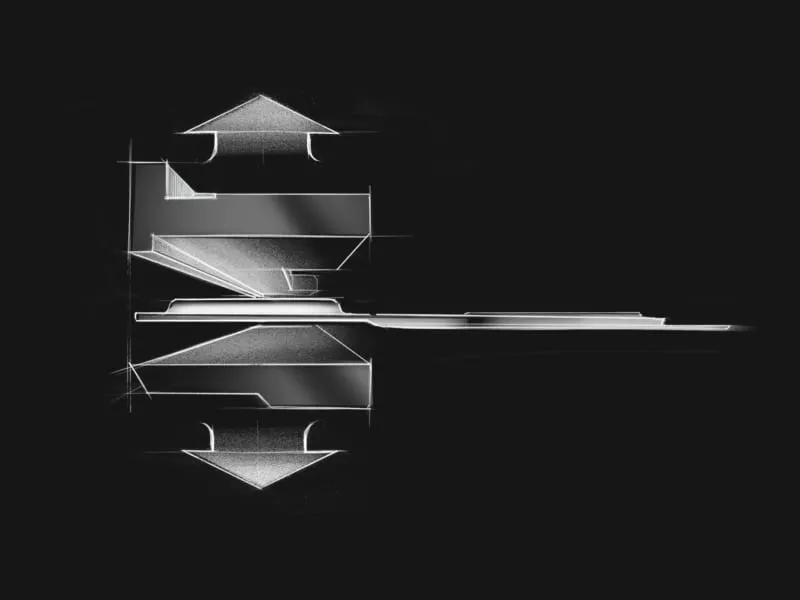
三風扇散熱技術
ROG 先進的三風扇散熱技術透過在機身上精確計算的開口引導空氣,將氣流直接引導至内部組件,以在任何狀態下保持冷卻。第三個輔助風扇可將額外的熱氣從 GPU 直接引導至散熱器,確保手提在長時間的繪圖創作或電競遊戲過程中保持冷卻。

Conductonaut Extreme 液態金屬技術
Strix SCAR 18 採用 Thermal Grizzly 最先進的 Conductonaut Extreme液態金屬,其效能超越了標準液態金屬原有的驚人散熱能力。相較於傳統的散熱膏,這種銦鎵化合物可將導熱性提高 17 倍,並使處理器與顯示卡溫度降低高達 15 度。ROG 獨家採用這種材料,可為電競手提提供最強的熱傳導效果。
*溫度的改善係與前代散熱化合物進行比較,由華碩內部進行測試。熱導性係與產業標準比較。

環境散熱
新的尾端散熱孔設計與重新設計的均溫板和第二代 Arc Flow 風扇使我們能夠在極速模式下的運作音量降低至比上一代更低的聲音。
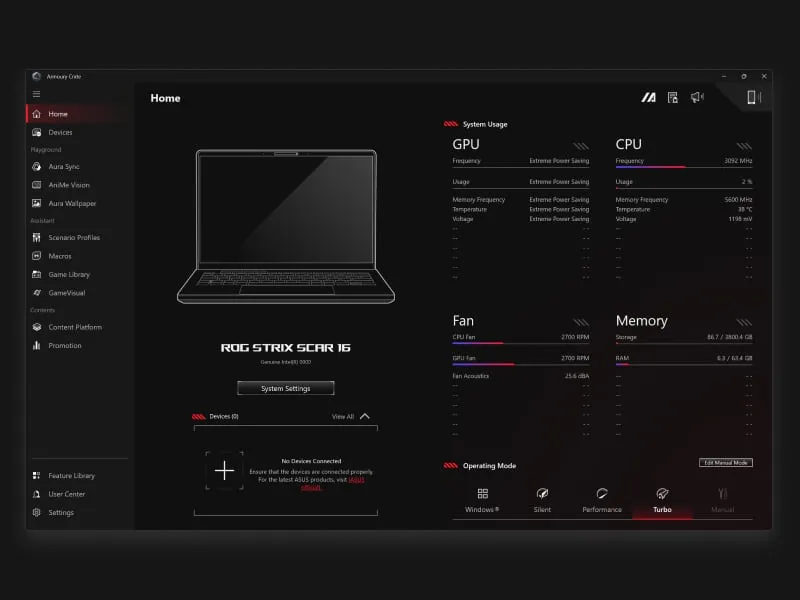
0.1mm 超薄散熱鰭片
Strix SCAR 18 的散熱器採用超0.1mm的極薄銅片,在氣流和阻力之間提供了完美的平衡,以保持最佳的散熱效果。
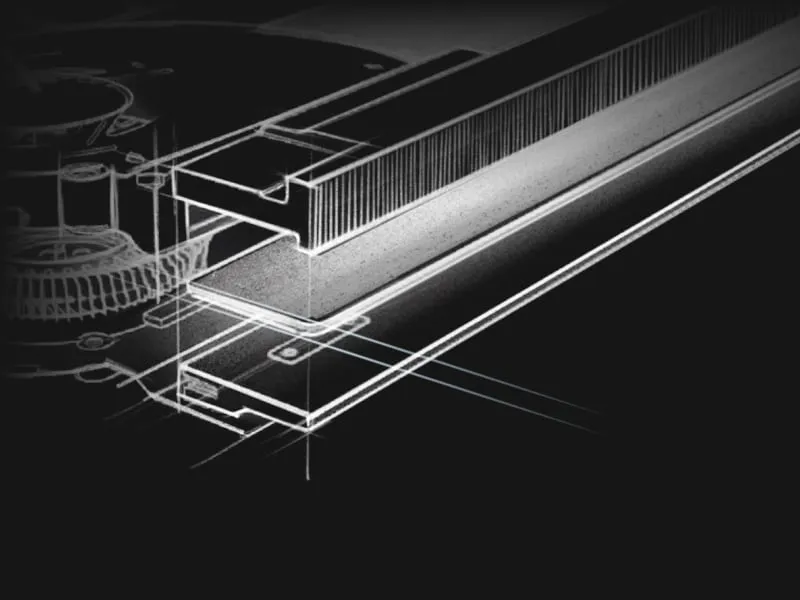
CoolZone 鍵盤
長時間的遊戲可能會使內部組件溫度升高,並且讓鍵盤摸起來有溫暖的感覺。SCAR 18 擁有我們至今為止在電競手提上加入最大的進氣口,可讓風扇從上方和鍵盤面板吸入冷空氣。將讓在馬拉松式的遊戲過程中保持您的手指涼爽,同時還能改善整體系統氣流。
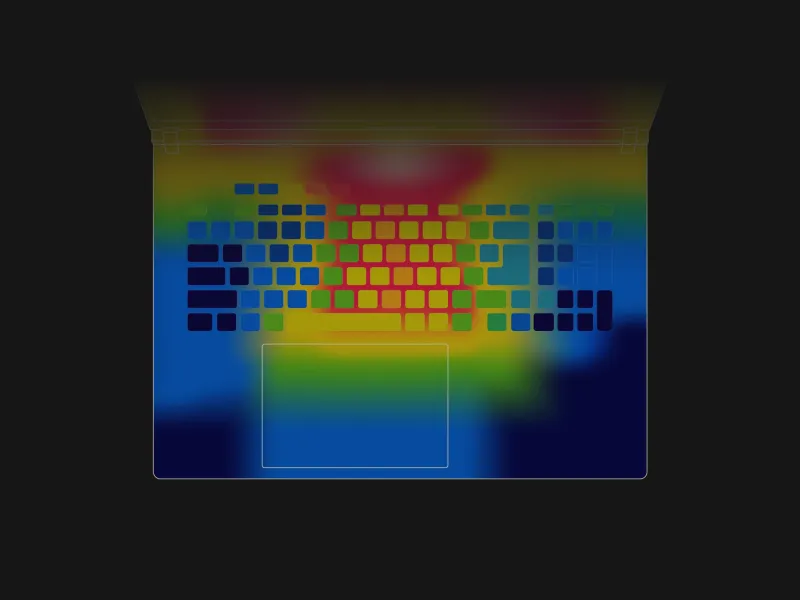
防塵濾網
Strix SCAR 18 在進氣口設有防塵濾網。因灰塵和纖維隨著時間遞增,可能在機身内部累積,阻礙散熱並導致效能下降。防塵濾網有助於防止灰塵進入,使處理器和顯示卡更輕鬆地「呼吸」與散熱,實現多年的穩定運作。
*在類比多塵環境中進行內部測試。
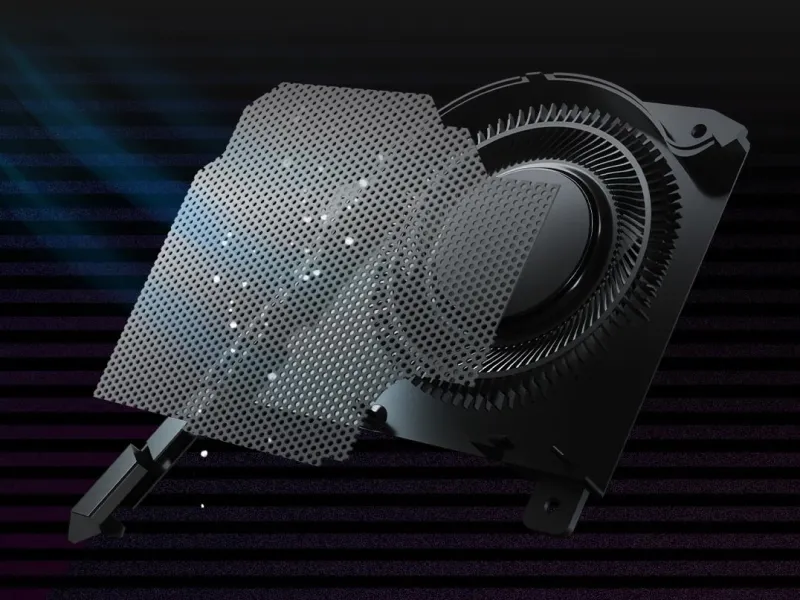
情境配置
我們的「靜音」、「效能」和「極速」模式只是基本的功能。情境配置可讓系統依據執行中的應用程式,自動切換不同的模式以及其他重要的系統設定。自動切換不同的燈光配置,在遊戲過程中停用 Windows 鍵和觸控板,並自動滿足您的需求。此外,Armoury Crate 可即時進行調整,以因應當下所需的作業需求。
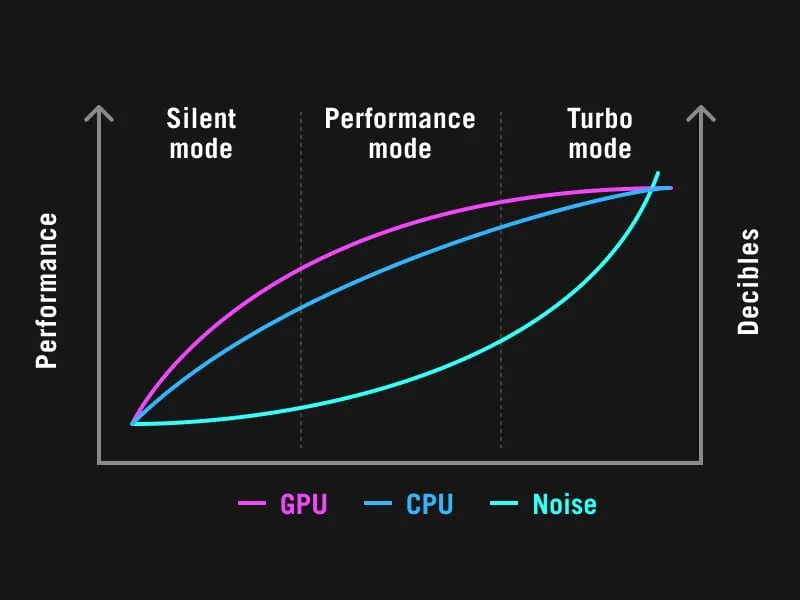







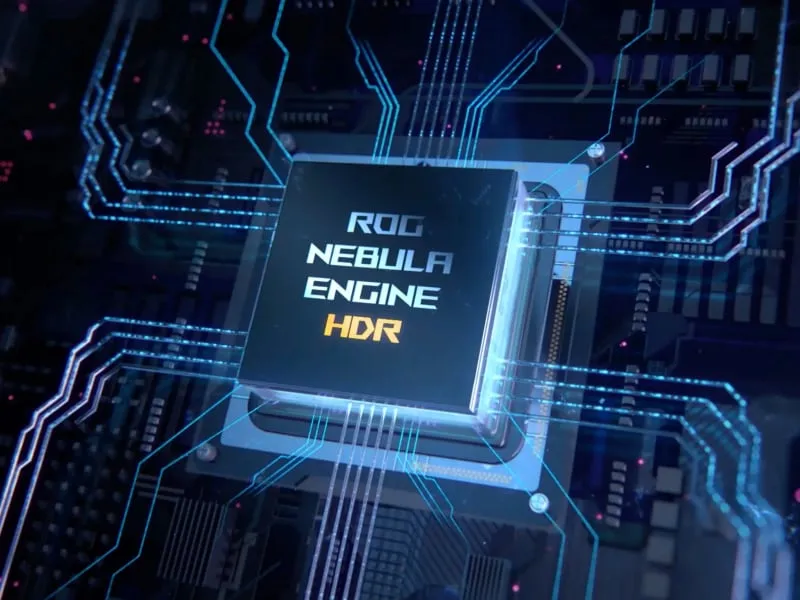
Nebula HDR 引擎
Nebula HDR 引擎是款專為局部調光而設計的算法,可打造更深邃的黑色,與更炫目的亮度,呈現令人驚豔的影像。透過對 150 多部影片和 2,000 多張靜態影像等進行指令集訓,演算法可動態調整 HDR 燈光效果,以減少高達 25% 的各調光區周圍的影像光暈。
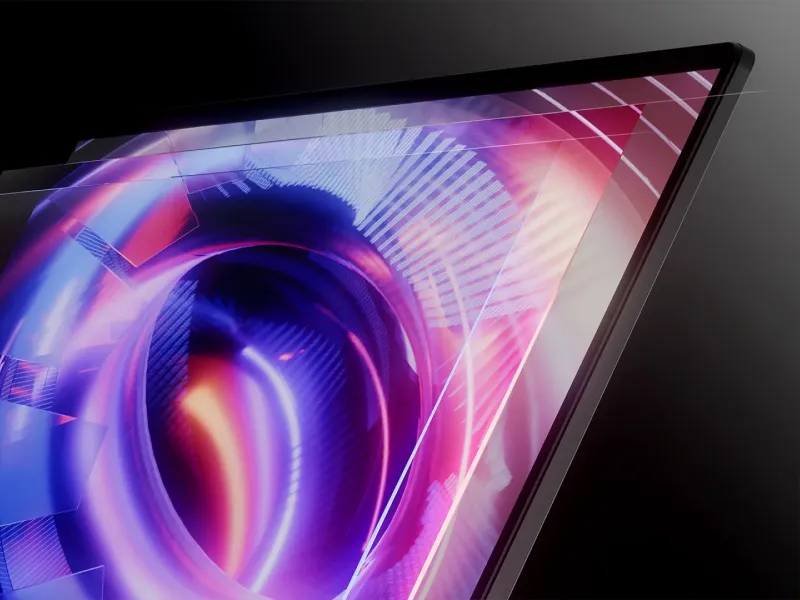
明室對比(ACR) 技術
今年,我們在螢幕上增加了兩層環境對比度膜,可減少 55% 的反射並提供高達 4.5 倍的對比度,確保影像保持鮮明、生動且精準。第二層可提升可視角度,實現 180 度超清晰視野,即使你不在正中間觀看,影像也同樣清晰鮮豔。這台手提不僅效能卓越,還能吸引您沉浸在視覺效果中,色彩如此逼真,彷彿置身於場景之中。
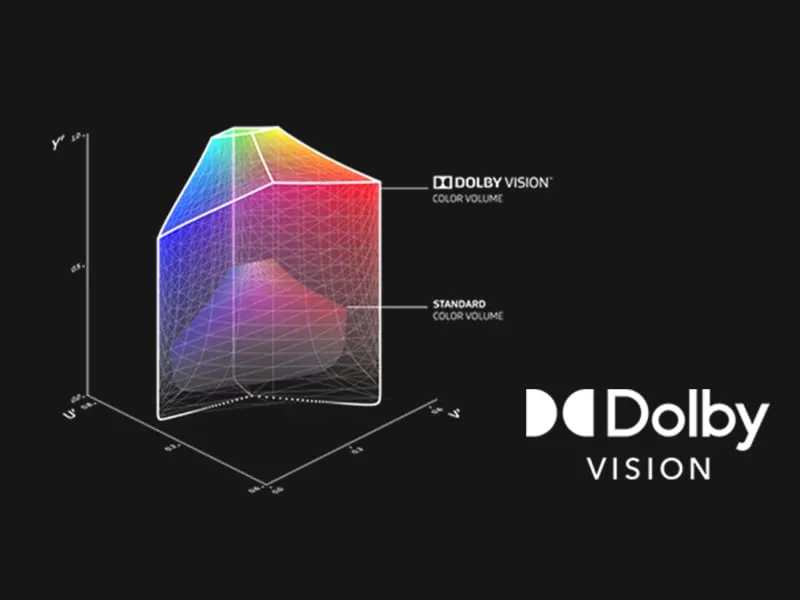
Dolby Vision 技術
Dolby Vision 影像技術讓每一個情境、每一個畫面都變得更精彩。該技術優化了標準的 4K 高動態範圍(HDR)影像,可動態調整視覺效果,讓眼前每一個畫面都變得更豐富、明亮且生動。創作者可利用這種廣為業界專業人士採用的格式來拍攝和編輯串流、影像等其他創作內容。

Pantone 色彩認證
每部 IPS 等級顯示器皆經過原廠校正,確保色彩準確並符合 Pantone 色票。 藝術家、設計師及內容創作者可在其作品集加入高畫質內容,並在同一部手提上享受更豐富的遊戲視覺效果。
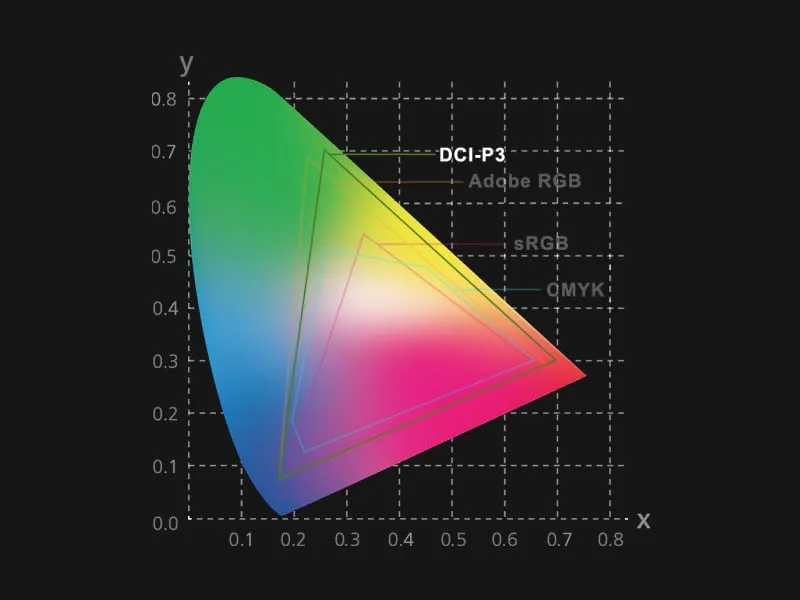
100% DCI-P3 廣色域
雖然 sRGB 色彩空間是數位影像的主流標準,但它僅能呈現約 75% 用於專業電影製作的 DCI-P3 頻譜。具備完整 DCI-P3廣色域的顯示器可呈現更生動的影像,讓您欣賞忠實呈現創作者意旨的電影或其他媒體內容。

NVIDIA G-SYNC
沒有什麼比卡頓和撕裂更能破壞遊戲的沉浸感了。當顯示卡以可變速率渲染畫格,但顯示器以固定速率更新畫面時,兩者間所產生的不同步,可能導致影像不流暢或失真,無法順利進行工作或遊戲任務。然而透過 NVIDIA® G-SYNC® 自適應同步技術,顯示器的畫面更新率將與顯示卡的畫格速率同步,避免影像破圖,減少畫面卡頓,降低輸入延遲,充分享受臨場感的遊戲體驗。

通過 DisplayHDR™ 1000 認證
支援多種亮度範圍(最高達 1000cd/m2)的HDR技術,可提供比傳統顯示器更廣的色彩範圍,以及更高的對比度。最明亮的白色和最深邃的黑色能呈現前所未有的豐富細節。這款顯示器提供通過 DisplayHDR™ 1000 認證的高對比度表現。每部 ROG 顯示器均經原廠預先校準,確保色彩準確度。

TÜV Rheinland 護眼認證
顯示器發射的光範圍很廣,不幸的是,其中包括一些不太理想的波長。 Nebula 霓真技術電競螢幕也通過德國萊因 (TÜV Rheinland) 護眼認證,符合低藍光標準,保護您的眼睛,避免長時間遊戲或創作導致的眼睛疲勞。
特立獨行
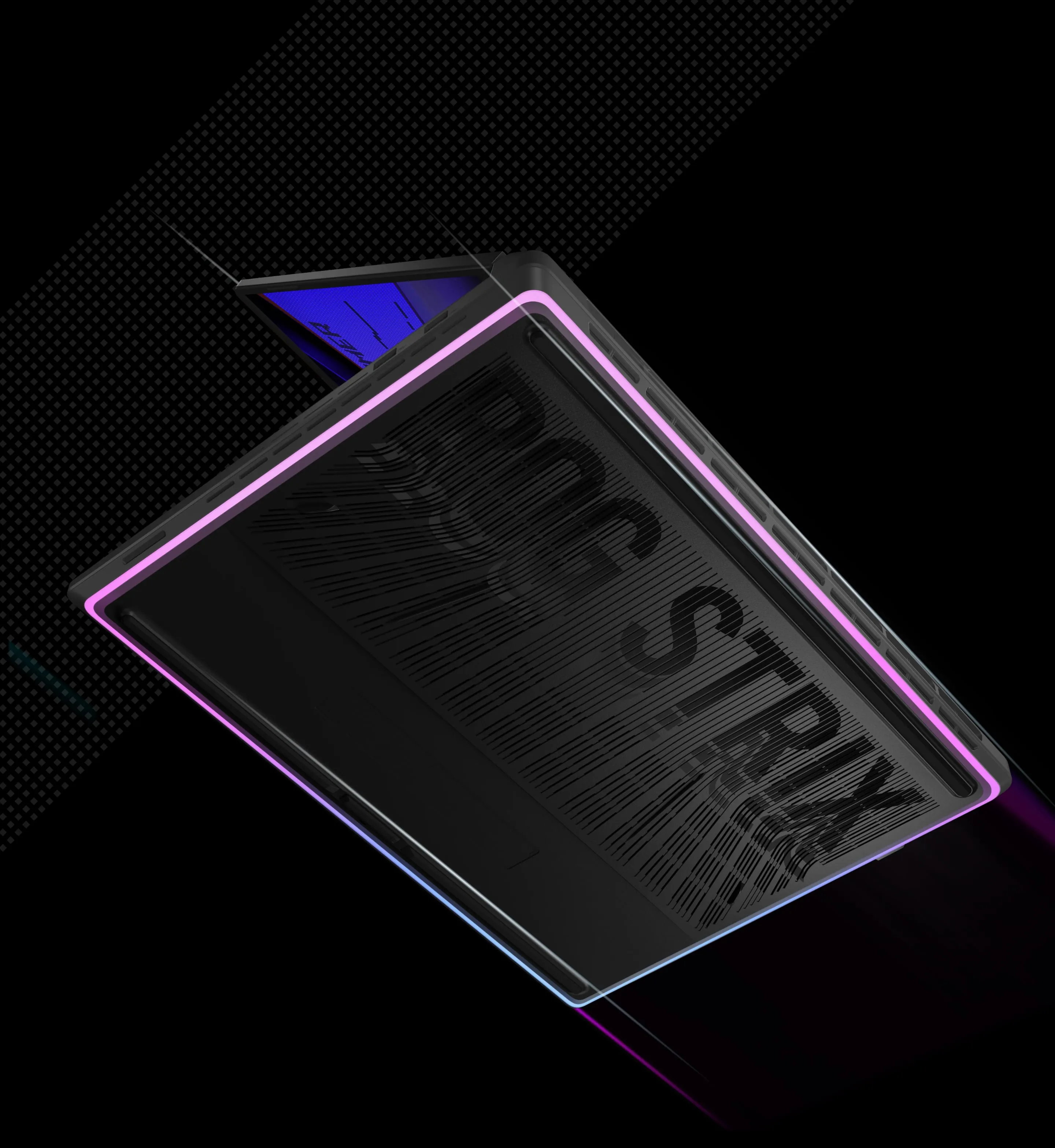
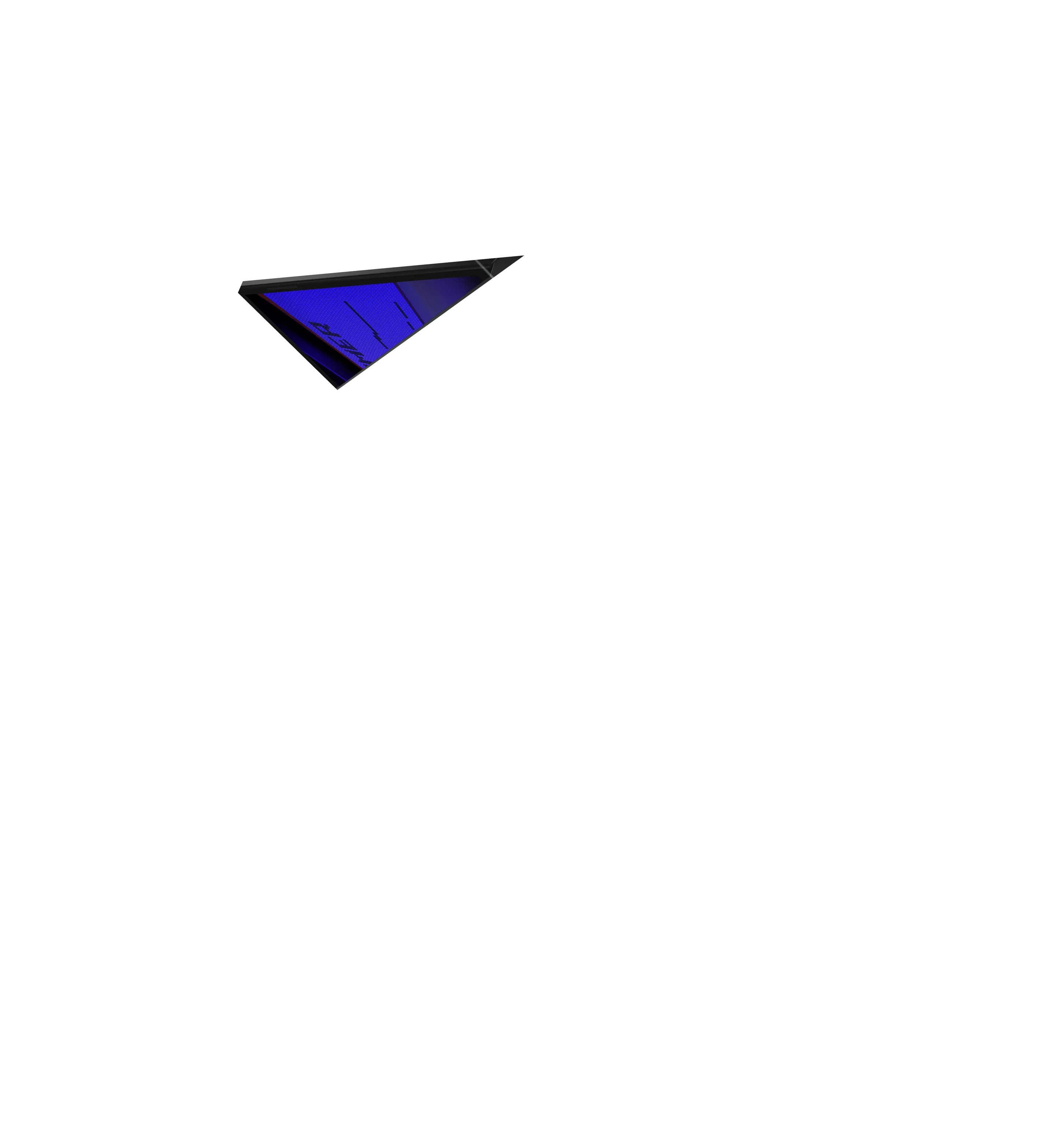
全環繞式Aura RGB燈效

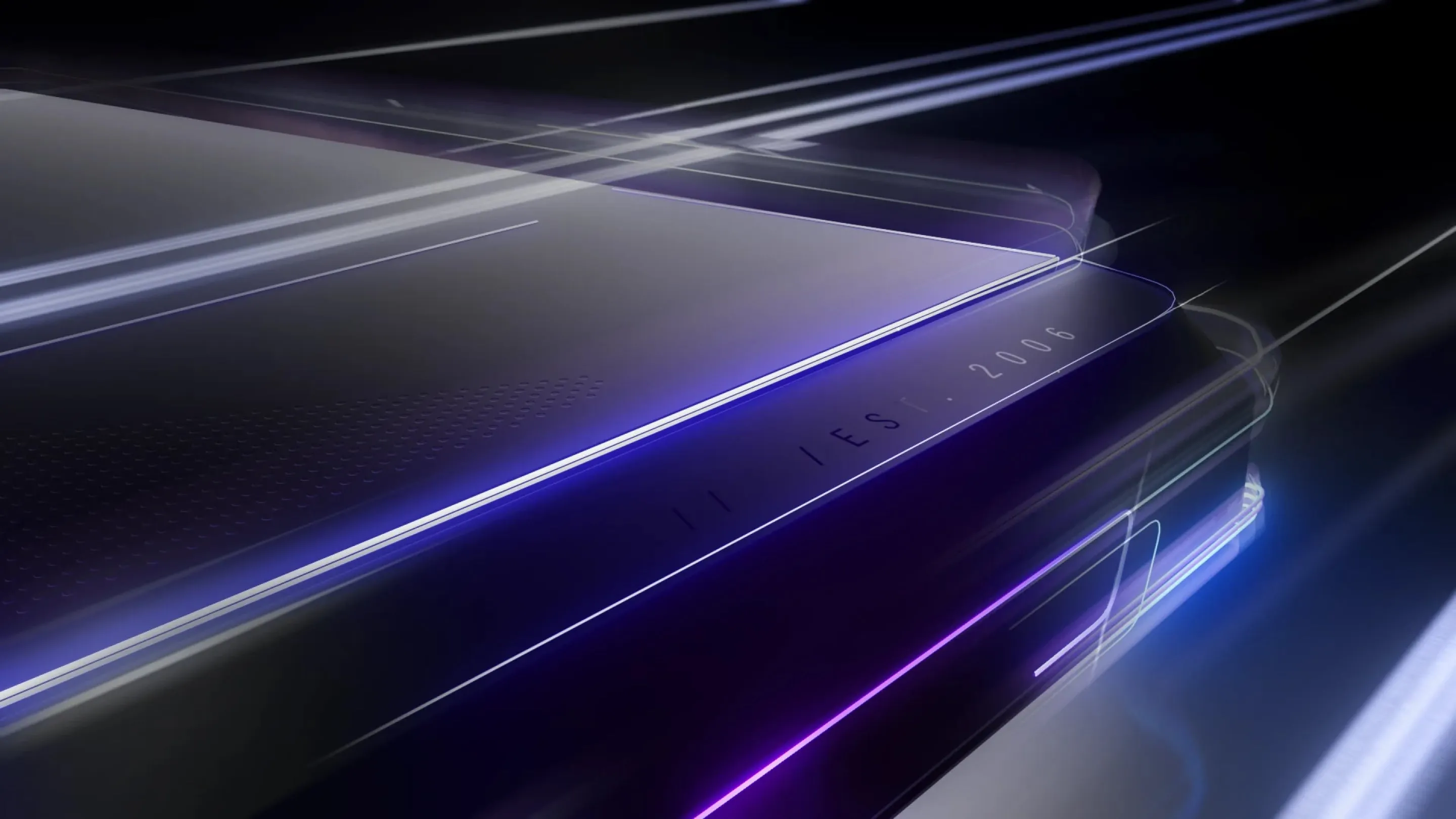
一體成型設計

暗影模式
發動攻擊

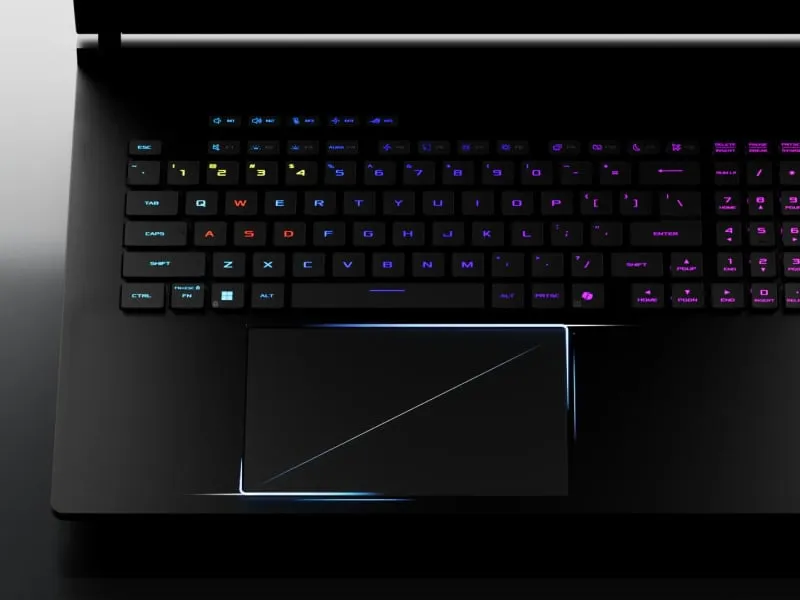
大型觸控板
我們知道您並非一直都在遊戲,因此我們將觸控板的尺寸較前一代增加了 36%,即使您手邊沒有滑鼠,也能輕鬆使用鼠標更大的觸控板也支援多點觸控,讓使用更加快速直覺,即使您只是在瀏覽網頁,也能享有更順暢的使用體驗。

專屬快速鍵
專屬遊戲快速鍵配置於鍵盤左側,可讓玩家快速調整音量、麥克風靜音、運作模式和開啟 Armoury Crate。這些快速鍵也可以完全自訂,可設定成用於啟動應用程式,或設為功能鍵或巨集鍵。Strix SCAR 18 電競手提擁有獲勝的所有必備工具。
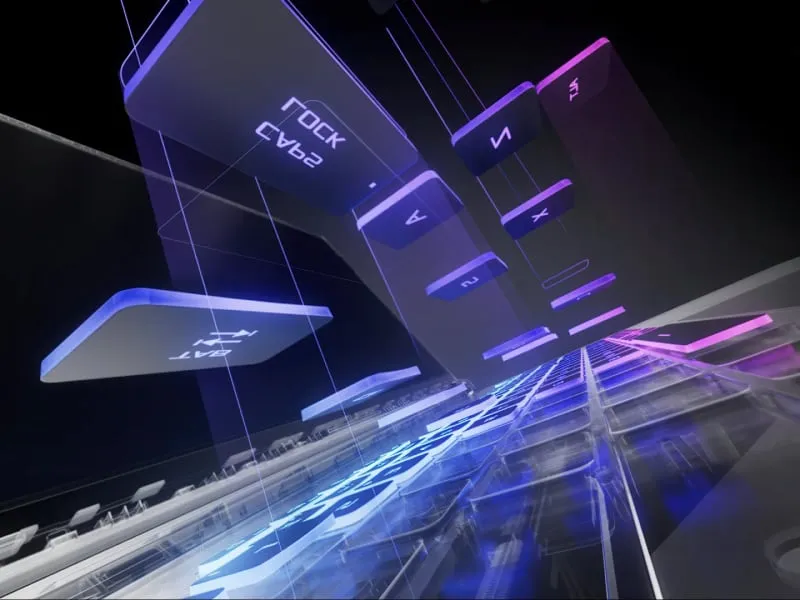
Overstroke 技術
透過獨家 ROG Overstroke 技術,可更快觸發按鍵,為專業電競遊戲和多工任務提供更靈敏的體驗。更早的觸發意味著更快、更輕鬆、更準確的輸入。
錄音室品質的音效




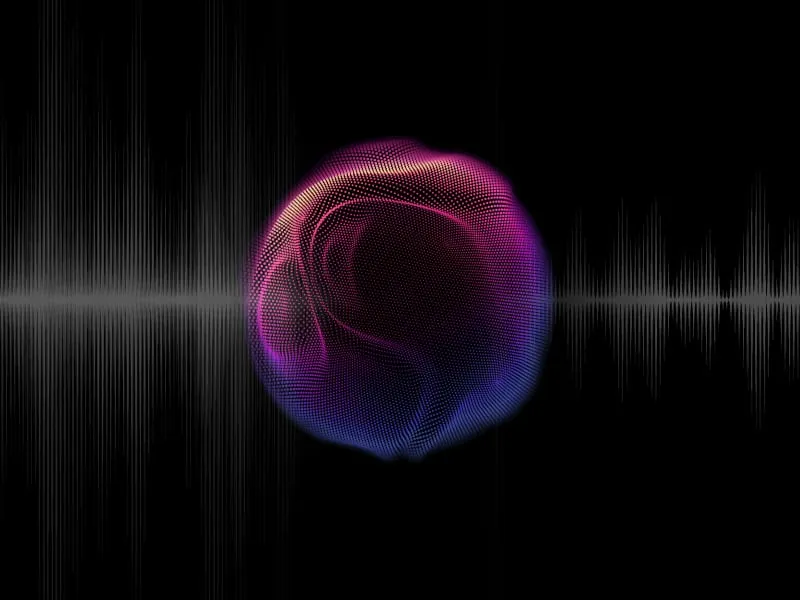
雙向 AI 降噪
我們在處理器上執行先進的雙向 AI 降噪技術,可釋放顯示卡資源以達到更高的 FPS。此技術適用於任何輸入裝置,亦適用於下行連線,可讓您消除麥克風輸入及對方傳入音訊中的噪音。您甚至可依據程式來自訂降噪設定,以過濾特定應用程式 (例如:語音聊天),而不影響您希望保持的遊戲音效。
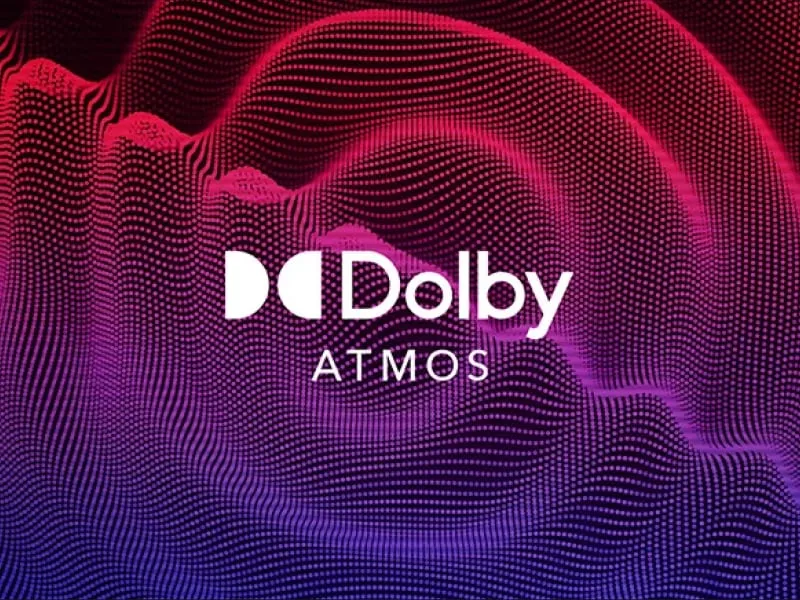
Dolby Atmos 四揚聲器
兩個高音單體與兩個低音由 Smart Amp 驅動,相較於其他產品,可增加 2.8 倍的音量、3 倍強大的低音及最高 3 倍的動態範圍,為使用者帶來更豐富的音效。四揚聲器設置提供經 Dolby Atmos 杜比全景聲優化的沉浸式環繞音效,可在整個頻譜範圍內提供平衡且多維度的音訊,而不犧牲清晰度或細節。
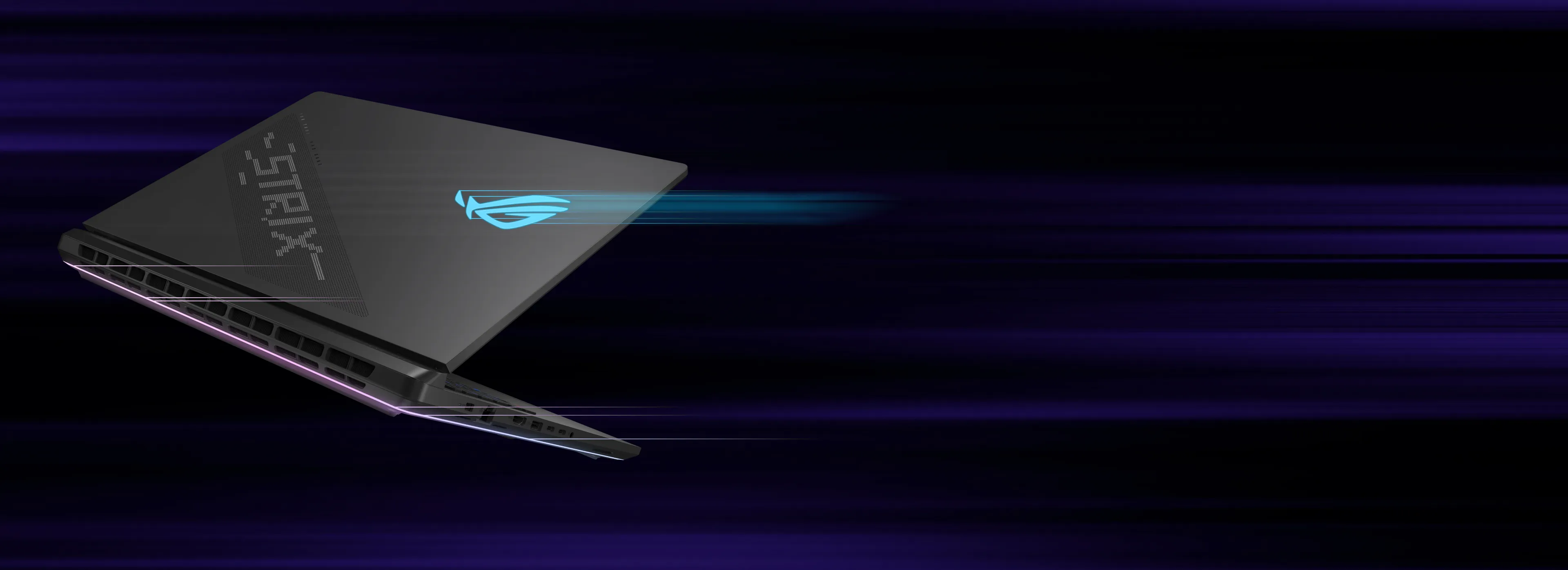

全天候耐用
極致連接
強大的I/O介面


無限定義
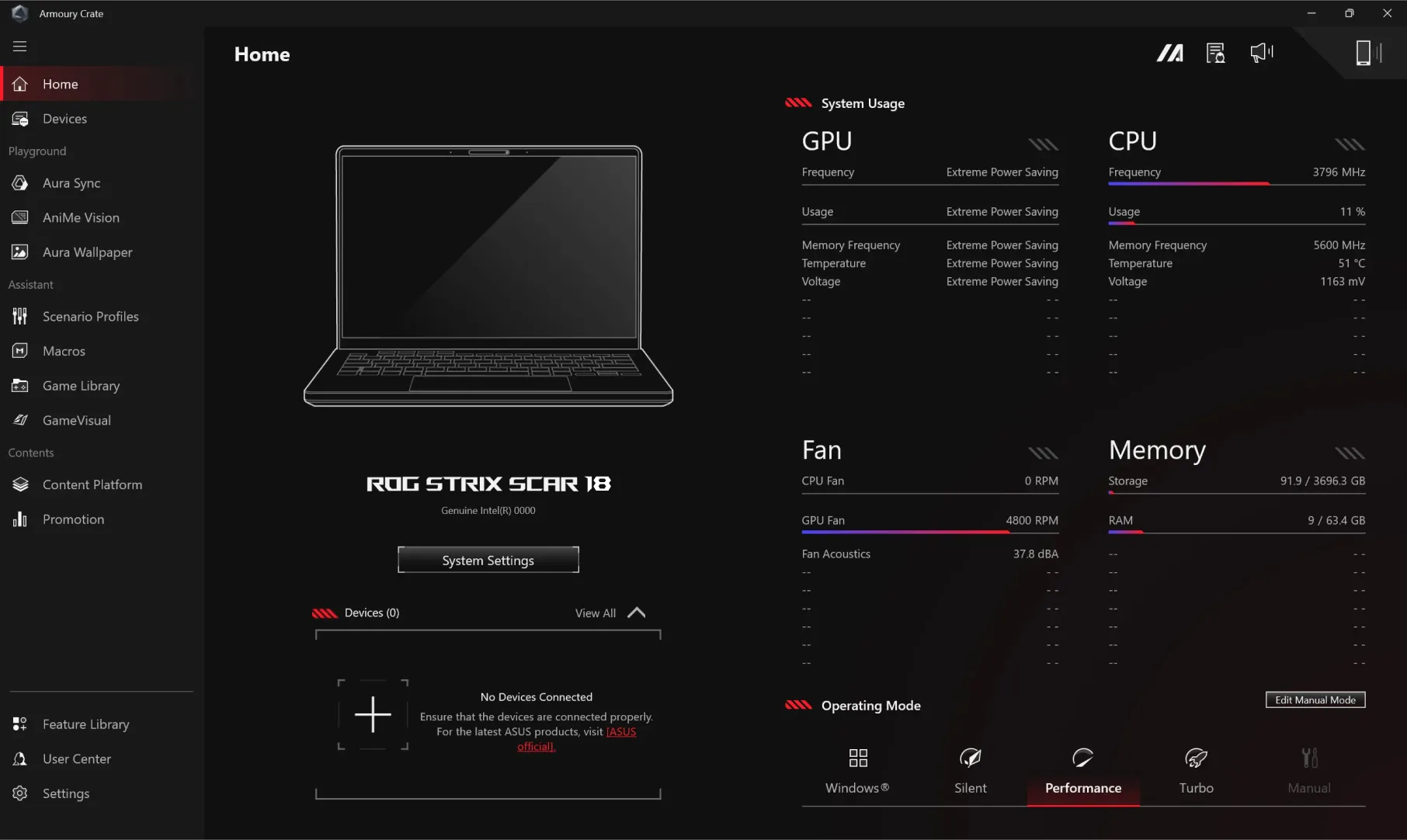
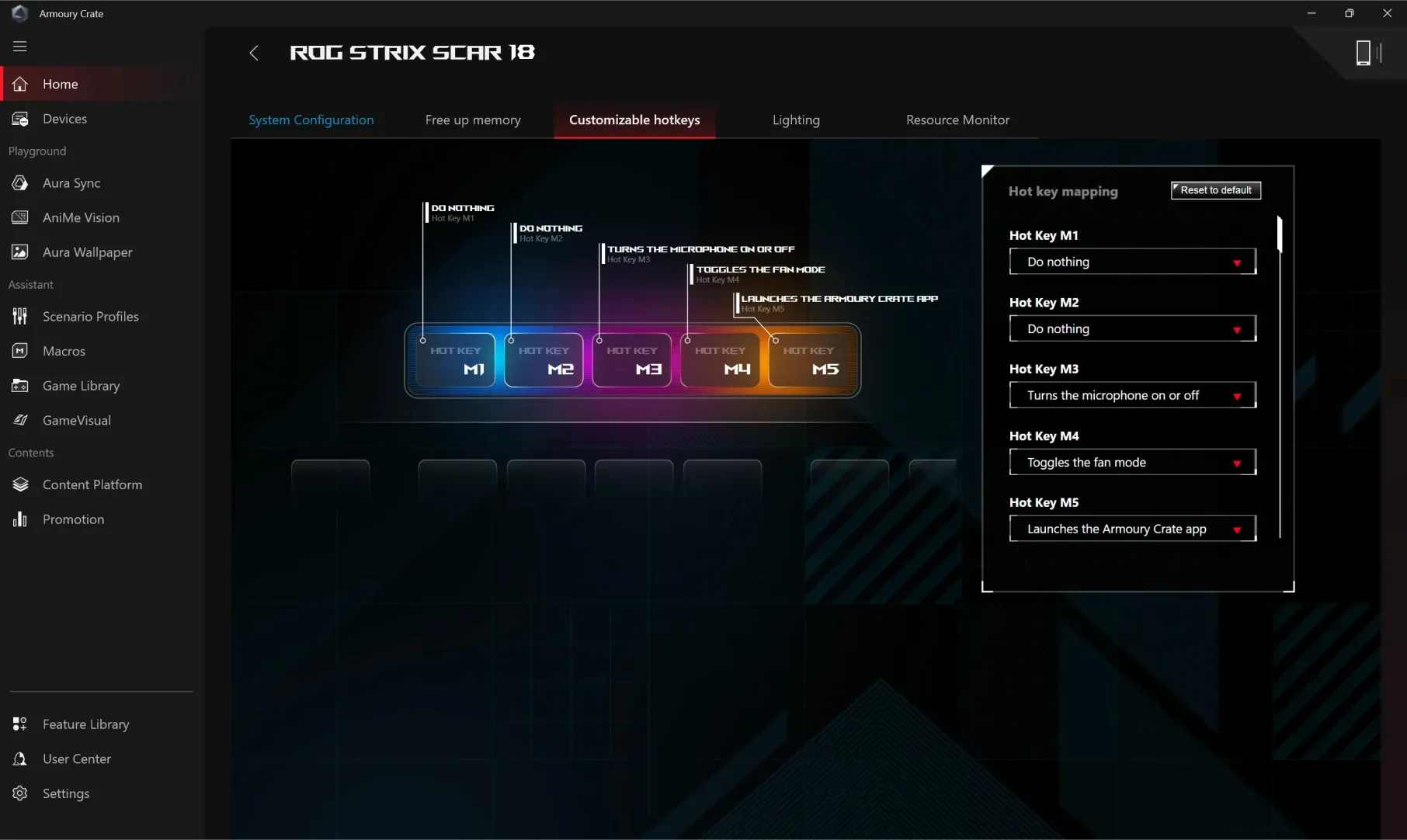
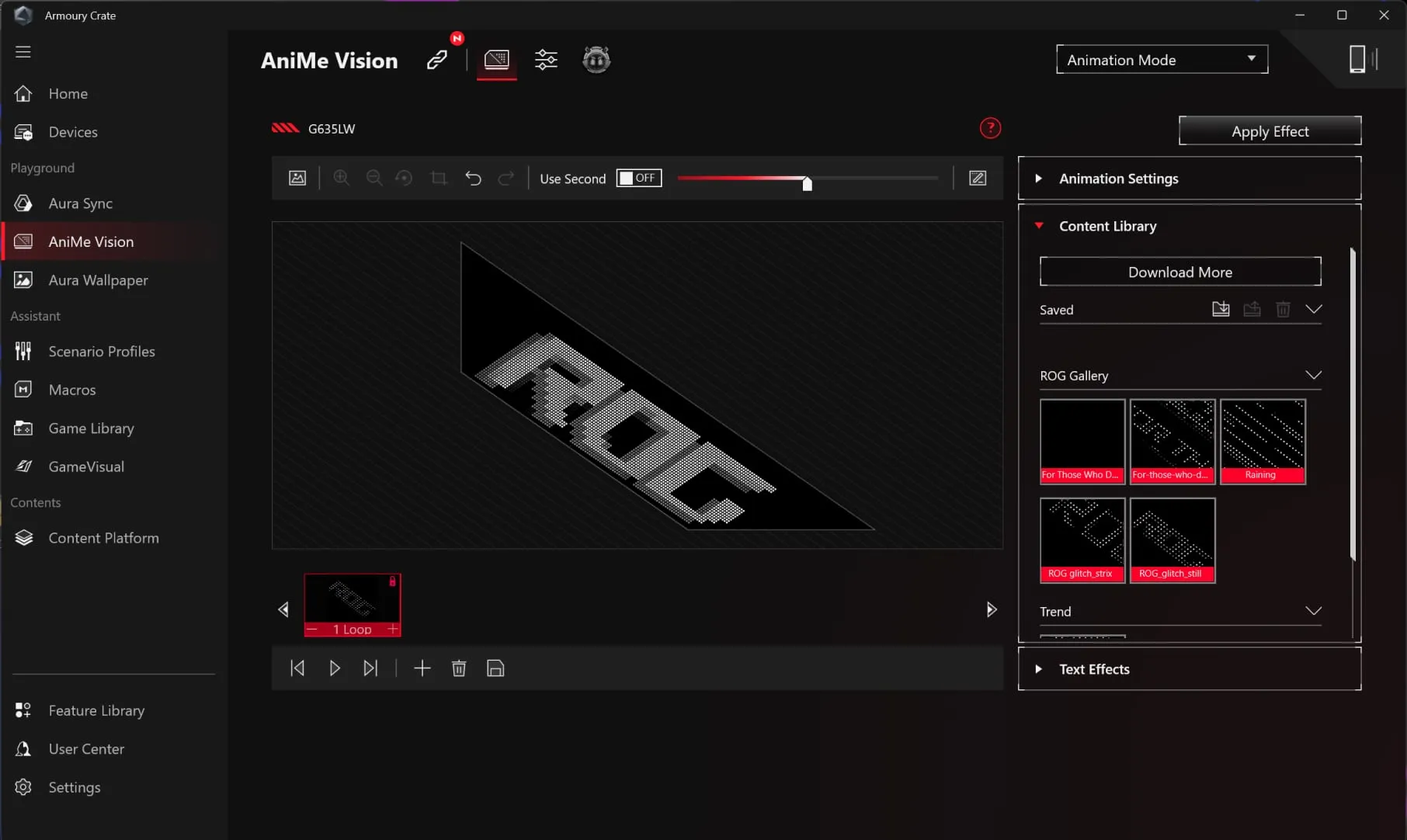
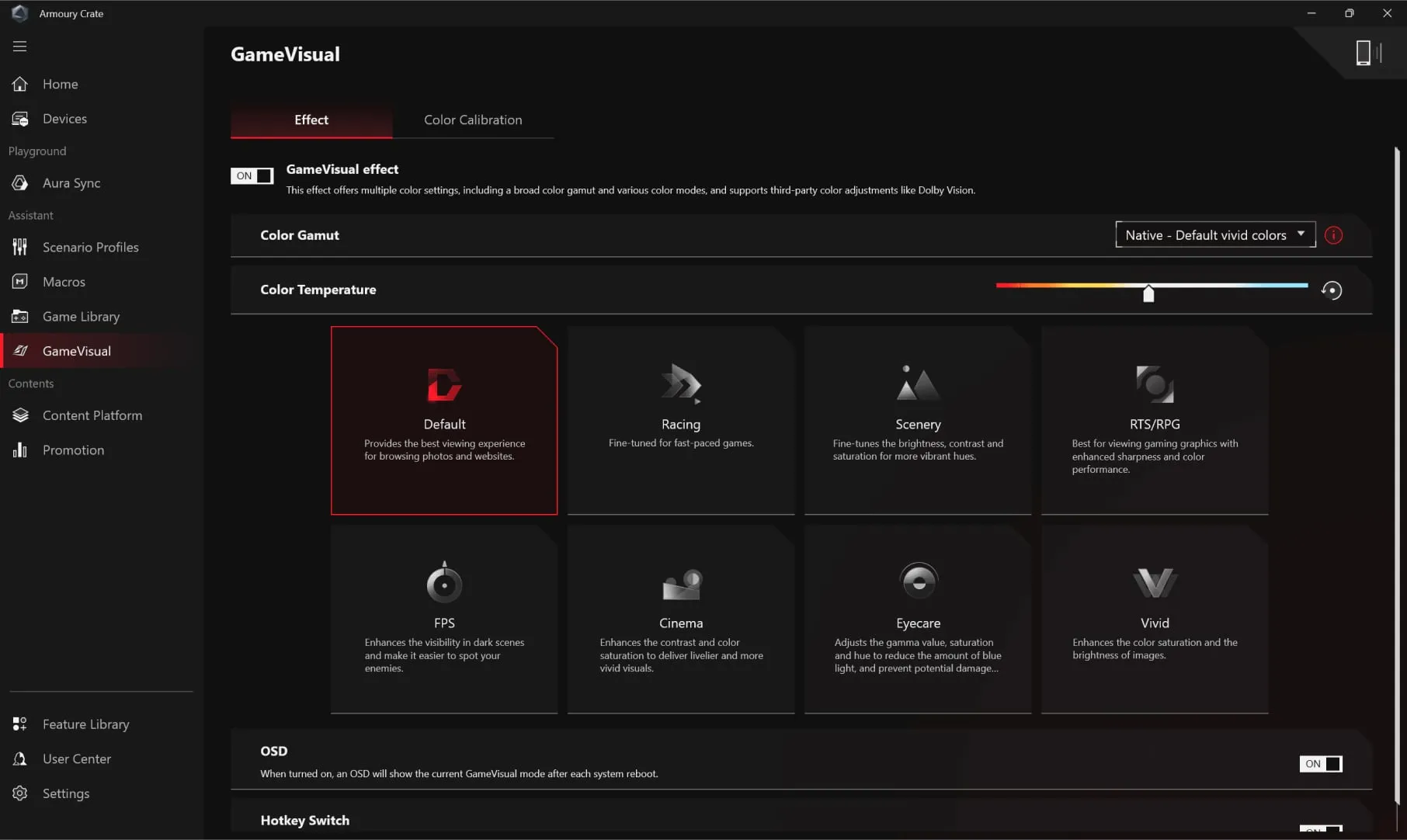
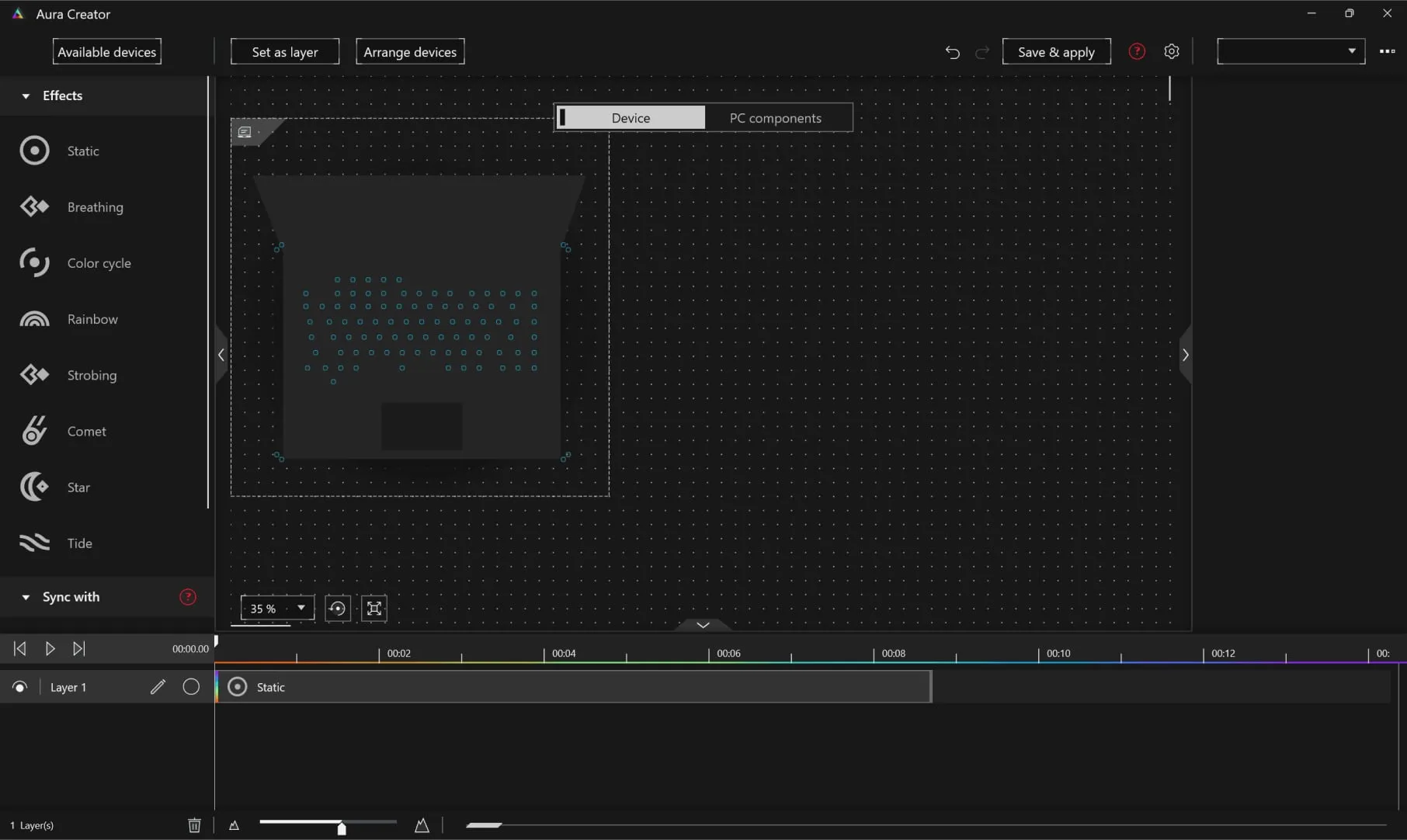
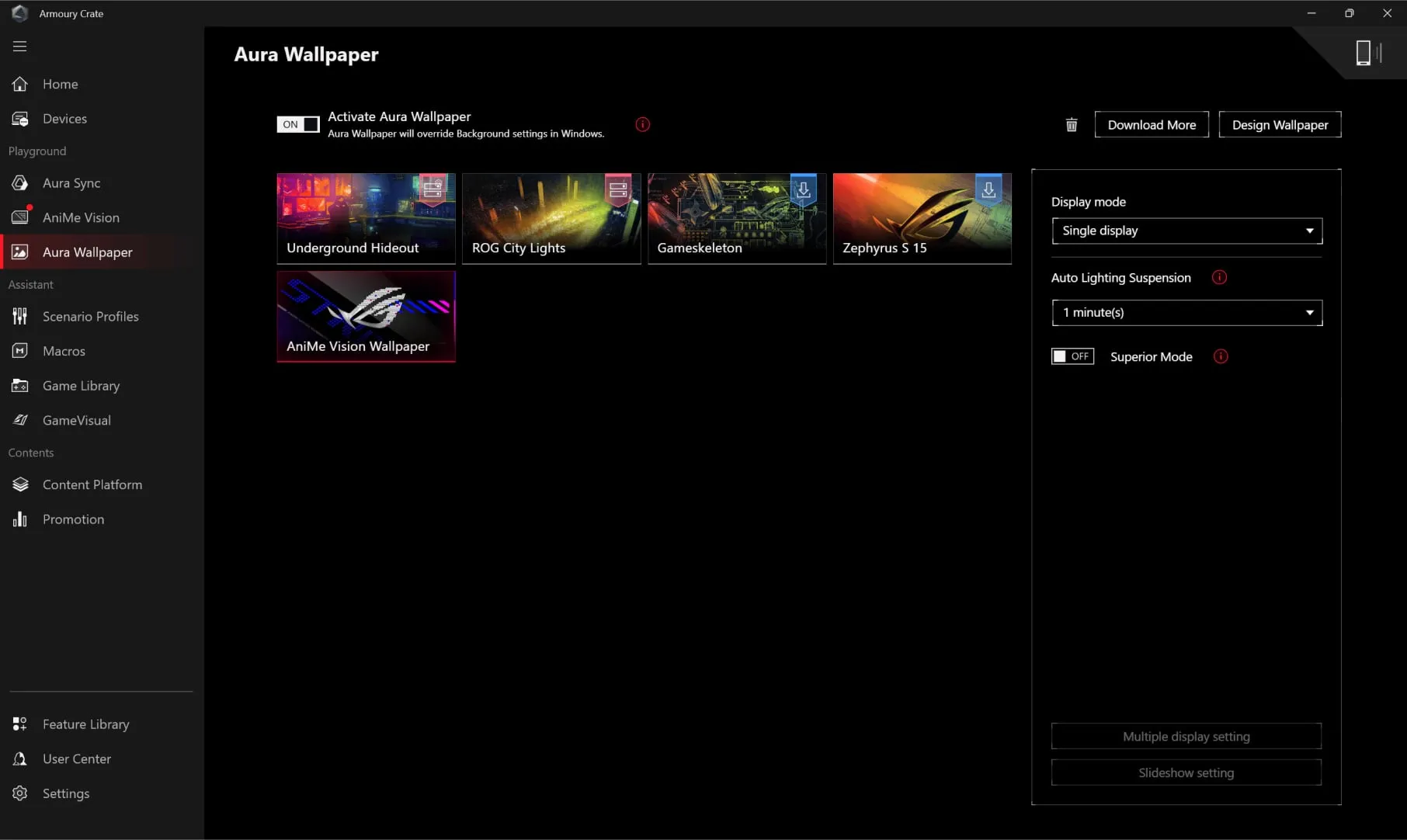
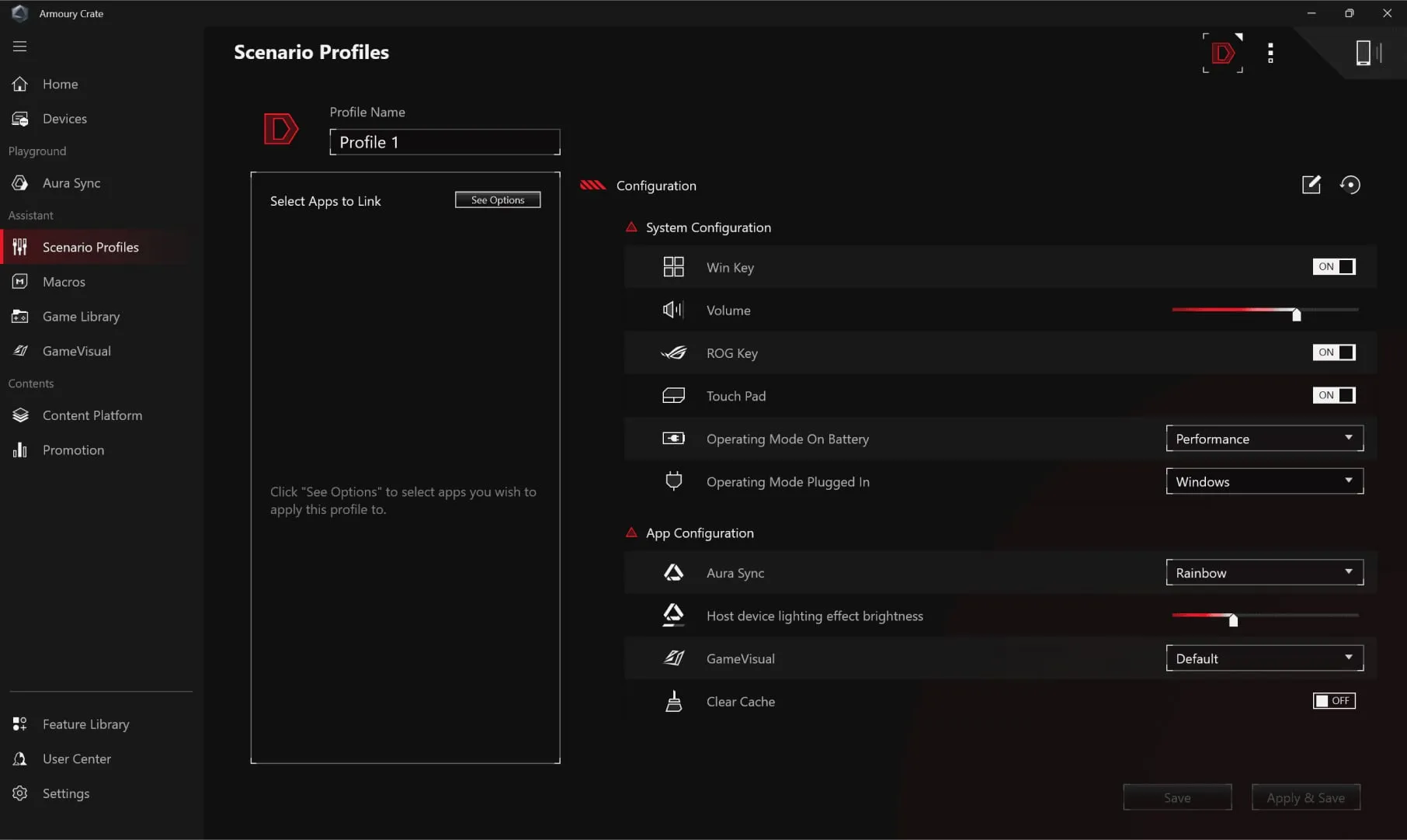



探索下一個喜愛的遊戲
當 ROG 的 GeForce RTX 50 系列手提電腦在您的市場有貨時收到通知!
獎項
影片評論
2025年最强的電競筆記本之一,由屏幕散熱到規格都是頂級配置
this may just be the fastest gaming laptop in the entire world
This new generation has a facelift and a major upgrade in terms of upgradability, yet it has amazing performance to boot! 🤯
The best LAPTOP I have EVER TRIED
Testing DLSS4 on the most powerful laptop of 2025
ASUS ROG STRIX SCAR 18: raw power, RGB, and a mini LED display
Review ROG Strix Scar 18 (2025) G835LX
Review ROG Strix Scar 18 (2025) G835LX
Review ROG Strix Scar 18 (2025) G835LX
Review ROG Strix Scar 18 (G835LX)
Review ROG Strix Scar 18 (G835LX)
RTX 5090 Laptop Performance: ASUS ROG Strix SCAR 18 Review
How powerful is the RTX 5090 Mobile? ASUS ROG Strix Scar 2025 review
Laptop for the price of a car! ASUS ROG Strix Scar 18 G835L Detailed Review
The flagship gaming laptop ROG STRIX SCAR 18 (2025) G835 with GeForce RTX 5090. The unique and powerful.
THE MOST POWERFUL laptop in 2025 with RTX 5090! | ROG Strix SCAR 18 G835 review
ROG Strix SCAR 18 (2025): review of a gaming laptop from ASUS
ROG Strix SCAR 18 (2025) - "I'll sell a kidney", but I'll play!
ROG Strix SCAR 18 - a laptop with literally everything
I haven't not only tested a laptop like this in years, I haven't even used one. But now I've been able to try out the ROG Strix SCAR 18, as the name suggests, an 18-inch monster that doesn't play on thinness, lightness or battery life. This laptop has three tasks, to have a nice display, the highest possible performance and ultra super cooling. And this piece delivers on all of that. You just have to sell your car or move into a studio apartment to party on it with the latest games.
With RTX 5000 cards and Arrow Lake processors came their mobile versions. The previous generations brought great improvements, but they also had quite a few problems. Does this new generation solve their problems and bring better performance?
Top performance and portability are two things that definitely don't go hand in hand. But I guess no one told ASUS that when they were making plans for the ROG Strix Scar 18, because they've managed to make the most supercharged portable computer they could possibly make.
I wanted to put RTX 5090 in a laptop with 5090.
The most powerful laptop in the world: ROG STRIX SCAR 2025
Crazy performance and astronomical numbers... the dream laptop has become a reality! ROG Strix Scar 18
This might actually be the most insane gaming laptop I've ever used!
The ASUS ROG Strix SCAR 18 G835 takes your gaming experience to the next level! With a ROG Nebula HDR display, RTX 5090 GPU and Intel Core Ultra 9, this is the ultimate choice for hardcore gamers.
Review ROG Strix Scar 18 (G835LX)
Review ROG Strix Scar 18 (G835LX)
The most BEASTLY laptop: RTX 5090 and TOWER power in a backpack
ROG's latest beast with a 5090 and Intel Ultra 9
Despite being slightly heavy (3.3kg), its premium design, vibrant RGB, and excellent webcam make it a powerhouse for gaming and creators alike.
The ASUS ROG Strix Scar 18 (2025) with an RTX 5090 graphics card represents the new pinnacle of gaming laptops and is clear proof that portable machines can boldly compete with desktop computers.
Today we're going to take a look at the most powerful laptop on the planet, the ROG Strix Scar 18. It's not just the most powerful version; it's also been customized with top-notch components. I'm sure you'll love getting to know this BEAST!
If you're a big player and want to aura form wherever you go, can't go wrong with the 2025 ROG Strix SCAR 18
顧客的留言
建議的產品
ROG Zephyrus G16 (2025) GU605
- Up to NVIDIA® GeForce RTX™ 5090 Laptop GPU
- Up to Windows 11 Pro
- Intel® Core™ Ultra 9 Processor 285H
- Up to 16-inch, 2.5K (2560 x 1600, WQXGA) OLED 16:10 aspect ratio, OLED, Refresh Rate:240Hz, ROG Nebula Display
- Up to 64GB LPDDR5X 7467 on board
- Up to 2TB PCIe® 4.0 NVMe™ M.2 SSD
ROG Strix G16 (2025) G615
- Up to NVIDIA® GeForce RTX™ 5080 Laptop GPU
- Up to Windows 11 Pro
- Up to Intel® Core™ Ultra 9 Processor 275HX
- Up to16-inch, 2.5K (2560 x 1600, WQXGA) 16:10 aspect ratio, Refresh Rate:240Hz, ROG Nebula Display
- Up to 32GB DDR5-5600 SO-DIMM x 2
- Up to 2TB PCIe® 4.0 NVMe™ M.2 SSD
ROG Strix G18 (2025) G815
- Up to NVIDIA® GeForce RTX™ 5080 Laptop GPU
- Up to Windows 11 Pro
- Up to Intel® Core™ Ultra 9 Processor 275HX
- Up to18-inch, 2.5K (2560 x 1600, WQXGA) 16:10 aspect ratio, Refresh Rate:240Hz, ROG Nebula Display
- Up to 32GB DDR5-5600 SO-DIMM
- Up to 2TB PCIe® 4.0 NVMe™ M.2 SSD
ROG Strix SCAR 16 (2025) G635
- NVIDIA® GeForce RTX™ xxxx Laptop GPU
- Windows 11 Pro
- Intel® Core™ U9 Processor xxxx
- A custom vapor chamber, Tri-Fan Technology, Conductonaut Extreme liquid metal on CPU and GPU, and a full-width heatsink
- 16-inch Mini LED, WQXGA (2560 x 1600) 16:10, Refresh Rate:240Hz, 2048 dimming zones
- 2TB + 2TB M.2 NVMe™ PCIe® 4.0 Performance SSD (RAID 0)
- 32GB DDR5 on board+32GB DDR5 SO-DIMM
ROG Strix G16 (2025) G614
- NVIDIA® GeForce RTX™ 5070 Laptop GPU
- Up to Windows 11 Pro
- Up to AMD Ryzen™ 9 9955HX3D Processor
- Up to 16-inch, 2.5K (2560 x 1600, WQXGA) 16:10 aspect ratio, Refresh Rate:240Hz, ROG Nebula Display
- Up to 16GB DDR5-5600 SO-DIMM x 2
- Up to 2TB PCIe® 4.0 NVMe™ M.2 SSD
ROG Strix G18 (2025) G814
- Windows 11 Home
- NVIDIA® GeForce RTX™ 5070 筆記型電腦顯示晶片
- AMD Ryzen™ 9 8940HX 處理器
- 18吋 2.5K (2560 x 1600, WQXGA) 16:10 240Hz ROG Nebula 霓真技術
- 1TB M.2 NVMe™ PCIe® 4.0 SSD 儲存空間
相關產品
ROG G700 (2025) G700
- Up to NVIDIA® GeForce RTX™ 5090 ROG Desktop GPU
- Up to Windows 11 Pro
- Up to Intel® Core™ Ultra 9 Processor 285K
- Up to 2TB M.2 2280 NVMe™ PCIe® 4.0 SSD
ROG G700 (2025) GM700
- Up to NVIDIA® GeForce RTX™ 5090 ROG Desktop GPU
- Up to Windows 11 Pro
- Up to AMD Ryzen™ 7 9800X 3D Processor
- Up to 2TB M.2 2280 NVMe™ PCIe® 4.0 SSD

免責條款
- The standard Asus test environment for battery life is as follows: Windows operating system, display module with 150 nits of brightness, lighting off, and other application settings.
- Video Playback: Testing is done with Wi-Fi/Bluetooth off, Windows Power Plan set to Balanced, Taskbar Power Mode set to Battery Saver, system volume at 67%, and video at full screen, 1080p resolution
- Web Browsing: Testing is done with Wi-Fi/Bluetooth, Windows Power Plan set to Balanced, Taskbar Power Mode set to Better Battery, and using the Weblooper Top50 website in Google Chrome to play the video with a refresh time of 10 seconds.
- Factors that affect battery life include laptop configuration, power settings, and the way it is used. Battery capacity fades with its cycle count and age.
- Quick-charging times apply when using the proper ASUS/ROG adapter included alongside the select model and the system is powered off (via the "shut down" command). In compatible scenarios, batteries can be recharged to 50% within 30 minutes under the optimal temperature range of 20-45 degrees Celsius. Charging times may vary +/- 10% due to system tolerance.
- HDMI、HDMI High-Definition Multimedia Interface、HDMI 商業外觀及 HDMI 識別標章等詞彙均為 HDMI Licensing Administrator, Inc. 的商標或註冊商標。
- The actual HDMI version of the products should be checked in the product specifications page respectively.
- RJ45 不支援 PoE cable 設備,不當使用恐造成設備損壞。
- The availability of the 6GHz Wi-Fi band may vary depending on the country and its specific regulations. This feature is only supported when used with the specific wireless card provided at shipment, and requires Windows 11 or later.
- 經由美國聯邦通信委員會及加拿大工業部認證的產品會於美國及加拿大販售。請造訪 ASUS USA 及 ASUS Canada 以獲得當地產品的資訊。
- 產品規格及資訊會隨時更新,恕不另行通知,請與供應商聯繫以獲得確切資訊。各地區所販售的產品可能不同。
- 產品規格及特色會因機型而有所差異,所有圖片也皆為說明用途,完整細節詳見產品規格頁面。
- PCB 顏色及軟體版本會隨時更新,恕不另行通知。
- 商標聲明: 本網站所談論到的產品名稱僅做識別之用,而這些名稱可能是屬於其他公司的註冊商標或是版權。
- 本網站所提到的產品規格、應用程式、圖片及資訊僅提供參考,內容會隨時更新,恕不另行通知。
- USB 3.0、USB3.1、USB3.2以及Type-C的實際傳輸速度將依據您的使用情境而變化,包括電腦的設備、檔案的規格以及系統配置和操作相關的其他因素而影響處理速度。