Ethernet vs Wi-Fi: The Best Pick for Lag-Free Internet
Table of Contents
What’s the difference between Wi-Fi and Ethernet and which one should you use?
When setting up an internet connection at home or the office, one of the first decisions you will face is whether to go wireless with Wi-Fi or stick with a wired Ethernet connection. While using a Wi-Fi connection does have its perks, there are a few downsides. Making the right choice between the two depends on your device and the specific task at hand. In our guide, we’ll break down the differences between using a wired internet connection through Ethernet and Wi-Fi and settle the endless debate Wi-Fi vs Ethernet debate for good.
Wi-Fi: The king of convenience
Given its wireless nature, Wi-Fi is more convenient in a vast majority of scenarios. Moreover, the vast majority of homes and offices that have an internet connection, primarily use routers, making Wi-Fi the default option in most scenarios.
Cutting the Cables: A wireless connection scraps the need of having cables run through your entire house to provide internet access to various devices, offering a cleaner setup.
Simple Setup: A Wi-Fi connection is very easy to setup and only requires a router. In most scenarios, internet service providers will setup your connection. Moreover, router brand’s will often have their own software that makes setting up a connection very simple.
Seamless Connectivity: A wireless router can provide internet connectivity to several devices simultaneously. Furthermore, it also offers freedom of movement, so long as you remain in its vicinity.
A Wi-Fi connection is quintessential for nearly all office setups as it is ideal for tasks like browsing the web, collaborating on the cloud, and attending video calls. It also works seamlessly for checking social media, watching movies and TV shows on OTT platforms, casual gaming, and while streaming videos on YouTube. However, Wi-Fi also has its downsides.
-
The range that Wi-Fi offers can be a double-edged sword as it is limited to a particular area. Additionally, obstacles like walls can also reduce the stability of your connection.
-
While Wi-Fi can provide adequate speed and stability ideal for most scenarios, it isn’t ideal while gaming, particularly in competitive multiplayer titles, where even a fraction of a second can be the difference between securing a kill or saving a teammate.
-
A wired connection is also ideal for streaming games like in 4K resolution to a global audience.
-
Collaborative video editing on the cloud is another task best suited for Ethernet.
-
Lastly, games and movies from leading platforms also tend to download faster over Ethernet than Wi-Fi.
If switching to Ethernet isn’t practical, you can still overcome most Wi-Fi limitations and significantly boost your wireless network’s performance by implementing a few strategic upgrades and adjustments:
-
Upgrading to a Wi-Fi 6 or Wi-Fi 6E router
-
Placing the router in a central, unobstructed location
-
Using mesh Wi-Fi systems for better coverage
-
Switching to less crowded frequency bands (like 5GHz or 6GHz)
-
Using a Wi-Fi extender to increase the coverage area of the router
These enhancements can bridge the performance gap to some extent, but they may still fall short in certain niche areas.
Ethernet: When performance matters most
An Ethernet delivers internet access through a wired connection between your device and the router or modem. This means less signal interference, higher bandwidth, and minimal latency, benefits that are crucial for certain use cases. While it is not ideal in most scenarios, it is an absolute must for online gaming, particularly in competitive multiplayer titles like Marvel Rivals, Valorant, Call of Duty, DOTA 2, etc.
-
Competitive Edge: Ethernet is ideal in games where milliseconds of delay can make the difference between winning and losing as it provides the lowest possible latency and the most reliable performance.
-
Stream Without Lag: While streaming movies and TV shows in 4K and 8K resolution doesn’t require a wired connection; it will greatly benefit from one.
-
Blazing Fast File Transfers: For NAS access or local file sharing within home or office networks, a wired Ethernet connection is strongly recommended, as it offers significantly higher speeds, lower latency, and greater reliability compared to Wi-Fi.
-
Seamless Creative Collaboration: Creative professionals collaborating on large files over the cloud will also benefit from the stability offered by an Ethernet connection. Moreover, it also ensures a smooth video conferencing experience without any interruptions or quality drops.
-
Enhanced Network Security: Since it is a physical connection, it’s less susceptible to hacking or eavesdropping compared to Wi-Fi, which can be compromised if not secured properly.
Despite its many advantages, there is one major drawback to a wired connection and that’s convenience. You simply cannot have wires running through your entire house, physically connecting all your devices to the internet. Moreover, mobile phones, which serve as a primary source of entertainment for most Indians, don’t even have Ethernet ports. Most laptops have also begun ditching Ethernet ports in favour of more stable and faster Wi-Fi standards (Wi-Fi 6 & Wi-Fi 6E).
So, while Ethernet remains the preferred choice for users who prioritize speed, stability, and security, the convenience and versatility of Wi-Fi make it the more practical option for everyday use in most households and offices.
Wi-Fi vs Ethernet: Quick Summary
|
Feature |
Wi-Fi |
Ethernet |
|
Connection Type |
Wireless |
Wired |
|
Convenience |
Highly convenient, no cables required |
Less convenient, requires cables |
|
Setup |
Simple, usually plug-and-play with a router |
Requires running cables to devices |
|
Mobility |
Freedom of movement within range |
Stationary, tethered to connection point |
|
Device Support |
Connects multiple devices at once |
Typically, one device per port |
|
Speed & Stability |
Generally sufficient, but may fluctuate due to distance and obstacles |
More stable and consistent, higher potential speeds |
|
Best For |
Web browsing, video calls, casual streaming, flexible setups |
Competitive gaming, 4K streaming, collaborative cloud editing |
|
Drawbacks |
Signal can be affected by range and interference |
Clutter and limited mobility due to cables |
Additional Related Read: How to check WIFI password?
Get the best of both worlds with ASUS
For gamers who want flexibility and performance on the go, ASUS’s lineup of gaming laptops offers the perfect middle ground. Both the TUF and ROG series are equipped with Wi-Fi 6, Wi-Fi 6E and Wi-Fi 7 support, ensuring faster wireless speeds, lower latency, and better connectivity even in crowded networks. These advanced wireless standards make a noticeable difference in online gaming. Additionally, they are also advantageous for streaming content, downloading large files, and collaborative work over the cloud when you are always on the move.
At the same time, ASUS doesn’t compromise on wired connectivity. ASUS gaming laptops like the ROG Strix G16 G615LR-S5190WS and TUF Gaming F16 (2025) also include a dedicated Gigabit Ethernet port, allowing gamers and professionals to plug in for ultra-stable, high-speed internet whenever they need peak performance. Moreover, the company’s slimmer ROG Flow and Zephyrus series are equipped with the latest Wi-Fi 7 technology for fast, reliable, and stable connectivity. This is a trend replicated on some of the company’s creator notebooks as well. Whether you're playing competitive multiplayer games, streaming high-quality content, or uploading large project files, ASUS laptops deliver rock-solid networking no matter how you connect.
Conclusion: Wi-Fi vs Ethernet? Make the right choice for your needs
Making the choice between Wi-Fi and Ethernet comes down to one single factor and that’s finding out what works best for your needs. While the Wi-Fi offers unrivalled convenience and flexibility, Ethernet offers speed and stability.
Wi-Fi works best in most scenarios and is ideal for setting up smart home devices, streaming content on TVs and mobile devices, casual gaming, and for remote work. On the flip side, an Ethernet connection goes together with Wi-Fi, offering speed, stability, and low latency for gamers, streamers, and creators. For many, a hybrid approach offers the best solution: use Ethernet where performance matters most and rely on Wi-Fi for everything else.
But if you're looking for a device that supports both without compromise, ASUS gaming laptops, particularly the ROG and TUF series, are designed to deliver seamless performance on both fronts. Whether you’re wired in or going wireless, understanding the strengths of each option will help you get the most out of your internet connection.
FAQs:
1. Is it better to use Ethernet or Wi-Fi?
Ethernet offers greater speed and stability, while Wi-Fi provides convenience and mobility. The best choice depends on your priorities and usage needs.
2. Which is faster, Wi-Fi or Ethernet cable?
Ethernet cables generally deliver faster and more consistent speeds compared to Wi-Fi, especially for gaming and large downloads.
3. Is there a difference in security between Wi-Fi and Ethernet?
Ethernet is more secure because it’s a physical connection, making unauthorized access more difficult than with wireless networks.
4. Does Ethernet reduce ping in online games?
Yes, Ethernet typically lowers ping and latency, resulting in smoother and more responsive online gaming experiences.
Popular Related topics:
How to reset windows 11 laptop? | How to format a laptop ? | Do’s and Don’ts while Charging Your Laptop | Why is my laptop so slow? |
Popular Searches on Intel Laptop Processor:
i3 Laptops | i5 Laptops | i7 Laptops | i9 Laptops
Author
Popular Post

Take your ROG allegiance to the next level with an OMNI action figure

Upgrade RAM on ROG Laptop: Get Gaming Performance Boost | ROG India

How to adjust your laptop's P-Cores and E-Cores for better performance and battery life

Maximize Performance on Your ROG or TUF with Armoury Crate

Introducing the ROG Xbox Ally and Ally X: ROG and Xbox team up to deliver the best in handheld gaming
LATEST ARTICLES

Level up your calls: ROG gear and tips to dominate Discord and Zoom alike
ROG headsets, laptops, and software give you the technology you need to effortlessly dominate virtual work meetings and gaming voice chats.
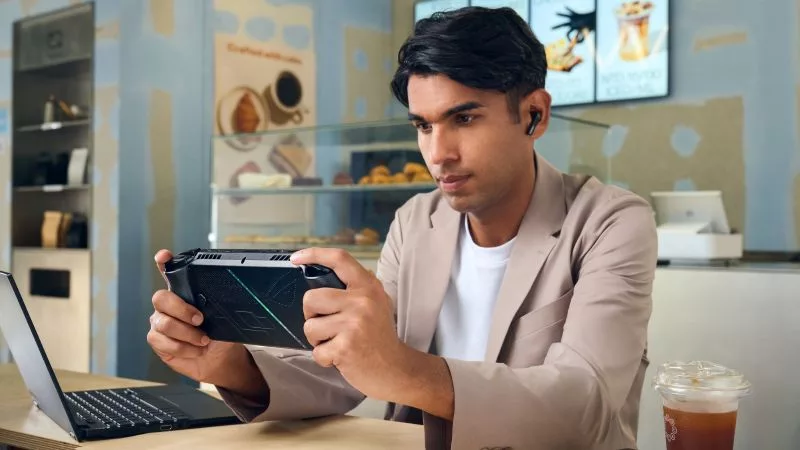
ROG Xbox Ally vs Gaming Laptop: which portable gaming device is right for you?
Both the ROG Xbox Ally and ROG gaming laptops have a lot to offer gamers, depending on what they're looking for.

Which ROG Xbox Ally to give the gamer in your life this holiday
The powerful, portable ROG Xbox Ally is the perfect gift for any gamer who wants to take their favorite games everywhere they go.

The best accessories to supercharge your ROG Xbox Ally
Here’s the must-have gear that’ll catapult your ROG Xbox Ally gaming to the next level.

How to boost gaming performance on the ROG Ally or ROG Xbox Ally
The ROG Ally is a true Full HD handheld ready to make your games look better than ever. Here's how to maximize its performance.

How to extend the battery life of your ROG Ally or ROG Xbox Ally
The ROG Ally’s compact, lightweight form factor allows you to play all your favorite modern games anywhere you go. Here are a few tips to extend your game time as long as possible.
