The ROG Destrier gaming chair has your back with next-level ergonomics

Nothing brings the look of your battlestation together like a well-matched gaming chair. And while we love the racecar stylings of chairs like the ROG Chariot, we know some prefer the comfortable, high-tension mesh material that’s become so common in ergonomic office chairs lately. That’s why we’re introducing a new gaming chair: the ROG Destrier, chock full of ergonomic adjustments and a bit of ROG flair.
The ROG Destrier is built with an aluminum frame for excellent rigidity and a breathable mesh that keeps you cool even in a warm office, all styled with a futuristic aesthetic. Unlike some smaller office chairs, the Destrier is an all-enveloping cradle, with a detachable acoustic panel on the top that shields you from distracting sounds from behind you, while also adding to the gravitas of your gamer throne.

Most importantly, though, the Destrier is fully adjustable for ideal ergonomics. The two-way lumbar support allows you to adjust it up to 7cm vertically and 2cm in depth, so you can find the right spot for the curve in your own spine. Constant adjustment is the name of the game, so the seat height and depth are also adjustable, along with a backrest recline that lets you move back and forth as your day goes on. Our 3D armrests can rotate a full 360°, and the headrest offers two-way adjustment with up to 12cm in height and 6cm in depth.
A special mode designed for mobile gaming even allows the armrests to be raised up to 14cm, elevating your arms and keeping your elbows comfortable with special pads. Handheld gaming with the ROG Phone 6 has never felt so at home.
For more information on pricing and availability of the ROG Destrier gaming chair, contact your local ASUS representative.
Autore
Post popolari

Settings guide: How to set up your gaming monitor
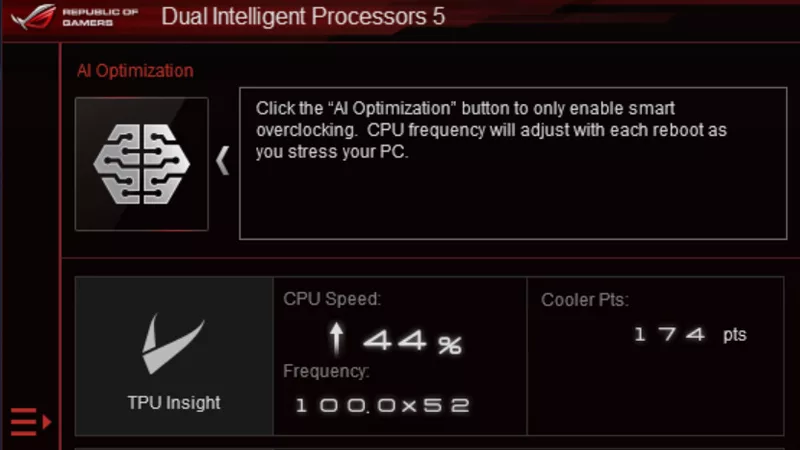
Come overclockare il sistema utilizzando AI Overclocking

Call of Duty Black Ops 6 on the ROG Ally and ROG Ally X: performance guide & best settings

How to use ASUS OLED Care to protect your ROG OLED monitor

Spider-Man Remastered on the ROG Ally performance guide & best settings
Ultimi Articoli
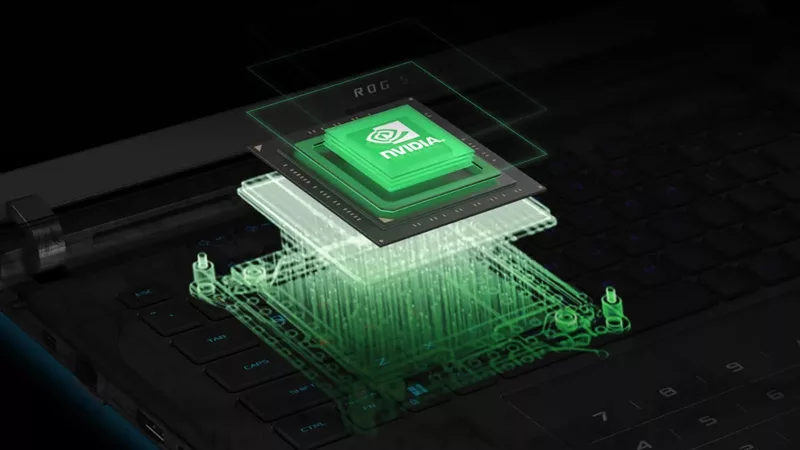
Can I upgrade the GPU in my gaming laptop?
If your laptop isn't keeping up with the latest games anymore, you need a graphics upgrade. The ROG XG Mobile is the solution.

The 2025 ROG XG Mobile Leads New Era of eGPUs with Thunderbolt 5
The 2025 ROG XG Mobile brings the NVIDIA GeForce RTX 5090 Laptop GPU to the device of your choice with Thunderbolt 5.

The 2025 ROG NUC: Your next-gen mini PC for tomorrow's AAA games
Not all gamers have room for a standard desktop PC. For those who want the power, connectivity, and features of a desktop in a compact setup, we offer the 2025 ROG NUC.

Air vs Liquid Cooling for the RTX 5090: Are AIO GPUs better?
The latest NVIDIA GeForce RTX 5090 is an incredible GPU, no doubt. But is a liquid-cooled RTX 5090 worth stepping up to over an air-cooled RTX 5090?

The ROG Swift OLED PG27UCDM stuns with a 4th Gen QD-OLED panel
A 4th Gen QD-OLED panel, stunning 160 PPI images, and the latest ROG OLED tech set this premium monitor apart from the pack.

The best OLED gaming monitors from ROG: Find the perfect OLED for your battlestation
There's an ROG OLED gaming monitor for any PC gaming setup. Click here to find yours.