The ROG Astral GeForce RTX 5090 OC smashes 6 new overclocking records

The new king of PC gaming is here. The ROG Astral GeForce RTX 5090 OC takes what you love about ROG graphics cards and ups the ante to provide you more power than ever before. But don’t take our word for it — look at the records it’s smashing.
A new leader in ROG graphics card performance
The ROG Astral line is where our flagship graphics cards reside. So, when you buy an ROG Astral GeForce RTX 5090 OC, you know you're getting the best PC gaming has to offer. NVIDIA's powerhouse GeForce RTX 5090 sports 4th gen RT cores for next-level ray tracing performance and 5th gen Tensor cores for advanced framerate-boosting DLSS 4 features. It also has neural processors to produce high-fidelity visuals with minimal memory usage. With a GeForce RTX 5090, expect unparalleled graphics and performance in your favorite games. And our card achieves a stunning boost clock speed of 2580MHz right out of the box, to boot.
The Astral’s cutting-edge thermal solutions keep the heavyweight GeForce RTX 5090 GPU cool with a bold quad-fan design and phase-change GPU thermal pad, ensuring healthy temperatures that boost hardware longevity. We even gave the Astral a vapor chamber to prevent heat buildup — one more layer of protection to keep performance at its peak. The graphics card also packs premium power delivery to make sure your GPU gets stable, reliable power no matter what. To learn more about the ROG Astral GeForce RTX 5090 OC’s incredible features and capabilities, check out our original announcement post.
ASUS' own in-house overclocker, safedisk, used this top-shelf graphics card to snag four World Records and two Global First Place records for a total of six total overclocking records in 3DMark Port Royal, 3DMark Fire Strike Extreme, Unigine Superposition 1080P Xtreme, UNIGINE Superposition 8K Optimized, 3DMark Time Spy Extreme, and GPUPI v3.3 32B. In other words: plug this card into your PC, and you've got the potential for chart-topping performance. If you want to monitor the card’s record-setting output in real time or adjust individual GPU parameters, you can use our GPU Tweak III software. For more information on how the software helps optimize your GPU experience, peek at our GPU Tweak III guides.
GPU Tweak III comes with our new Power Detector+ feature to monitor current through the 16-pin connector powering your graphics card. This feature is exclusive to ROG Astral cards, so when you're gaming hard with an ROG Astral GeForce RTX 5090 OC, you can rest assured your cable is seated firmly with current distributed evenly across each cable. GPU Tweak III will warn you via its on-screen display if any pins exceed their electric current limit, and the card will show a blinking red LED indicator.
Game with the best
The ROG Astral GeForce RTX 5090 OC is starting to hit shelves, meaning it’s time to prepare to take your desktop gaming PC to the next level. Just make sure your rig has a power supply that can keep up — we recommend the ROG Thor 1200W Platinum III or ROG Thor 1600W Titanium III, depending on your system’s CPU, overclocking status, and peripheral lineup. For pricing and availability of the ROG Astral GeForce RTX 5090 OC in your region, contact your local ASUS representative.
Autore
Post popolari
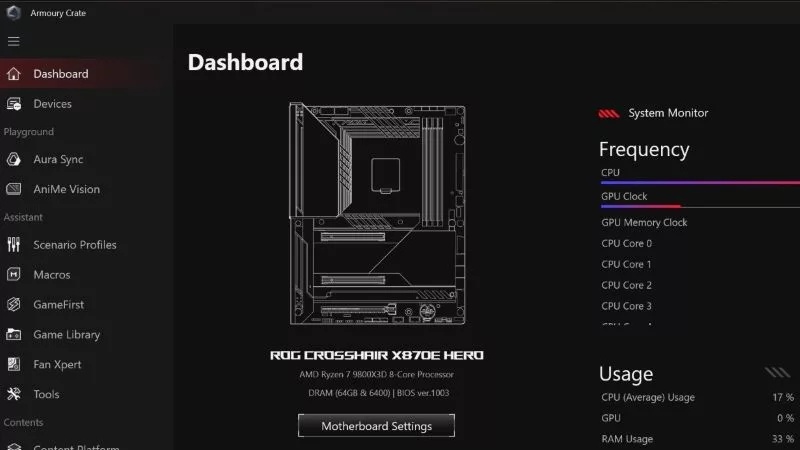
Armoury Crate 6: come la nuova versione ottimizza l'esperienza di gioco su PC

Settings guide: How to set up your gaming monitor
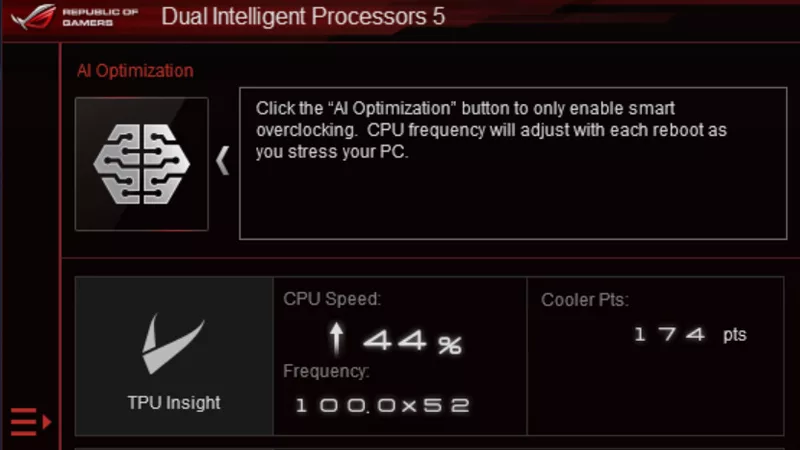
Come overclockare il sistema utilizzando AI Overclocking

Team ROG Ambassador Italia 2025

Call of Duty Black Ops 6 on the ROG Ally and ROG Ally X: performance guide & best settings
Ultimi Articoli

ROG Delta II, ROG Pelta, and ROG Cetra are the ultimate gaming headsets — and we're giving them away
Whether you need stunning sound for immersive AAA gaming, a headset packing all-day comfort, or ultra-convenient esports-grade earbuds, there’s an ROG audio solution for you.

The ROG Astral GeForce RTX 5090 OC smashes 6 new overclocking records
The ROG Astral GeForce RTX 5090 OC takes what you love about ROG graphics cards and ups the ante to provide you more power than ever before. But don’t take our word for it — look at the records it’s smashing.

How to Adjust the ROG Flow Z13's VRAM Allocation
The ROG Flow Z13 allows you to customize the amount of VRAM allocated to the integrated GPU, letting you increase VRAM for high-resolution games or decrease it for demanding CPU tasks.

Building a PC vs prebuilt: What kind of gaming desktop is right for you?
One of the biggest debates among gamers is building a PC vs prebuilt. While some prefer the convenience and reliability of prebuilt gaming PCs, others enjoy the freedom and customization of the DIY approach. Here’s a rundown of what makes both DIY and prebuilt gaming PCs great choices.

ROG Strix vs Extreme vs Apex vs Hero: What's the difference between ROG gaming motherboards?
When we launch a new generation of motherboards, we don’t just design one model and expect it to meet everyone’s needs. We give you a broad range of options from our ROG Maximus, Crosshair, and Strix lineups so that you can find the board for your next build.

Zephyrus vs Strix vs Flow: What's the difference between ROG laptops?
ROG builds laptops for every kind of gamer. Find out which one is right for you!