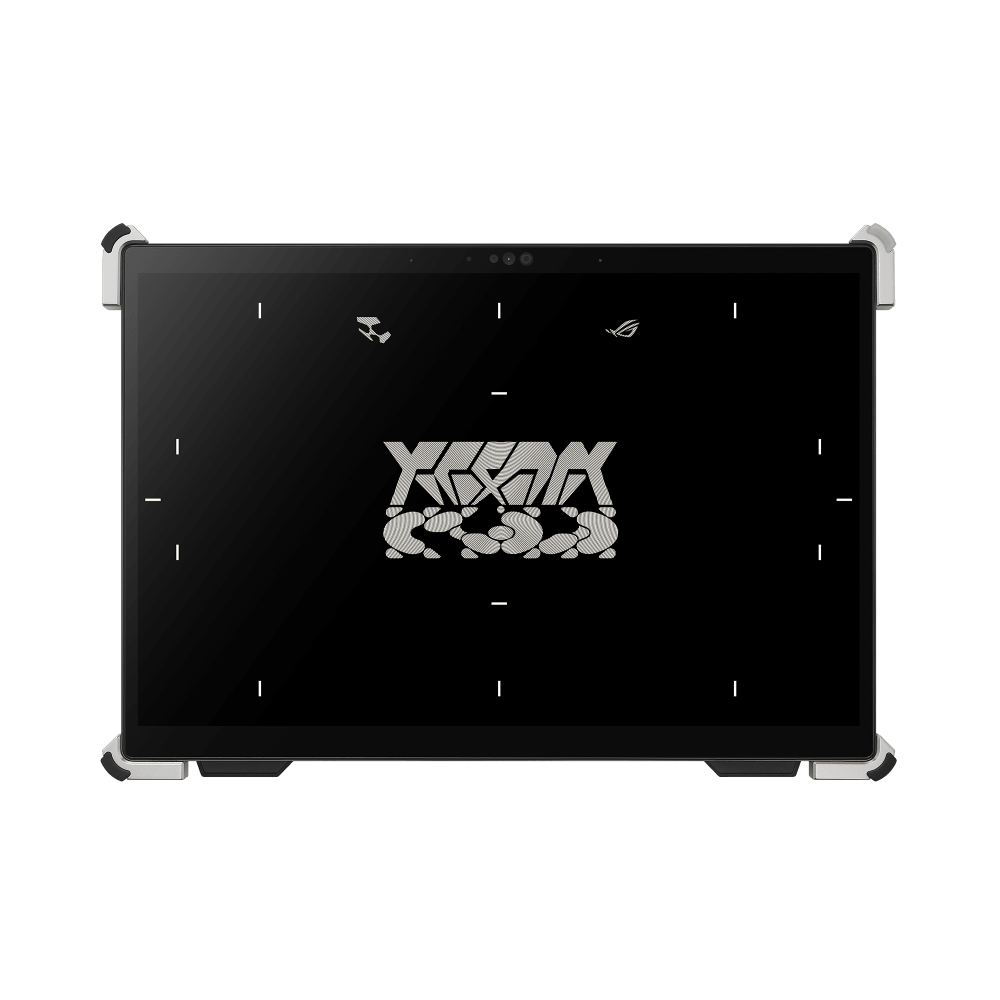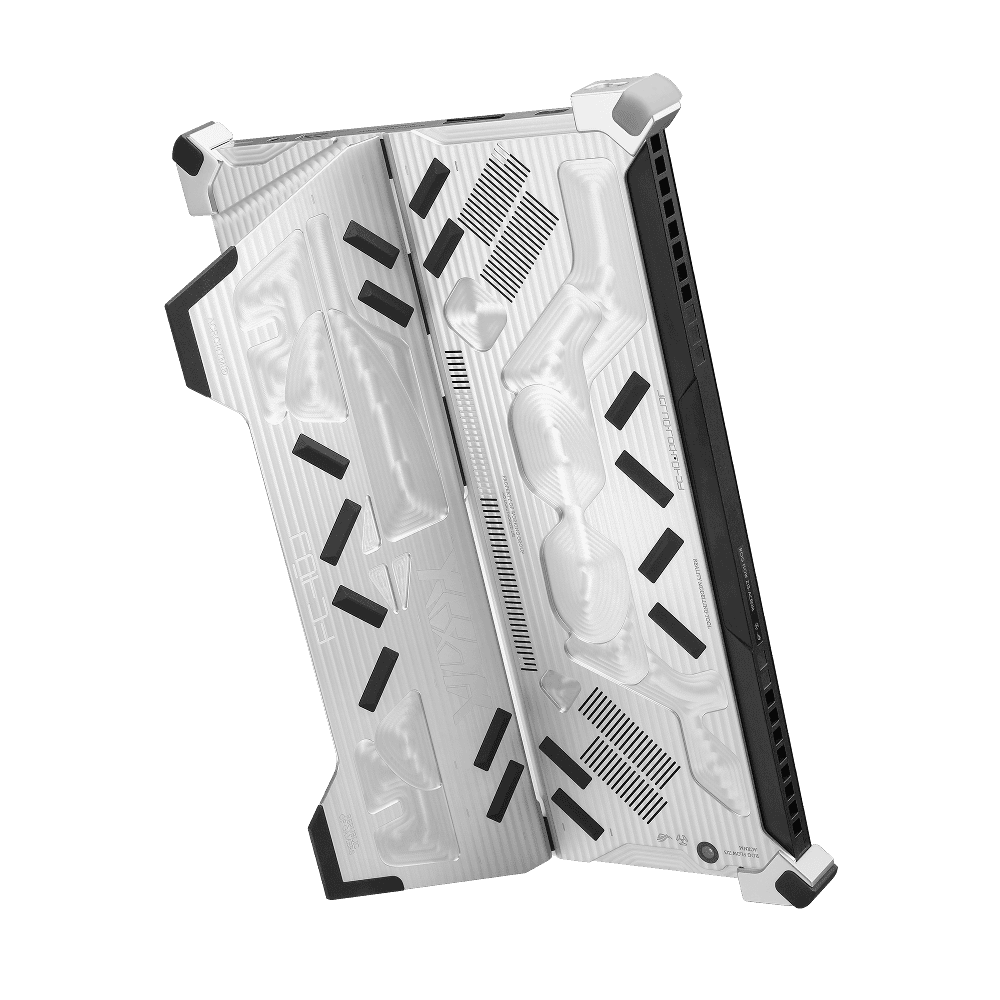The lowest price from 30 days before the promotion:
- Features
- Features
- Tech Specs
- Awards
- Gallery
- Support






Intel Core™ i9-13900H
processor
NVIDIA GeForce RTX™ 4070
Laptop GPU with NVIDIA
Advanced Optimus
QHD 165Hz 500 nits brightness 100%
DCI-P3
1TB SSD
32 GB RAM
Vapor Chamber and Liquid Metal
GZ301VIC-MU003W
$ 2799
Acronym
- Intel® Core™ i9-13900H
- 16GB LPDDR5 On Board
- 1TB M.2 NVMe™ PCIe® 4.0
- Nvidia GeForce RTX™ 4050
- QHD (2560 x 1600, WQXGA), 165Hz, ROG Nebula Display
- Windows 11 Home

Vapor chamber and liquid metal
Awards
Media Reviews
CUSTOMER REVIEWS
Recommended Products
ROG Zephyrus M16 (2023) GU604
- Windows 11 Pro
- GeForce RTX™ 4090 Laptop GPU
- 13th Gen Intel® Core™ i9
- 16 inch QHD Mini-LED 240Hz/3ms, 16:10, ROG Nebula HDR™
- 64GB of 4800MHz DDR5 RAM with 2 SO-DIMM
- 2TB PCIe® 4.0 NVMe™ M.2 SSD
ROG Strix G18 (2023) G814
- GeForce RTX™ XXXX Laptop GPU
- Windows 11 Pro
- 12th Gen Intel® Core™ i9-XXXX
- 18 inch WQXGA (2560 x 1600) 16:10, Refresh Rate:240Hz
- DDR5 4800MHz RAM
ROG Strix G18 (2024) G814
- NVIDIA® GeForce RTX™ 4070 Laptop GPU
- Up to Windows 11 Pro
- Intel® Core™ i9 Processor 14900HX
- Up to 18-inch, QHD+ 16:10 (2560 x 1600, WQXGA), Refresh Rate:240Hz, ROG Nebula Display
- Up to 16GB DDR5-5600 SO-DIMM
- Up to 2TB PCIe® 4.0 NVMe™ M.2 SSD
ROG Zephyrus G16 (2024) GU605
- NVIDIA® GeForce RTX™ 4090 Laptop GPU
- Up to Windows 11 Pro
- Intel® Core™ Ultra 9 Processor 185H
- Up to 16-inch, QHD+ 16:10 (2560 x 1600, WQXGA), OLED, Refresh Rate:240Hz, ROG Nebula Display
- Up to 16GB*2 LPDDR5X on board
- Up to 2TB PCIe® 4.0 NVMe™ M.2 Performance SSD
ROG Strix G16 (2024) G614
- NVIDIA® GeForce RTX™ 4070 Laptop GPU
- Up to Windows 11 Pro
- Intel® Core™ i9 Processor 14900HX
- Up to 16-inch, QHD+ 16:10 (2560 x 1600, WQXGA), Refresh Rate:240Hz, ROG Nebula Display
- Up to 16GB DDR5-5600 SO-DIMM
- Up to 2TB PCIe® 4.0 NVMe™ M.2 SSD
ROG Zephyrus G16 (2024) GA605
- NVIDIA® GeForce RTX™ 4070 Laptop GPU
- Up to Windows 11 Pro
- AMD Ryzen™ AI 9 HX 370 Processor
- Up to 16-inch, 2.5K (2560 x 1600, WQXGA) 16:10 aspect ratio, OLED, Refresh Rate:240Hz, ROG Nebula Display
- Up to 16GB*2 LPDDR5X on board
- Up to 2TB PCIe® 4.0 NVMe™ M.2 SSD
ROG Flow Z13 (2025) GZ302
- Up to Windows 11 Pro
- Up to AMD Ryzen™ AI MAX+ 395 Processor
- Up to 13.4-inch, 2.5K (2560 x 1600, WQXGA) 16:10 aspect ratio, Refresh Rate:180Hz, ROG Nebula Display
- Up to 128GB LPDDR5X on board
- Up to 1TB PCIe® 4.0 NVMe™ M.2 SSD (2230)
Related Products
ROG G700 (2025) G700
- Up to NVIDIA® GeForce RTX™ 5090 ROG Desktop GPU
- Up to Windows 11 Pro
- Up to Intel® Core™ Ultra 9 Processor 285K
- Up to 2TB M.2 2280 NVMe™ PCIe® 4.0 SSD

Disclaimer
- The standard Asus test environment for battery life is as follows: Windows operating system, display module with 150 nits of brightness, lighting off, and other application settings.
- The terms HDMI, HDMI High-Definition Multimedia Interface, HDMI Trade dress and the HDMI Logos are trademarks or registered trademarks of HDMI Licensing Administrator, Inc.
- The actual version of HDMI 2.1 should be checked in the specifications page.
- HDMI 2.0 was revised to HDMI 2.1 TMDS, and HDMI 2.1 was revised to HDMI 2.1 FRL effective from May 3, 2022.
- Due to surface-mounted components near the motherboard's M.2 slot, only single-sided SSDs are supported.