- 제품 특징
- 기술 스펙
- 어워드
- 갤러리
- 지원
ROG RYUO III 240 ARGB WHITE EDITION
ROG Ryuo III 240 white edition all-in-one liquid CPU cooler with Asetek 8th gen pump solution, Anime Matrix™ LED Display and ROG ARGB cooling fans
- The latest 8th gen Asetek pump is armed with a 3-phase motor that delivers ultimate cooling performance with higher flow and lower impedance
- The ASUS-exclusive Anime Matrix™ is a mini LED array that can display ROG-exclusive anime content, core system stats, and customized animations
- Premium ROG ARGB fans offer high airflow and optimized noise levels
- Aluminum components and vacuum coating provide high durability and flagship aesthetics
- The ROG Ryuo series is styled to complement the ROG motherboards at the heart of a high-end build









RYUO III 240 ARGB White Edition

RYUO III 240 ARGB White Edition
Gloriously tame the thermals of your high-performance rig with the ROG Ryuo III 240 ARGB White Edition. Its polar-inspired shell compliments all-white builds and frames an AniMe Matrix display that can be customized to uniquely express your allegiance.
Encased deeper within is an 8th Gen Asetek pump that spins coolant through a higher capacity radiator that’s topped with 120mm ROG ARGB fans to put a premium chill on the latest CPUs.



Performance
- Enhanced Pump Design
- ROG AF 12S ARGB Fan
- Radiator
The 8th Gen Asetek pump sports a 3-phase motor for higher flow and quieter operation, riding on a larger coldplate ideally sized for the latest Intel and

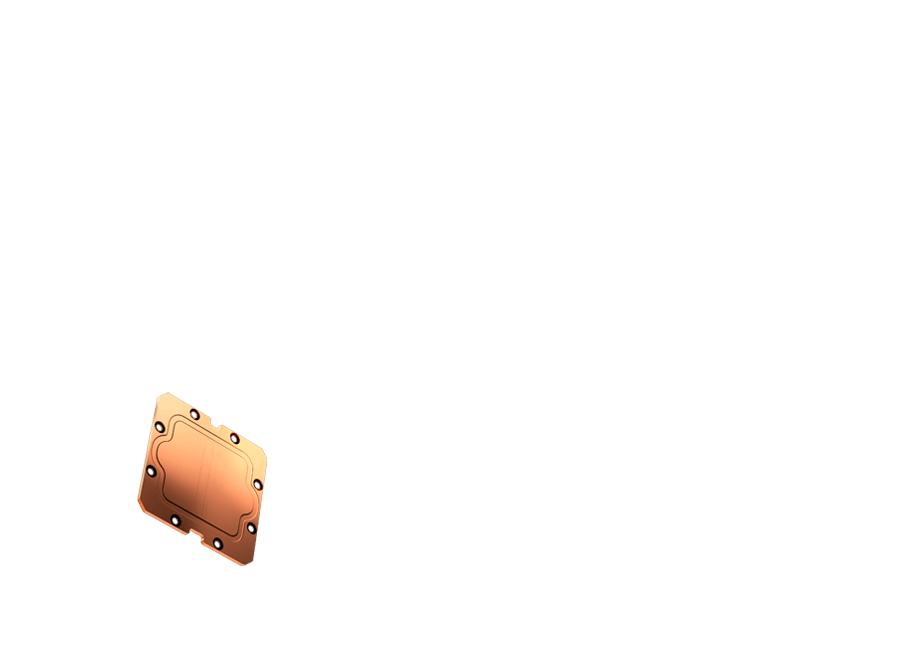
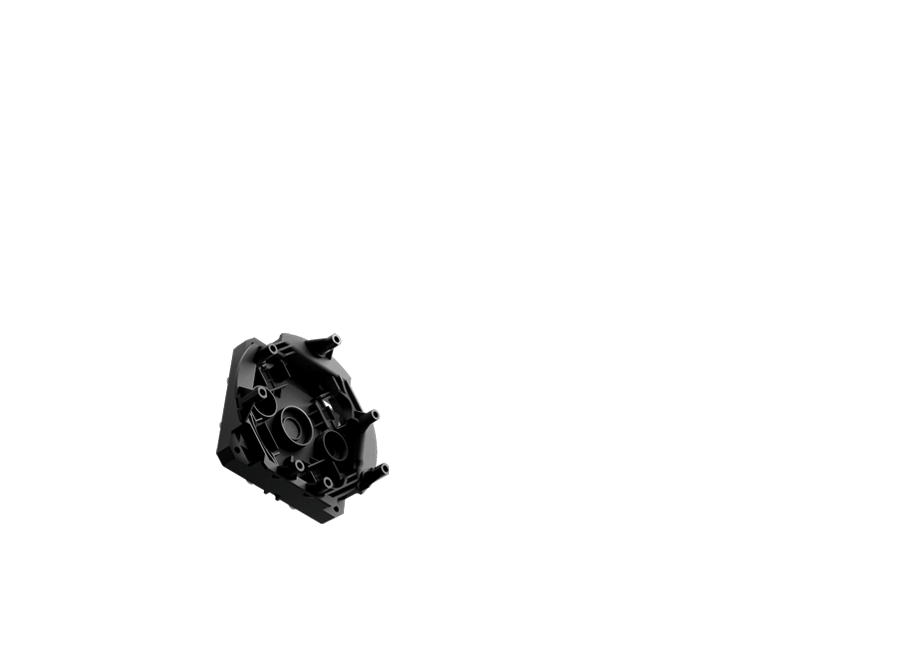
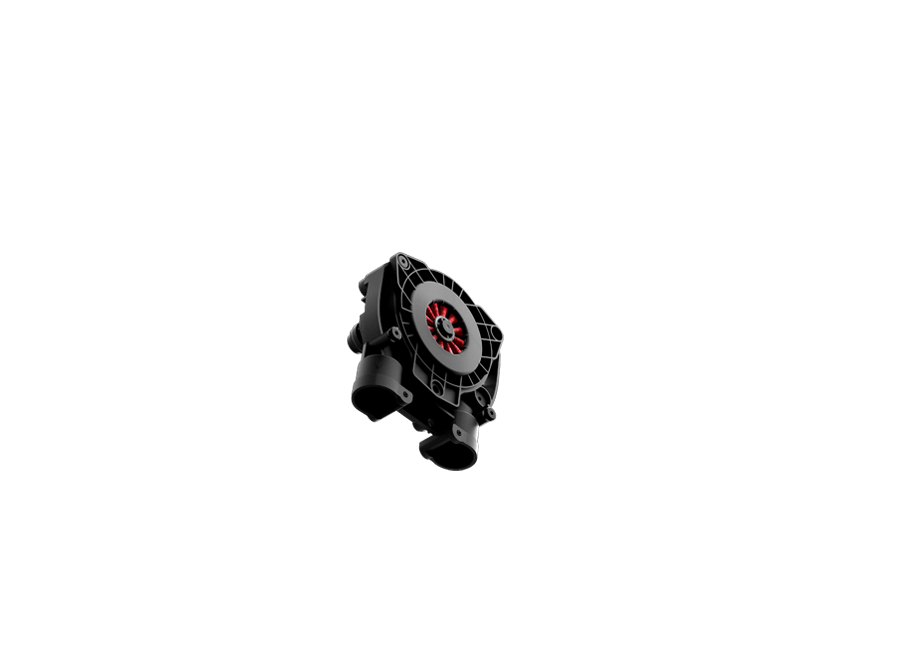
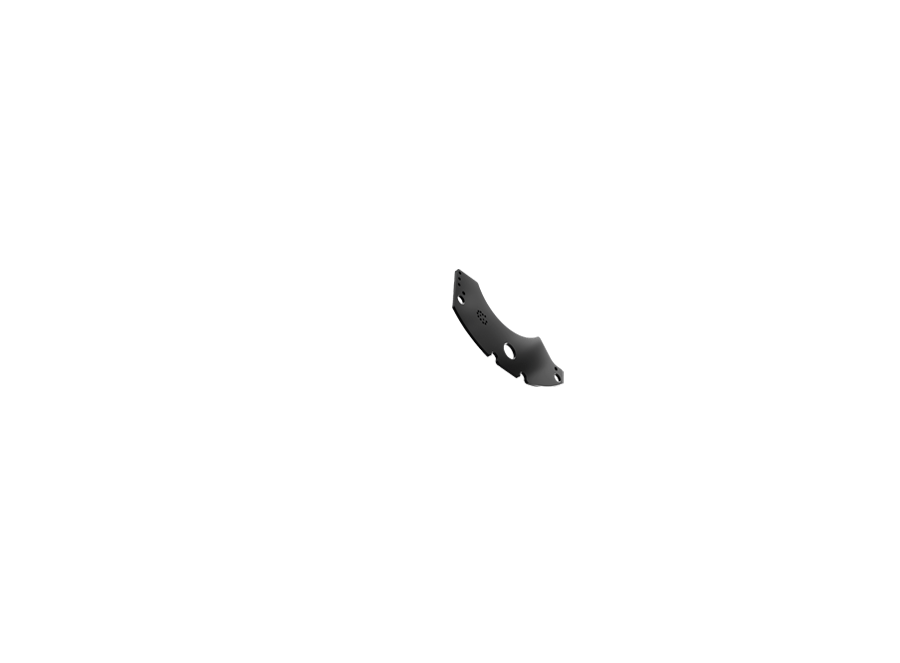
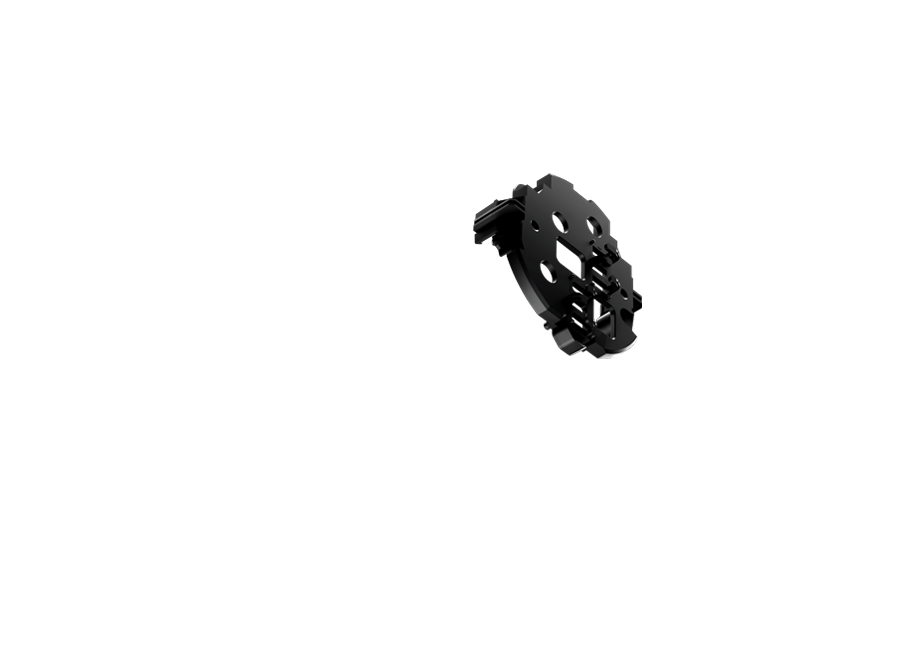
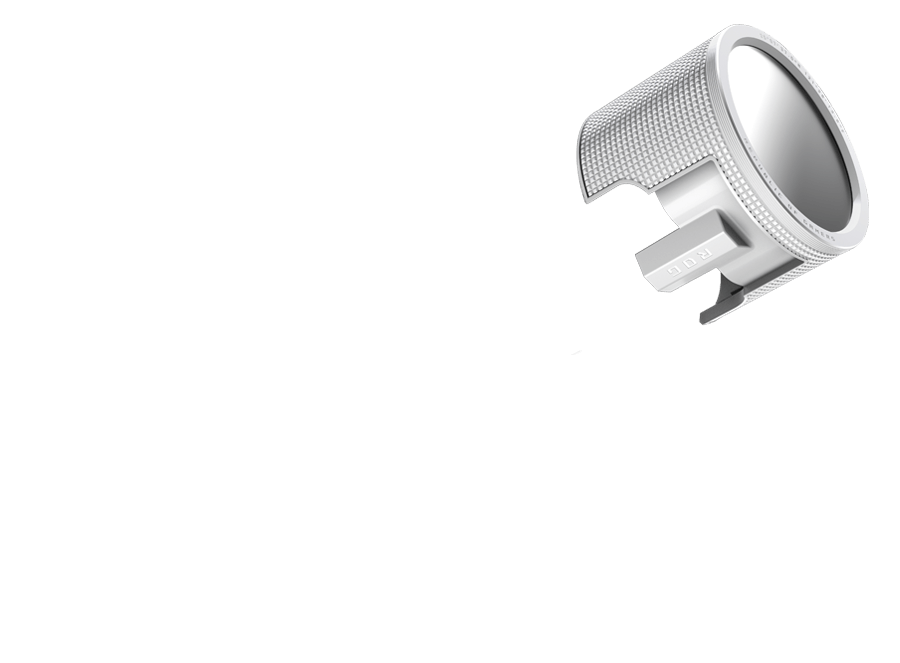
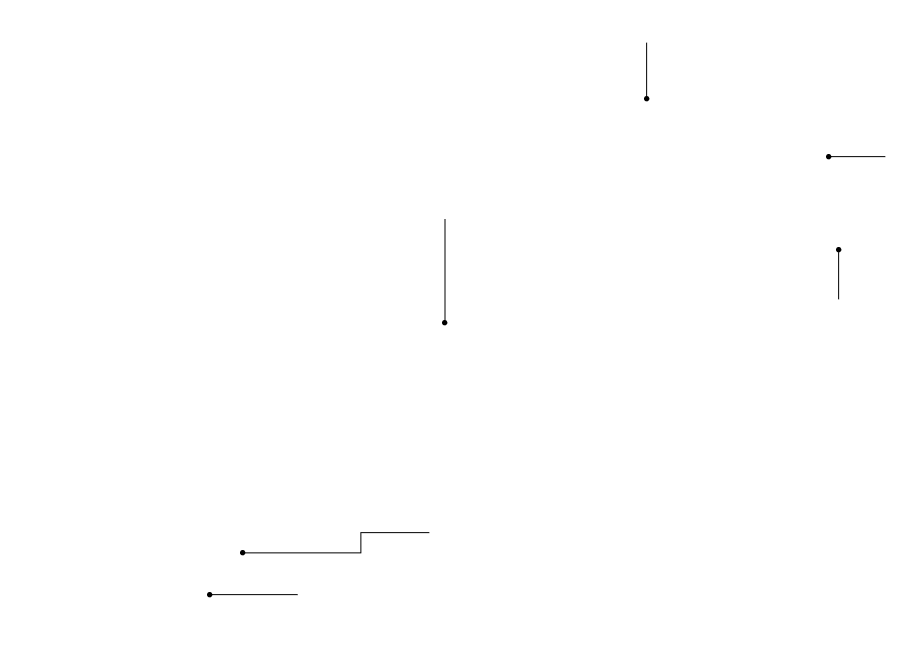
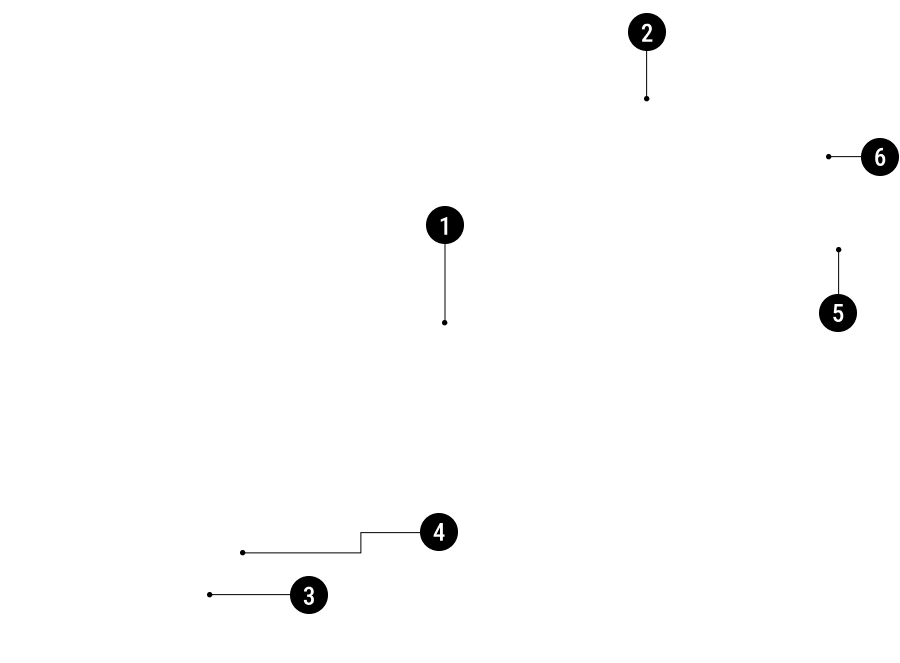
- 8th Gen Asetek Pump
3-phase Motor - Aluminum Knurling
- Retention Kit
- Square Cold Plate
- Diamond-Cut Bezel
- Vacuum Coated Lens
The 8th Gen Asetek pump features a 3-phase motor, delivering lower impedance and more precise control of the impellor.


-
Vacuum Coated Lens
Reduces reflections, improving visibility of the LEDs that lay beneath
-
Knurled Aluminum Cover
Compliments the matrix pattern of the screen, making the whole design cohesive
-
Diamond-Cut Bezel
Precisely machined to give a premium edge to aesthetics
ROG AF 12S ARGB Fan
A balance of static pressure, high airflow, and low noise ensures optimal cooling performance for all types of workloads. And customizable ARGB illumination adds a visual spin that’s uniquely you.
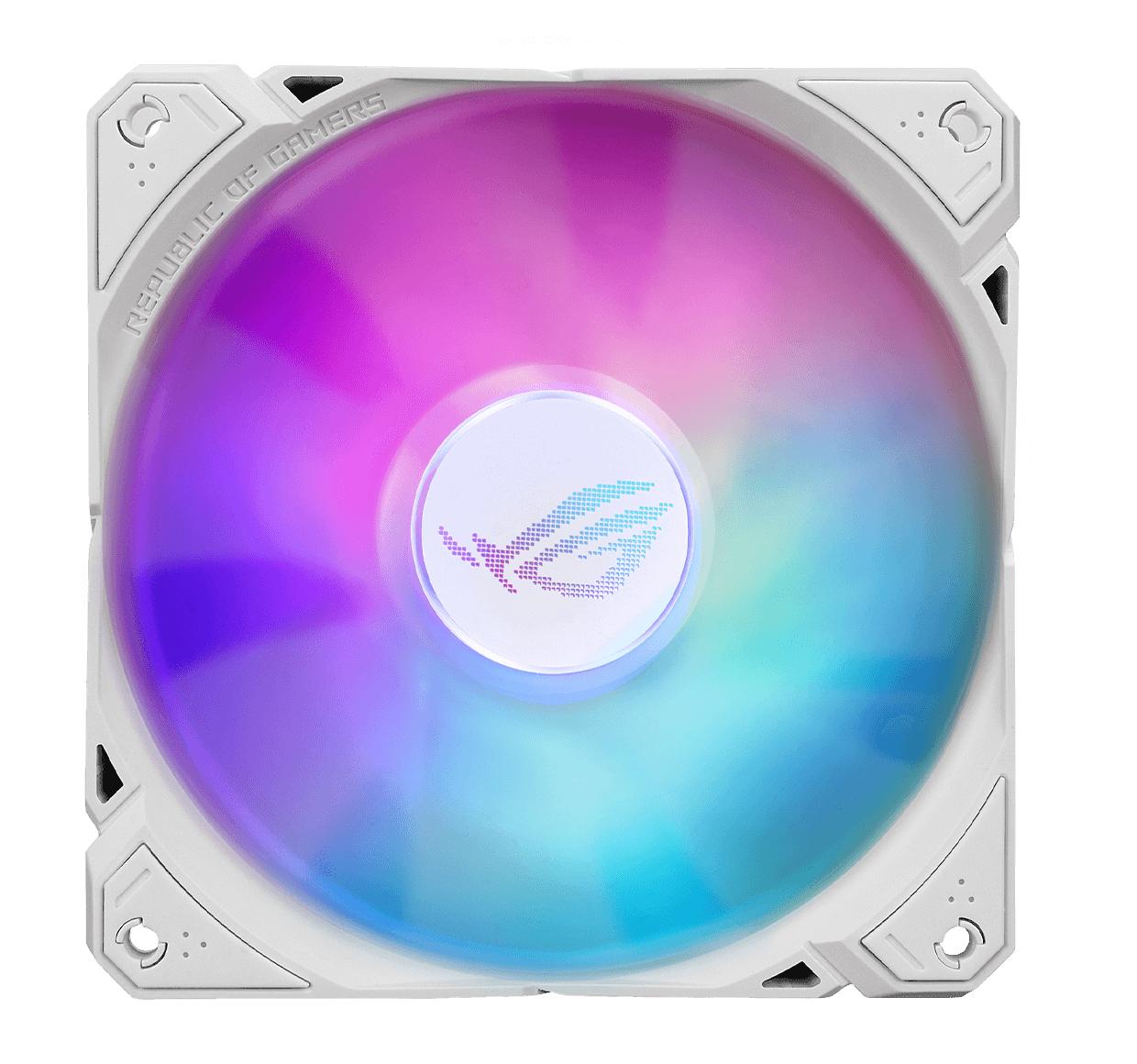
-
2,200RPM
Fan Speed
-
36.45dB(A)
Fan Noise
-
3.88mm
H2O Air Pressure
-
70.07cfm
Airflow
Radiator
Coolant is passed to a high-volume radiator that for every 100 watts of load delivers 2 Celsius lower temperature than the last-gen design.
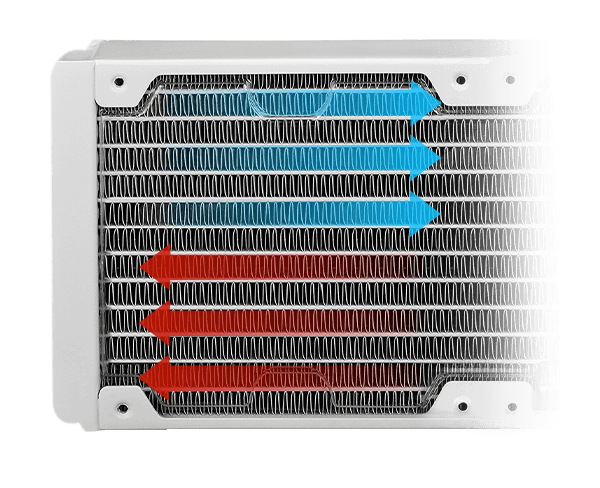
 2°C / 100W
2°C / 100W
Anime MatrixTM LED Personalization
ROG Exclusive Animation- System Monitoring
- Aura Sync
- Pixel Editor
Ten exclusive ROG animations are available for you to cast through the Matrix screen. Select your favorite and customize the sequence or use the Pixel Editor to create your own!
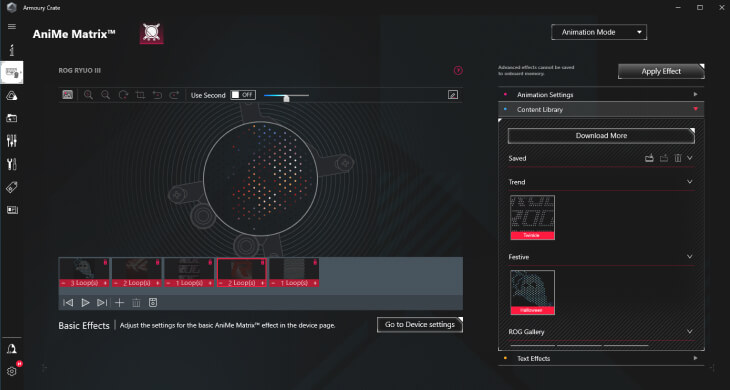

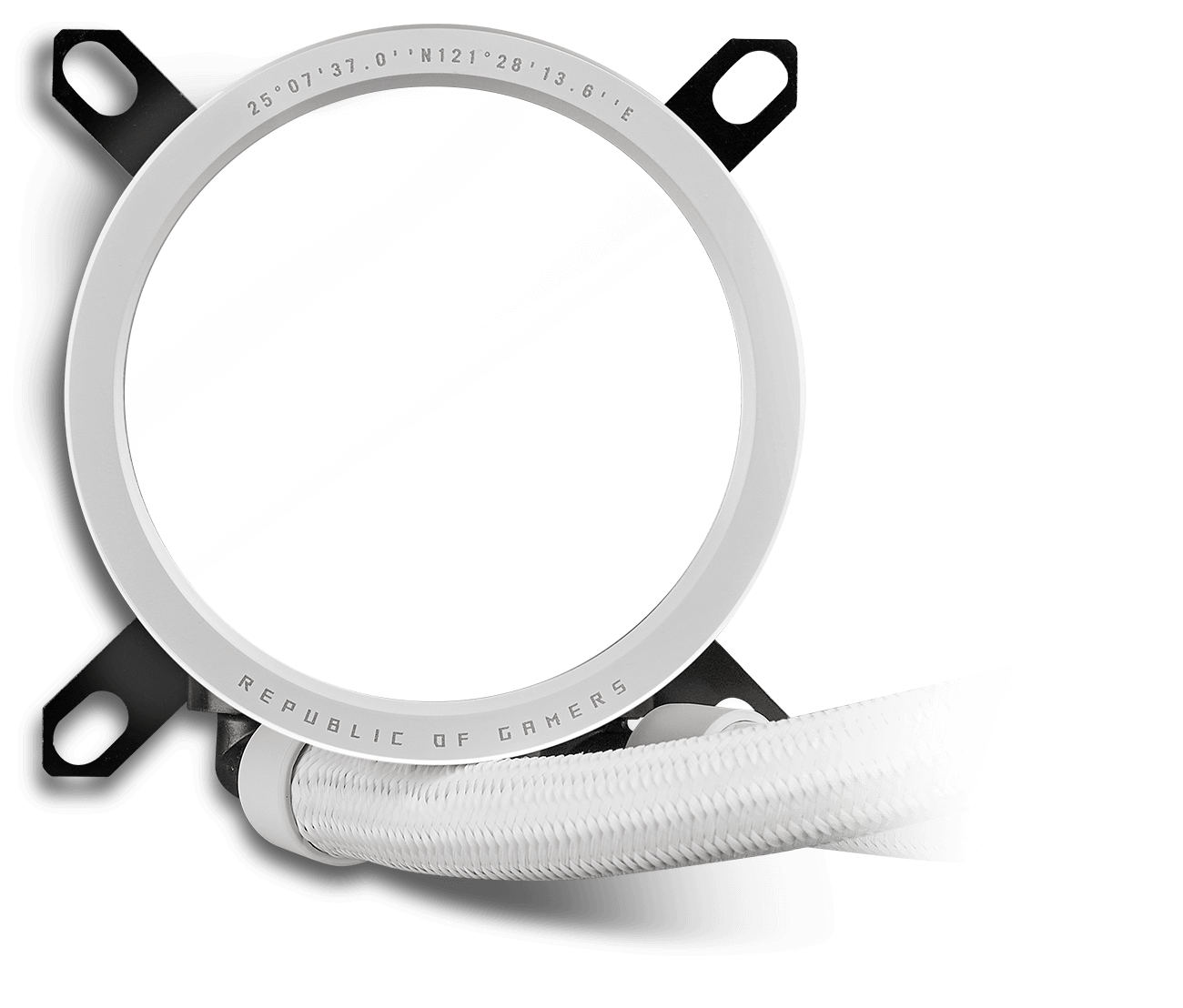
Install Armory Crate and display your choice of system temperatures, voltages, and fan speeds from the beating heart of your rig.
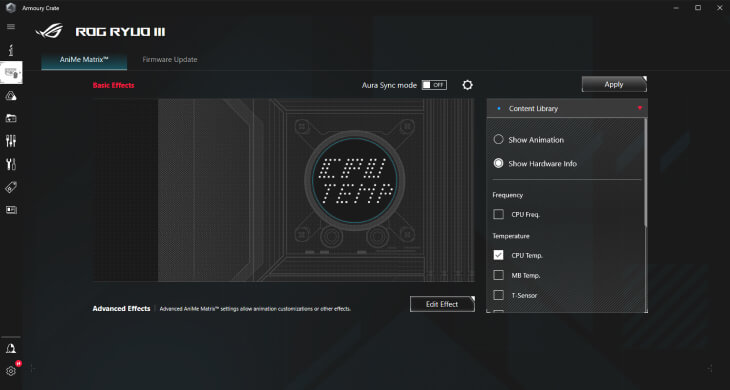


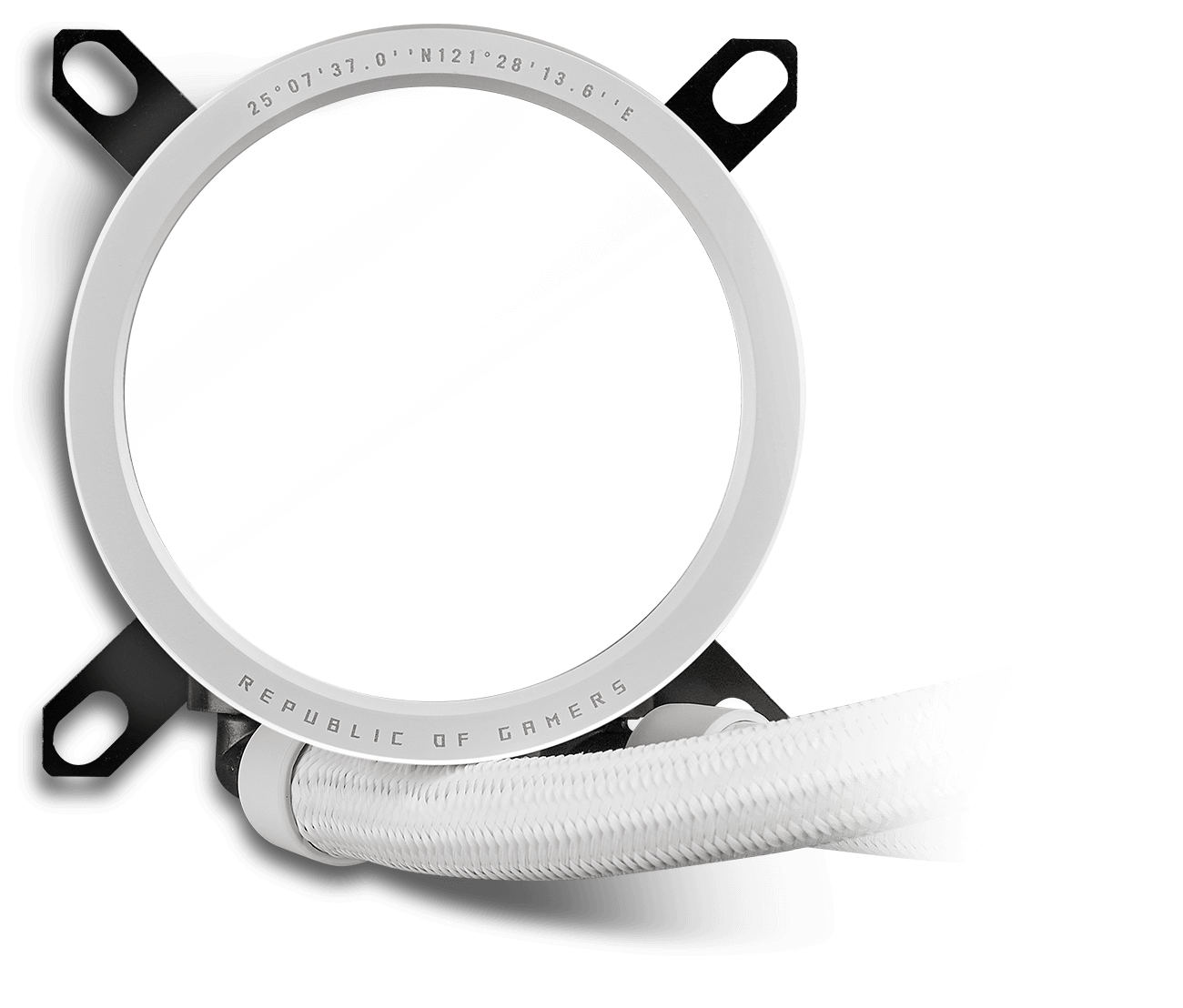
Customize the color and effects displayed on the ARGB fans and AniMe Matrix screen, and then synchronize with a vast range of Aura compatible system components to create a unified theme throughout your build.
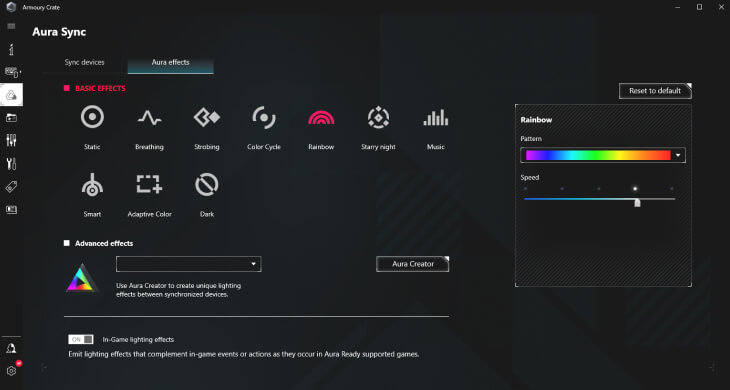
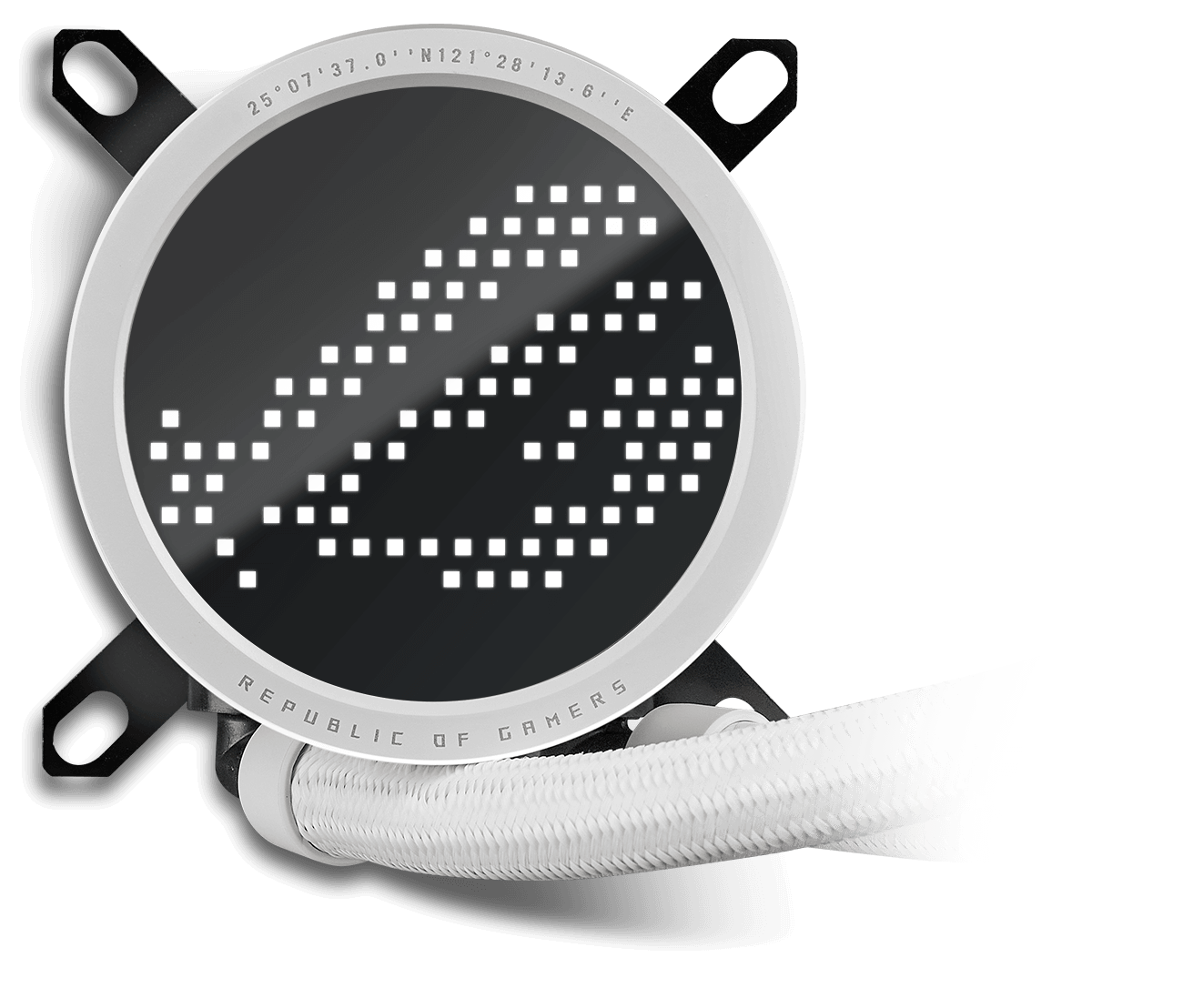
-
Static
-
Breathing
-
Strobing
-
Rainbow
-
Color cycle
-
Starry night
-
Music
-
Smart
-
Adaptive color
-
Dark
Create your own images and text using the Armory Crate Pixel Editor, then upload to add a dash of unique personality to your rig.
ROG Strix B650E-I Gaming WiFi
Extensive Compatibility
The ROG Ryuo III series features 400mm of tubing and is compatible with a wide range of Intel® and AMD motherboard platforms, giving you ample processor and build flexibility.
CPU SOCKET SUPPORT
-
Intel®
LGA 1700, 1200, 115X
-
AMD
AM5, AM4
CUSTOMER REVIEWS
제품이 비교하기에 추가되었습니다. 최대 4개의 제품을 추가하거나 선택한 제품의 비교를 진행하십시오.
ASUS Footer









