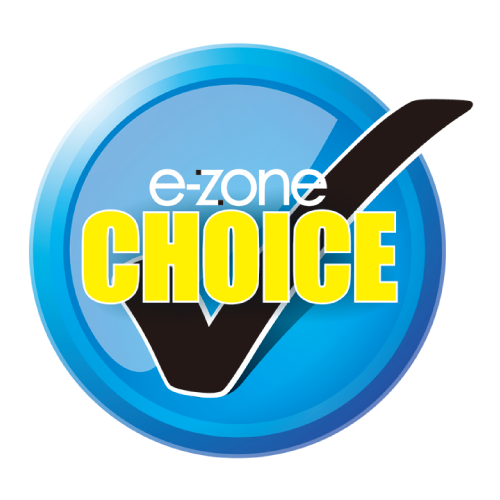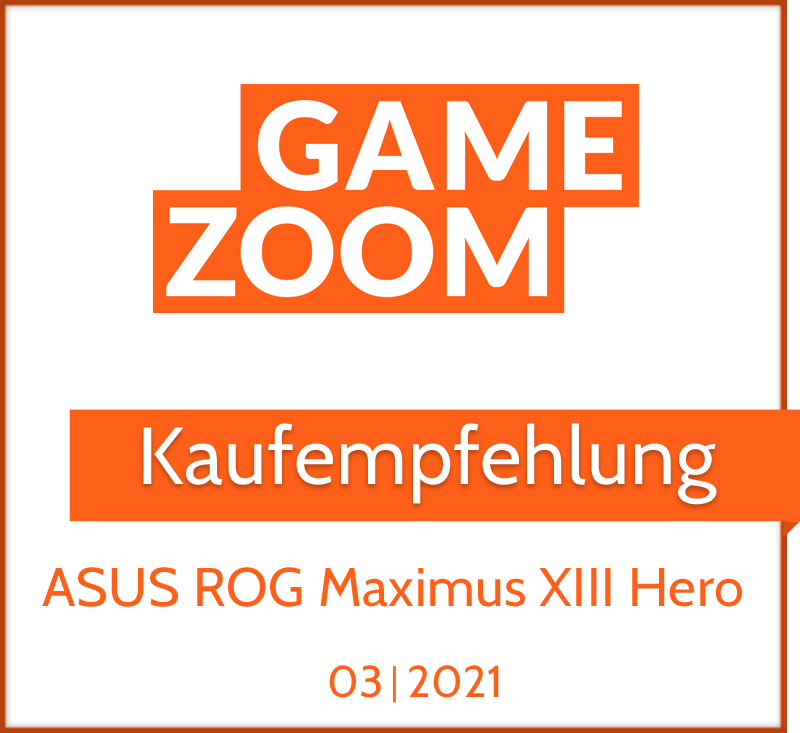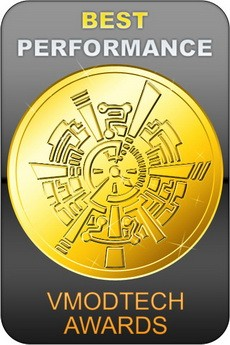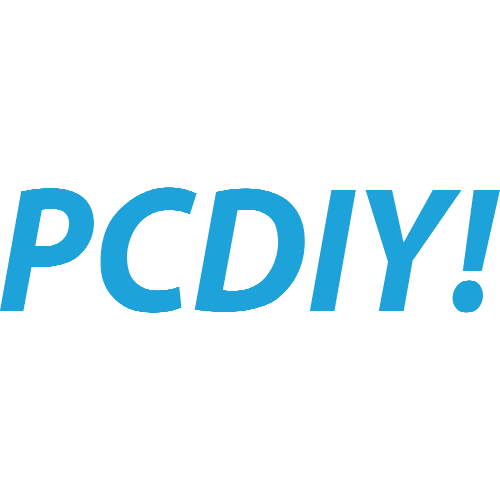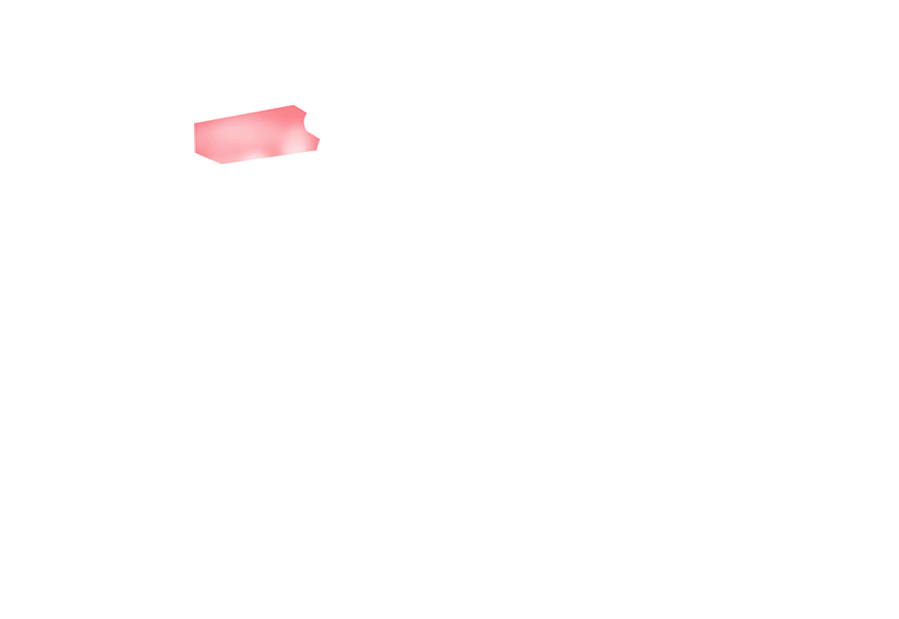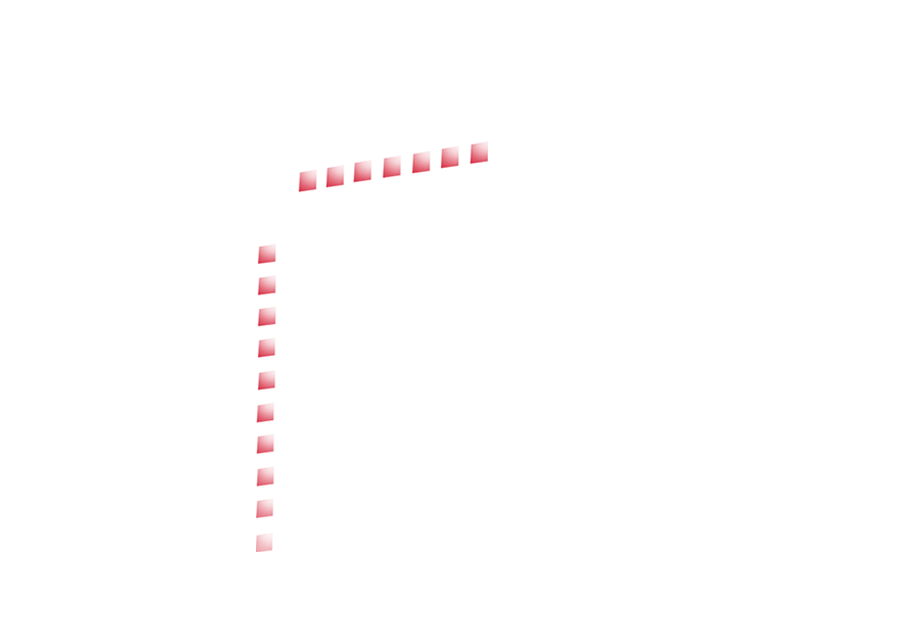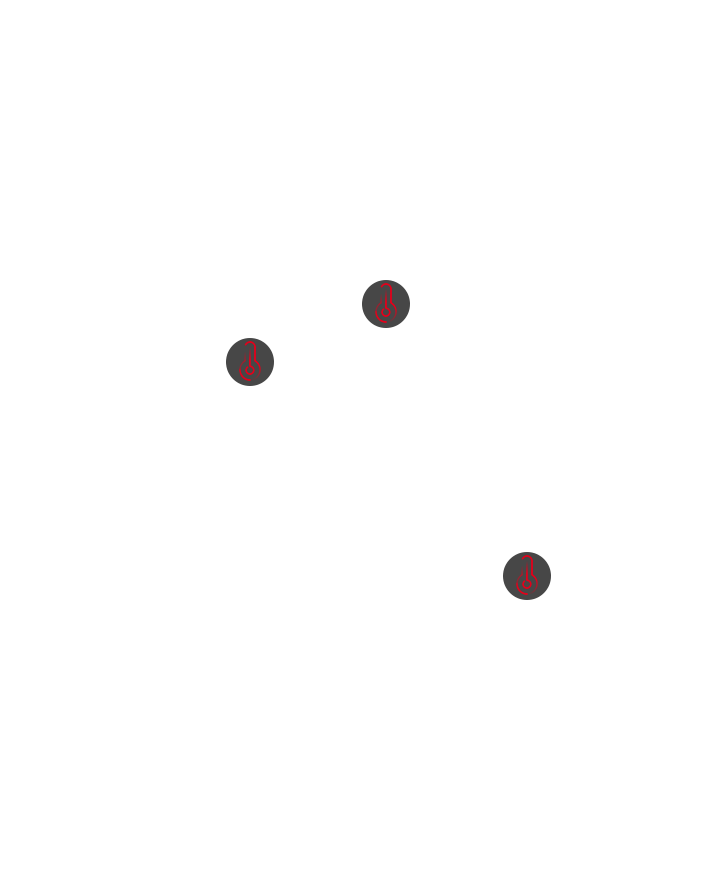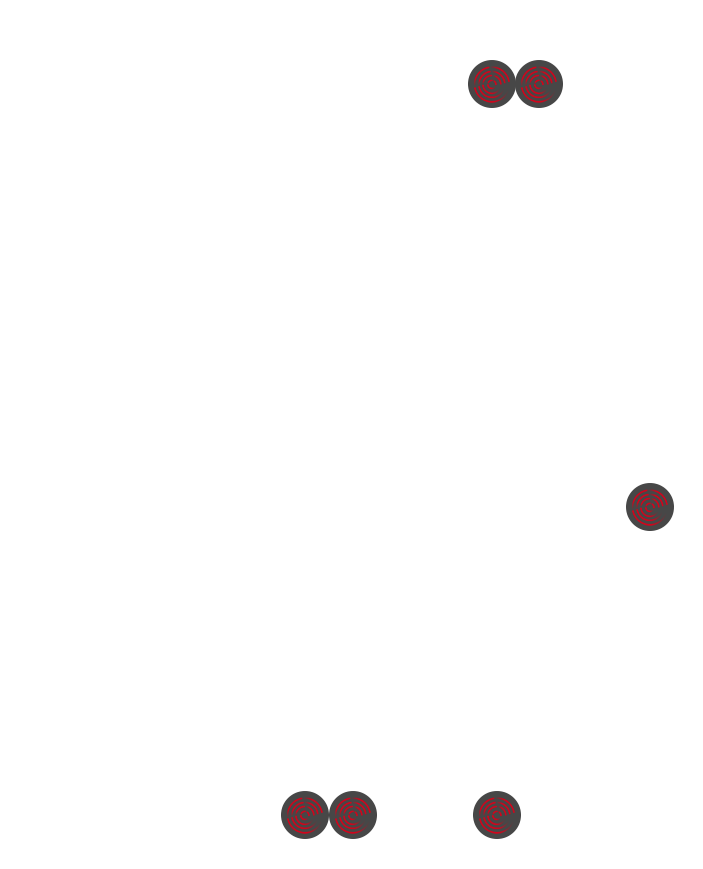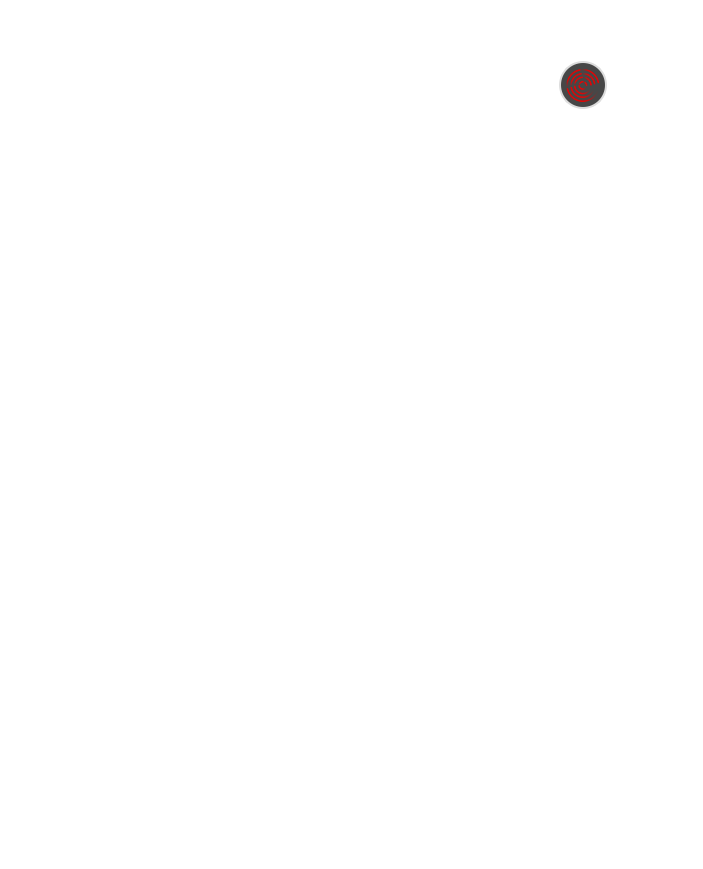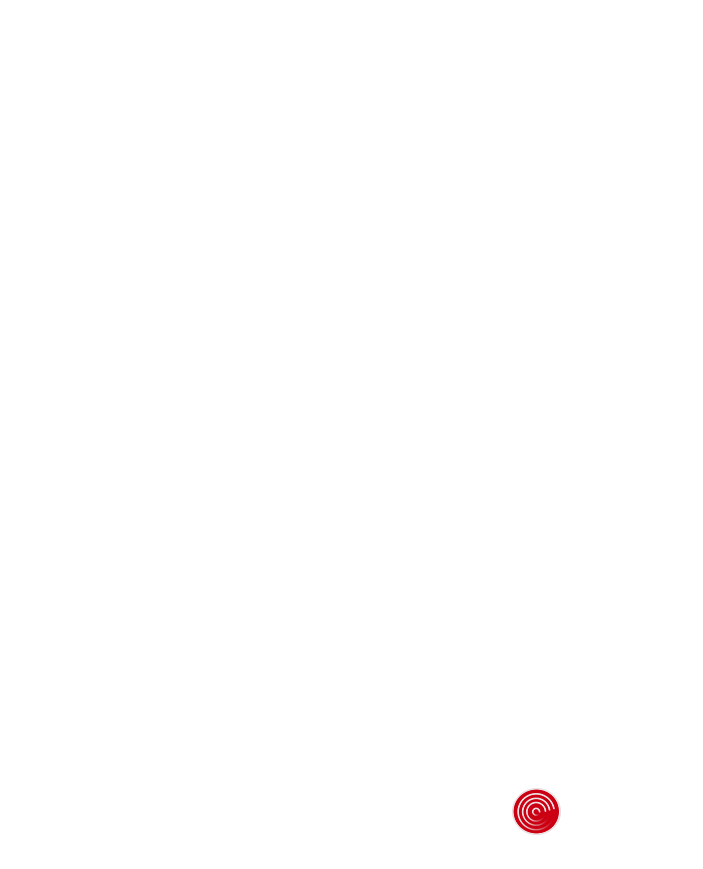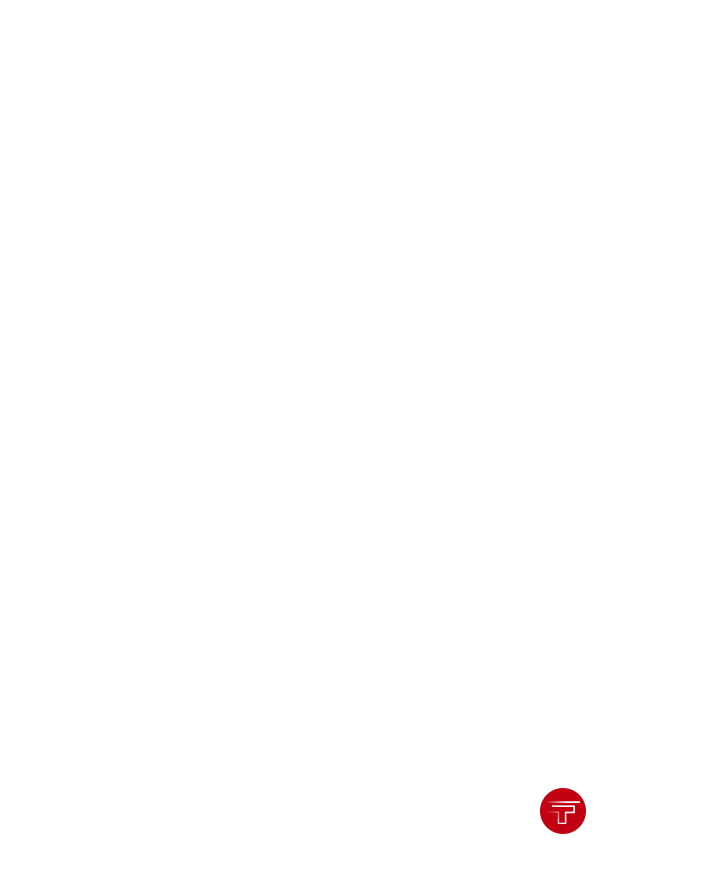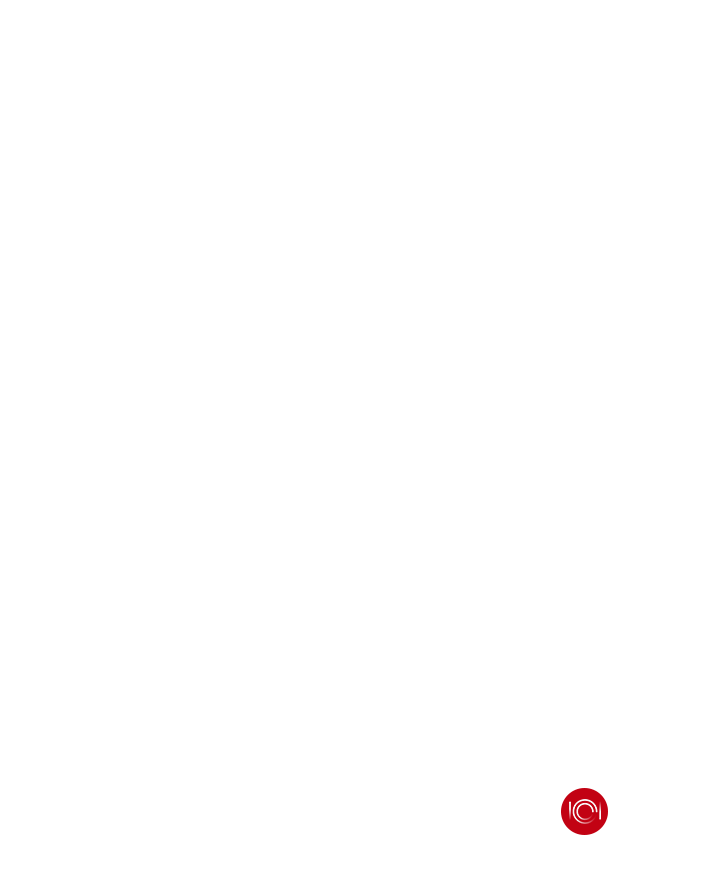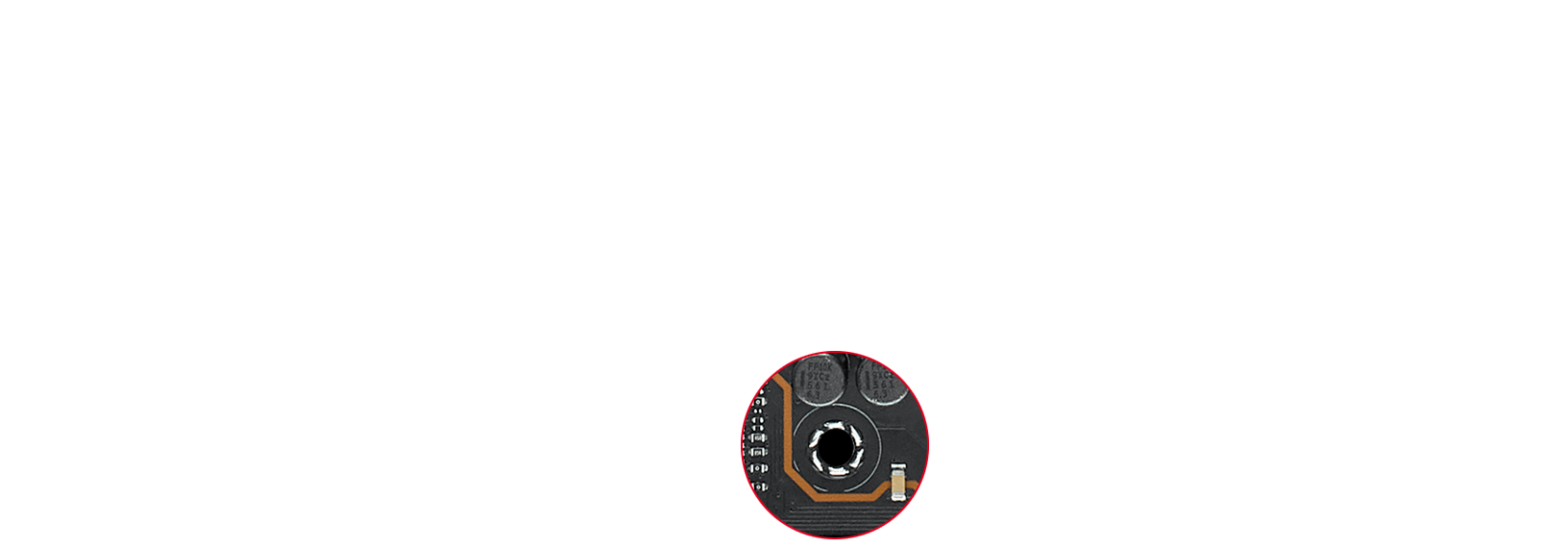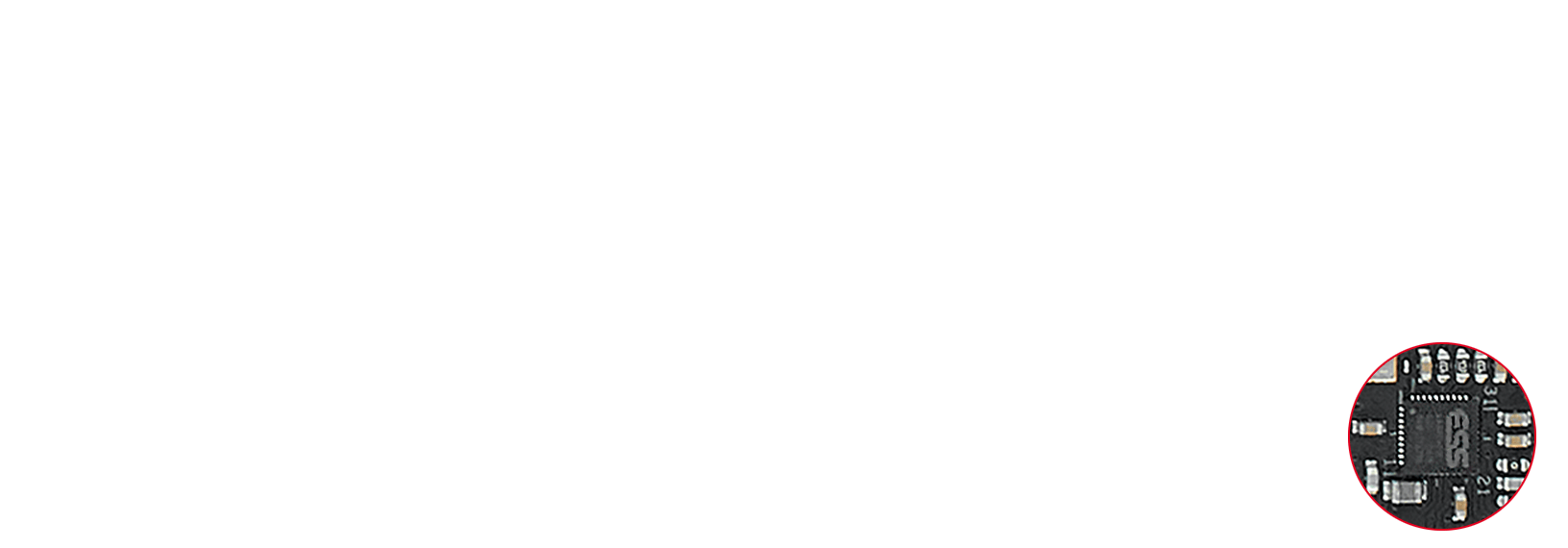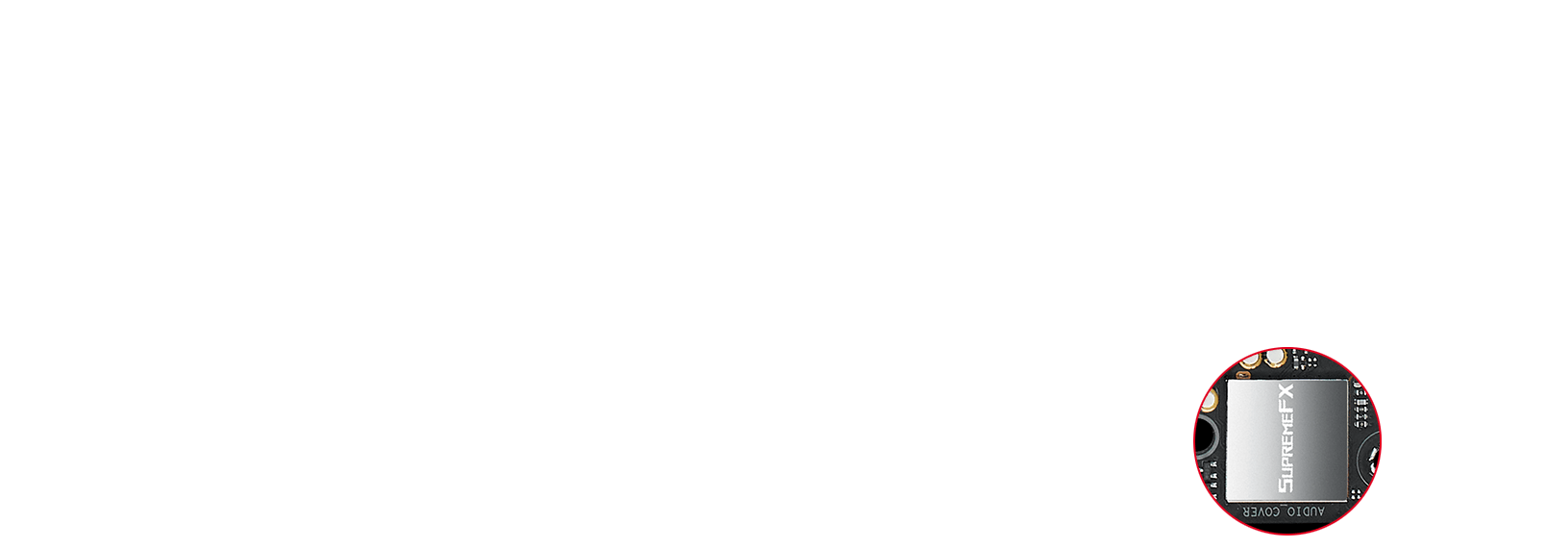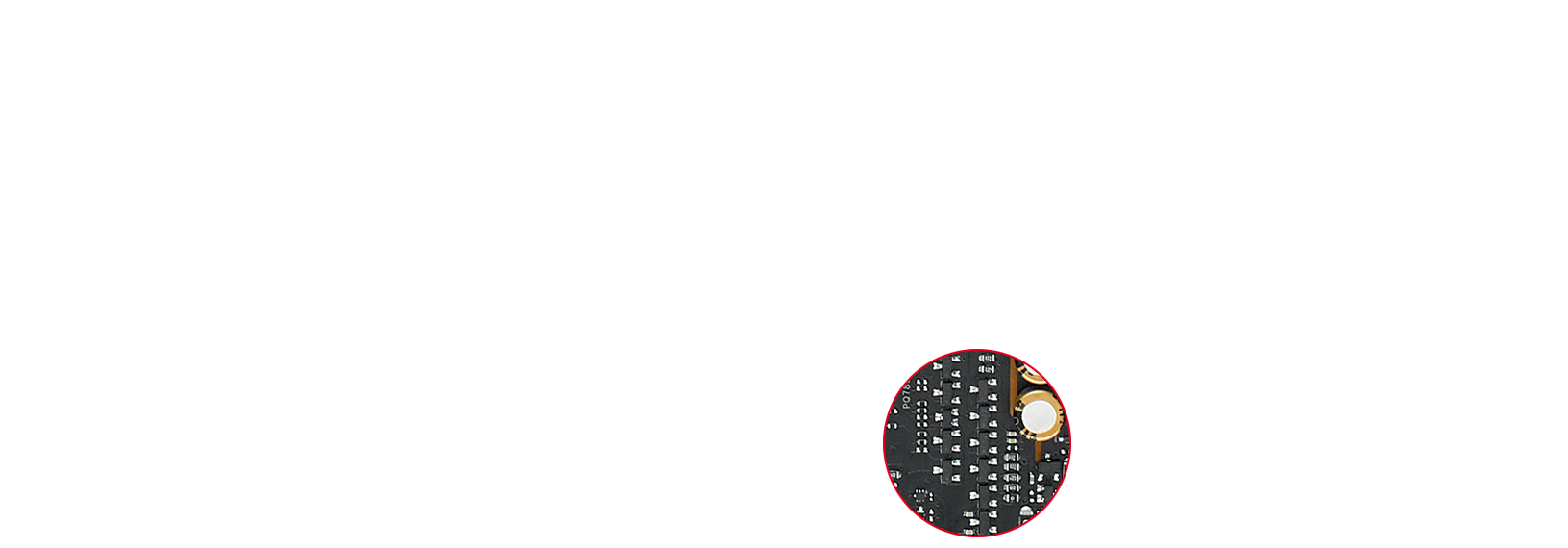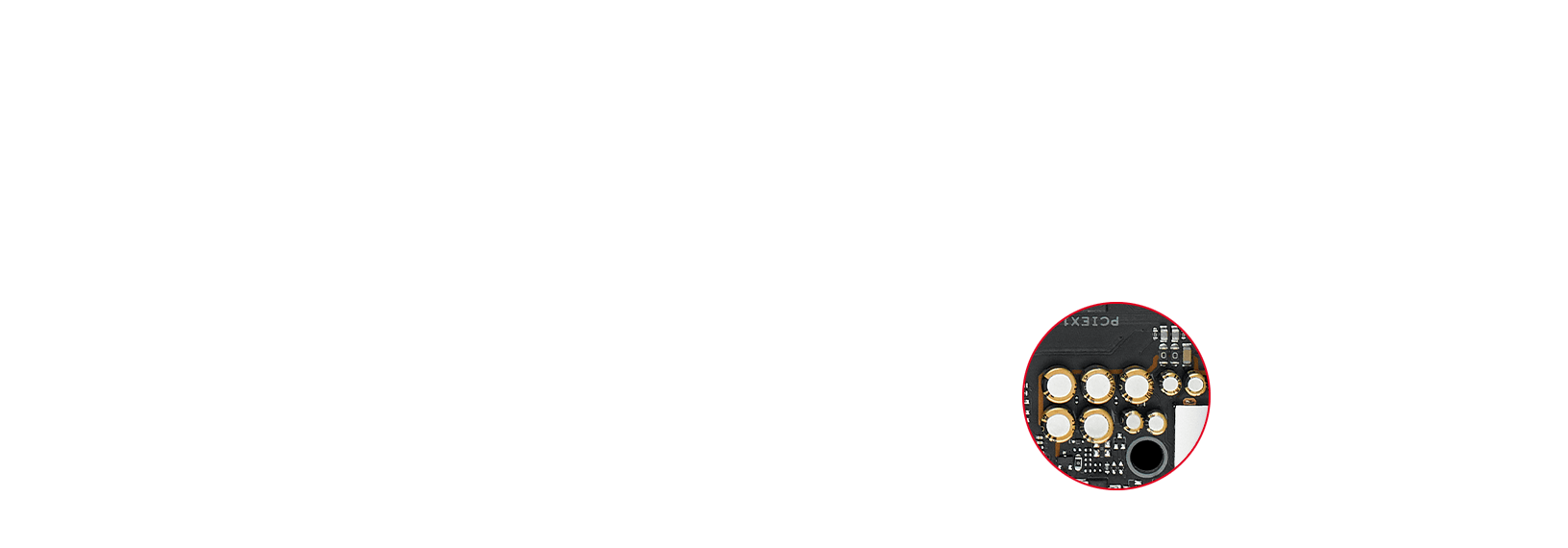The lowest price from 30 days before the promotion:
- Caracteristicas
- Especificaciones Técnicas
- Premios
- Galería
- Soporte
ROG MAXIMUS XIII HERO
Tarjeta madre para juegos Intel® Z590 ATX con 14 + 2 fases de pdoer, PCIe® 4.0, WiFi integrado 6E (802.11ax), Ethernet Intel® 2.5Gb dual, cuantro M.2 con disipadores y placas posteriores integradas, Thunderbolt 4 dual integrado, conector de panel frontal USB 3.2 Gen 2x2 e iluminación Aura Sync RGB
- Socket Intel® LGA 1200 para procesadores Intel® de 11a generación; Core e Intel Core®, Pentium® Gold y Celeron®.
- Control inteligente: Utilidades de firmware y software exclusivas de ASUS que simplifican la configuración y mejoran el rendimiento: AI Overclocking, AI Cooling, AI Networking y Two-Way AI Noise-Cancelation.
- Solución de potencia robusta: 14 + 2 fases de poder en equipo clasificadas para 90 A, conectores de potencia ProCool II, bobinas de aleación MicroFine y condensadores metálicos negros de fabricación japonesa de 10K.
- Diseño térmico optimizado: Disipadores de VRM agrandados más placa de E/S de aluminio integrada, pad térmico de alta conductividad, disipadores cuádruples de M.2 con placas posteriores integradas y zona de refrigeración por agua ROG.
- Redes de alto rendimiento: WiFi 6E dual integrado (802.11ax), Ethernet Intel ® 2.5 Gb dual y ASUS LANGaurd.
- Conectividad para juegos más rápida: PCIe® 4.0, quad M.2, conector de panel frontal USB 3.2 Gen 2x2, doble USB Tipo-C ® puertos con Thunderbolt™ 4 USB-C®.
- Audio para juegos líder en la industria: ROG SupremeFX ALC4082 con ESS® ES9018Q2C DAC para audio de alta fidelidad.
- Personalización incomparable: Iluminación RGB Aura Sync exclusiva de ASUS, que incluye un puerto RGB y tres puertos RGB direccionables Gen 2.
- Diseño de fácil montaje: Placa de E/S premontada, BIOS FlashBack™, Q-Code, FlexKey, Q-Connector, SafeSlot y soporte para tarjetas gráficas.
- Software de renombre: Suscripción a AIDA64 Extreme de 1 año incluida y panel de control UEFI BIOS intuitivo con MemTest86 integrado.
Premios
Video Reseñas
So this board clearly has something for everyone
ASUS ROG Maximus XIII Hero Gaming Motherboard with Intel Z590
Asus ROG Maximus Hero XIII Z590 : Unboxing & Demo
It is absolutely gorgeous. To me it is one of the most beautiful maximus ever made !
My dad is building a Gaming PC for the first time !
Must be a strong build cause it's got both a Hero AND the Avengers in it, right? 🤭 Anyway, let Xiaoting Miaomiao tell you more about this super-powered build with the ASUS Republic of Gamers Z590 Maximus XIII Hero!
Is your mother bored of motherboards yet? 🌚 If not, you might want to check out the new ROG Maximus XIII Hero Z590 motherboard! Let Christina take you on a tour, ok?
Have you checked out Zizan Razak 's latest all ROG PC build lately!? 🤩 If you haven't, click on the link and admire this absolute beauty of a build!
intel Core i9-11900K速評 feat. ROG MAXIMUS XIII HERO
SE-POWERFUL APA SIH INTEL CORE i7-11700K ? Ft. ASUS ROG Maximus XIII Hero & ASUS ROG RTX 3060 Strix
Tim redaksi teknologi kedatangan motherboard terbaru dari Asus, ROG Maximus XIII Hero. Apa saja isi paket penjualannya? Simak video berikut.
Kalau ngobrolin soal technical emang paling asyik sama Uncle Hanny. Makin afdol kalo denger kata-katanya yang satir dan nylekit, karena kali uncle Hanny akan membahas chipset terbaru dari Intel yaitu Z590. Tapi lebih spesifiknya, kami akan membahas salah satu lineup ROG Maximus yang katanya sih paling murah yaitu ROG Maximus XIII Hero. Salah satu motherboard top-of-the-line dari ASUS ini dilengkapi dengan berbagai macam fitur dan komponen mewah di dalamnya. Sekarang, Uncle Hanny dipersilahkan maju ke depan kamera.
We can say that it is a successful motherboard in many ways, we found it impressive.
To be honest, there hasn't been a motherboard that excited me for a long time.
ASUS has also included WiFi 6E (802.11ax) on the motherboard. This is the latest standard that supports the 6 GHz band. Of course, those who prefer wired connections are not forgotten: Dual Intel 2.5 Gb Ethernet support is also available.
I really enjoyed playing in 4K resolution, and this PC build provided 120 frames at ultra settings.
THE NEW ASUS Z590 MOTHERBOARDS FOR 11TH GENERATION INTEL CPUs!
Video review from the channel HDTanel Rating of 9,5 out of 10
Video review from the channel TheTanelChannel Rating of 9,5 out of 10
ROG Maximus XIII Hero continues to build on the legacy of its predecessors, packing upgraded power, smart cooling and light-speed connectivity with a rich exterior.
MAXIMUS XIII HERO can not only easily curb this 11700KF processor with an excellent VRM section but also on the other front of the fight
Reseñas de medios

MAXIMUS XIII HERO
ROG Maximus XIII Hero continues to build on the legacy of its predecessors by packing upgraded power, smart cooling and lightspeed connectivity under a stealthy exterior. Bristling with renowned ROG features such as AI-enhanced controls and customizable Aura Sync illumination, the latest Hero is ready to take the helm of your high-end gaming build.

Intelligent Motherboard
Intelligent software solutions help ensure that your system performs at its best. The latest ASUS AI-powered enhancements span four pillars of performance, including overclocking, cooling, networking and onboard audio, making advanced tweaks and optimization accessible to new recruits and savvy PC DIY veterans alike.
-
AI Overclocking
Tuning is now faster and smarter than ever before. ASUS AI Overclocking profiles the CPU and cooling to predict the optimal configuration and push each system to its limits.
LEARN MORE -
AI Cooling
Balance the thermals and acoustics of any build with a single click. A proprietary ASUS algorithm reduces unnecessary system noise by monitoring CPU temperatures and dynamically adjusting fans to optimal speeds.
LEARN MORE -
AI Networking
GameFirst VI optimizes networking performance by allocating bandwidth in real time based on application usage scenarios and corresponding learning algorithms.
LEARN MORE -
Two-Way AI Noise Cancelation
This utility leverages a massive deep-learning database to reduce over 500 million types of background noise from incoming or outgoing audio, helping ensure crystal-clear communication in games or calls.
LEARN MORE
SPEC OVERVIEW
- Performance
- Cooling
- Gaming Immersion
- Connectivity
- DIY friendly
Extreme Power & Performance
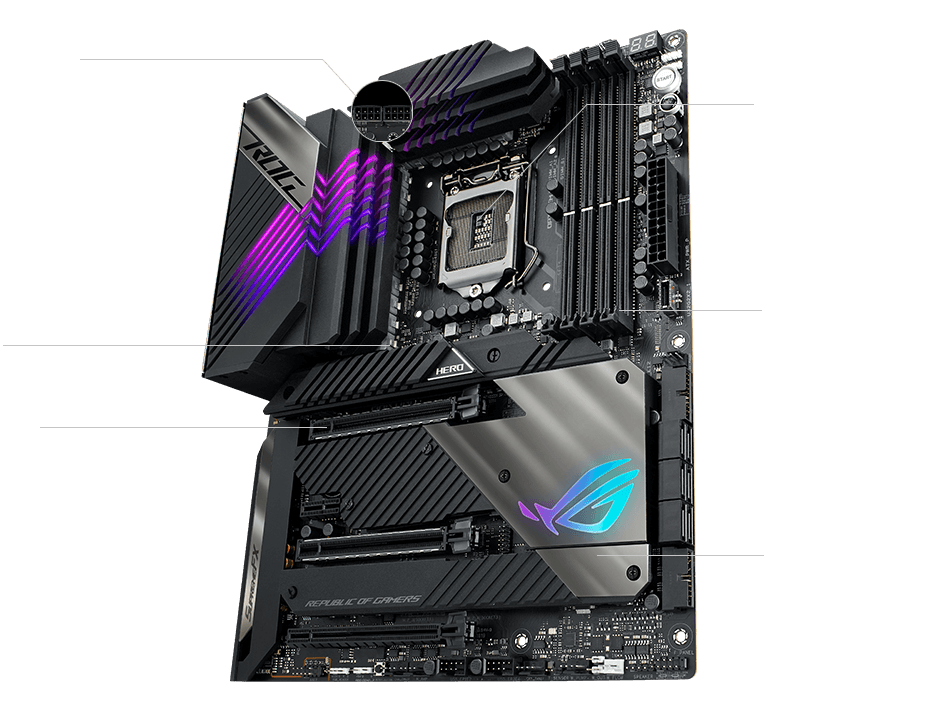
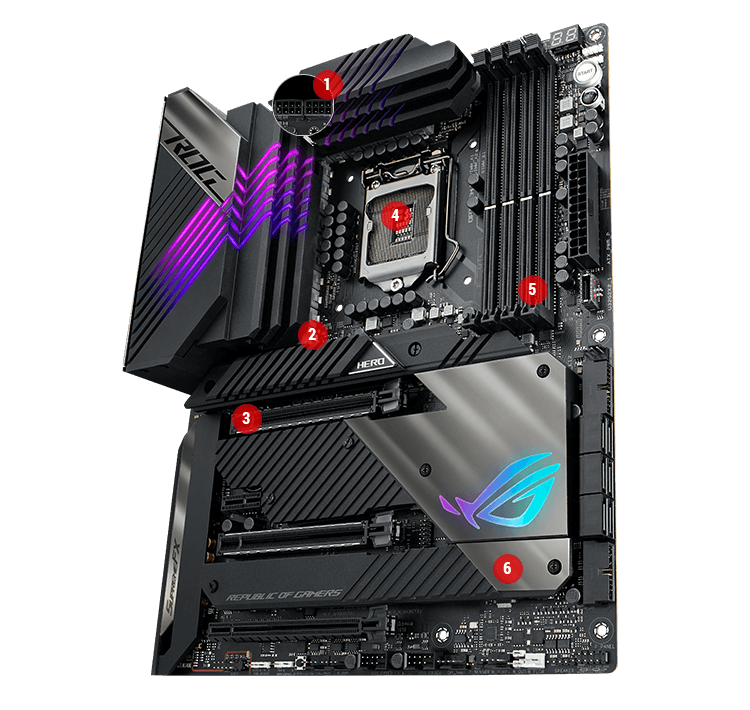
- PROCOOL II POWER CONNECTORS
- 14+2 POWER STAGES
-
MULTI-GPU SLI® SUPPORT
‧ 2 x PCIe 4.0 x16 slots* (x16, x8/x8, x8/x4)
‧ 1 x PCIe 3.0 x16 slot (x4)
‧ 1 x PCIe 3.0 x1 slot
-
Intel® Socket LGA1200
11th Gen Intel® Core™ processors & 10th Gen Intel® Core™, Pentium® Gold and Celeron® Processors
-
DDR4, 4 x DIMM
・ ASUS OptiMem III
・ Dual Channel -
4 x M.2 SLOTS
・ 1 x M.2 2242-22110 supports PCIe 4.0 x4 mode
・ 1 x M.2 2242-2280 supports PCIe 4.0 x4 mode
・ 1 x M.2 2242-2280 supports PCIe 3.0 x4 mode
・ 1 x M.2 2242-22110 supports PCIe 3.0 x4 & SATA modes
Comprehensive Cooling

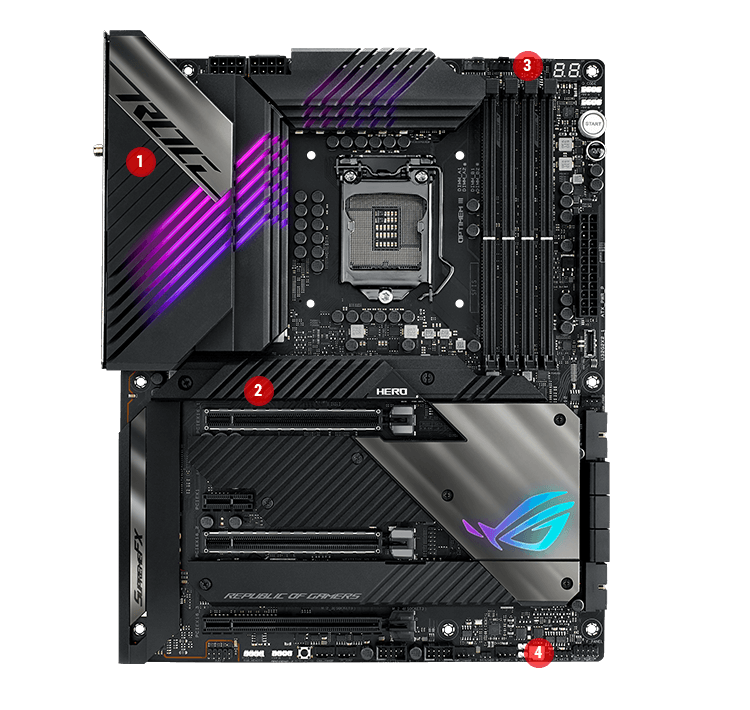
- VRM & ALUMINUM I/O HEATSINK
- Quad M.2 Heatsinks & M.2 Backplates
-
Multiple 4-pin PWM Fan Headers
・ CHA_FAN headers support ASUS HYDRANODE
-
ROG Water-Cooling Zone
・ W_FLOW tachometer
・ W_IN/OUT T-sensor
Total Gaming Immersion
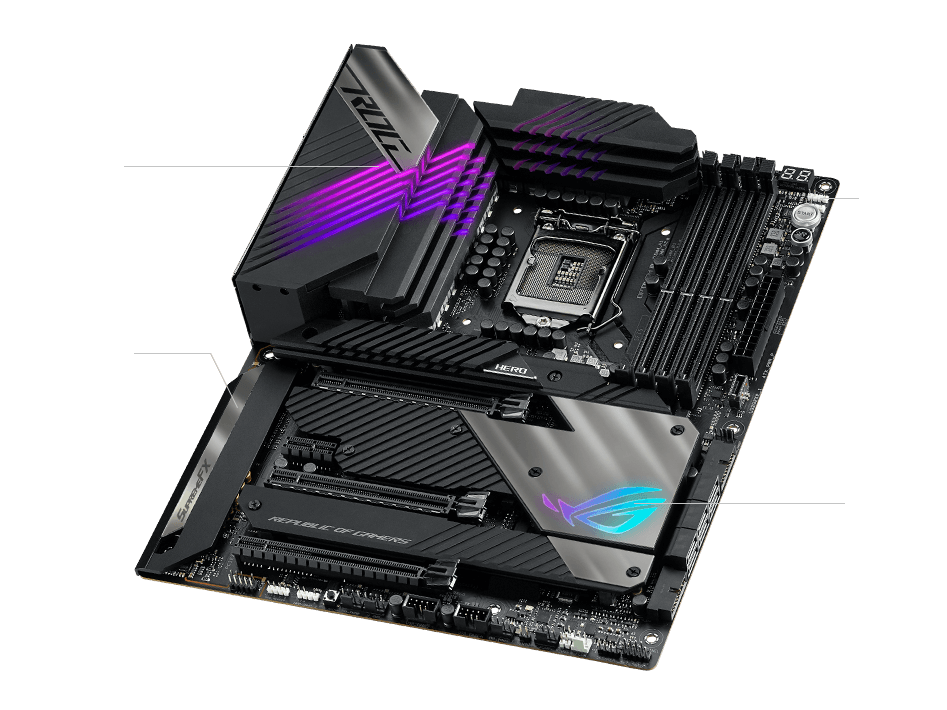
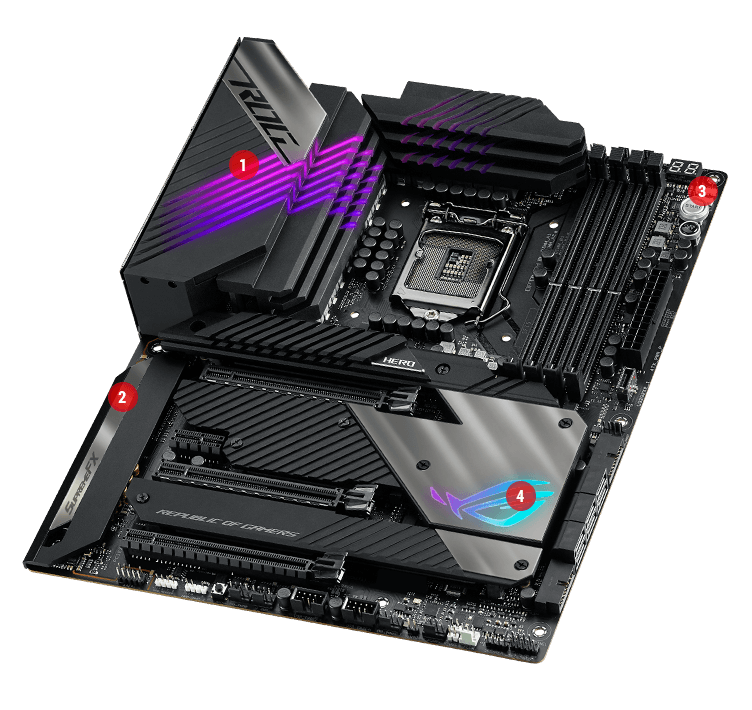
- I/O Zone AURA Lighting
-
SupremeFX ALC4082 CODEC
・ ESS® SABRE9018Q2C high definition DAC
・ 120 dB SNR stereo playback output
・ 113 dB SNR recording input
・ Gold-plated audio jacks
Sonic Studio III + Sonic Studio Virtual Mixer Sonic Radar III DTS® Sound Unbound -
3 x 3-pin Addressable Gen 2 RGB Headers
1 x 4-pin AURA RGB Header - CHIPSET ZONE AURA LIGHTING
Full Connectivity
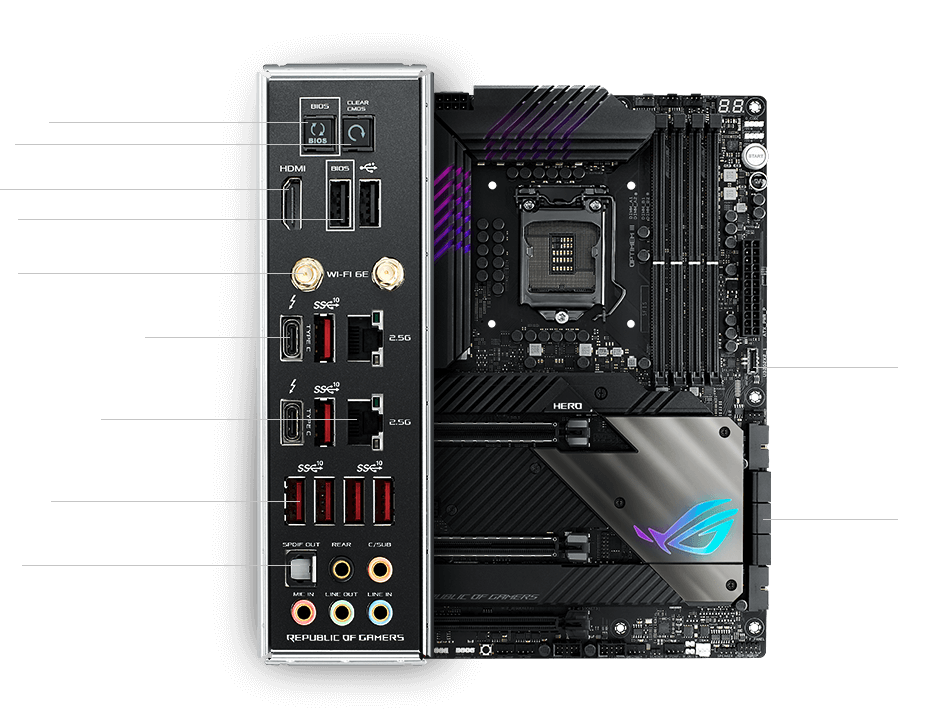
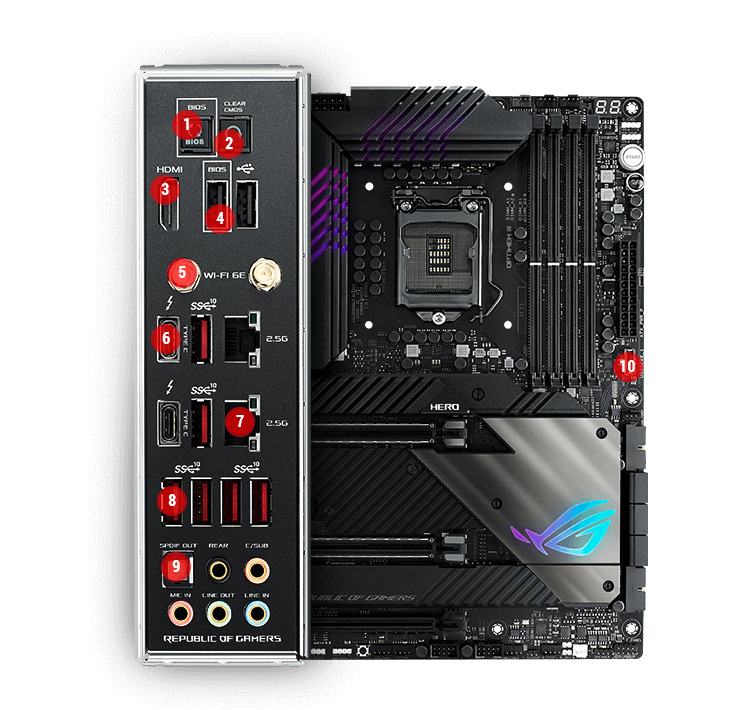
- BIOS FlashBack™ Button
- Clear CMOS Button
- 1 x HDMI™ 2.0
- 2 x USB 2.0 Ports
- Intel® Wi-Fi 6E AX210
- 2 x Thunderbolt™ 4 USB Type-C® Ports
- 2 x Intel® I225-V 2.5Gb Ethernet
- 6 x USB 3.2 Gen 2 Ports
- Optical S/PDIF Out
-
1 x USB 3.2 Gen 2x2
Front Panel Connector
- 6 x SATA 6Gb/s
DIY Friendly
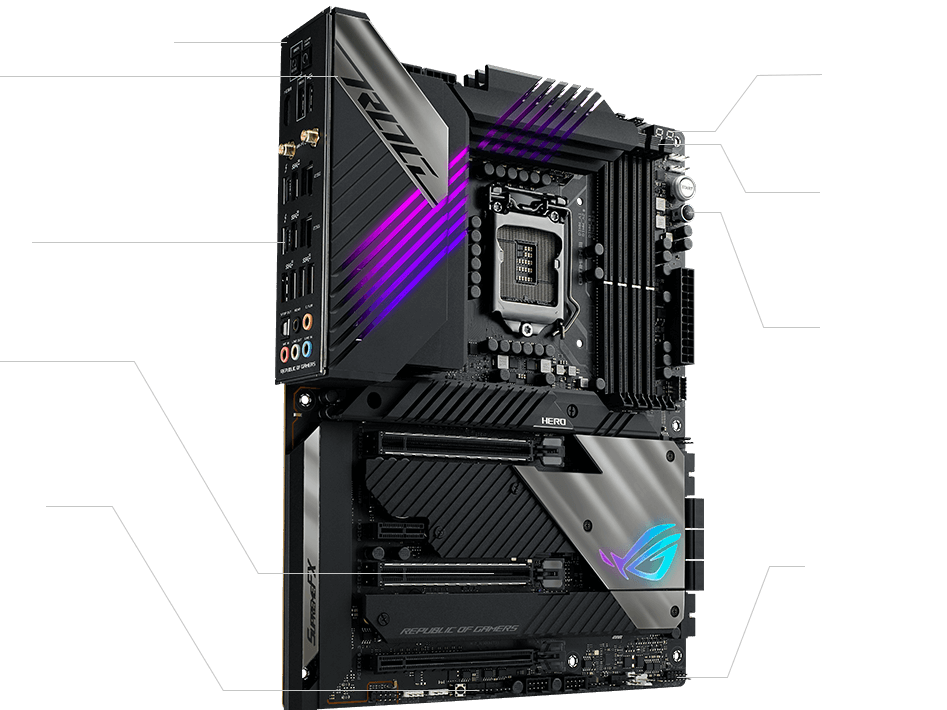
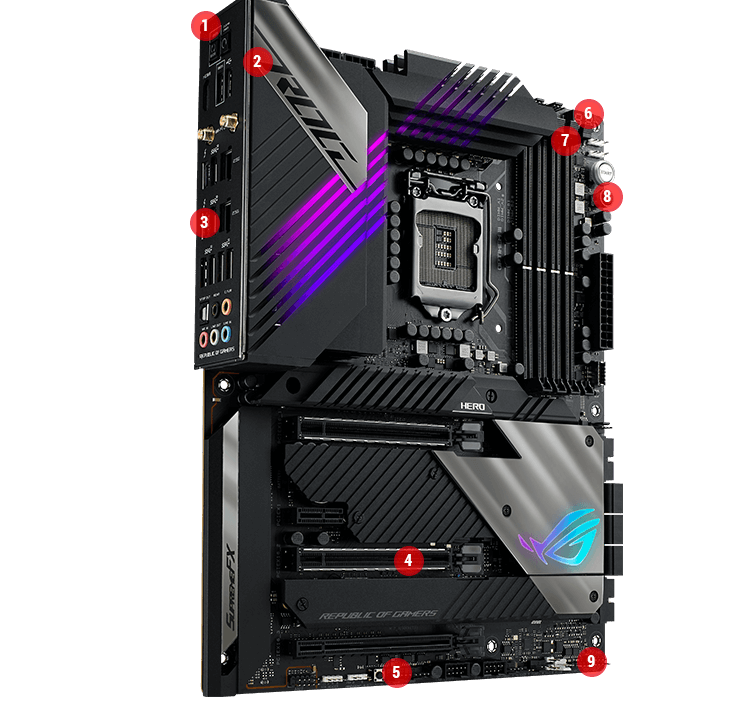
- ROG PATENTED PRE-MOUNTED I/O SHIELD
-
ESD GUARDS
Providing greater electrostatic protection than the industry standard, ESD Guards cover the USB, audio and LAN ports.
-
TRUEVOLT USB
USB power supplies a rock-steady 5 volts to all USB ports, minimizing power fluctuations for minimal data loss.
-
2 x SAFESLOT
A pair of SafeSlots provide stronger PCIe device retention and greater shearing resistance.
-
ASUS HYDRANODE
The three chassis fan headers feature the ASUS HYDRANODE circuit, which utilizes a powerline communication protocol to control up to three daisy chained fans independently through each 4-pin connector.
-
Q-CODE
The Q-Code LED provides 2-digit error codes that display system status to help with troubleshooting.
-
4 x Q-DIMM
One-sided clips provide super-simple, super-secure handling of memory modules.
-
FLEXKEY
FlexyKey allows you to redefine the role of the chassis reset button. Assignable options include quick Aura lighting control, booting directly into UEFI, or performing a safe boot to recover settings.
-
Q-CONNECTOR
Sorts all front-panel cables for a neater set-up.
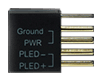

PERFORMANCE
With tailored power delivery and support for the latest
- Power Solution
- Memory
Teamed Power Architecture
Today's CPU architectures place incredible demands on motherboard power design by transitioning from deep power-saving modes, going from lower-power mode to full load in an instant.
- A brief history
- A shift in CPU demands
- Bucking the trend
- Thermal performance
- High quality components
Teamed
Power Stage Design
12V EPS IN
12V EPS IN
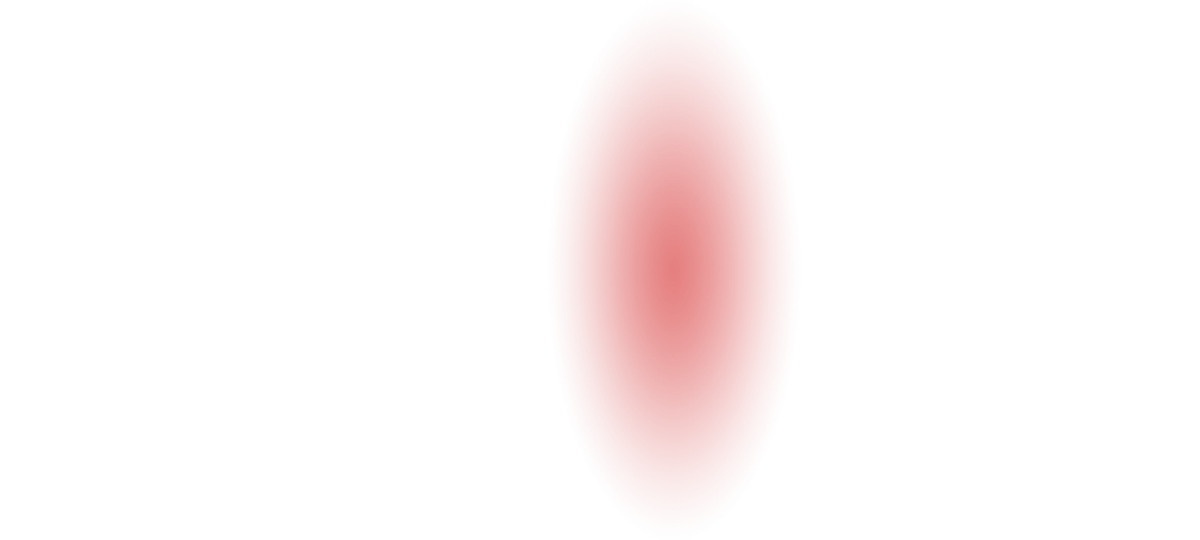
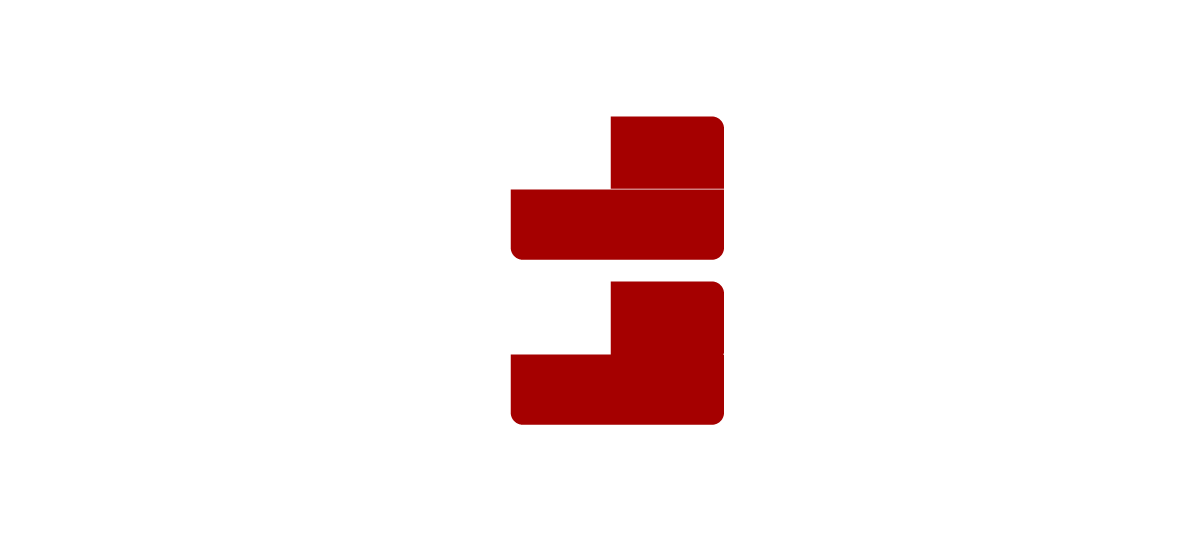
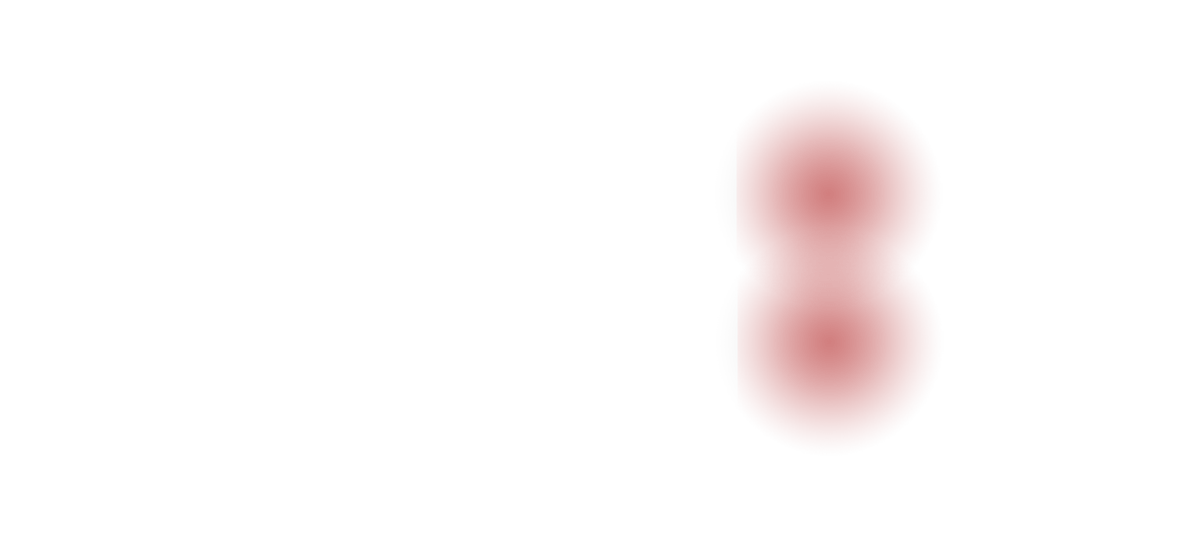
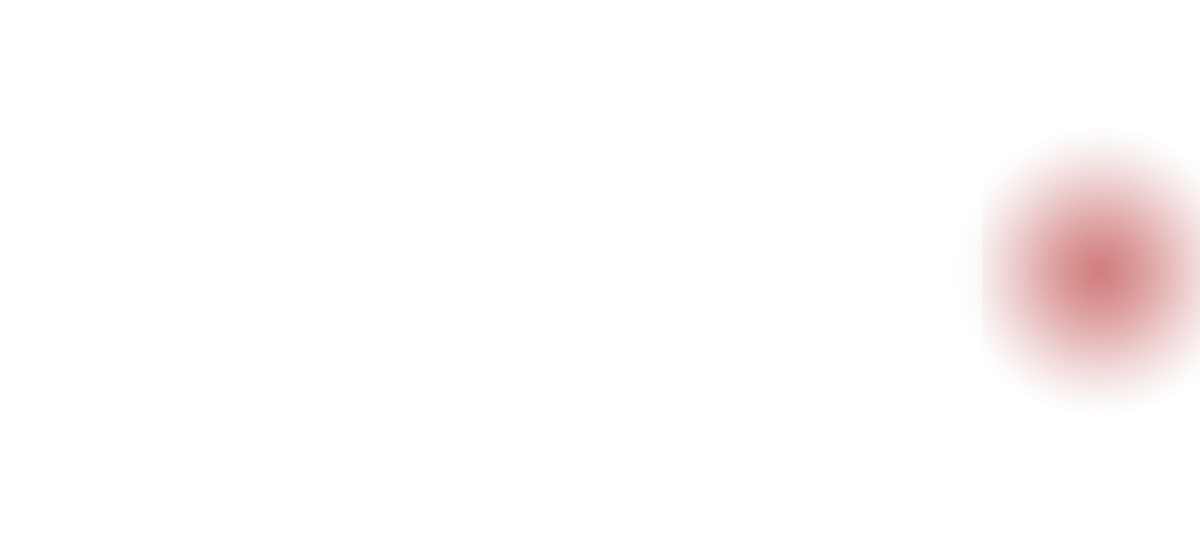
Conventional
Phase-doubled Design
12V EPS IN
12V EPS IN
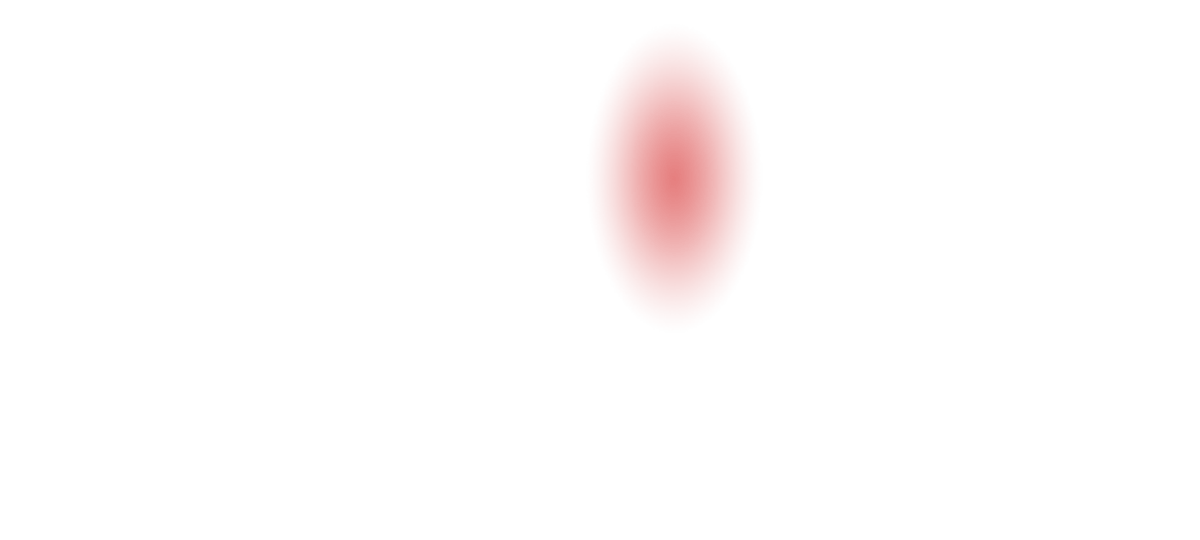
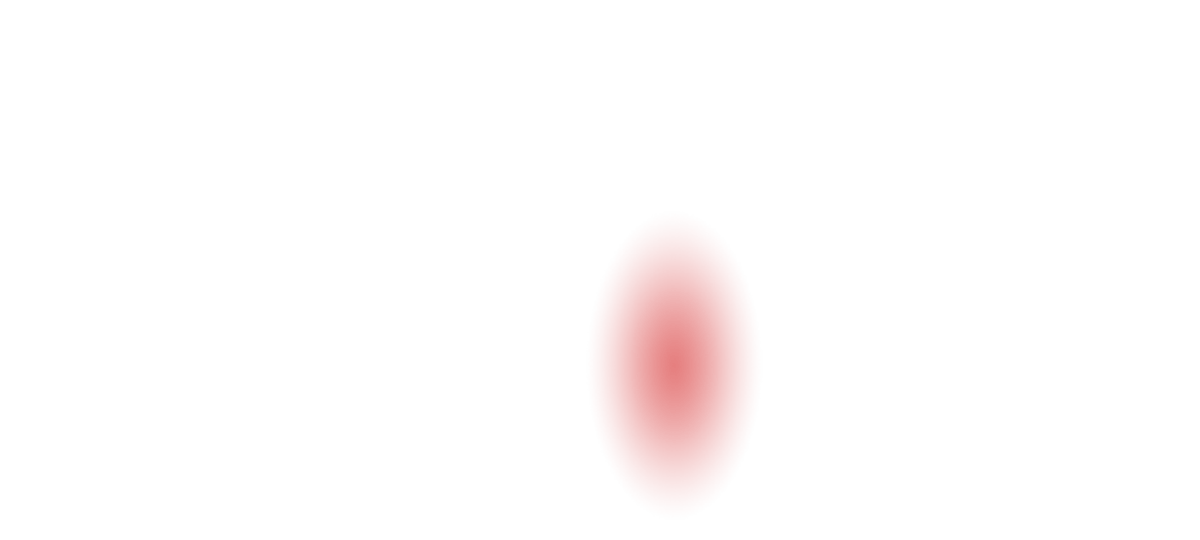
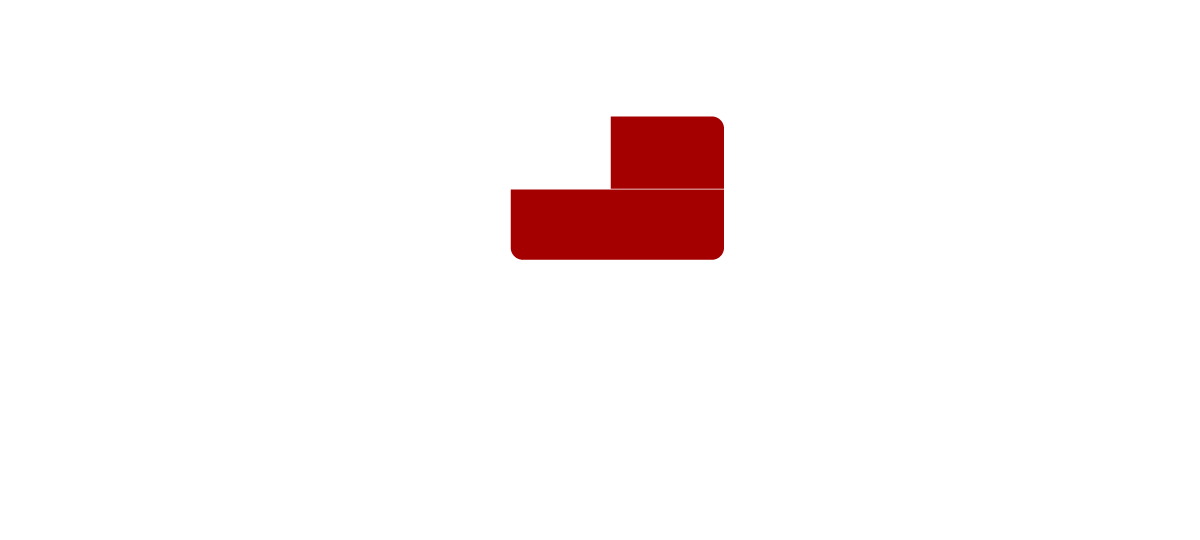
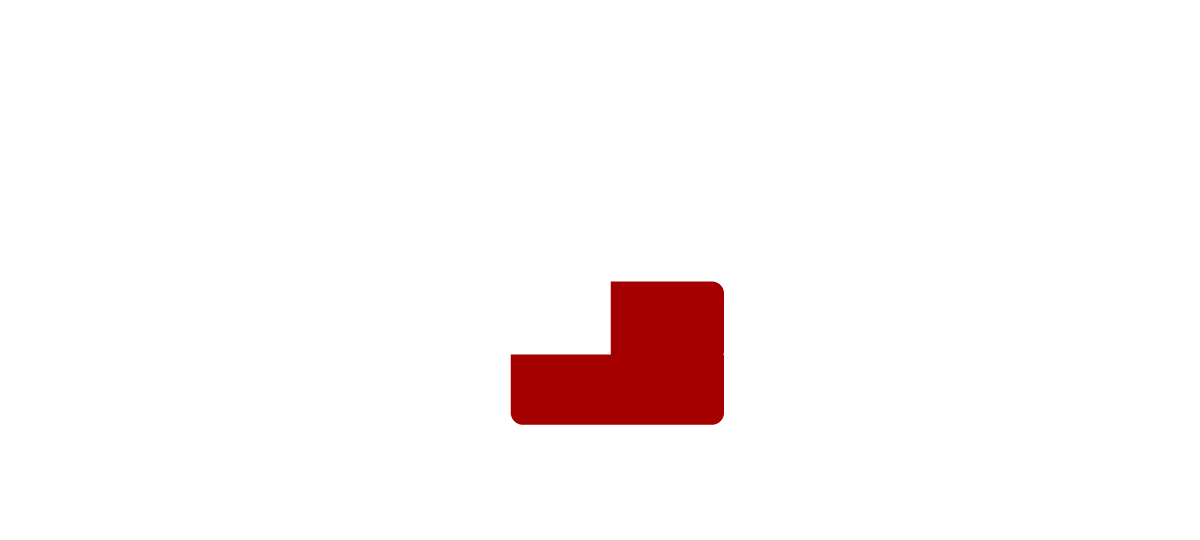
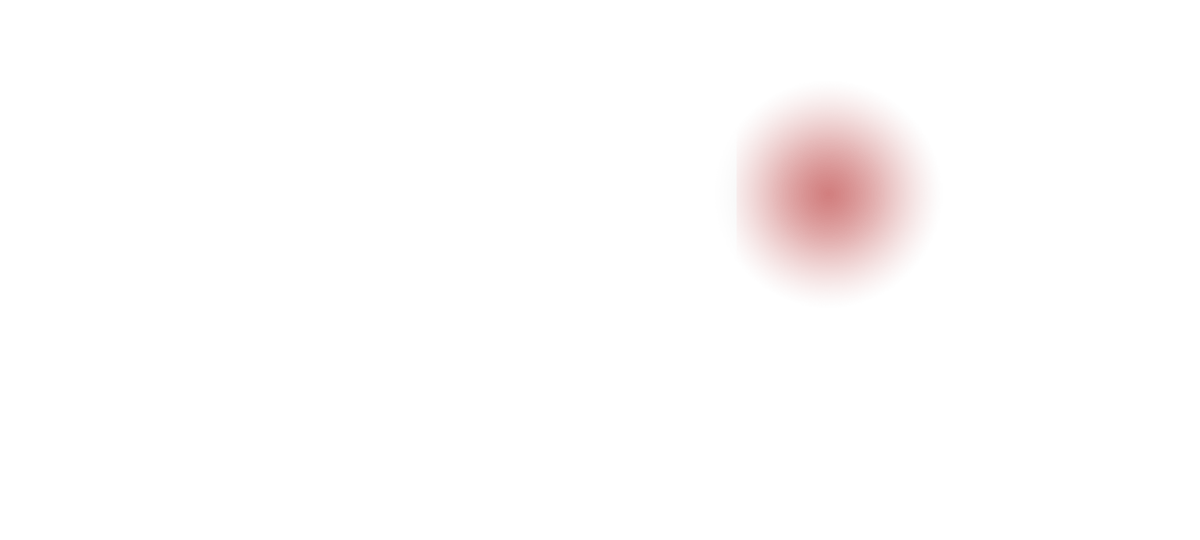
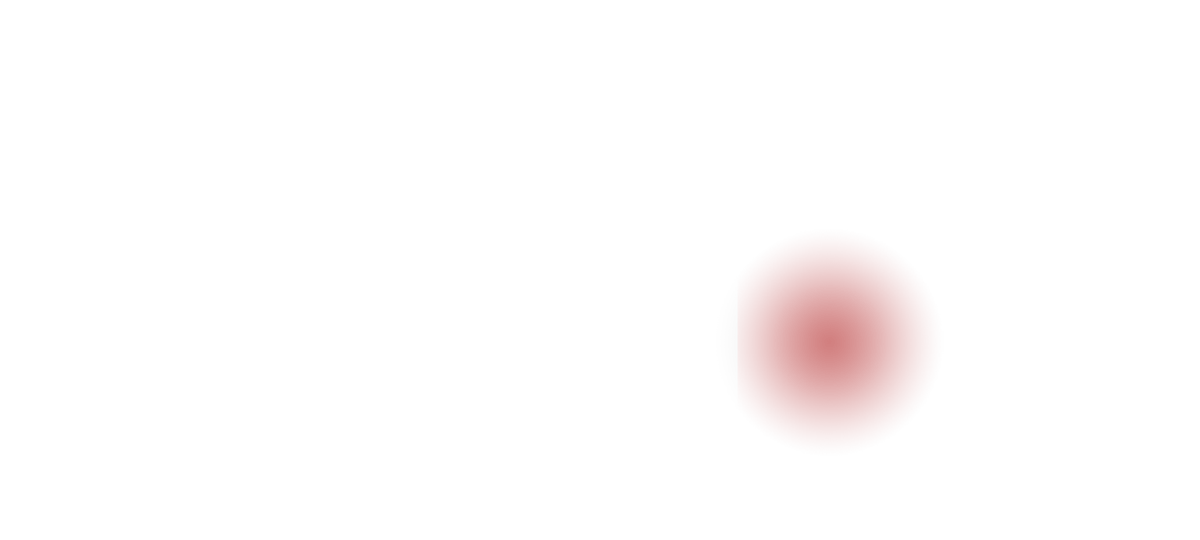
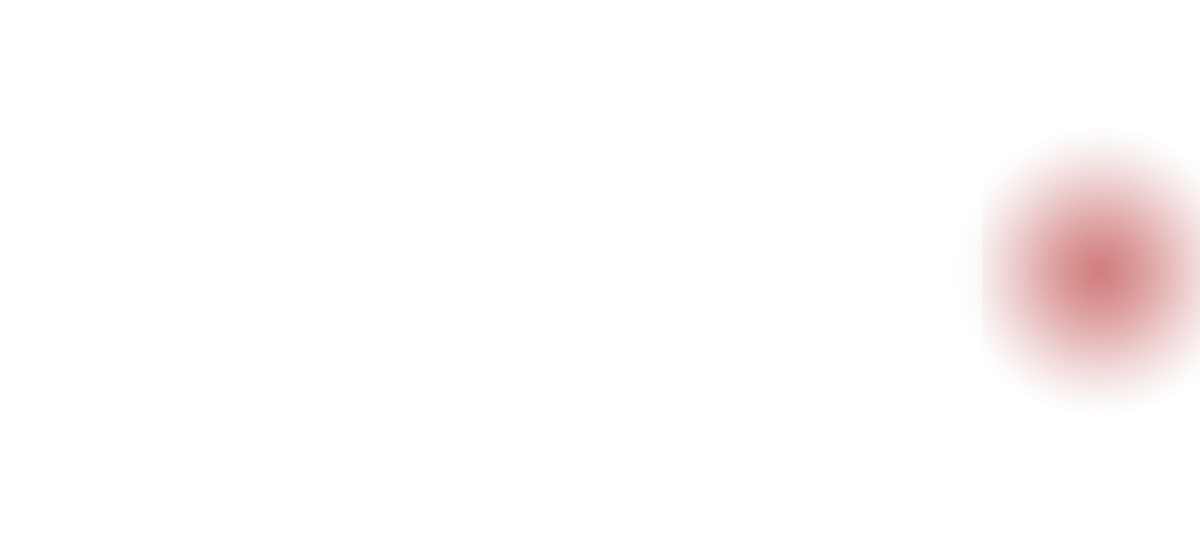
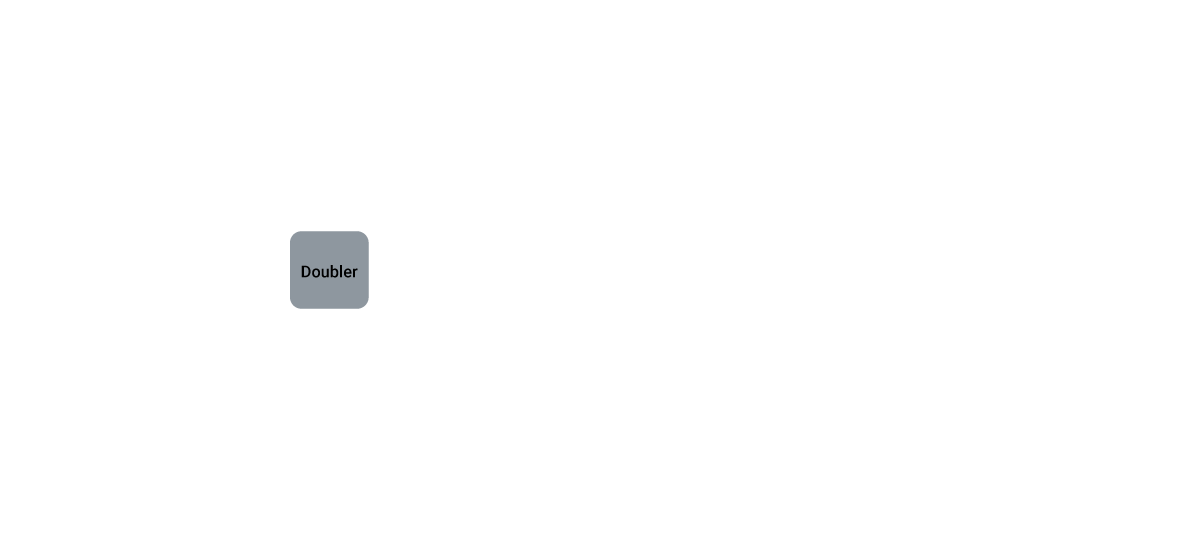
-
ASUS became the first manufacturer to implement phase-doublers with the A8N32-SLI Deluxe motherboard, back in 2005. The board's VRM was lauded for elegantly overcoming the power handling capabilities of components that were available at the time while also reducing voltage ripple. Those benefits led to phase-doublers becoming universally accepted in the industry, and they are still used for similar purposes today.
-
However, today’s CPUs now pack more cores than their predecessors, and the latest instruction sets allow them to crunch computationally dense workloads at an incredible pace. In addition, they consume less power at idle and can transition between load states much more quickly. These improvements necessitate a re-evaluation of power-design priorities because phase-doublers add a propagation delay that hampers transient response.
-
Fortunately, the latest integrated power components can handle higher currents than the devices of yesteryear, making it possible to implement a simple circuit topology that isn't hamstrung by the processing lag of phase-doublers. That's why ROG Maximus XIII Hero utilizes teamed power stages to deliver higher burst current per phase, while maintaining the thermal performance of phase-doubled designs.
-
Each VRM component serves a specific purpose. PWM controllers and phase-doublers control the circuit, and the power stages do the heavy lifting from an electrical and thermal standpoint. That's why ROG Maximus XIII Hero utilizes 16 power stages. The power stage sits at the top of Infineon's lineup and features a low RDSON to reduce switching and conduction losses, helping to improve overall thermal headroom.
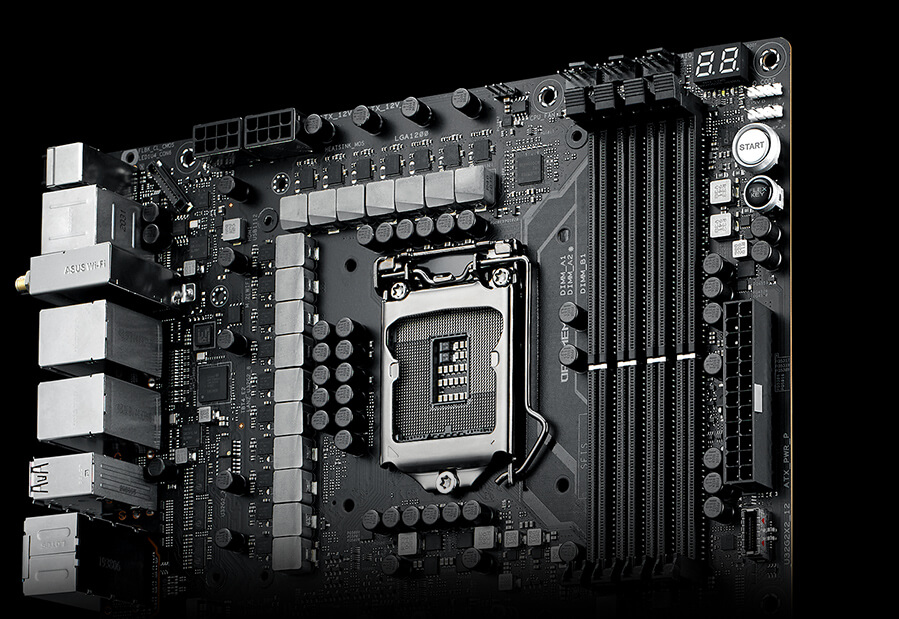
-
8-pin ProCool II power connectors
Two ProCool connectors ensure a snug and reliable connection to the EPS 12V power lines.
-
14+2 power stages
The VRM is comprised of
14 (90 amp) power stages for Vcore and2 (70 amp) power stages for the secondary voltage rails. -
MicroFine alloy chokes
Each Power stage is accompanied by a high-permeability alloy-core choke rated to handle 45 amps.
-
10K Japanese-made black metallic capacitors
Input and output filtering is provided by solid-polymer capacitors rated to last thousands of hours at high operating temperatures.
ASUS OptiMem III
With proprietary memory trace layout tweaks that improve signal integrity and mitigate noise, OptiMem III allows memory kits to run at lower latencies, reduced voltages, and operate at higher frequencies. Stack ROG Maximus XIII Hero with your favorite modules and maximize the throughput of the 11th Gen Intel Core Rocket Lake processor for applications that demand massive bandwidth.
-
G.Skill Memory 2x16GB CL17 @4266MHz
-
OptiMem IIICL 16
-
No OptiMem IIICL 17
-
Lower the data is better


COOLING
A high-end battle station needs robust cooling to deliver peak performance. ROG Maximus XIII Hero employs an enlarged cooling array for the VRM and chipset, plus four M.2 sinks teamed with backplate blocks to wick heat away from critical components. That rugged foundation is backed by complimentary headers for fans, AIOs and liquid loops, paired with flexible control options that allow you to keep thermals in check at all times.
- Heatsinks
- Headers
Cooling Heatsinks
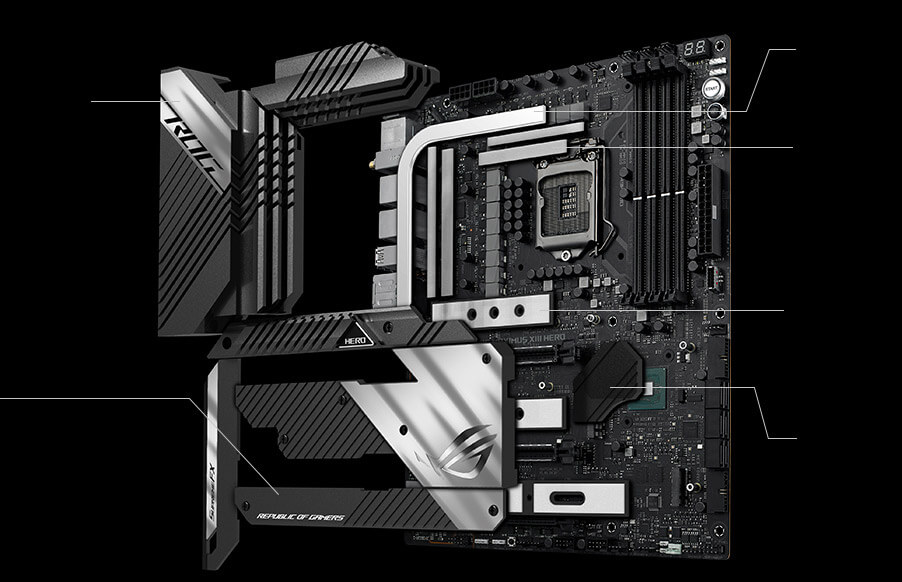

-
VRM and Aluminum I/O Heatsink
A VRM heatsink on the MOSFETs and chokes is connected to the aluminum I/O cover via an embedded heatpipe to increase mass and surface area for dissipation.
-
M.2 Heatsinks
Quad dedicated heatsinks keep up to four M.2 drives at the optimum operating temperature for consistent performance and reliability.
-
L-shaped Heatpipe
An L-shaped heatpipe allows for rapid and even heat transfer from the VRM.
-
High-Conductivity Thermal Pad
A high-quality thermal pad improves overall heat transfer from the system by bridging the heat generated by the power stages to the heatsink.
-
M.2 Backplates
All M.2 slots feature backplate blocks that ensure high-performance drives deliver peak performance even when airflow is restricted.
-
Chipset Heatsink
A dedicated chipset heatsink draws heat away to maintain optimum operating temperatures.

Cooler by Design
ROG Maximus XIII Hero features the most comprehensive cooling options ever.
-
Multiple temperature sources
Each header can be set to monitor and react to three user-configurable thermal sensors for workload-based cooling, and all settings can be easily managed by Fan Xpert 4 or UEFI.
-
4-pin PWM/DC fan headers and ASUS HYDRANODE
Every onboard header auto-detects any PWM or DC fan, with three chassis fan headers offering ASUS HYDRANODE support.
-
AIO pump
A dedicated PWM/DC header for self-contained water-cooling setups.
ROG Water-Cooling Zone
Dual water-temperature headers and a flow-rate header feed information straight into the AI Suite utility, allowing you to track coolant temperatures and the flow rate of the entire loop.
-
Water pump+
A dedicated header can supply over 3 amps to a high-performance PWM or DC water pumps.
-
Water in/out
A dedicated header enables monitoring of temperatures at the input/output points of any component.
-
Water flow
A dedicated header enables constant monitoring of flow rate throughout the entire loop.
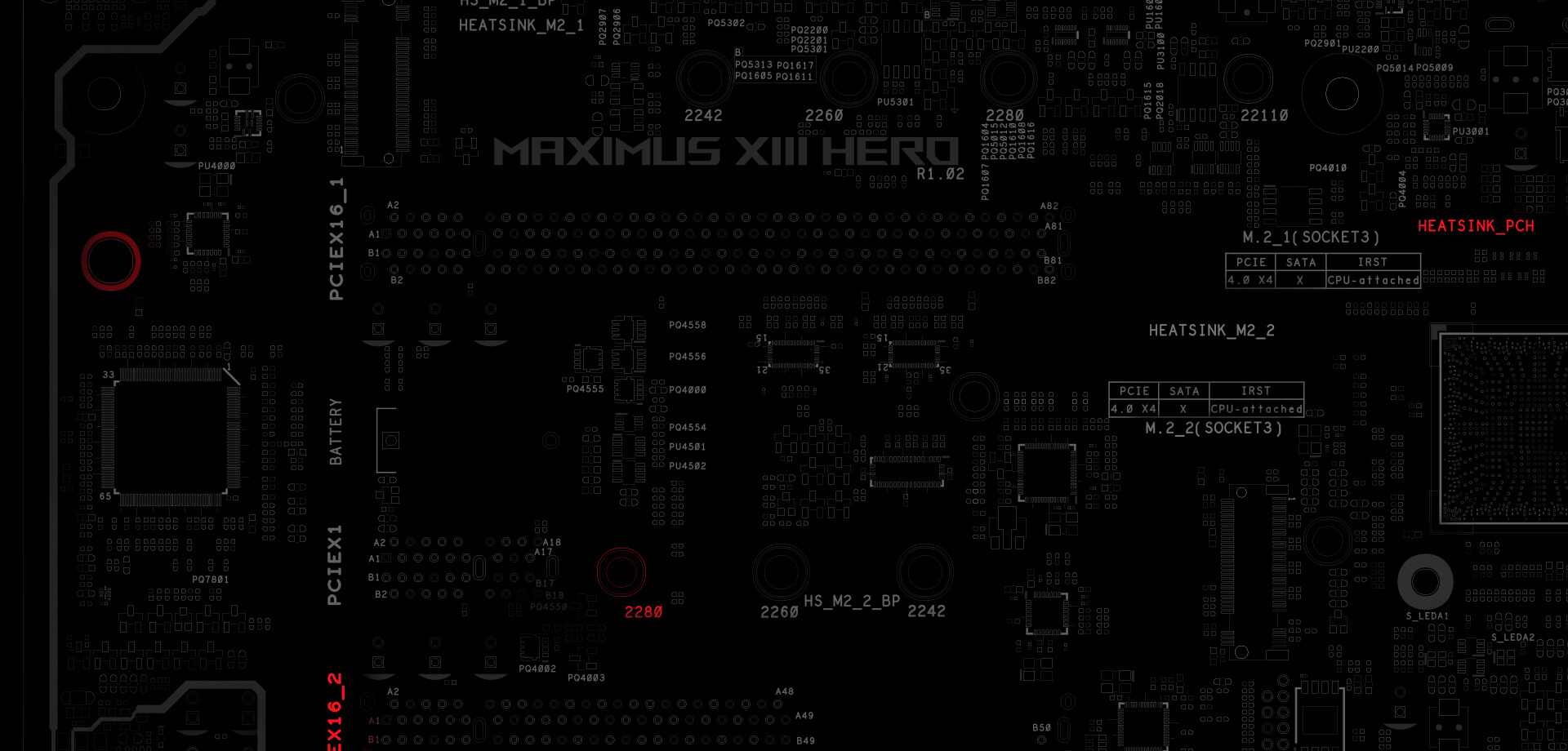
CONNECTIVITY
The latest connectivity solutions including WiFi 6E AX210, dual Intel® 2.5 Gb Ethernet, PCIe® 4.0 and two Thunderbolt™ USB Type-C® ports ensure supersmooth networking and blisteringly fast file transfers. And for enthusiasts looking for high-fidelity audio, the SupremeFX ALC4082 codec takes gaming immersion to a whole new level while also saving a PCIe slot.
- Networking
- USB Ports
- Storage
- Audio
-
Intel® Wi-Fi 6E (Gig+)
Onboard WiFi 6E technology takes advantage of the newly available radio spectrum in the 6 GHz band, providing up to three times the bandwidth of the 5 GHz band and up to seven 160 MHz bands to deliver ultrafast wireless networking speeds along with improved capacity and better performance in dense wireless environments.

-
Dual Intel 2.5 Gb Ethernet
Onboard Intel® 2.5 Gb Ethernet gives your wired connection a boost, with speeds that are 2.5 times faster than standard Ethernet connections for speedy file transfers, smooth lag-free gaming and
high-res video streaming.


-
WiFi 6E Antenna
The antenna has two built-in transmitters and receivers to enable faster transmission speeds, and it supports the 2.4, 5 and 6 GHz bands.
-
Adjustable Design
Four-way positioning enables better signal reception.
-
Magnetic Base
A powerful magnetic base secures the antenna on the top or side of the PC case.
-
![USB 3.2 Gen 2x2 Front-Panel Connector]()
USB 3.2 Gen 2x2 Front-Panel Connector
The latest USB standard opens another USB 3.2 Gen 2 lane for a maximum data transfer throughput of up to 20 Gbps.
-
![Two Onboard Thunderbolt 4 USB Type-C Ports]()
Two Onboard Thunderbolt 4 USB
Type-C® Ports Each port delivers up to 40 Gbps of bidirectional bandwidth for the latest high-speed devices and drives. Thunderbolt 4 also supports up to two external 4K displays and extends PCIe bandwidth to up to 32 Gbps.
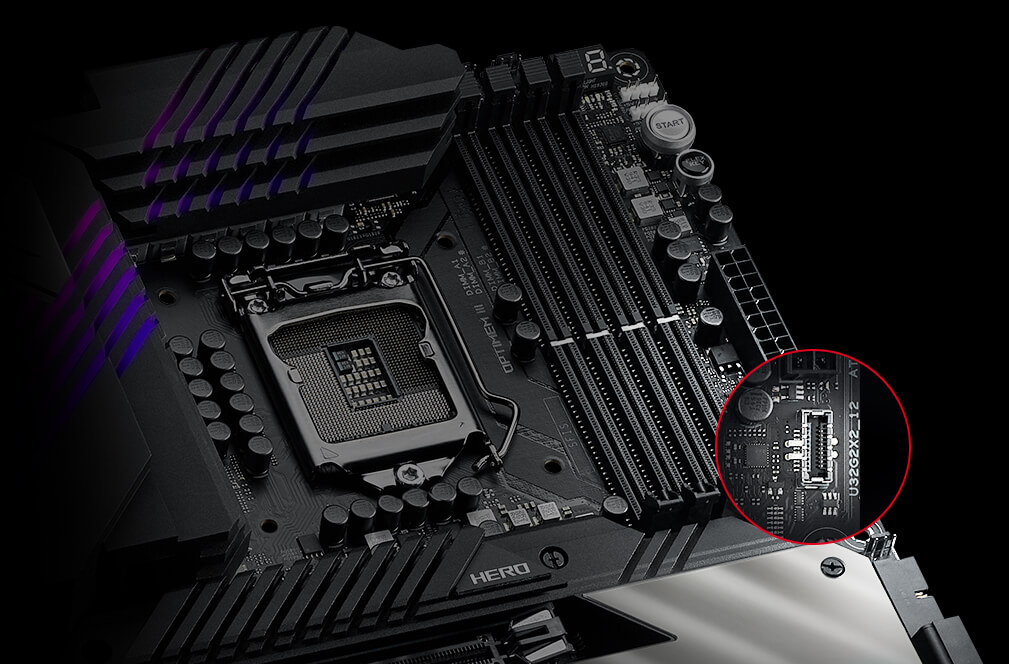


PCIe 4.0-Ready
-
ROG Maximus XIII Hero is equipped with four onboard M.2 slots, with two offering PCIe 4.0 support for the latest GPUs and high-speed SSDs.
SupremeFX
ROG SupremeFX audio technology delivers an exceptional 113 dB signal-to-noise ratio on the line-in connection to provide best-ever recording quality. There's also a low-dropout regulator for cleaner power delivery to the SupremeFX ALC4082 codec, and an ESS® 9018Q2C integrated DAC capable of reaching -115dB THD+N to provide playback that conveys all the subtlety and nuances of the audio track.
>Learn more about ROG audio technology
- Audio Line Shielding
- ESS® SABRE9018Q2C
- ALC 4082 Codec
- Switching MOSFETS
- Nichicon® CAPS
Blocks electromagnetic interference from the motherboard or add-ons to provide cleaner audio.
The ESS® SABRE9018Q2C integrated DAC amplifier is capable of providing -115 dB total harmonic distortion (THD+N) for playback that conveys all the subtlety and nuances of the audio track. In addition, the 121 dB dynamic range (DNR) provides an extremely low noise-floor, further accentuating dynamics and punch.
The ALC4082 codec uses a USB interface instead of the conventional high definition audio (HDA) interface and improves playback audio resolution from 192 to 384 kHz.
Unique design allows the codec's impedance-sensing function to be ported with either the front or rear headphone outputs
Fine-quality Japanese-made components that produce a warmer, natural sound with exceptional clarity and fidelity


OPTIMIZATION
ROG Maximus XIII Hero is packed with intuitive and flexible tools that give you complete control of system performance.
- 5-Way Optimization
- BIOS
- Differential Sensing
Level Up Performance
The dashboard-style control panel of AI Suite 3 lets you fine-tune almost every aspect of your ROG Maximus XIII Hero system with ease. Get the best balance between performance, cooling, stability, and efficiency via one simple and intuitive interface.
- TPU
- EPU
- Fan Xpert 4
- Digital power controls
- Turbo Core App

CPU-performance boost
The TurboV Processing Unit (TPU) is an intelligent onboard micro-controller that provides an array of system-tuning features, including the ability to fine-tune voltages, monitor system stats and adjust overclocking parameters.
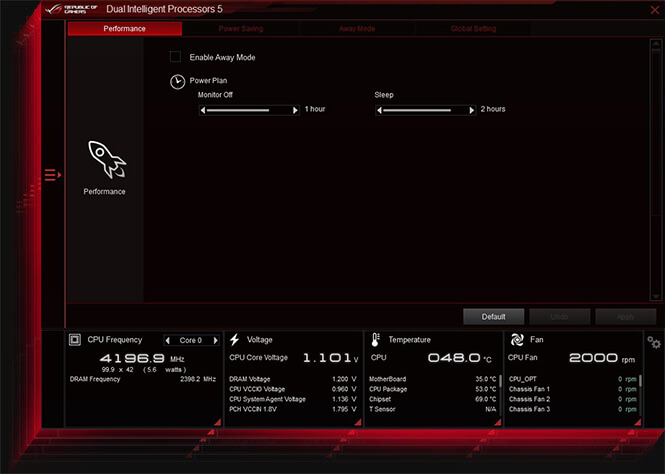
All-around energy efficiency
With the Energy Processing Unit (EPU) you'll enjoy system-wide power savings. The EPU automatically optimizes power consumption and maximizes savings with Away mode — a smart setting that creates an extreme energy-saving scenario by shutting down unused I/O controllers.
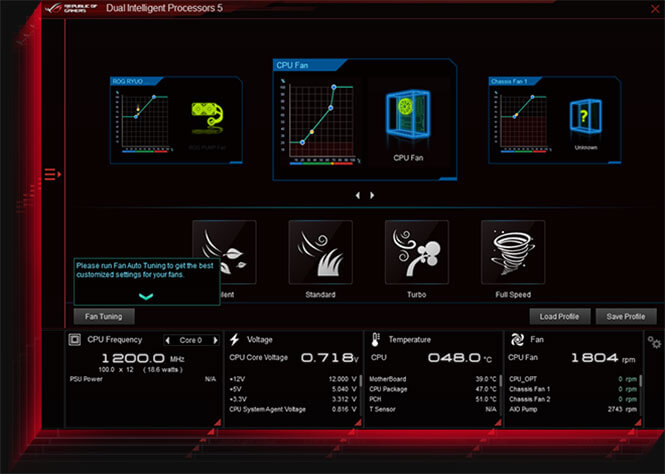
Flexible cooling controls for air or liquid
Enjoy comprehensive control over fans, water pumps and all-in-one (AIO) coolers, via either Fan Expert 4 or our UEFI. Whether you're cooling with air or water, Auto-Tuning mode intelligently configures all parameters with a single click. There's also an Extreme Quiet mode, which reduces all fan speeds to below the default minimum — keeping your system whisper-quiet when performing light tasks.

Precise digital power control
The Digi+ voltage-regulator module (VRM) delivers real-time control over voltage droop, switching frequency and power-efficiency settings, allowing you to fine-tune CPU voltage regulation for ultimate stability and performance.
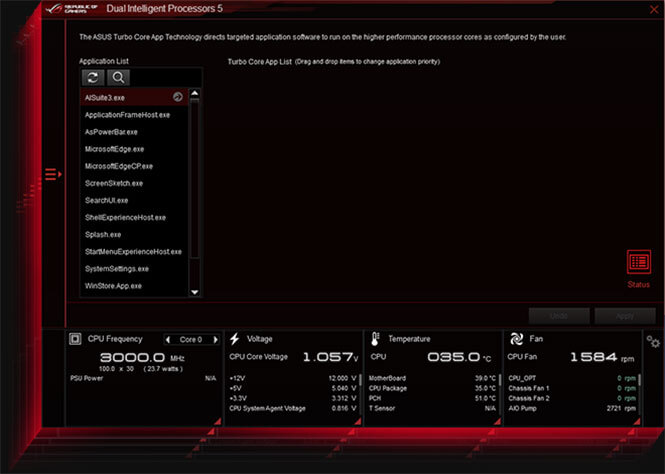
Turbo Core App
Intel processors feature per-core tuning, and the ASUS Turbo app makes use of this feature by letting you assign applications to specific processor cores, prioritizing computing power where it's needed most.
UEFI BIOS
The renowned ROG UEFI (BIOS) provides everything you need to configure, tweak, and tune your rig. If offers intelligently simplified options for newcomers to PC DIY, as well as more comprehensive features for seasoned veterans.
- MemTest86 Pre-InstalledAdvanced Mode
- EZ Mode
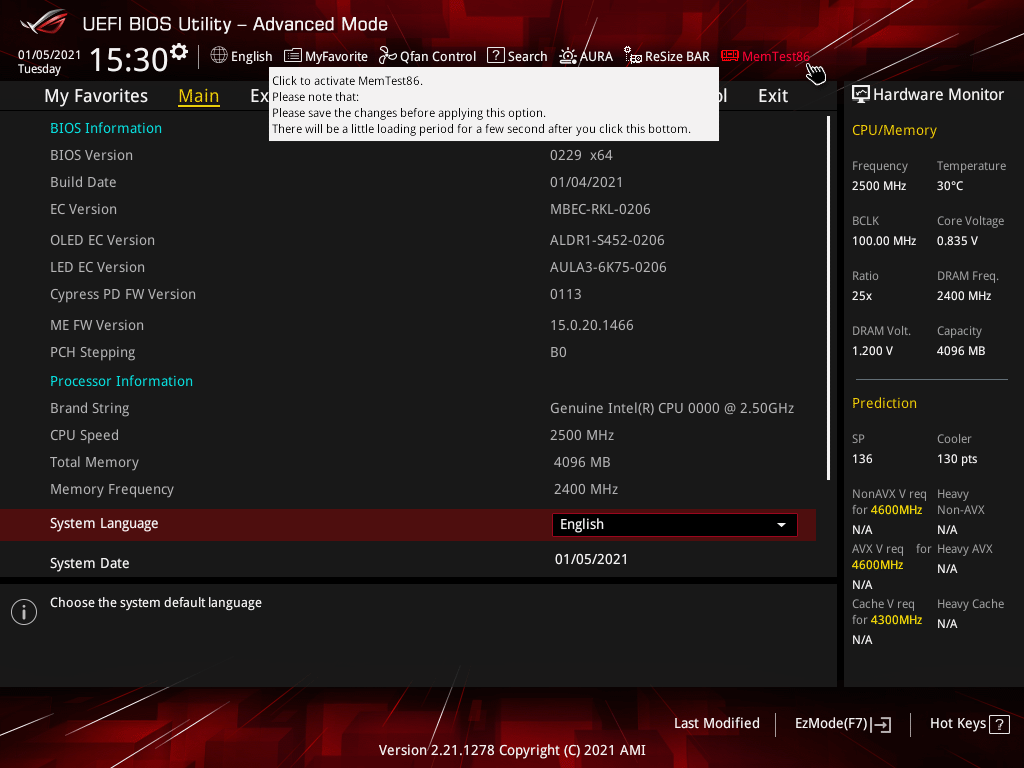
MemTest86
For added convenience, MemTest86 has been pre-installed into ROG UEFI (BIOS). Run the test to pinpoint memory issues with just one click, without the need for any USB stick or going into the OS. The memory report will also be stored in the BIOS archives for reference.
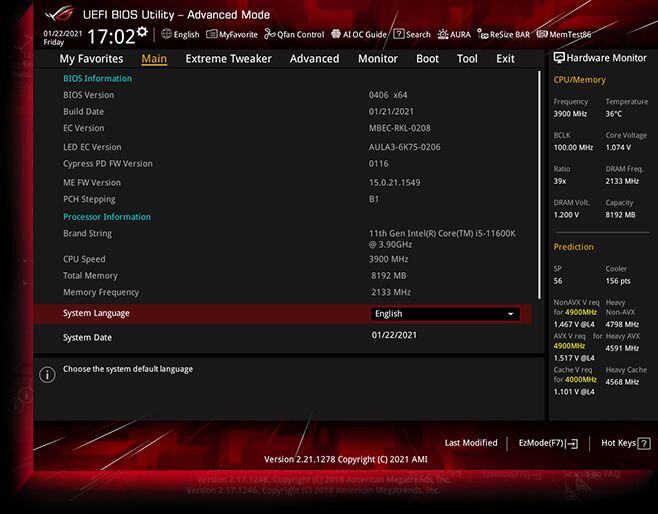
When you’re ready for a deeper dive, delve into the UEFI’s Advanced mode and take complete control. Advanced mode enables full control over every aspect of the motherboard, and a built-in search function helps you quickly find the setting you need.
Advanced Mode
-
MemTest86 Learn more
Diagnose faulty RAM and memory problems that cause crashes and corrupt data.
-
My Favorites
Quickly find tuning options and add preferred tools to the list.
-
EZ Flash 3
Flash the latest BIOS via the internet from within the BIOS.
-
S.M.A.R.T.
Check your storage device Self-Monitoring, Analysis, and Reporting Technology (S.M.A.R.T.) logs to gauge reliability and identify potential failures.
-
GPU POST
Automatically detect selected ASUS graphics cards to view detailed information.
-
Secure Erase
Restore your SSDs and NVMe storage to factory settings.
-
Last Modified Log
Track the last change and save preferred profiles to a USB drive.
-
SATA Port Renaming
Rename SATA ports for easy identification.
-
ASUS User Profile
Port configuration settings between different BIOS versions or share them with friends.
-
Q-Fan control
Configure the fan's operating speed manually or use pre-configured fan profiles to quickly select Standard, Silent, Turbo or Full Speed modes. By default, system fans will automatically switch to full speed if the temperature reaches 75°C.
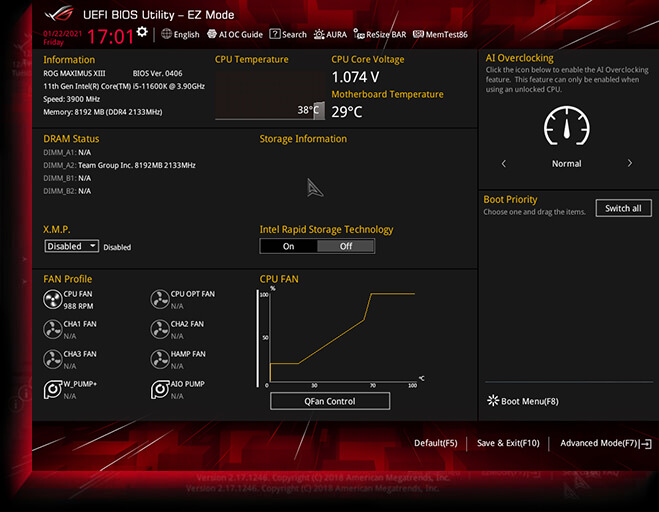
Designed to simplify setup, EZ mode presents vital settings and stats on a single page. With guided wizards, drag-and-drop functionality, and one-click application of important settings, your rig will be up and running in no time.
EZ Mode
-
Intuitive graphical fan controls
Fine-tune individual fans simply by dragging a curve with the mouse.
-
SATA information
View SATA port details for easy device recognition.
-
Fast and easy clock adjustment
Use the mouse to quickly change time and date settings.
-
Aura On/Off mode (Stealth)
Easily enable or disable Aura RGB lighting or every onboard LED, for a more subdued aesthetic.
Accurate Voltage Monitoring
Conventional motherboards use single-ended sensing tapped from a location that isn't ideal, leading to a large disparity between the actual voltage fed to the CPU and the value reported to software. ROG Maximus XIII Hero features a differential-sensing circuit and delicate IC that simplify overclocking and tuning by allowing you to track voltages more accurately.
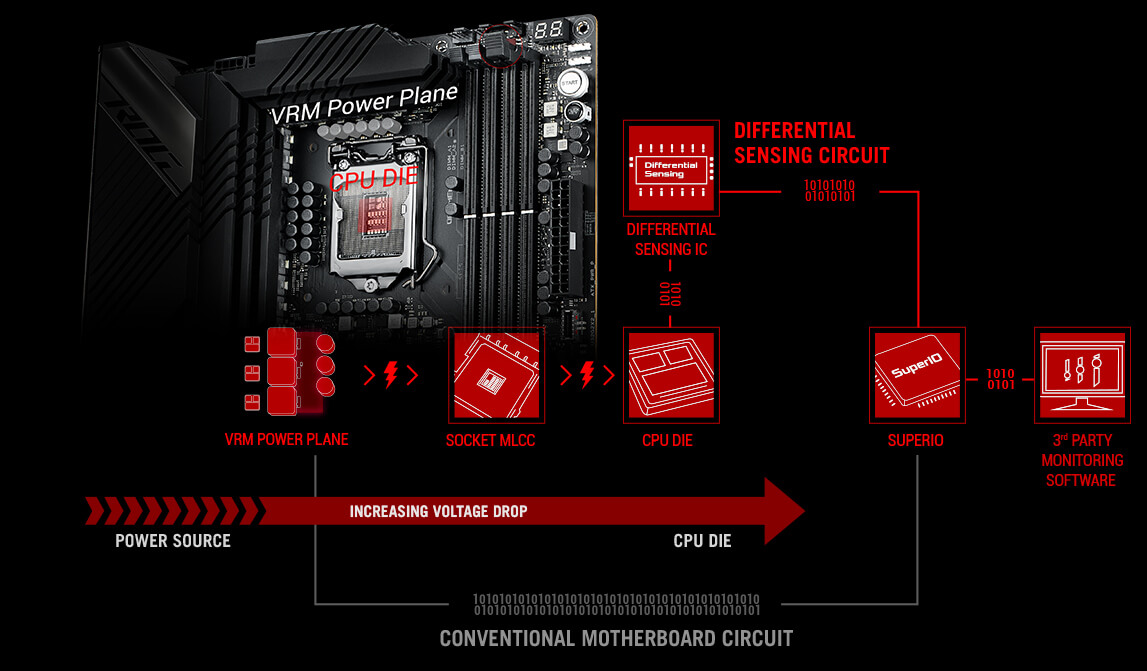

PERSONALIZE
In addition to extraordinary performance, ROG Maximus XIII Hero provides extensive styling and customization options to let you build a system that truly stands apart.
- Aura Sync
- Ramcache III
- Gaming Audio
- Armoury Crate
- AIDA64 Extreme
- Graphics Card Holder
- Aura Sync
- RGB Header
Grow Your Gaming World
Gear up with ROG components — from graphics card and monitors to mice and keyboards. And up your game with complementary aesthetics, control and compatibility. The ROG ecosystem is more extensive than any competing brand, so you’ll enjoy greater choice as your system expands.
- Static
- Breathing
- Strobing
- Rainbow
- Color cycle
- Starry night
- Music effect
- Smart
-
AAddressable Gen 2 RGB Header
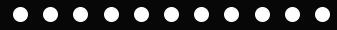
-
BRGB Header
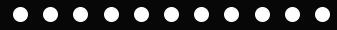
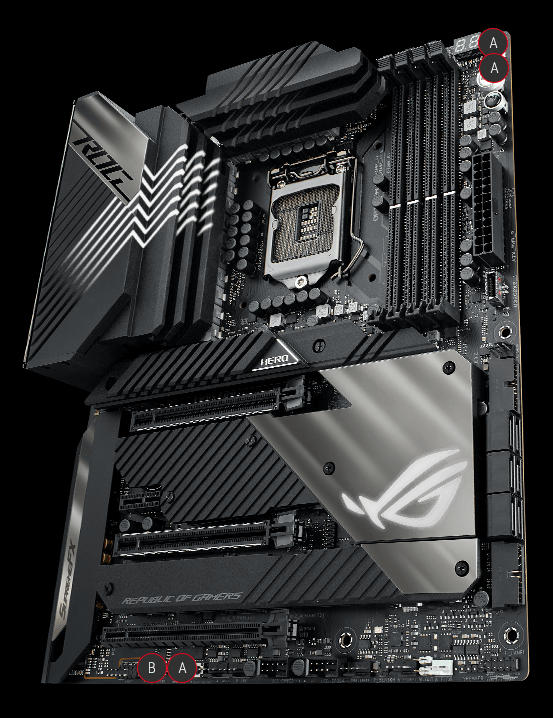
Addressable Gen 2 RGB Header
The addressable Gen 2 RGB headers now feature software that can automatically tailor lighting effects to specific devices. The new headers also offer backward-compatibility with existing Aura RGB gear.
RAMCache III software utility turns milliseconds into microseconds to boost game-load times. Fully compatible with the latest NVM Express® storage options, RAMCache III utilizes uniquely intelligent technology to effectively cache any storage device, so favorite games and apps launch at breakneck speeds.
- Smart mode
- Real-time information
- Health check
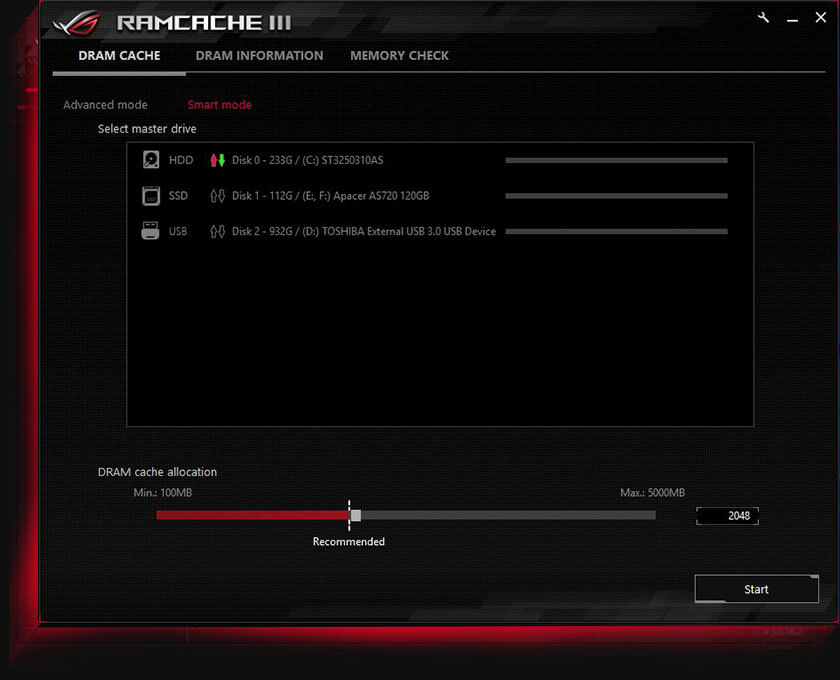
Automatically cache all your storage devices to maximize your system's resources.
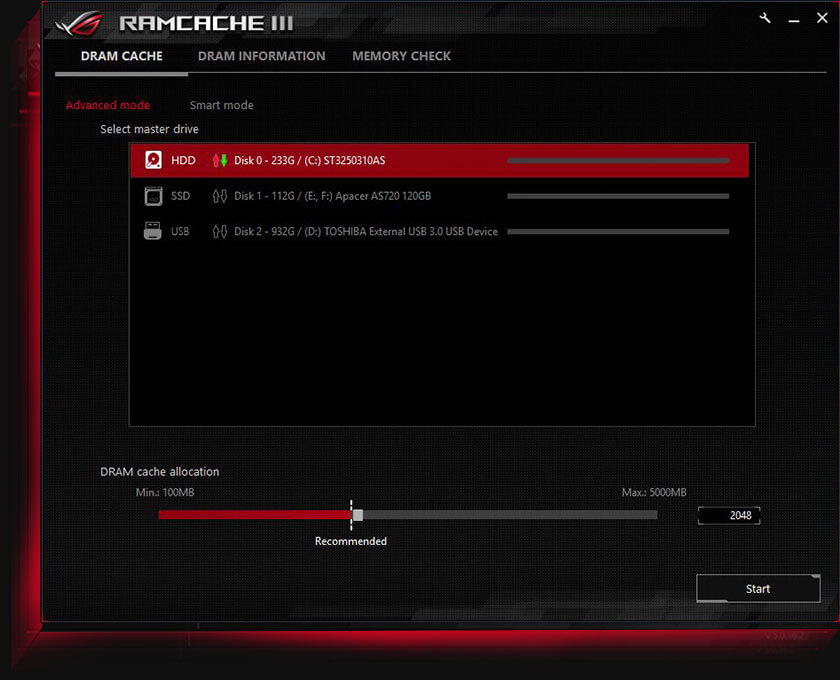
Intuitive interface displays real-time drive information, such as current read/write speeds.
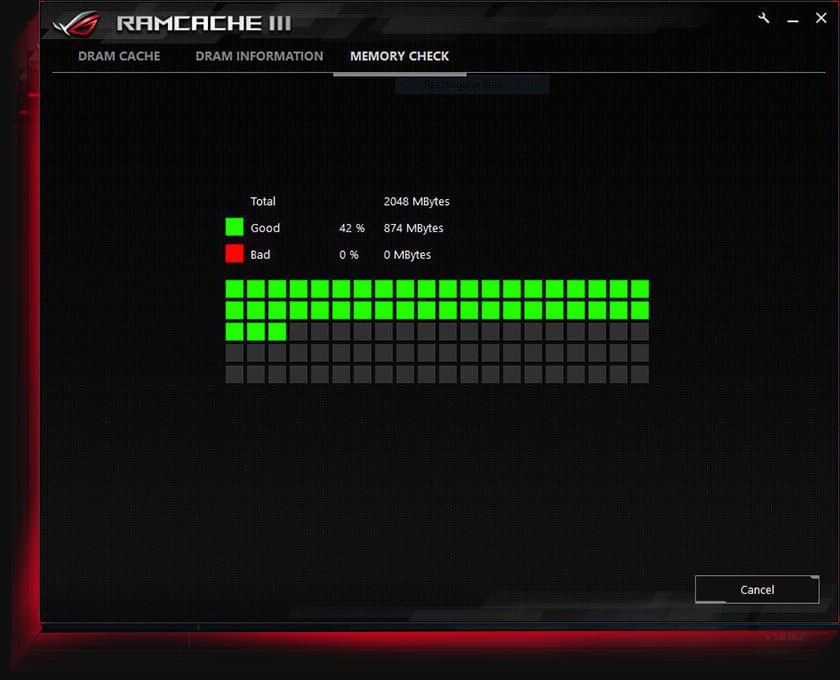
Quickly check for corrupt sectors of installed memory modules.
- Sonic Studio III
- DTS
Sonic Studio III
Sonic Studio supports HRTF-based (head-related transfer function*) virtual surround for headsets, casting an immersive aural landscape that draws you deeper into the action. The intuitive Sonic Studio interface also offers a range of EQ options and one-click presets, allowing you to tailor acoustics to suit personal preferences or the characteristics of your headset.
Learn more about Sonic Studio III
*A head-related transfer function is an audio algorithm derived from sound data recorded through a dummy head. Test tones are played from a spherical grid around the dummy head to obtain subtle changes in sounds that come from different directions. The results are combined into an algorithm that allows Sonic Studio's virtual surround to process sound true to life.
- Sonic Studio Link
- App-specific profiles
- Sonic Studio virtual mixer

Sonic Studio Link
Easily apply Sonic Studio effects on all playback devices. Simply press the Sonic Studio Link button to enjoy the effect on any playback device.
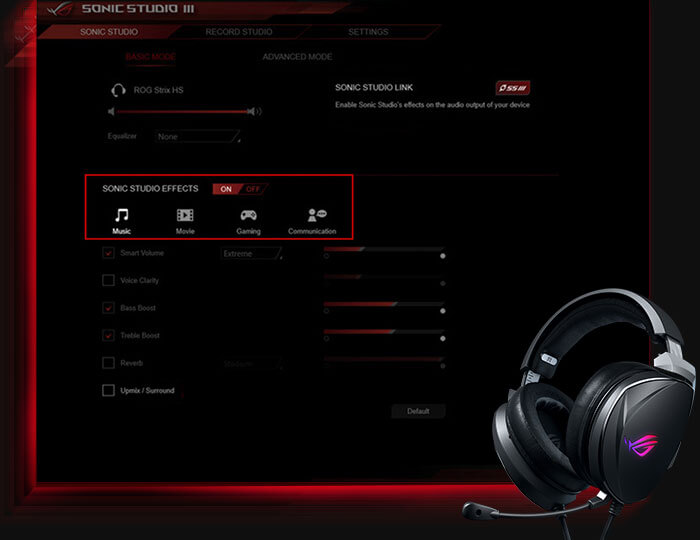
App-specific profiles
Apply customized audio settings to different applications, so everything you do is perfectly tuned to the way you want to listen.
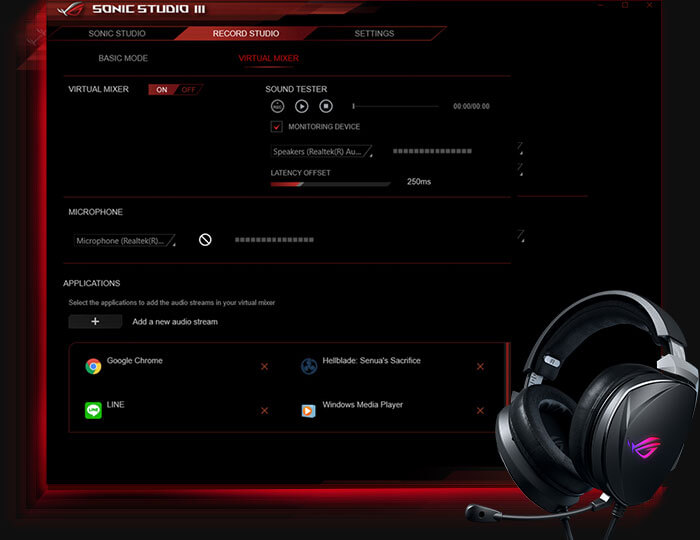
Sonic Studio virtual mixer
Combine audio output from selected apps with audio from the microphone input and stream the compiled mix.
DTS : Sound Unbound
ROG Maximus XIII Hero includes a pre-loaded DTS Sound Unbound app that envelops you in audio as never before, conjuring whole new levels of immersion for extraordinary gaming and entertainment experiences. By exploiting Windows Sonic spatial technology, DTS Sound Unbound delivers audio in a virtual 3D space — putting you right in the middle of the soundscape, where you can sense the location and direction of every gunshot, footstep or other sound in your virtual environment.
* DTS Sound Unbound requires in-game support. Check with developers for titles that offer support.
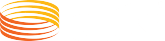
-
Stereo Sound
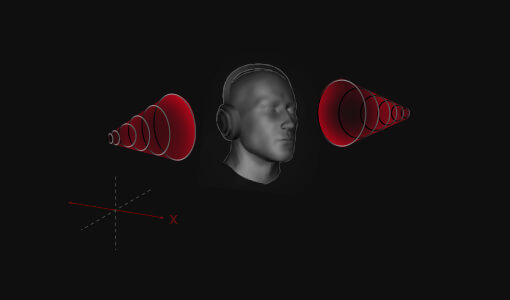
-
Surround Sound
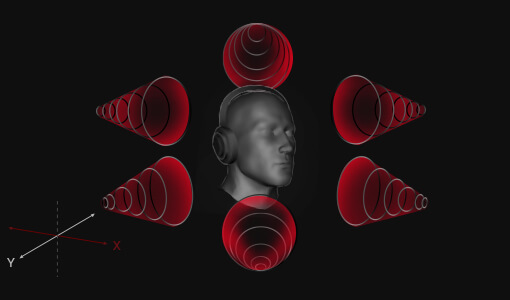
-
Spatial Sound
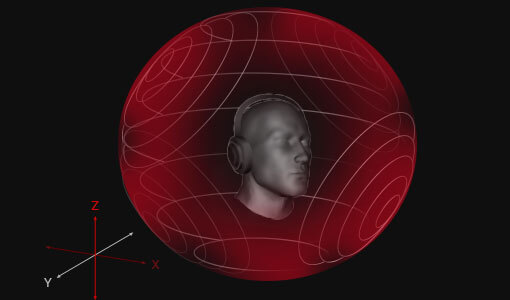
Armoury Crate
Armoury Crate is a software utility designed to provide centralized control of supported ROG gaming products. From a single intuitive interface, Armoury Crate puts command of all your Aura gear at your fingertips with the new Aura Creator suite ready. The software also provides control of settings for a growing number of ROG products, making it easier to tune the look and feel of your system. Armoury Crate even offers dedicated product registration and ROG news feeds to help you stay in touch with the ROG gaming community.
Download Link>
- AURA SYNC
- Device Configuration
- Driver & Manual Download
- Gaming Highlight
- Account Management
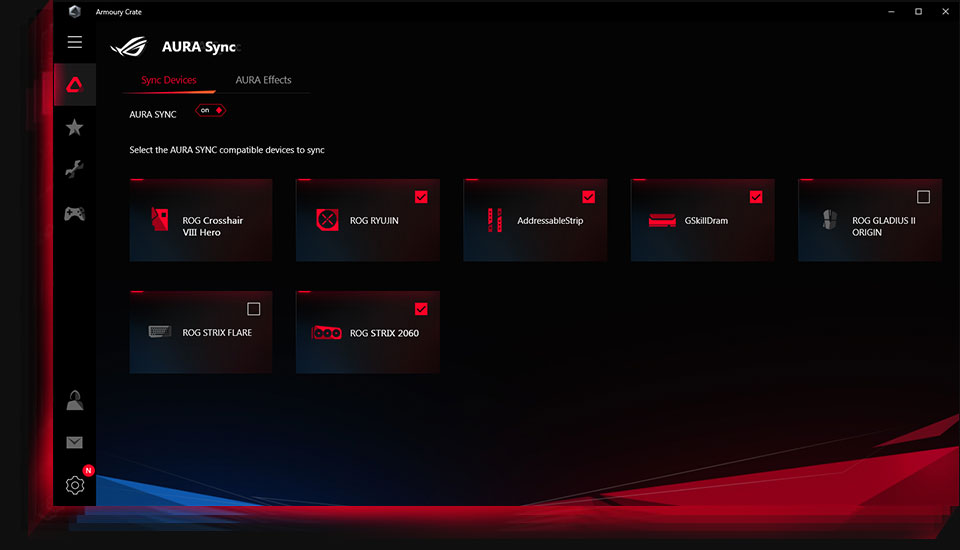
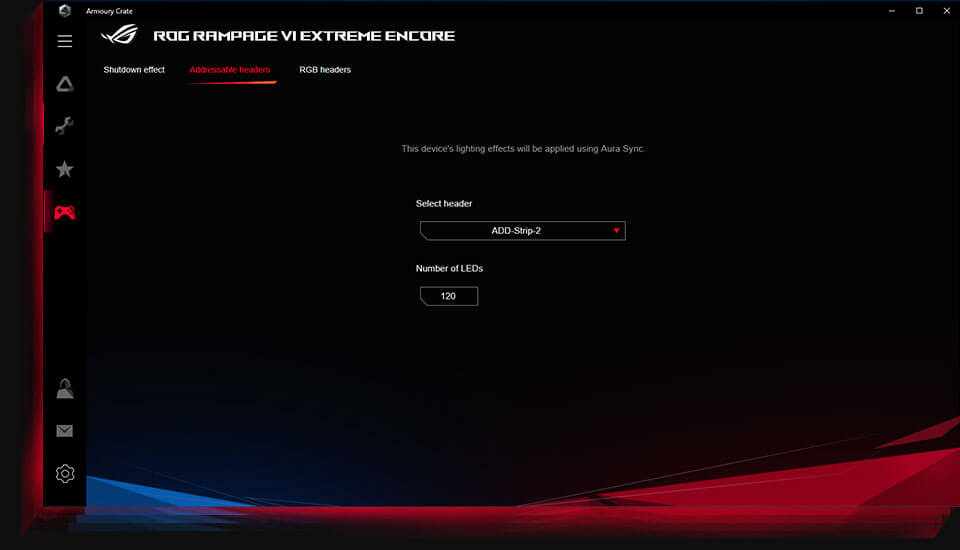
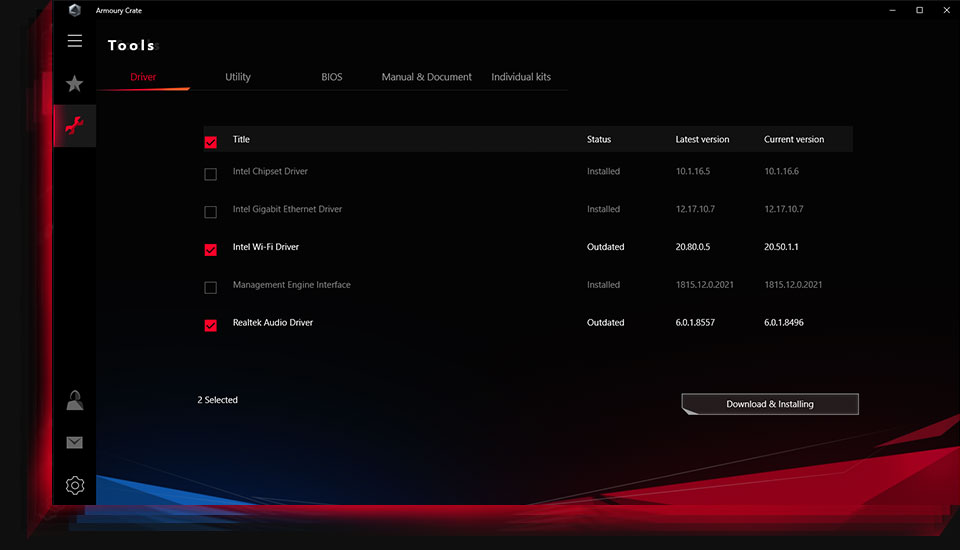
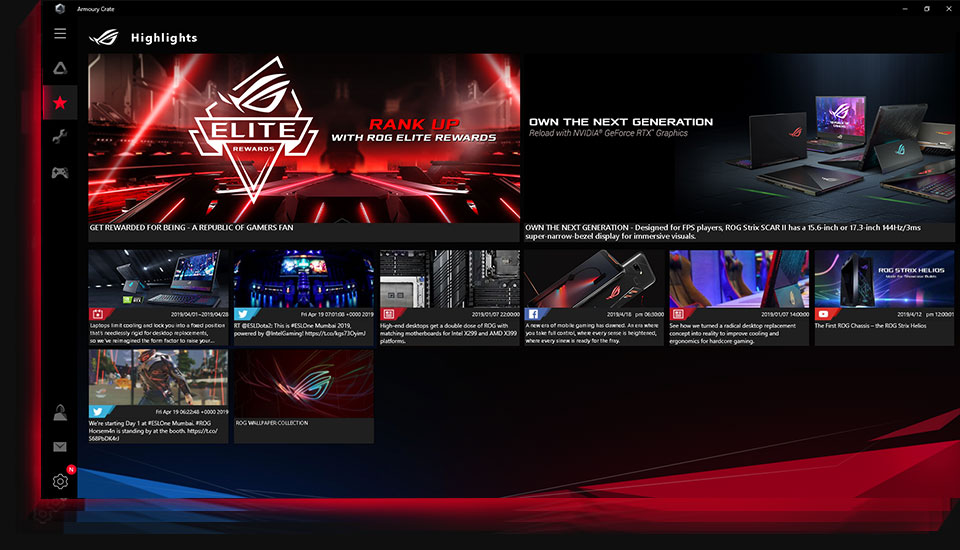
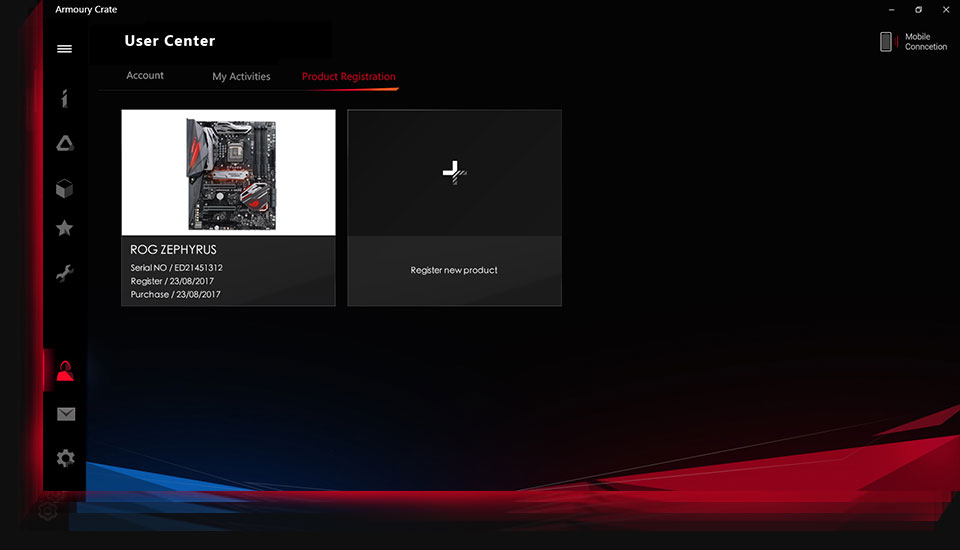
AIDA64 Extreme
ROG Maximus XIII series includes a one-year AIDA64 Extreme subscription, a tool that provides detailed information about hardware and software, as well as benchmarks to measure the performance of the entire system or individual components. AIDA64 Extreme also includes a monitoring and diagnostics feature to detect and prevent hardware issues. All vital system sensors can be tracked in real time, allowing voltage readings, fan speeds, and temperatures to be displayed on the desktop, sent to dedicated displays, or the OLED panels of ROG Ryuo or Ryujin AIOs.
Learn More About AIDA64 >
- ROG x AIDA64 Extreme
- Hardware Monitor Display
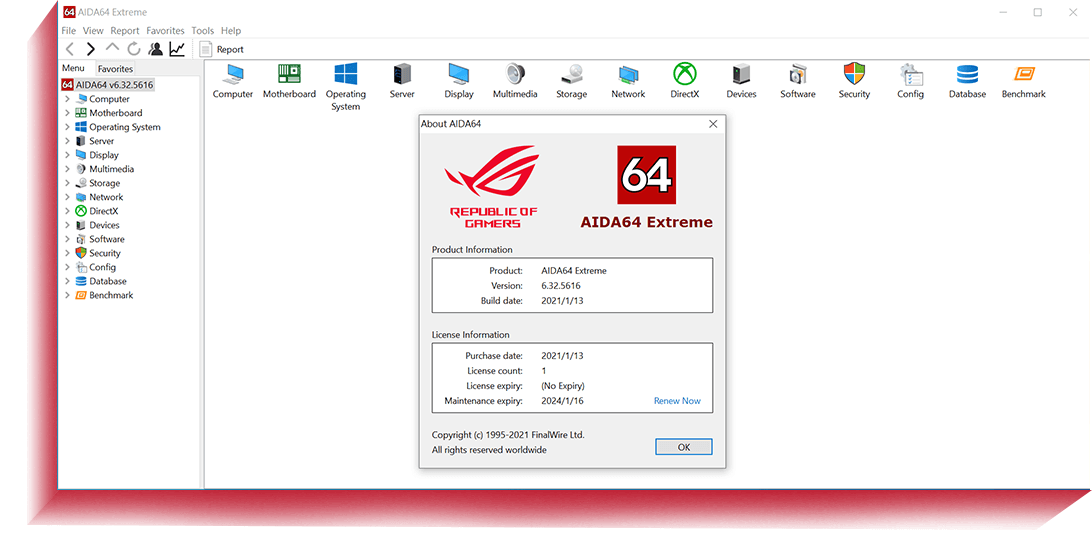
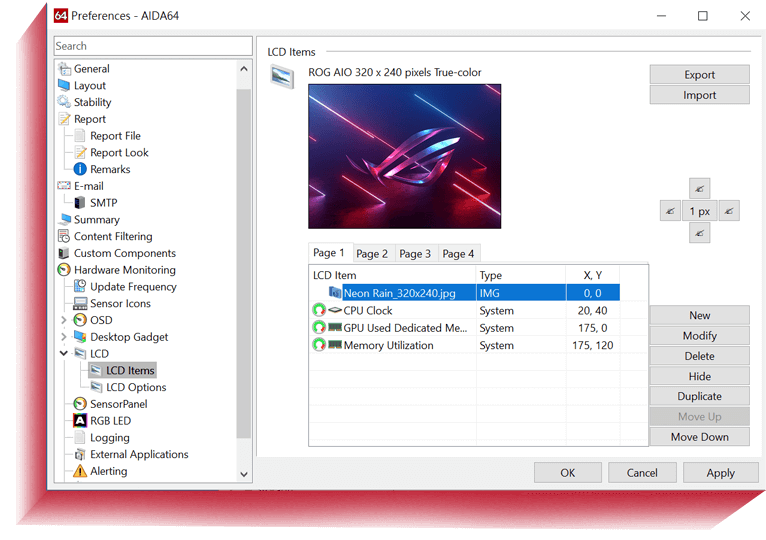
Graphics Card Holder
Featuring a magnetic base, adjustable slider and hinge, the ROG Graphics Card Holder banishes sag and provides support where it’s needed most.

VALORACIÓN DE LOS CLIENTES
Productos Recomendados
ROG MAXIMUS XII HERO (WI-FI)
Tarjeta Madre Intel Z490 ATX con 16 fases de poder, DDR4 4666 MHz (O.C.), doble M.2, puertos para panel frontal USB 3.2 Gen 2 e iluminación Aura Sync RGB
ROG Maximus XIII Extreme
Tarjeta madre Intel® Z590 EATX con 18 + 2 fases de poder, cinco puertos M.2, USB 3.2 Gen 2x2, USB 3.2 Gen 2 en panel frontal, Thunderbolt™ 4 dual, Marvell® AQtion 10 Gb Ethernet, Intel® Ethernet de 2,5 Gb, PCIe® 4.0, WiFi 6E integrado (802.11ax) e iluminación Aura Sync RGB
ROG MAXIMUS XII FORMULA
Tarjeta Madre Intel Z490 ATX para procesadores Intel de 10a generación con 16 fases de poder, EK CrossChill III, OptiMem III, triple M.2, Wi-Fi 6 (AX201), Ethernet de 10 Gb y Ethernet de 2,5 Gb, USB 3.2 Gen 2, Iluminación Aura Sync RGB
ROG MAXIMUS XII APEX
Tarjeta Madre Intel Z490 ATX para procesador Intel de 10a generación con rendimiento extremo, 16 fases de poder, OptiMem III, triple M.2, Wi-Fi 6 integrado (AX201), Ethernet de 2.5 Gb, USB 3.2 Gen 2, PCB en forma de X, Iluminación Aura Sync RGB
ROG STRIX Z590-F GAMING WIFI
Tarjeta madre Intel® Z590 LGA 1200 ATX con PCIe 4.0, 14 + 2 fases de poder en equipo, AI Noise Cancelation bidireccional, AI Overclocking, AI Cooling, AI Networking, WiFi 6E (802.11ax), Intel® Ethernet de 2.5 Gb, cuatro puertos M.2 con disipadores, USB 3.2 Gen 2x2 USB Type-C®, iluminación SATA y Aura Sync RGB
ROG STRIX Z590-E GAMING WIFI
Tarjeta madre Intel® Z590 LGA 1200 ATX con PCIe® 4.0, 14 + 2 fases de poder en equipo, AI Noise-Cancelation bidireccional, AI Overclocking, AI Cooling, AI Networking, WIFI 6E (802.11ax), Ethernet dual Intel® de 2.5 Gb, Quad M.2 con disipadores de calor, USB 3.2 Gen 2, iluminación SATA y AURA Sync RGB
ROG MAXIMUS XIII APEX
Tarjeta madre para juegos Intel® Z590 ATX con 18 fases de poder, PCIe 4.0, OptiMem III, kit de herramientas de Overclocker, WiFi 6E integrado (802.11ax), Intel® 2.5 Gb Ethernet, quad M.2 con disipadores de calor, placas posteriores M.2 integradas, un conector de panel frontal USB 3.2 Gen 2x2 e iluminación Aura Sync RGB
ROG STRIX Z590-A GAMING WIFI
Tarjeta madre Intel® Z590 LGA 1200 ATX con PCIe 4.0, 14 + 2 fases de poder en equipo, Two-Way AI Noise Cancelation , AI Overclocking, AI Cooling, AI Networking, WiFi 6 (802.11ax), Intel® 2.5 Gb Ethernet, tres puertos M.2 con disipadores, USB 3.2 Gen 2x2 USB Type-C®, iluminación SATA y Aura Sync RGB
Productos Relacionados
ROG-STRIX-RTX3080-O10G-GAMING
Diseño mejorado de ROG Strix GeForce RTX™ 3080 con un rendimiento térmico de primer nivel.
ROG Strix XG43UQ
Monitor gamer grande ROG Strix XG43UQ DSC: 43 pulgadas, 4K (3840 x 2160), 144 Hz, DSC, FreeSync™ 2 HDR, DisplayHDR™ 1000, DCI-P3 90%
ROG RYUJIN 360
ROG Ryujin enfriamiento líquido para CPU todo en uno con pantalla OLED, Aura Sync RGB y ventiladores para el radiador Noctua iPPCC 2000 PWM 120mm
ROG-STRIX-RTX3070-O8G-GAMING
ROG Strix GeForce RTX™ 3070 buffed-up design with chart-topping thermal performance
ROG Raikiri Pro
El control para PC ROG Raikiri Pro cuenta con una pantalla OLED incorporada, conectividad triple, cuatro botones traseros, gatillos de paso seleccionables, un ESS DAC, además de sensibilidad y curvas de respuesta de joystick ajustables. El ROG Raikiri Pro es ideal para juegos de PC y consolas Xbox Next-Gen
ROG Strix Magnus
Micrófono de condensador para gaming y streaming con conexión USB, iluminación AURA RGB y cancelación de ruido ambiente (ENC)

Descargo de responsabilidad
- El producto (equipos eléctricos, electrónicos, pilas de botón con mercurio) no debe depositarse en la basura municipal. Consulte las regulaciones locales para la eliminación de productos electrónicos. El uso del símbolo de marca comercial (TM, ®) que aparece en este sitio web significa que la palabra texto, marcas comerciales, logotipos o lemas, se está utilizando como marca comercial bajo la protección de las leyes comunes y / o registrada como marca comercial en EE. UU. Y / u otro país / región .
- Los términos HDMI, HDMI High-Definition Multimedia Interface, la Imagen comercial de HDMI (Trade dress) y los logotipos de HDMI son marcas comerciales o marcas registradas de HDMI Licensing Administrator, Inc.
- Los productos certificados por la Comisión Federal de Comunicaciones e Industry Canada se distribuirán en los Estados Unidos y Canadá. Visite los sitios web de ASUS USA y ASUS Canada para obtener información sobre productos disponibles localmente. Todas las especificaciones están sujetas a cambios sin previo aviso. Por favor, consulte con su proveedor para ofertas exactas. Los productos pueden no estar disponibles en todos los mercados. Las especificaciones y características varían según el modelo, y todas las imágenes son ilustrativas. Consulte las páginas de especificaciones para obtener todos los detalles. El color de PCB y las versiones de software incluidas están sujetas a cambios sin previo aviso. Los nombres de marcas y productos mencionados son marcas comerciales de sus respectivas compañías. A menos que se indique lo contrario, todas las declaraciones de rendimiento se basan en el rendimiento teórico. Las cifras reales pueden variar en situaciones del mundo real. La velocidad de transferencia real de USB 3.0, 3.1, 3.2 y / o Tipo-C variará dependiendo de muchos factores, incluida la velocidad de procesamiento del dispositivo host, los atributos del archivo y otros factores relacionados con la configuración del sistema y su entorno operativo.