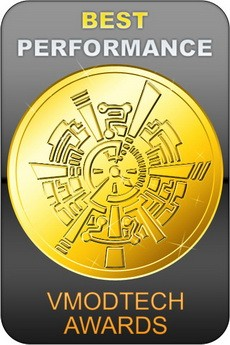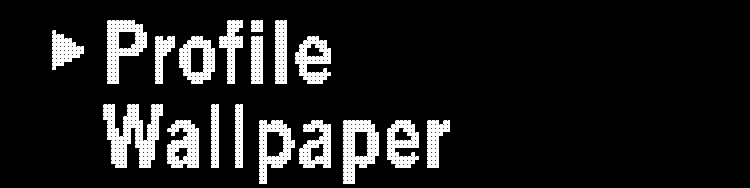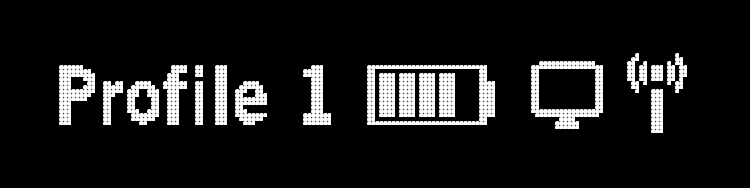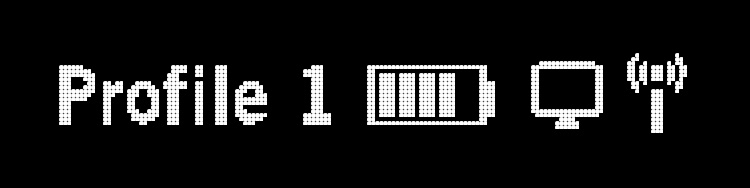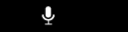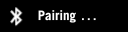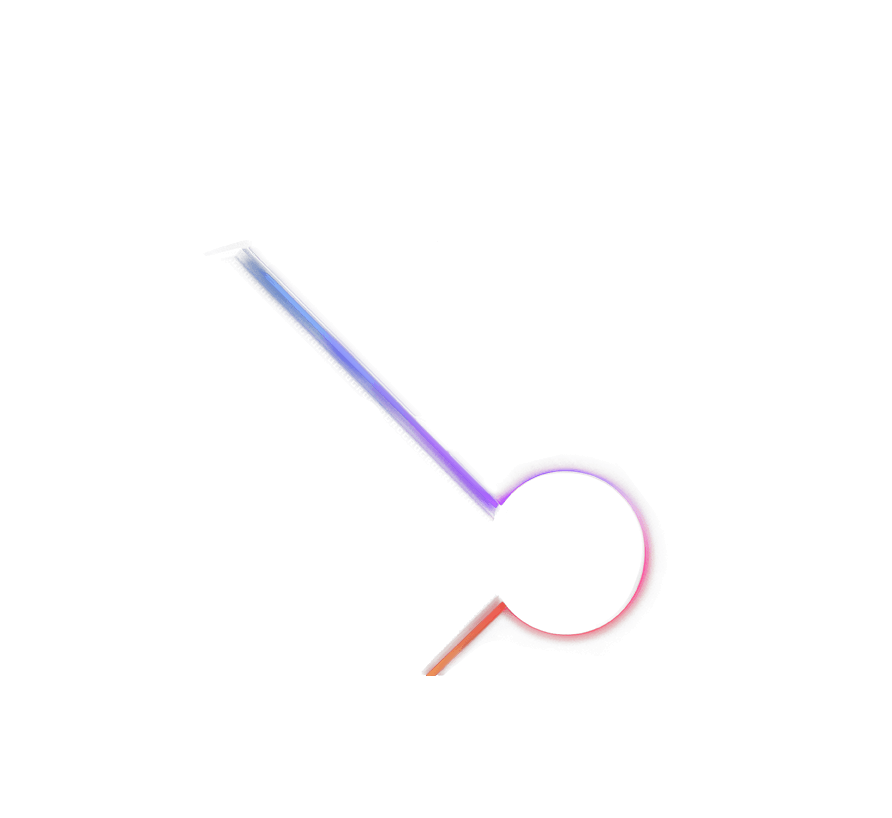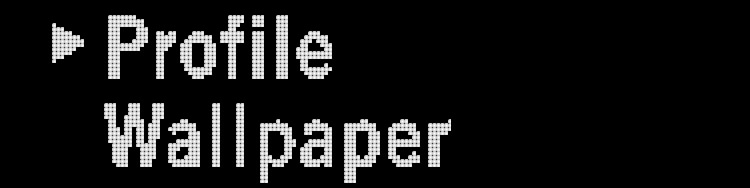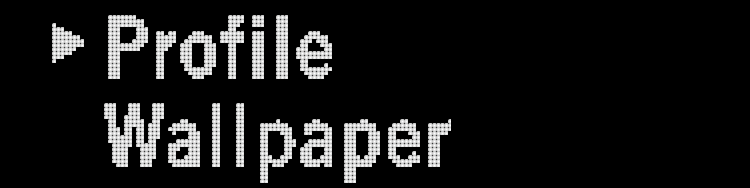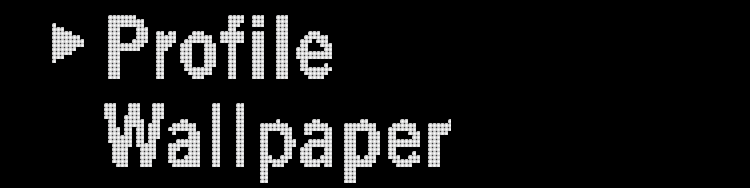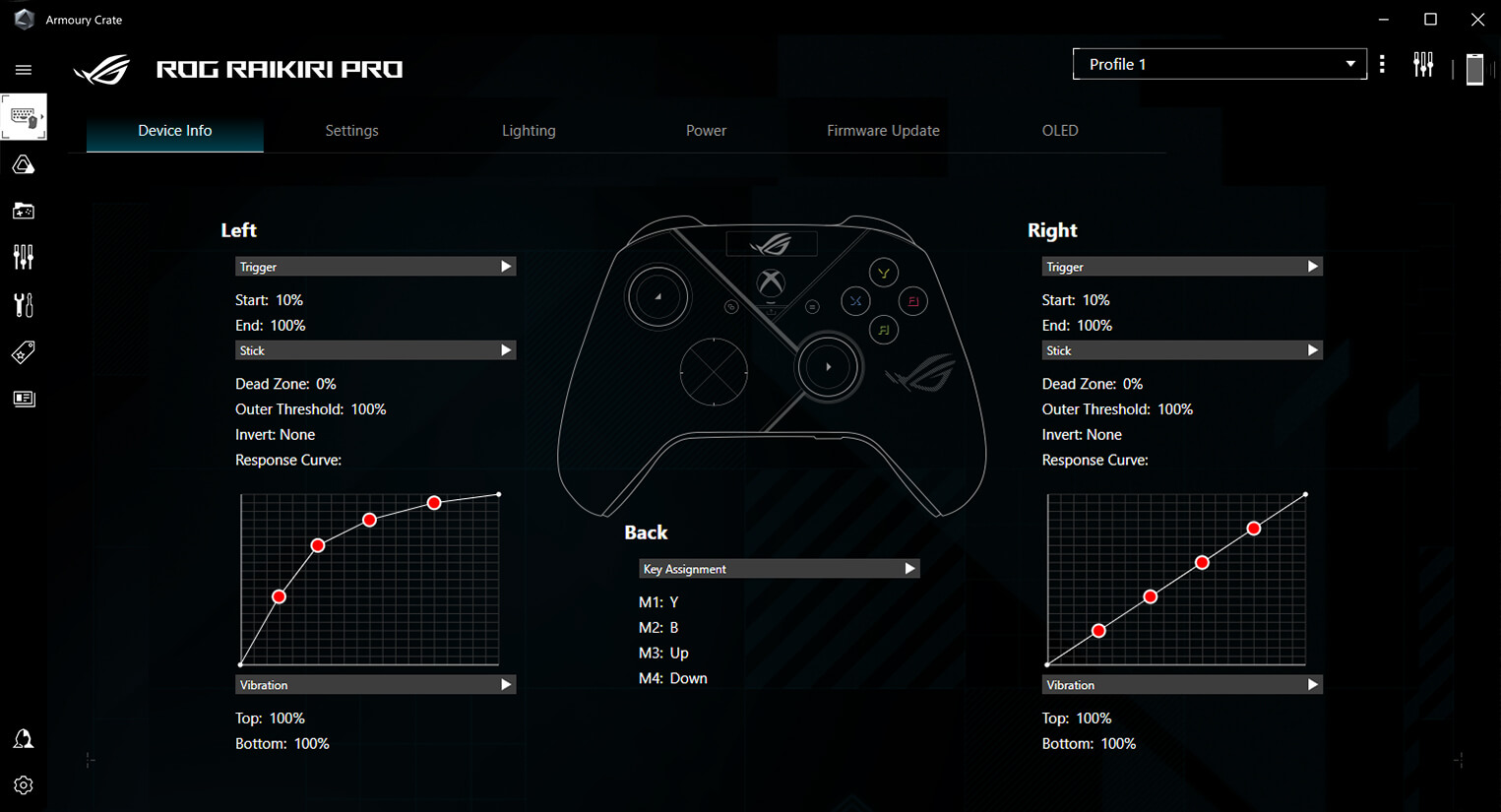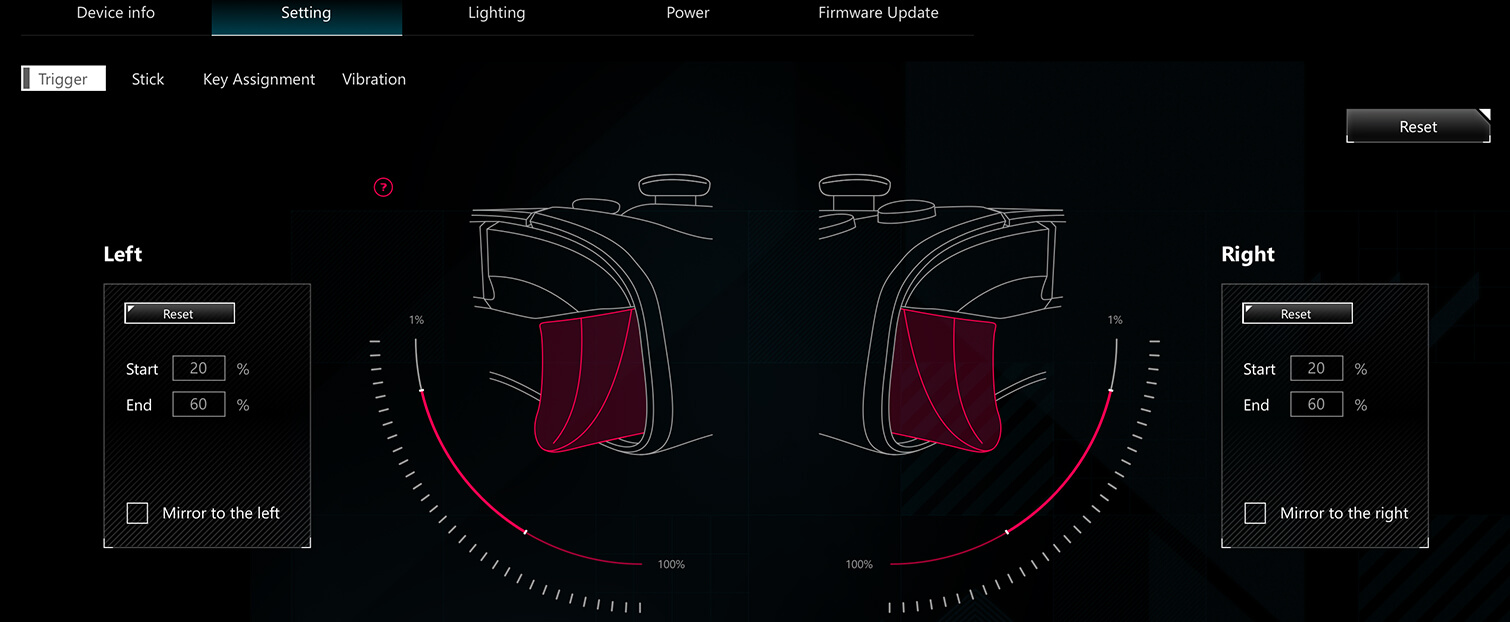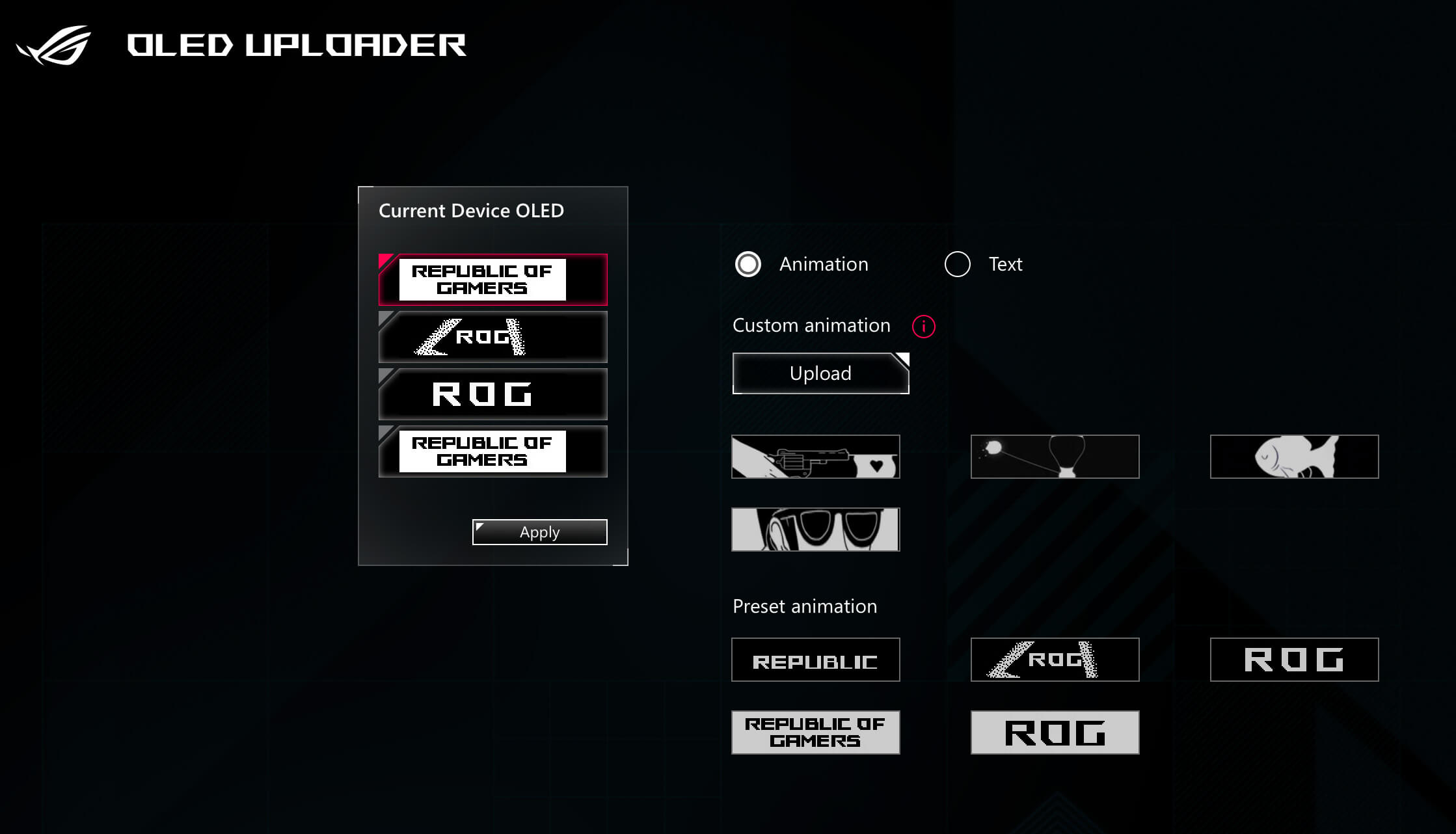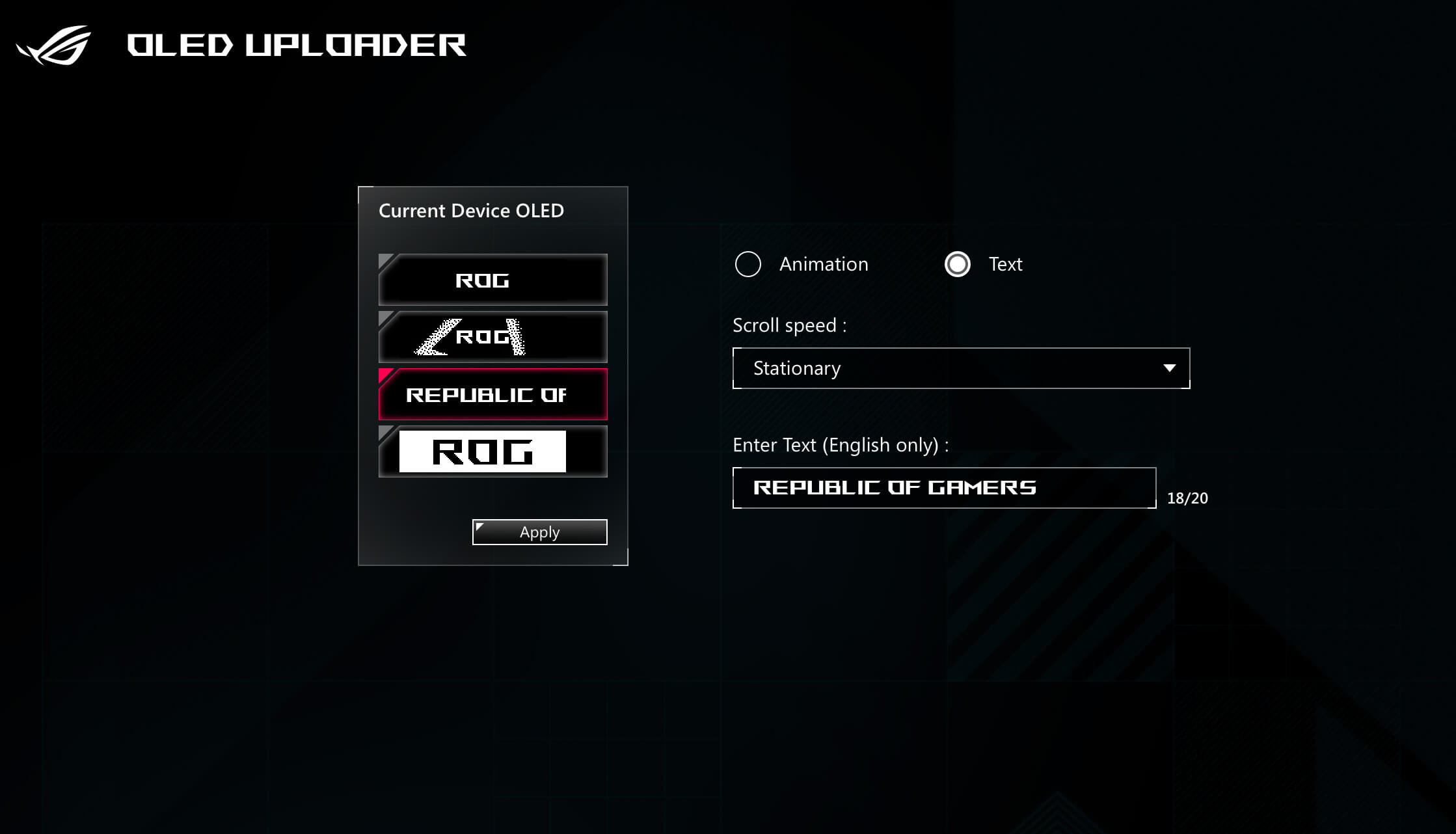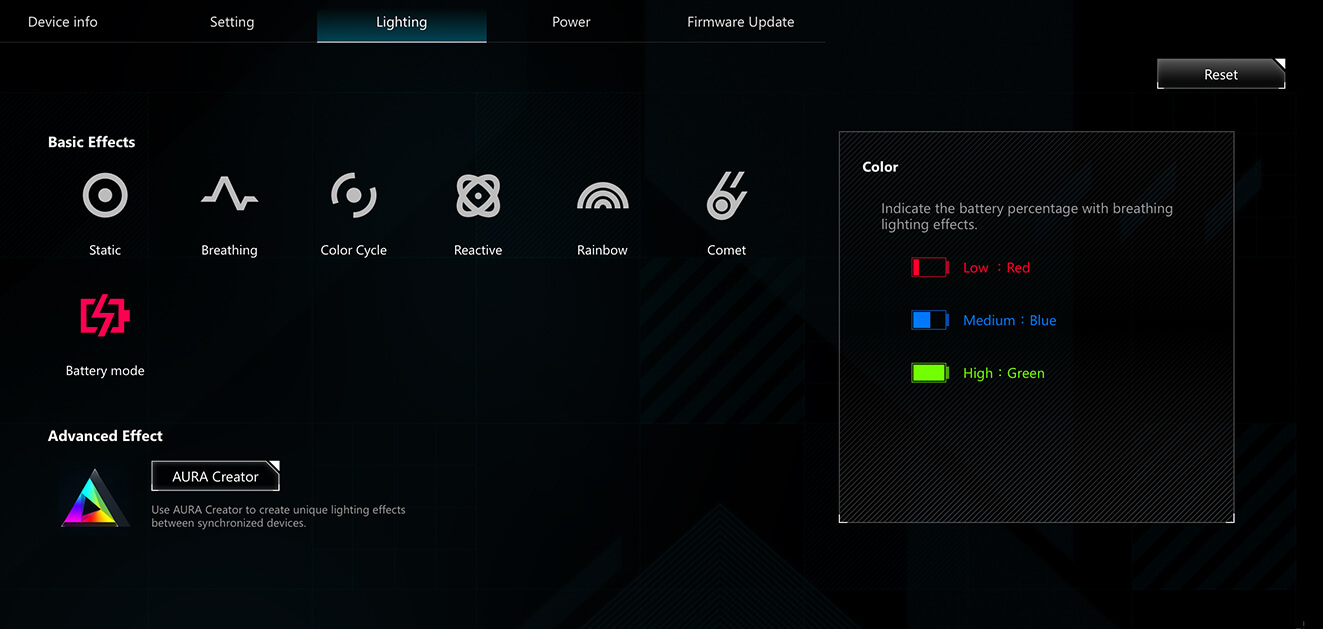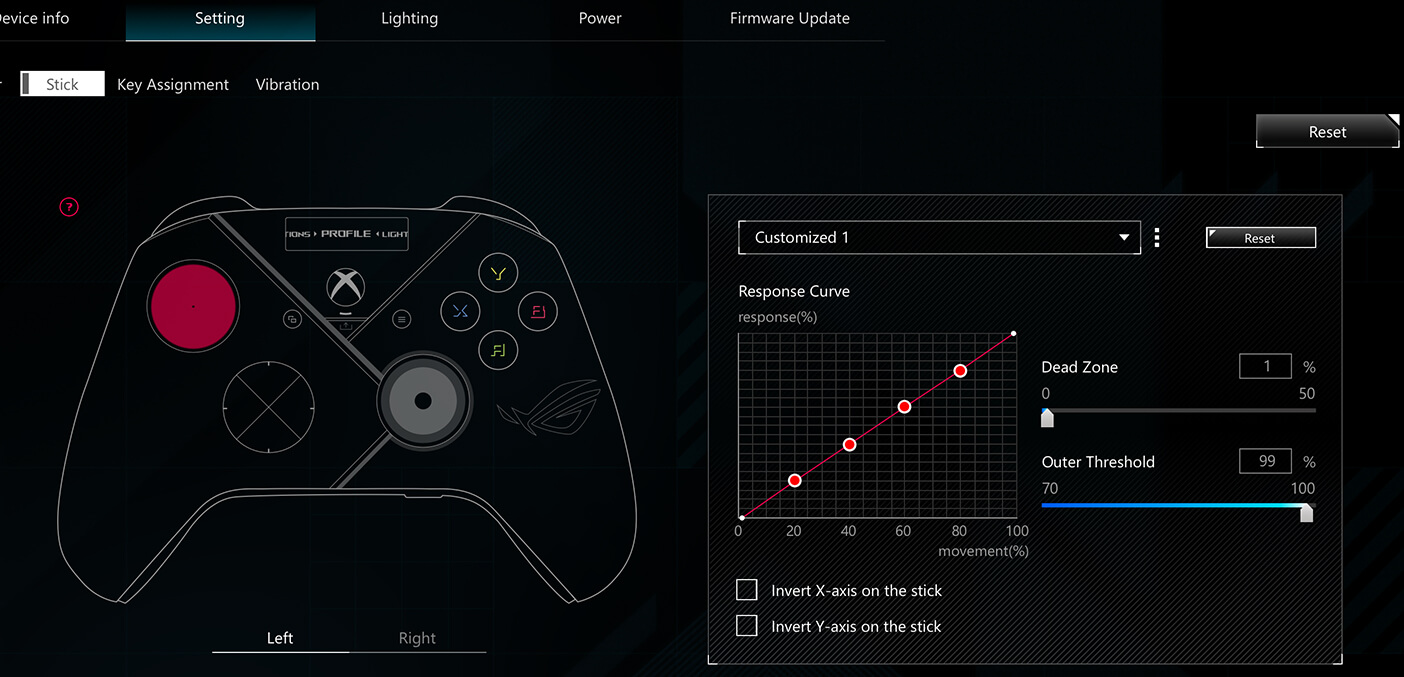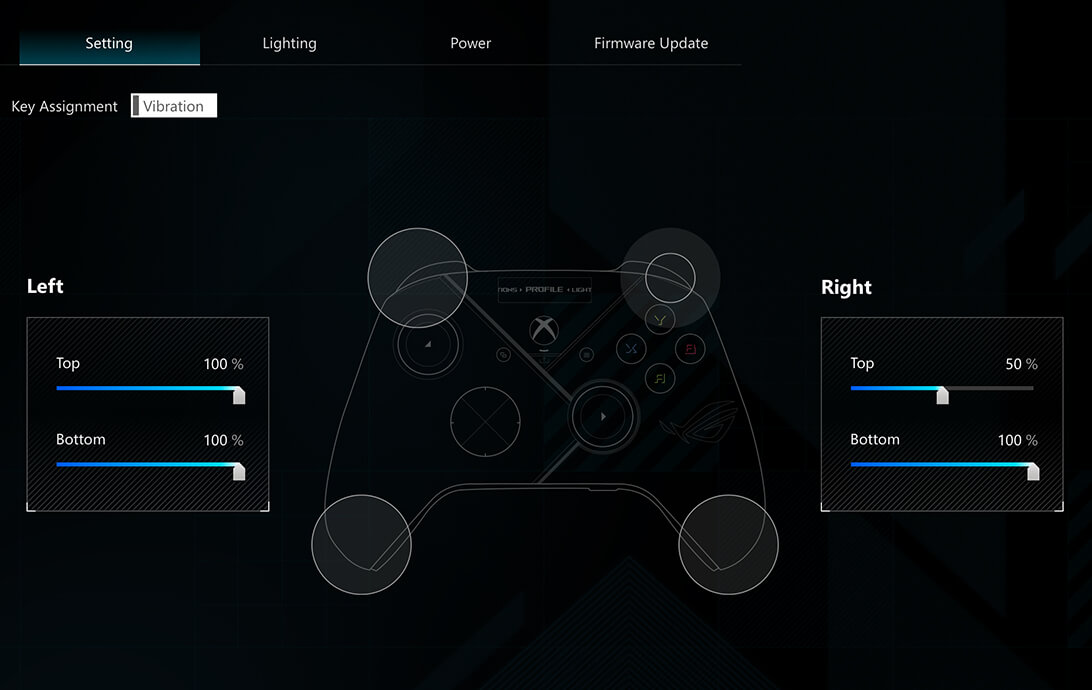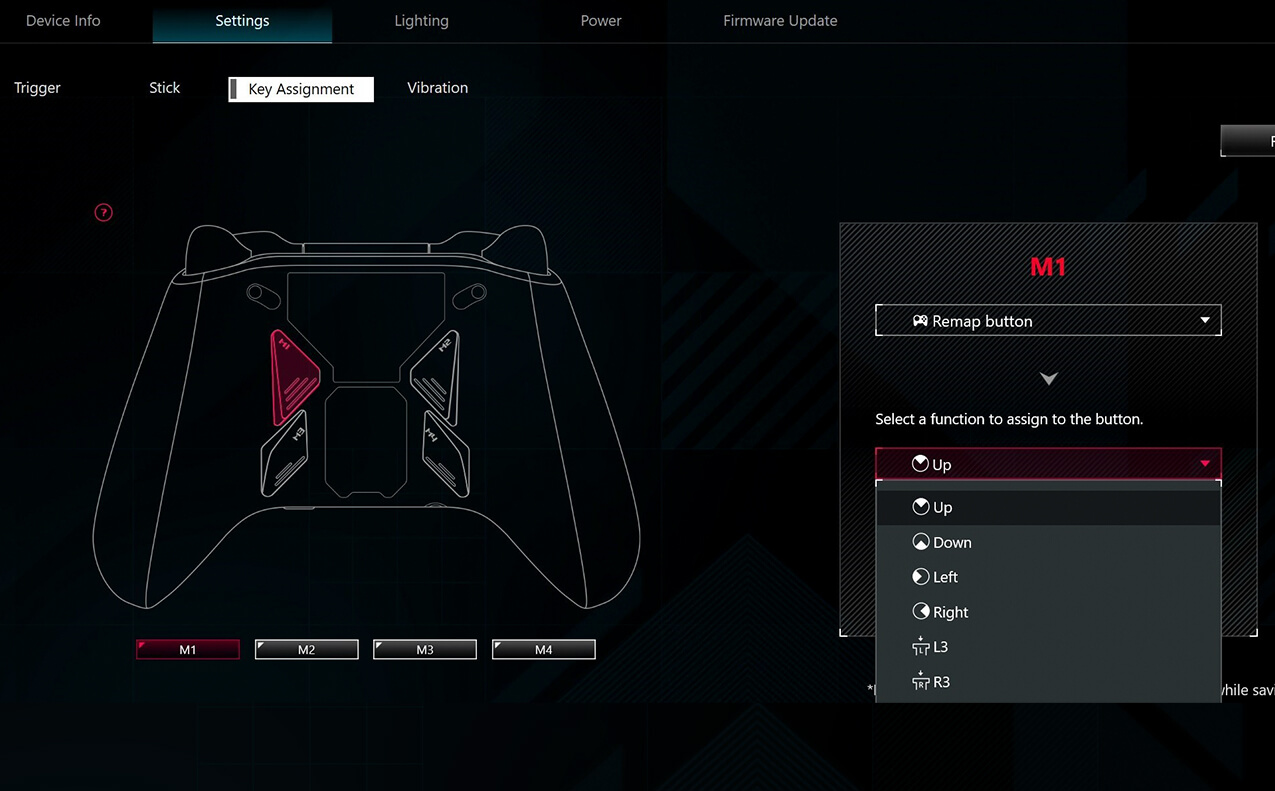ROG Raikiri Pro
The ROG Raikiri Pro PC Controller features an OLED display, four rear buttons, selectable triggers, ESS DAC, customizable joystick sensitivity and response curves, and tri-mode connectivity. It’s ideal to play in wired USB-C, 2.4GHz, or Bluetooth on PCs
- Built-in OLED display: Create a unique look with customizable animations, view status indicators, and switch profile on the fly
- Versatile tri-mode connectivity: Use low-latency 2.4 GHz RF, Bluetooth®, or wired USB-C® to play on PC; plus certified for Xbox via USB-C connection
- Intuitive rear controls: Four left and right buttons can be programmed for in-game commands or for on-the-fly joystick sensitivity shifts
- Selectable step triggers: Left and right triggers can be set to short- or full-range modes, with dead zones customizable in Armoury Crate
- Premium sound: Built-in ESS DAC for immersive audio; plus 3.5 mm earphone jack, and a mute button
- Extensive customization: Remap buttons, change joystick sensitivity, or make other adjustments via Armoury Crate
- Extensive battery life: Up to 48-hour battery life enables nonstop gaming
Awards
Video Reviews
A good wireless controller for a select clientele.
Great controller for the money
ROG Raikiri Pro Controller ASMR Unboxing
I needed a controller with a bit more focus and a good ecosystem, because well, I often use the paddles on the back…
This EXCLUSIVE CONTROLLER IS INCREDIBLE! 😲 The ROG RAIKIRI PRO
Triggers are so great
ROG RAIKIRI PRO - Controller with RGB Led, OLED screen, 48H Battery (Xbox & PC)
ROG Raikiri Pro, an awesome controller that takes things to the next level from the Xbox controller.
The Raikiri Pro is a state-of-the-art gaming controller designed to deliver high performance its oled screen is fully customisable and adapts to any gaming style thanks to with trimode connectivity you can connect wirelessly to any device, whether it be a PC or a cable-only Xbox, offering maximum versatility for the discerning gamer.
Unboxing of the product
The ASUS ROG Raikiri Pro is definitely a controller full of personality, which gives the eye its famous and ever-popular side. All in all we are talking about a valid controller, with an extraordinary build quality, but one that is very limited on consoles (where it only works wired) and that, while abounding in customisation possibilities on the software side, lacks some features that can be found, even on the official Xbox controllers, in the same price range.
ASUS has truly made the best gamepad made by third-party developers that can be purchased for the computer.
This is a cool gamepad - it's really comfortable, it has a cool vibe and it's fun to play with. The question is that all the advantages it guarantees work only in wired mode, which significantly limits the possibilities.
The gamepad is cool and will be perfect for connoisseurs of something bright and unusual. And the presence of high-quality built-in sound will save personal money on the purchase of a sound card.
Without exaggeration, these are the best steaks I've ever seen. Well, a separate plus is a battery that lasts more than 40 hours with the backlight on.
Asus ROG Raikiri Review | Will these cyberpunk drivers beat the competition?