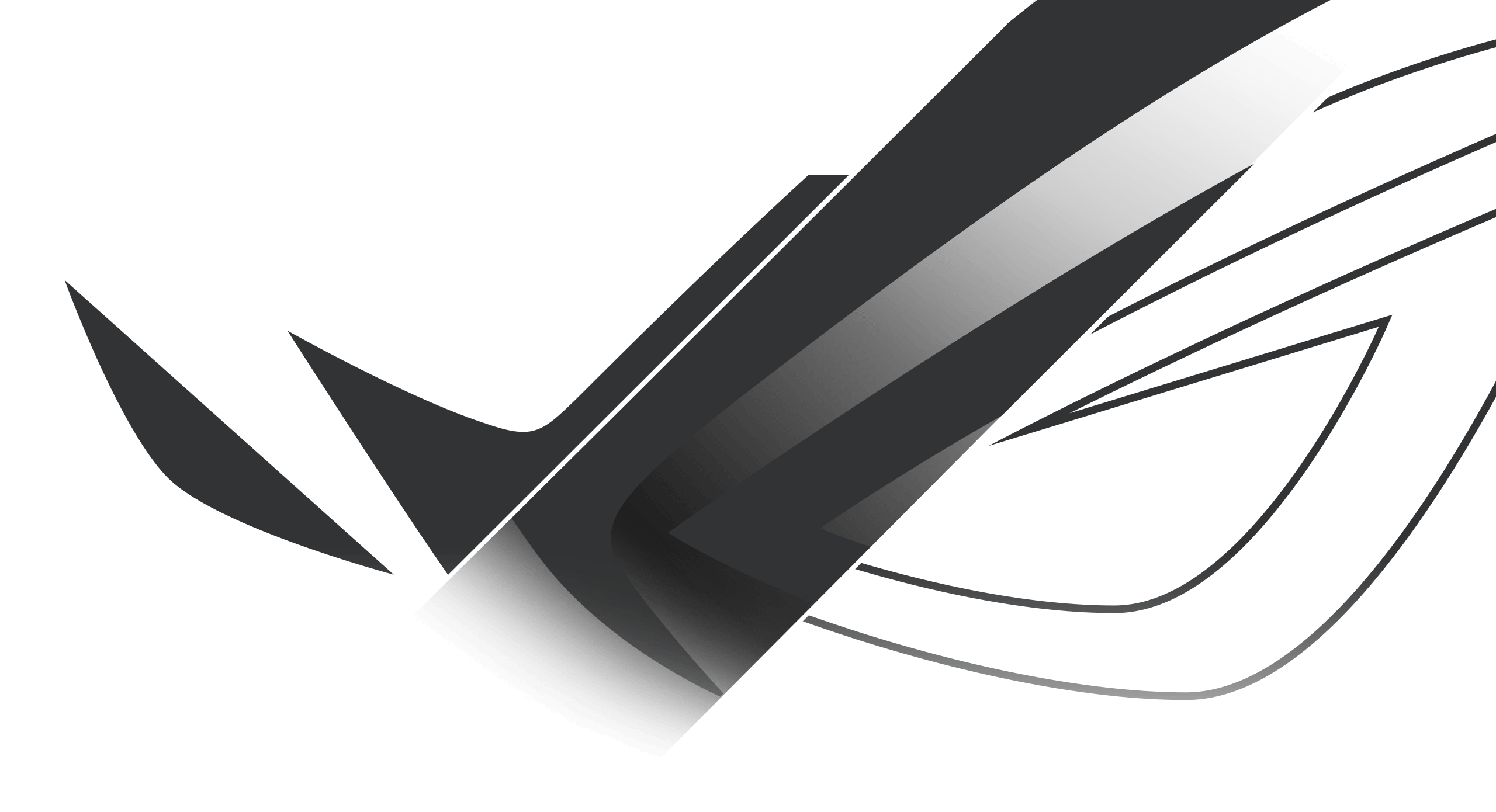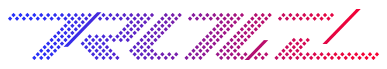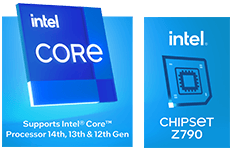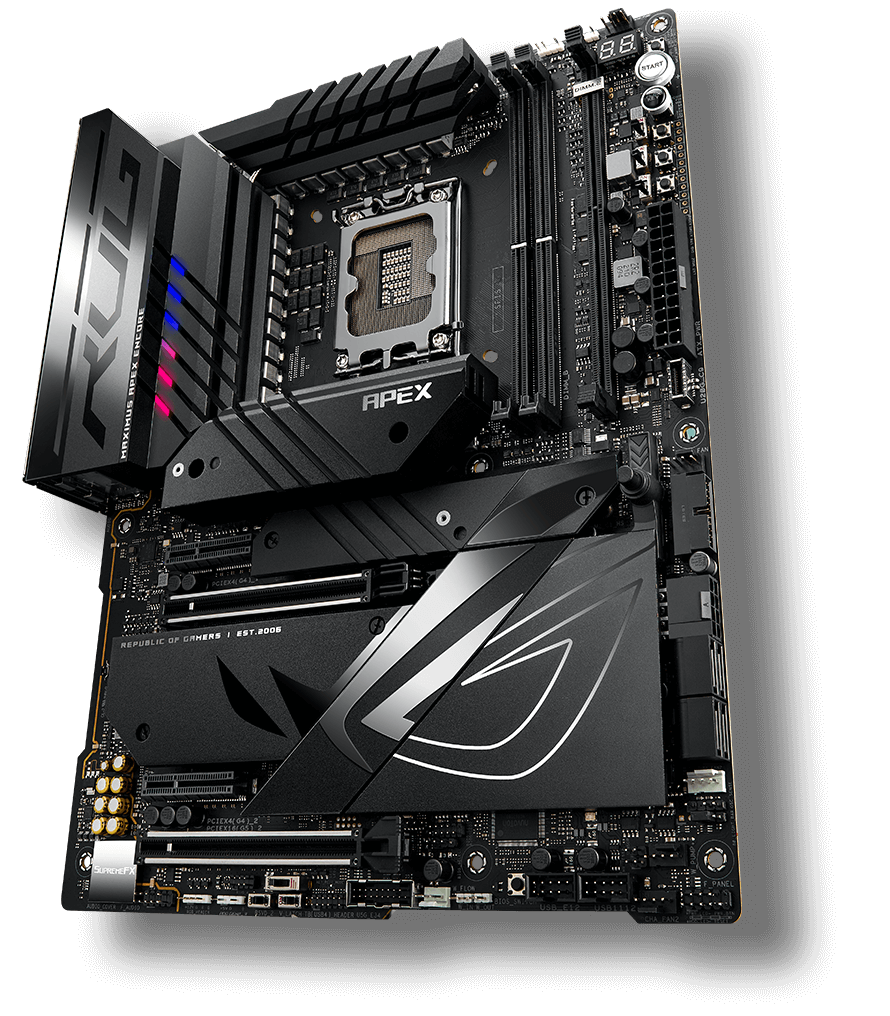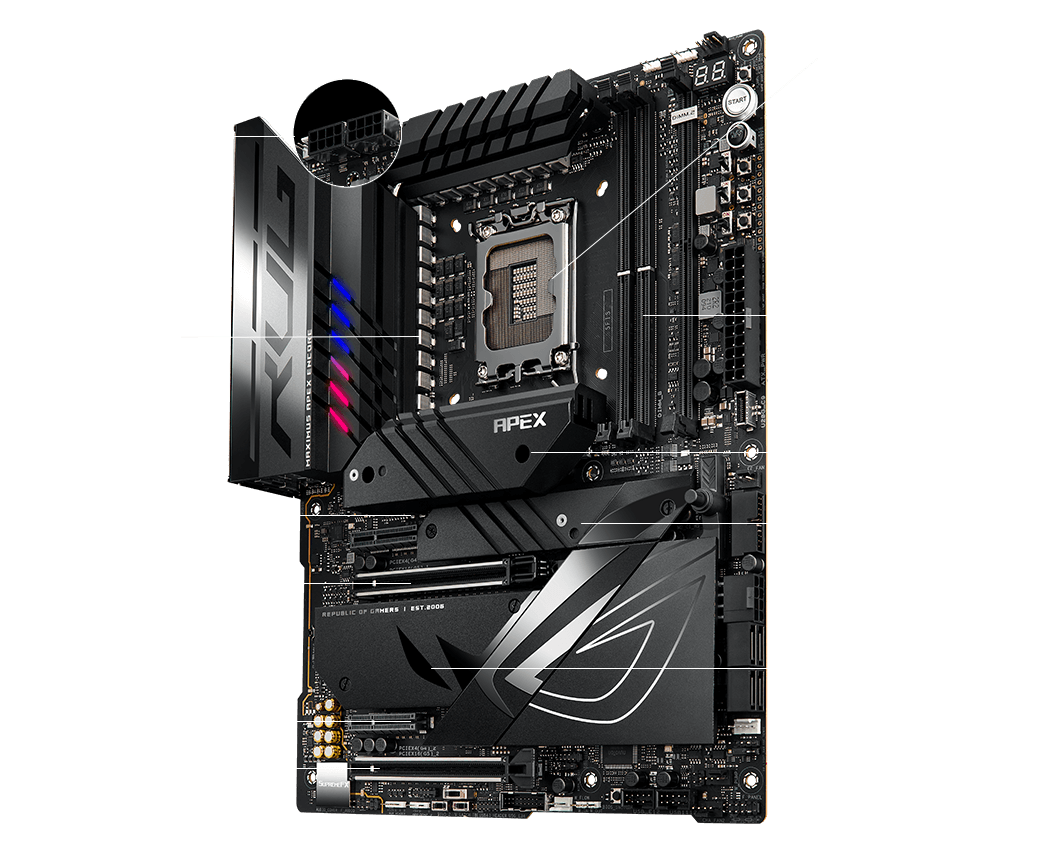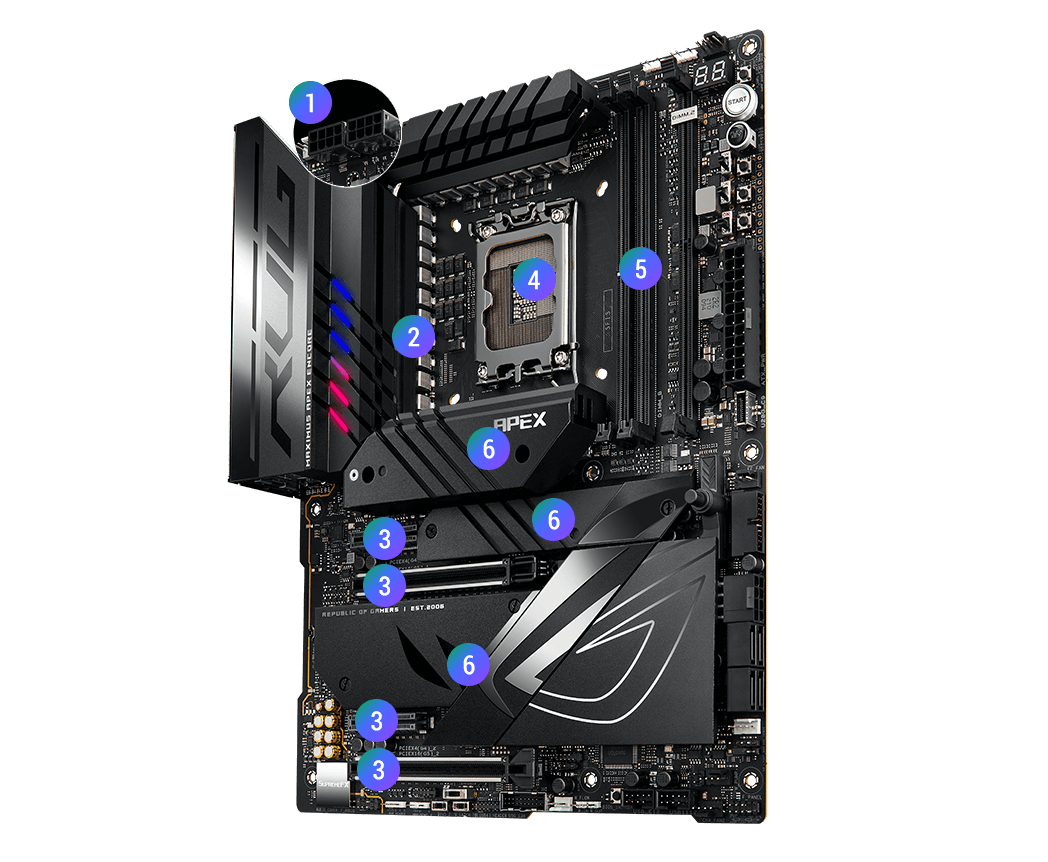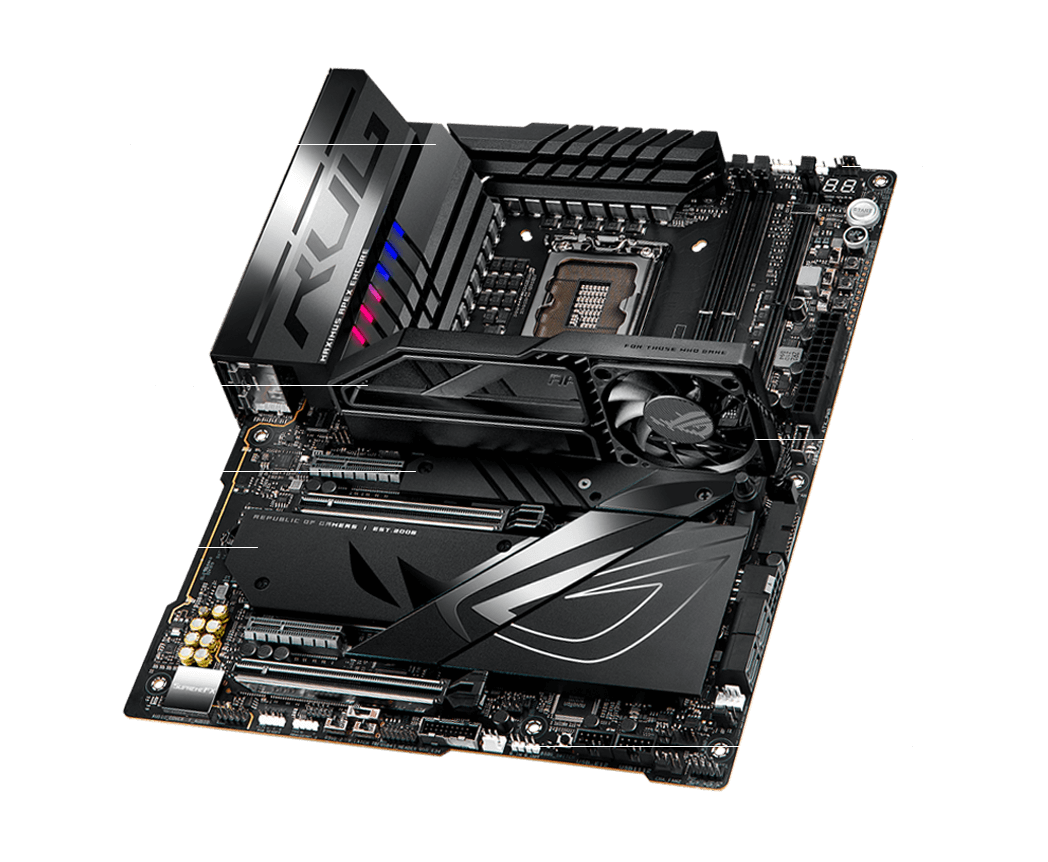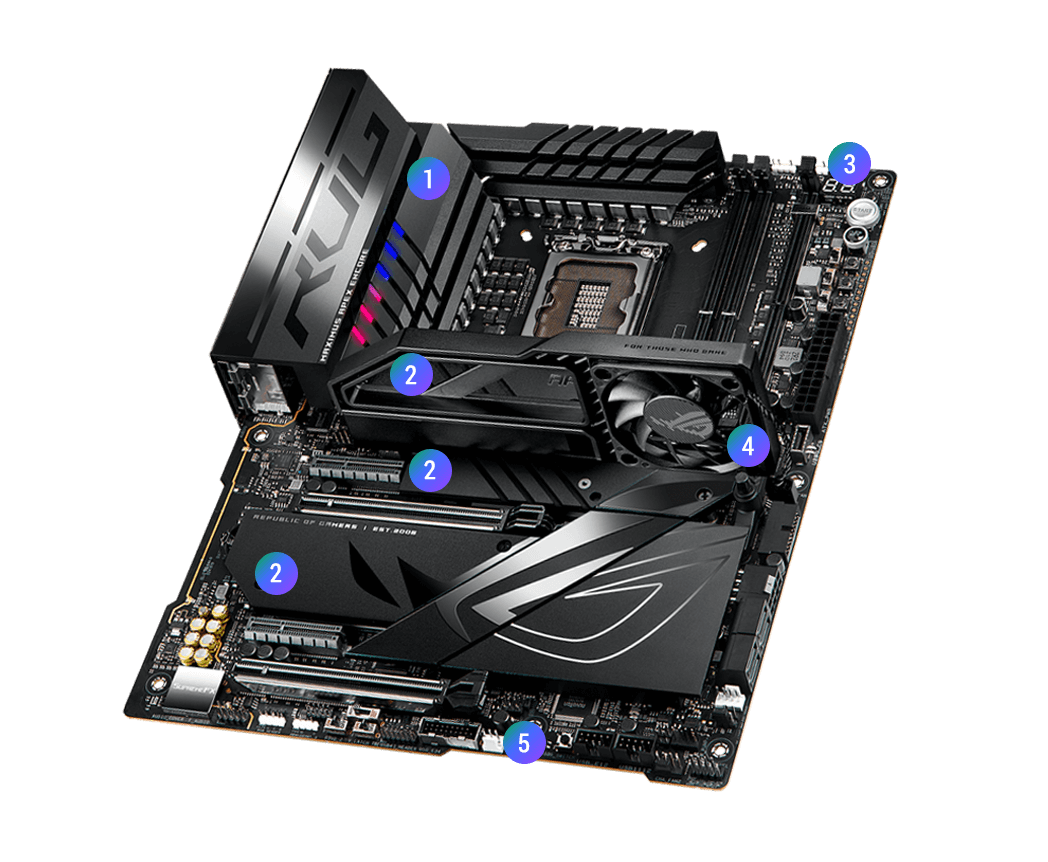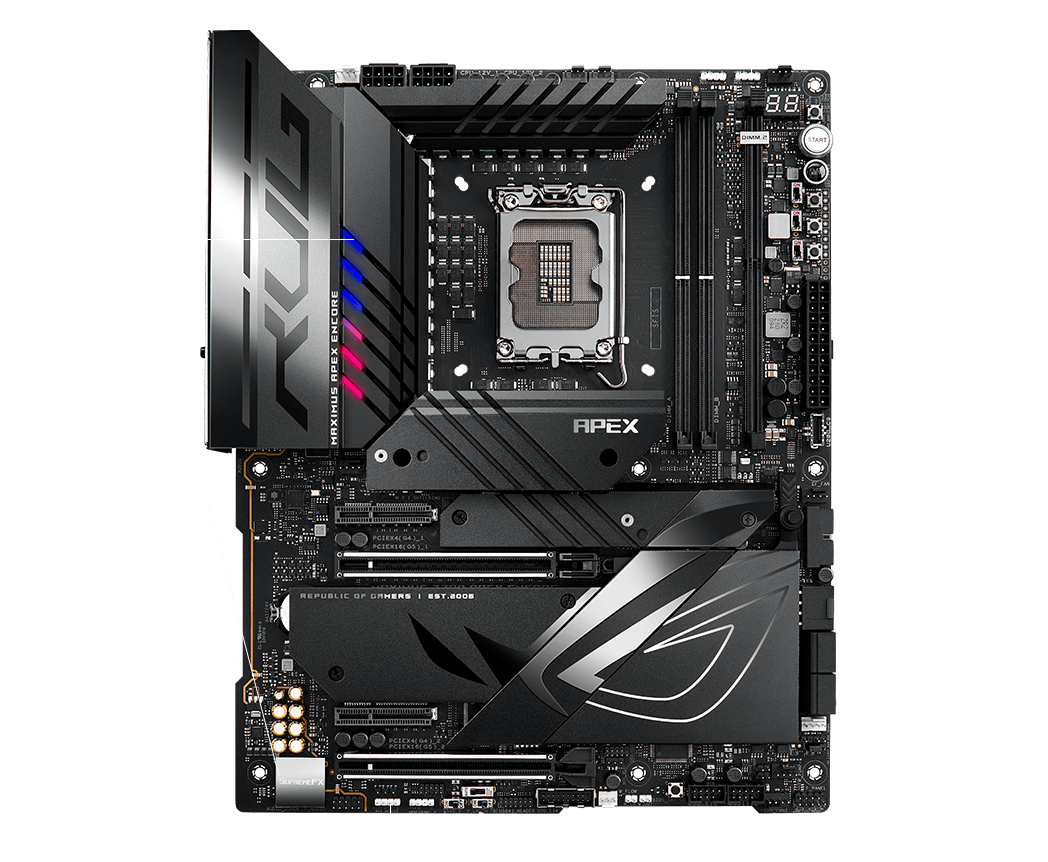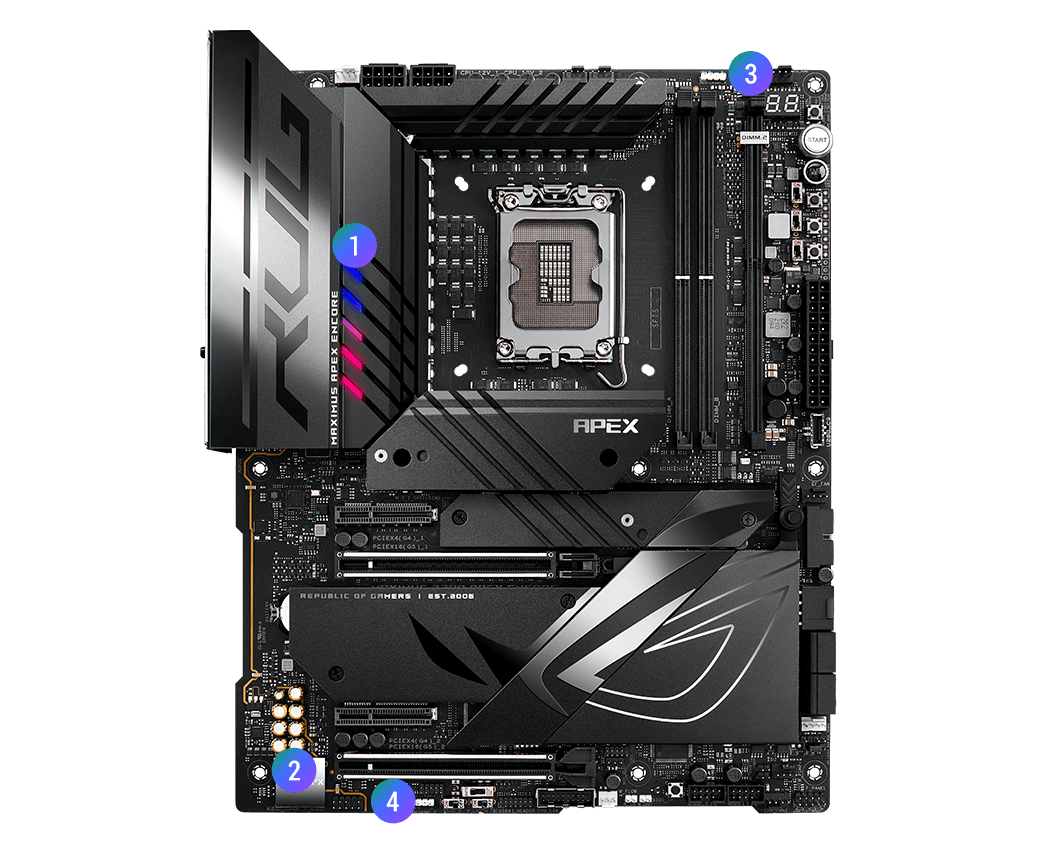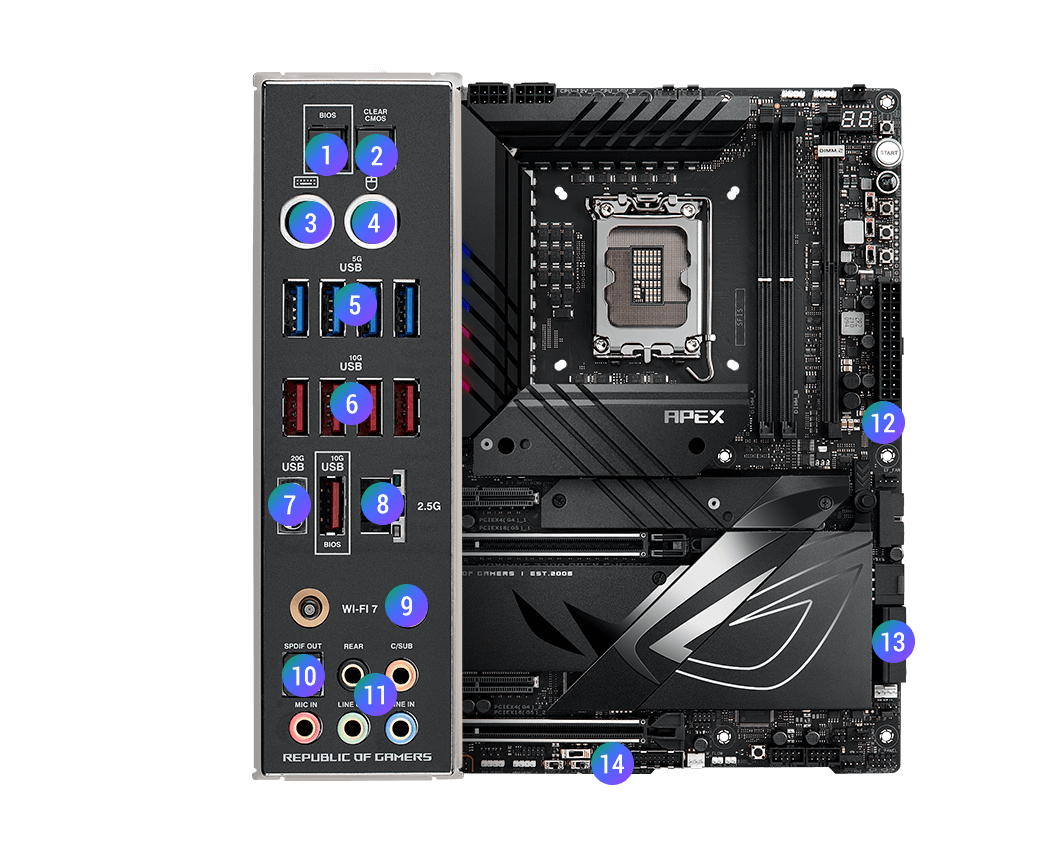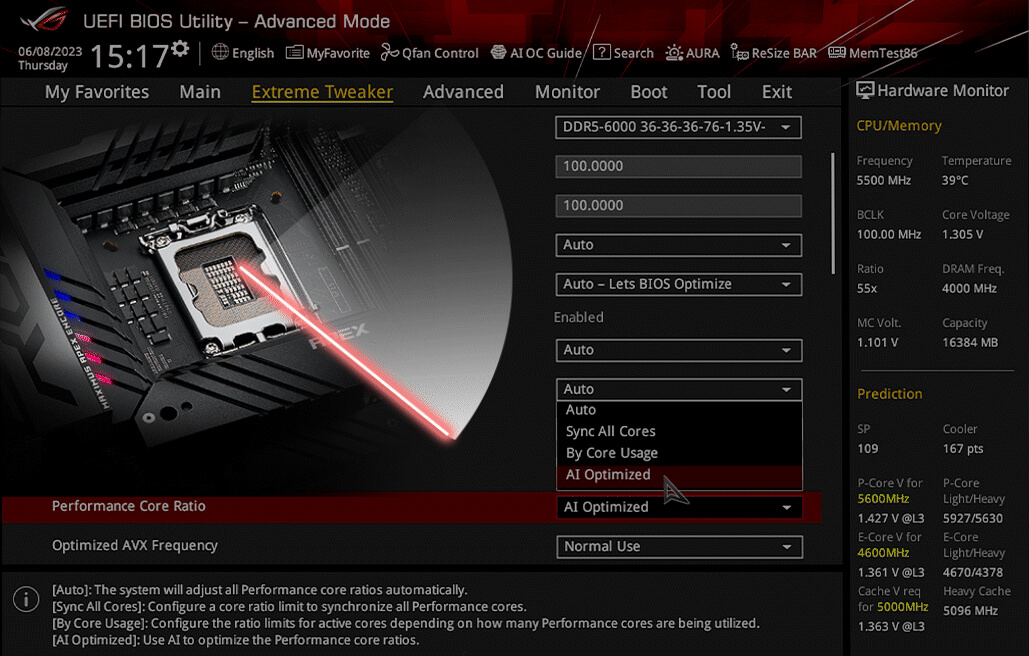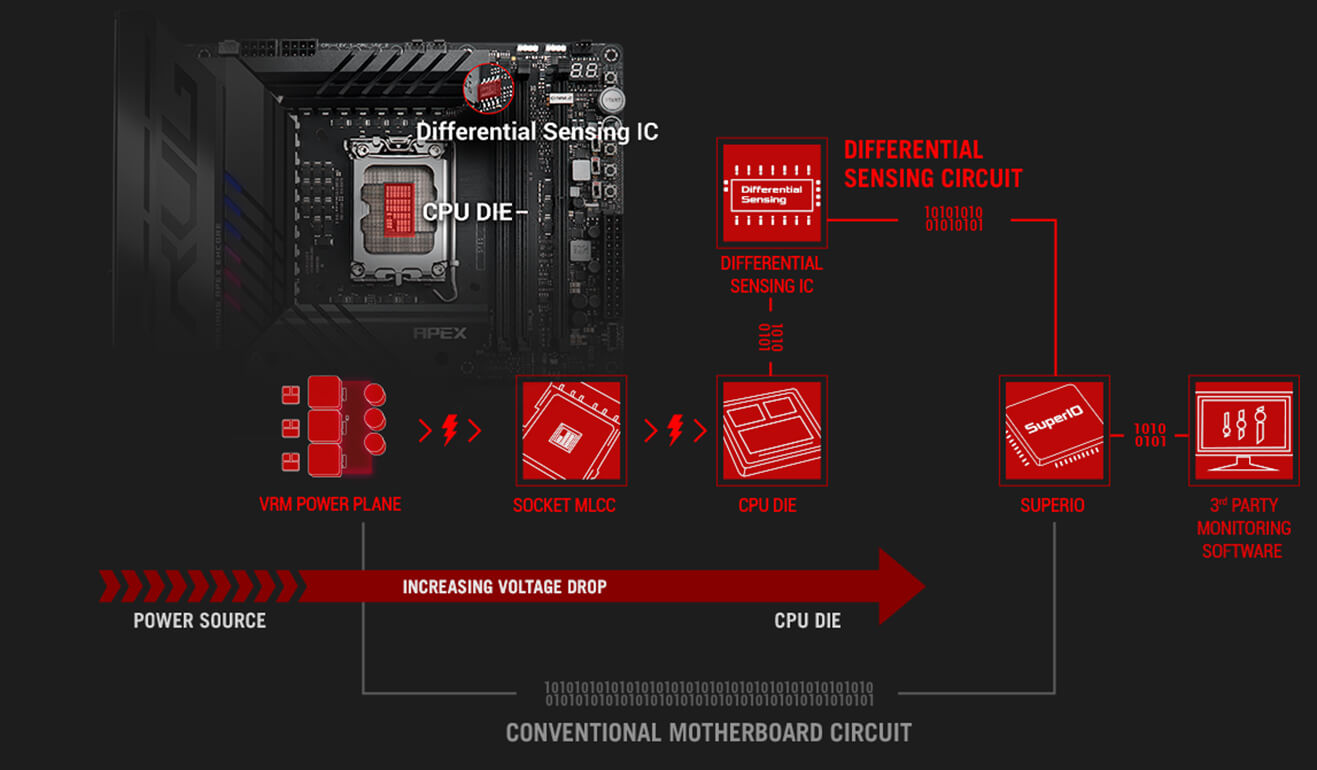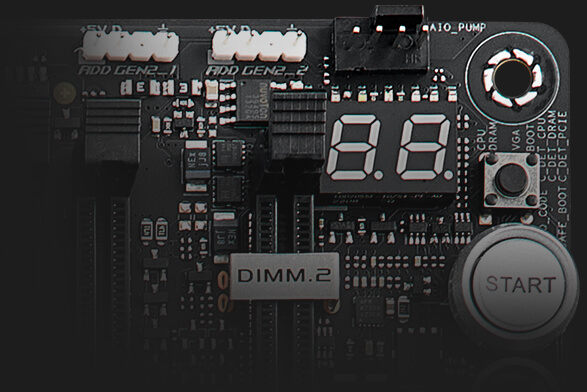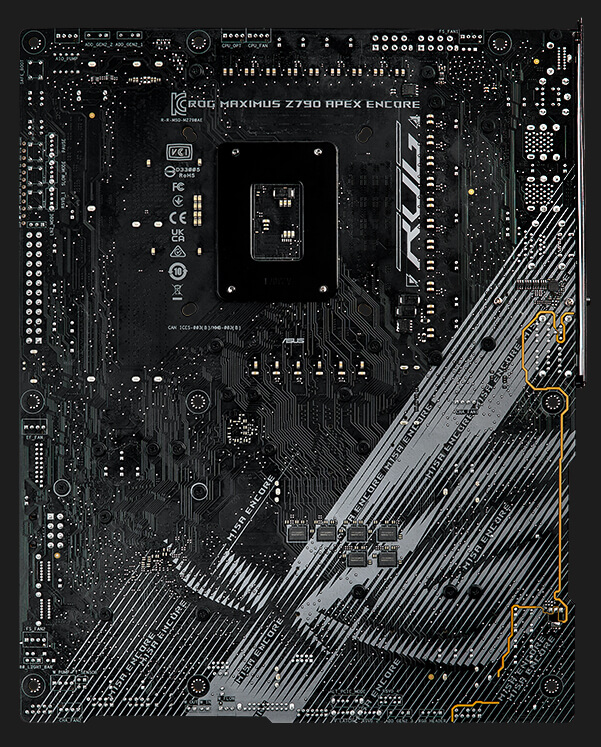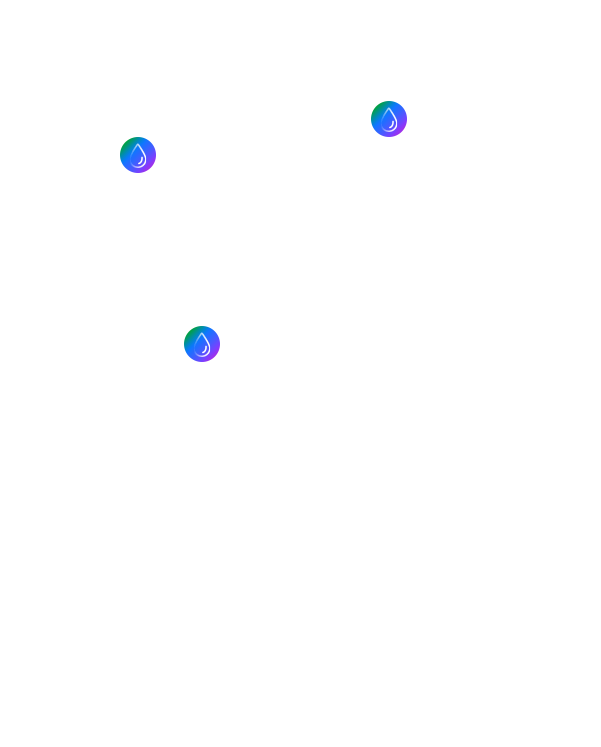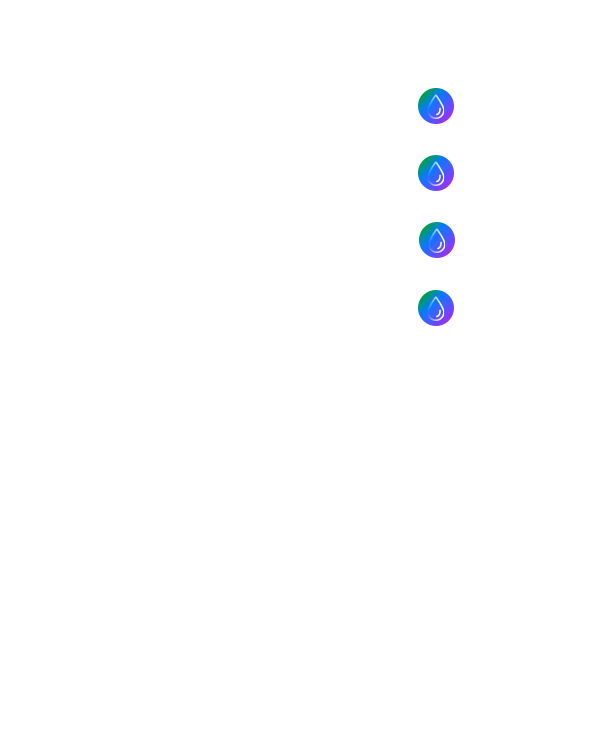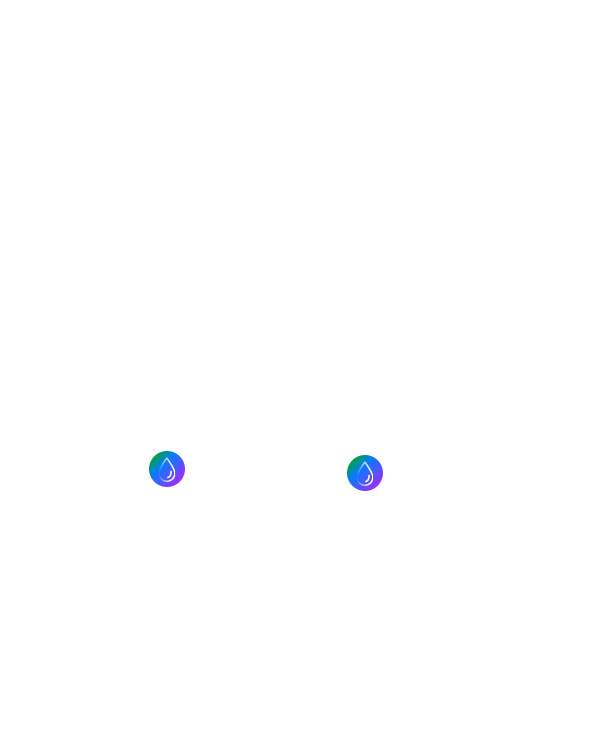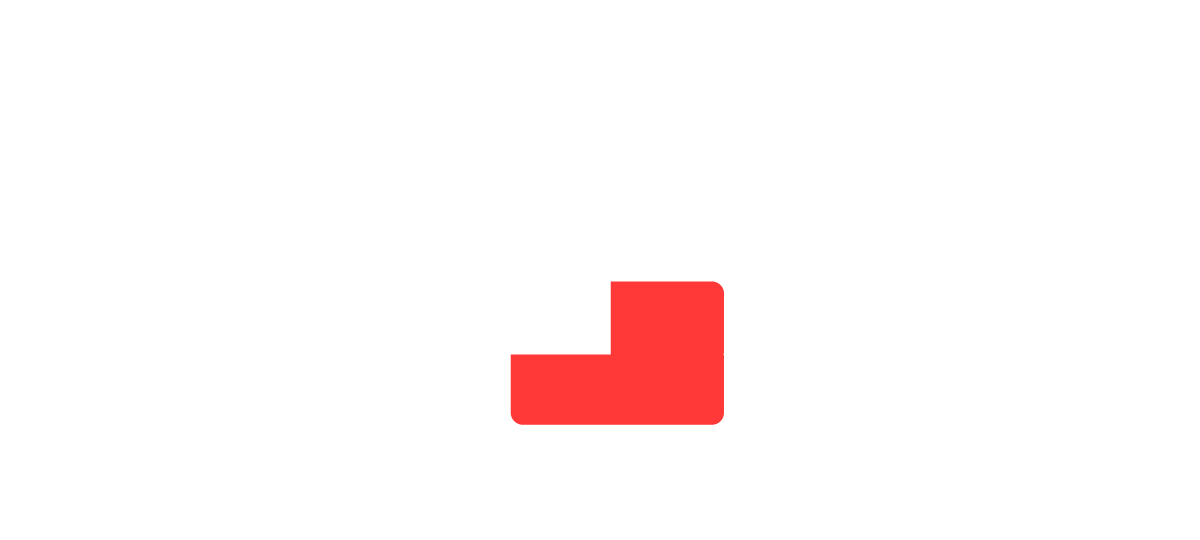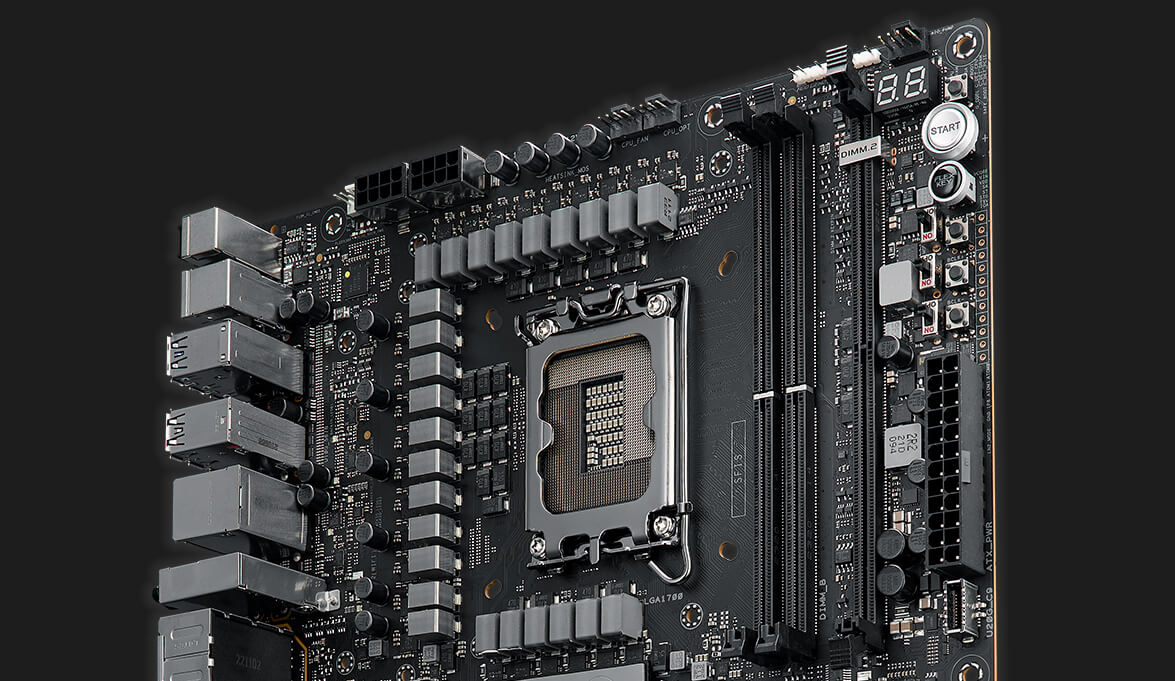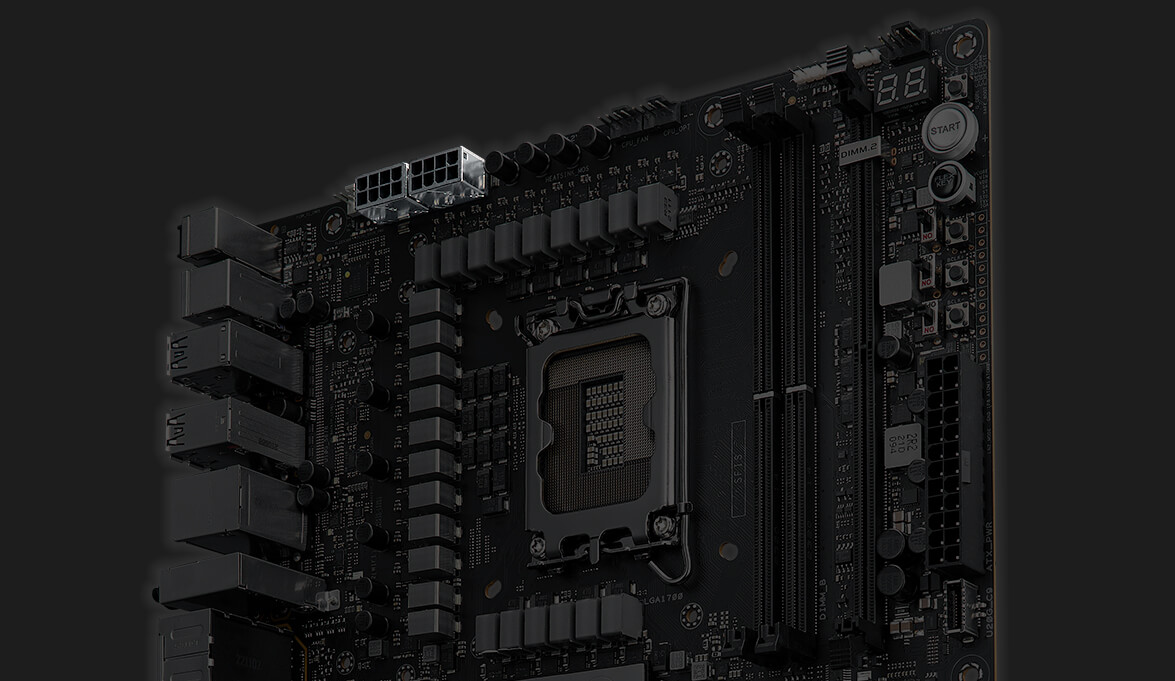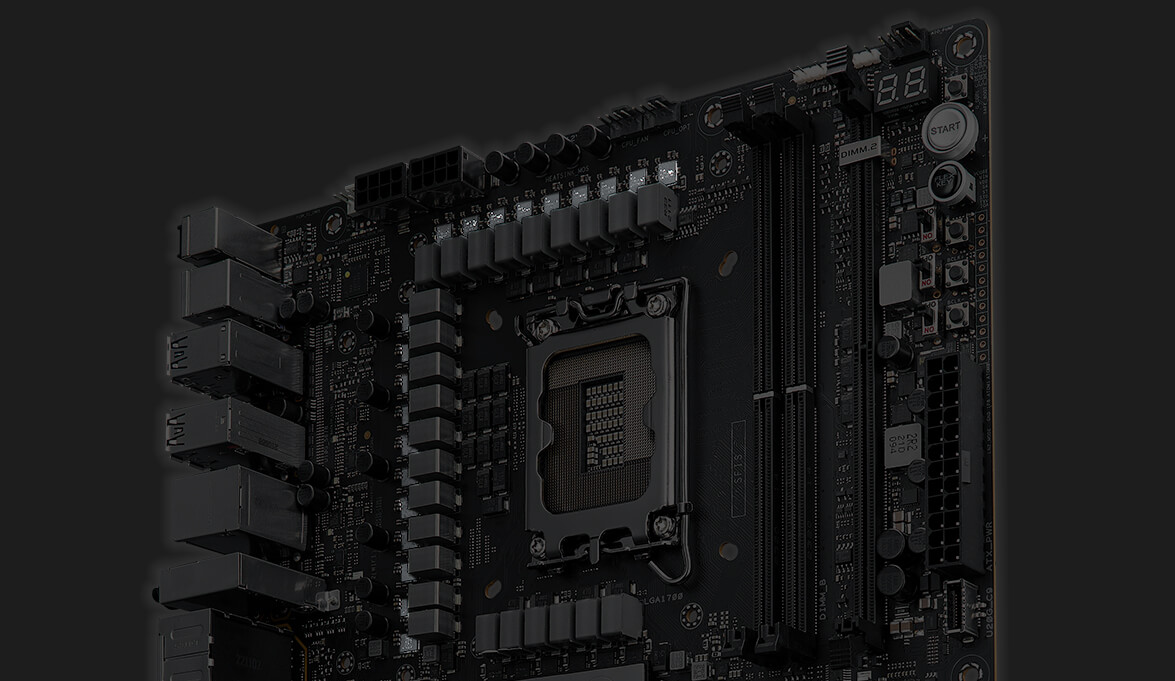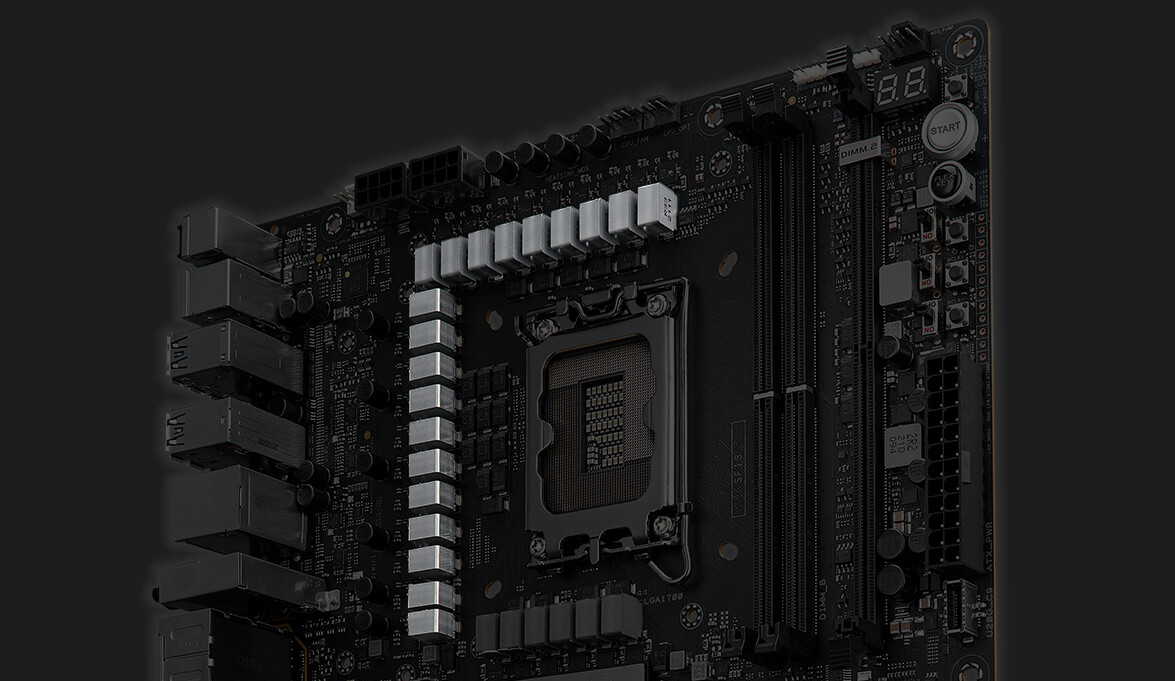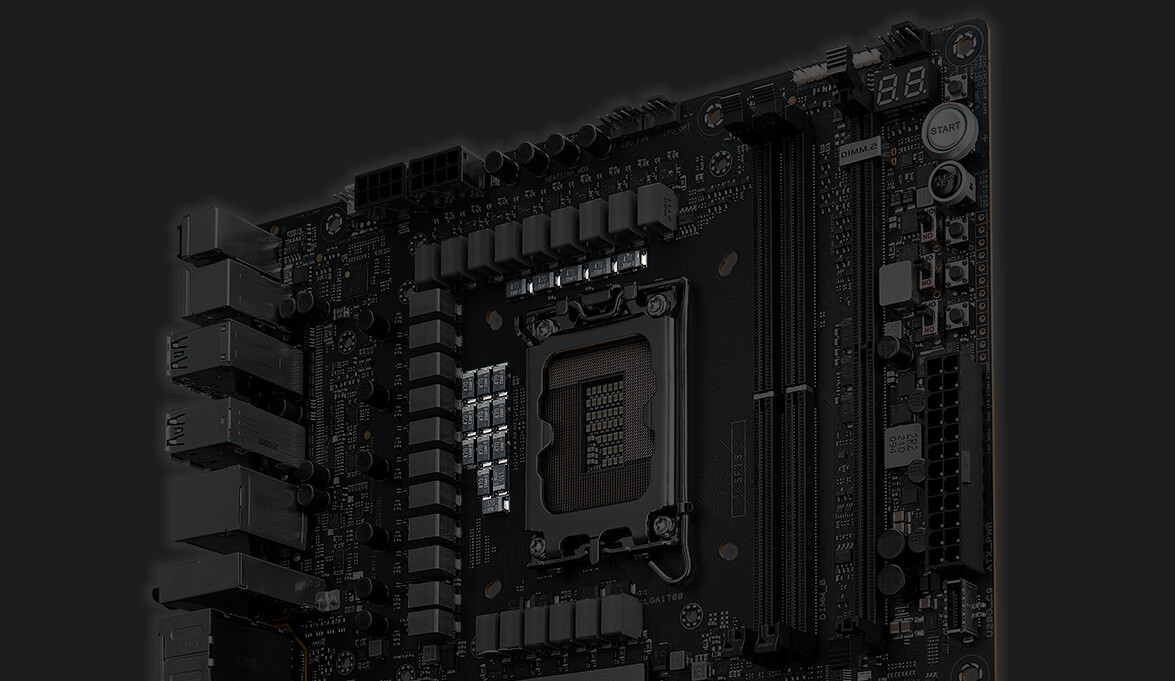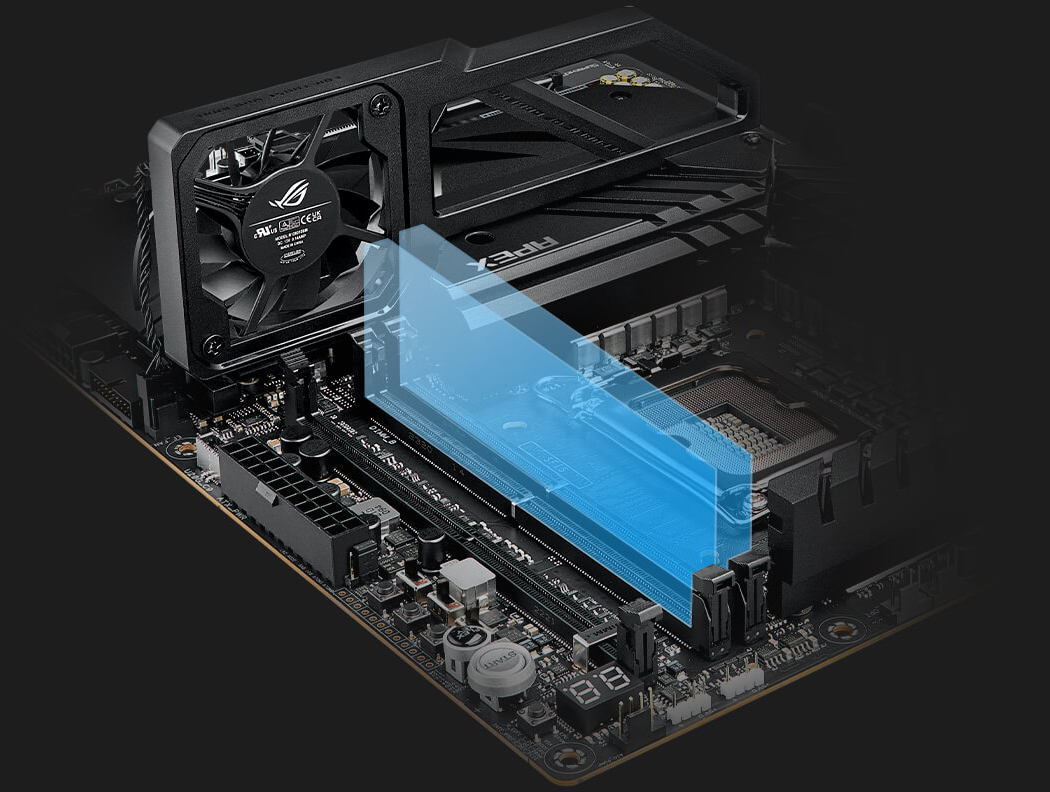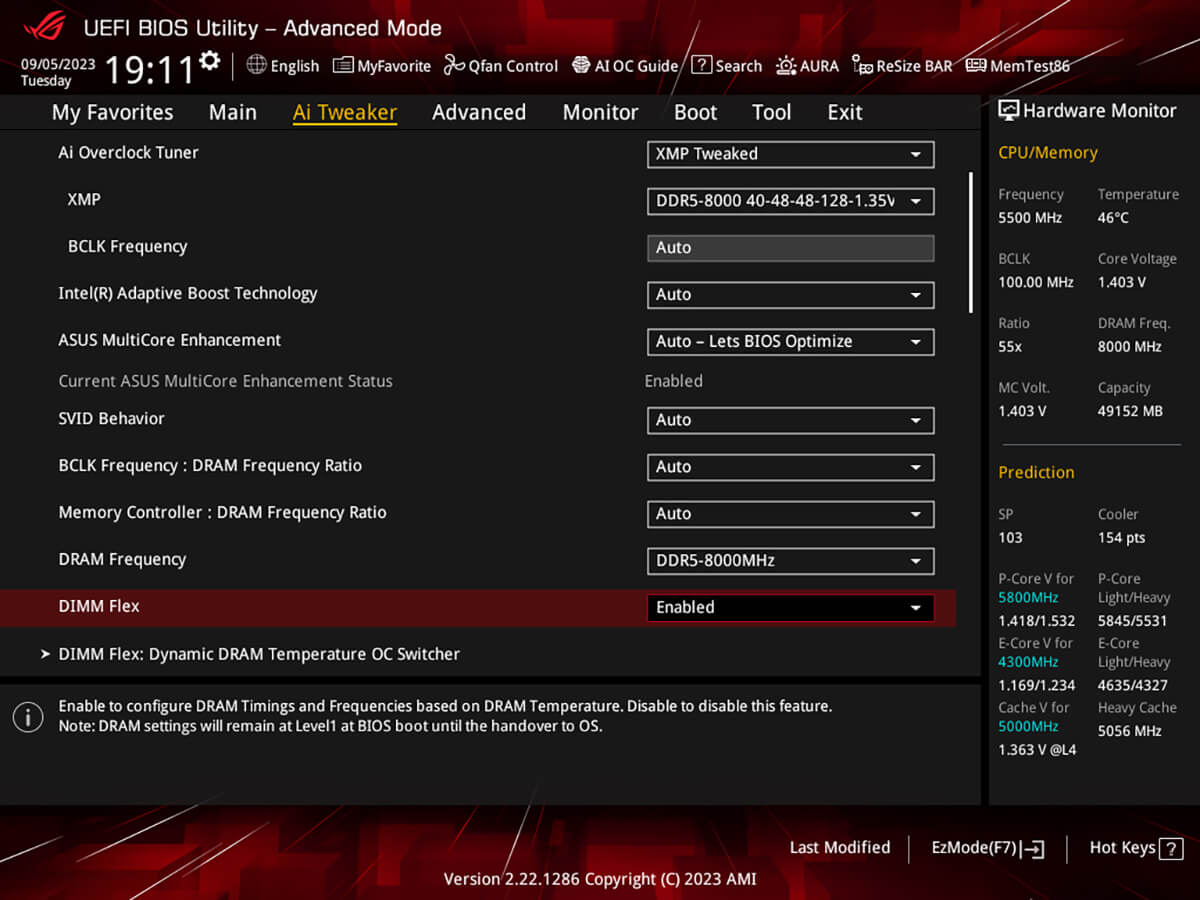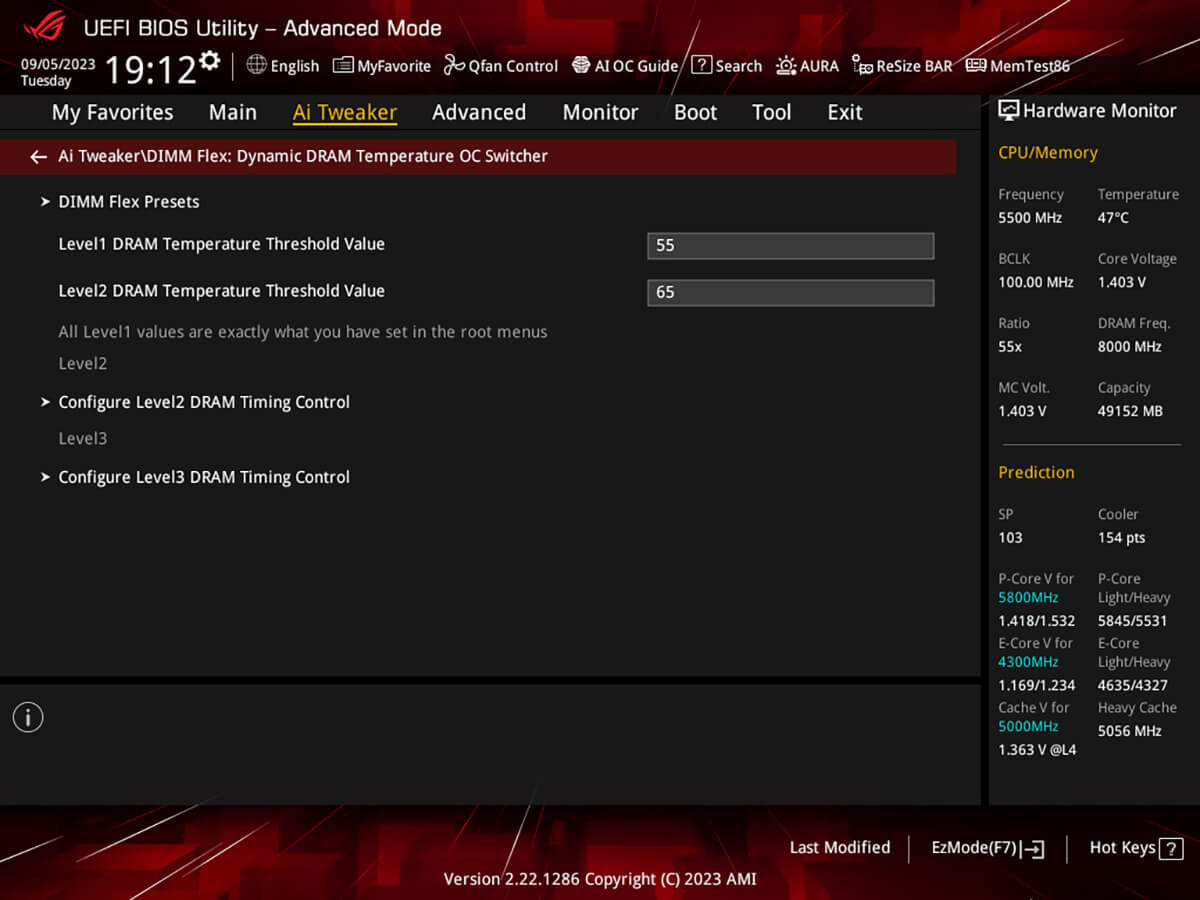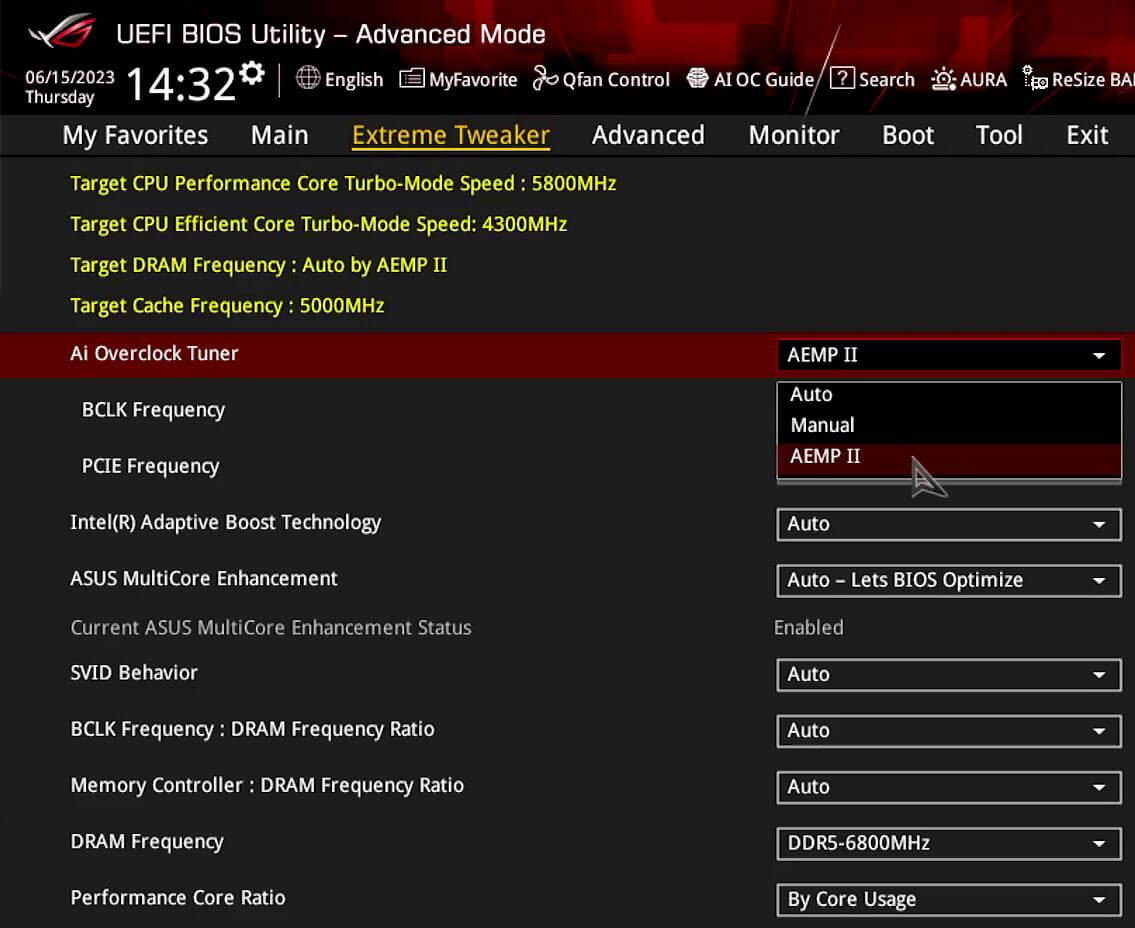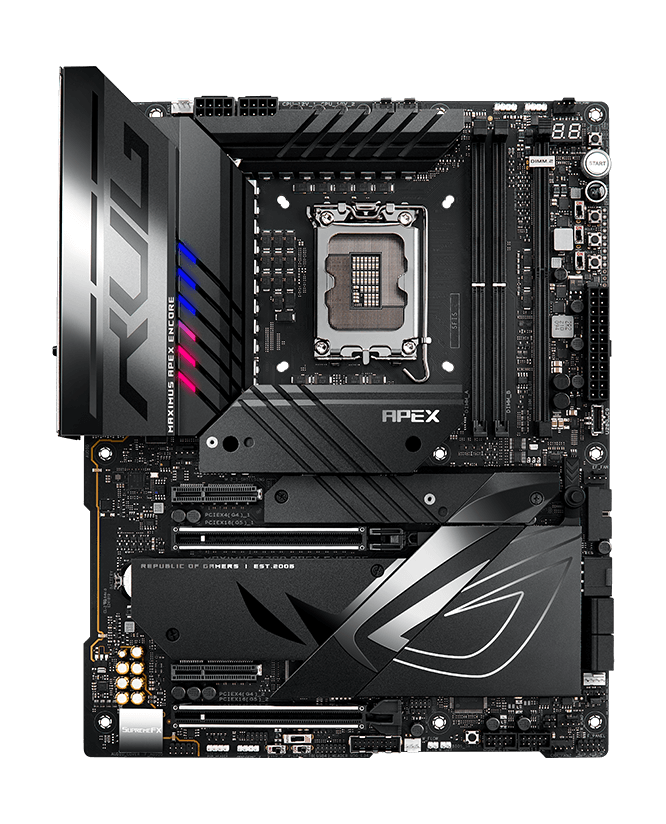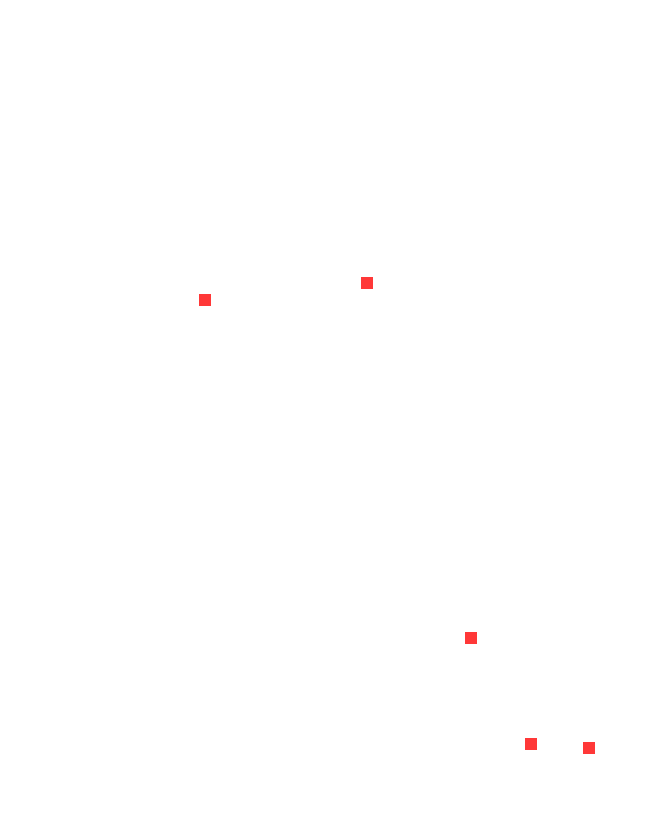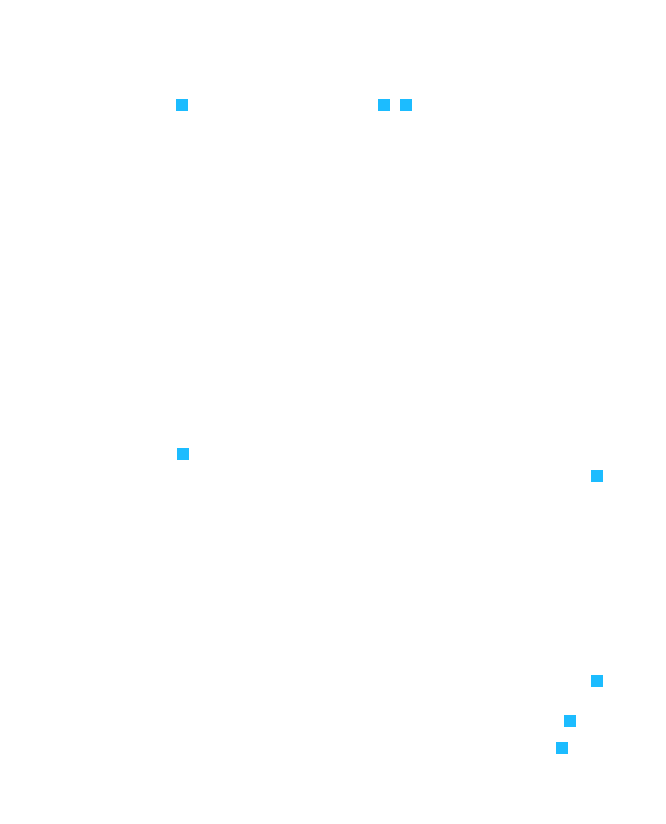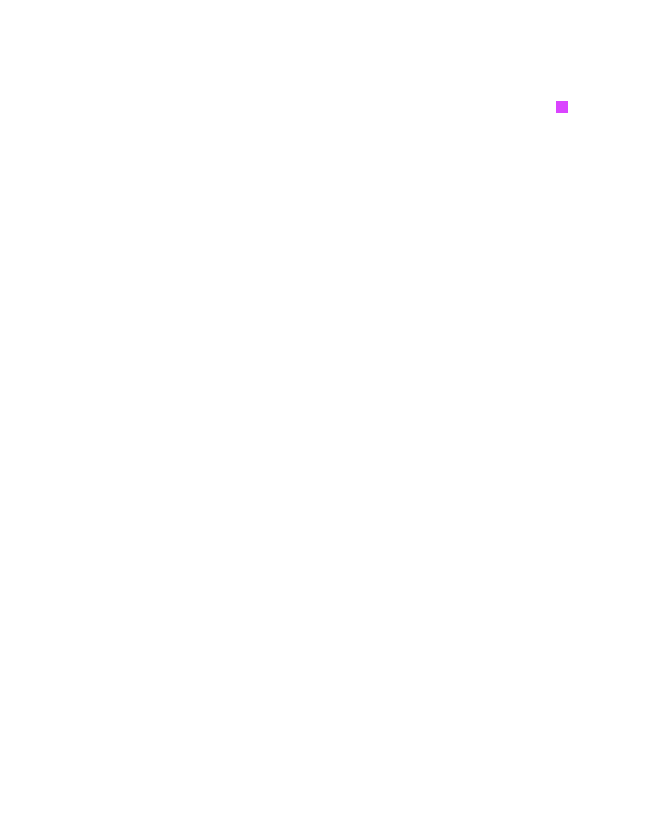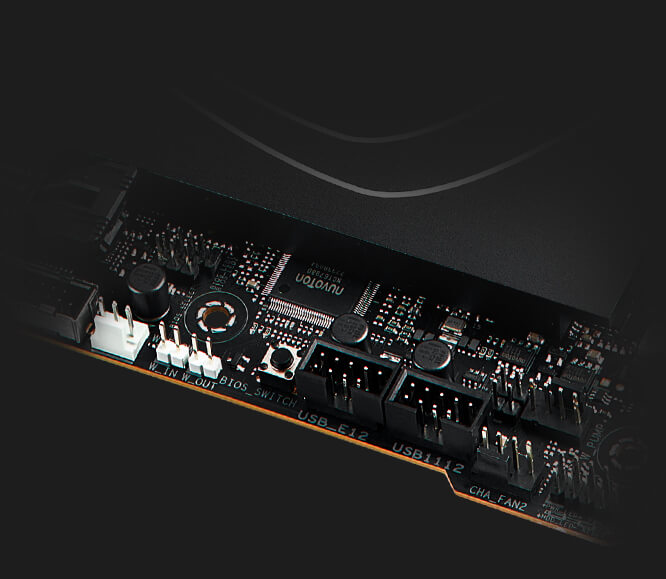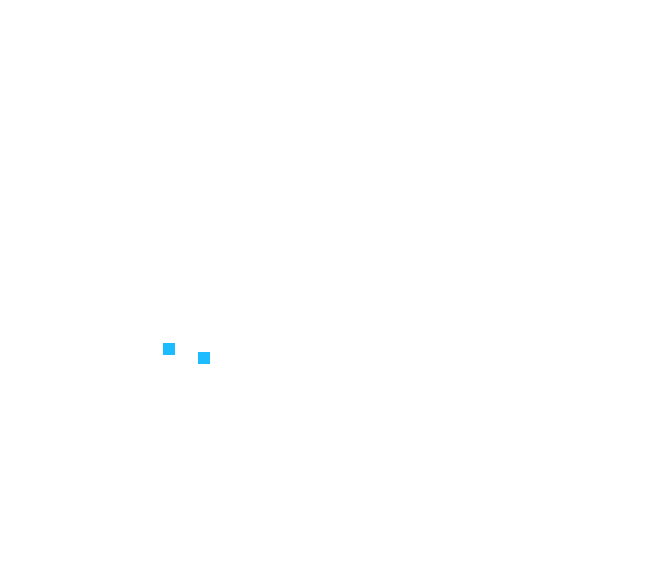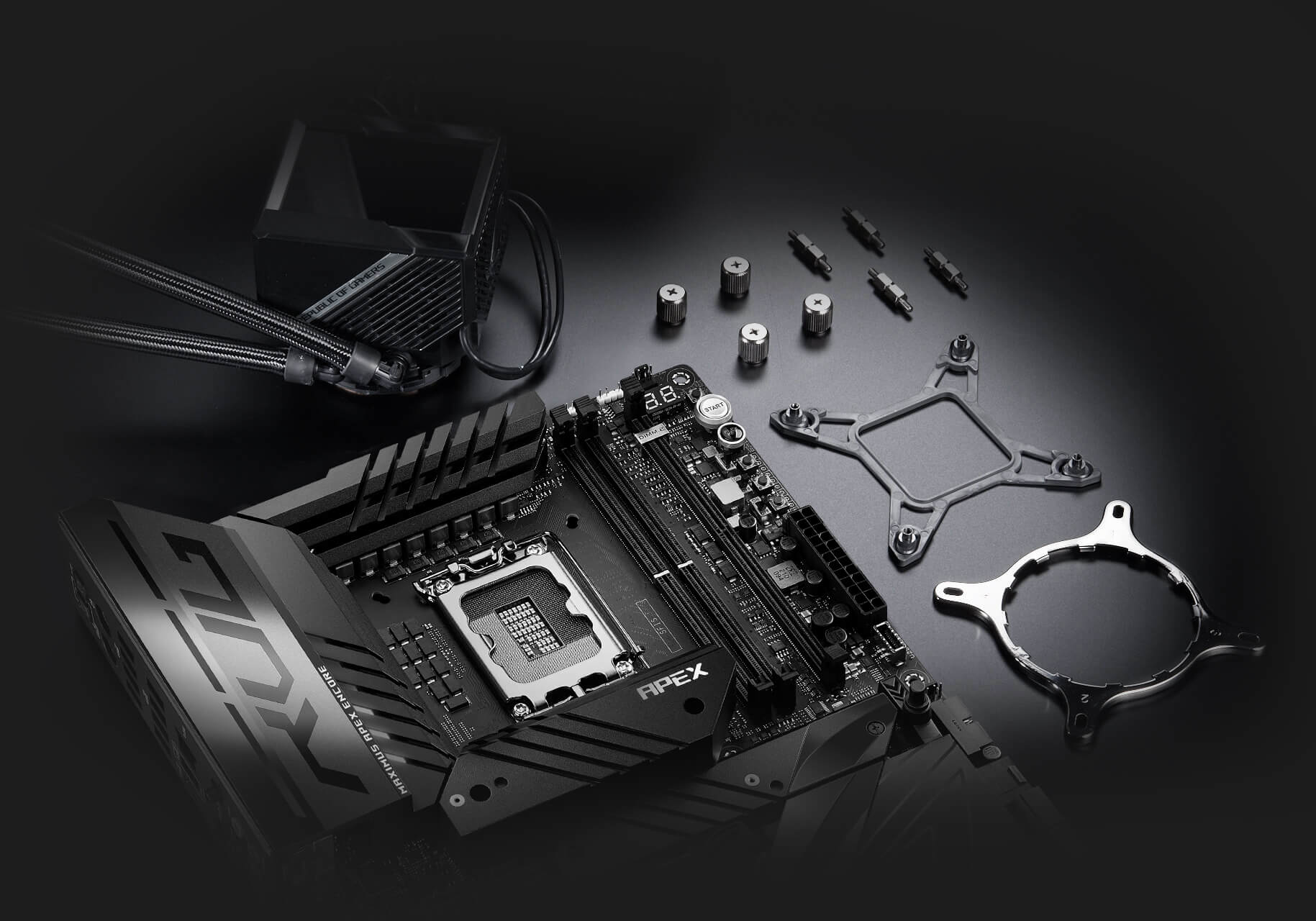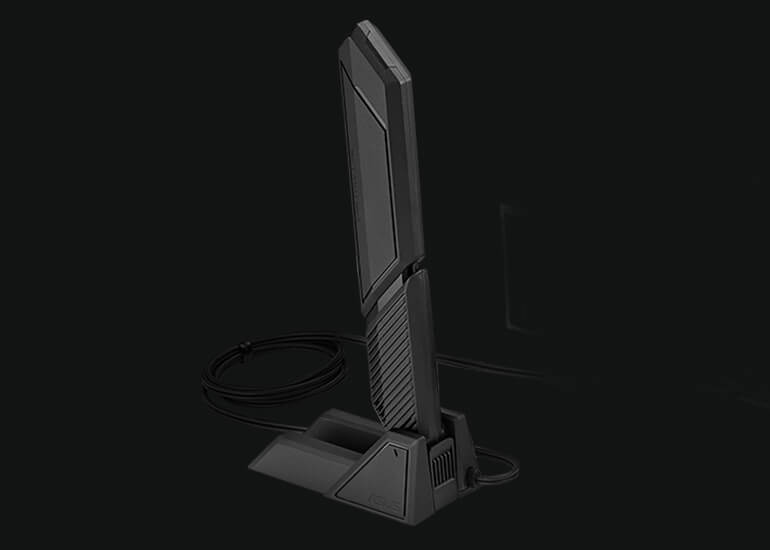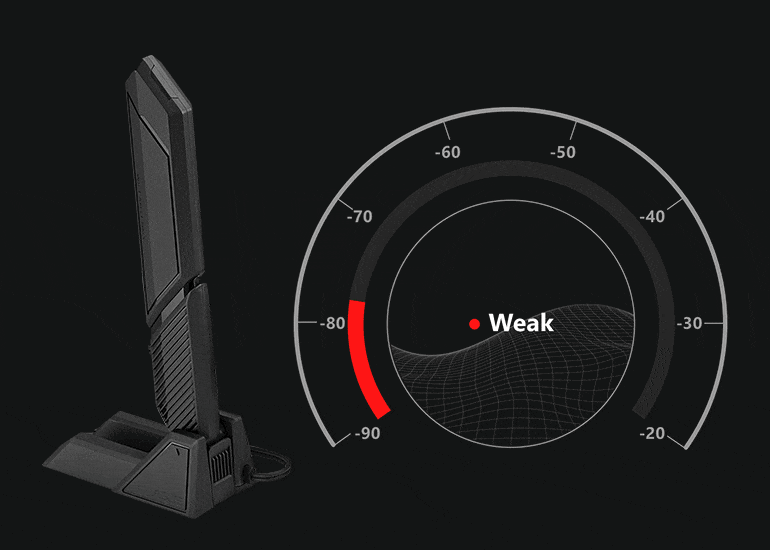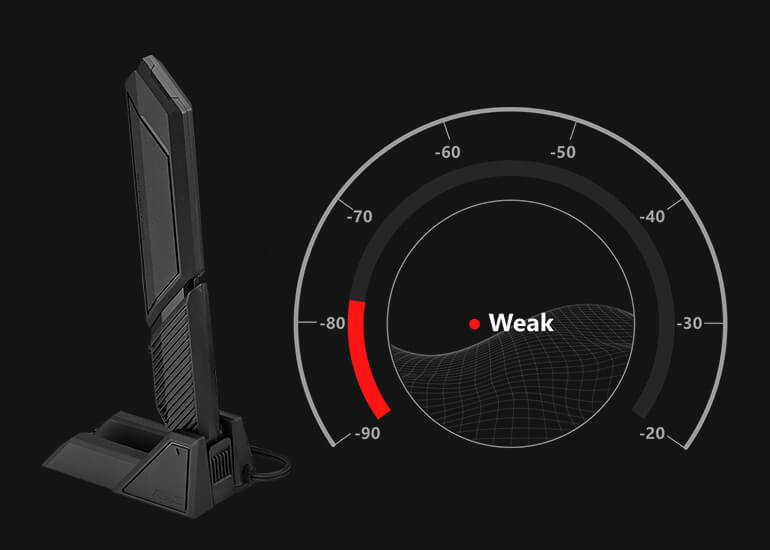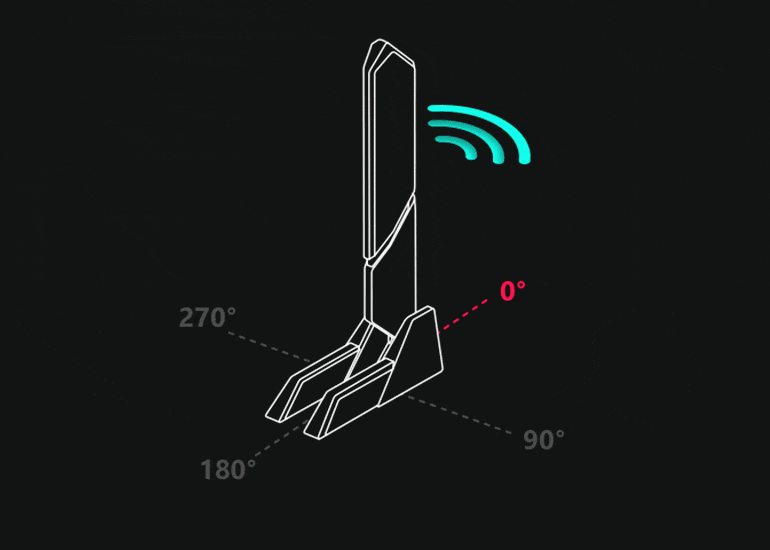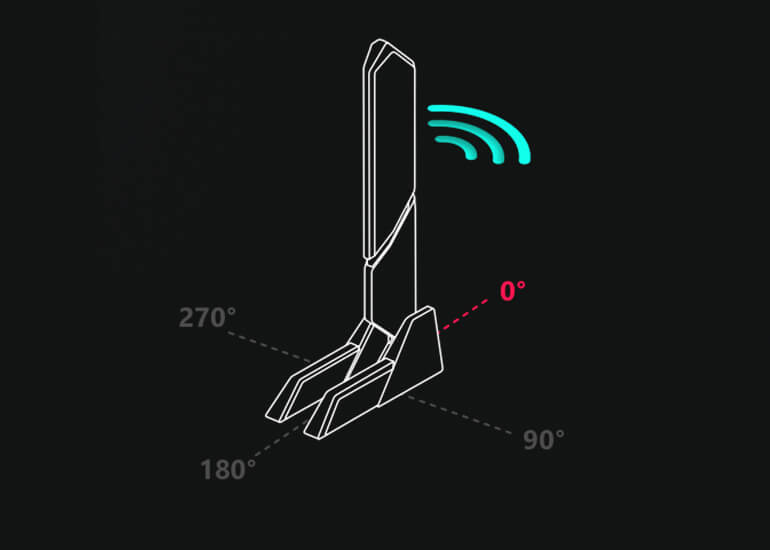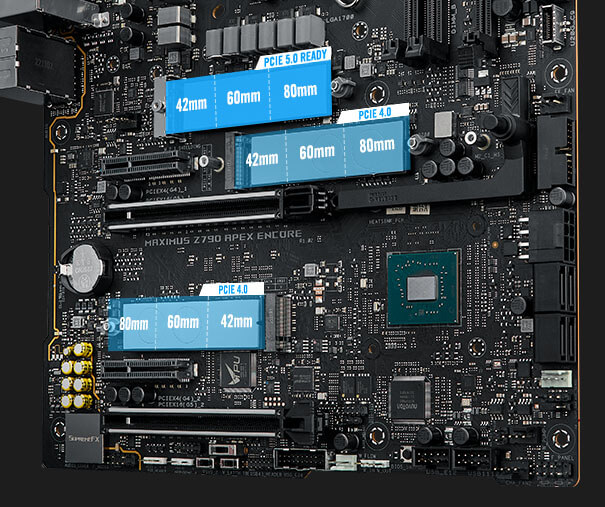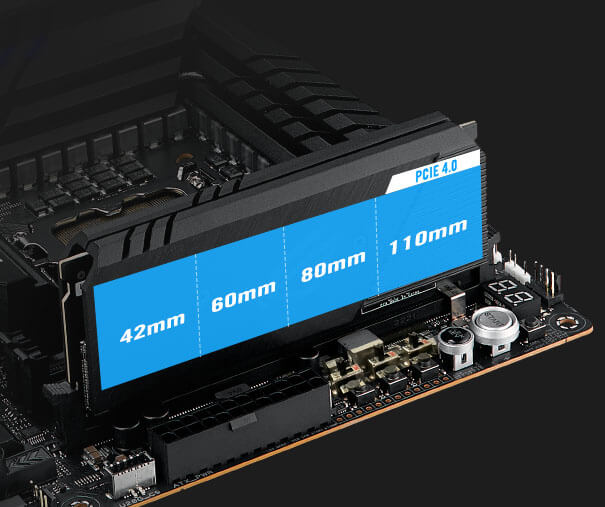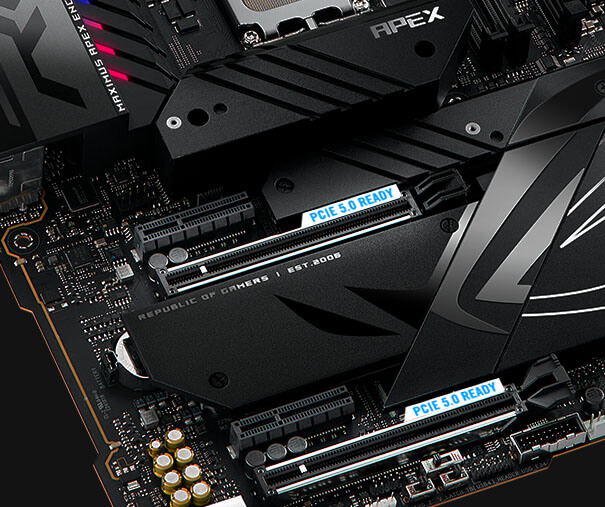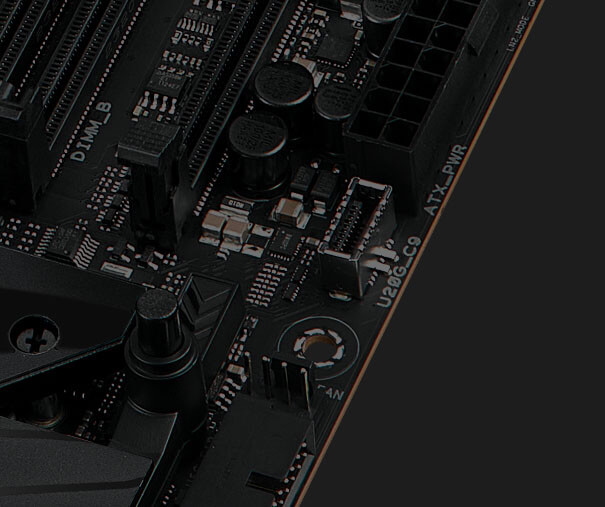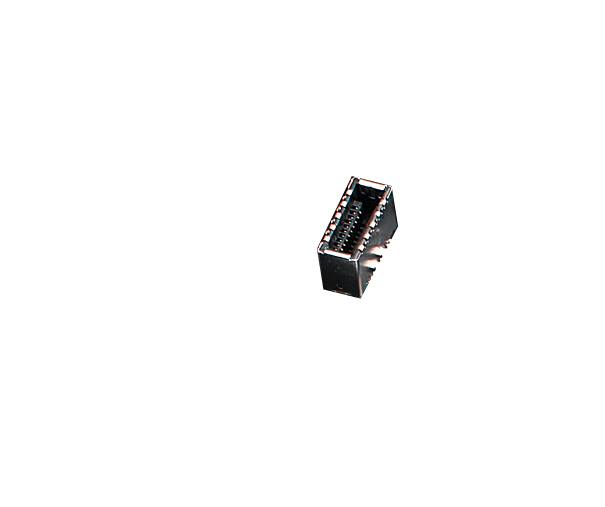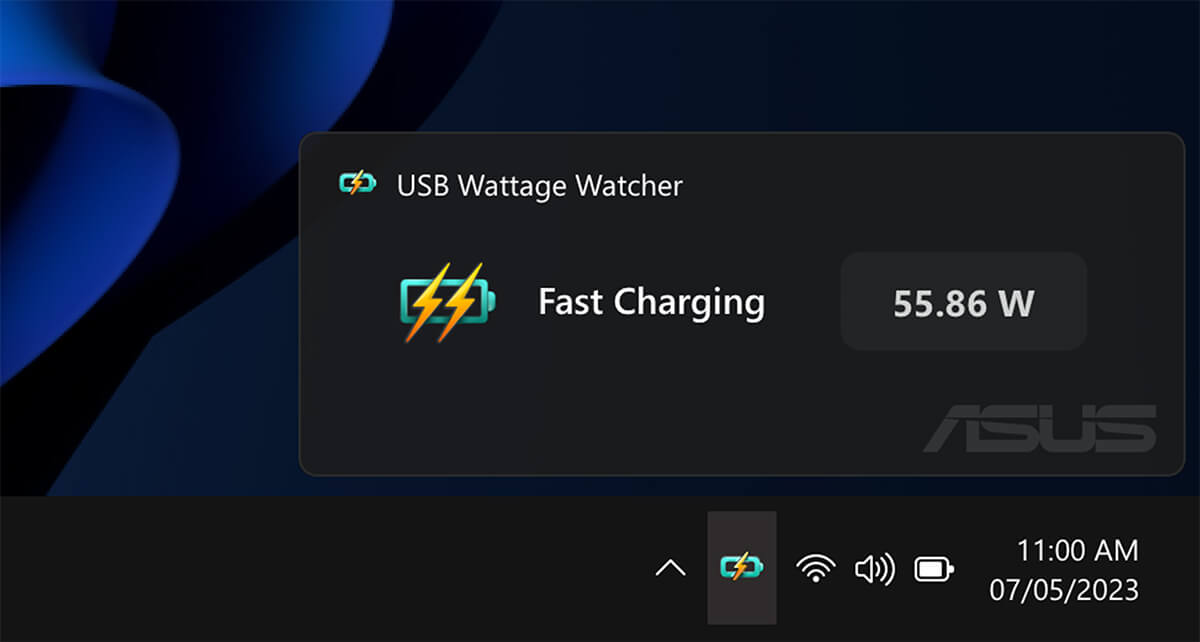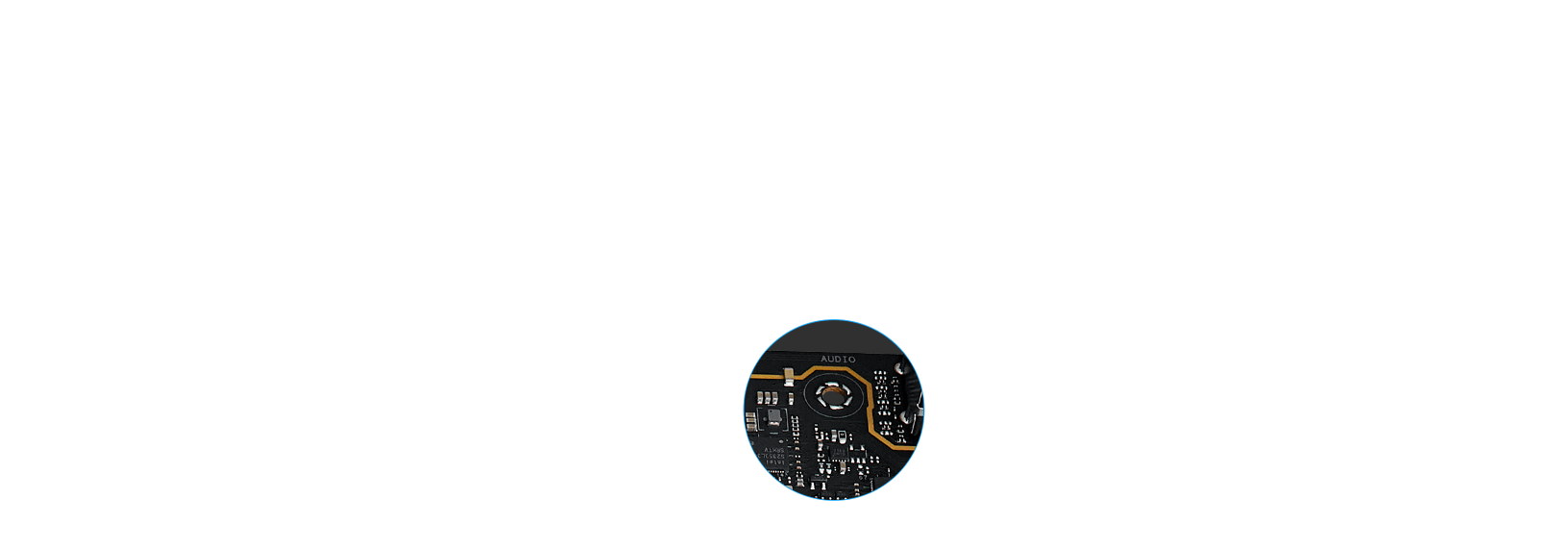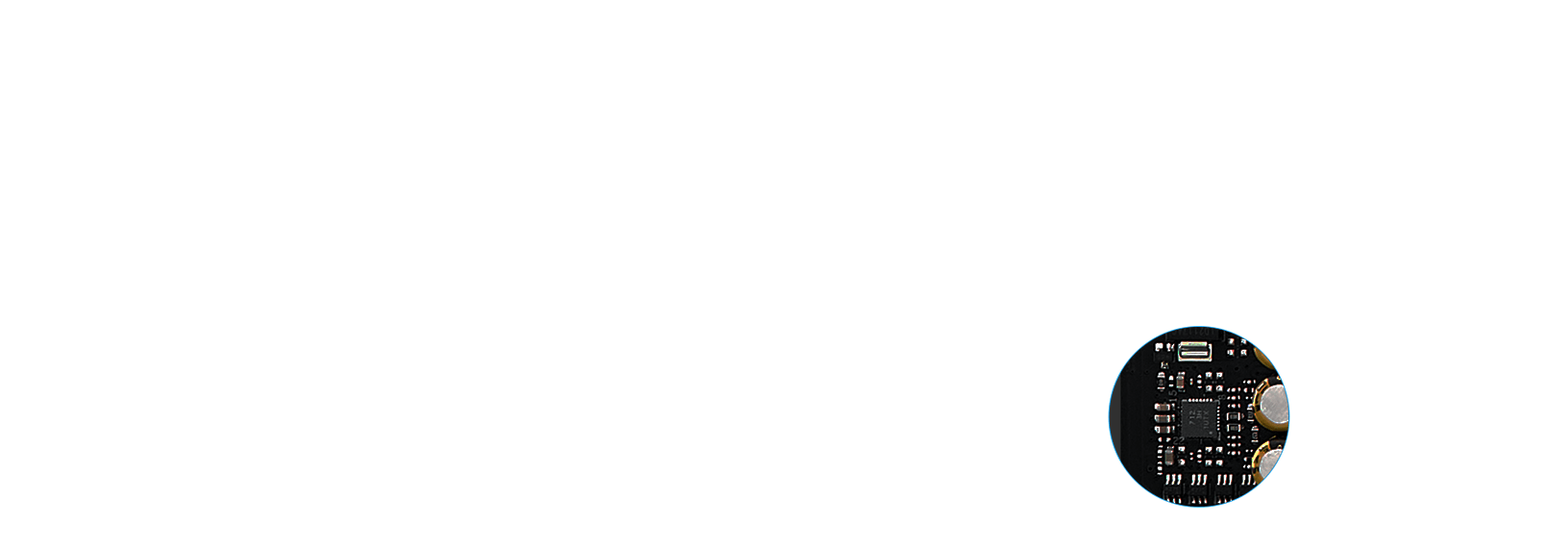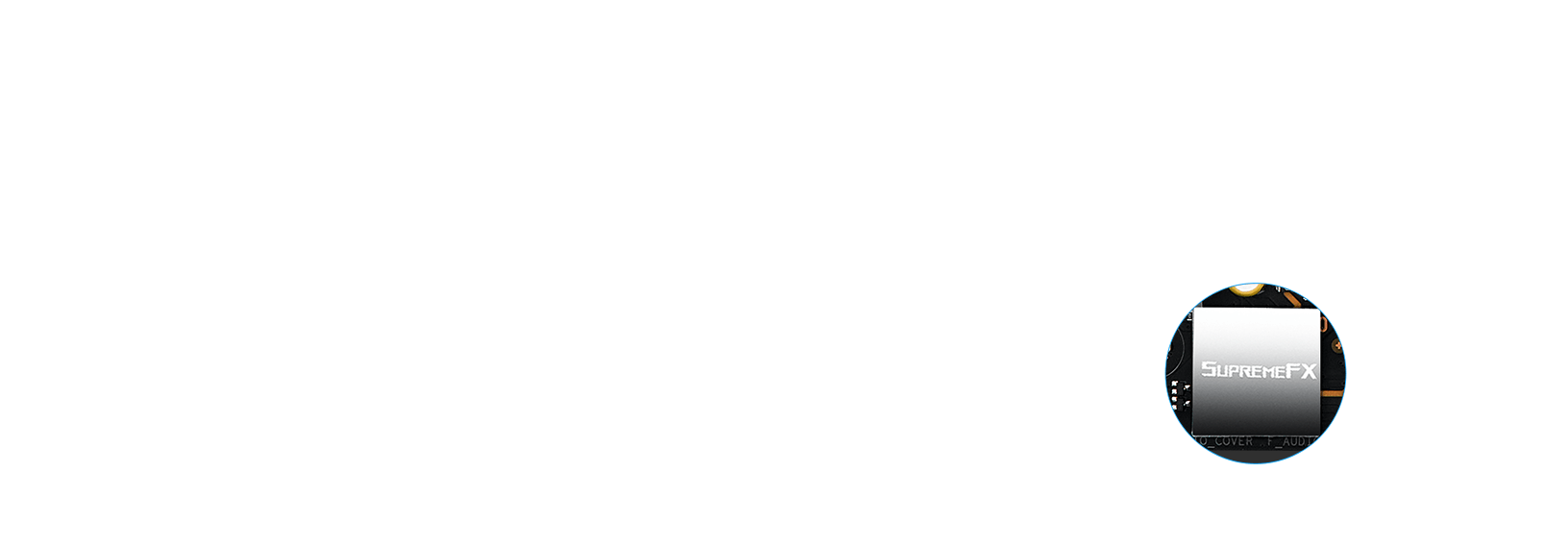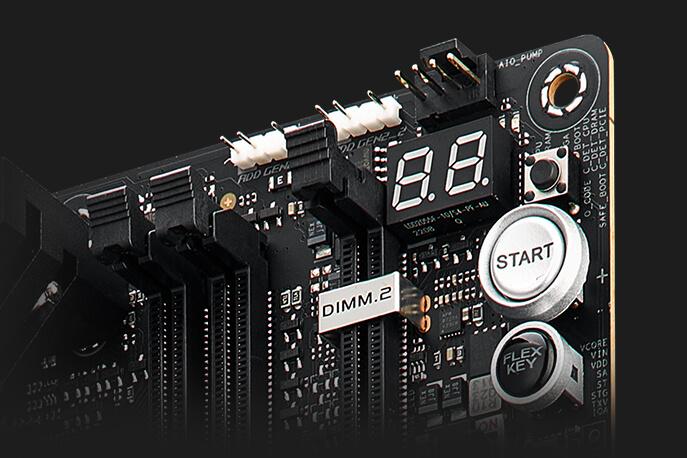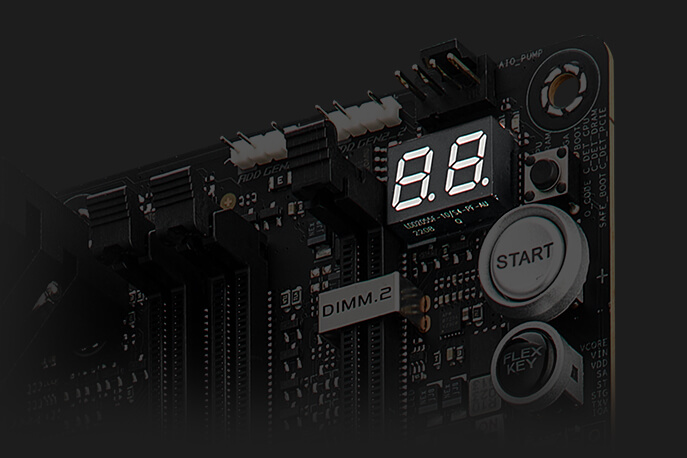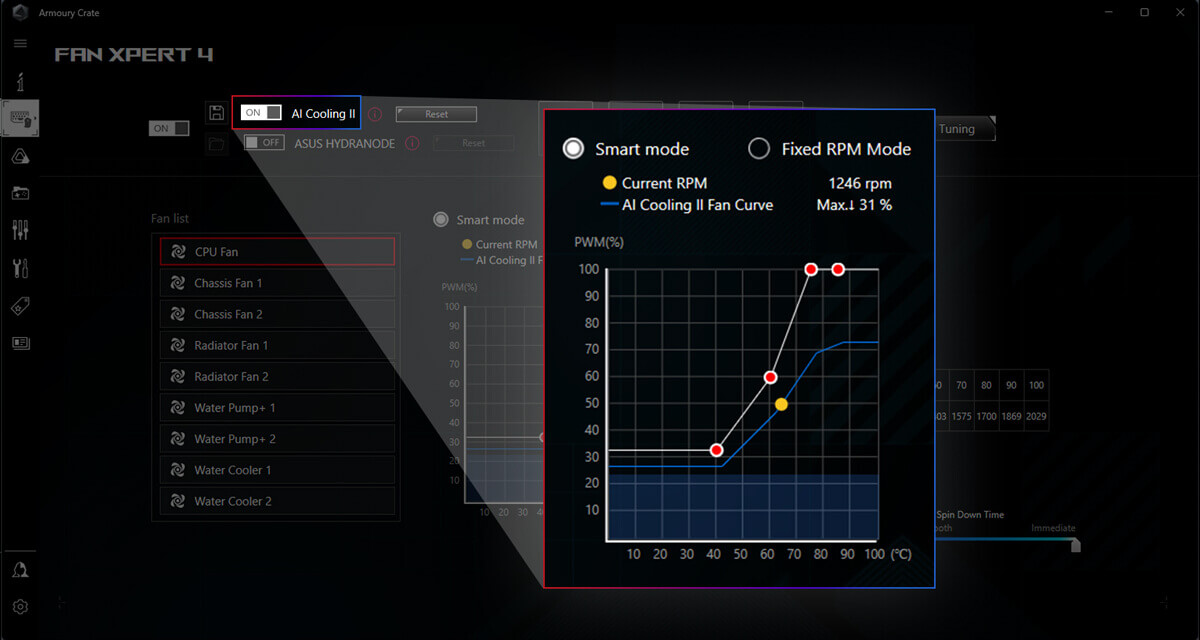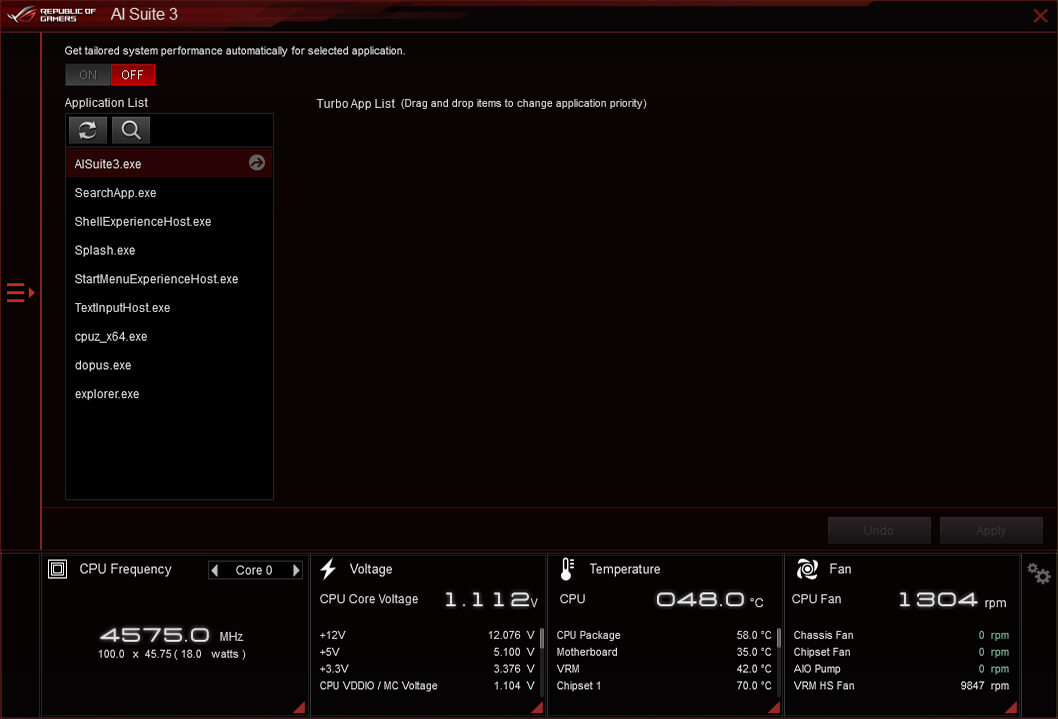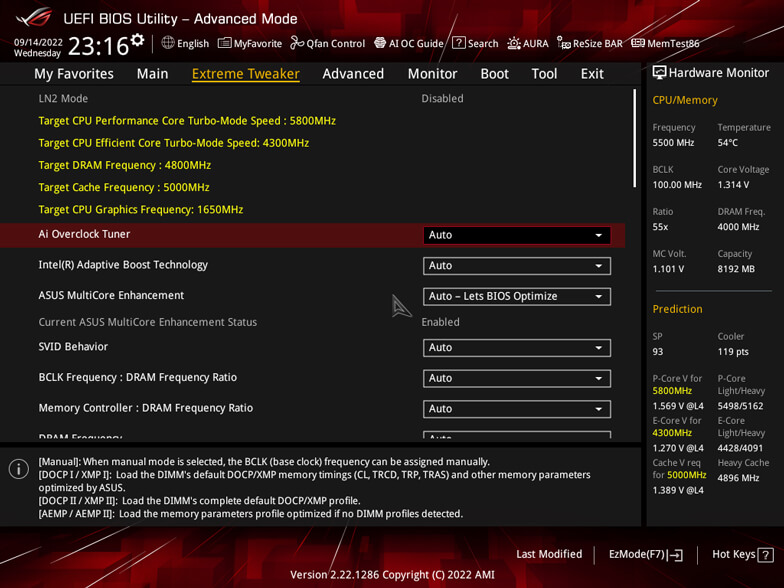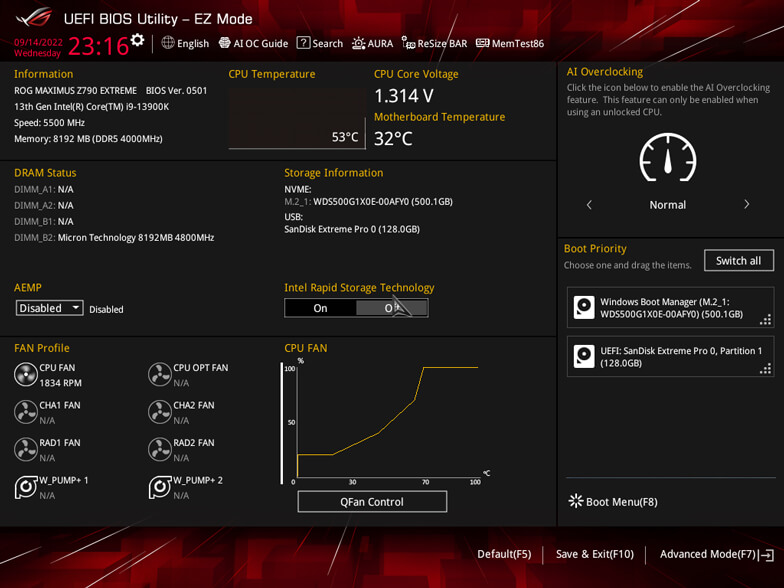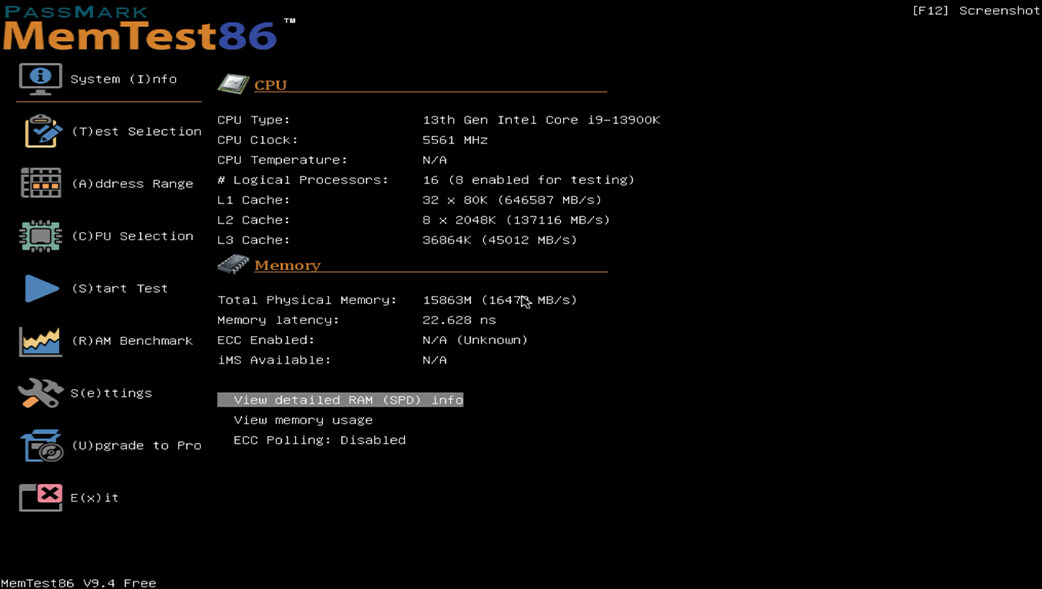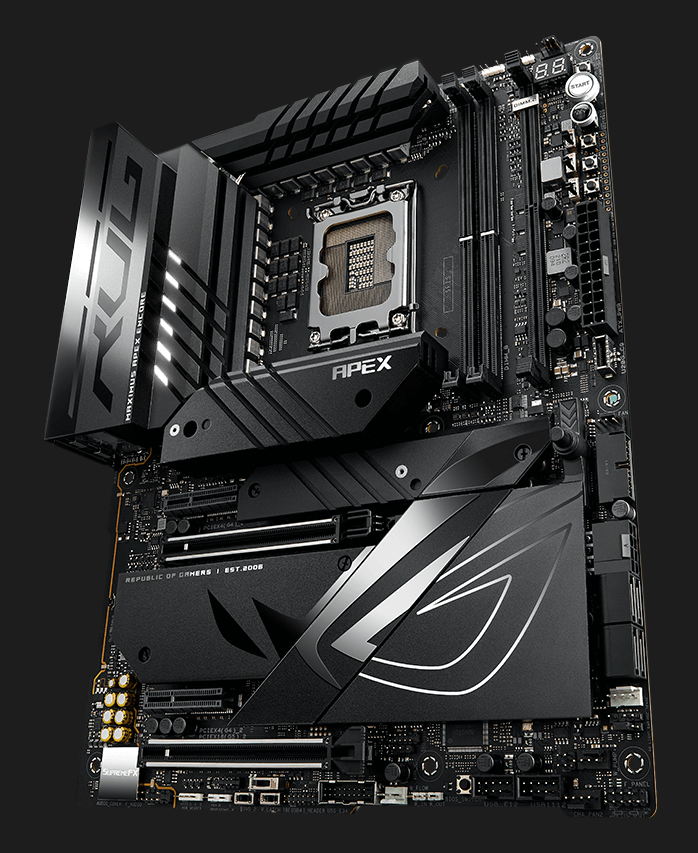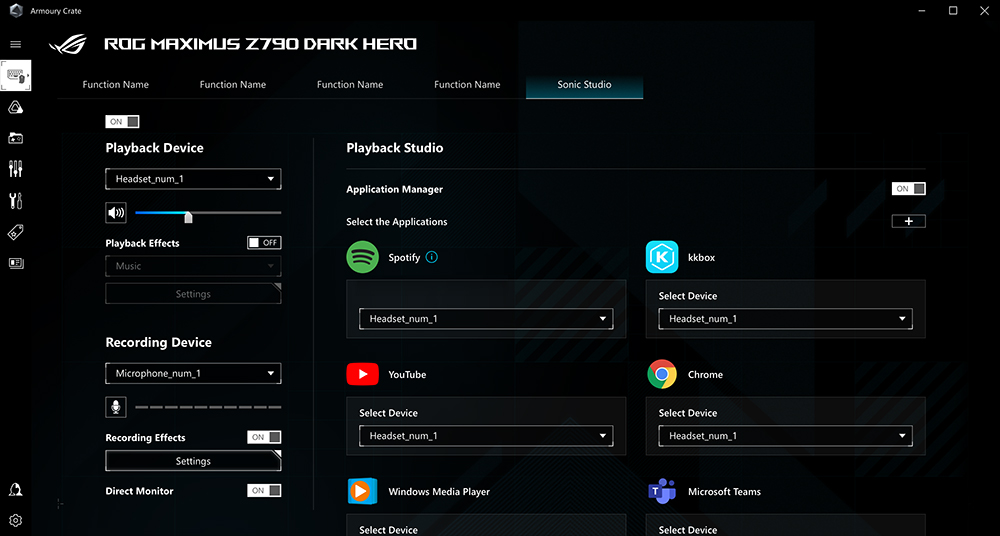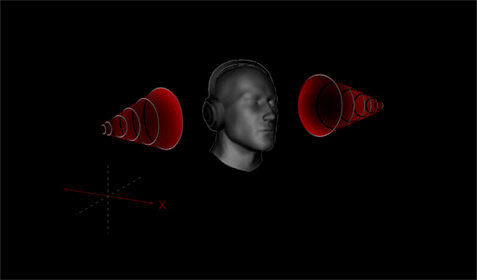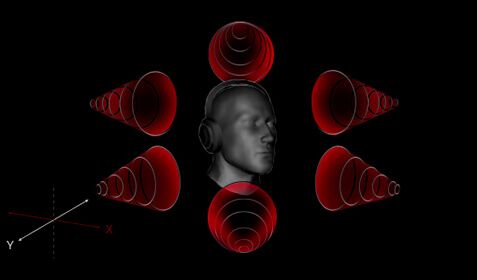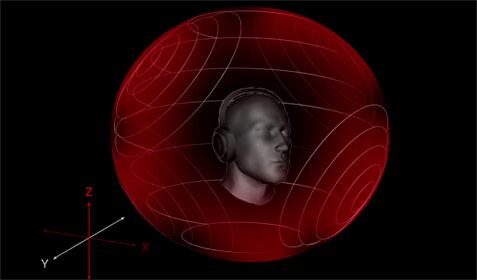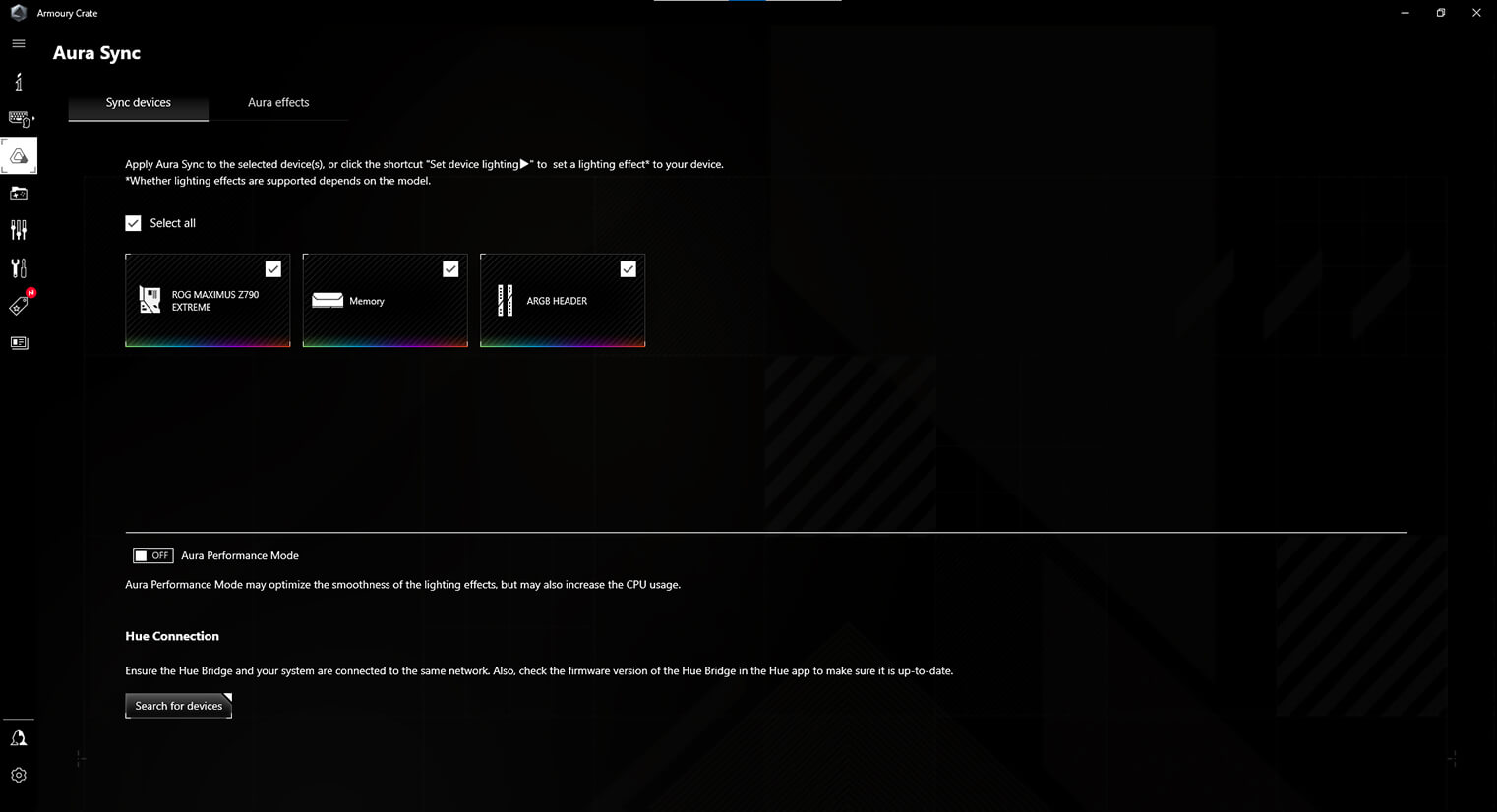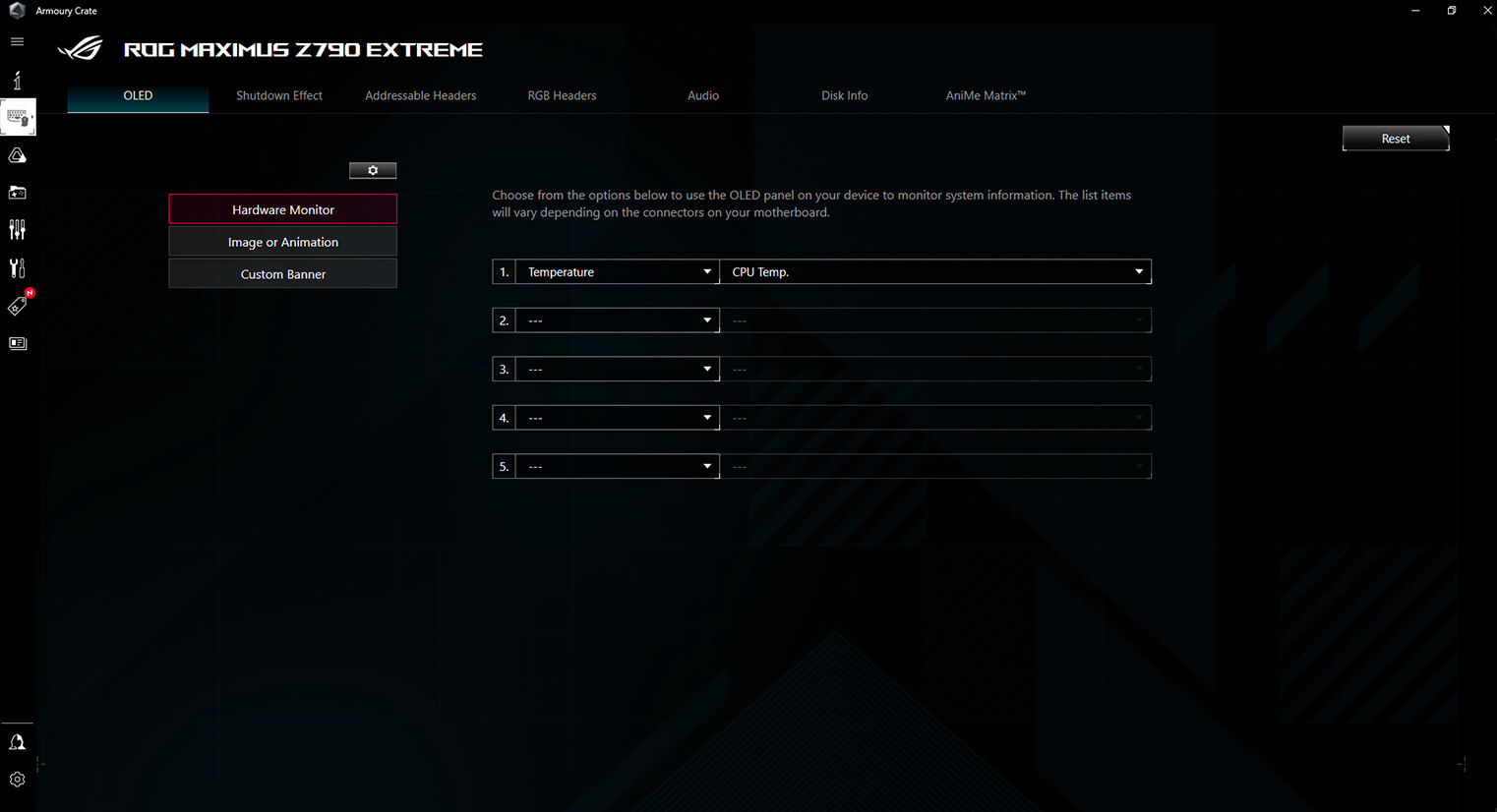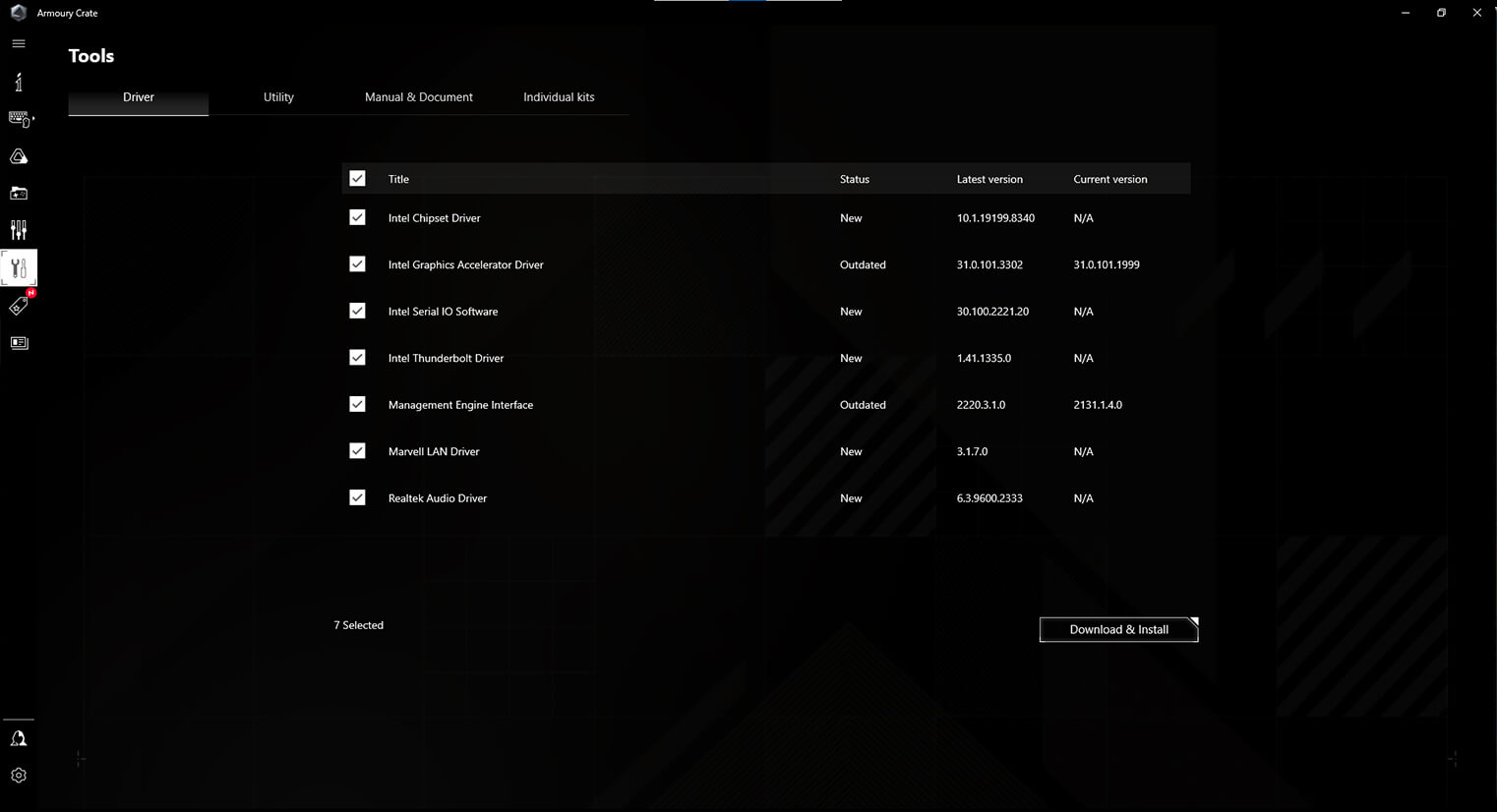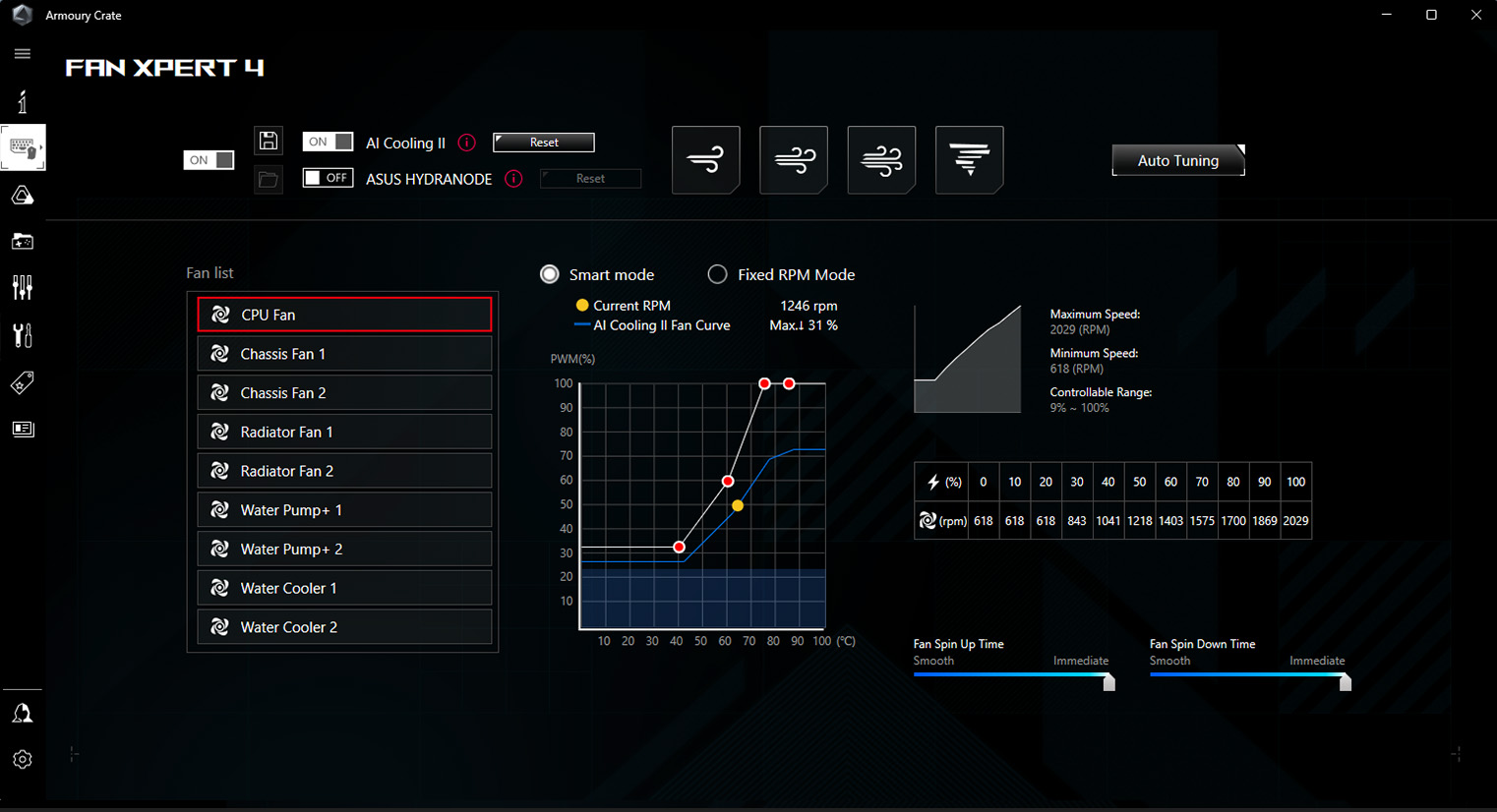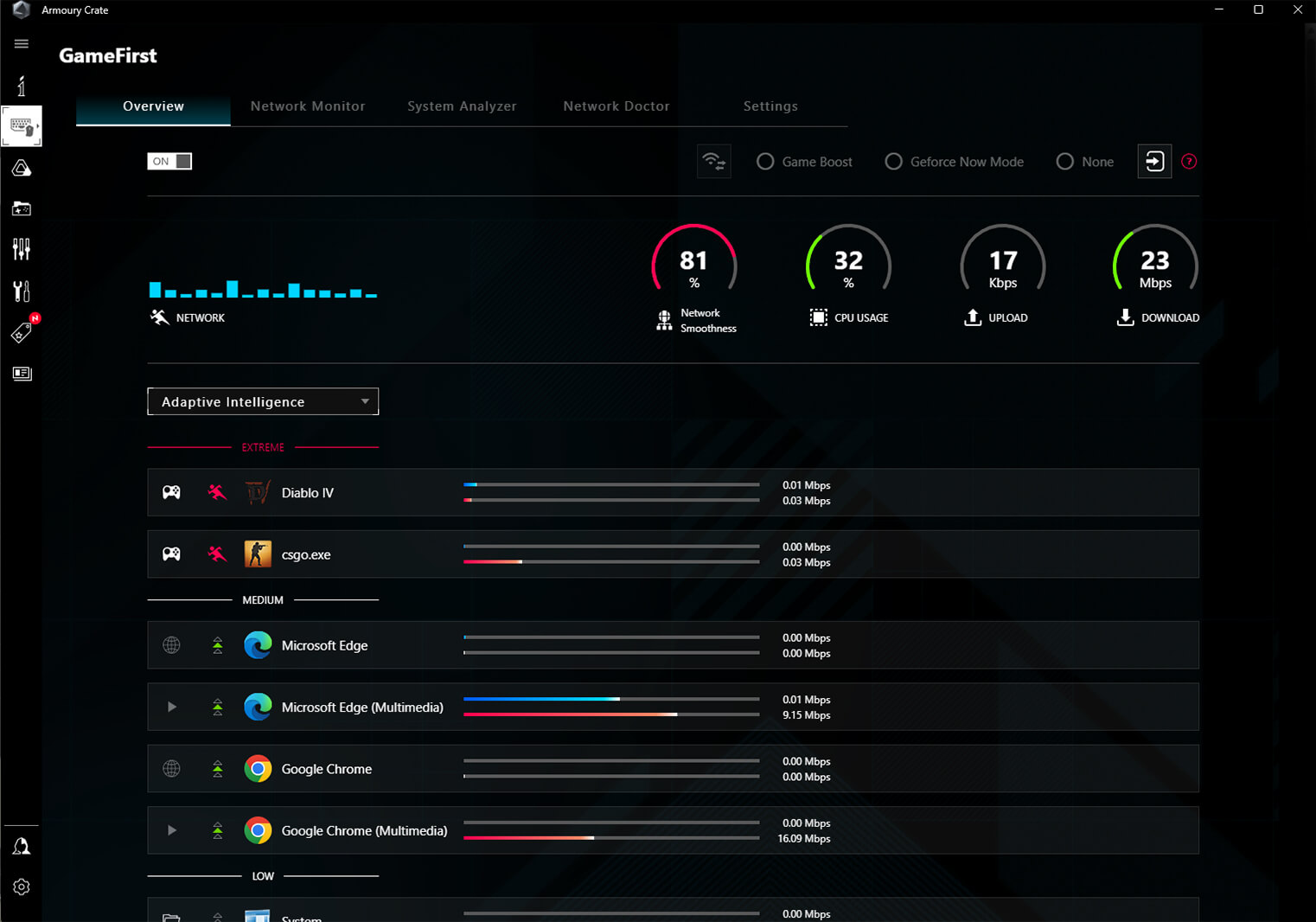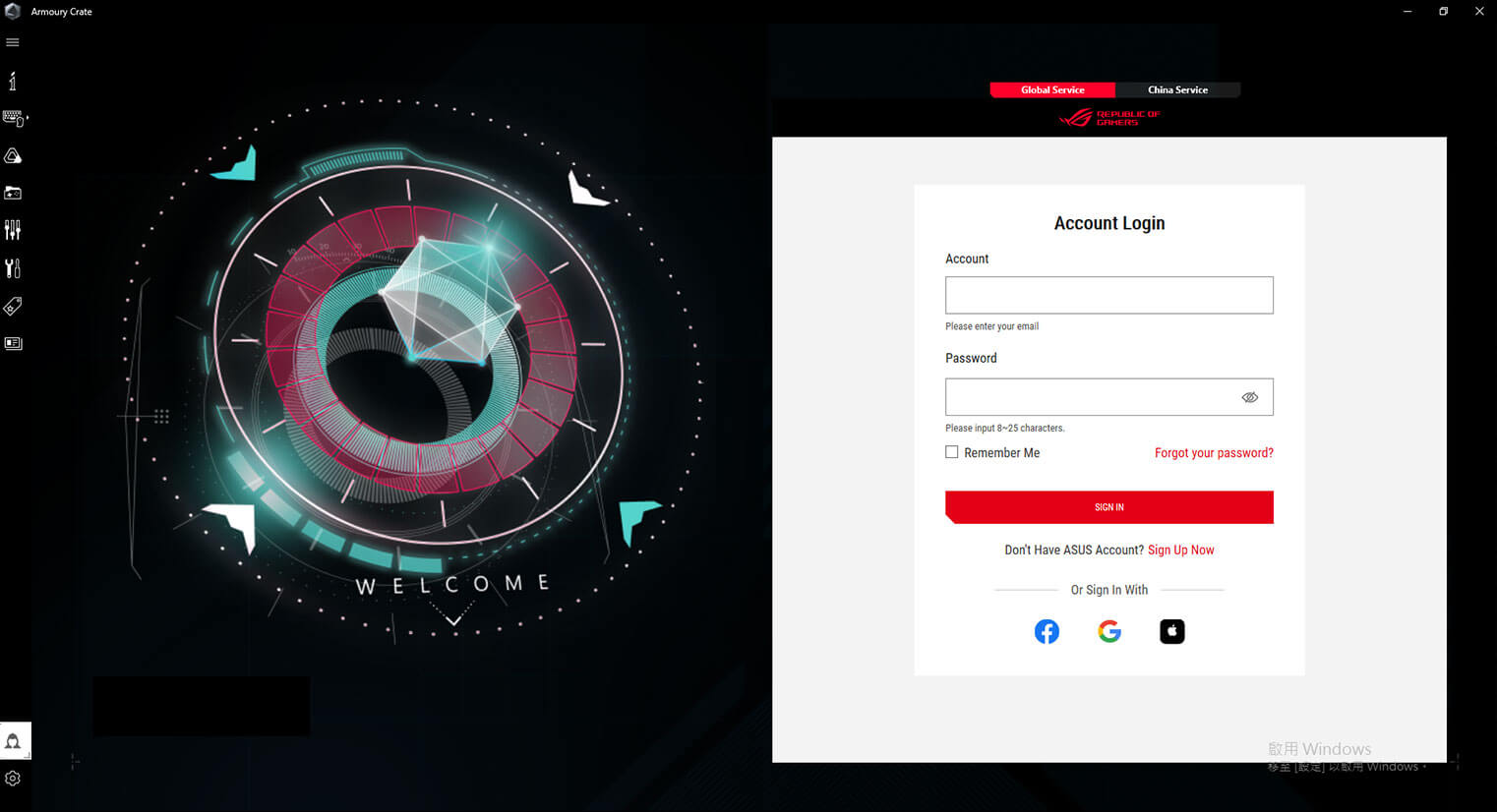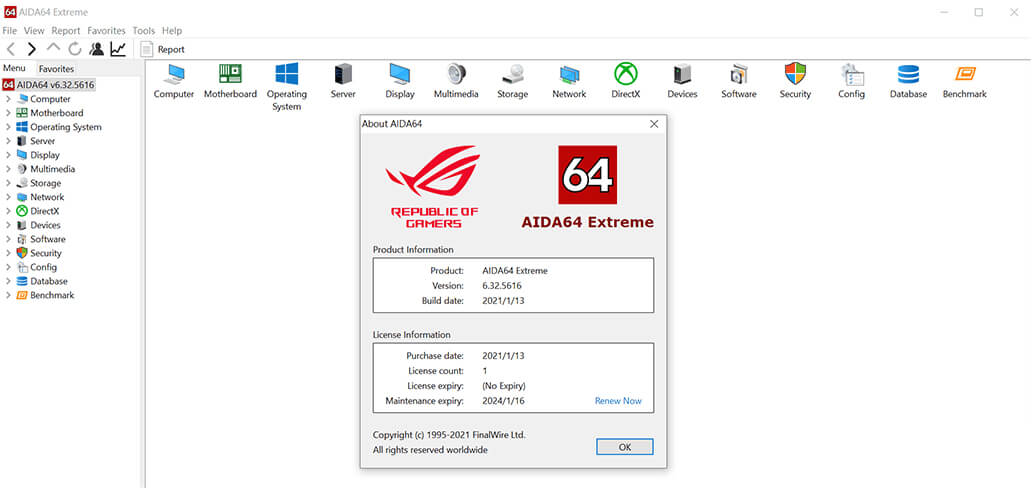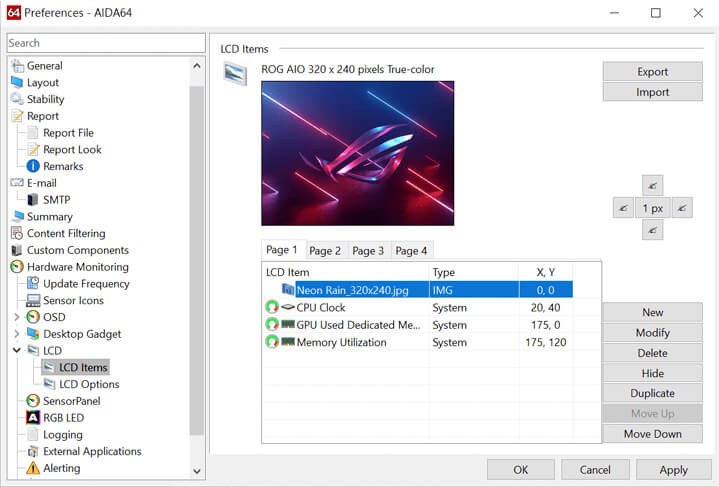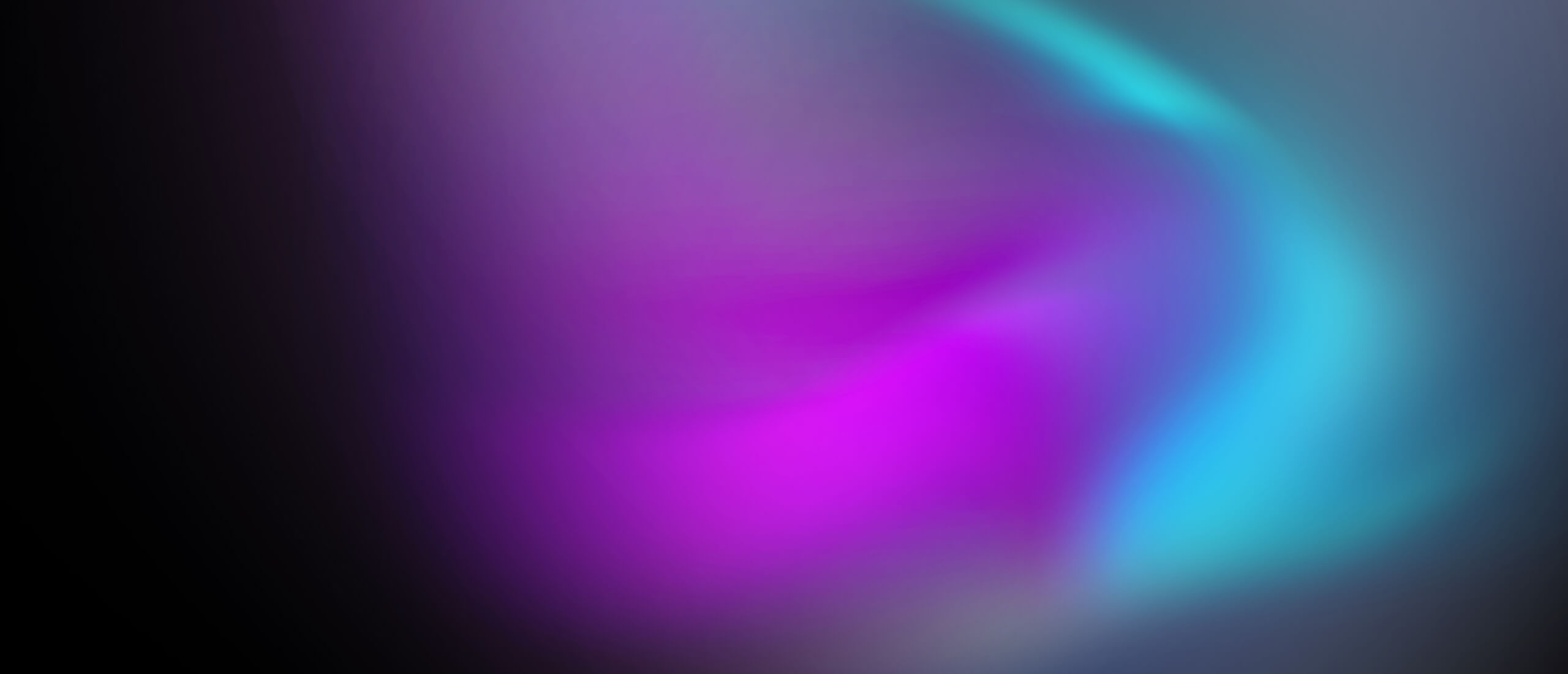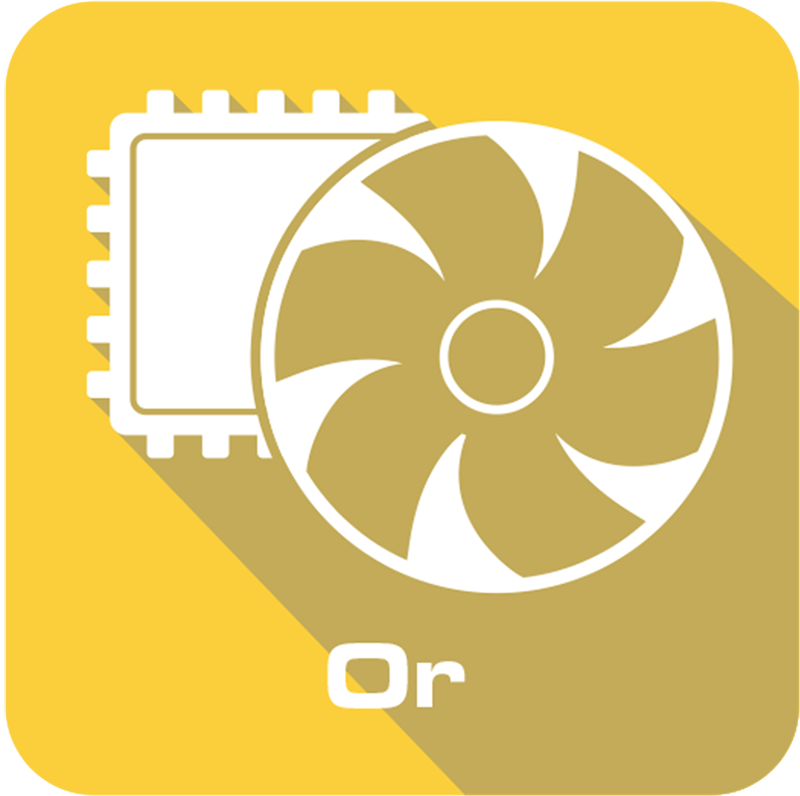Intel® Unison™
Our latest ROG and ROG Strix Z790 WiFi 7 motherboards offer a seamless tech experience, complemented by a complimentary enablement of Intel Unison (free access until September 30, 2024).
Intel Unison lets you use a compatible tablet as a second display, wirelessly transfer content between your computer and tablet or phone, and to do thing like accessing your smartphone’s picture photos while you’re working on your PC. You can also keep an eye on your text messages and phone notifications while working on your PC and even make calls without touching your phone. Stay connected and in your flow with Intel Unison!
Learn moreNote: Certain functions are expected to be operational in Q4 2023; however, the actual support will be contingent upon Intel's preparedness.