The lowest price from 30 days before the promotion:
- Features
- Tech Specs
- Gallery
- Support
- 3D Printing
| Item | How to attach | Note |
|---|---|---|
|
M.2 fan holder 
|

|
1.The M.2 fan holder must be able to withstand temperatures of at least 100°C — so choose your materials accordingly. 2.The fan holder is designed for 40x40mm fans, so be sure to use a fan of this size. 3.The existing case screws for mounting the motherboard may need to be replaced by a longer screw with the same thread size. |
|
Cable cover (short) 
|

|
1. The cable cover must be able to withstand temperatures of at least 60°C, prevent electrical interference, and maintain compatibility with other installed components — so choose your materials accordingly. 2. The existing case screw for mounting the motherboard may need to be replaced by a longer screw with the same thread size. |
|
Cable cover (long) 
|

|
1. The cable cover must be able to withstand temperatures of at least 60°C — so choose your materials accordingly. 2. The existing case screws for mounting the motherboard may need to be replaced by a longer screw with the same thread size. |
|
Cable combs-1 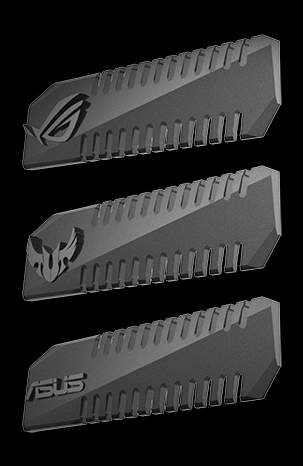
24-pin, 14-pin, 8-pin, 6-pin, 4-pin cable combs Download |
|
The holes in these combs are 4.2 mm to keep the cables firmly in place. * If the hole size is not compatible with your cable, you can download this source file and adjust the size as you want with software we recommanded. |
|
Cable combs-2 
24-pin, 6+8-pin, 8-pin, 6-pin, 4-pin cable combs Download |
|
These combs require that you remove the connector from your cables, it is strongly advised that you have experience with sleeving before attempting to use these or consult an expert. The holes in these combs are 4.2 mm to keep the cables firmly in place. * If the hole size is not compatible with your cable, you can download this source file and adjust the size as you want with software we recommanded. |
|
2-way SLI bridge cover 
5cm, 7cm, 9cm Download |
|
The 2-way SLI bridge cover must be able to withstand temperatures of at least 60°C — so choose your materials accordingly. |
|
Fan grill 
|
|
The fan grill must be able to withstand temperatures of at least 60°C — so choose your materials accordingly. |
|
ROG fonts 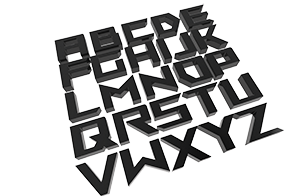
|
|
3D-printed ROG font letters must be able to withstand temperatures of at least 60°C — so choose your materials accordingly. |
|
ROG keychain 
|
|
Only the ROG logo tag will be included in the file, key ring is not included. |
Disclaimer
- The product (electrical , electronic equipment, Mercury-containing button cell battery) should not be placed in municipal waste. Check local regulations for disposal of electronic products.
- The use of trademark symbol (TM, ®) appears on this website means that the word text, trademarks, logos or slogans, is being used as trademark under common laws protection and/or registered as Trademark in U.S. and/or other country/region.
- WiFi 6E availability and features are dependent on regulatory limitations and co-existence with 5 GHz WiFi.
- The terms HDMI and HDMI High-Definition Multimedia Interface, HDMI Trade dress and the HDMI Logo are trademarks or registered trademarks of HDMI Licensing Administrator, Inc. in the United States and other countries.
- Products certified by the Federal Communications Commission and Industry Canada will be distributed in the United States and Canada. Please visit the ASUS USA and ASUS Canada websites for information about locally available products.
- All specifications are subject to change without notice. Please check with your supplier for exact offers. Products may not be available in all markets.
- Specifications and features vary by model, and all images are illustrative. Please refer to specification pages for full details.
- PCB color and bundled software versions are subject to change without notice.
- Brand and product names mentioned are trademarks of their respective companies.
- Unless otherwise stated, all performance claims are based on theoretical performance. Actual figures may vary in real-world situations.
- The actual transfer speed of USB 3.0, 3.1, 3.2, and/or Type-C will vary depending on many factors including the processing speed of the host device, file attributes and other factors related to system configuration and your operating environment.
ROG Footer