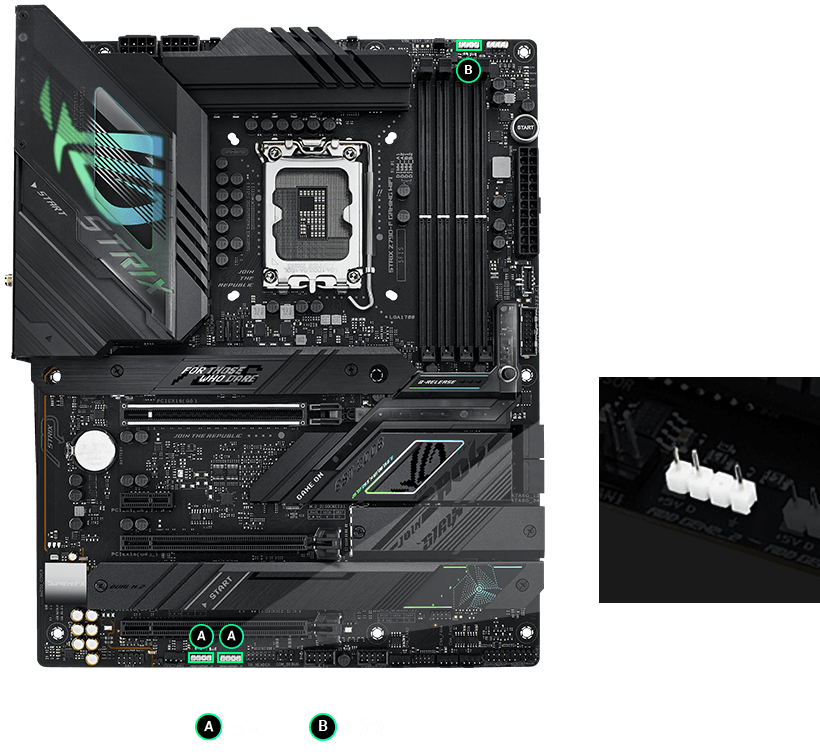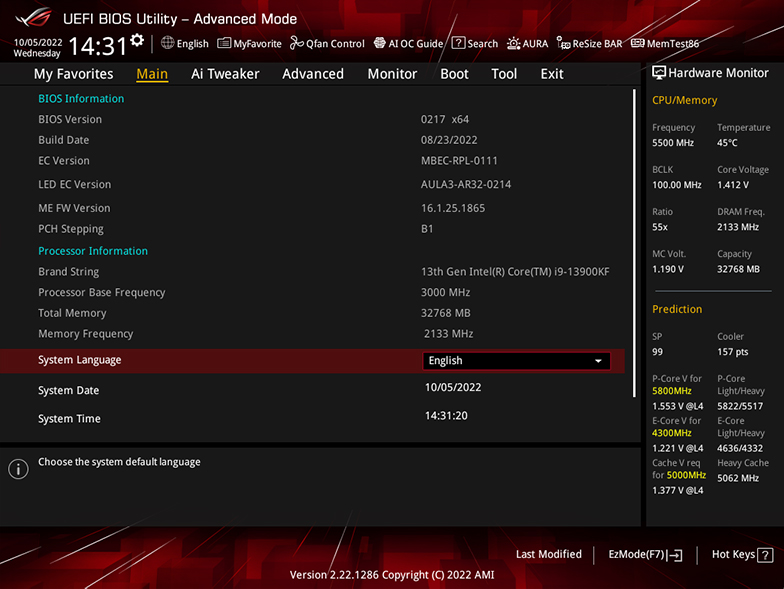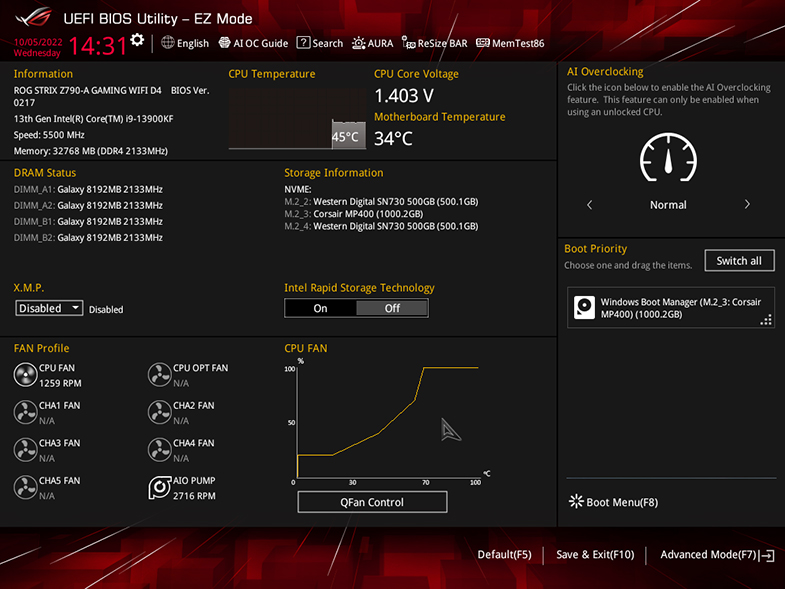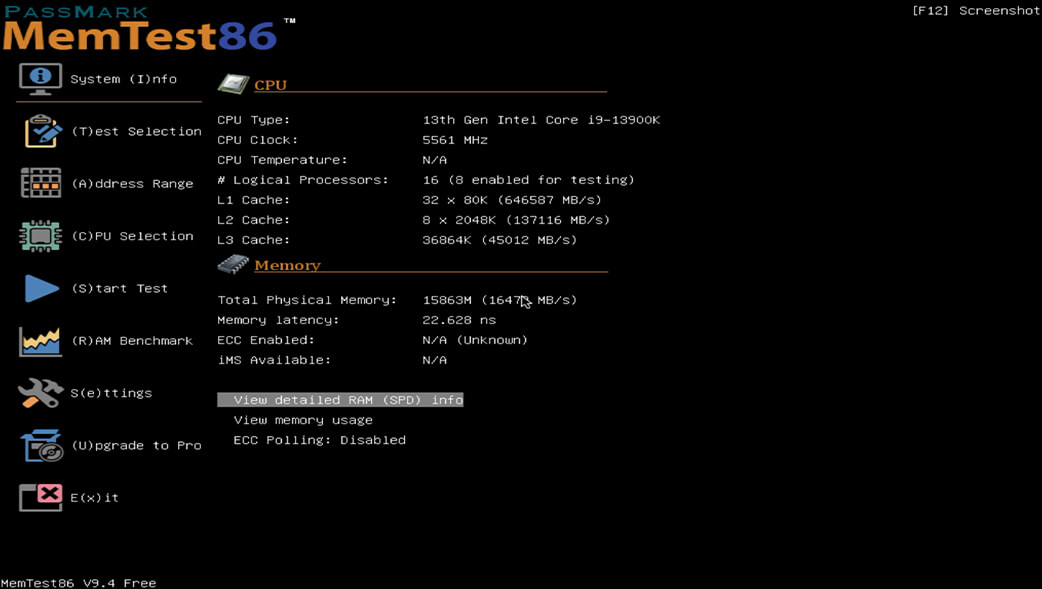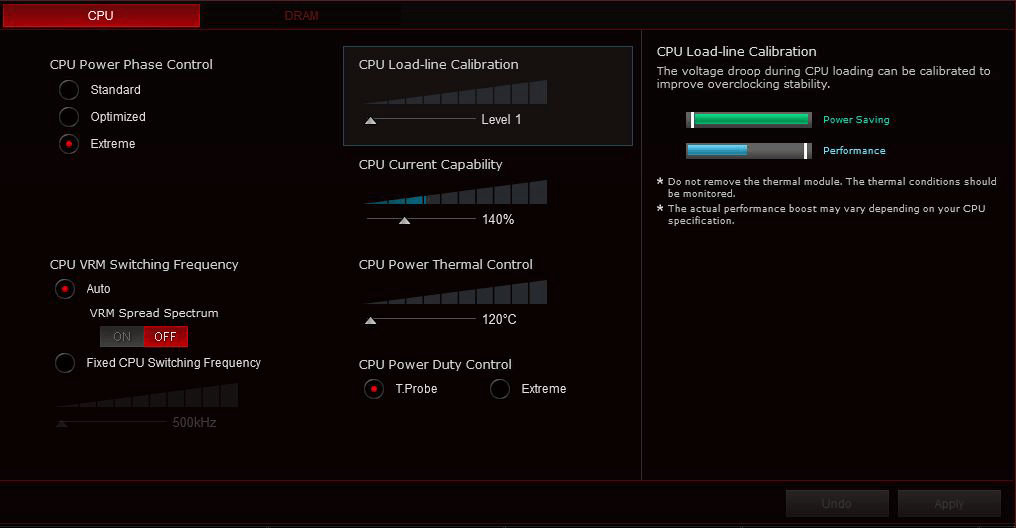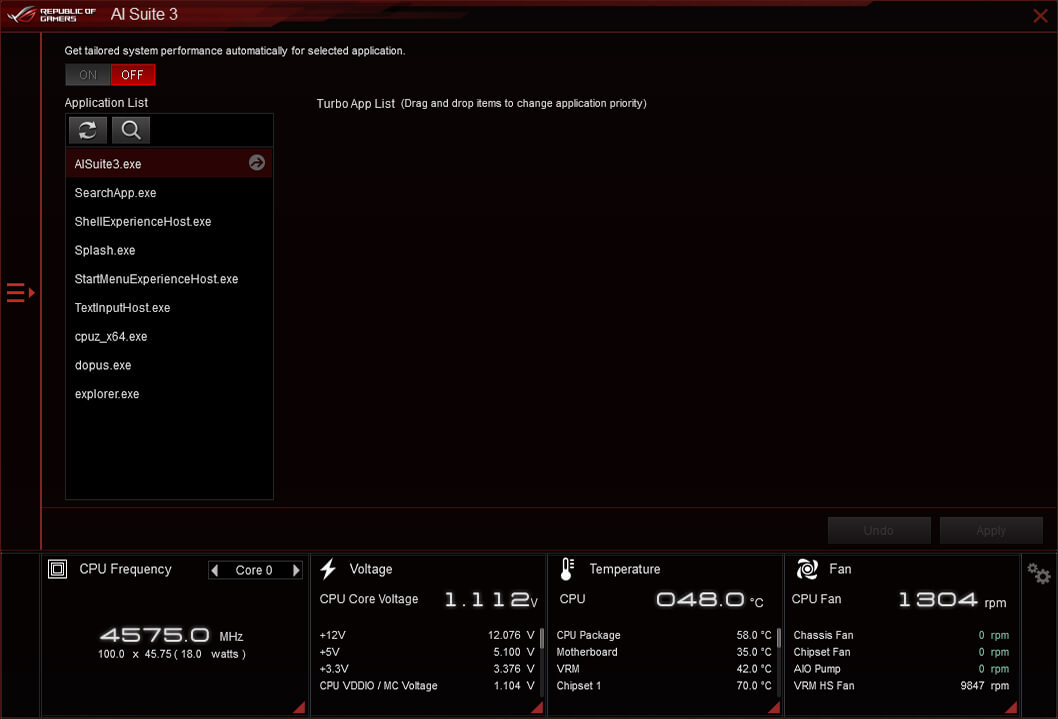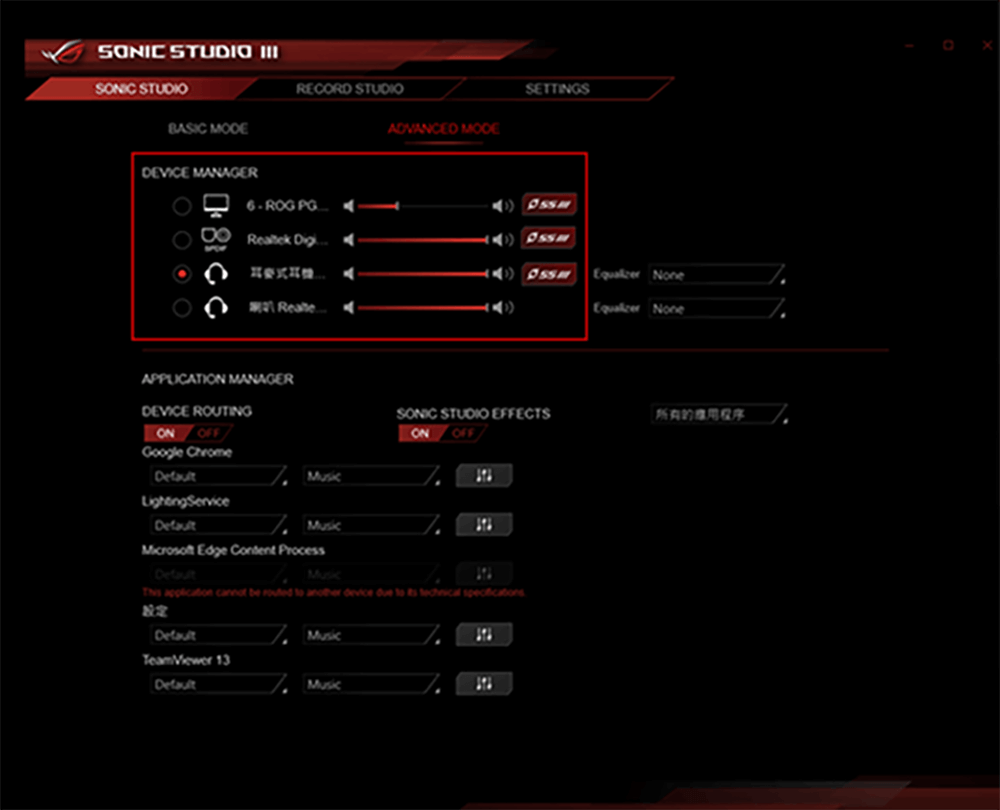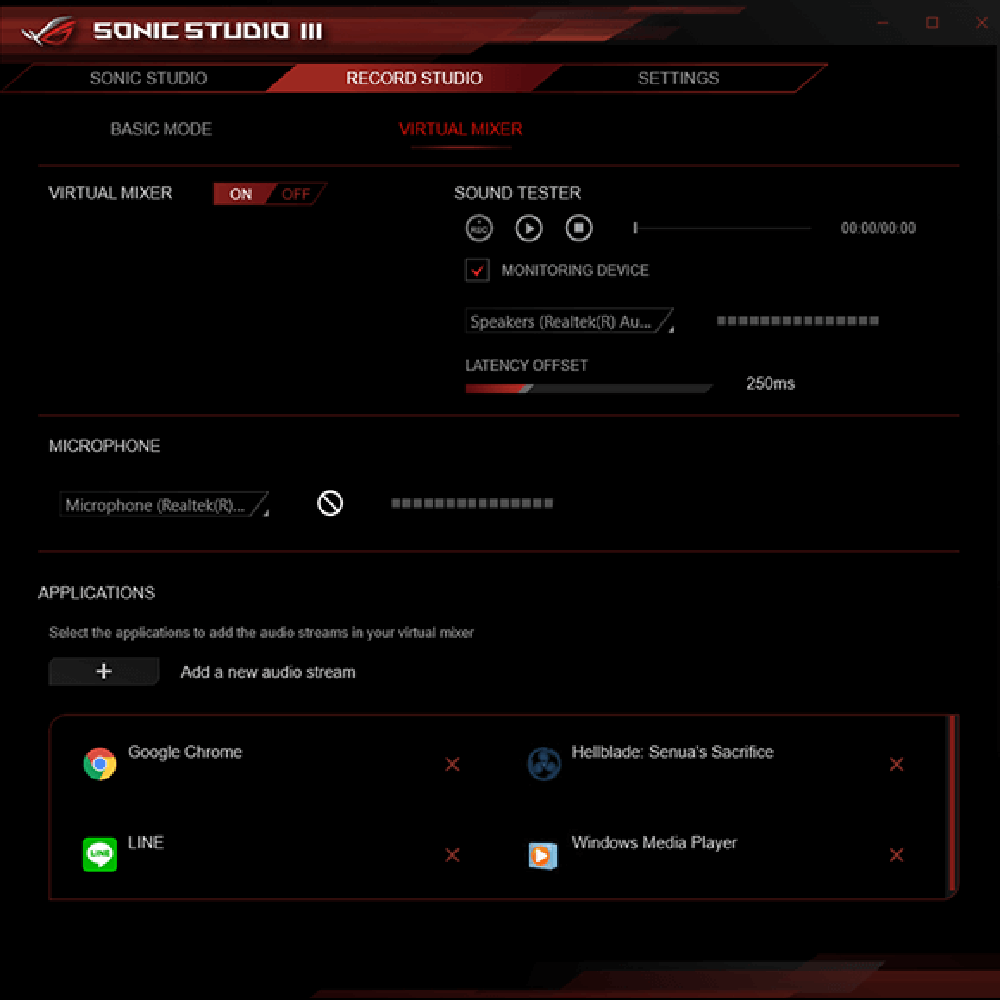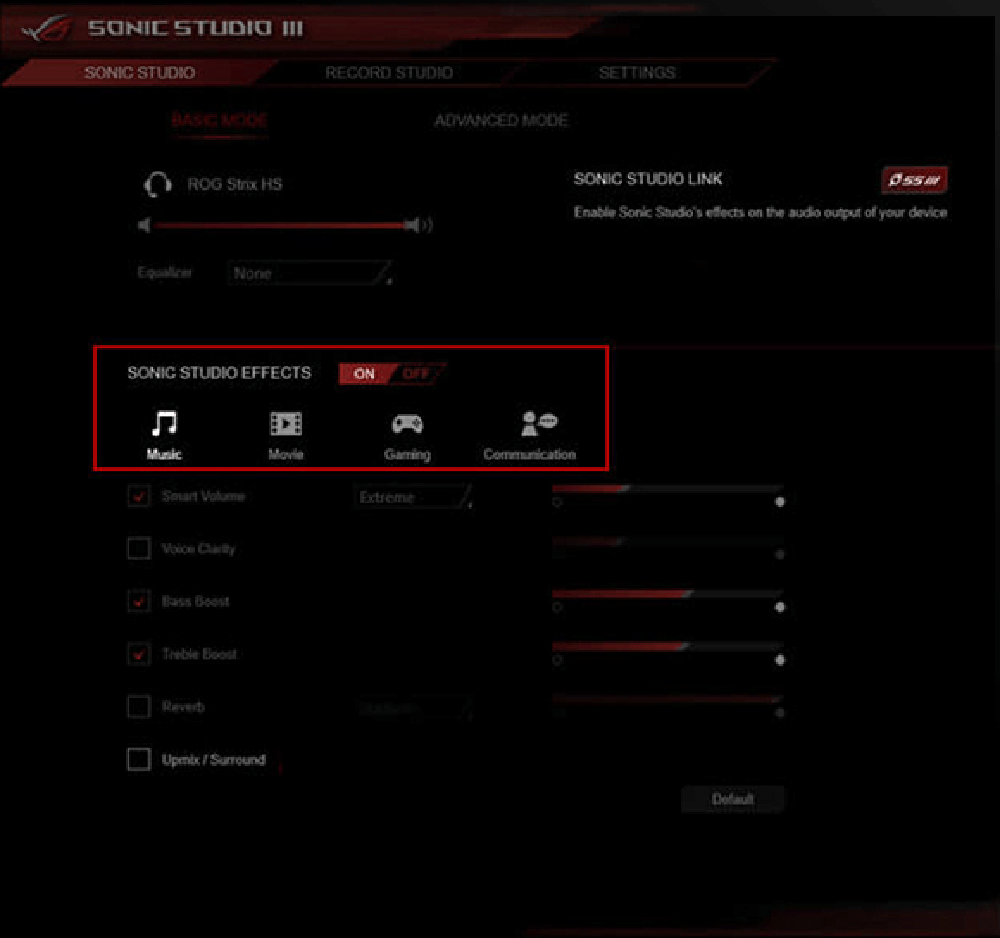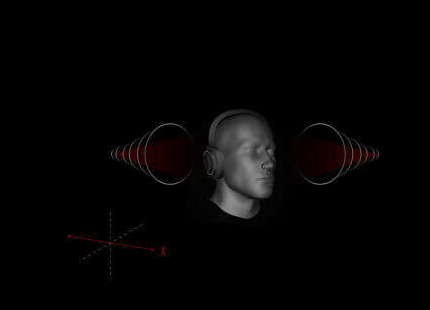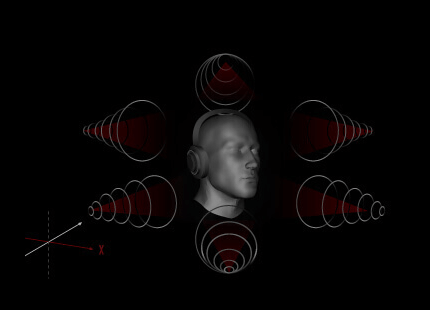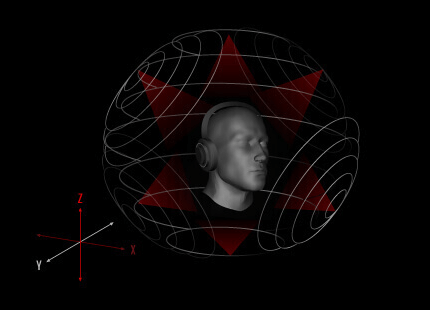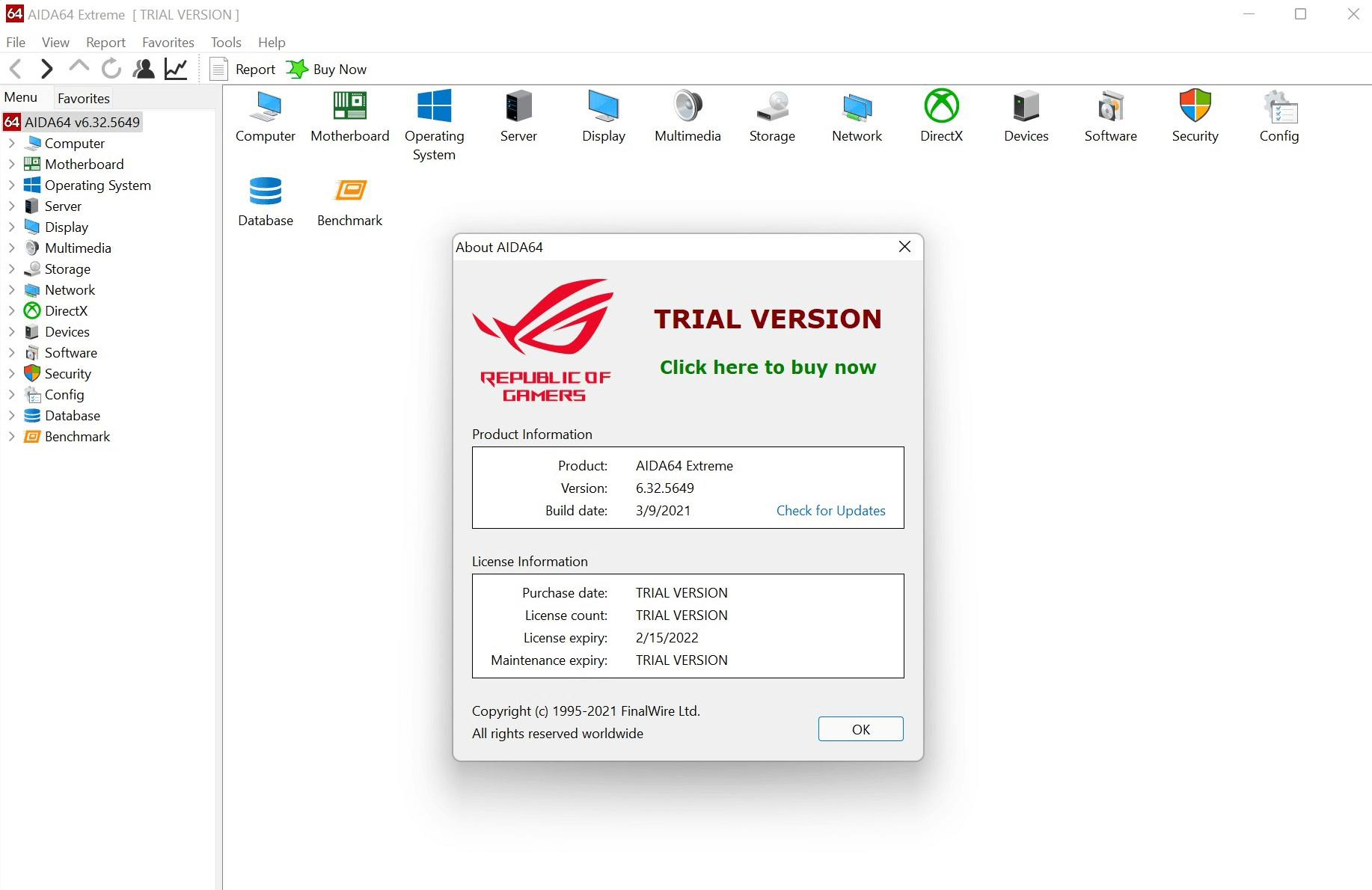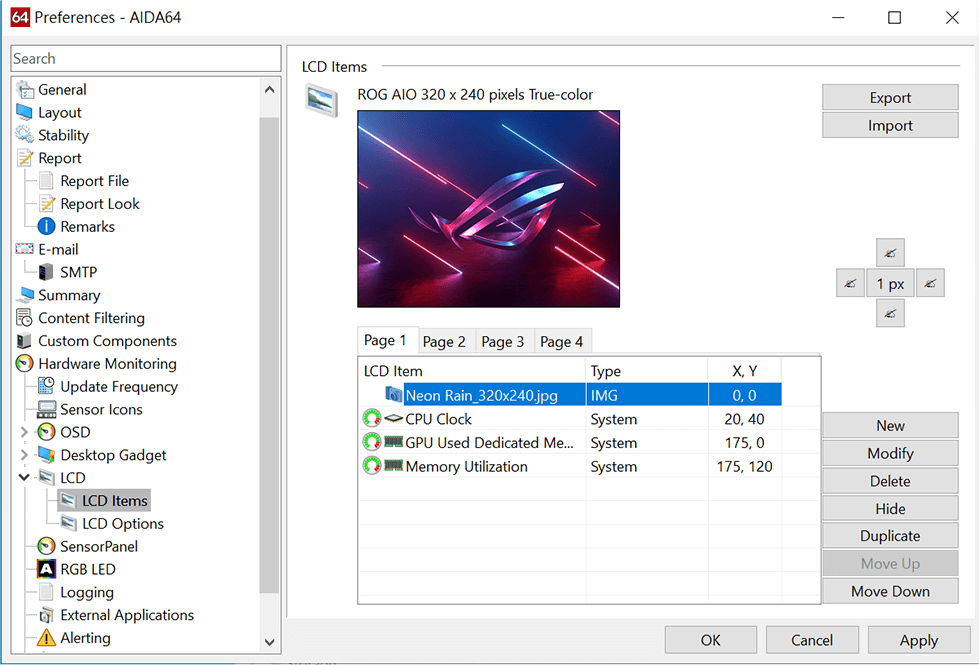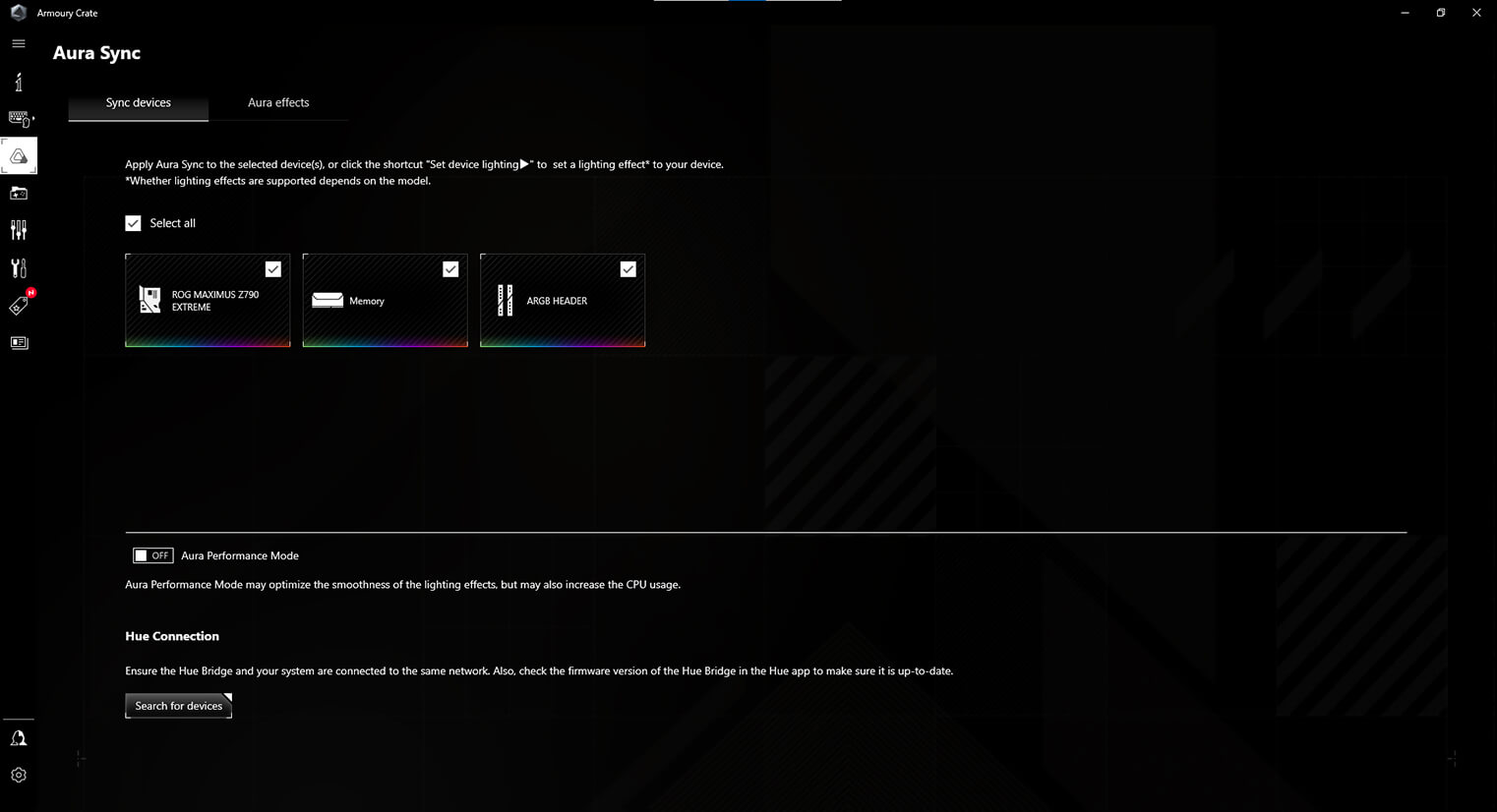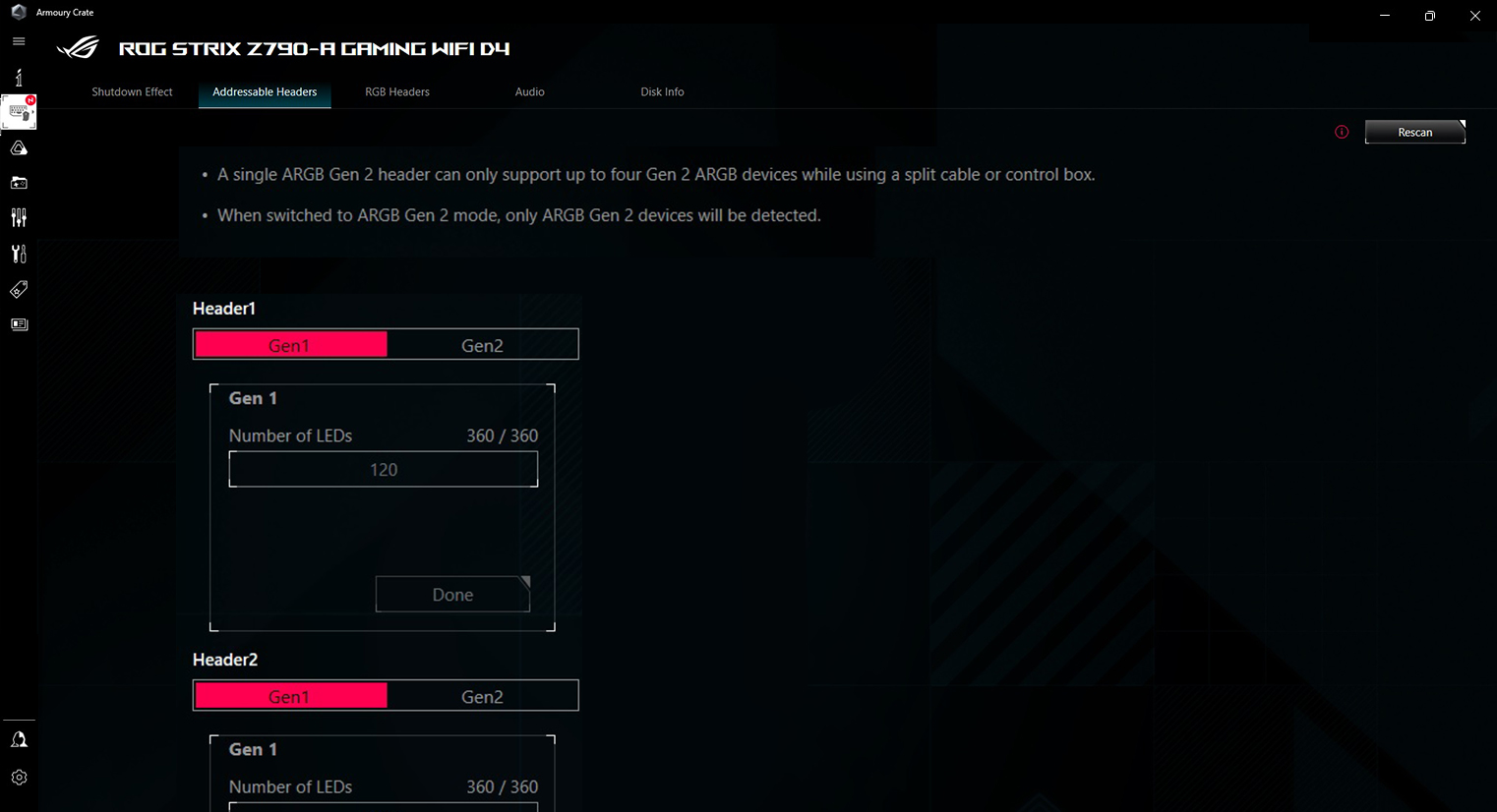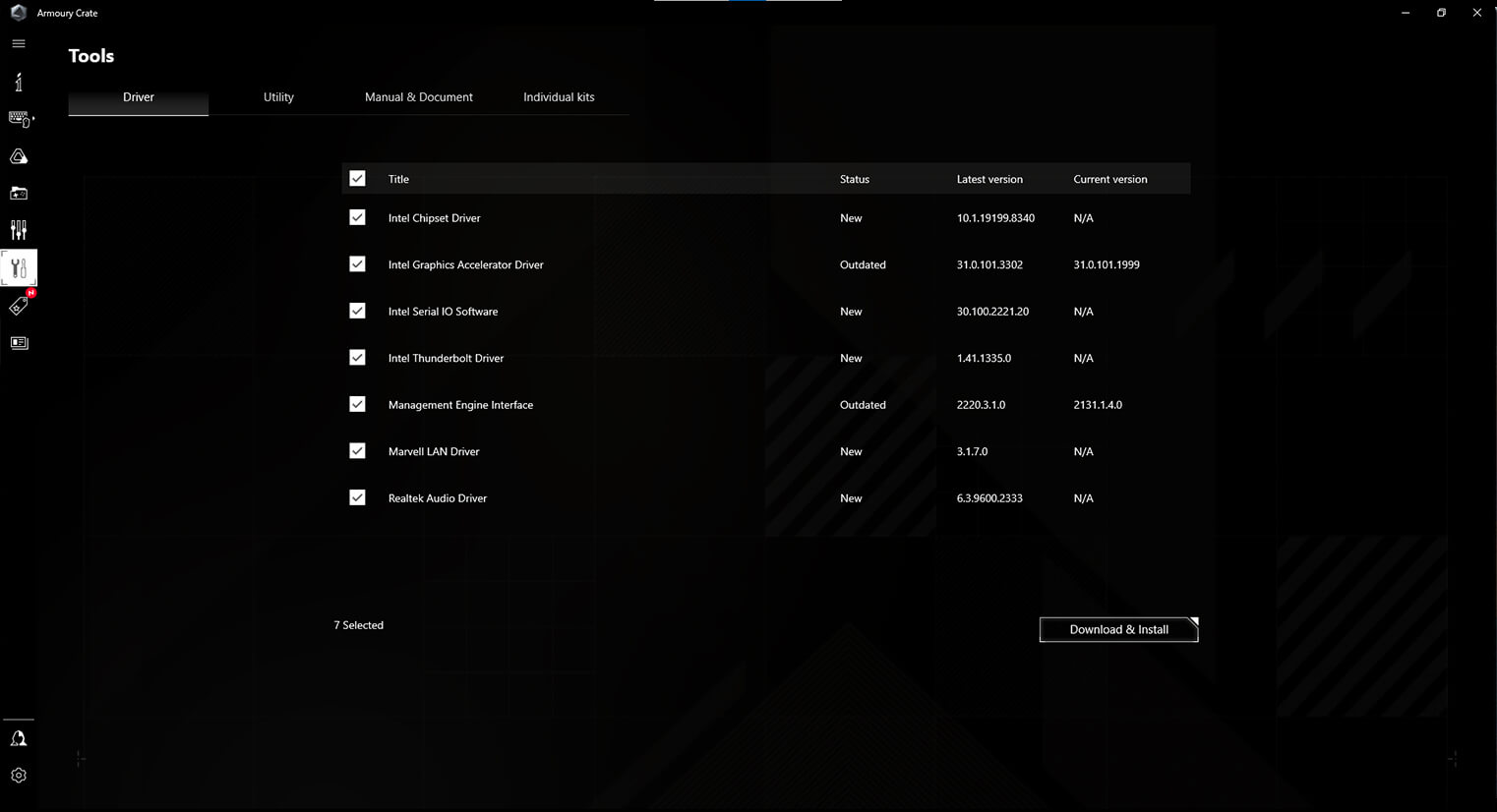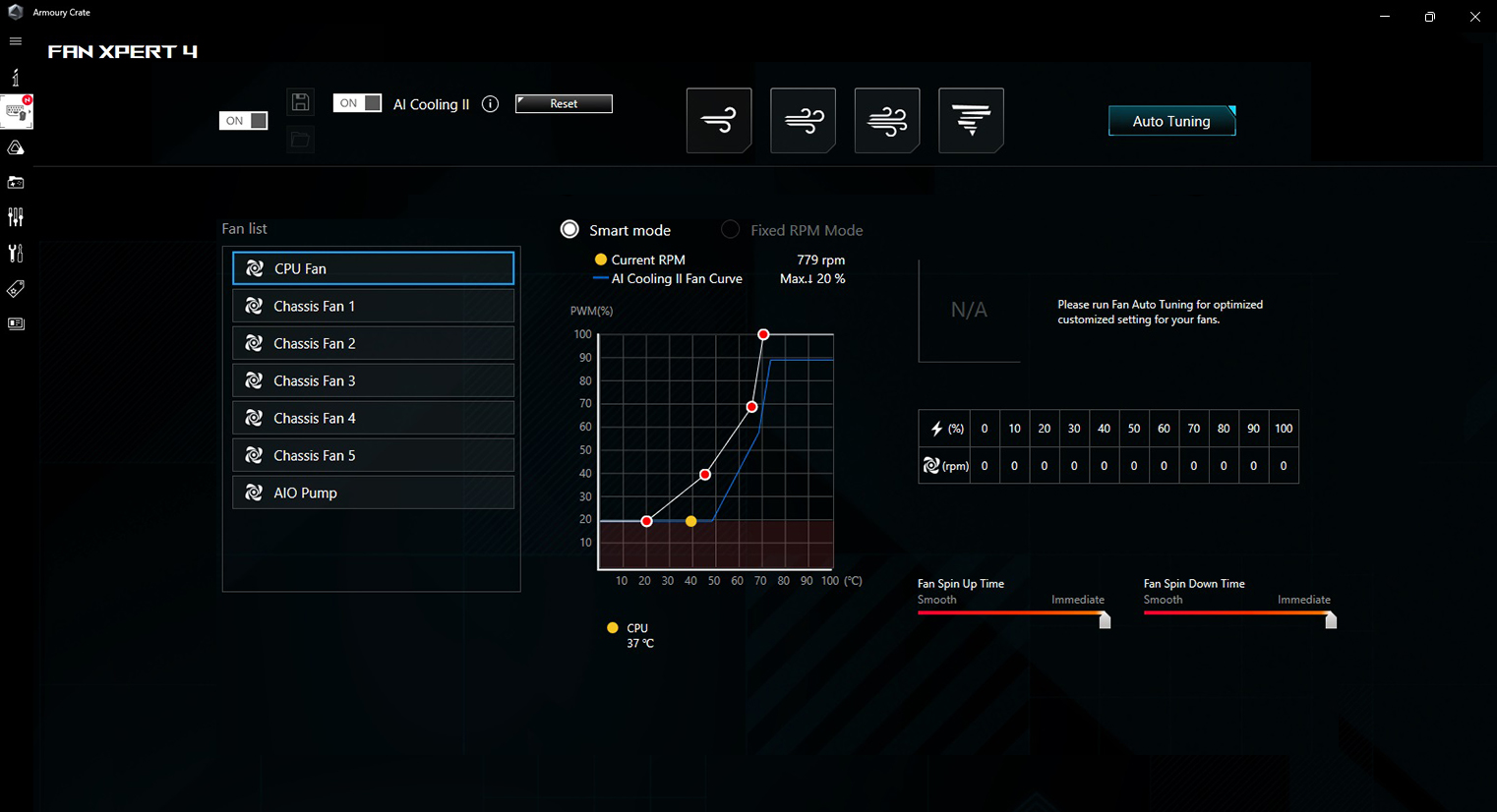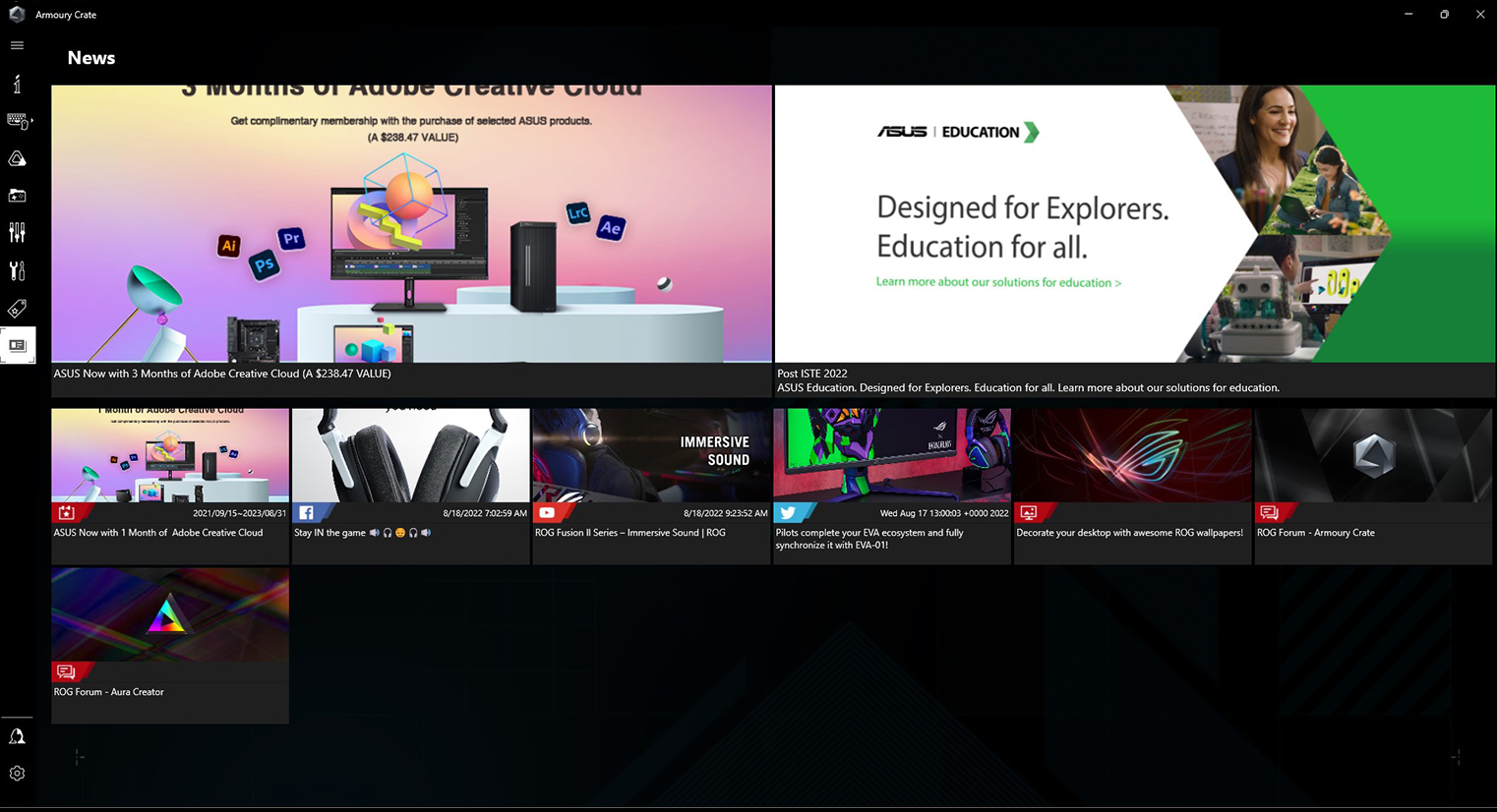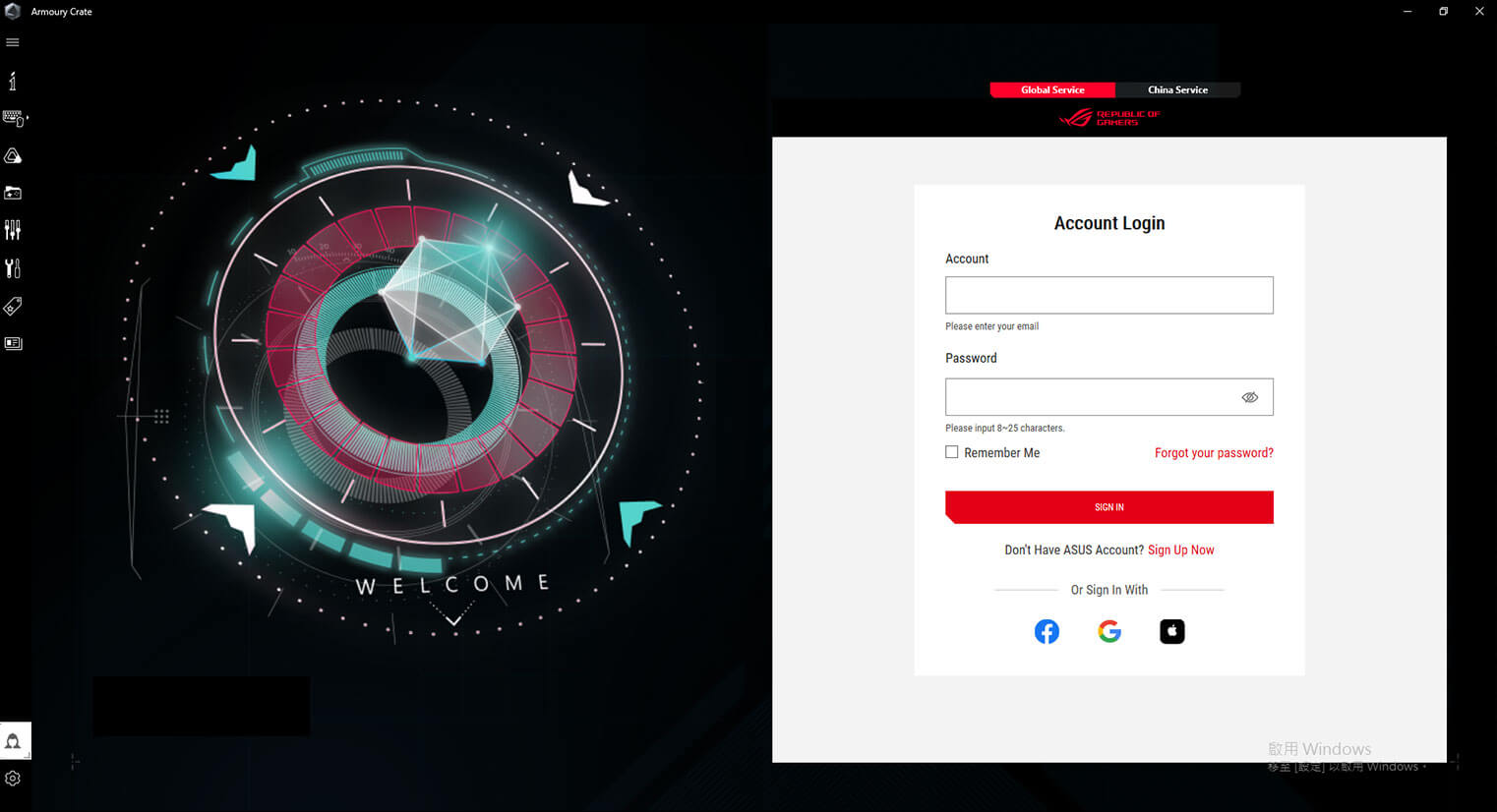AI OVERCLOCKING
Tuning is now faster and smarter than ever before. ASUS AI Overclocking profiles the CPU and cooling to predict the optimal configuration and push the system to its limits. Predicted values can be engaged automatically or used as a launching ground for further experimentation.
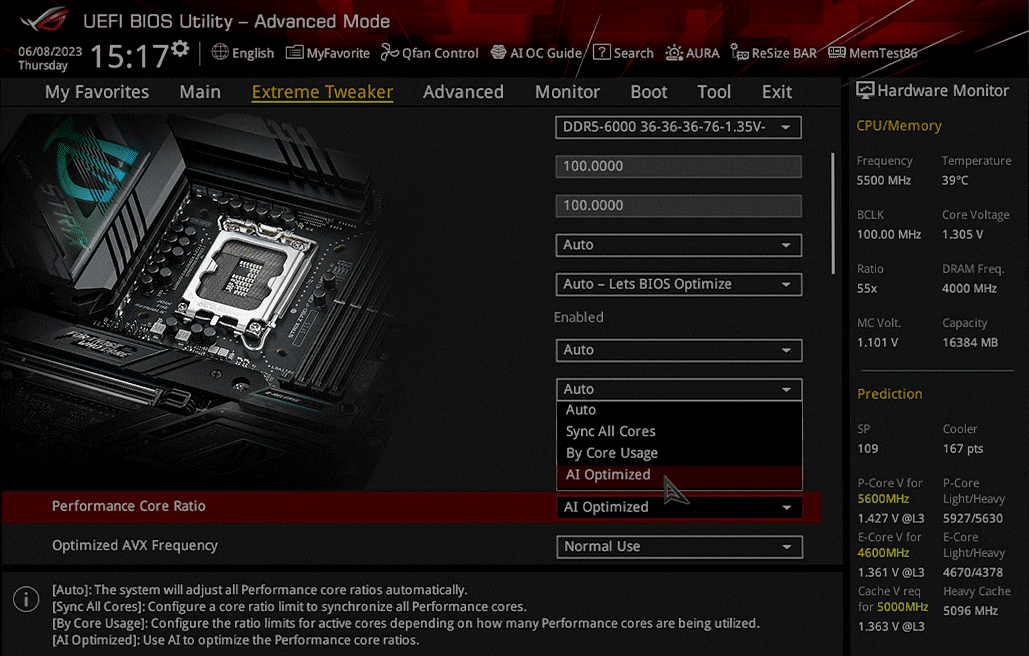
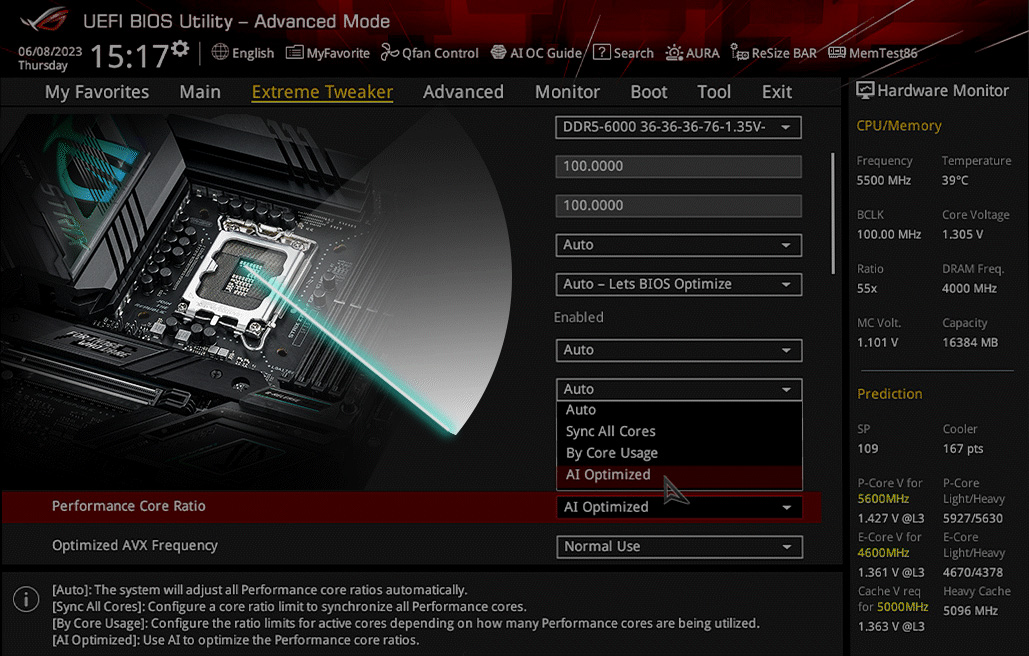
PCIe 5.0
The top PCIe 5.0 x16 SafeSlot is well-equipped for the increased size and bandwidth of next-gen graphics cards. Zippy storage options abound with four PCIe 4.0 M.2 slots, all featuring robust heatsinks to maximize performance.
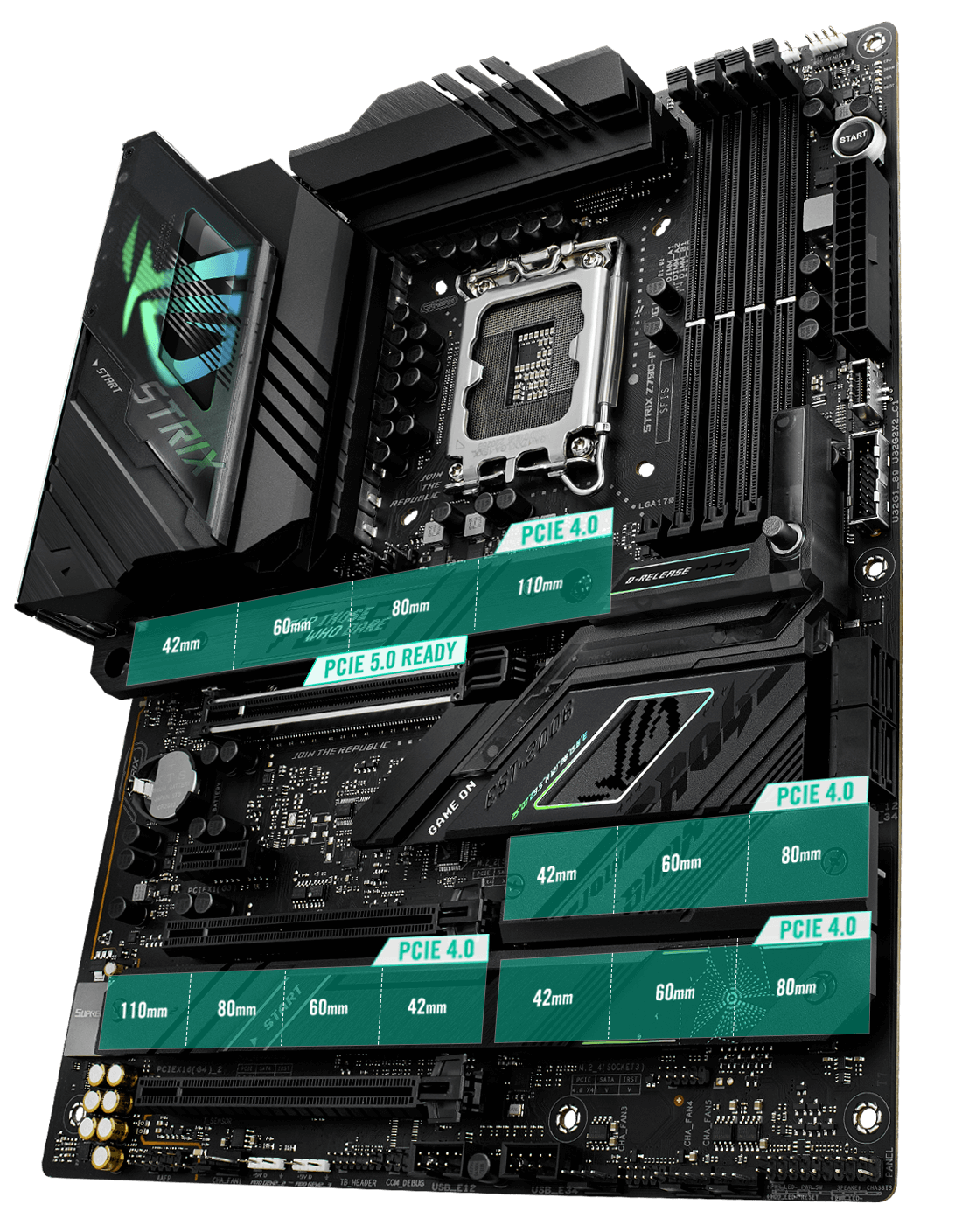
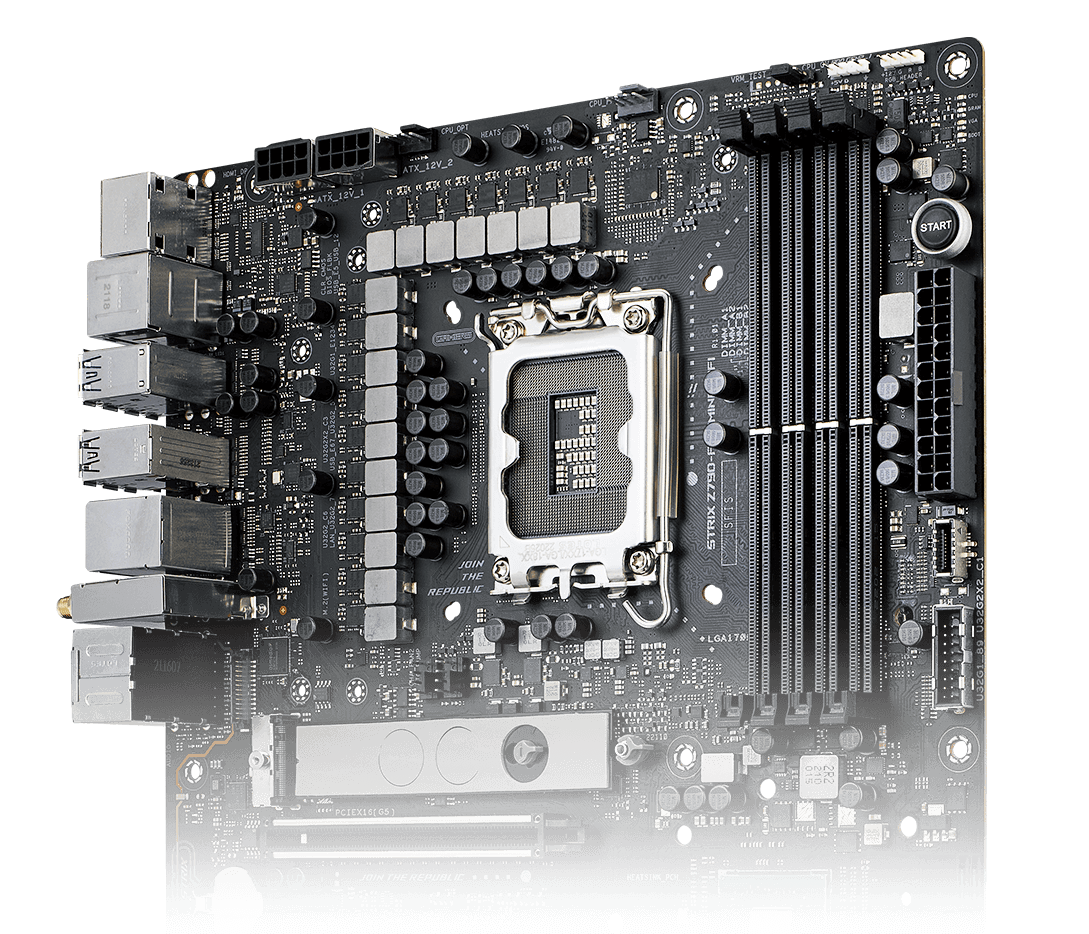
-
POWER ARCHITECTURE
16 + 1 + 2 power stages rated to handle up to 90A each deliver ample current in order to drive 14th Gen Intel® Core™ Processors through any workload with ease.
-
ALLOY CHOKES AND DURABLE CAPACITORS
Hi-end chokes and durable capacitors are engineered to resist extreme temperatures, enabling performance that exceeds industry standards.
-
DUAL PROCOOL II POWER CONNECTORS
ProCool II connectors are precision-built to ensure flush contact with PSU power lines. A metal sheath improves heat dissipation and lowers electrical impedance.
-
SIX-LAYER PCB
A multi-layered printed circuit board design quickly dissipates heat around the voltage regulators to improve overall system stability and provide the CPU with more overclocking headroom.
- DDR5 DOMINATION
- AEMP II
DDR5 DOMINATION
ROG has a long legacy of flexing the fastest memory performance, and DDR5 is no outlier. Thanks to improved signal routing, now enthusiast-grade kits have been driven far beyond the 7 GT/s mark on the Strix Z790-F, and who knows how far future DIMMs can go? Seasoned veterans can test their mettle by tinkering with the extensive array of tuning options in the UEFI.
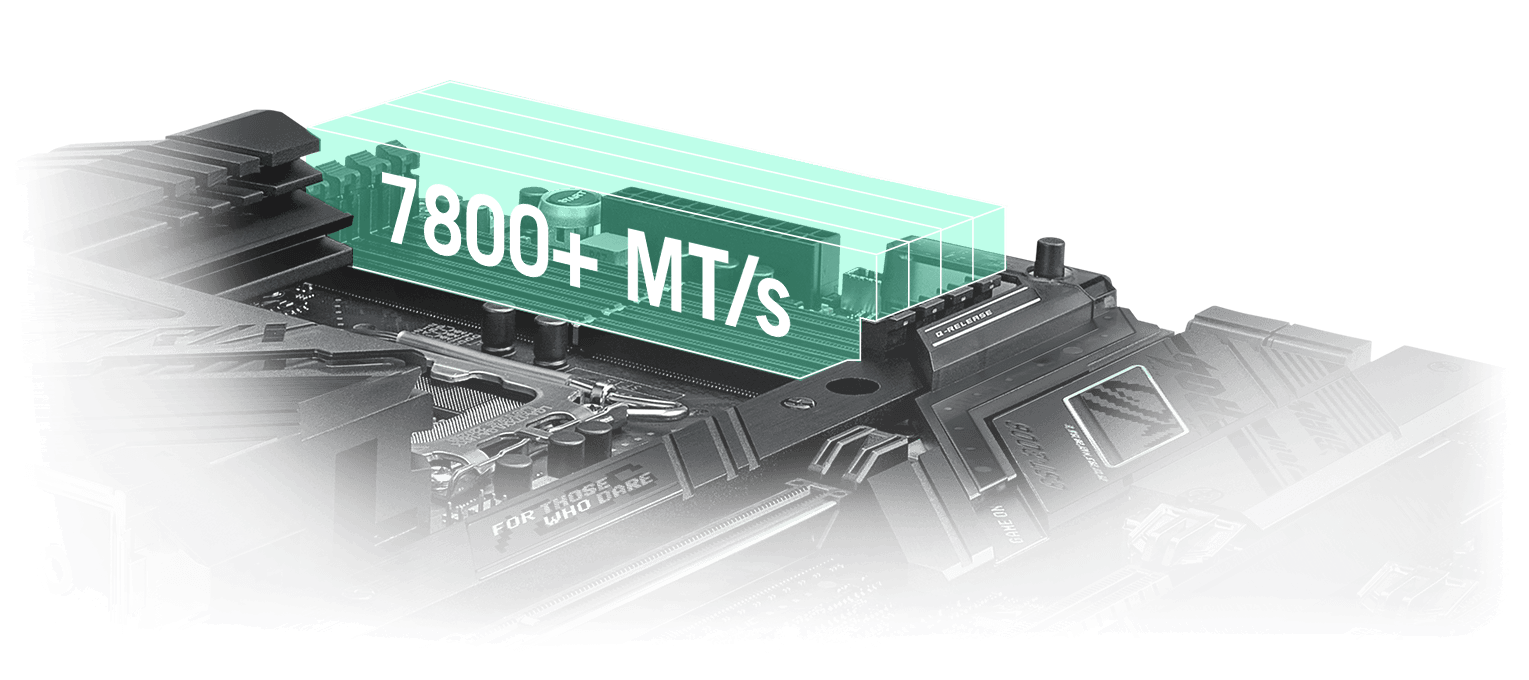
AEMP II
ASUS Enhanced Memory Profile (AEMP) is an exclusive hardware and firmware solution to overclock generic memory modules. AEMP’s second version allows for automatic tuning of kits during system startup and leverages the PCB trace optimizations of the Strix Z790-F to push frequencies higher than ever before. AEMP II can even overclock mixed kits in a quad-DIMM arrangement, and the vast library of support now extends to nearly every DDR5 module that does not otherwise have XMP support.

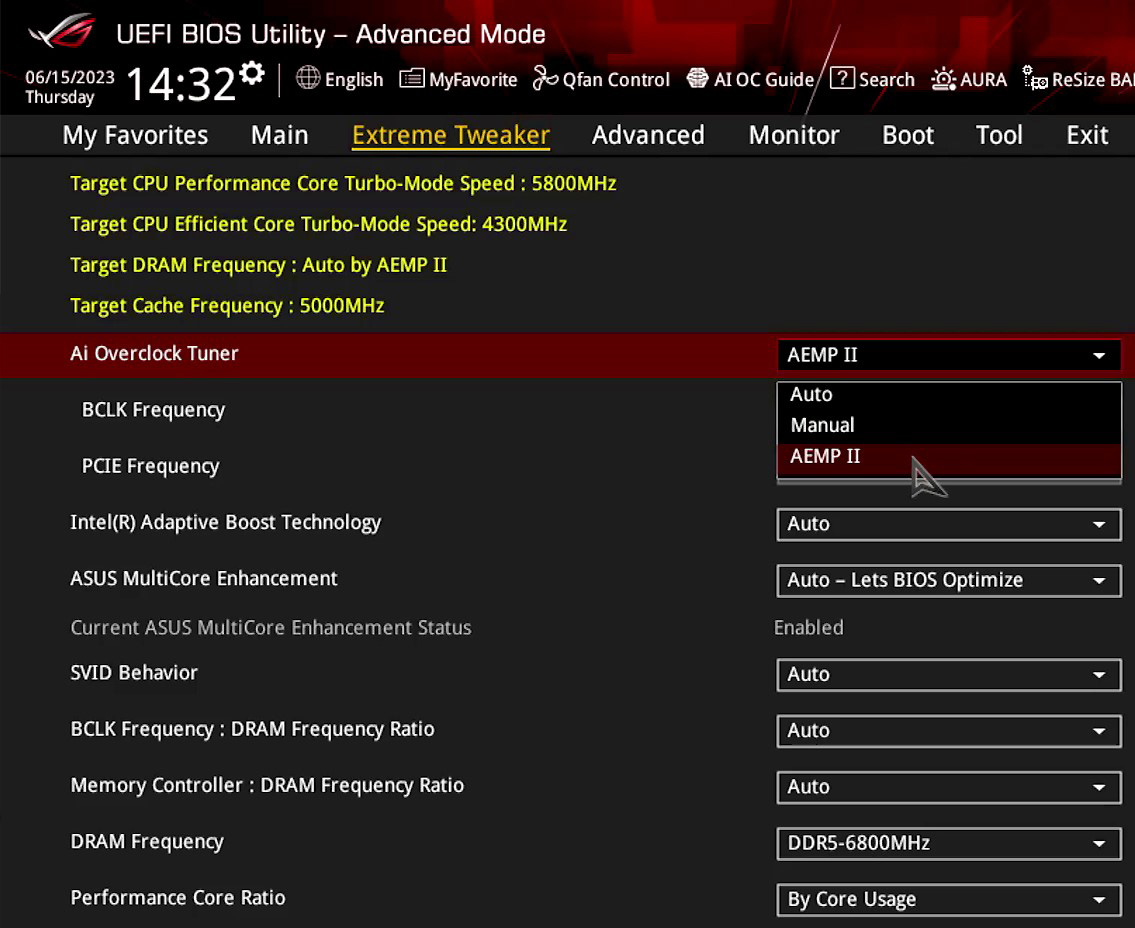
- VRM
- M.2
- CPU
- Chassis
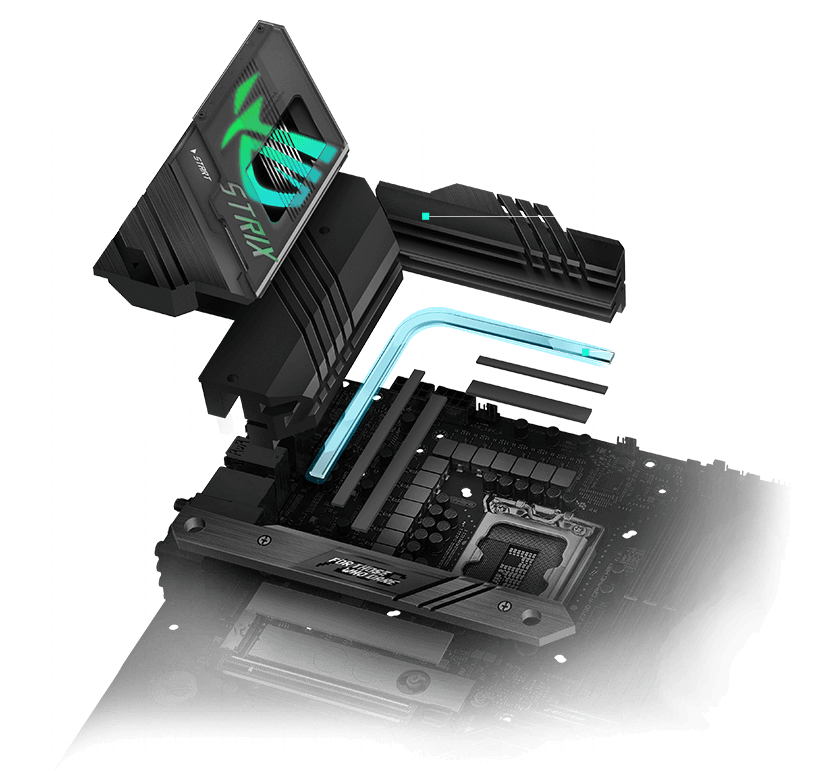
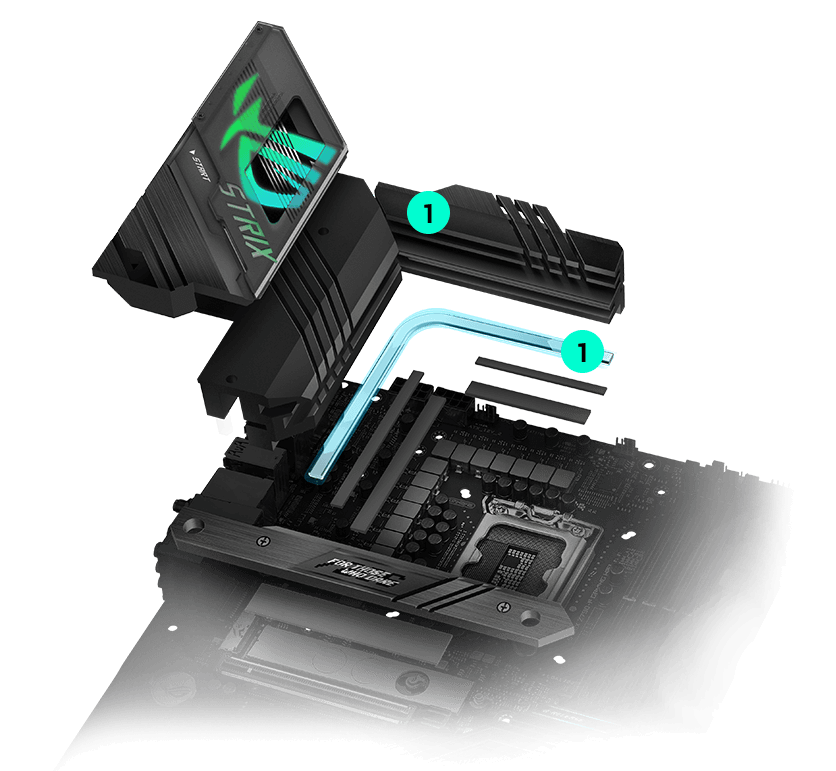
-
VRM HEATSINK ARRAY
Covering the power solution are two thick heatsinks connected by a heatpipe, sharing cooling capacity across VRMs and providing ample surface area and mass to handle the power needs of high-performance Intel 14th Gen processors.
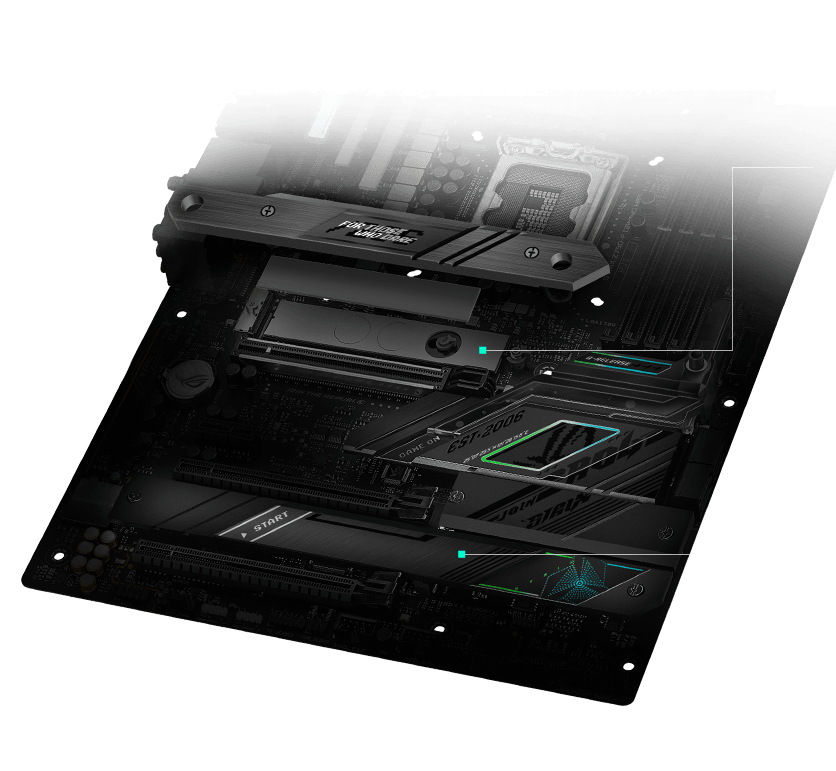
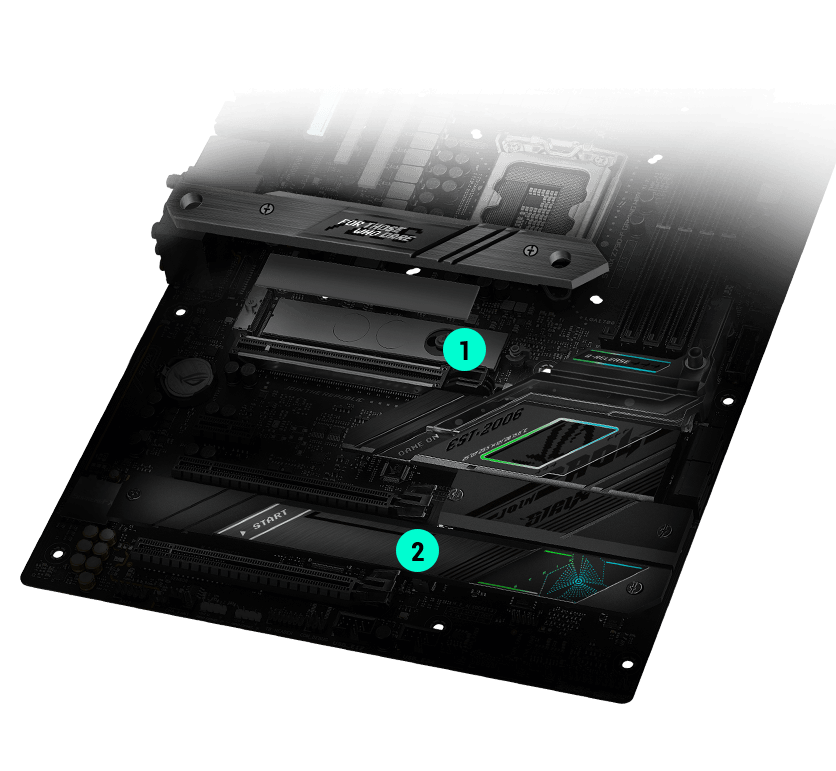
-
M.2 BACKPLATE
An integrated backplate helps ensure that high-performance drives can deliver peak performance, even when airflow is restricted.
-
M.2 HEATSINKS
Heatsinks cover every slot to help keep onboard NVME SSDs at optimal temperatures for consistent performance and reliability.
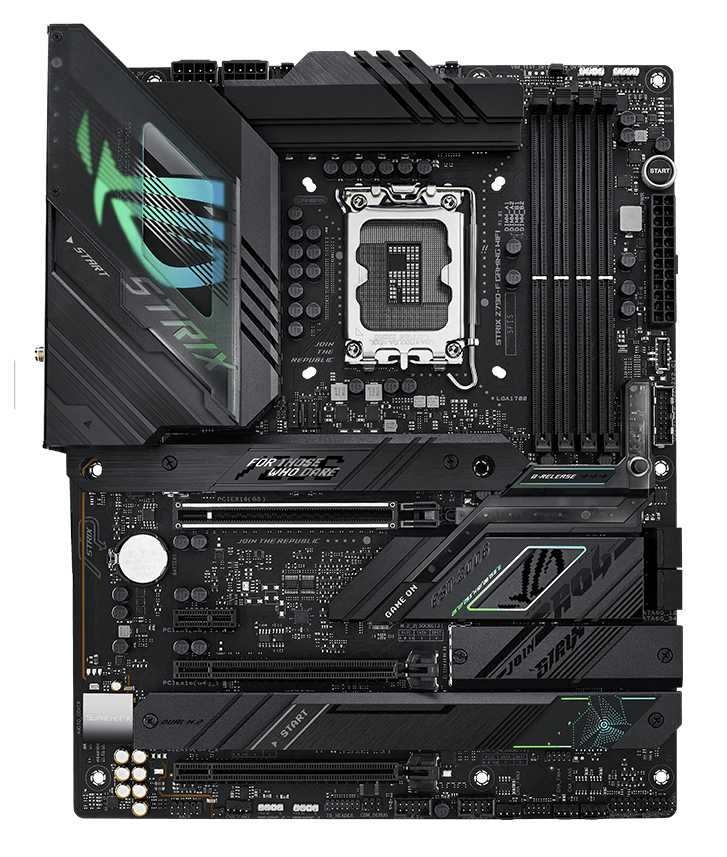
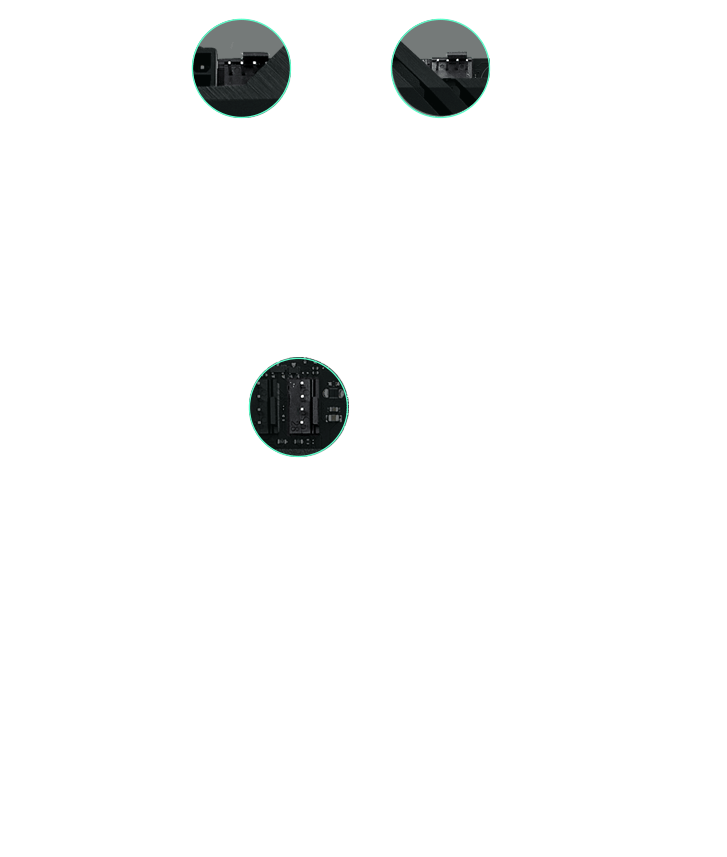
-
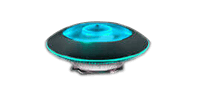
CPU FAN HEADERS
A dedicated PWM/DC fan header provides easy access to CPU coolers.
-

AIO PUMP FAN HEADER
A dedicated PWM/DC header connects self-contained water-cooling setups.
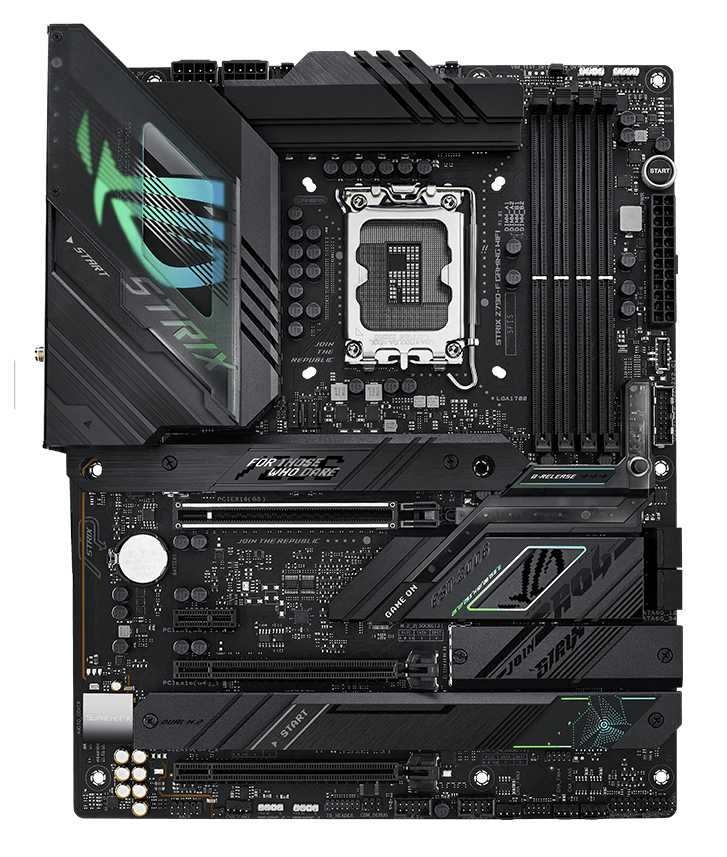
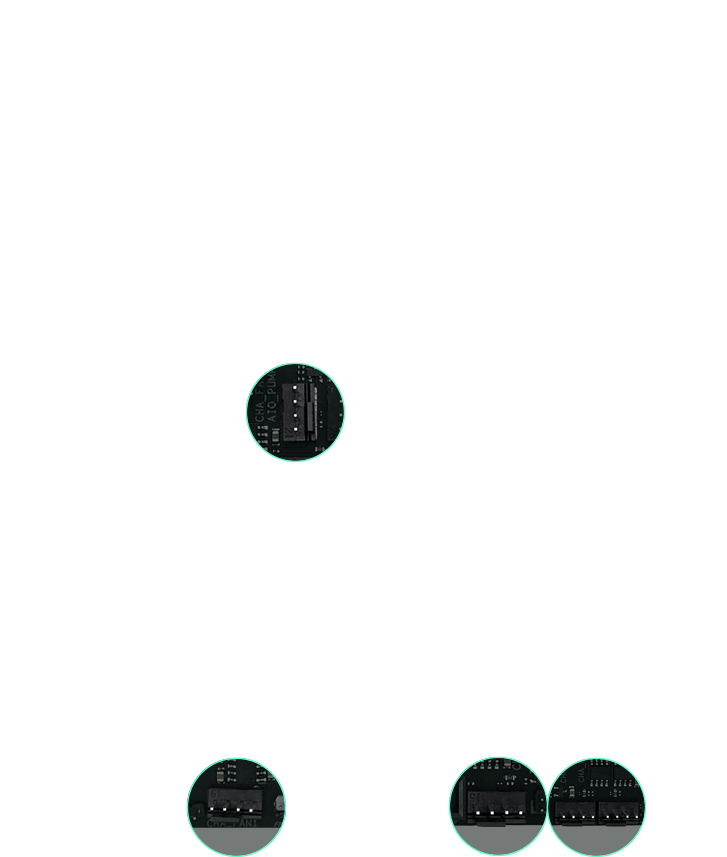
-

4-PIN FAN HEADERS
Each header supports auto-detection of PWM or DC fans.
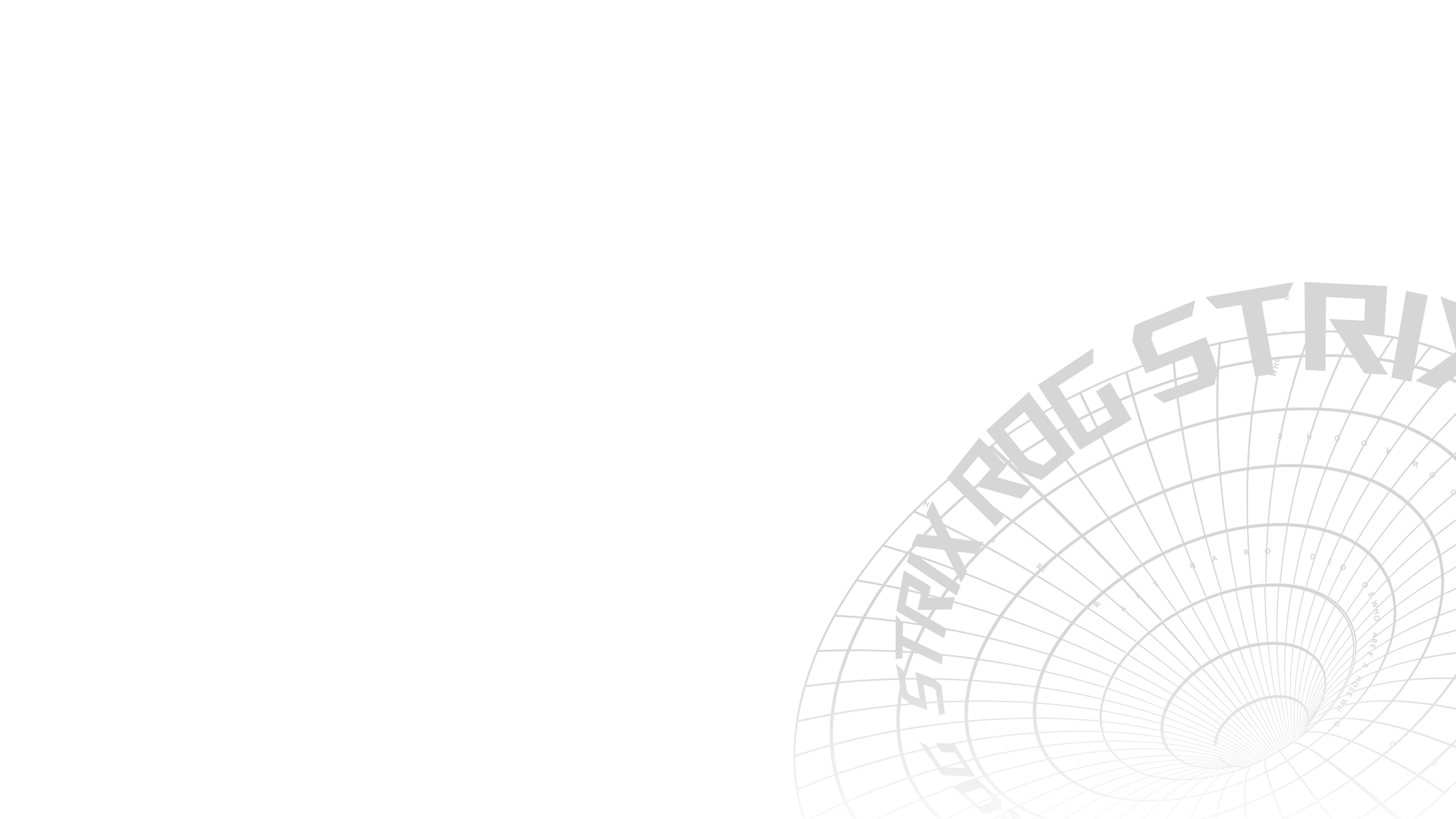







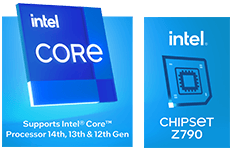

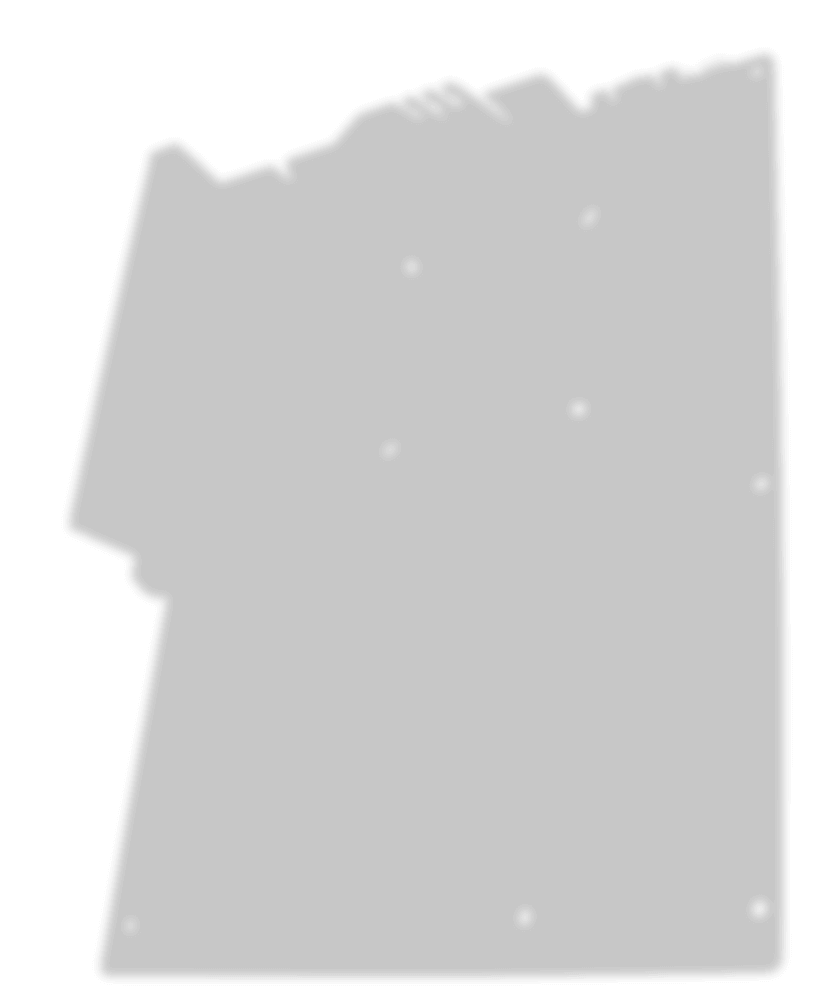
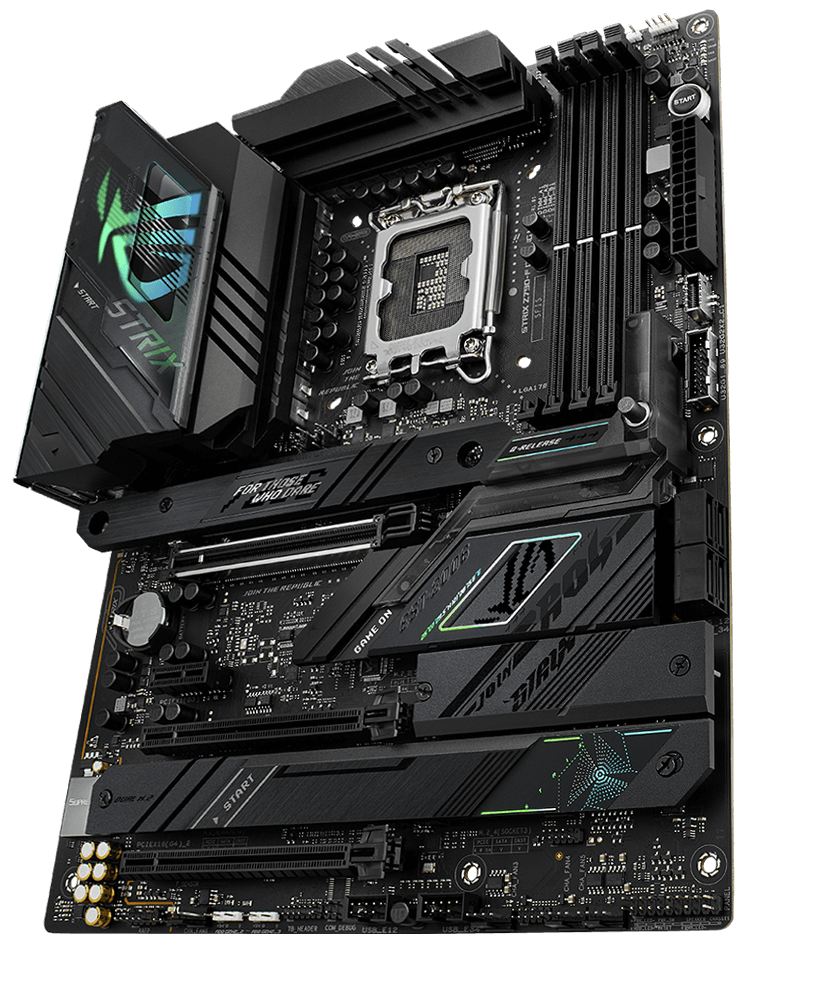

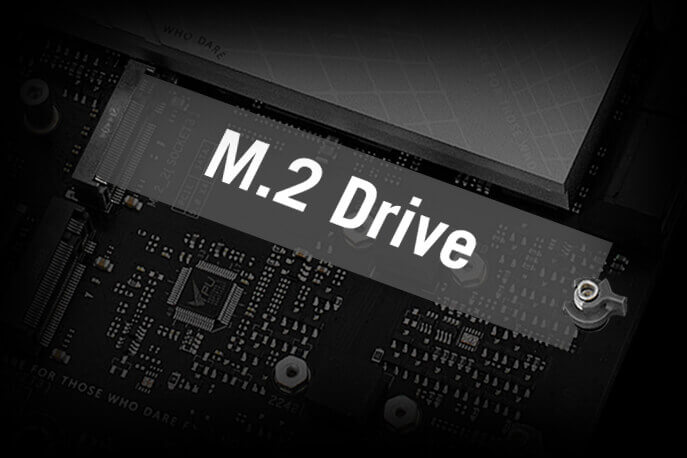
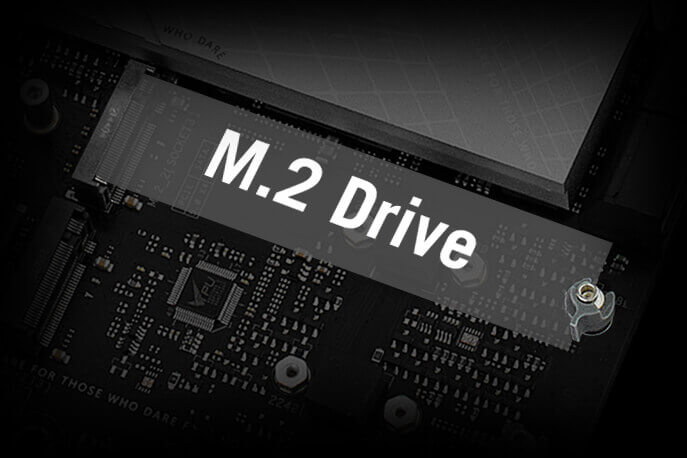


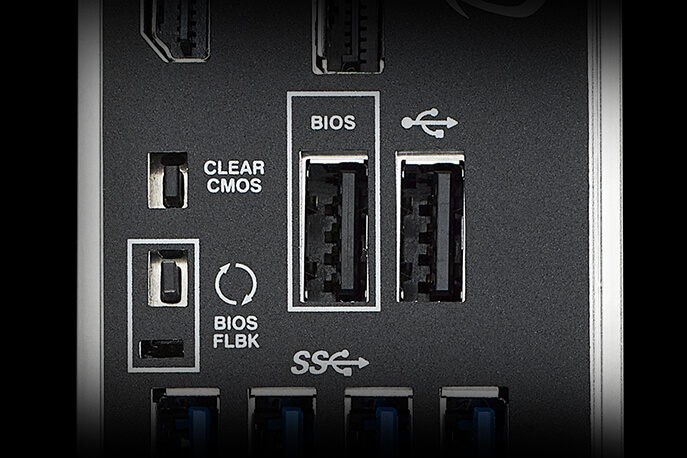

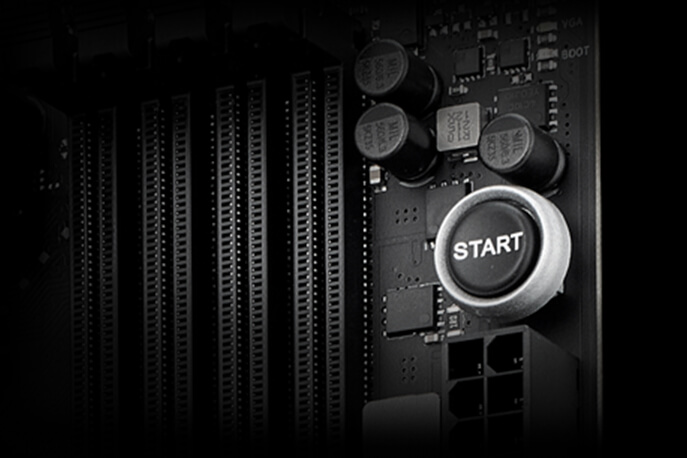
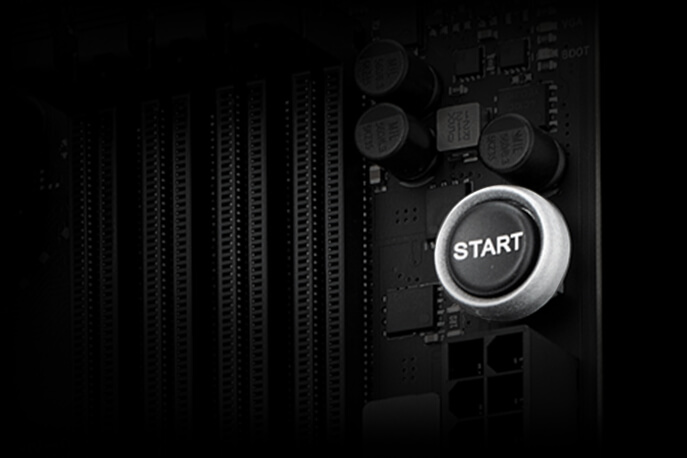
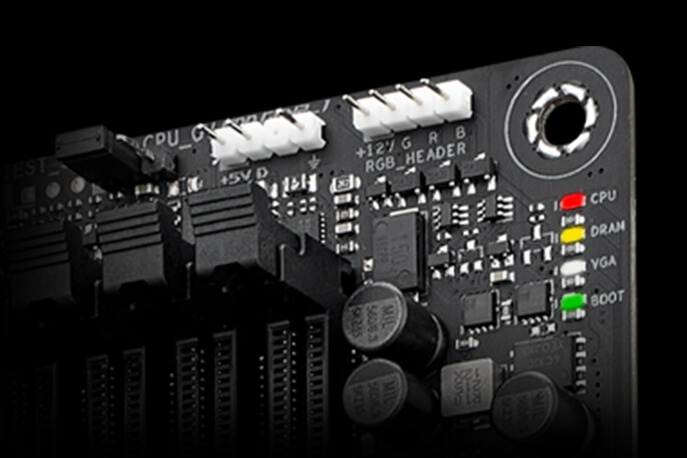
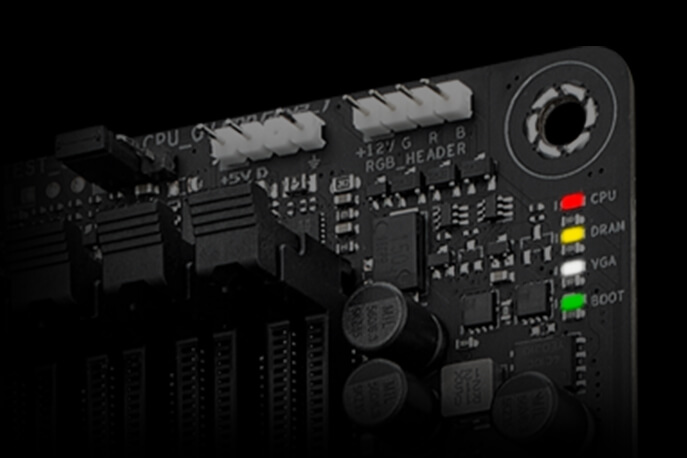

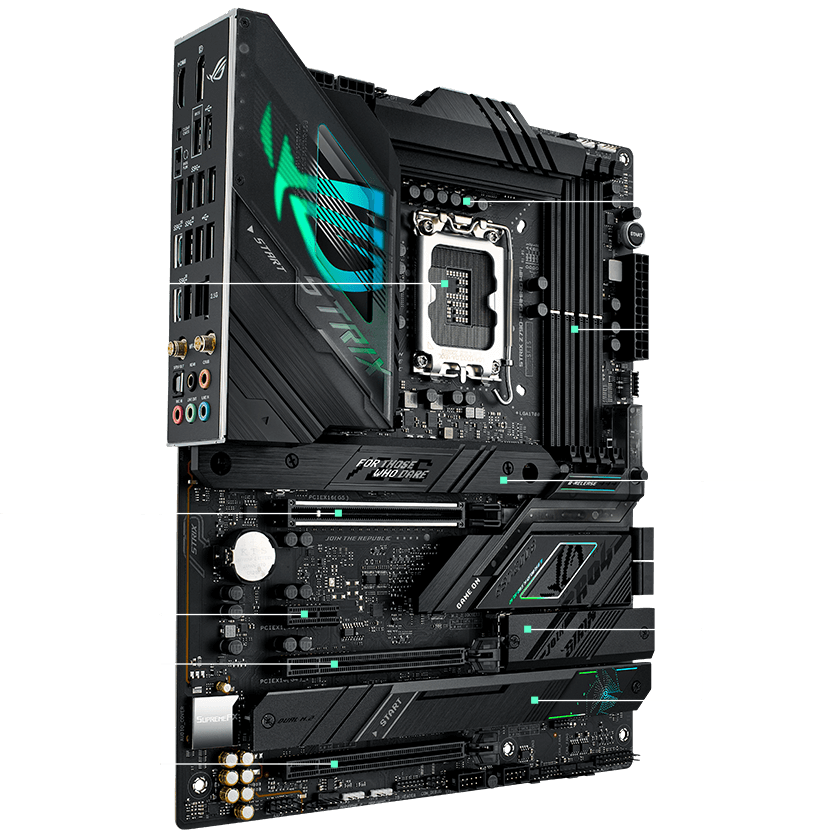
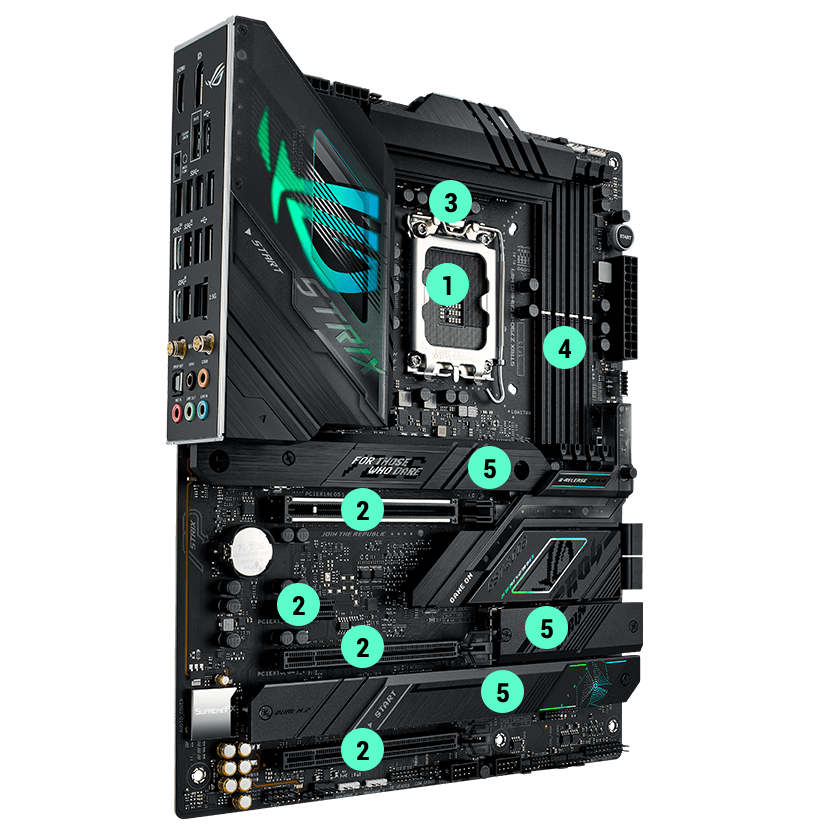
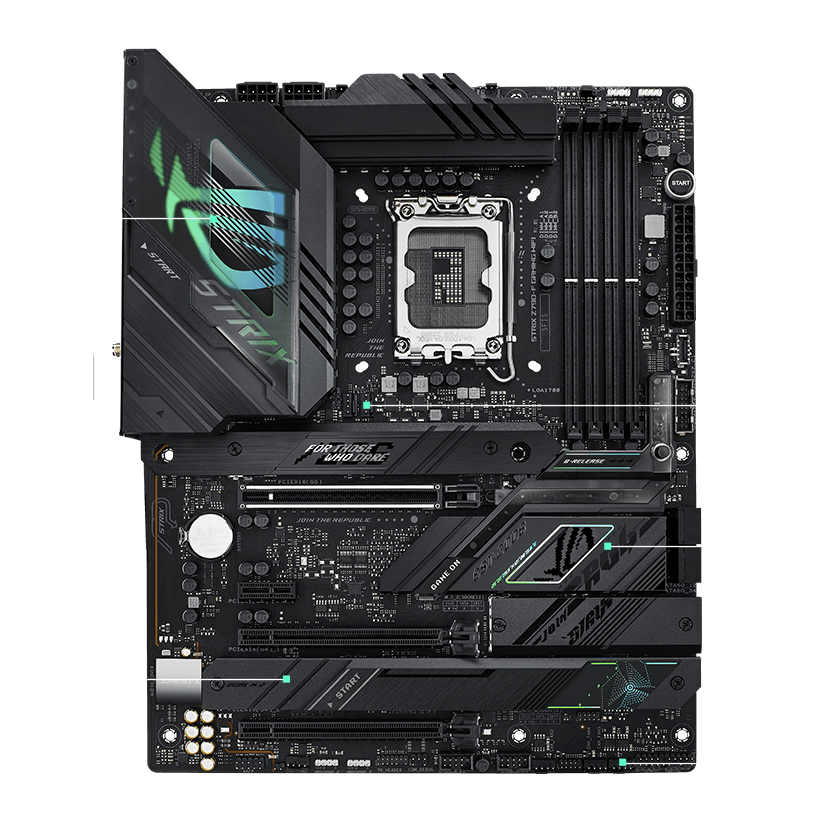
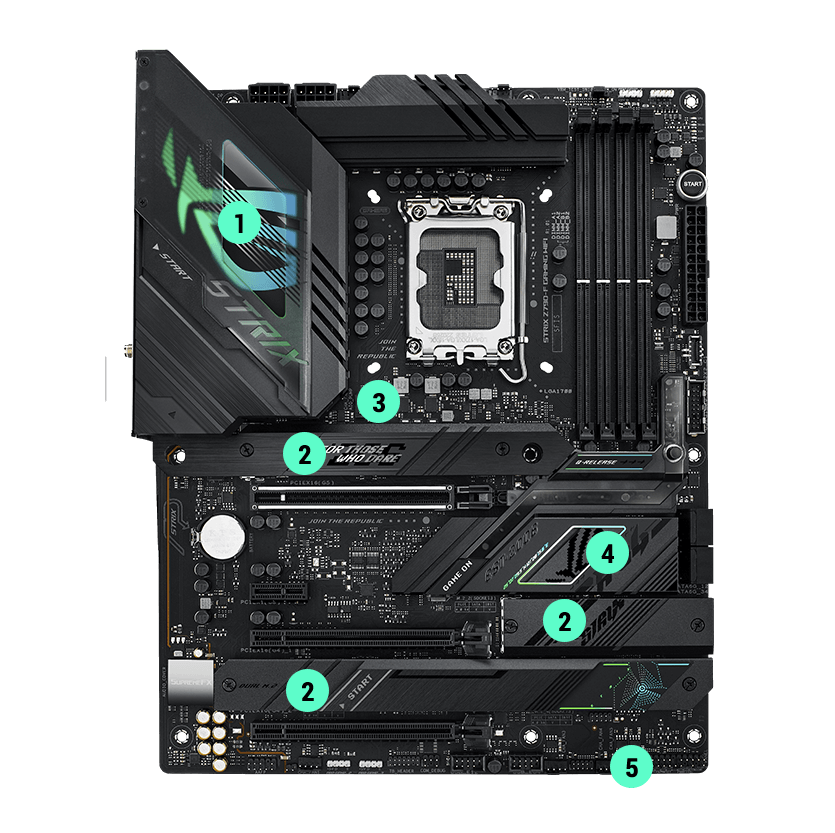
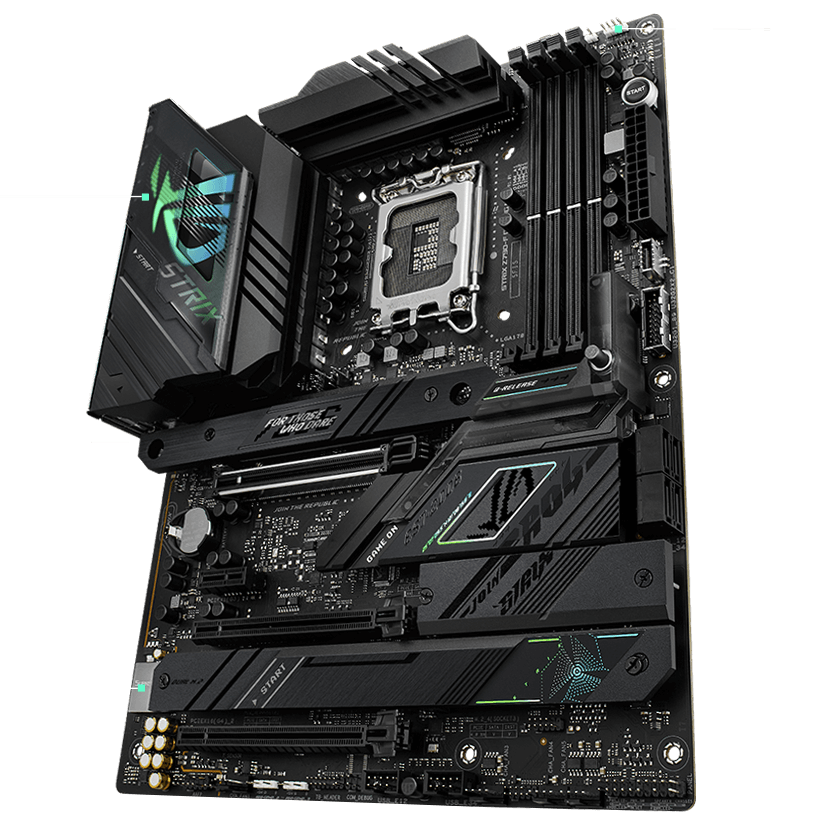
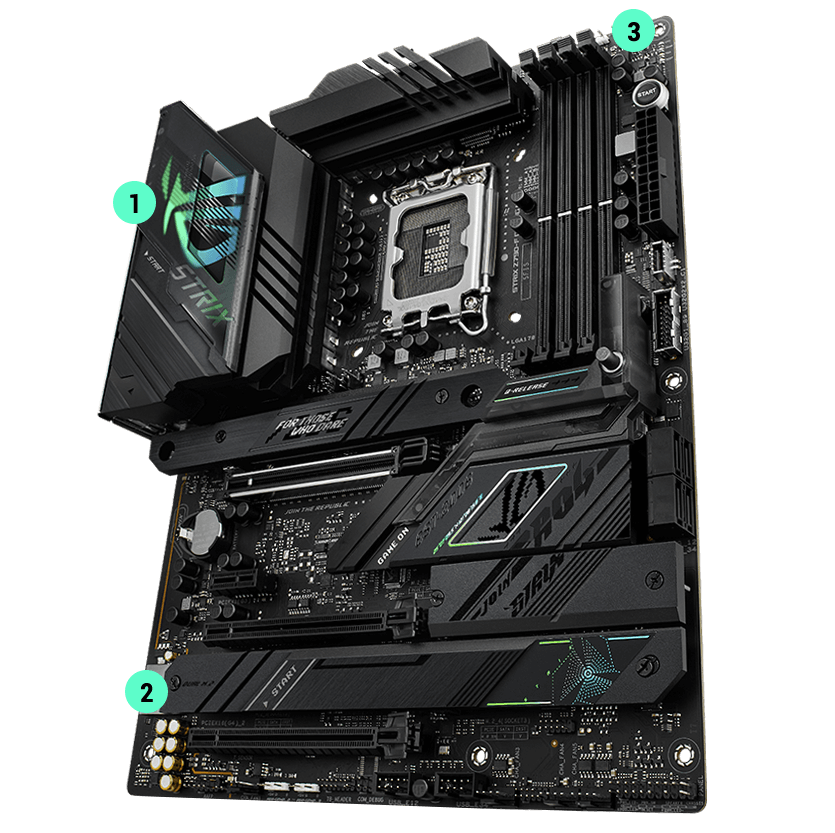
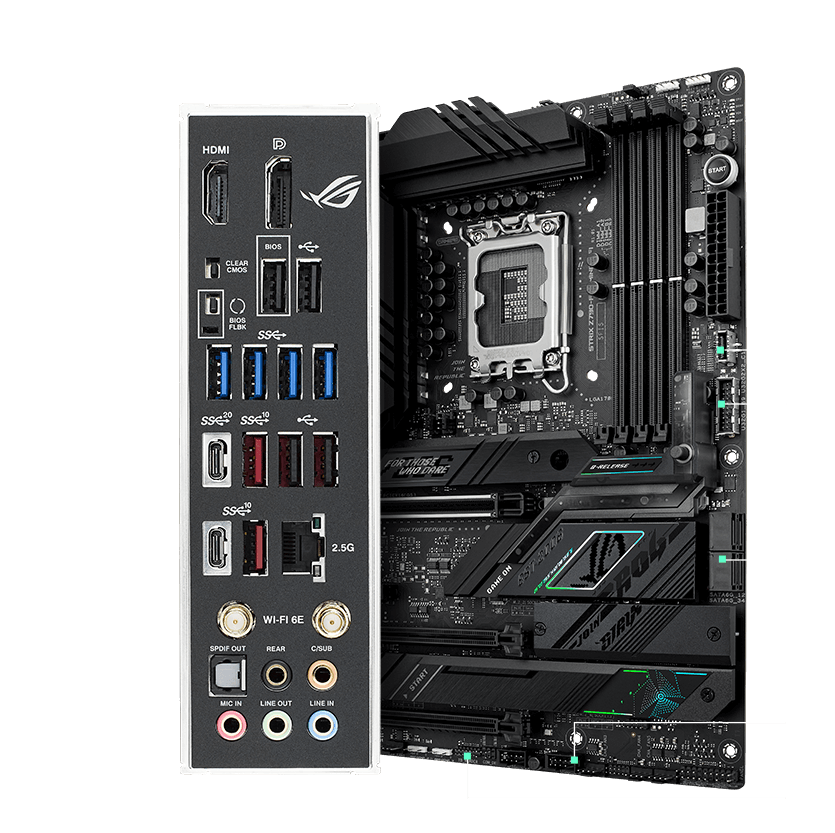
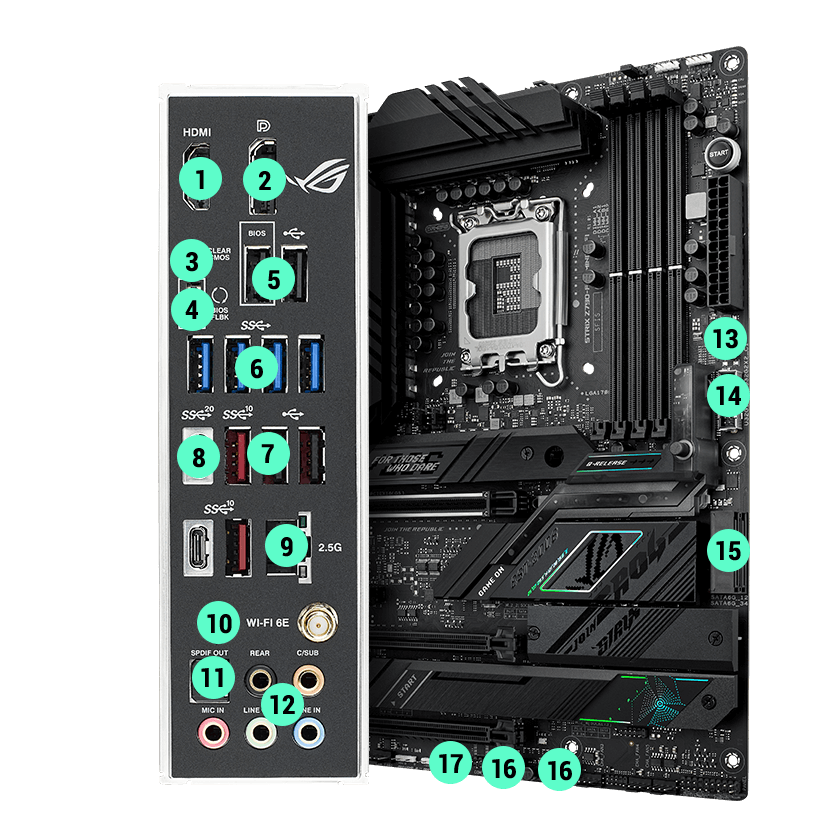


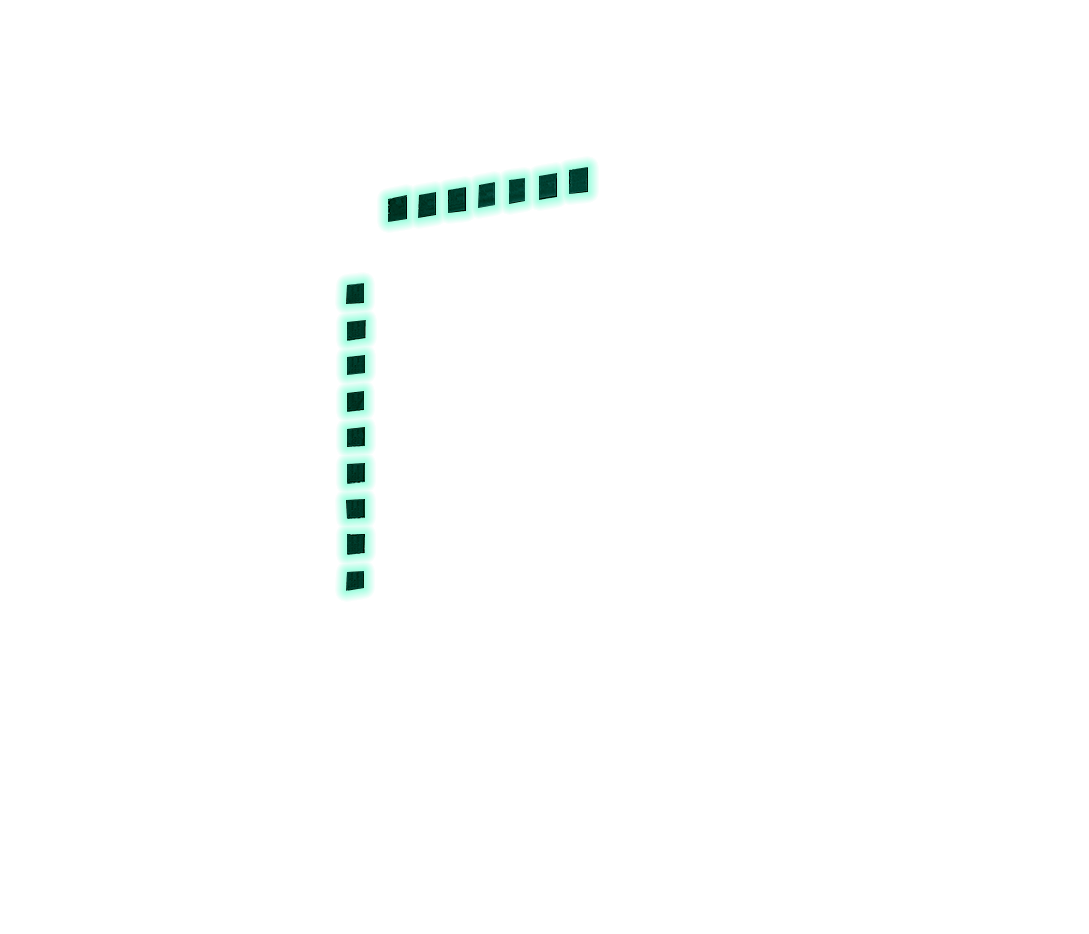
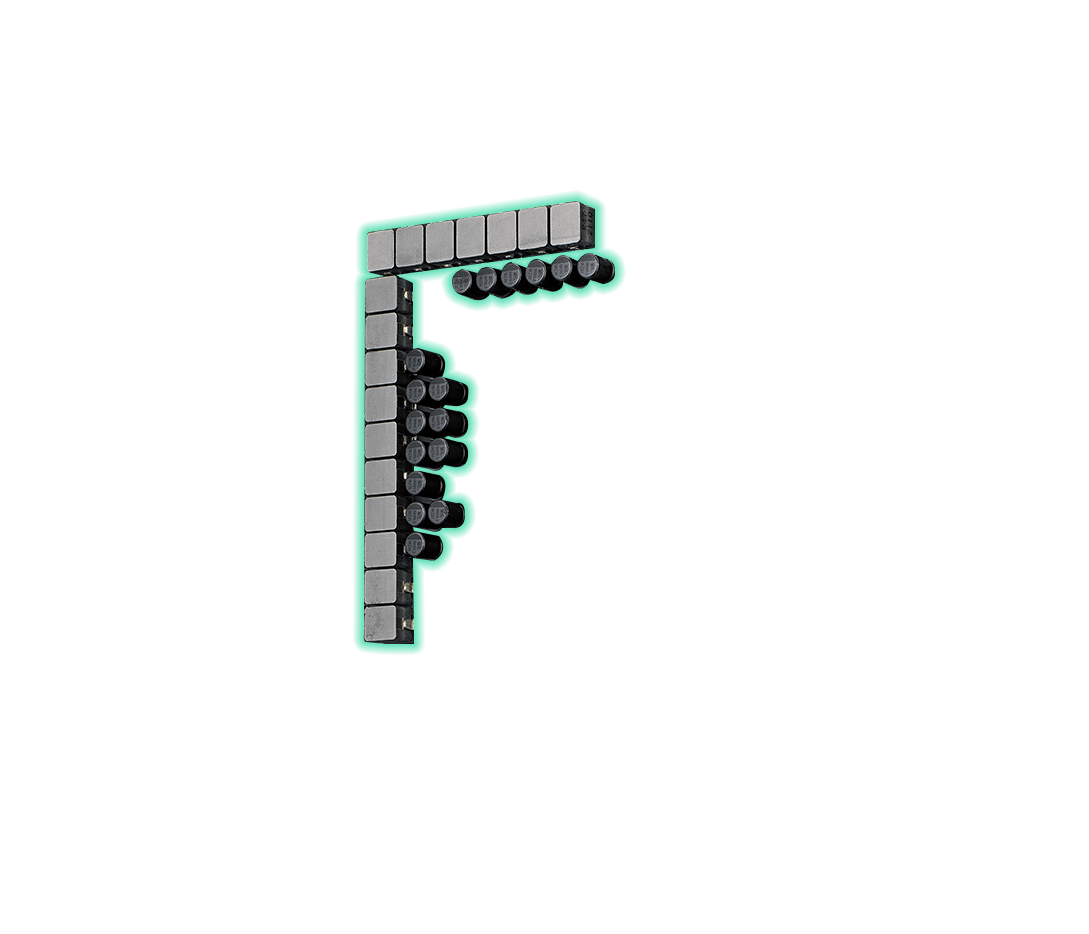
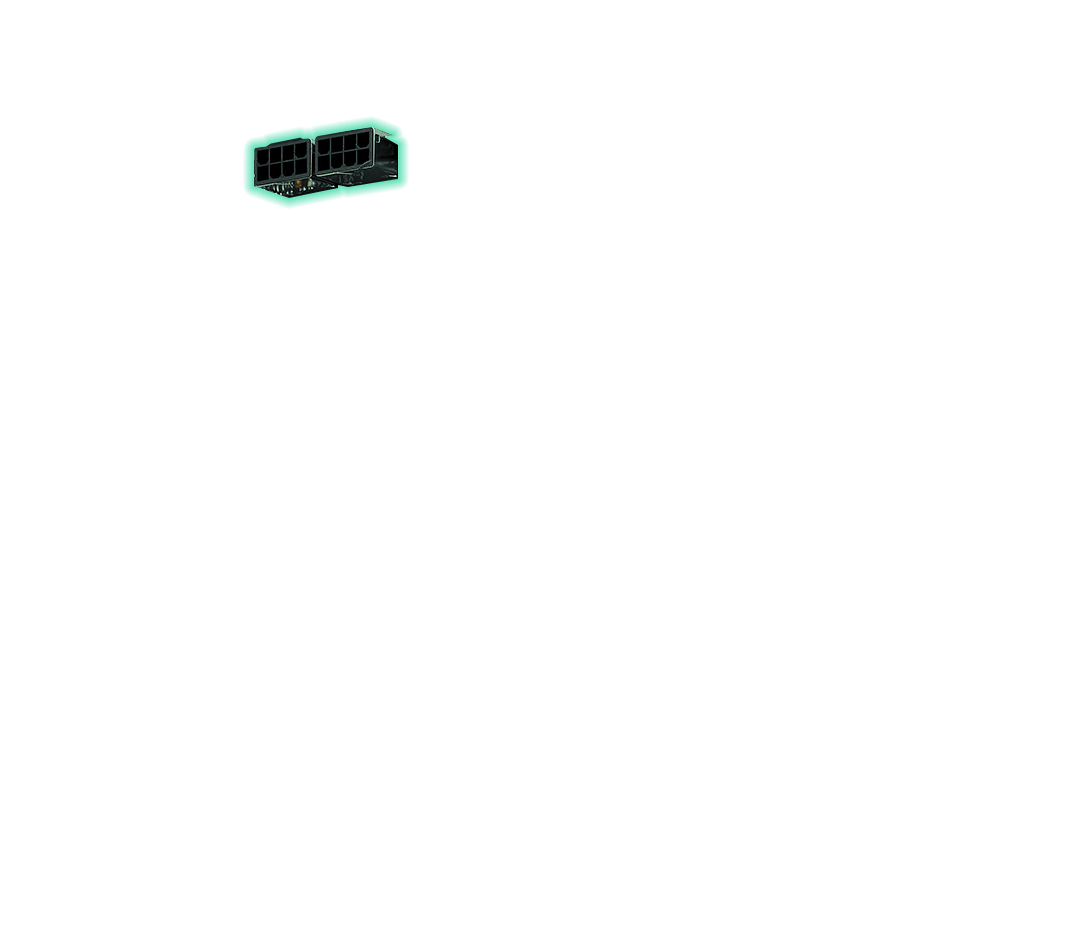
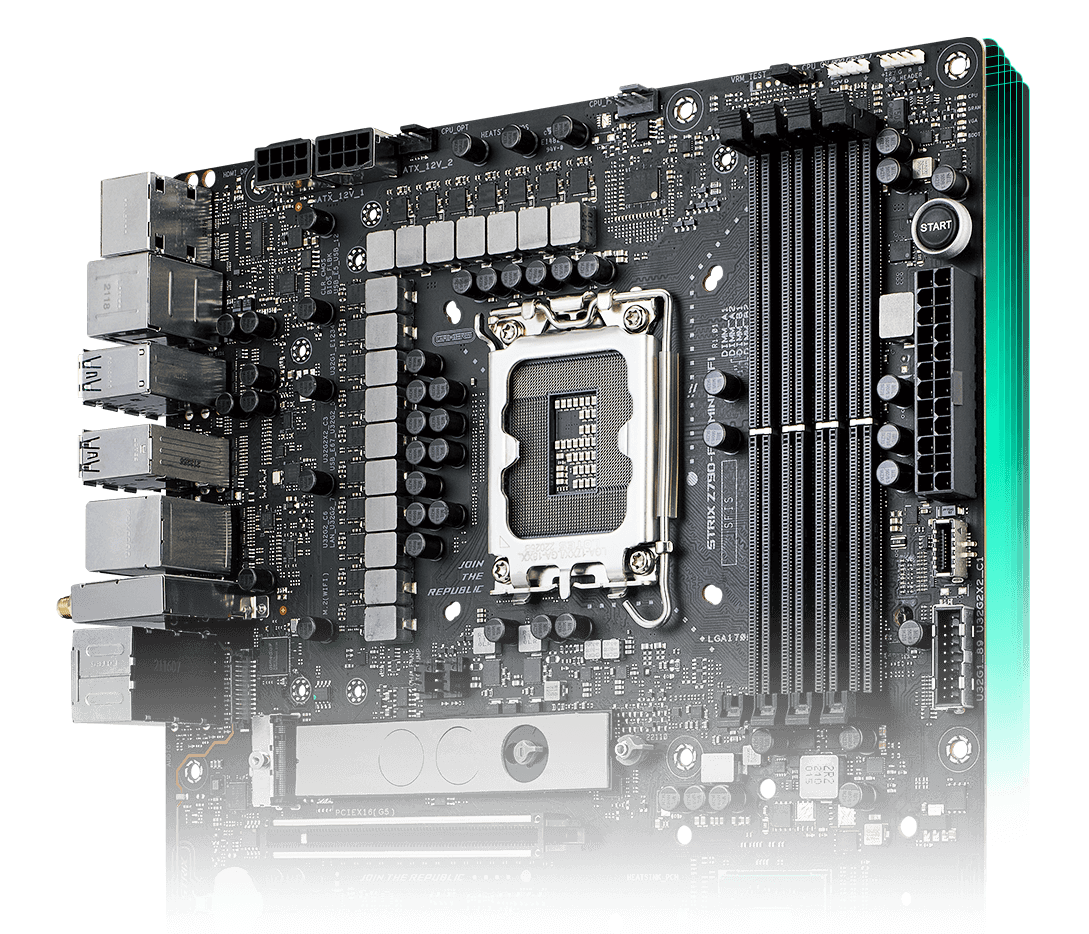


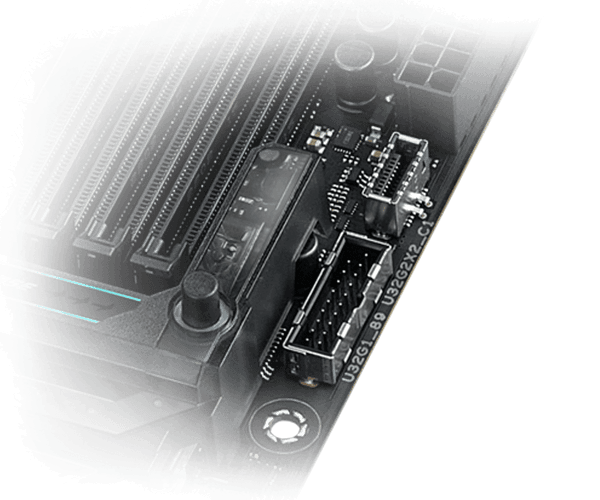
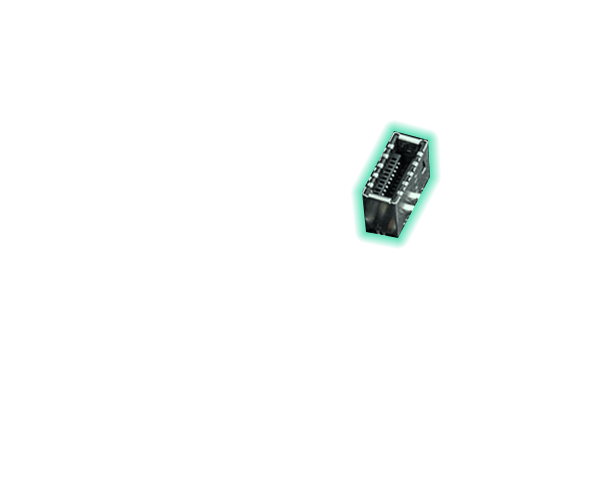
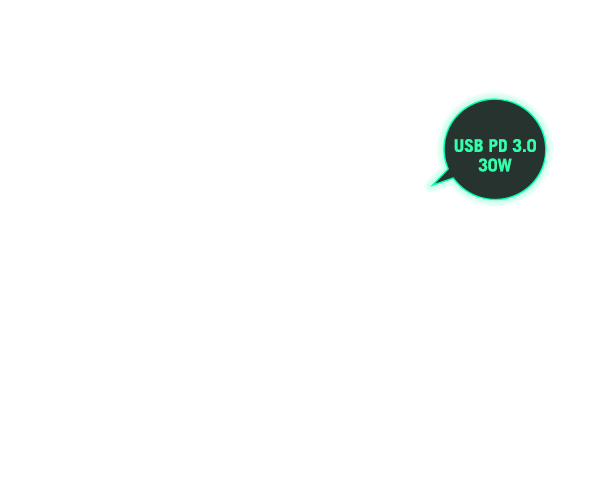

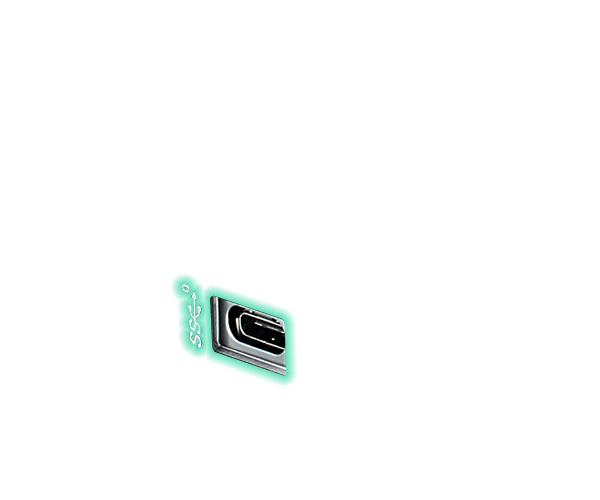
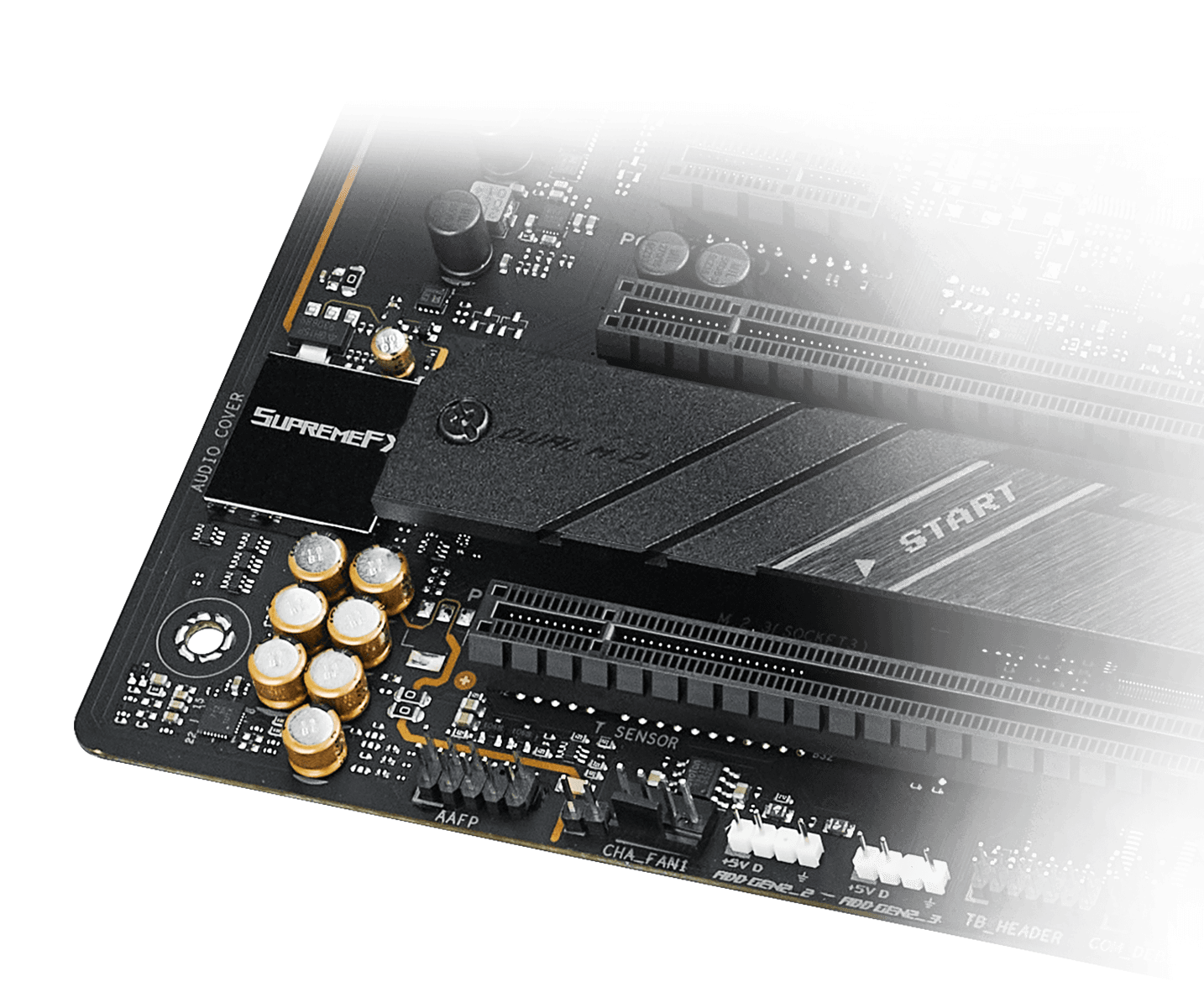
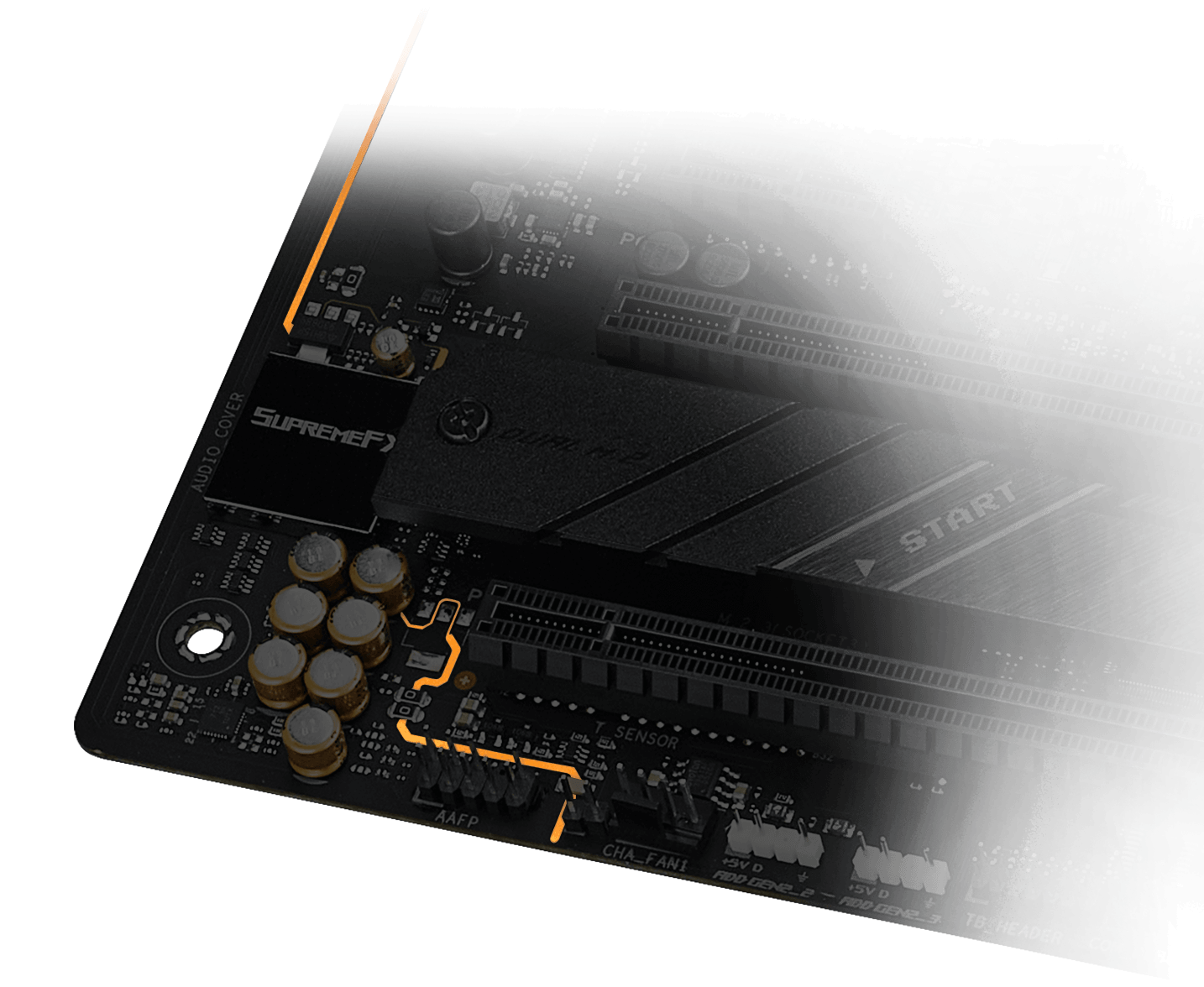
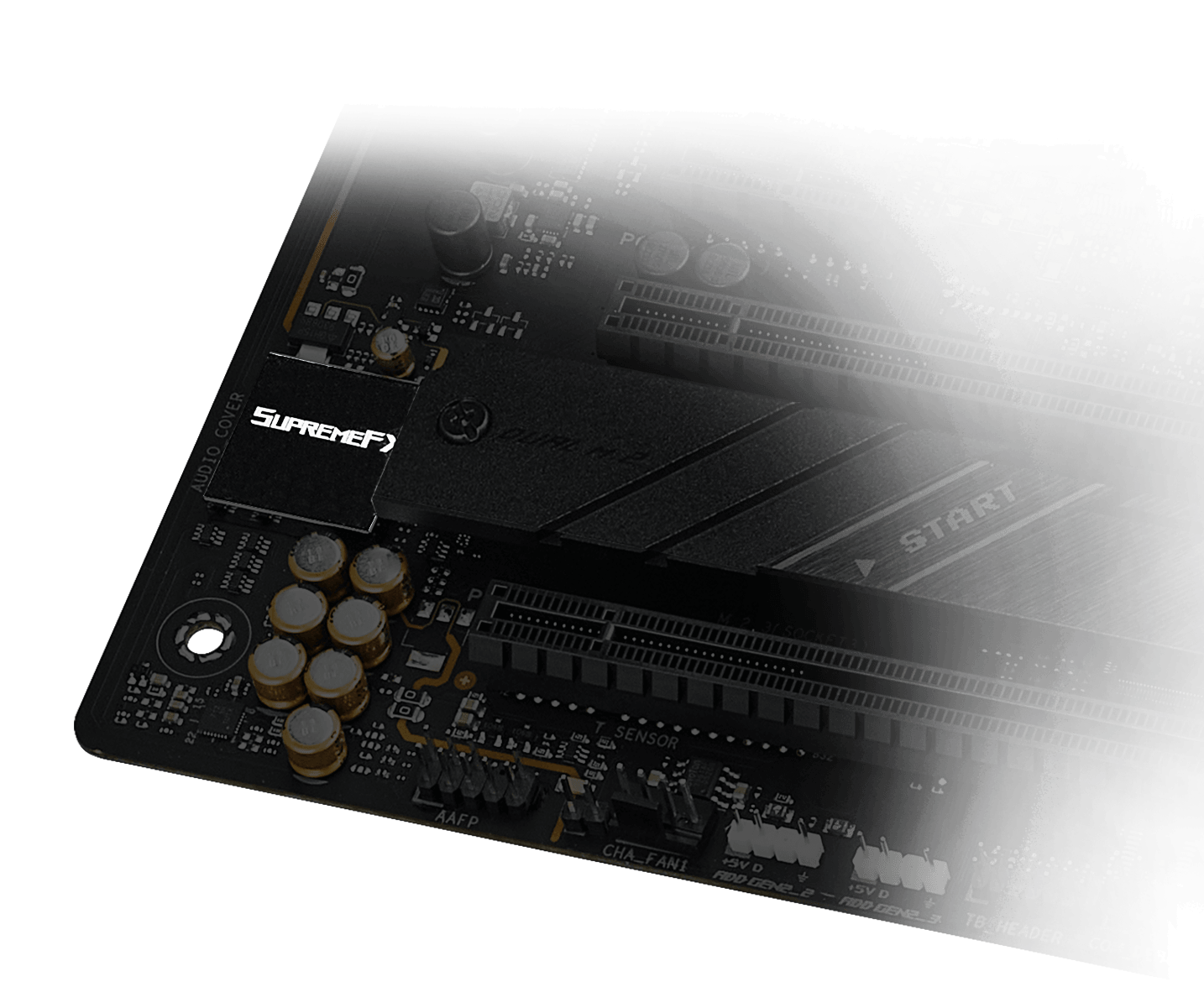
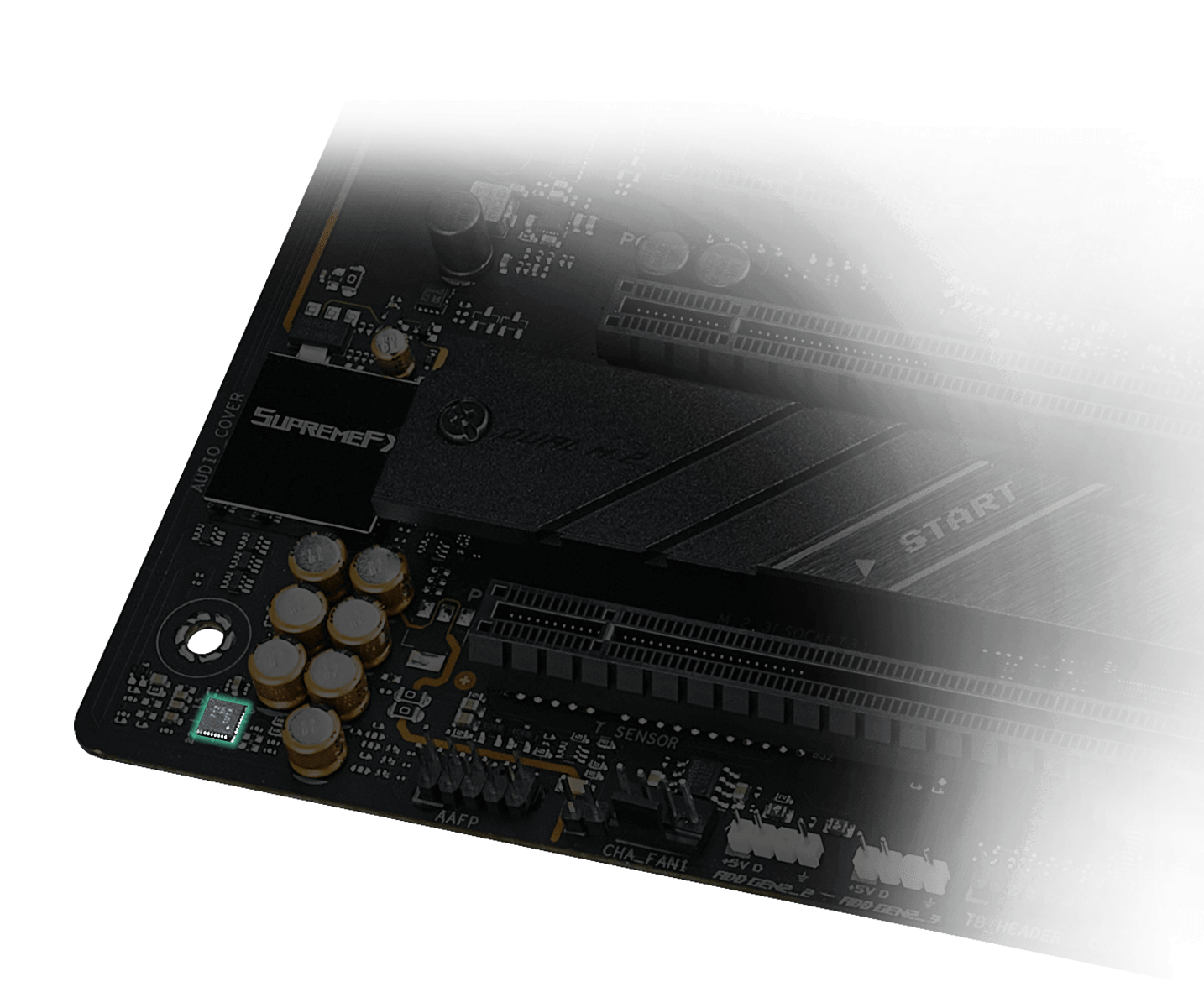
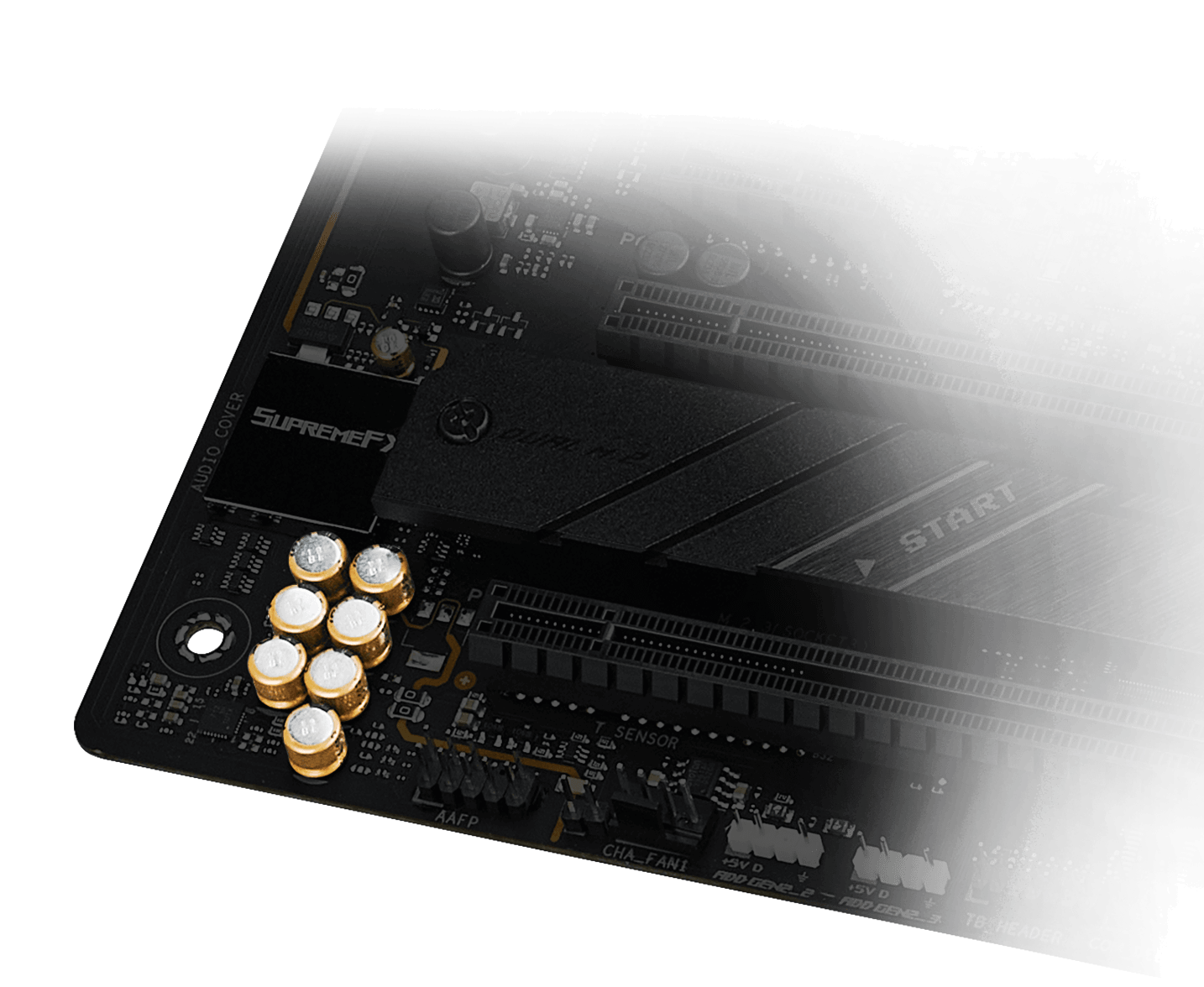
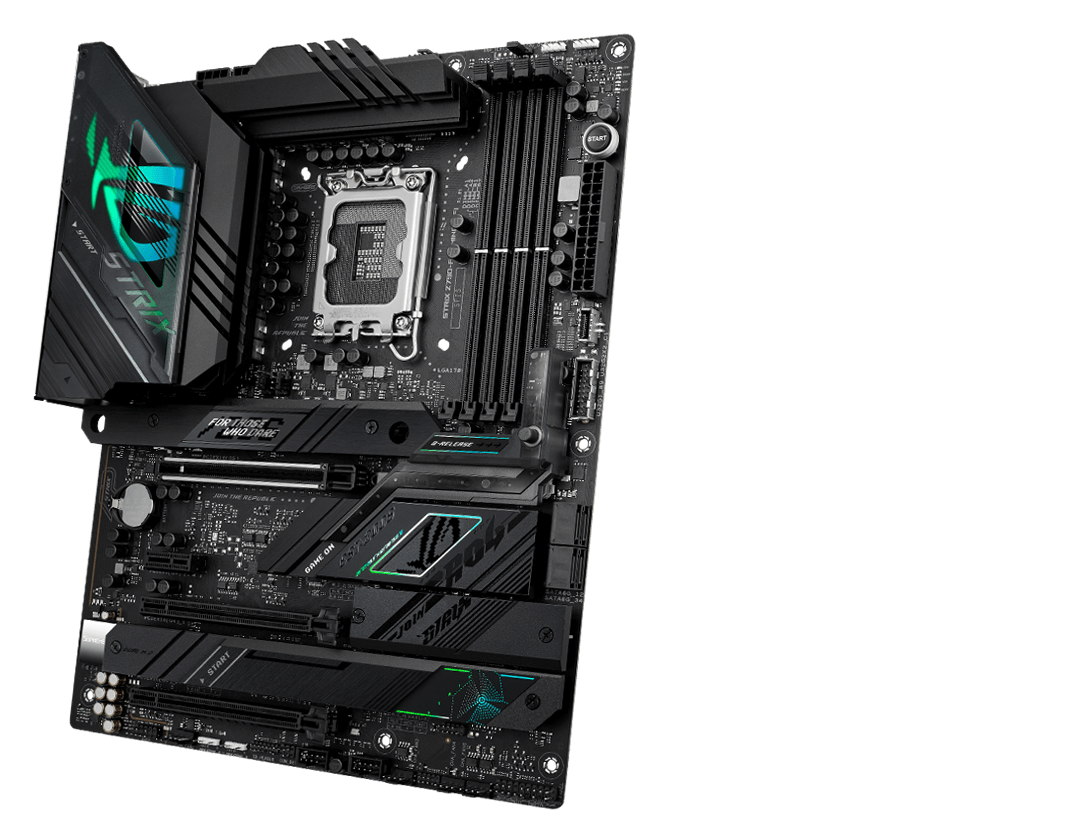
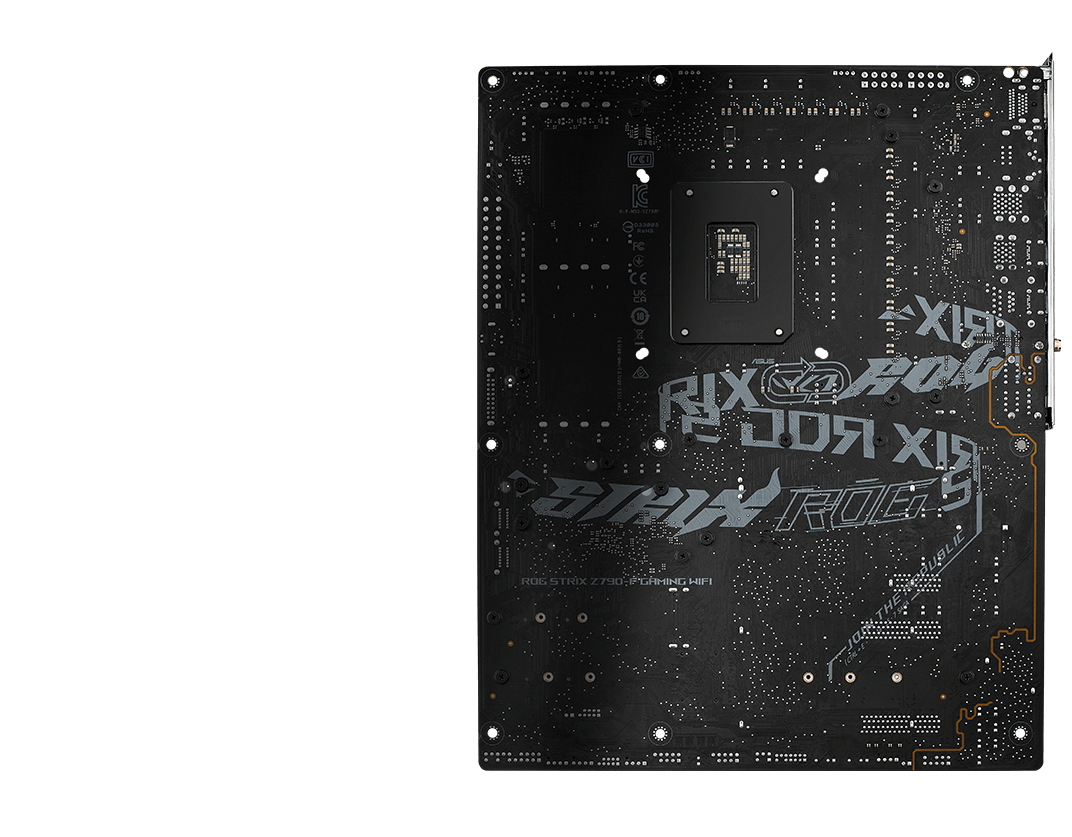

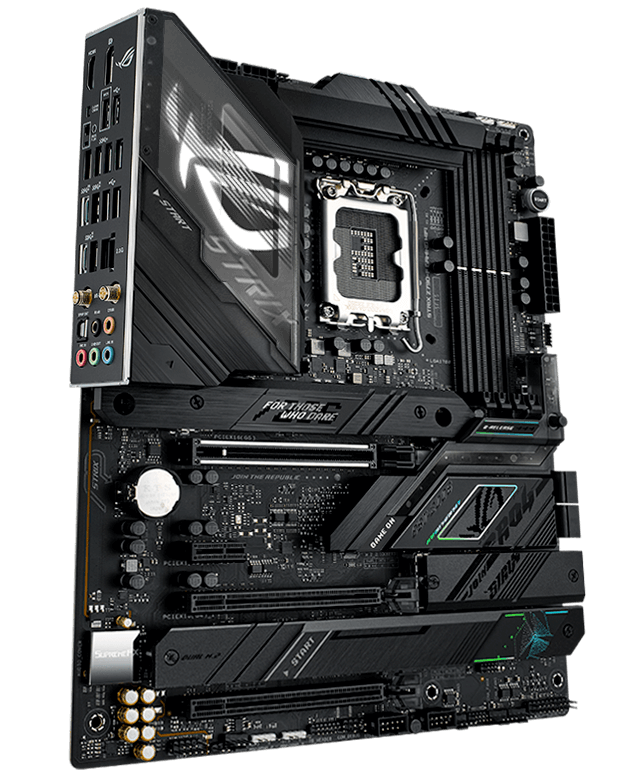
 Static
Static
 Breathing
Breathing
 Strobing
Strobing
 Rainbow
Rainbow
 Color cycle
Color cycle
 Starry night
Starry night
 Music
Music
 Smart
Smart
 Adaptive color
Adaptive color
 Dark
Dark