Games, applications, and large files load at warp speed on an ultrafast PCIe® 4.0 SSD. Up to 1TB of storage leaves loads of room for creative apps and tons of games, with space to spare for your professional portfolio.
Up to
1TB PCIe® 4.0
SSD storage



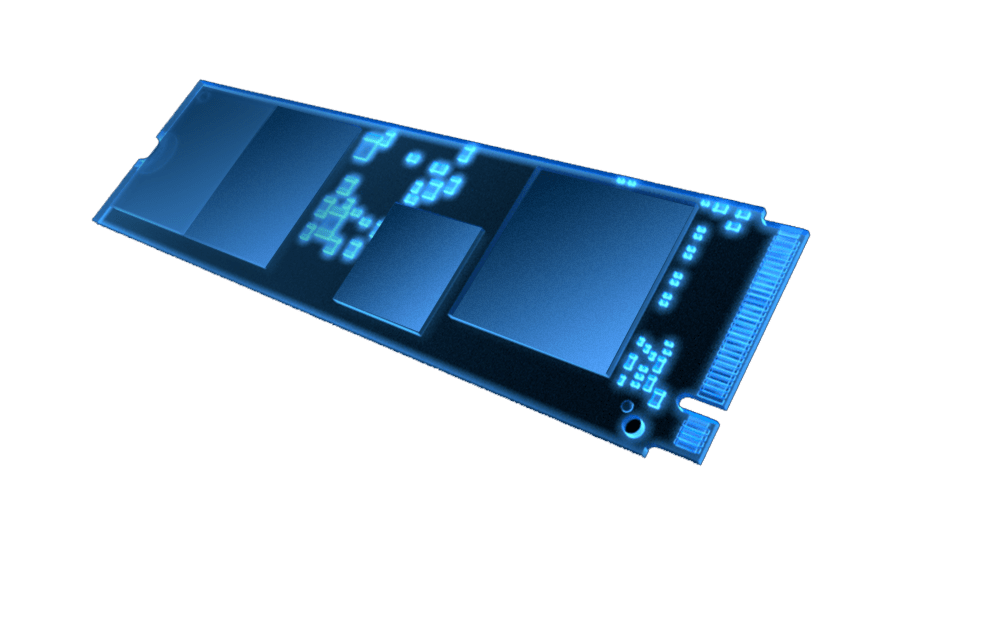

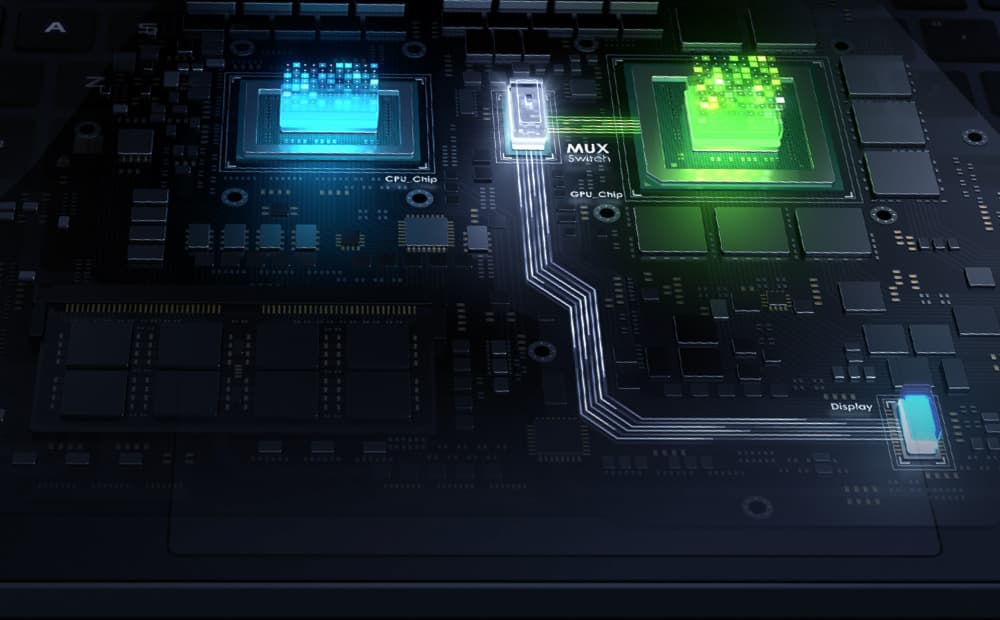
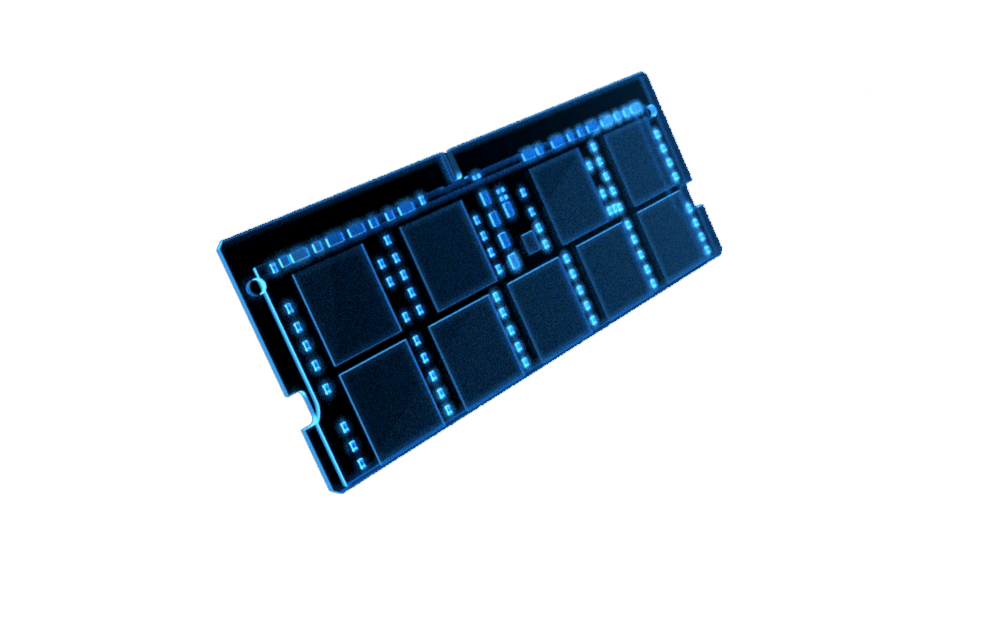
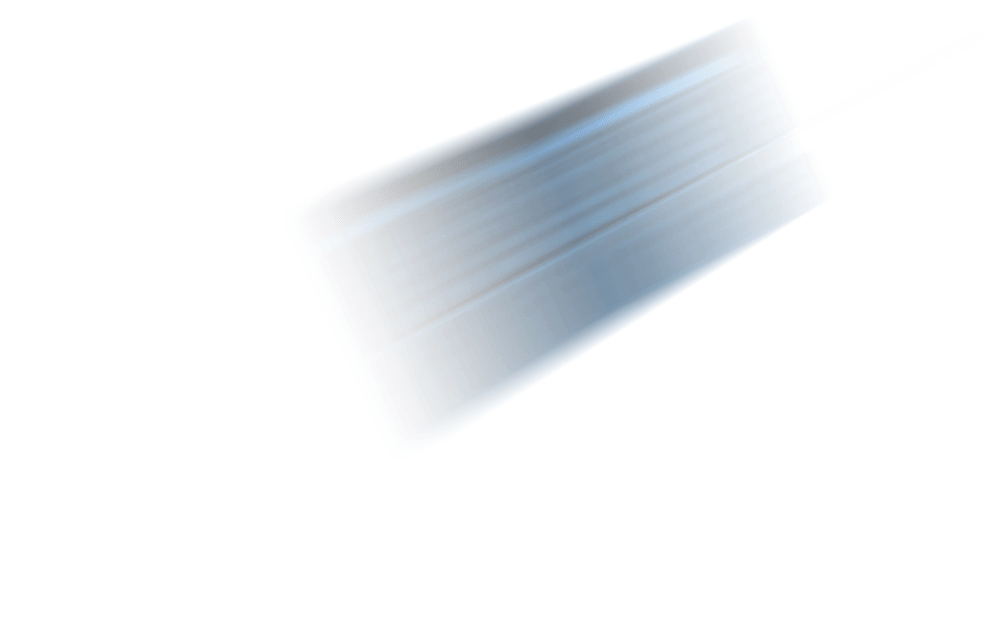

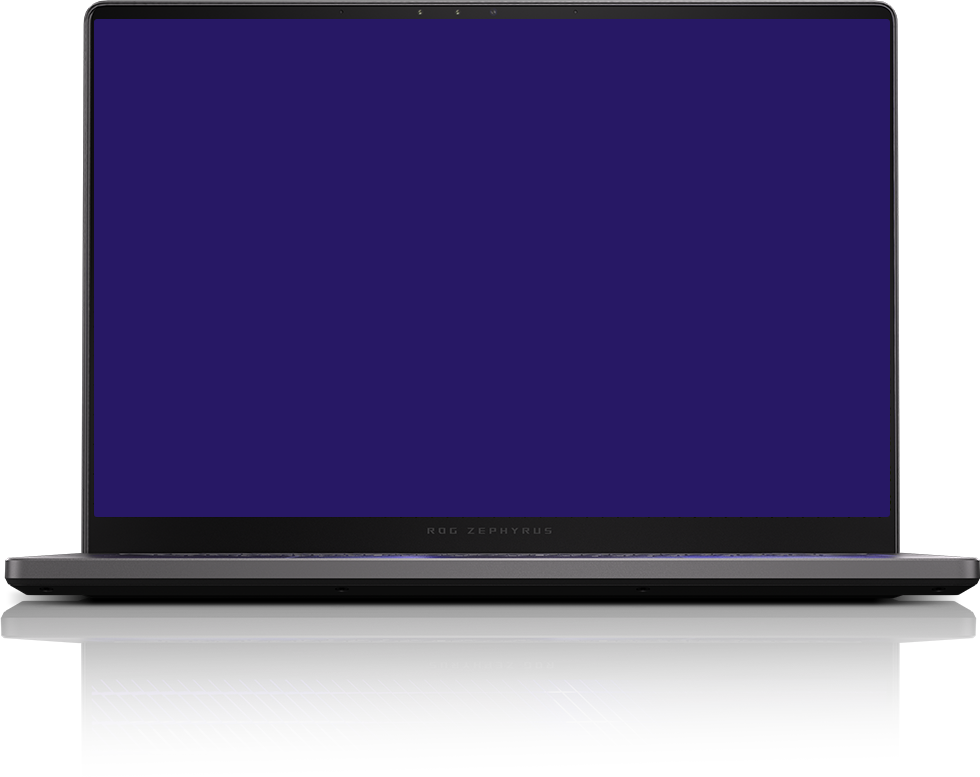

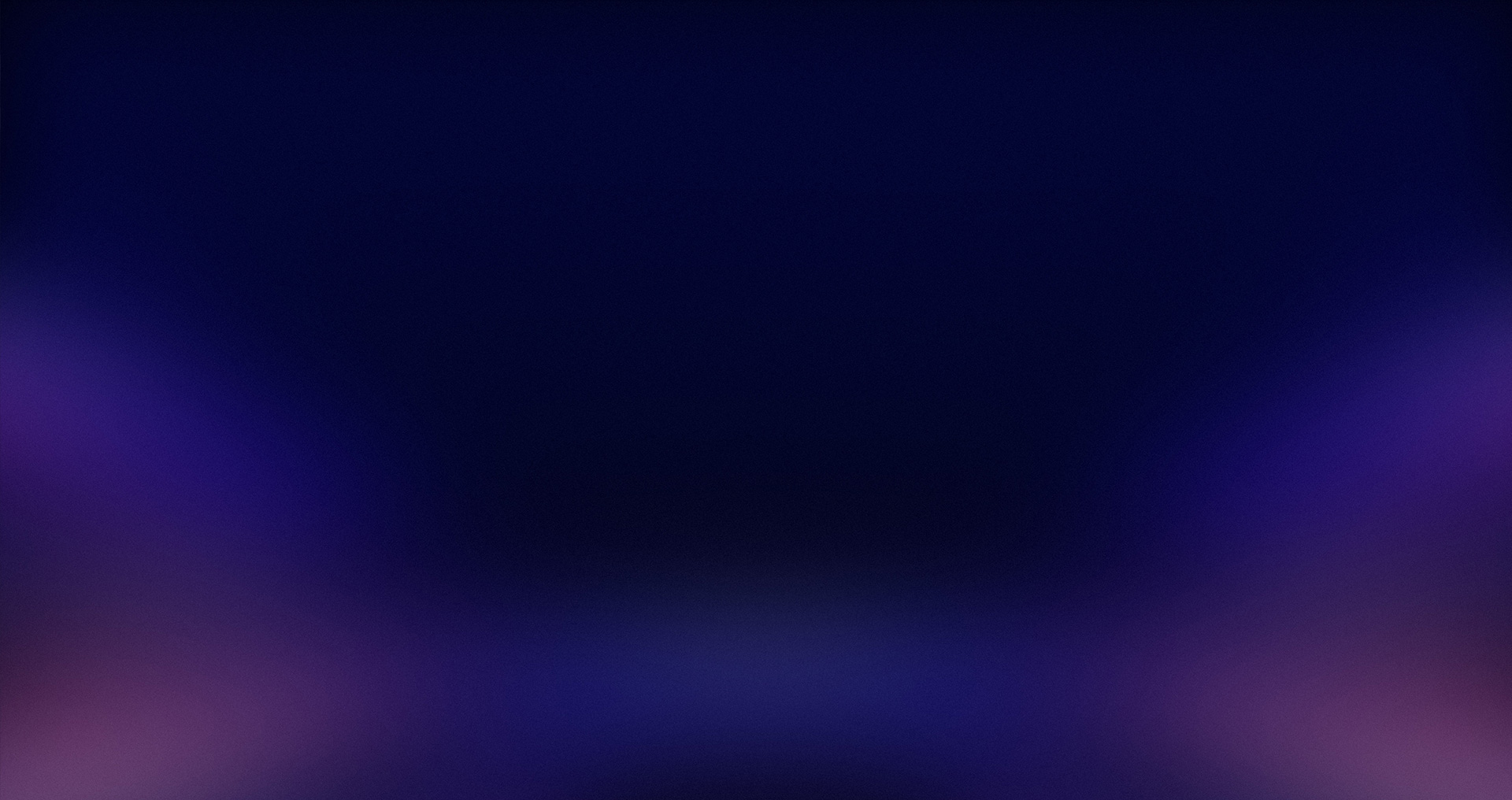

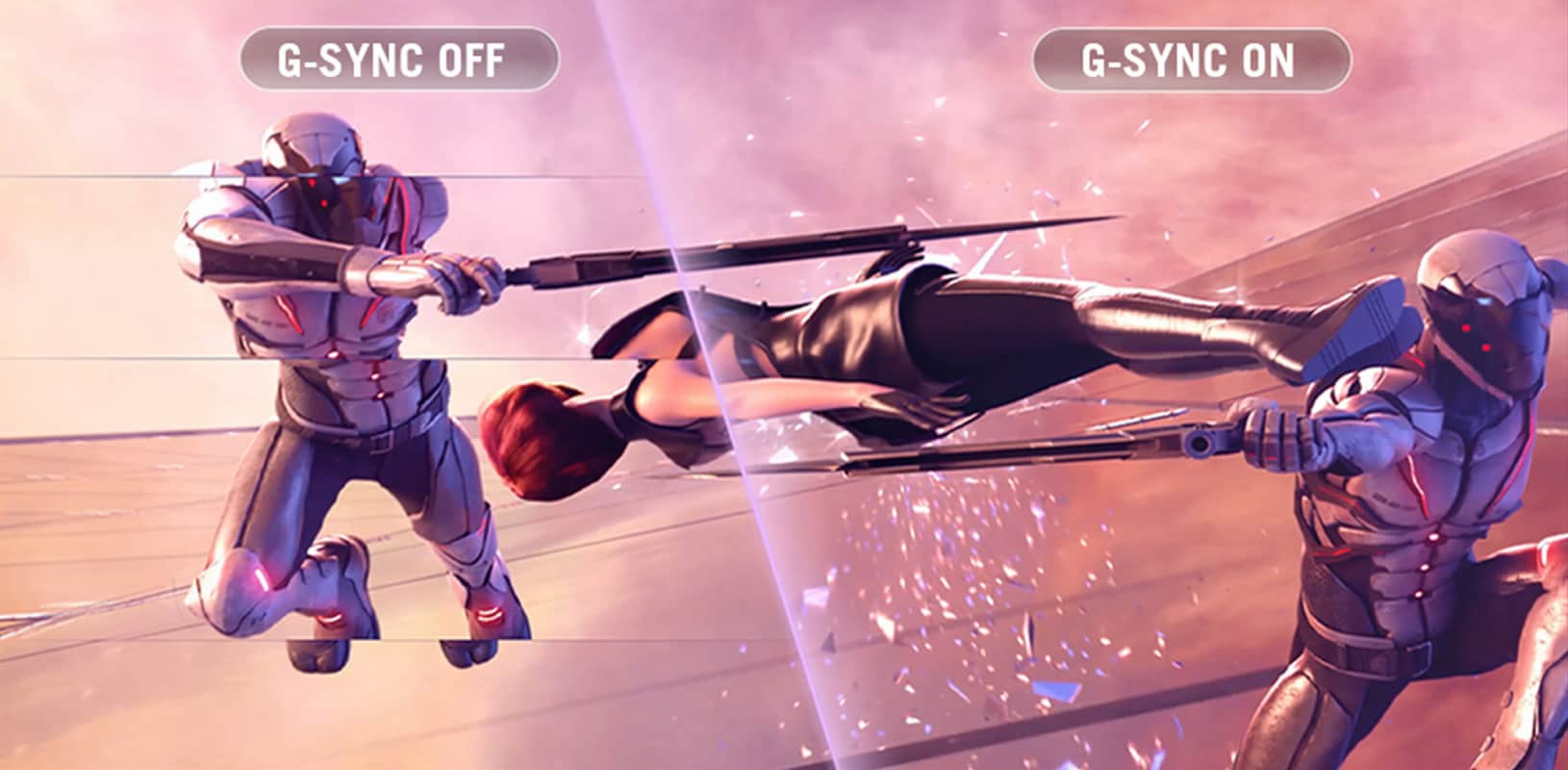
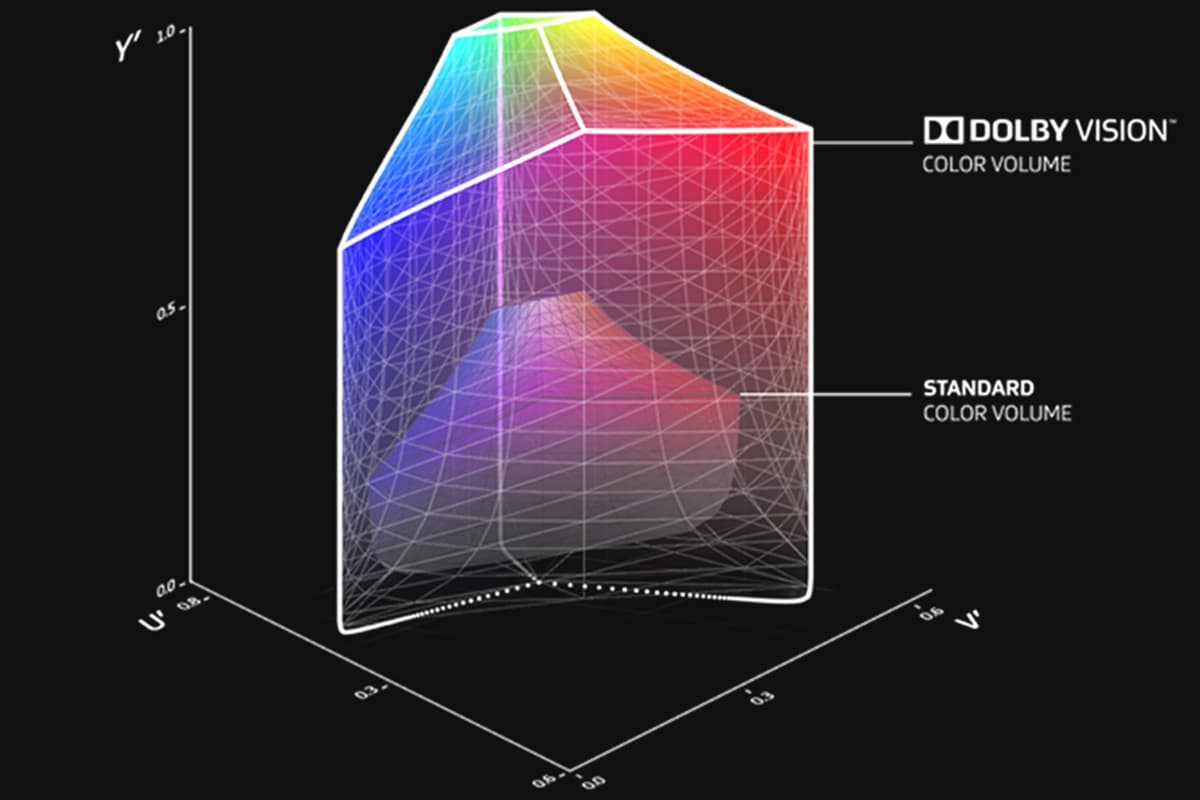
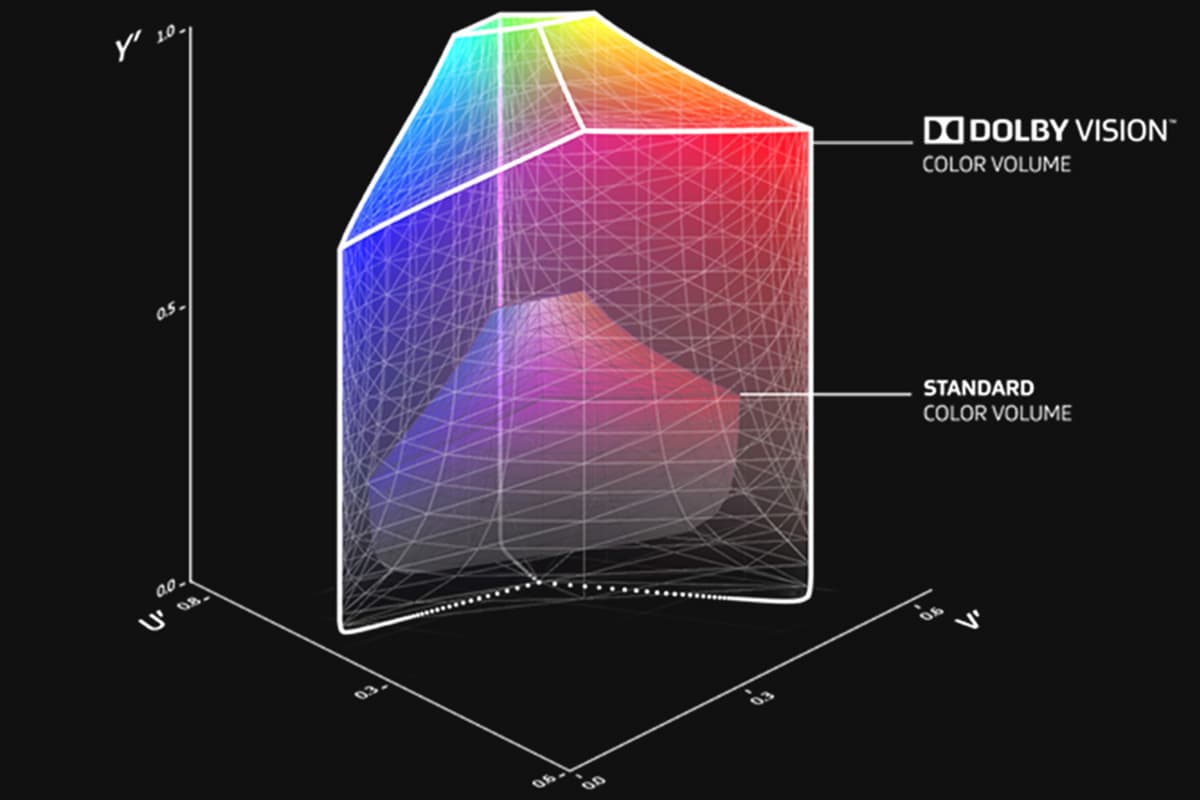


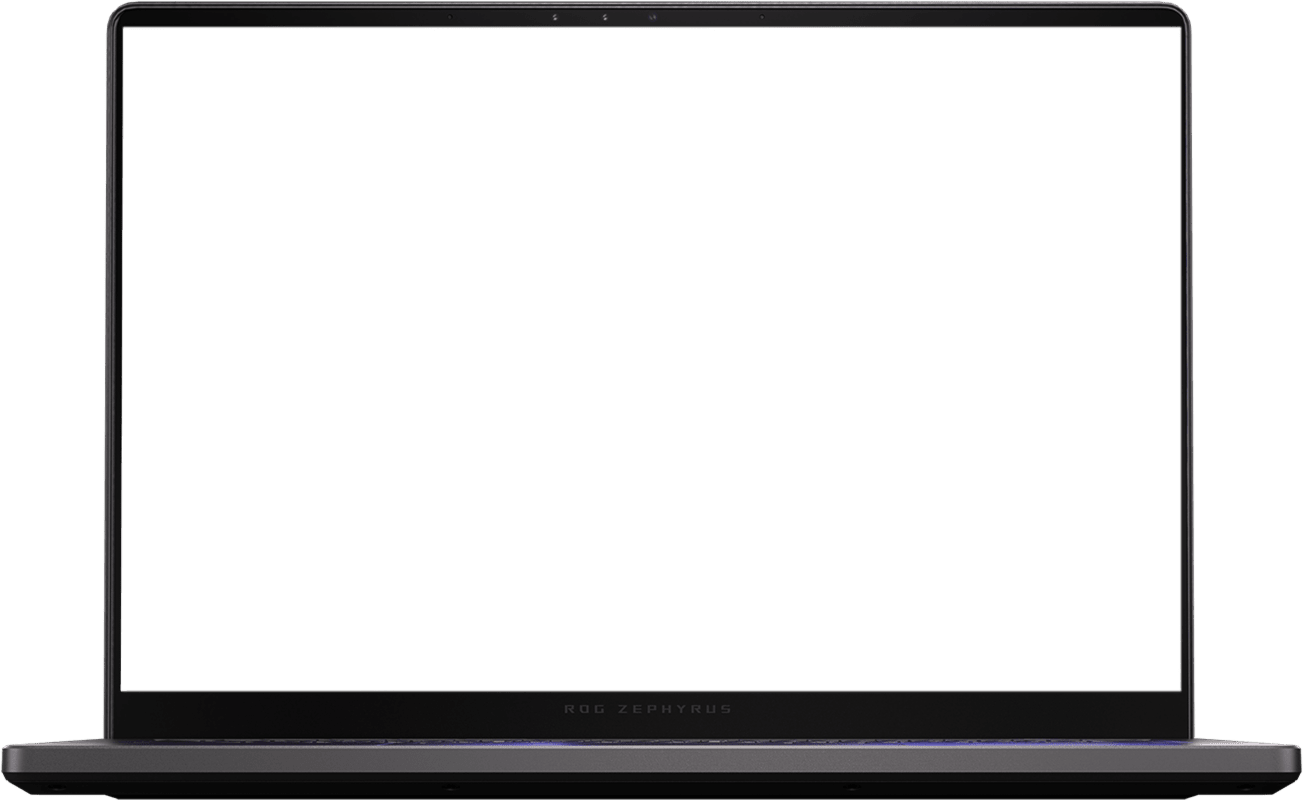

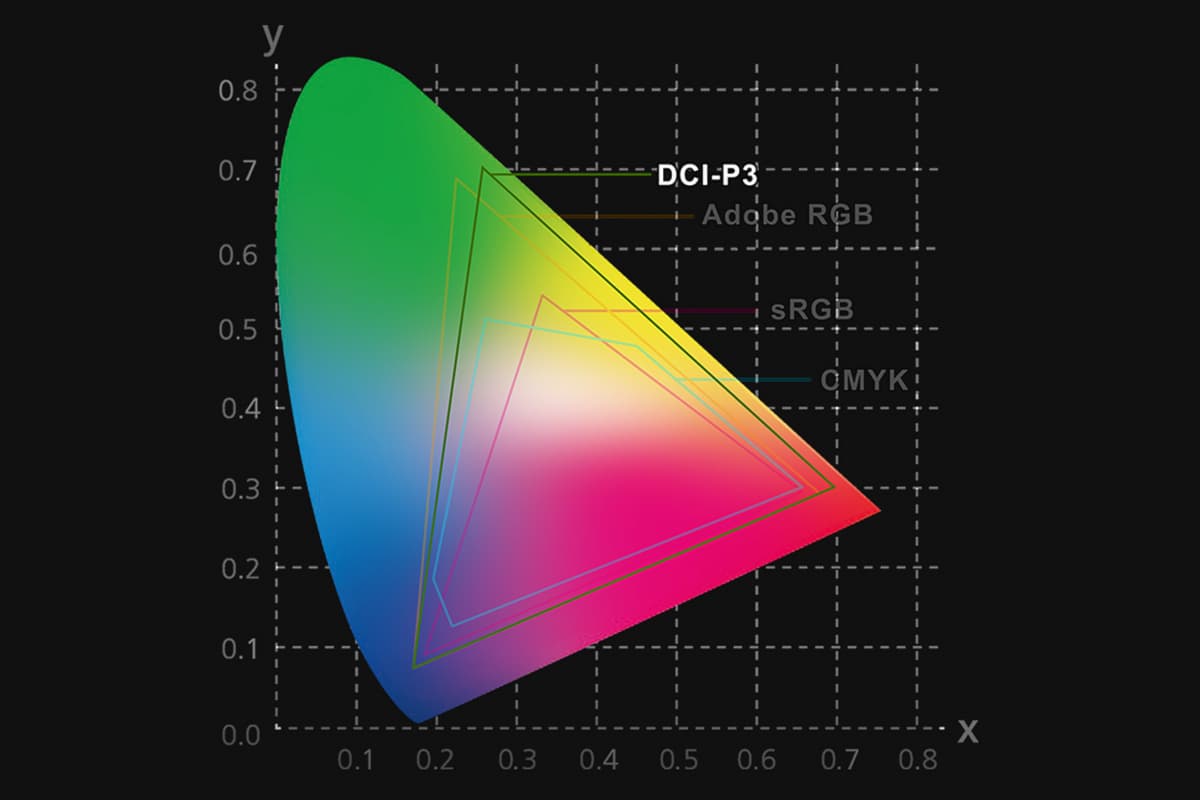
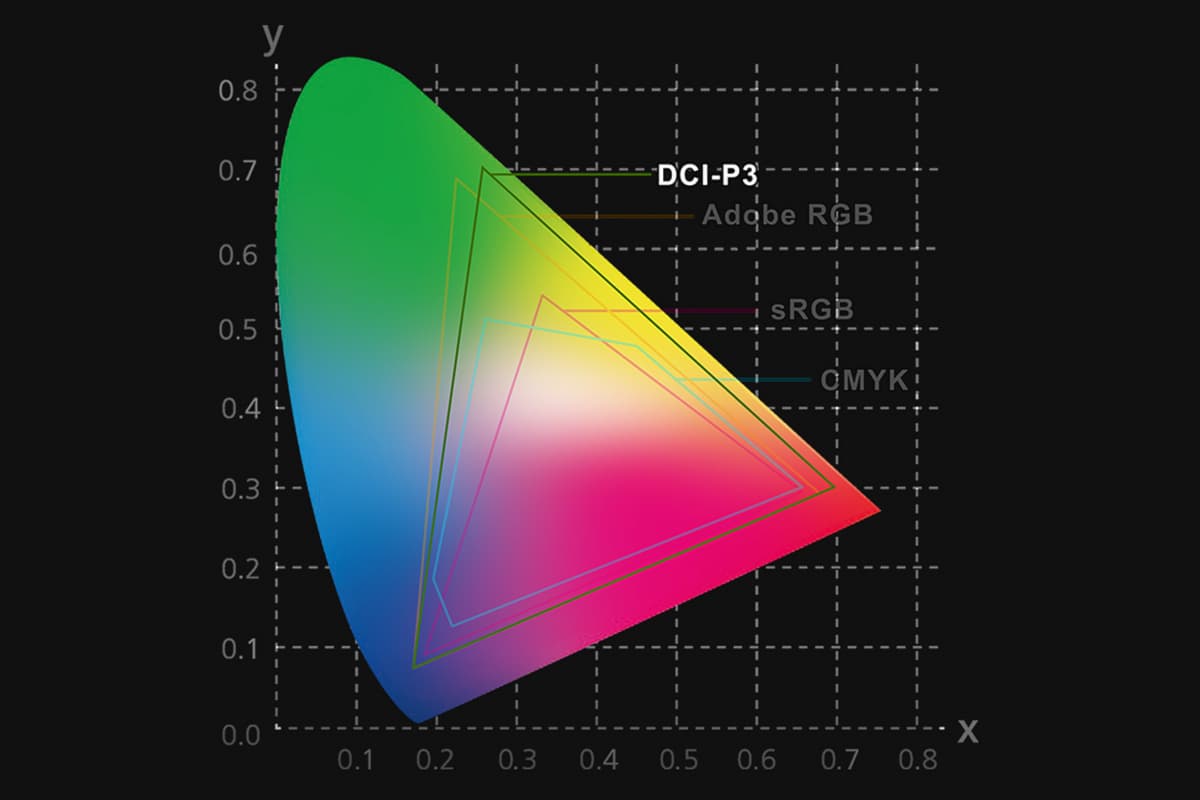

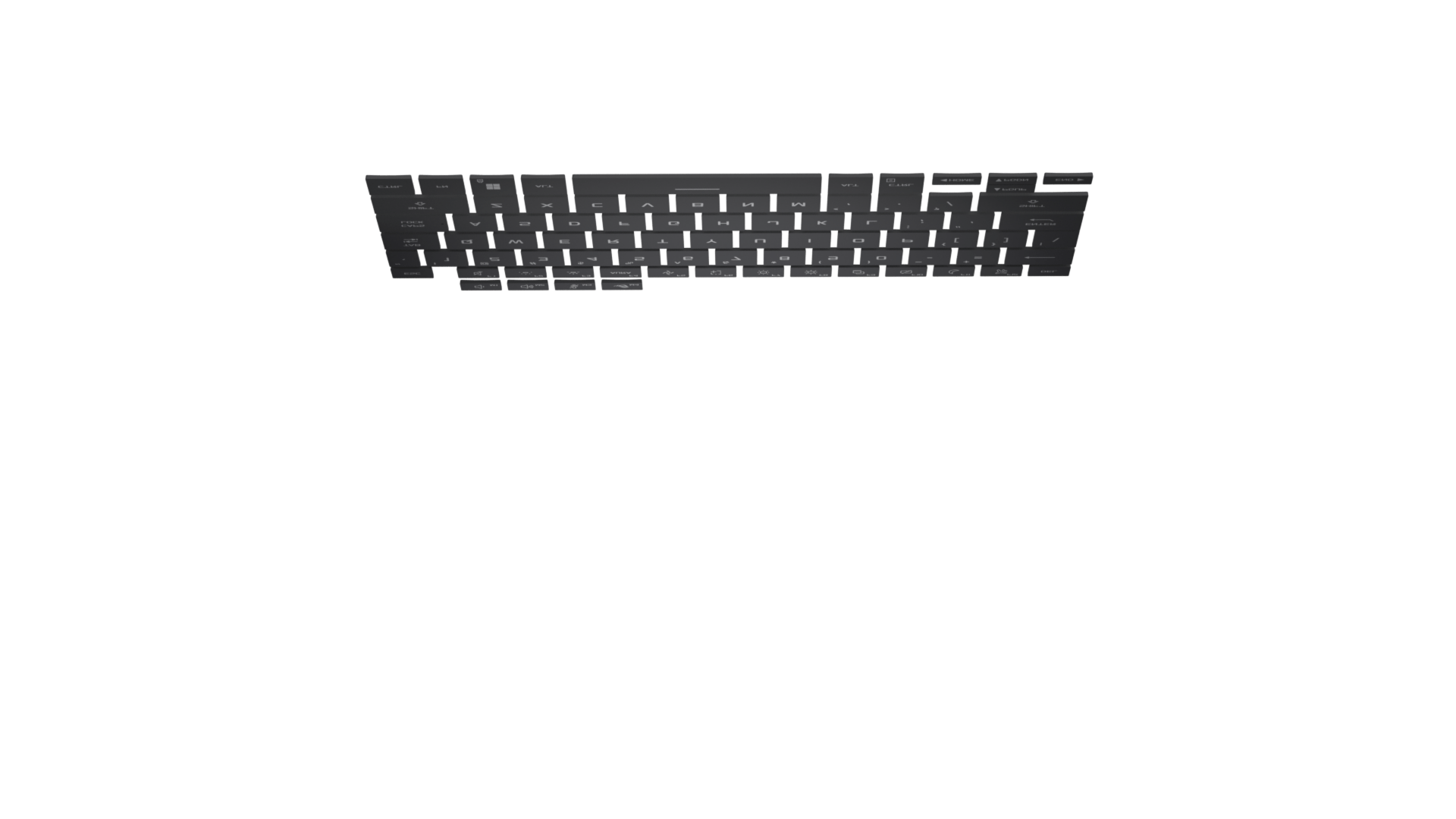
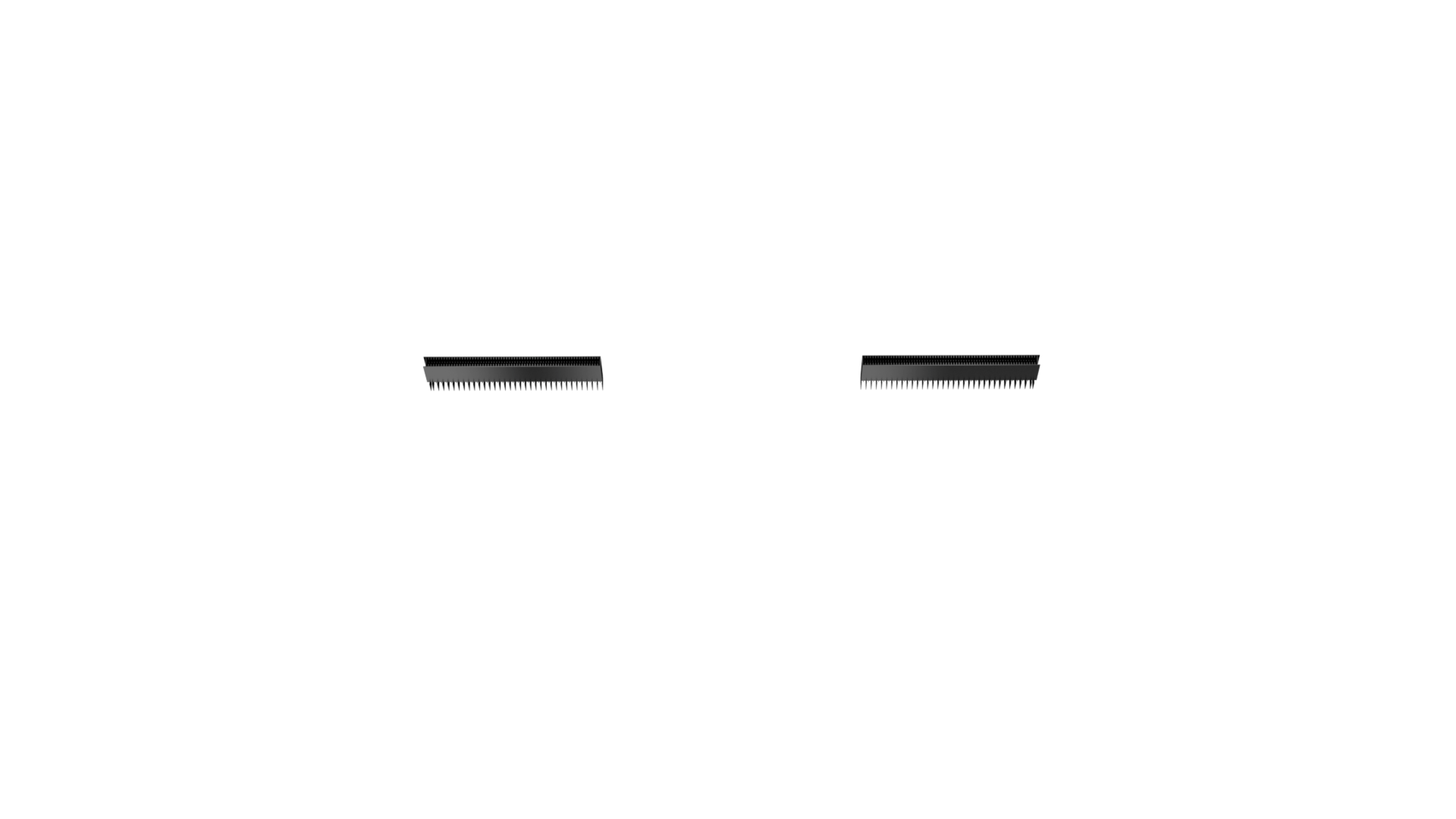
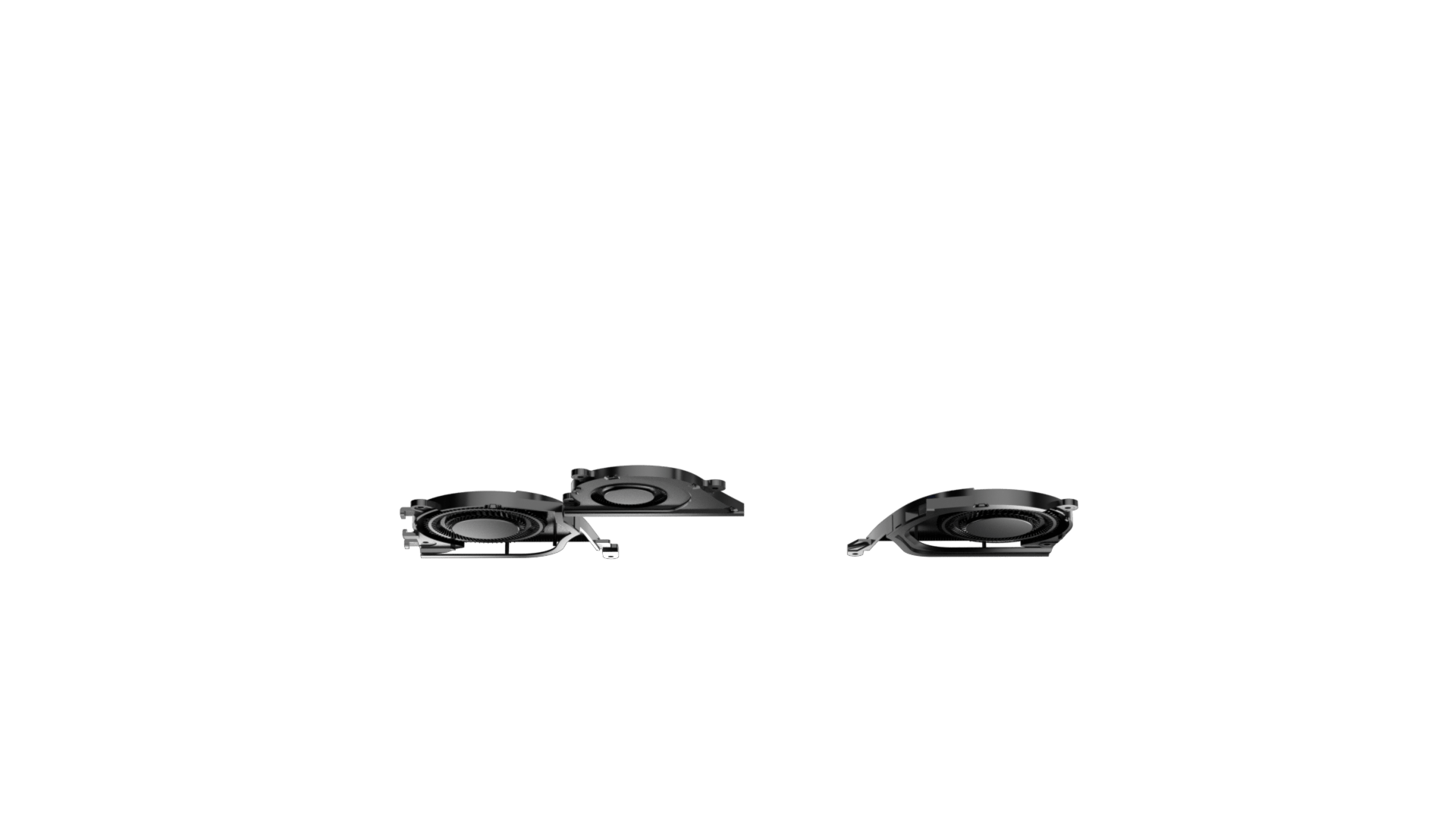
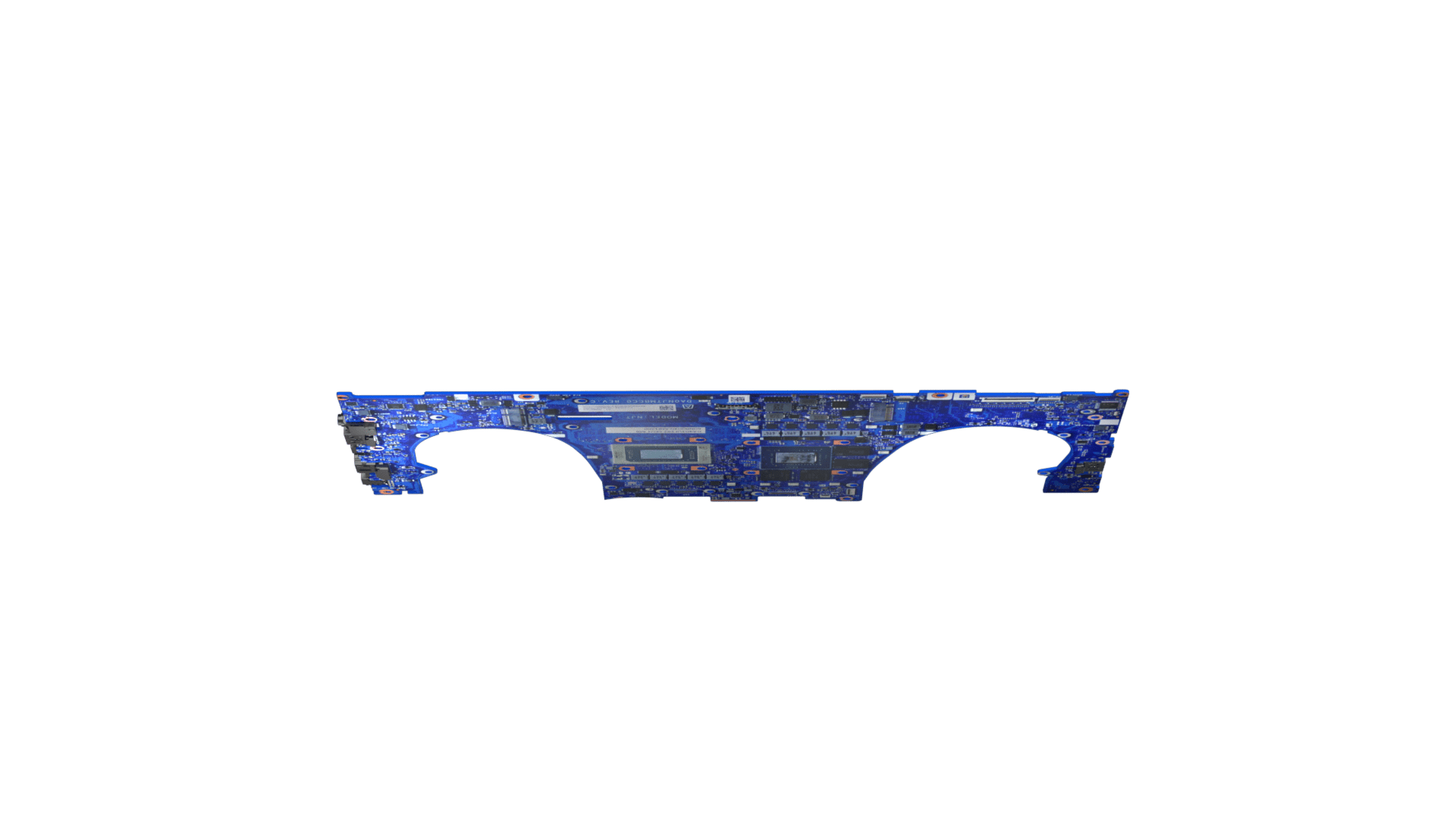
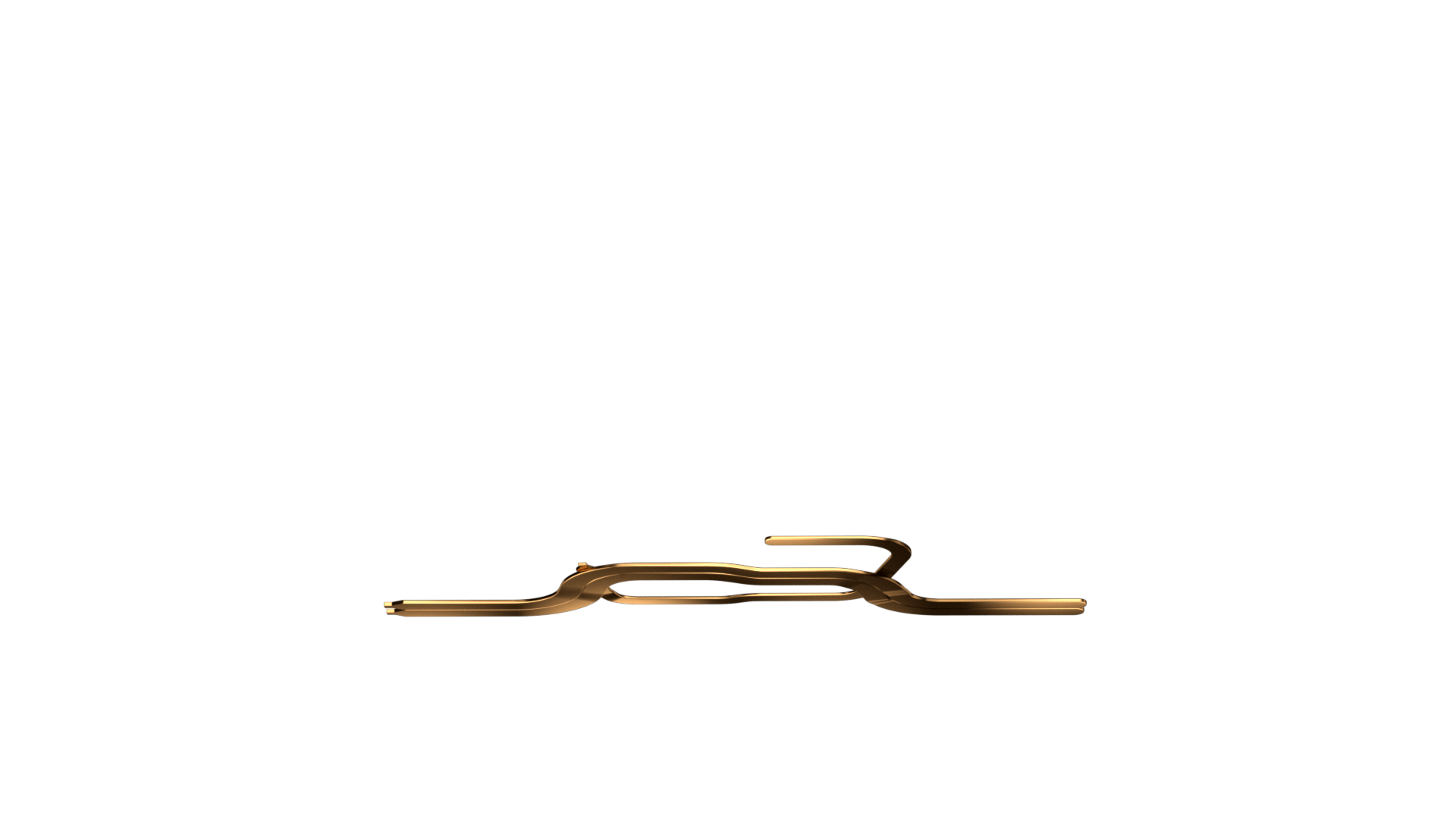
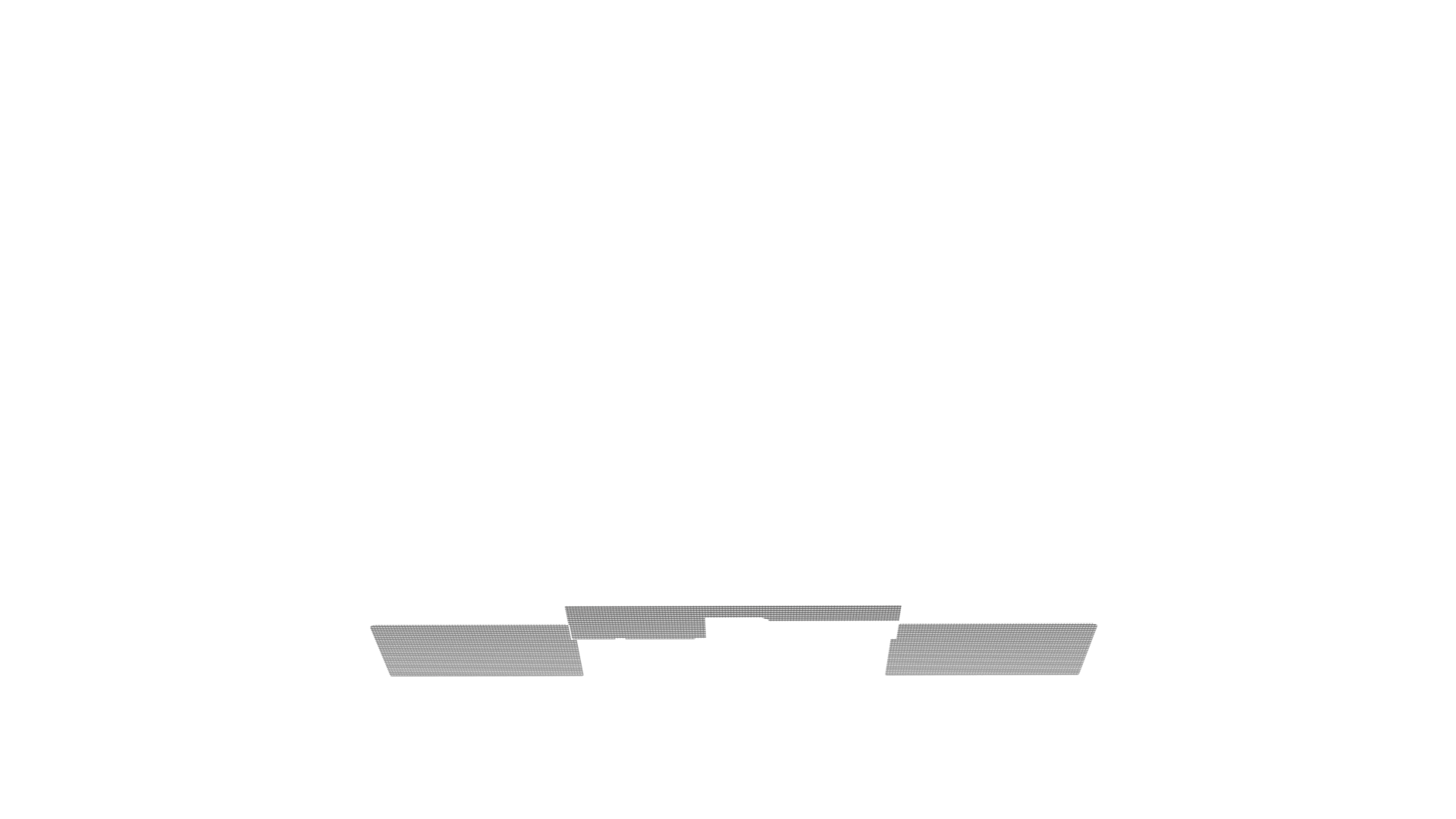



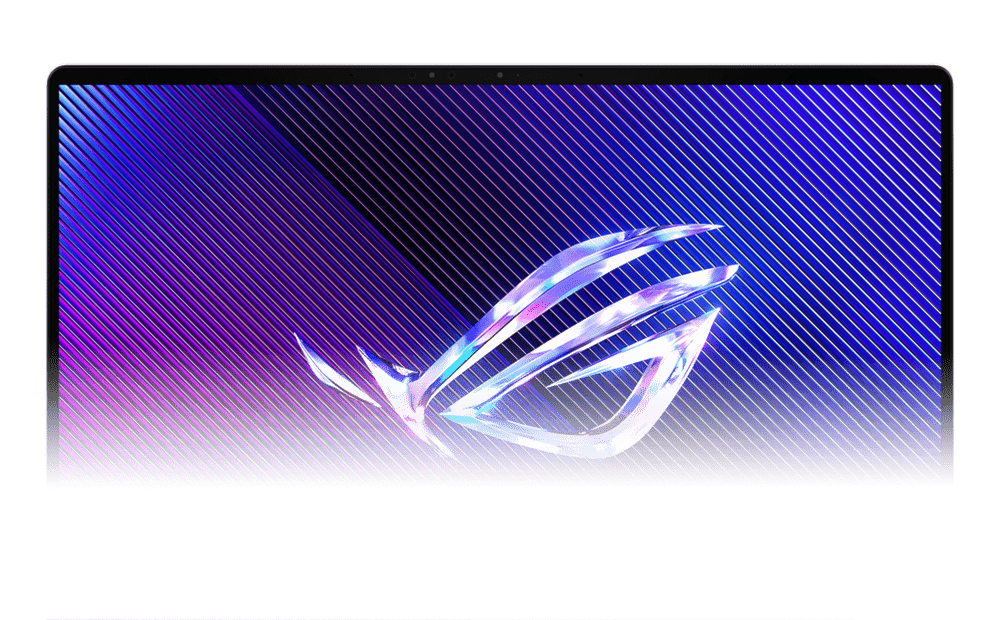



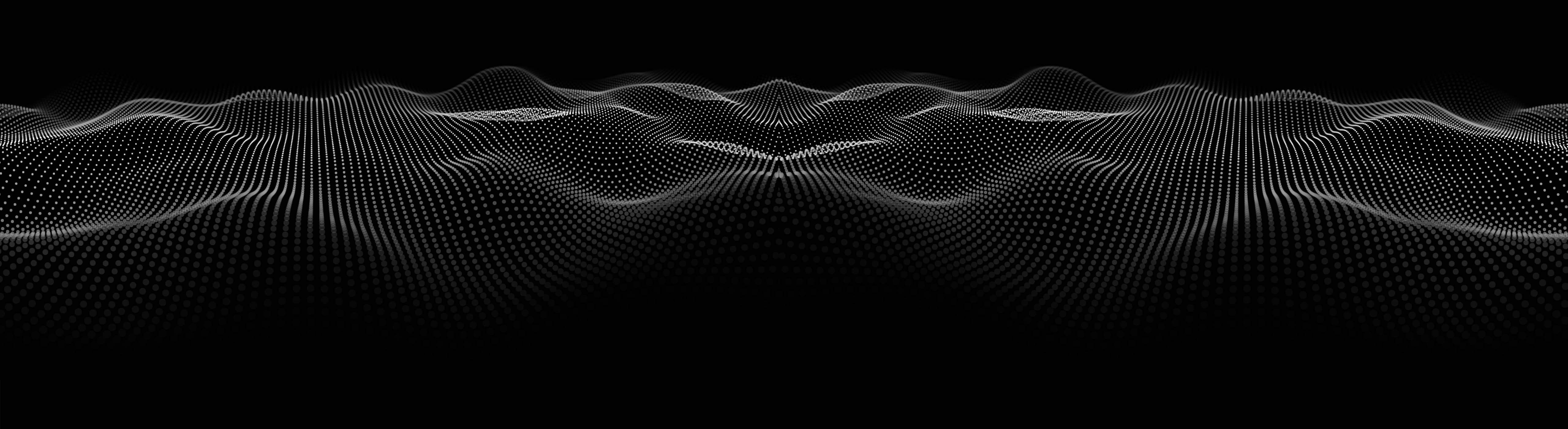

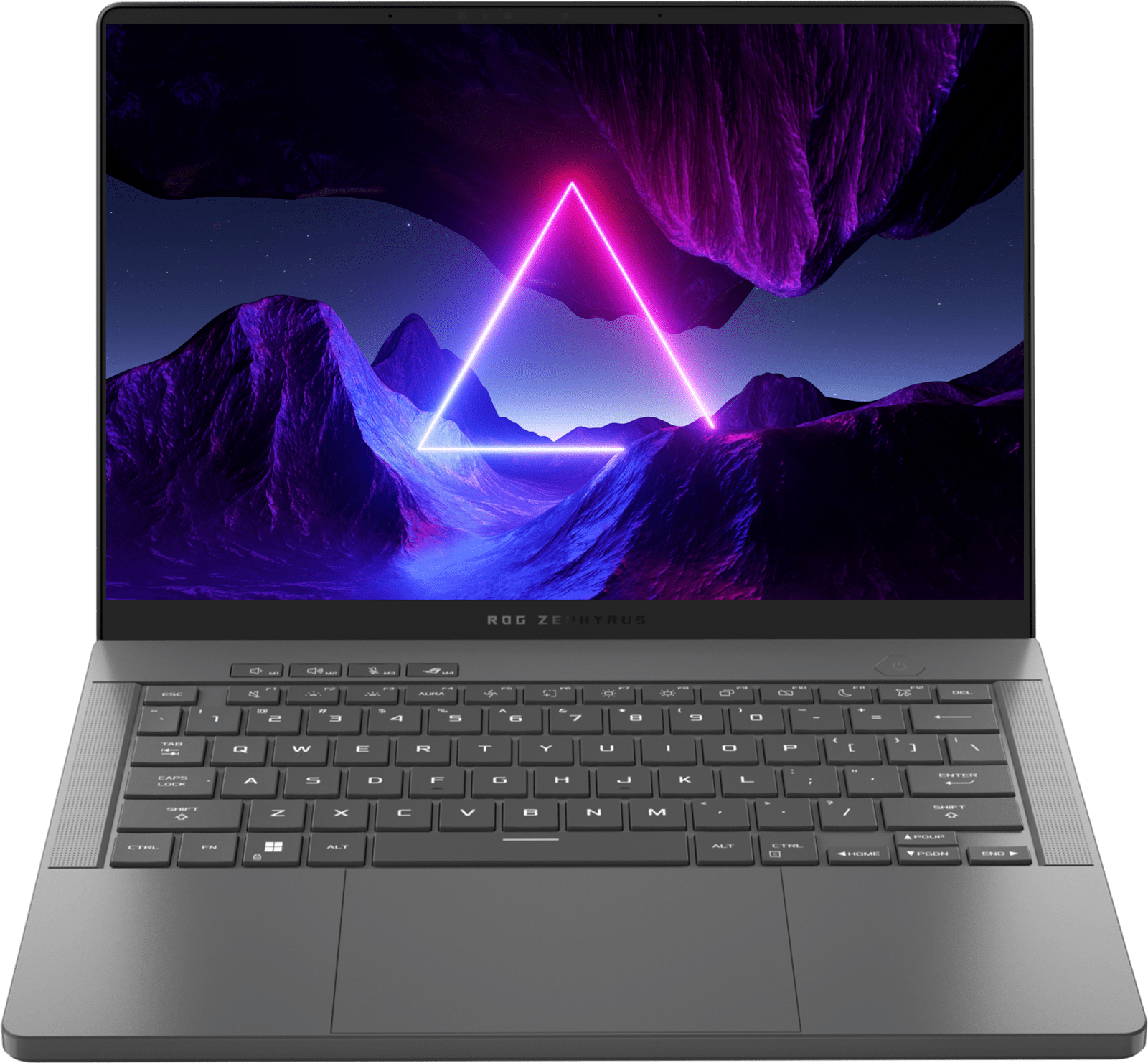
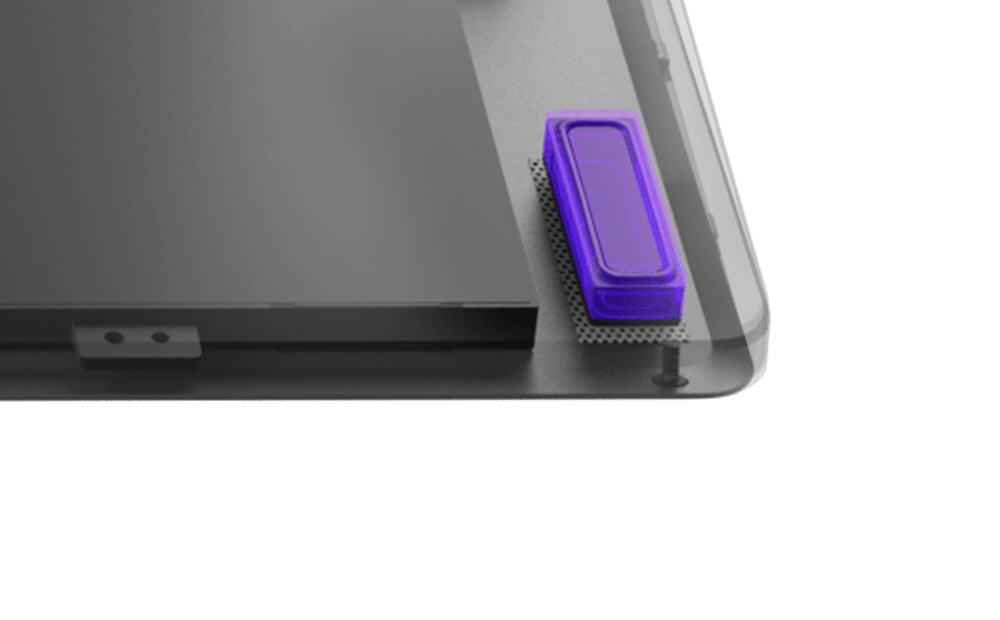

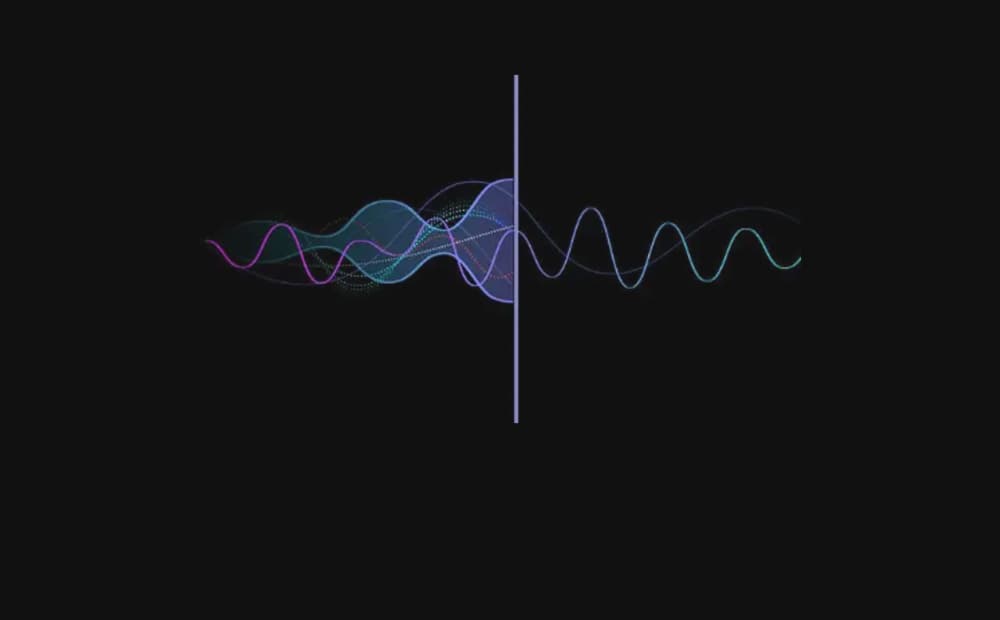




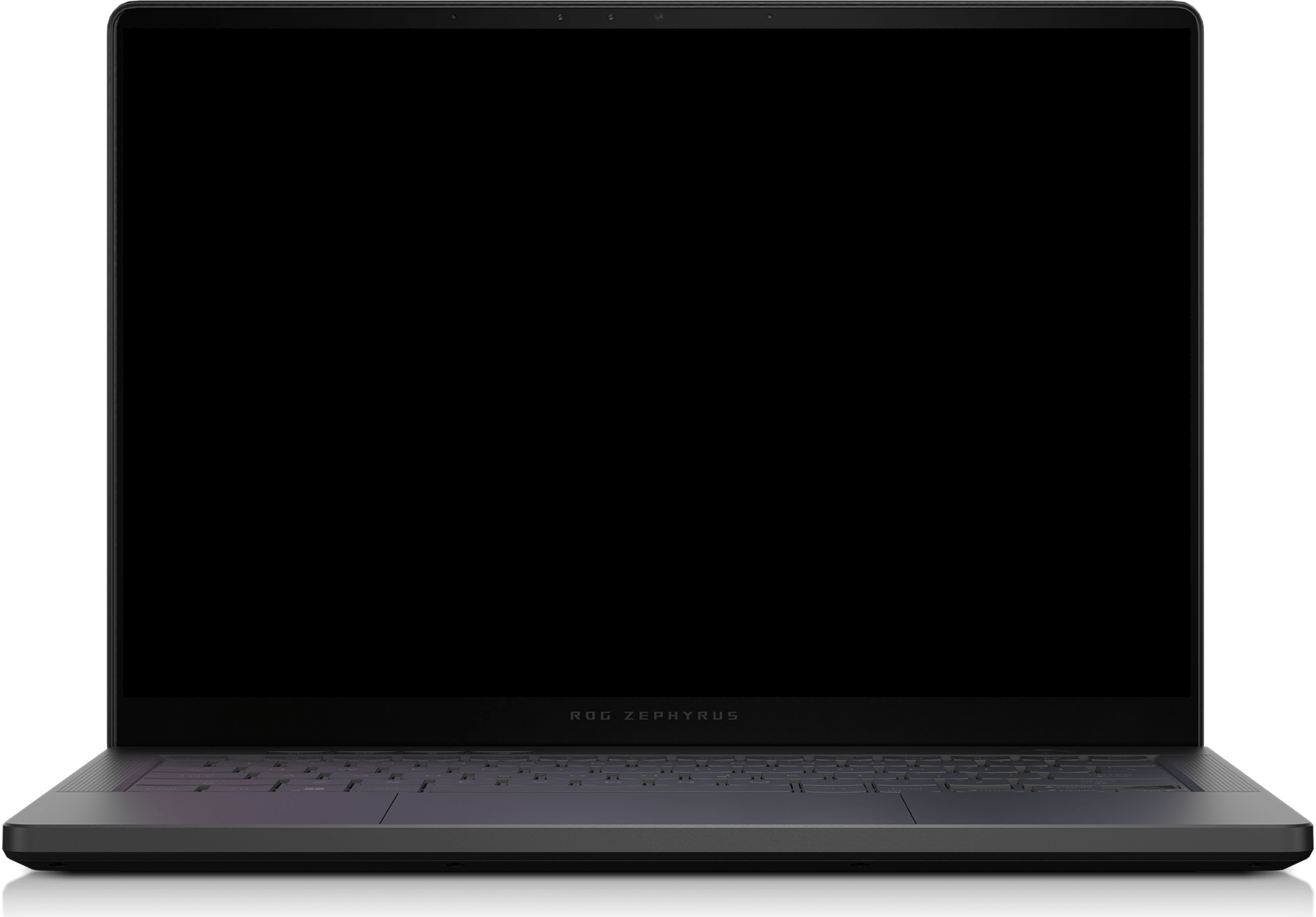
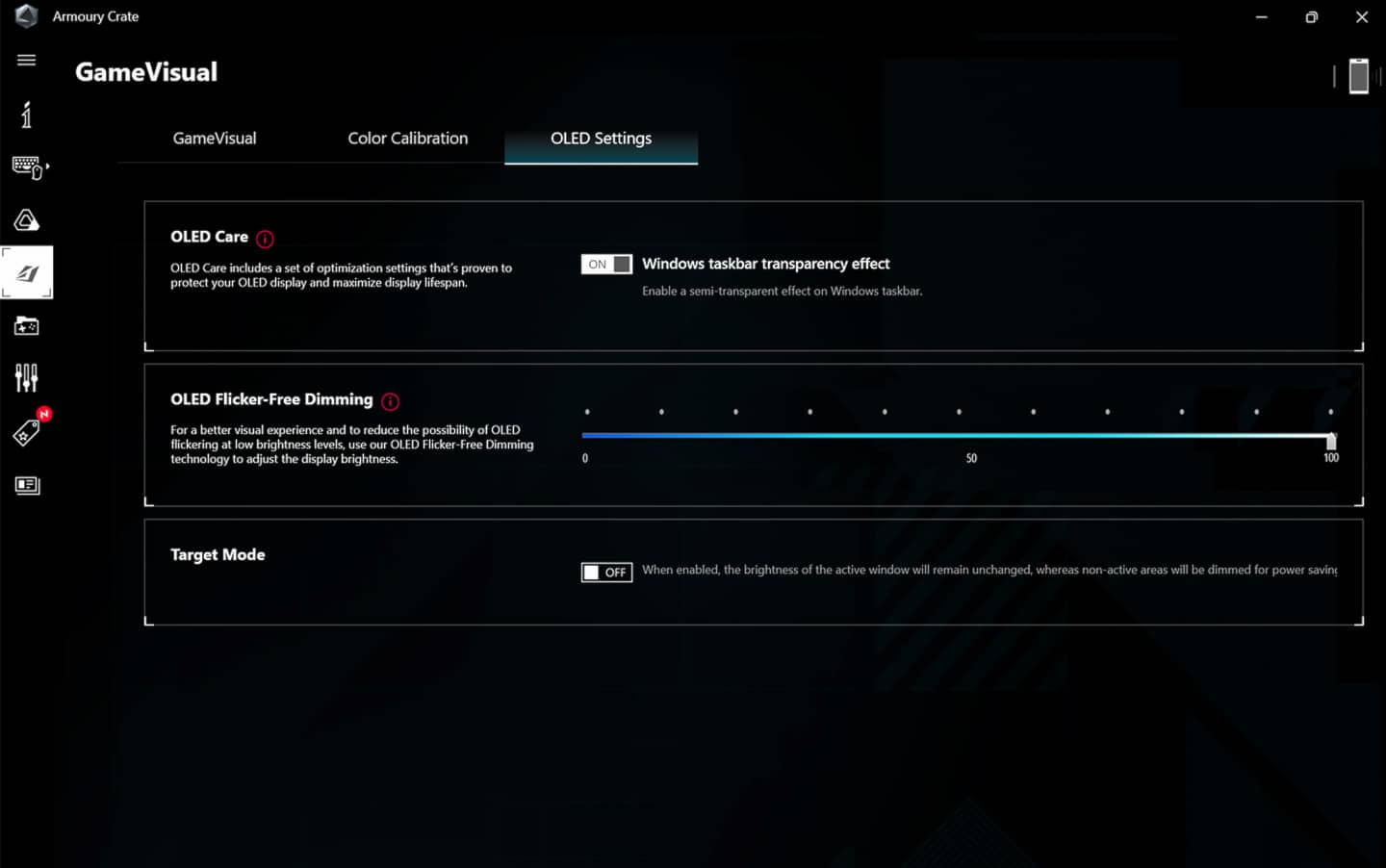
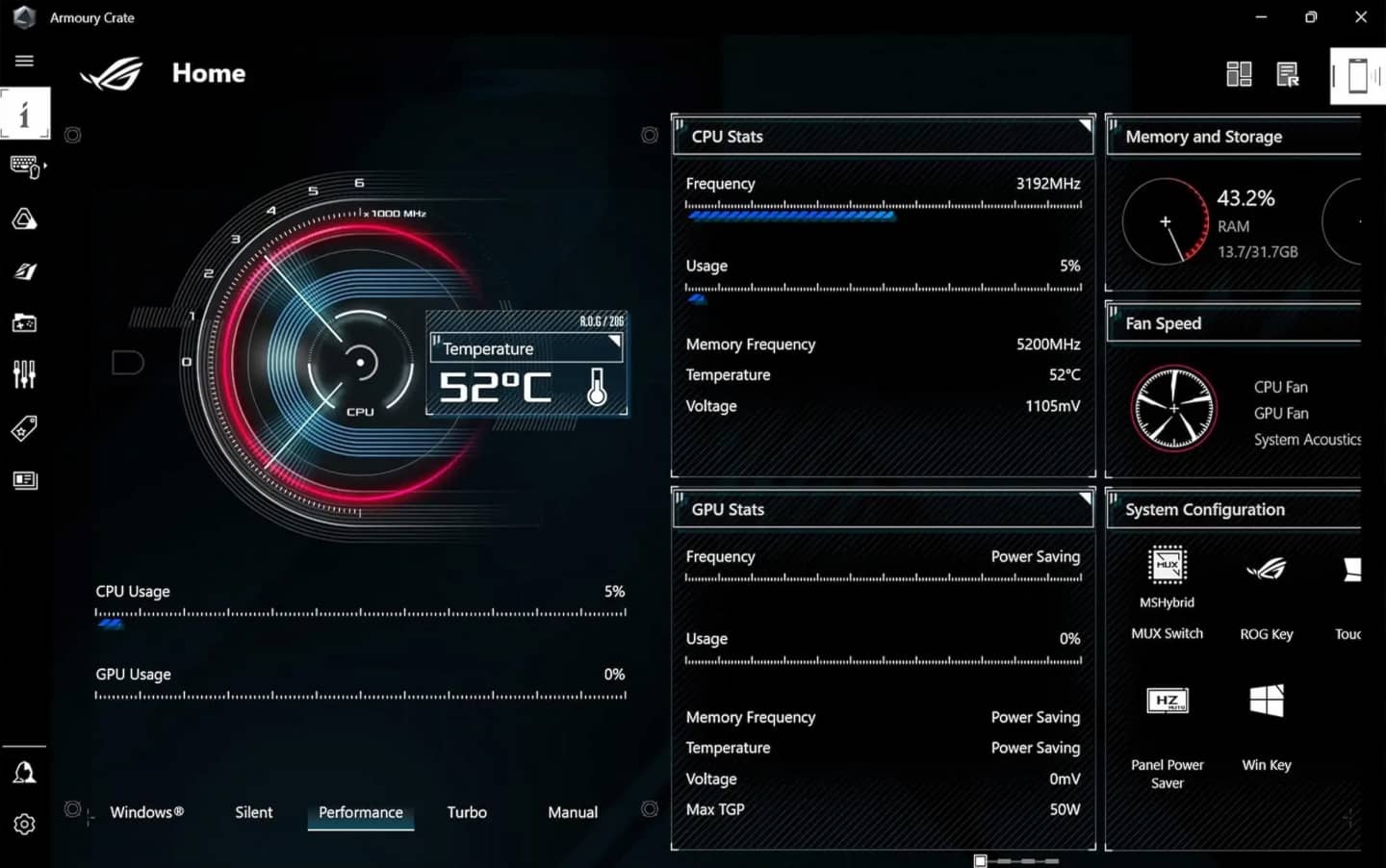





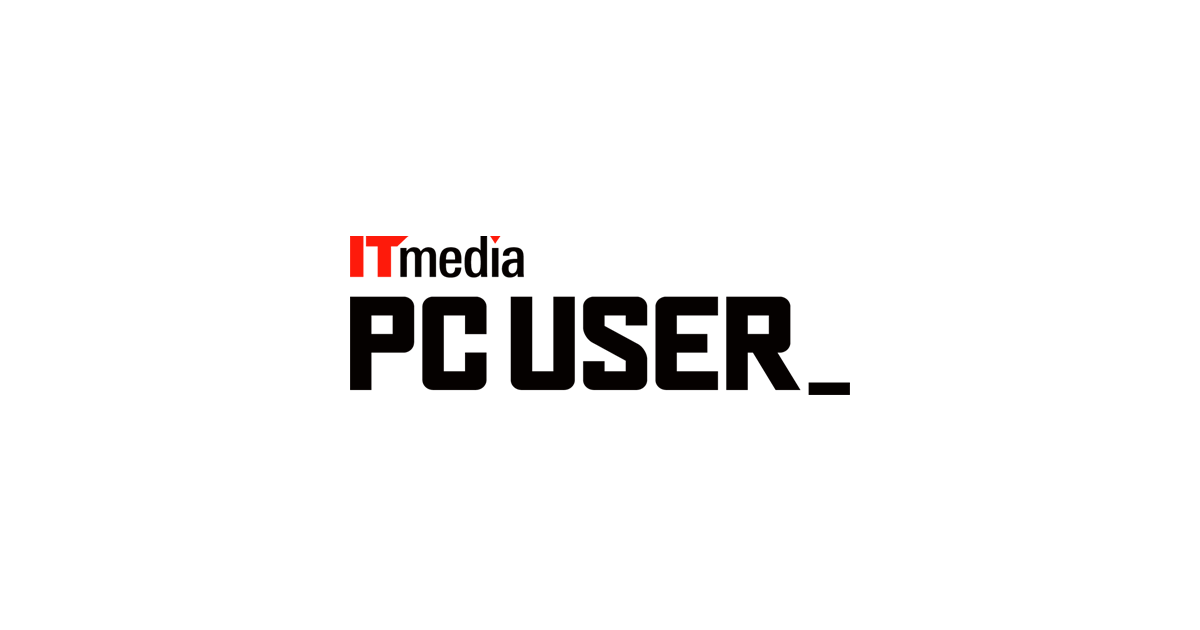






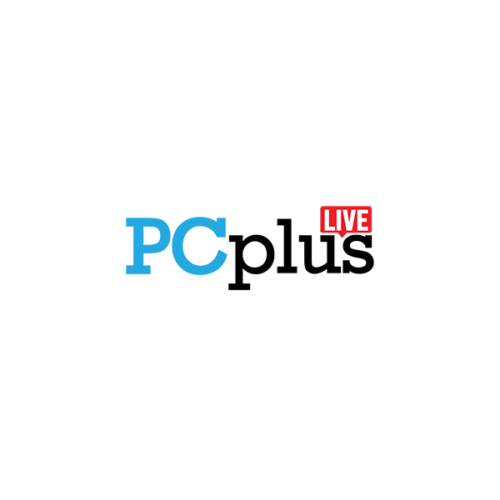











*Testing as of Sept 2023 by AMD Performance Labs using the following benchmarks: LAME, 7Zip, Handbrake. Configuration for AMD Ryzen 9 8945HS processor: integrated Radeon 780M graphics, 16GB RAM 7500MHz, Samsung 980 Pro 1TB NVMe, Windows 11 Home. Configuration for AMD Ryzen 9 7940HS processor: integrated Radeon 780M graphics, 16GB RAM 7500MHz, Samsung 980 Pro 1TB NVMe, Windows 11 Home. Both with VBS enabled. PC manufacturers may vary configurations yielding different results. Results may vary. HWK-08