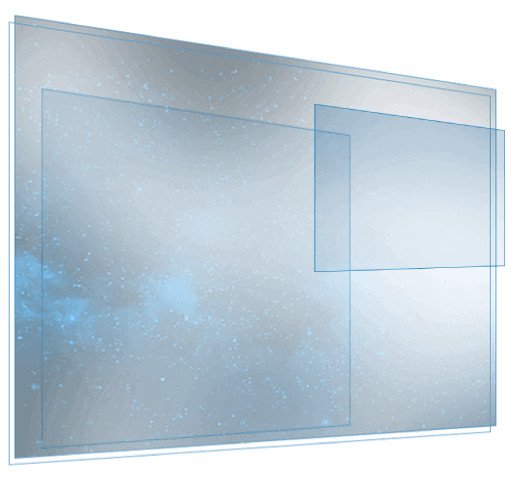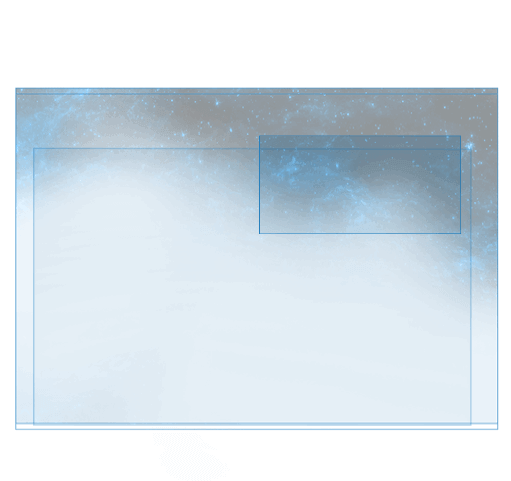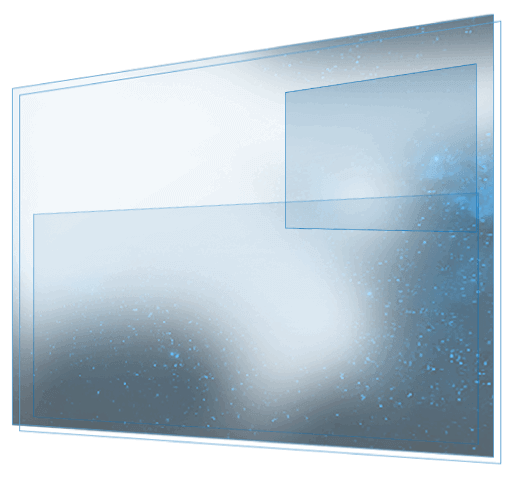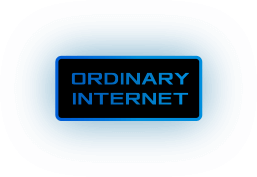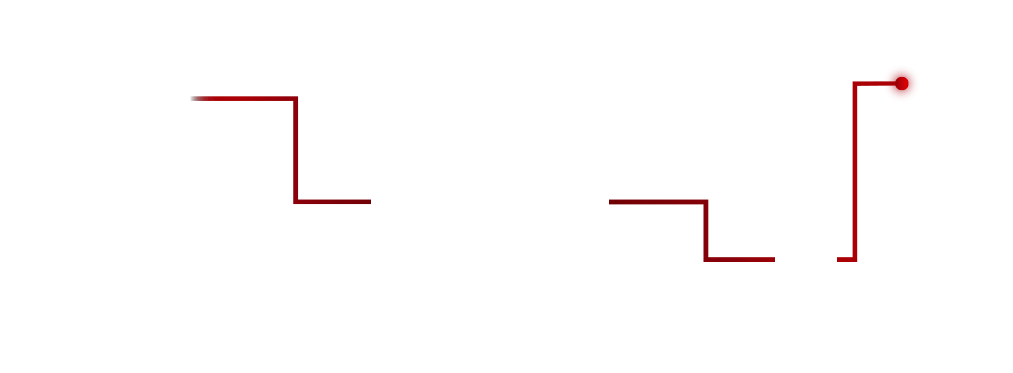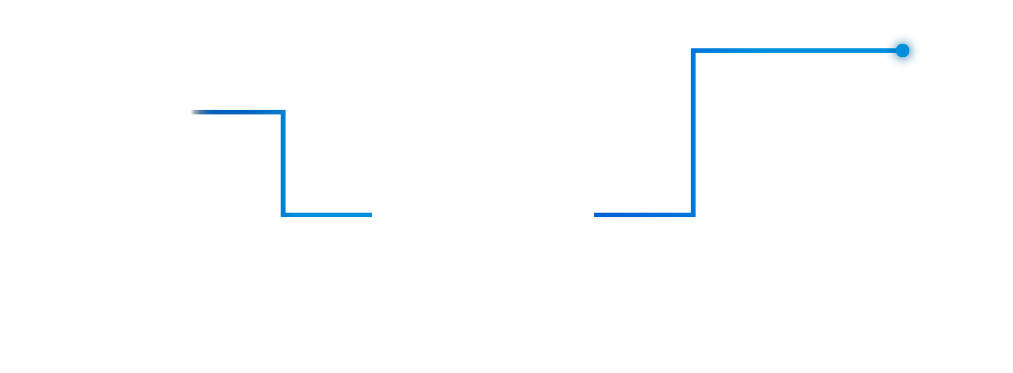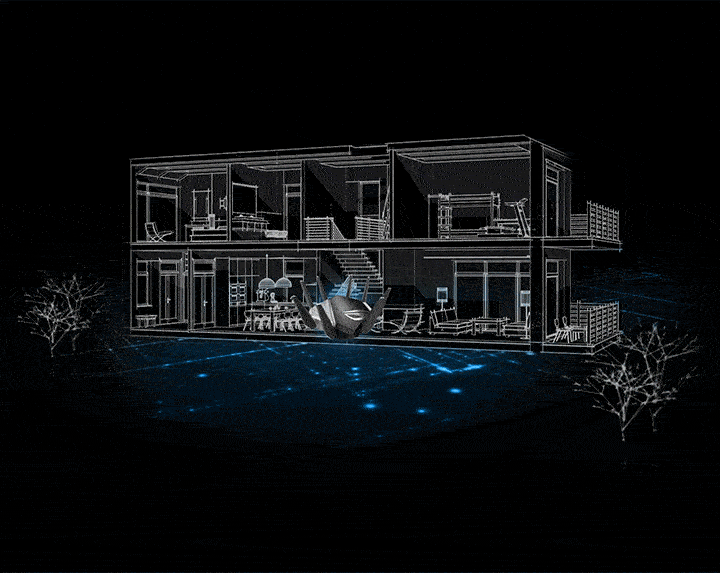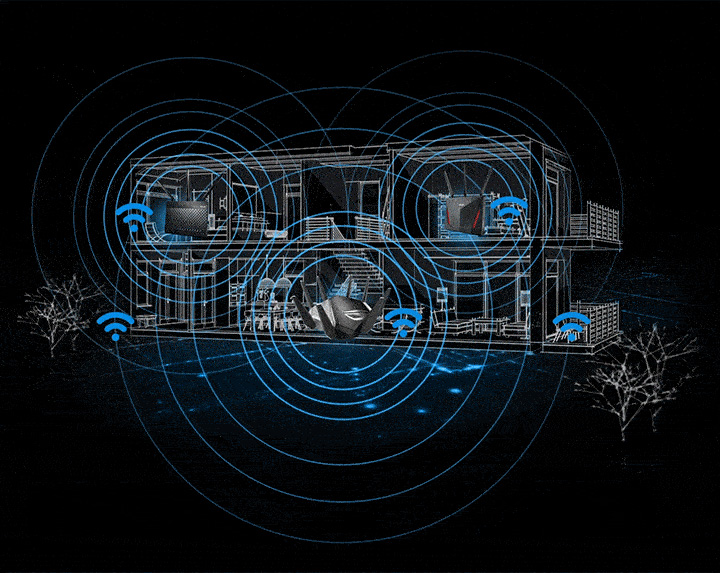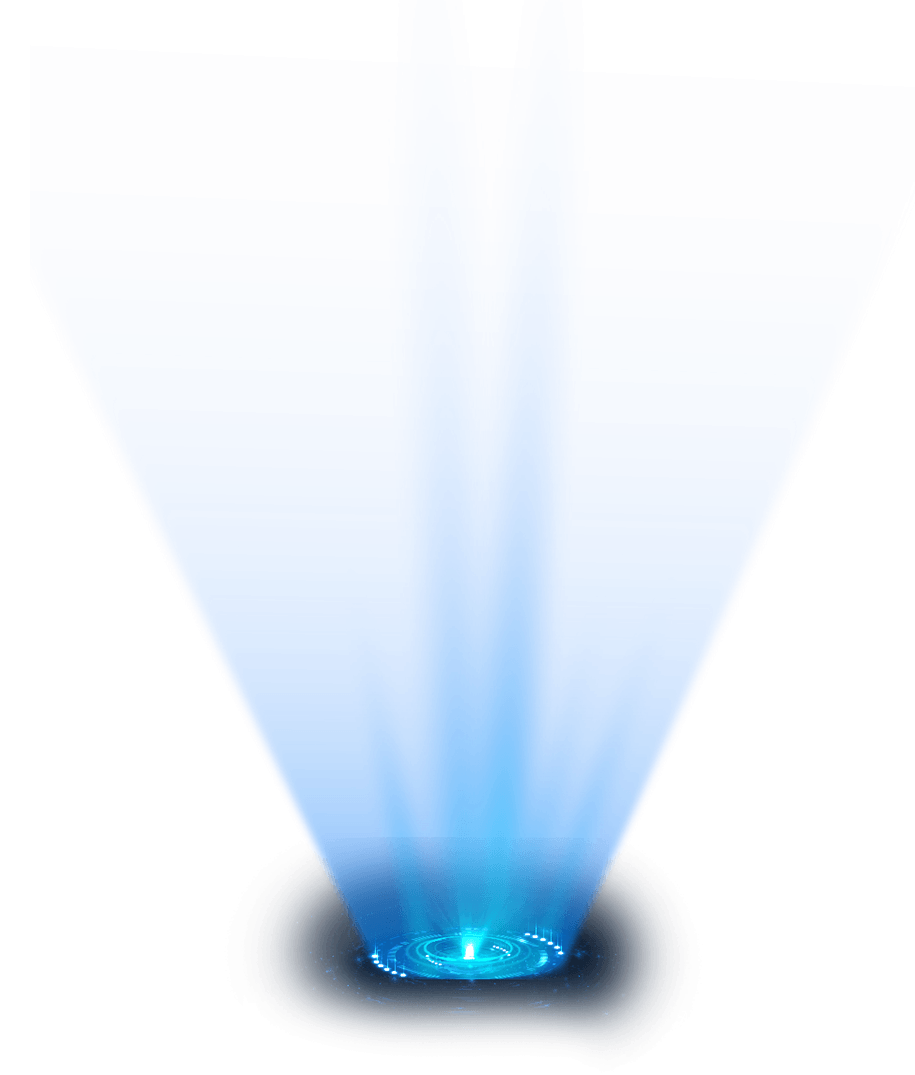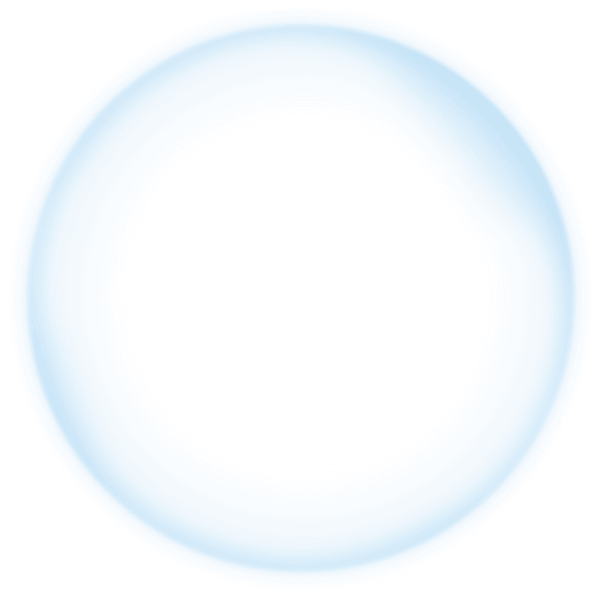Visualize Your Network
The Aura RGB LED lighting on GT-AXE11000 can be configured to reflect network status, changing the color of the illuminated ROG logo to indicate CPU load, network traffic or external attacks. You can choose colors and dynamic lighting effects via the ASUS Router app or the web GUI.
-
![]() Static
Static
-
![]() Breathing
Breathing
-
![]() Color cycle
Color cycle
-
![]() Comet
Comet
-
![]() Flash & dash
Flash & dash
-
![]() Rainbow
Rainbow
-
![]() Starry night
Starry night
-
![]() Strobing
Strobing
-
![]() Glowing Yo Yo
Glowing Yo Yo
-
![]() Wave
Wave
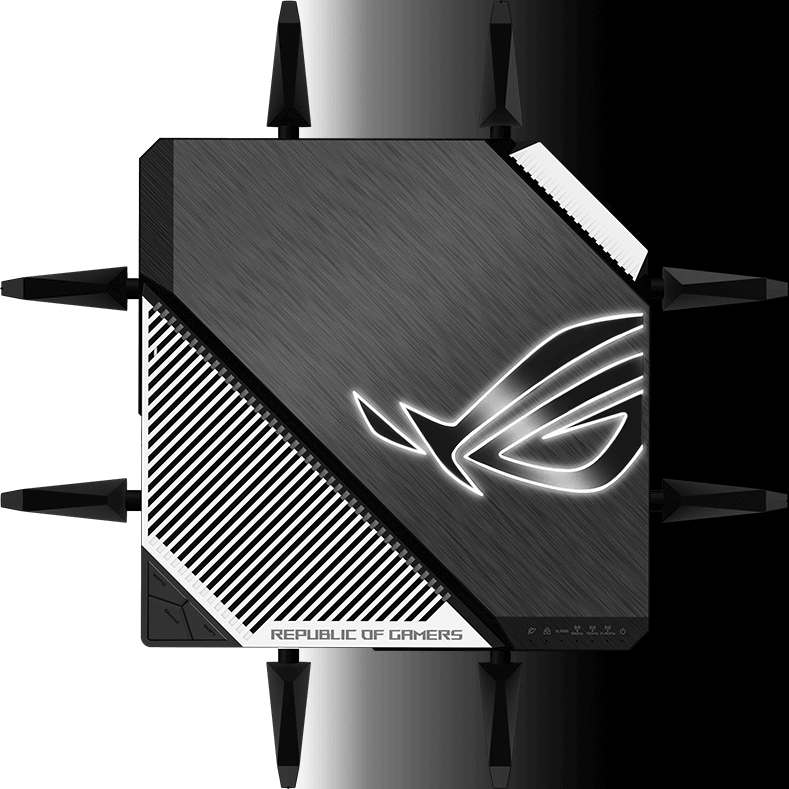
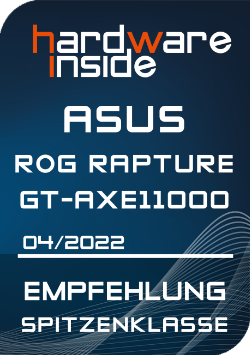
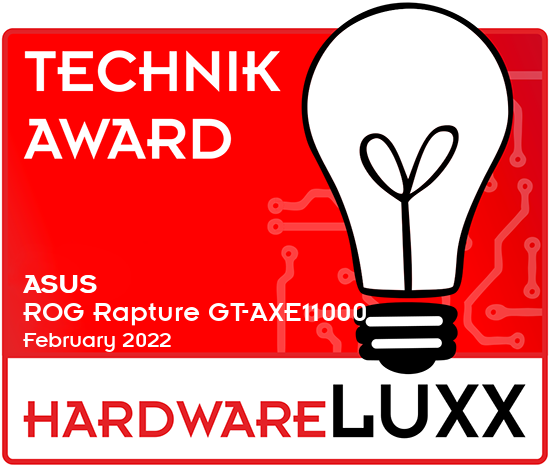












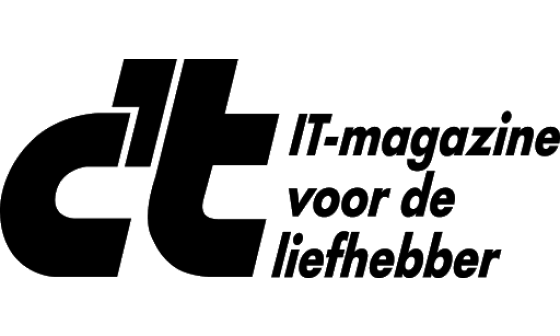

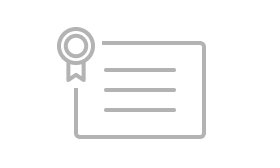

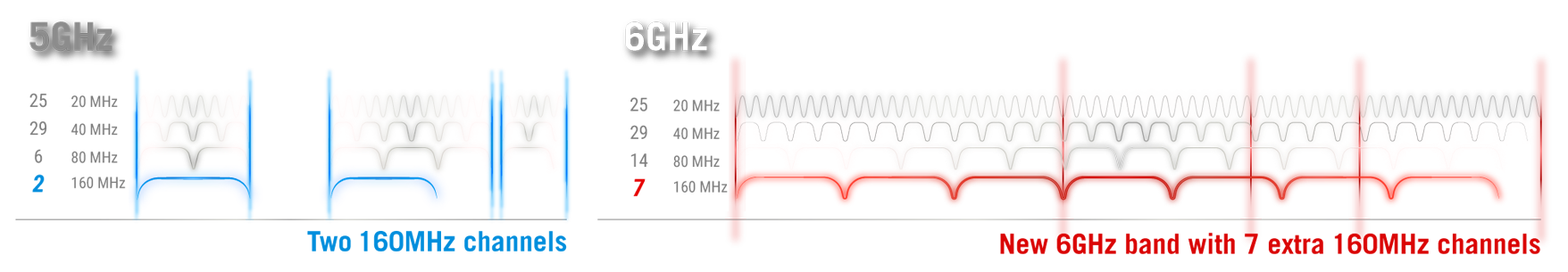
 Disclaimer: *Subject to regulatory limitations, and co-existence with 5GHz WiFi. Number of channels may be less than 7.
Disclaimer: *Subject to regulatory limitations, and co-existence with 5GHz WiFi. Number of channels may be less than 7.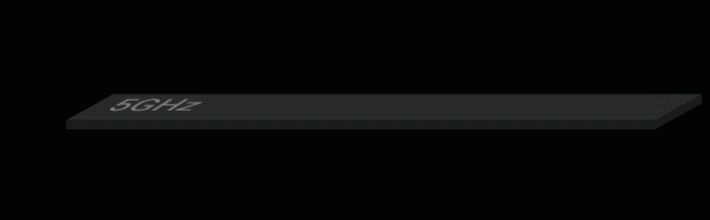
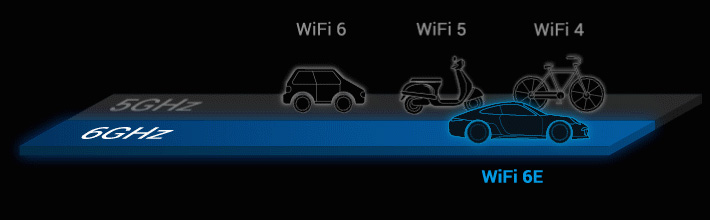
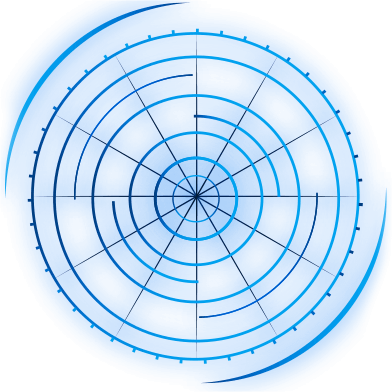

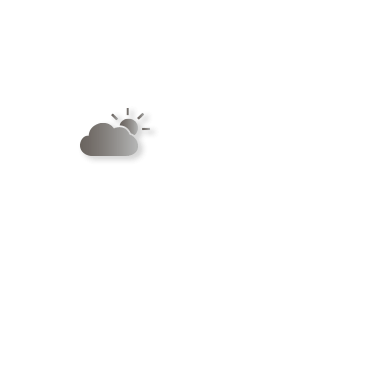
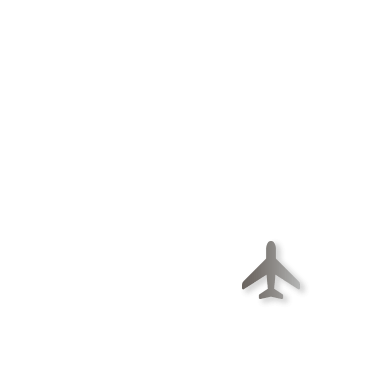
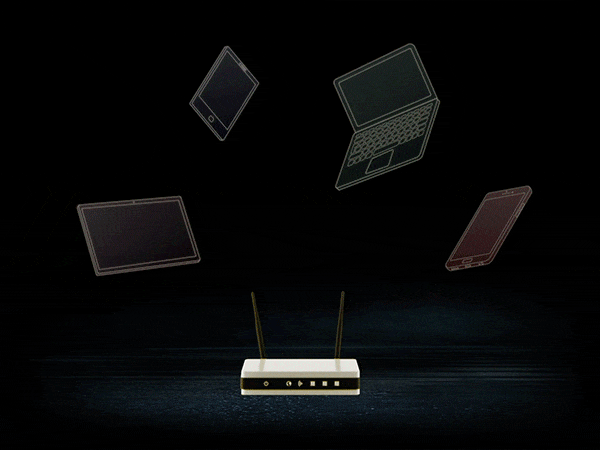
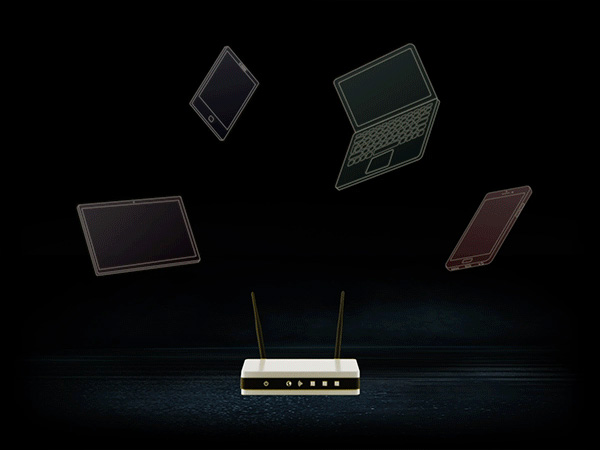
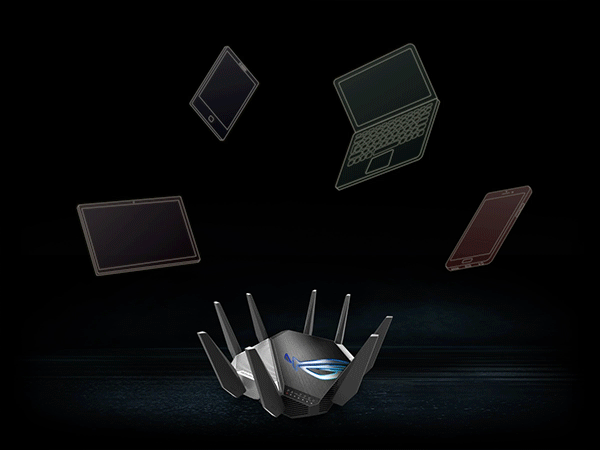
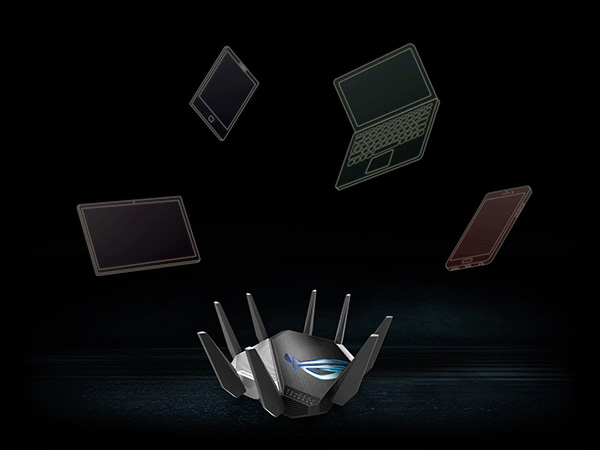
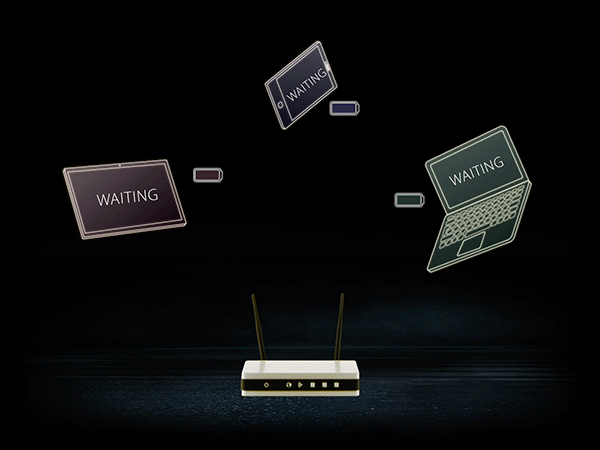
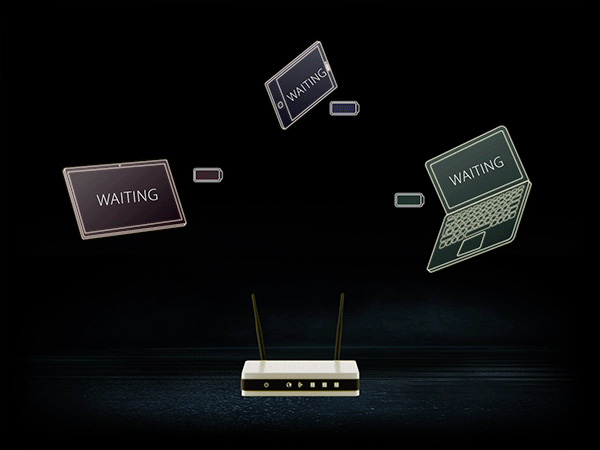
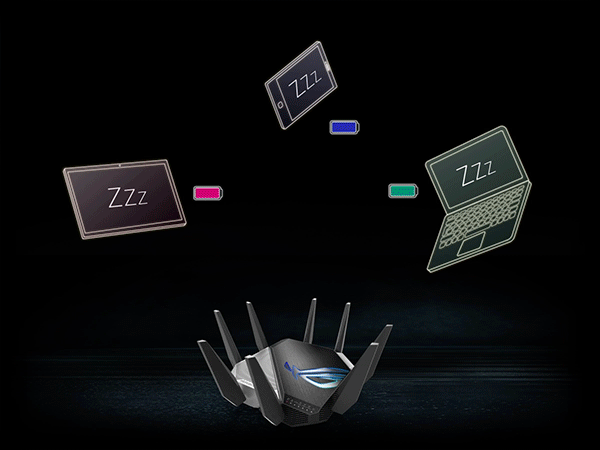
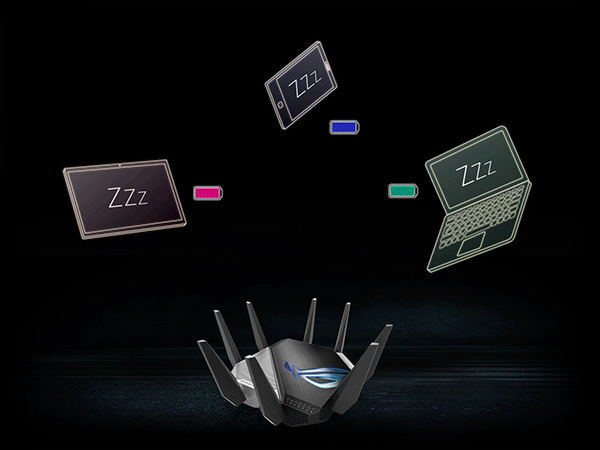

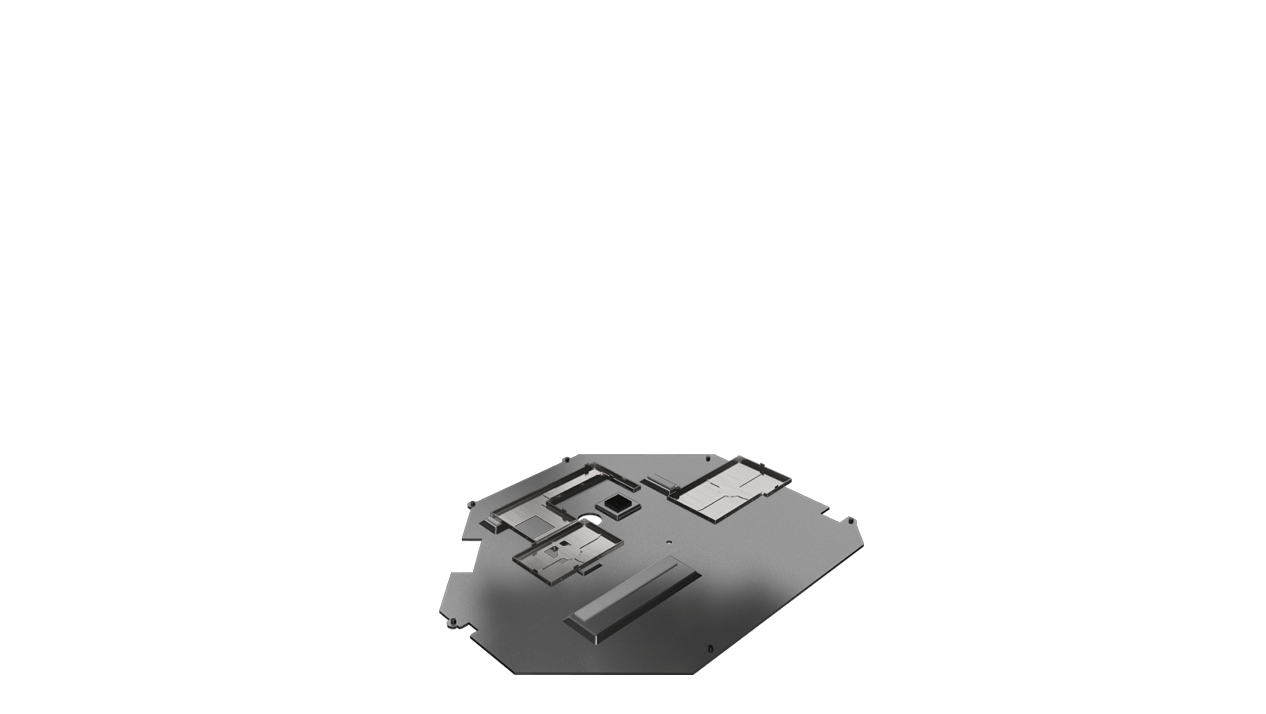
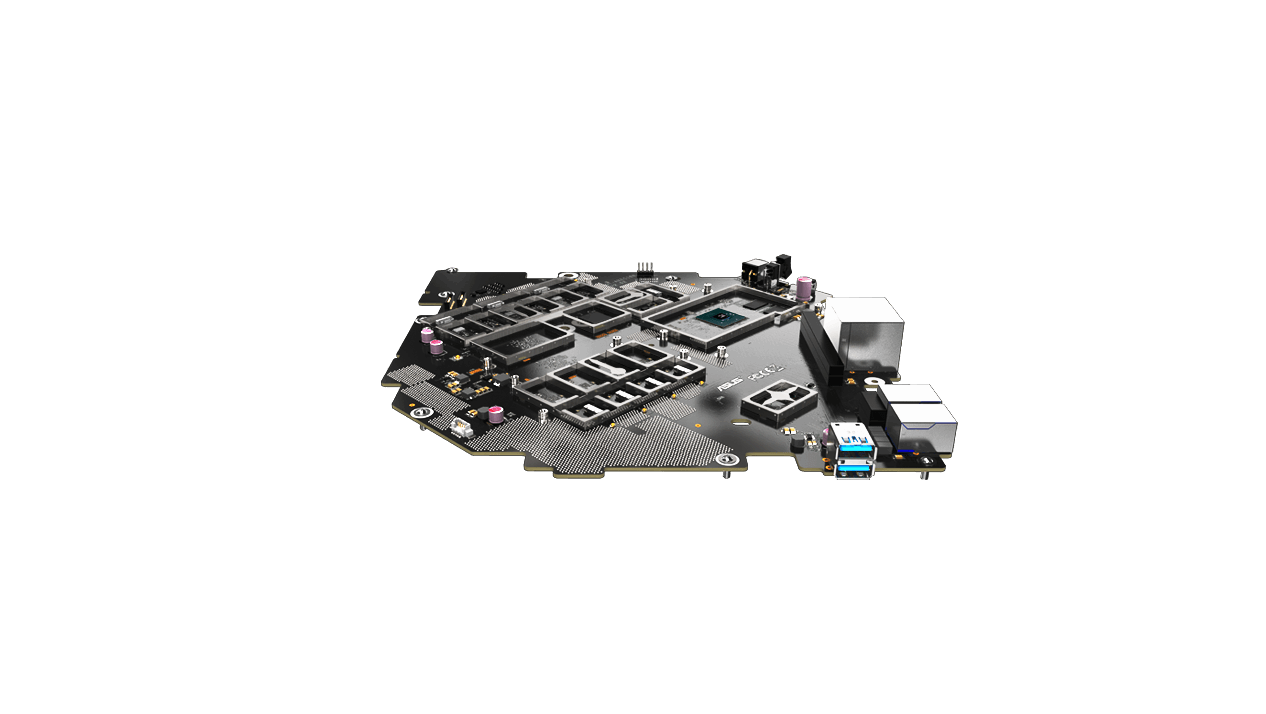
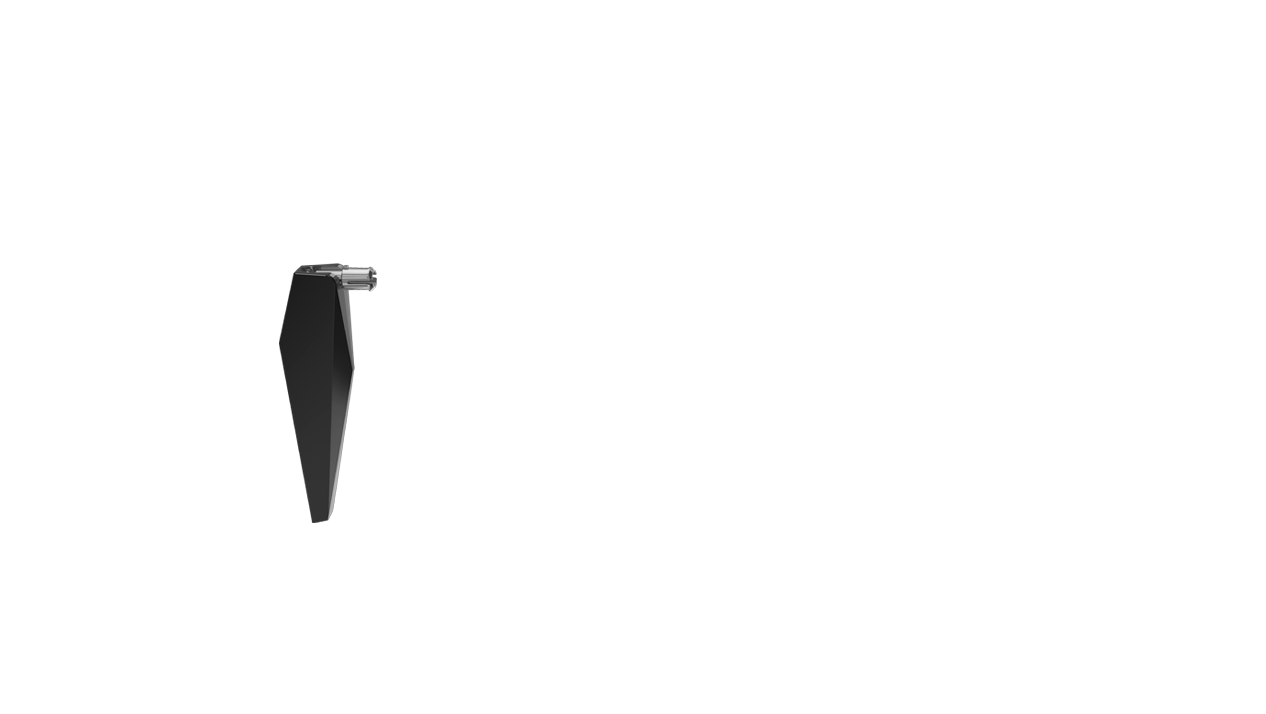
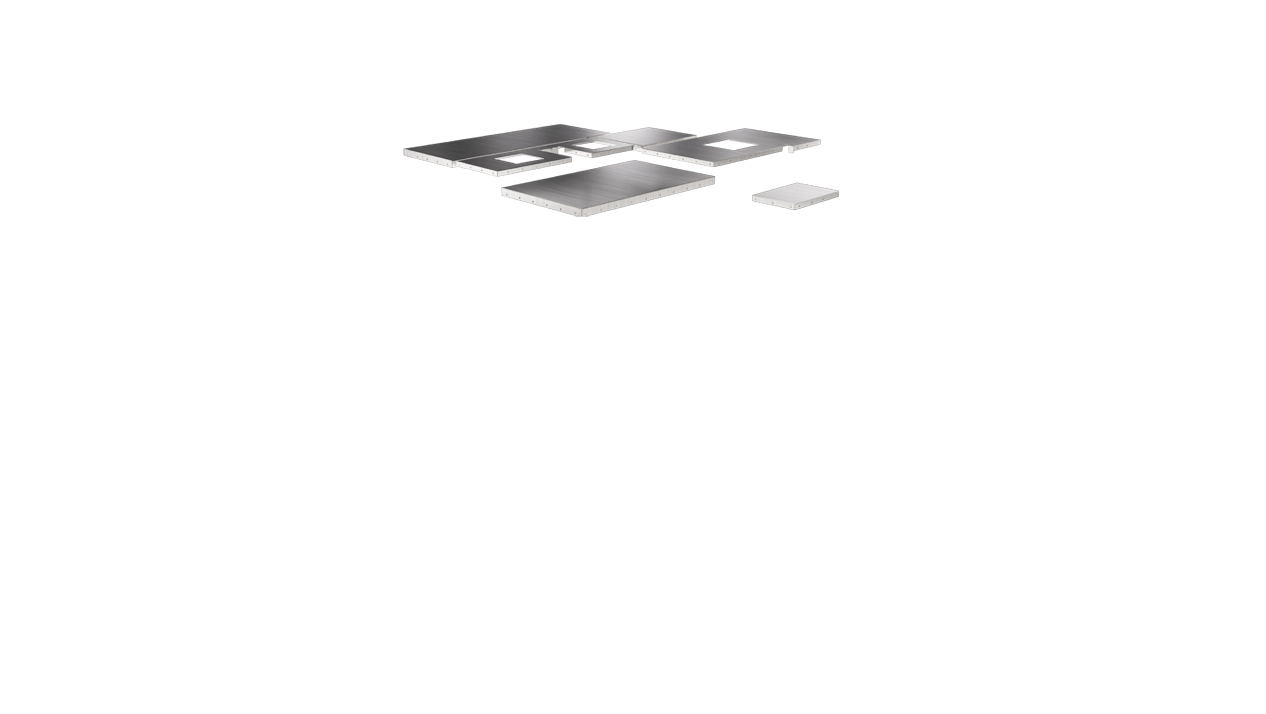
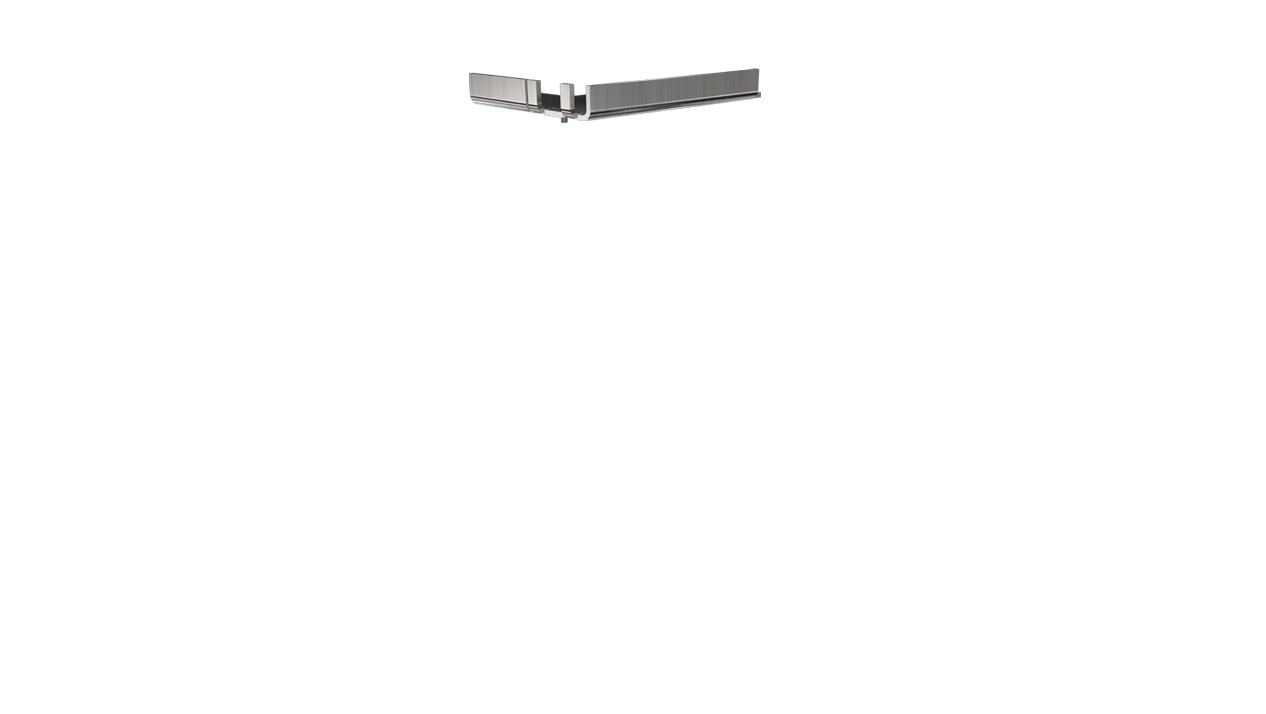

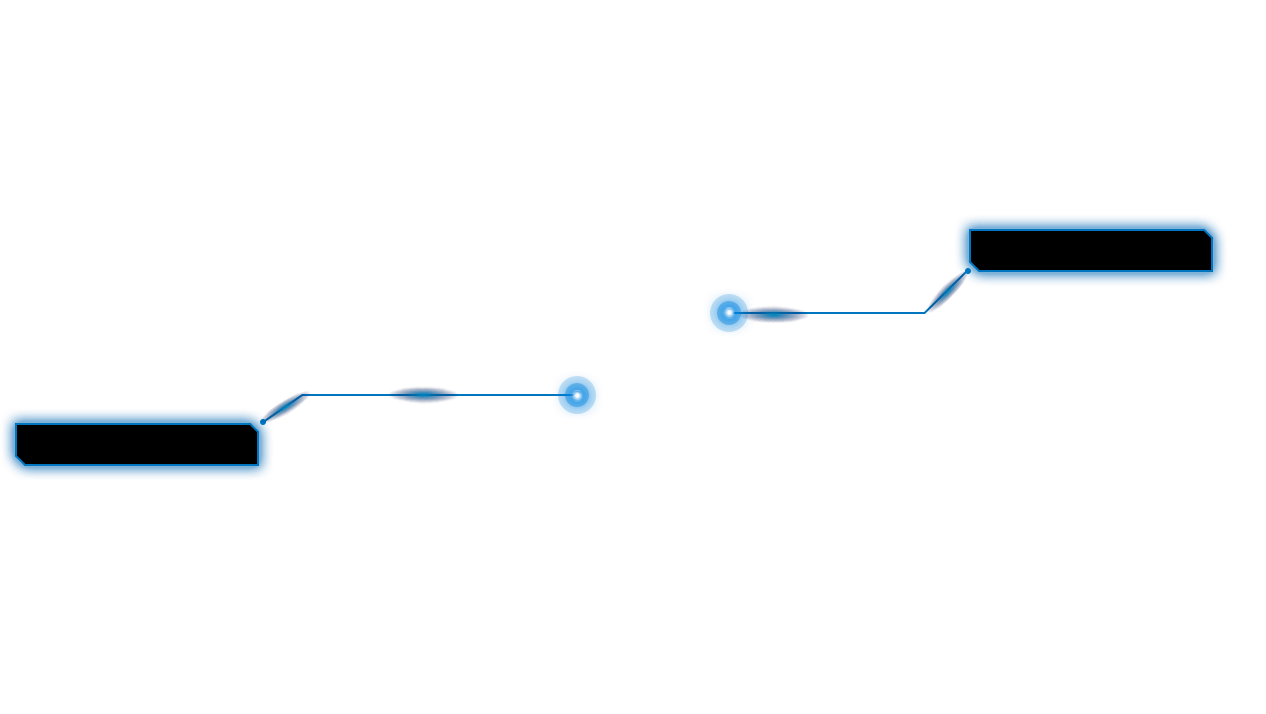
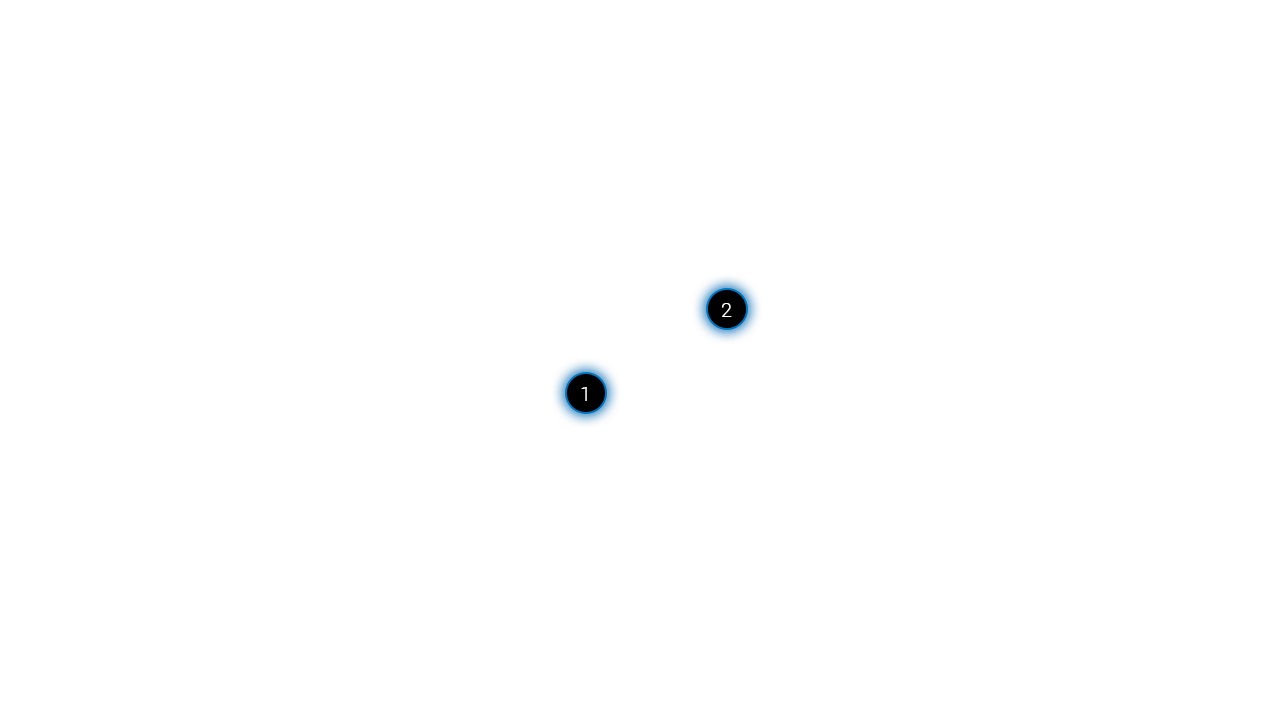
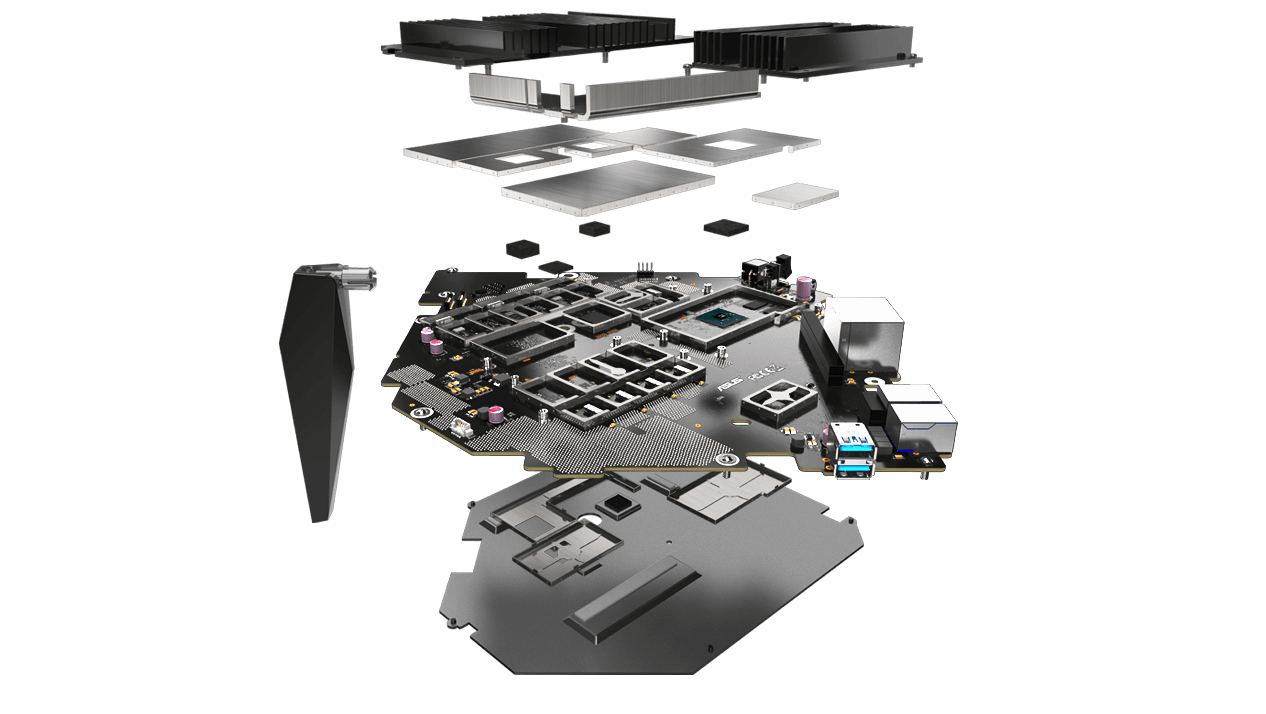
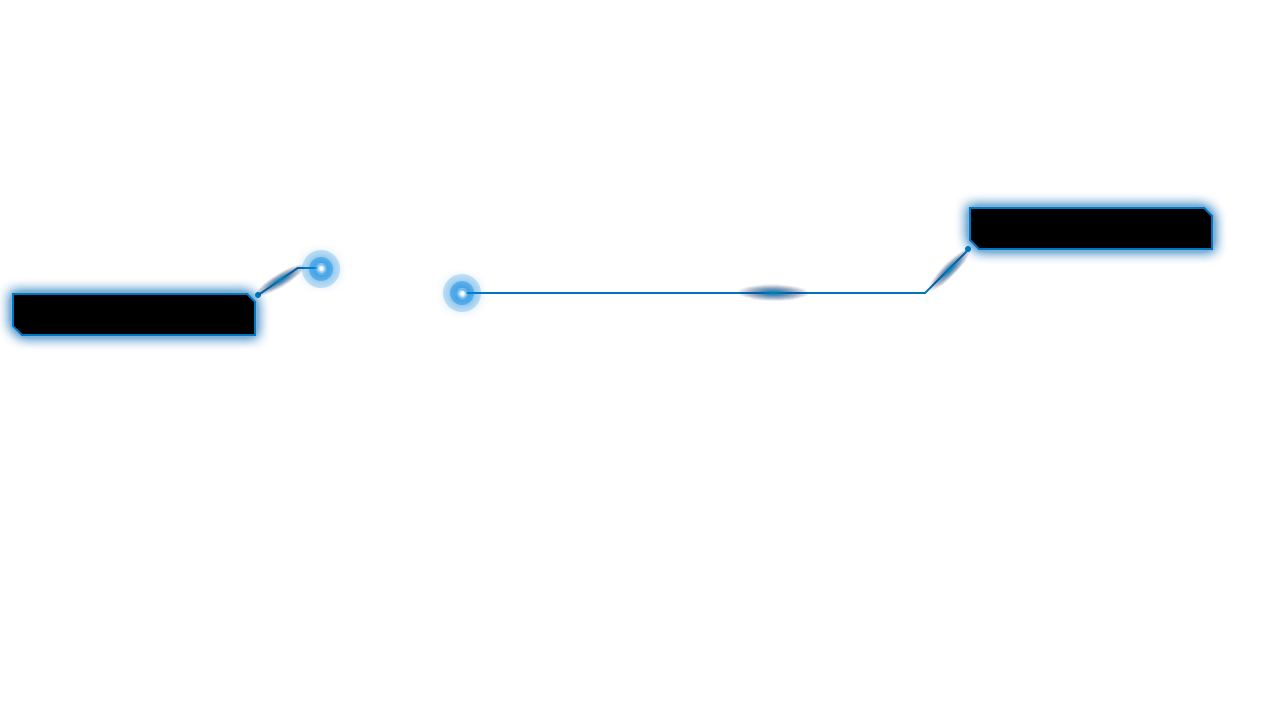
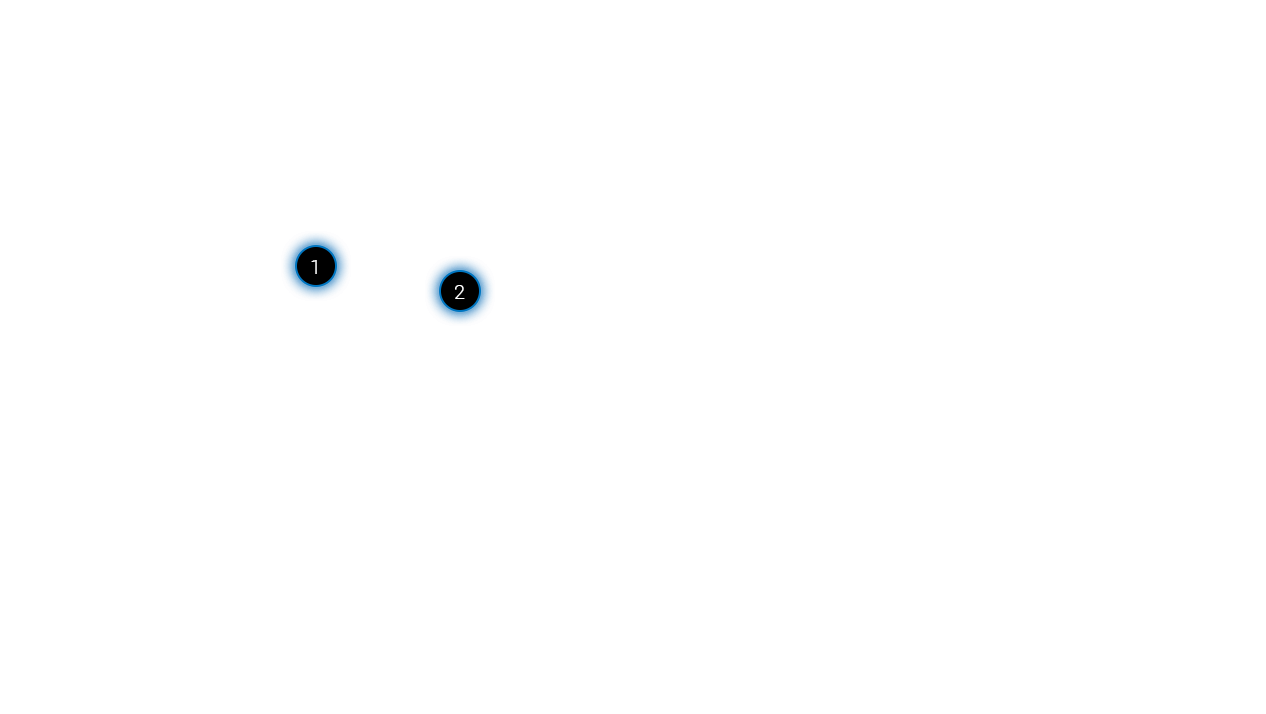
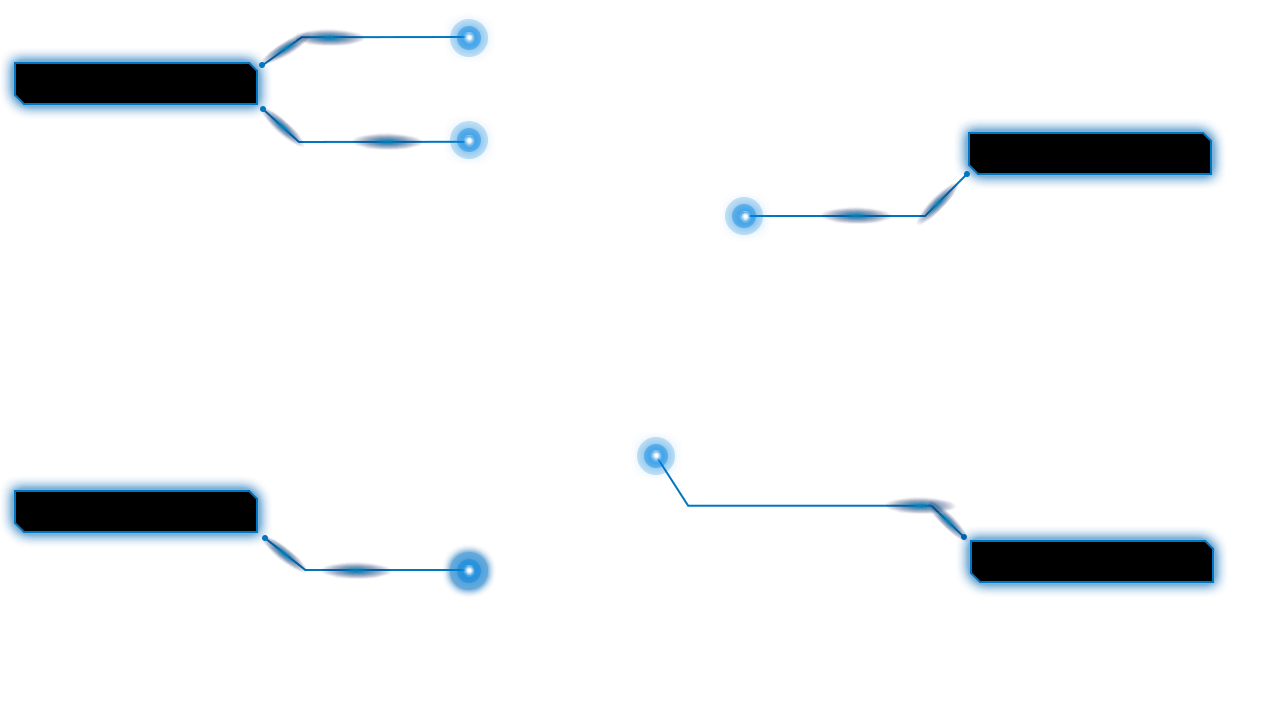
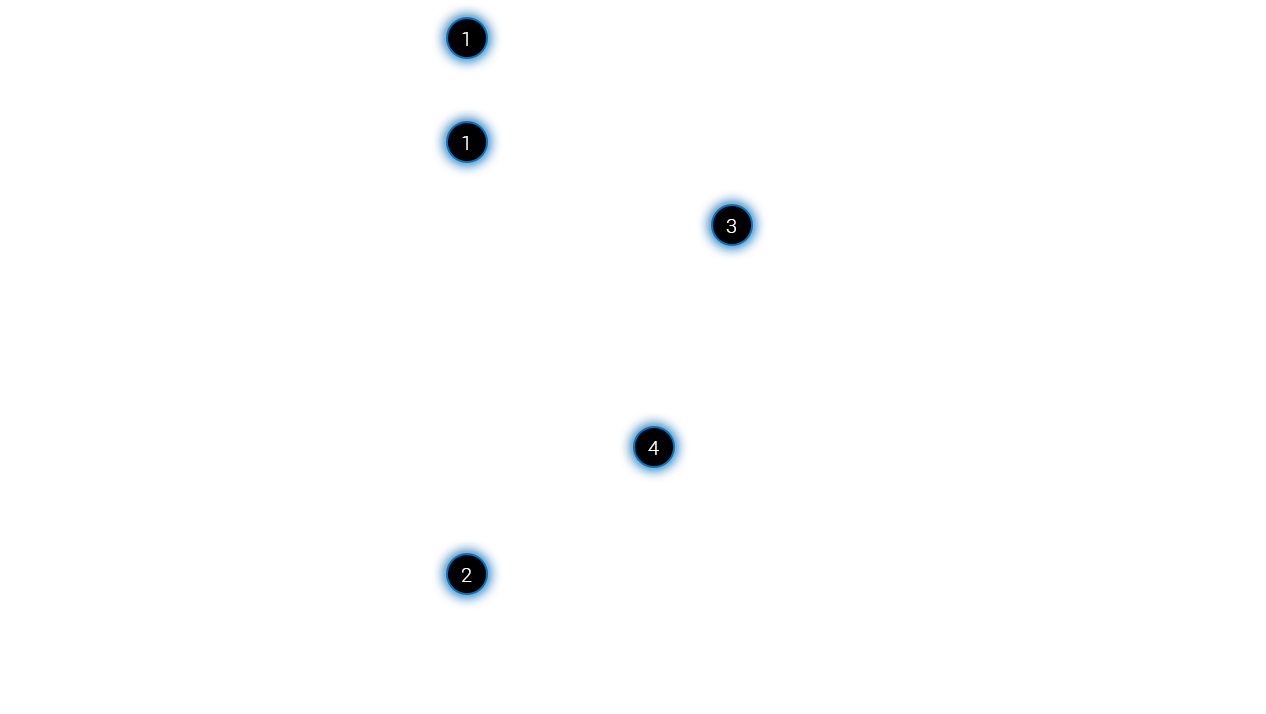
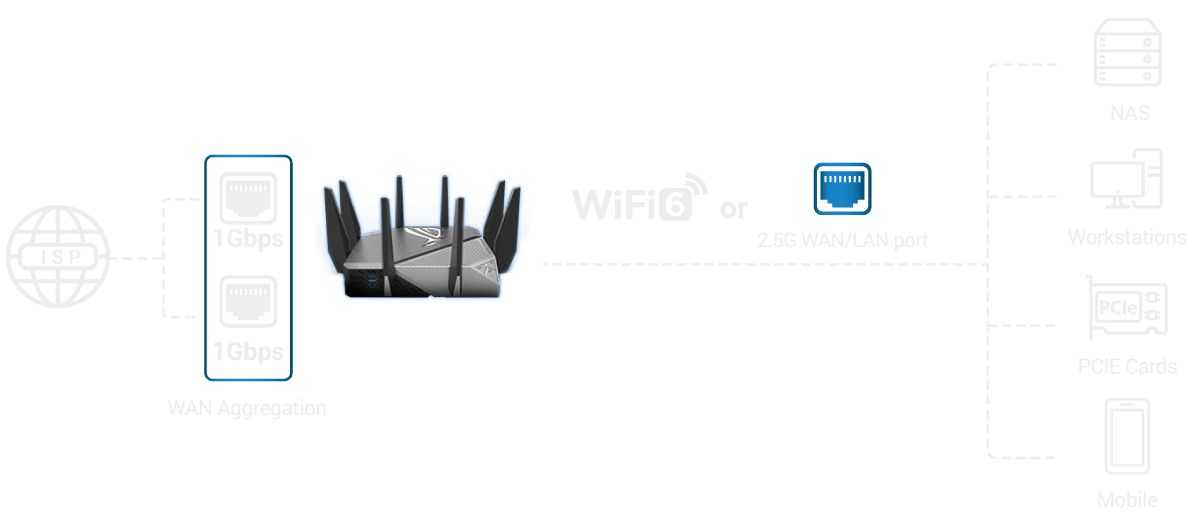
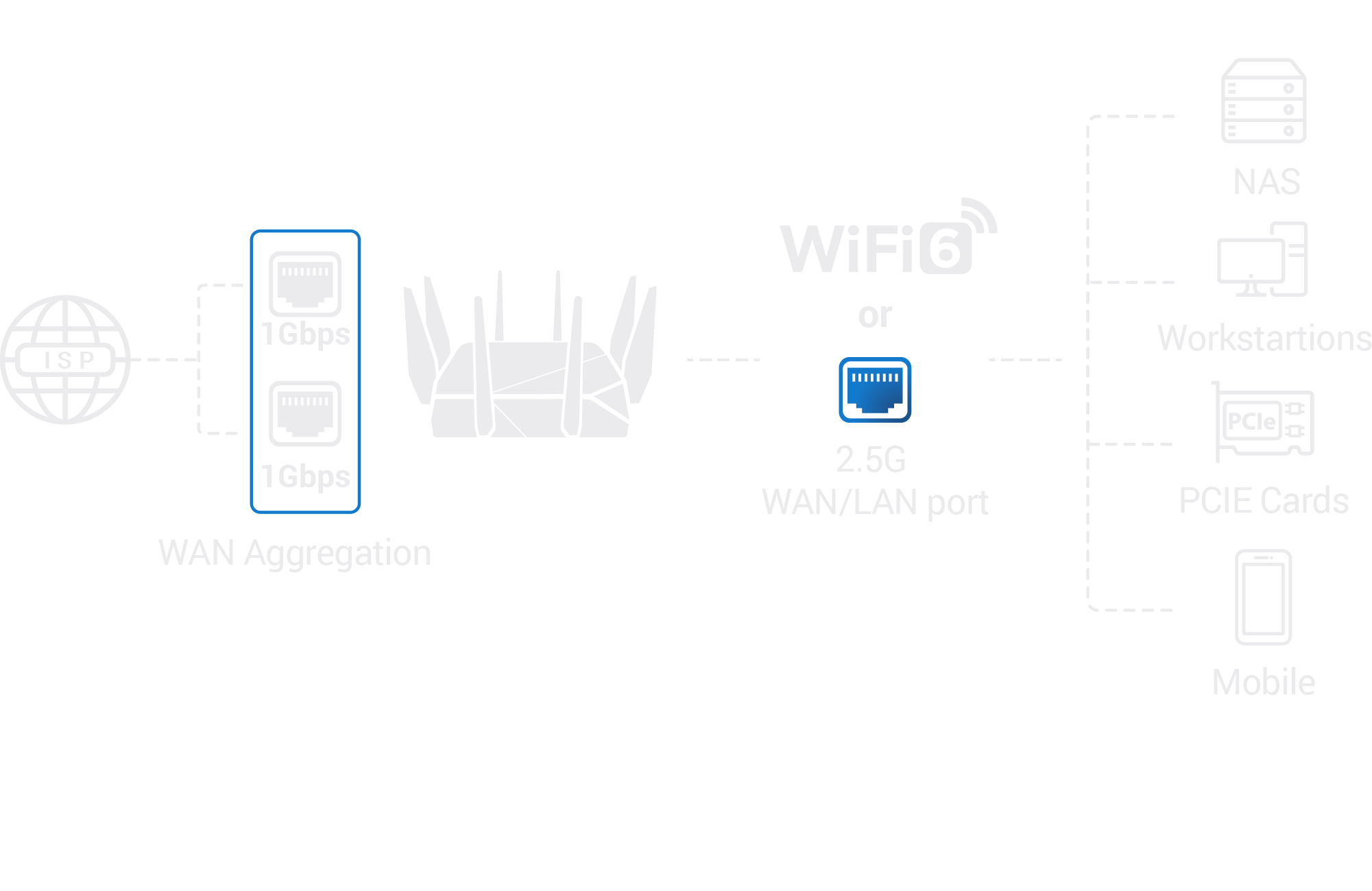
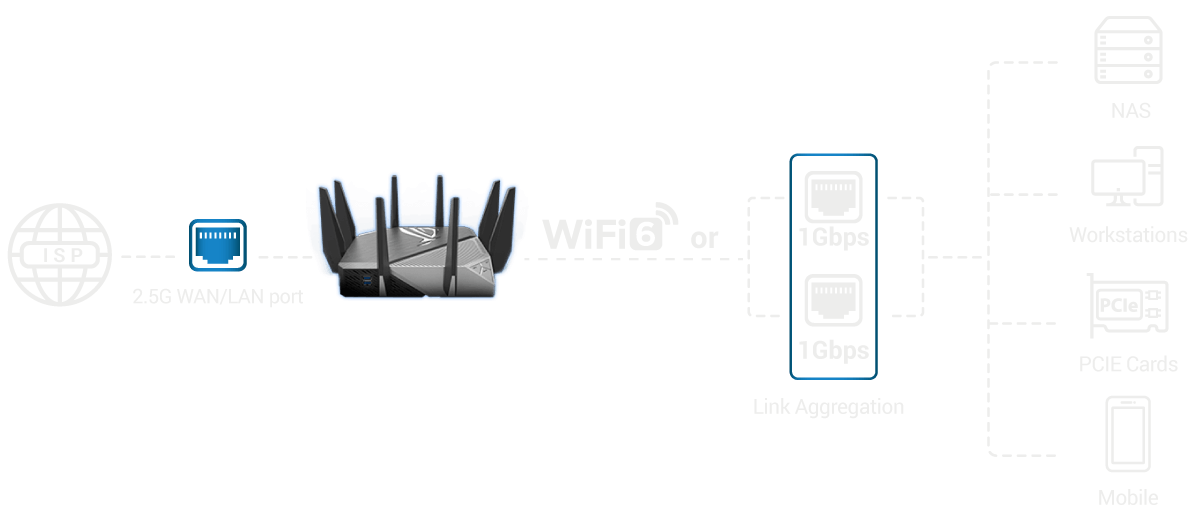
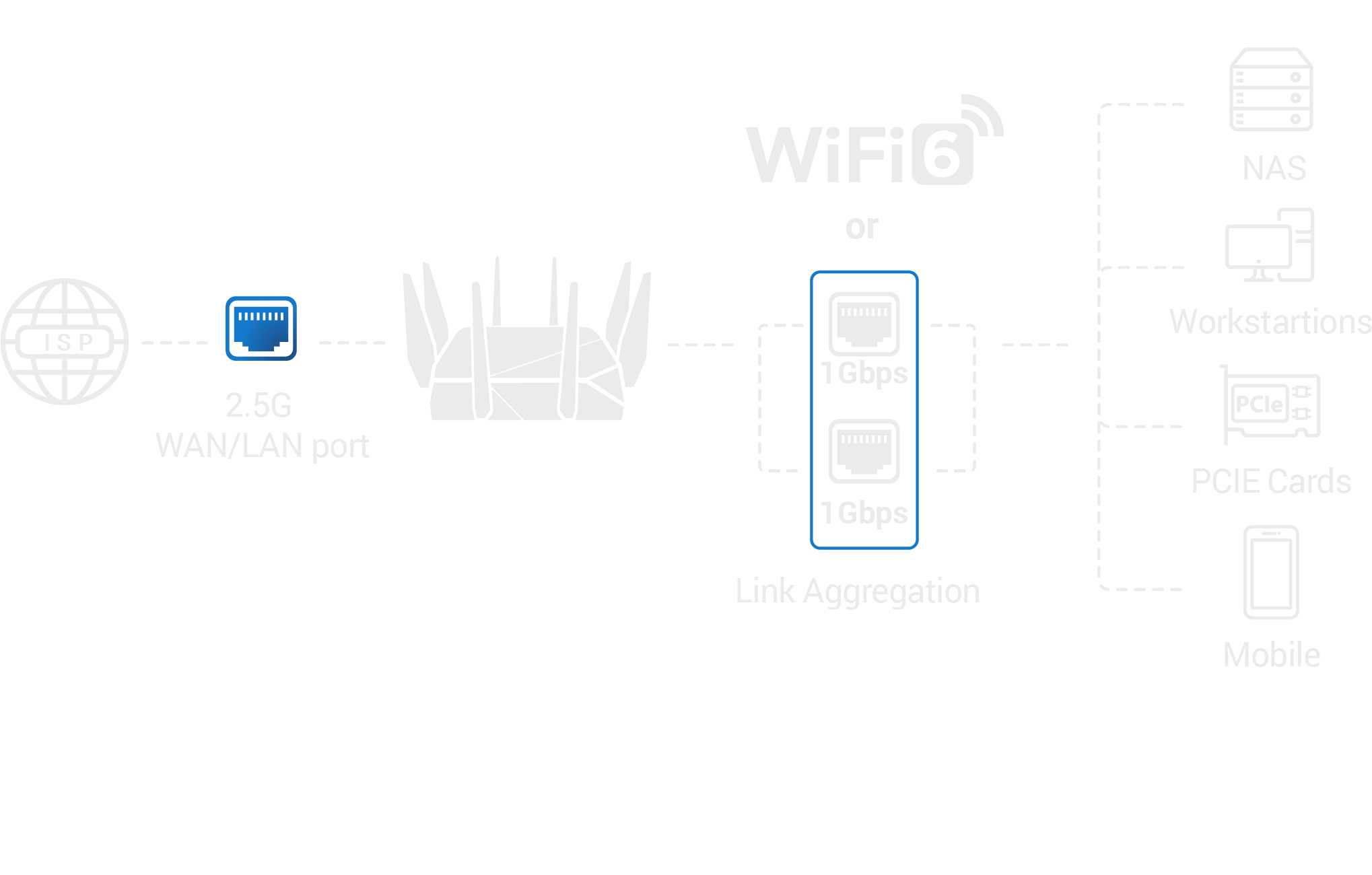
 ROG Devices Prioritization
ROG Devices Prioritization ROG Devices Supporting
ROG Devices Supporting
 GT-AXE11000
GT-AXE11000
 Game Server*
Game Server*