The ROG Crosshair X870E Hero sets a new standard for high-end gaming prowess

Right now, gaming is surging to new heights with the power of advanced AI. Whether you’re looking to level up your livestreaming game with the NVIDIA Broadcast app, experience classic games like never before with NVIDIA RTX Remix, or supercharge your FPS with tech like NVIDIA DLSS, an advanced AI PC gives you the power and connectivity you need to experience the next generation of gaming.
AI PC capabilities are especially interesting to enthusiasts whose interests extend beyond gaming to related fields like 3D design, coding, and art. With an AI PC, you’ll be able to quickly turn new ideas into shareable concepts, streamline your workflows in leading 3D creative apps, and operate your own personalized chatbot on your own PC.
The ROG Crosshair X870E Hero gives you a premium foundation for your advanced AI PC. This beastly motherboard is armed with a robust power solution and the versatile cooling options you need to unleash your AMD Ryzen 9000 Series CPU. Our all-new NitroPath DRAM Technology gives you exceptional DDR5 performance and stability. It offers next-gen WiFi 7 support, onboard USB4 ports, PCIe 5.0 connectivity, and a hi-fi audio solution, and on top of all that it provides our latest refinements that make it easier than ever to build a PC. There’s a lot to cover with ROG Crosshair X870E Hero — let’s take a closer look at everything new with this high-end motherboard.
All the power, all the cool
As an X870E motherboard, the ROG Crosshair X870E Hero is one of your most feature-rich, high-end options for an AMD Ryzen 9000 Series CPU. To help you unleash your top-end AMD Ryzen 9000 Series CPU, it boasts a robust power solution with 18+2+2 power stages, ProCool II power connectors, MicroFine alloy chokes, and premium metallic capacitors.
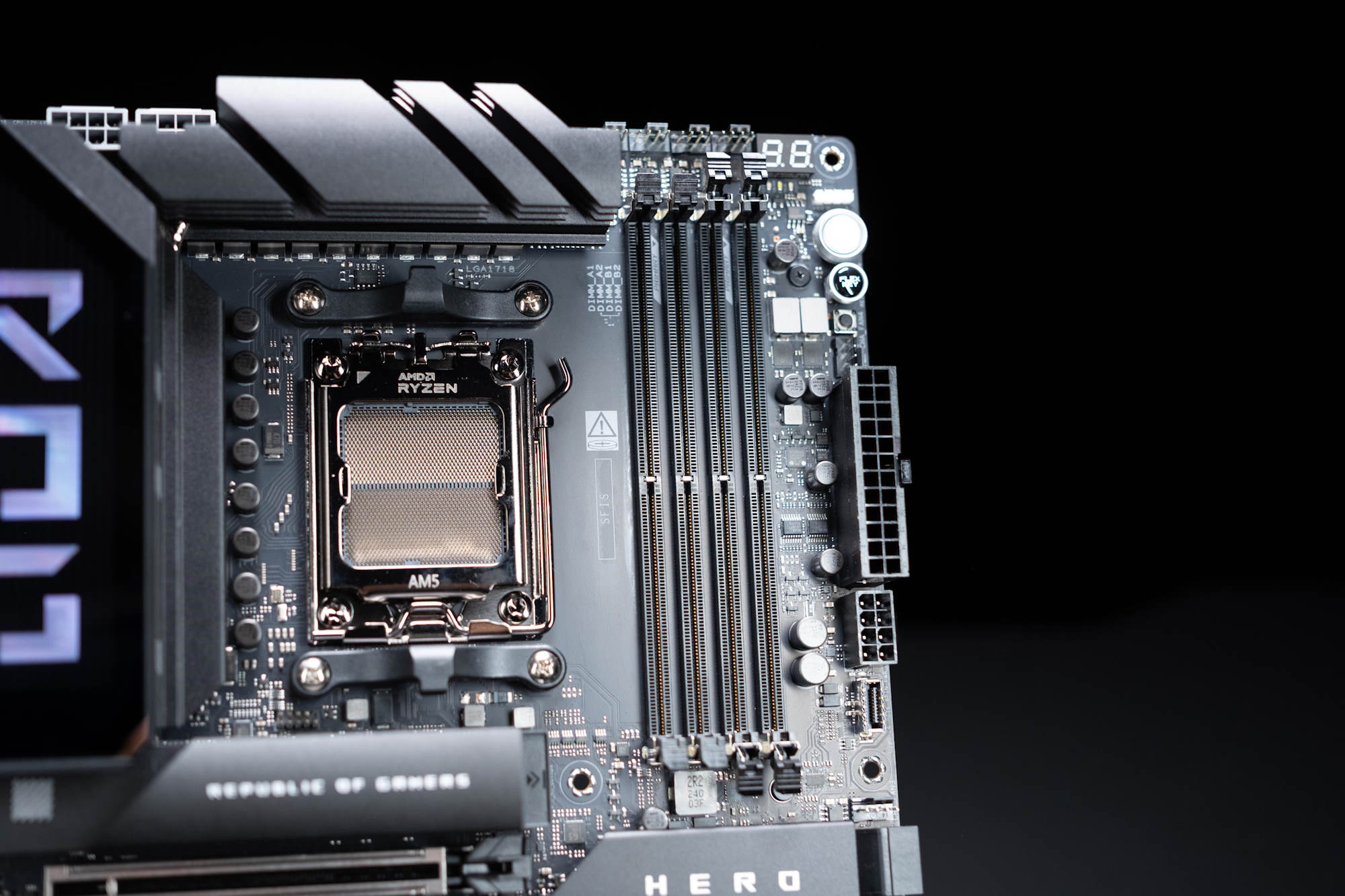
To keep its beefy power solution cool, this board includes massive heatsinks integrated with the I/O cover. They’re joined by an L-shaped heatpipe and connected to the power stages with high-conductivity thermal pads. Plentiful headers for fans and an AIO liquid cooler let this motherboard take command of cooling your complete system.
Advanced overclocking tools, courtesy of ROG
For years, PC builders have preferred the tried-and-true BIOS they get with ROG motherboards when it comes time for optimizing system performance. With the ROG Crosshair X870E Hero, you’ll have access to easy, one-click options for tweaking your PC as well as powerful features that give you granular control over CPU performance.
- AI Overclocking: For builders looking to easily optimize their CPU, we offer AI Overclocking. Powered by exhaustive research and characterization of the performance potential of actual CPUs in our testing labs, this tool boosts CPU clocks with just one click. AI Overclocking’s sophisticated intelligence also monitors the efficiency of your CPU cooler and changes in the operating environment of your system to tune its parameters over time for the best performance with your system’s unique set of components.
- Dynamic OC Switcher: For more advanced performance tweakers, we offer Dynamic OC Switcher. This feature automatically flips between AMD’s built-in Precision Boost Overdrive and your manual all-core overclock to give you the best performance for the task at hand.
- Core Flex: You can also use Core Flex to smash limits farther than ever before by controlling clock, power, and thermals. In its simplest form, you can maximize base clock during lighter loads and set breakpoints to gradually reduce CPU core frequency as temperature or current increases. The system is extremely adaptable, supporting multiple user-controlled functions that can manipulate power, current, and temperature limits independently so that you can bend CPU performance to your will.
- AI Cooling II: Our intelligent tech stands ready to optimize your cooling, as well. AI Cooling II gives you an easy tool for getting effective airflow under load and quiet operation during light tasks, even for builders who opt for higher-RPM case fans. It uses CPU monitoring information and data from a brief stress test to calculate the lowest fan speed required to effectively cool your system — while minimizing noise levels. This fan control system can reduce system fan noise by up to 5.7dB under sustained loads.
- AI Networking II: Through AI Networking II, you can optimize network settings to ensure smooth online gameplay, uninterrupted creativity, and seamless sharing. Integrated into the Armoury Crate app, AI Networking II uses AI-enhanced identification and boost technology to ensure faster and smarter network optimization. The new Traffic Monitor feature tracks your current WiFi channel usage and makes it easy to switch to a less-congested channel.
Five is the magic number
The ROG Crosshair X870E Hero sets you up to install an ultrafast storage array and a next-gen memory kit. Three onboard PCIe 5.0 M.2 slots and two PCIe 4.0 M.2 slots, all with substantial cooling solutions, let you take advantage of the fastest storage drives on the market. If you’re planning to go big on storage, you’ll appreciate the SlimSAS connector, which makes it easy to connect a large number of drives.

This motherboard’s memory support is truly special. It's one of the very first to feature our revolutionary NitroPath DRAM technology. This revolutionary DRAM slot design caters to enthusiasts chasing the highest memory overclocks by reducing noise interference via shorter gold finger pins and optimized signal pathways within the motherboard. The optimized layout ensures faster data transfers between your DRAM and CPU, maximizing your system’s overall performance.
To give you a hassle-free way to get even PMIC-restricted memory modules up to speed, the ROG Crosshair X870E Hero gives you access to AEMP profiles. Built through a flexible training method, these profiles make it easy for you to tune your memory above baseline settings while maintaining stable system operation. With AEMP, optimized memory settings are just a click away whether you’re getting the most out of an entry-level module or priming a high-speed kit for ultimate performance.
On top of all that, your PC will also benefit from the memory features that AMD is introducing with X870E and X870 motherboards. The new chips provide official JEDEC support for DDR5-5600, up from DDR5-5200, giving a speed boost for those who need exceptional stability above all else. AMD has also added real-time memory overclocking from within its Ryzen Master app, along with the ability through Memory Optimized Performance Profile (MOPP) to automatically switch between JEDEC and EXPO memory profiles depending on the application running.
WiFi 7 and more
Don’t let an unreliable last-gen home network stand between you and victory. WiFi 7 has arrived, and it brings a generational leap forward. Compared to WiFi 6, WiFi 7 is up to 4.8X times faster thanks to tech like 320MHz channels on the 6GHz band and 4K QAM. Multi-Link Operation (MLO) allows devices to connect simultaneously on multiple bands for faster speeds and increased reliability.

When you’re ready to set up your desktop PC for next-level wireless networking, you’ll need a WiFi 7 router and a WiFi 7 motherboard. The ROG Crosshair X870E Hero gives you the premium WiFi 7 experience, offering link speeds up to 6.5Gbps with MLO, 4K QAM, and access to 320MHz channels. Pair it with the beastly ROG Rapture GT-BE90 Pro quad-band WiFi 7 router to unlock its full potential.
The ROG Crosshair X870E Hero includes the ASUS WiFi Q-Antenna — and a new ASUS-exclusive software feature that makes it easy to get optimal networking performance. With circuit optimizations to the PCB and enhanced inner pin connectors, the WiFi Q-Antenna delivers exceptional signal throughput for the 5GHz and 6GHz bands. Easy functions in Armoury Crate help you get the most out of this directional antenna. Direction Finder detects signal strength and identifies the ideal positioning for your antenna in just a few steps, while Fast Check gives you a quick way to check signal strength and ensure that you’re getting the best connection. With the new Traffic Monitor feature, you’ll be able to track current utilization of WiFi channels across the 2.4GHz, 5GHz, and 6GHz bands. Then, you can use Channel Switch to hop over to a less congested channel for improved network performance.
For hard-hitting wired connections, the ROG Crosshair X870E Hero gives you a dual-Ethernet solution with one 2.5Gb Ethernet port and one 5Gb Ethernet port. They’re perfect for your multigigabit home internet connection, speedy access to your network-attached-storage unit, or both at the same time.
Make a connection
The ROG Crosshair X870E Hero has your connectivity needs covered with a high-speed selection of USB ports. Its two onboard USB4 ports are definitely the headliners. Featuring up to 40 Gbps of bi-directional bandwidth, they’re perfect for blazing-fast connections to external storage drives. Through them, you can also connect a display with a maximum resolution of 8K@30Hz as specified in DisplayPort 1.4. Alternatively, you can connect multiple displays and devices to one USB4 port via daisy-chaining. Through one cable, you could connect two displays and three devices, such as a mouse, keyboard, or USB headset, giving you a setup that’s neater and tidier.
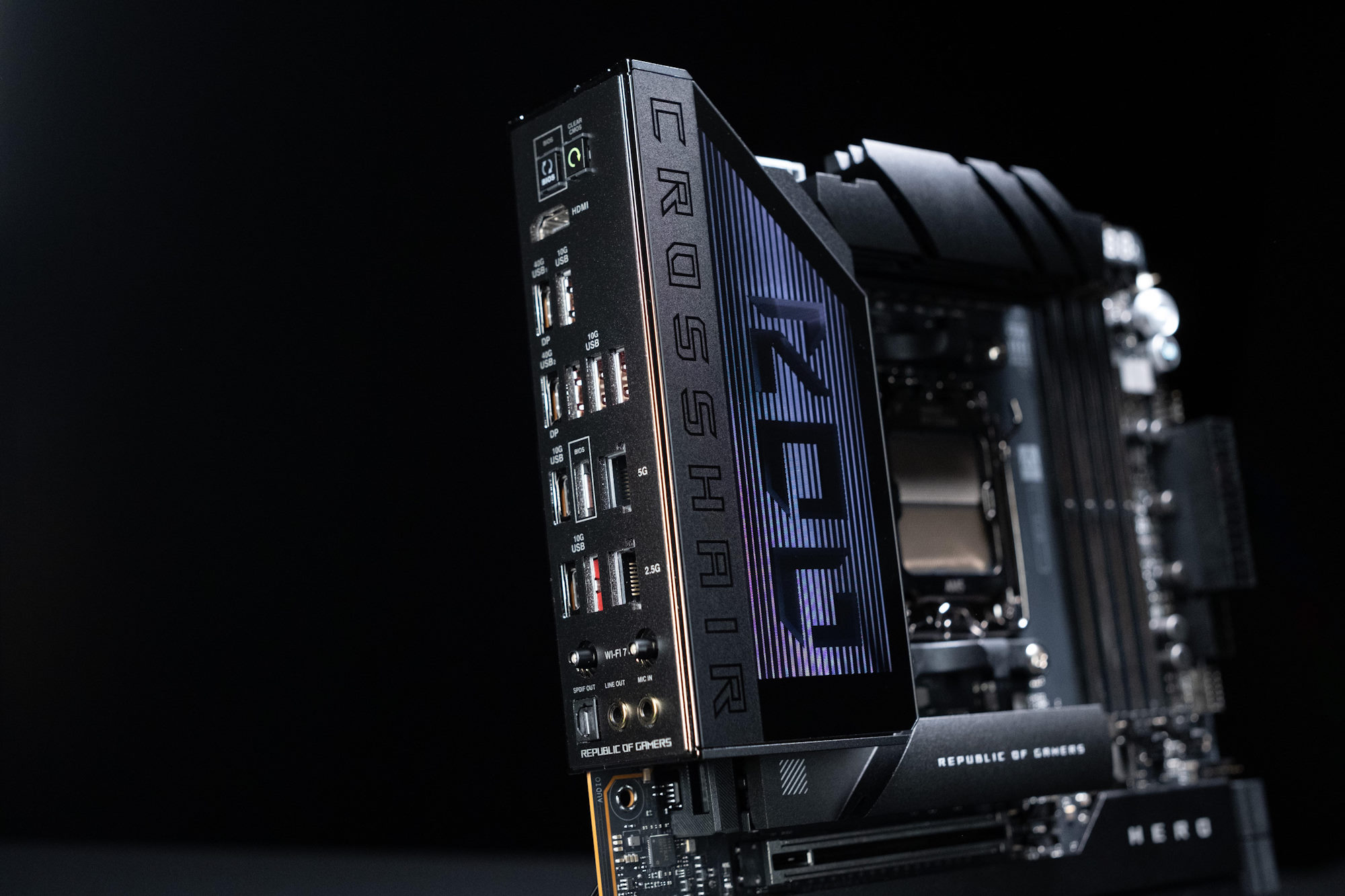
Eight more USB ports, two Type-C and six Type-A, are ready and waiting for everything else you need to connect. To keep things simple, they’re all fast USB 10Gbps ports. A rich selection of headers for front-panel USB ports ensures that you can take full advantage of the connectivity provided by your chassis. Notably, you’ll find the header you need to hook up a front-panel USB Type-C port with Quick Charge 4+ up to 60W.
A true showcase motherboard
The ROG Crosshair X870E Hero stands at the pinnacle of our X870E/X870 motherboard lineup, and we went all-out to give this motherboard an aesthetic design that communicates its gaming prowess at a glance. Premium metallic textures and nickel-plated surfaces abound across the horizon of this board, perfectly complementing the dark hues of its PCB and circuitry. A stereoscopic visual effect on the large M.2 and chipset sets off the ROG “Fearless Eye” logo to perfection.

For the ROG Crosshair X870E Hero, we upgraded the customizable lighting on the I/O shroud with our new Polymo Lighting II design. The refined lighting module retains the striking layered look but bolsters the lighting with bolder, more dynamic RGB lighting effects. Three Gen 2 ARGB headers let you tie in even more customizable lighting and keep it all perfectly synchronized with Aura Sync.
Easy to build
When you build a PC with the ROG Crosshair X870E Hero, you get to take advantage of our decades of experience in refining and streamlining the PC DIY process. Our latest innovations make it easier than ever to build your own PC.
It starts with sweeping changes to the BIOS interface. We’re bumping up the resolution of our BIOS interface to 1920x1080. With this change, you’ll be able to see more content at a glance, making it easier to survey the available settings and find the ones that you need. Perhaps even more valuable to new PC builders, we’re introducing our new BIOS Q-Dashboard interface to help bridge the gap between settings in the BIOS and the physical layout of your new motherboard. It gives you a perspective view of your exact motherboard model right inside of BIOS with the vital components and connections neatly labeled. These visual associations help newer PC builders become familiar with their new hardware and the functionality of their motherboard.
We’re also making it easier to install and replace graphics cards and M.2 drives. Our new PCIe Slot Q-Release Slim mechanism lets you remove a graphics card without releasing a latch or even pushing a button. Start by pressing on the motherboard with one hand to prevent it from moving while you detach the graphics card. Grip the graphics card at the left side (close to its I/O bracket). Then, slightly tilt the card while pulling upward, and your graphics card will release from the PCIe slot.

To help you easily install M.2 drives of varying lengths, we’re deploying the new M.2 Q-Slide in select motherboards. It includes a latching mechanism that slides along a track to securely hold your drive in place. The M.2 Q-Release heatsink makes it just as easy to install an M.2 heatsink as it is to install the drive itself. Press one button on the side of the mechanism, and the heatsink comes free. To put it back on after installing your drive, simply snap the heatsink into place.
Keeping your hardware drivers updated helps ensure the smooth operation of your new PC. But unless you’re going out and checking out for new drivers on a regular basis, it’s easy to miss an update. To help this problem, we’re debuting ASUS DriverHub. This one-stop solution streamlines the process of managing ASUS drivers and utilities to ensure that your system stays up-to-date and optimized. For convenience, users are invited to install ASUS DriverHub after OS installation.
Should you need to do any troubleshooting with your new build, the ROG Crosshair X870E Hero arms you with all the information you need. The Q-LED array gives you a quick visual indicator for common build problems, while the Q-Code display can identify a wide range of installation problems. Dedicated Start, FlexKey, and Clear CMOS buttons allow for easy operation a test bench, and the BIOS FlashBack™ button gives you a failsafe method for updating your motherboard’s BIOS.
A premium audio solution
For unrivaled gaming immersion, the ROG Crosshair X870E Hero offers a SupremeFX 7.1 Surround Sound audio solution with integrated amplifiers and op-amps. The audio circuit design uses premium capacitors, interference shielding, and discrete traces for the left and right channels. Auto impedance detection lets you use even high-impedance audiophile headphones and get crystal-clear, distortion-free output. An ESS ES9219 Quad DAC pumps top-notch audio to the front-panel output with support for 32-bit/384 kHz playback, perfect for plugging in a high-end headset.
Bundled software extras
You’ll also get a premium bundle of software with the ROG Crosshair X870E Hero. ASUS DriverHub will make it easy to keep your new hardware updated. Dolby Atmos gives you immersive, multi-dimensional audio in any context, and a 1-year subscription to AIDA64 Extreme will give you monitoring and benchmarking tools to support your performance tweaking ambitions.
| ROG Crosshair X870E Hero | |
|---|---|
| Size | ATX |
| Memory | 4 x DIMM, Max. 192GB, DDR5 |
| PCIe | 2 x PCIe 5.0 x16 (@x16 or @x8/x8 or x8/x4/x4) |
| Storage | 3 x M.2 2280 (PCIe 5.0 x4) 2 x M.2 2280 (PCIe 4.0 x4) SlimSAS connector (PCIe 4.0 x4) |
| Networking | Wi-Fi 7 1 x Intel® 2.5Gb Ethernet 1 x Realtek 5Gb Ethernet |
| Audio | ROG SupremeFX 7.1 Surround Sound High Definition Audio CODEC ALC4082 ESS® ES9219 Quad DAC |
| Rear I/O | 2 x USB4® 40Gbps ports (2 x USB Type-C®) 8 x USB 10Gbps ports (6 x Type-A + 2 x USB Type-C®) |
| Front I/O | 1 x USB 20Gbps connector (supports USB Type-C) with QC 4+ up to 60W 1 x USB 20Gbps connector (supports USB Type-C) 2 x USB 5Gbps headers (support 4 USB 5Gbps ports) 2 x USB 2.0 headers (support 4 USB 2.0 ports) |
| Aura | 3 x Addressable Gen 2 headers |
| Cooling | 1 x 4-pin CPU Fan header 1 x 4-pin CPU OPT Fan header 1 x 4-pin AIO Pump header 4 x 4-pin Chassis Fan headers 1 x W_PUMP+ header |
The ROG Crosshair X870E Hero stands alone
Since 2006, Republic of Gamers motherboards have relentlessly pushed the boundaries of design and performance. Using top-notch components and cutting-edge designs capable of hitting the highest speeds, ROG engineers create enthusiast-grade motherboards that exude quality and craftsmanship while redefining the possibilities of desktop computing.
The ROG Crosshair X870E Hero carries that legacy forward with an enviable feature set. Equipped with a revolutionary DRAM slot design, cutting-edge connectivity, a robust power solution, comprehensive performance tweaking tools, and much more, this motherboard is ready to take your gaming ambitions to an all-new level. For your AMD-powered advanced AI gaming PC, there’s no better choice.
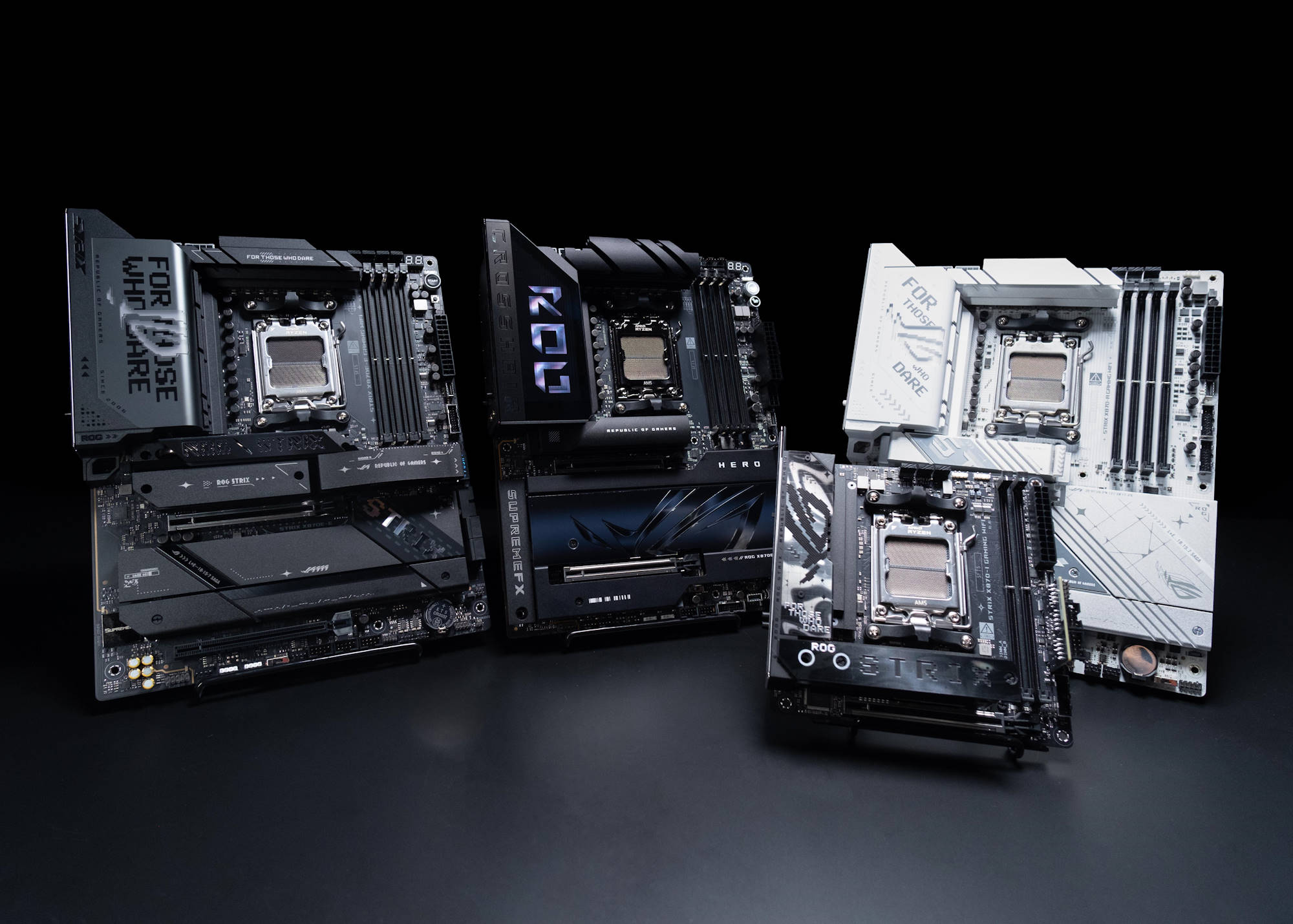
The ROG Crosshair X870E Hero is just one motherboard in our X870E and X870 lineup. To meet all our options from our ROG, TUF Gaming, ProArt, and Prime product families, head over to our full X870E/X870 motherboard guide.
Forfatter
Popular Post

The ROG Raikiri II Xbox Wireless Controller is your next-gen premium gamepad for console and PC
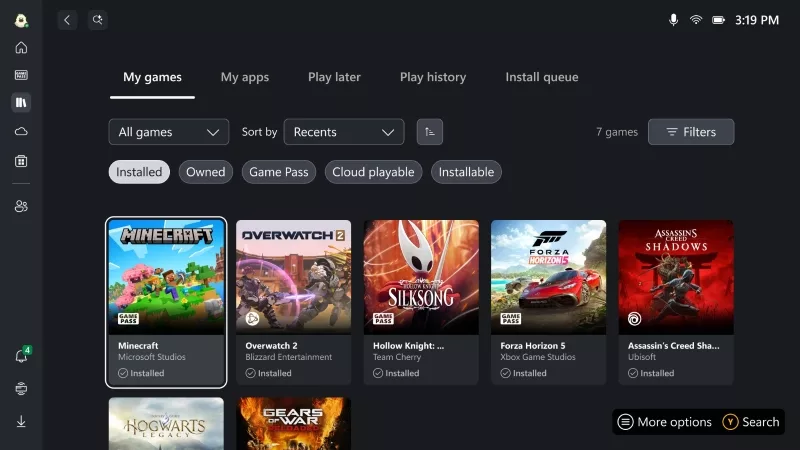
How to play games from Xbox, Steam, Epic, and other stores on the ROG Xbox Ally

Prepare for Tandem OLED splendor with these new ROG gaming monitors

How to configure your PC's RGB lighting with Aura Sync

The best 3D platformers for the ROG Xbox Ally
Siste Artikler

For PCs cluttered up by wires, this ROG gear paves the way for an unobstructed view
Tidy up your gaming rig with ROG BTF components, including the all-new ROG Crosshair X870E Hero BTF motherboard.

ROG Crosshair X870E Extreme and Apex motherboards debut to supercharge your AMD gaming PC
ROG Crosshair motherboards accept no limitations. Meet the latest contenders for your AMD-powered gaming rig.

AMD CPUs and the legendary Apex series combine forces for the first time in the ROG Crosshair X870E Apex
The ROG Crosshair X870E Apex is built for record-breaking performance with an overclocking-ready memory layout.

The ROG Crosshair X870E Hero sets a new standard for high-end gaming prowess
The ROG Crosshair X870E is one of your most feature-rich, high-end motherboard options for an AMD Ryzen 9000 Series CPU.

Ryzen™ to the challenge: choosing the right ROG X570 motherboard
Our family of X570 motherboards has a board for every build, whether you’re putting together a small form- factor PC or the biggest, baddest rig you can muster.