ASUS and ROG extend display leadership for creators and gamers at CES 2020
Gamers and creators demand more from their displays. Faster panels deliver a competitive advantage in esports and smoother gameplay for everyone. Greater detail and high dynamic range make visuals richer and more lifelike, while factory calibration ensures the accurate colors required for professional work.
These seemingly divergent audiences share an obsession with having the best hardware, and our internal research shows a lot of crossover between them. That’s why ASUS and ROG are committed to driving the cutting edge of displays for both. You can see the latest examples at CES 2020, where we’re showcasing the pinnacle of panel technology for gamers and creators.

The collection of new models starts with the ROG Swift 360Hz, now the world’s fastest gaming monitor with NVIDIA G-SYNC, and follows with a 300Hz version of the ROG Strix SCAR III featuring the fastest display available for gaming laptops. These groundbreaking examples of raw speed are joined by the incredibly refined ProArt Display PA32UCG desktop monitor, which takes 4K Mini LED technology up to 120Hz with impeccable accuracy and breathtaking HDR for serious professionals. The ROG Swift PG32UQX pushes the same panel up to 144Hz with NVIDIA® G-SYNC® ULTIMATE for an unparalleled gaming experience. Similar themes manifest in laptops, where we’re demoing the benefits of Pantone validation and showing a new Mini LED laptop display that takes portable HDR to the next level.
This diverse cast of product and panel demos continues our display leadership in the key categories that are shaping the future of premium displays.
The fastest desktop and laptop displays for pros and Joes
Higher refresh rates are favored by competitive gamers who want an edge over their opponents. The difference between victory and defeat can often hinge on mere milliseconds, and with so much on the line, professionals need every advantage they can get.
ROG has been at the forefront of high-refresh gaming monitors since the early days. Back in 2014, the ROG Swift PG278Q became the first WQHD display to reach 144Hz with a native NVIDIA G-SYNC implementation. We maintained our lead by pushing to 165Hz the following year, and then turned a Full HD panel up to 180Hz with the PG248Q. That display was the precursor for ROG Swift PG258Q, which was the first gaming monitor to reach 240Hz.

The PG258Q gaming monitor has powered top tournaments and esports teams for years, but the latest GPUs can deliver much higher performance than the 240 FPS it’s capable of showing. NVIDIA approached our engineers with a challenge to create an even faster gaming monitor, and the resulting ROG Swift 360Hz raises the bar considerably. Its 360Hz refresh rate is a staggering 6X faster than traditional displays. The Full HD resolution allows graphics cards to sustain a high enough frame rate to keep up, while the 24.5” panel offers a comfortable view of the battlefield.
Scaling display technology down to sizes suitable for laptops presents a greater challenge, and our aggressive pursuit of higher speeds has helped set the tone for the industry. We started back in 2016 with a 120Hz IPS-level display that doubled the speed of conventional notebook panels available at the time. ROG laptops were the first to reach 144Hz thanks to a special project with chemical giant Merck to develop a new liquid crystal structure and suspending solution capable of operating at faster frequencies. Then we matched the former top speed of desktop monitors by taking gaming laptops up to 240Hz.

The ROG Zephyrus GX701 was the first gaming system available with a 300Hz display, beating even the fastest desktop displays available at the time. That 300Hz Full HD panel has now migrated to a special version of the ROG Strix SCAR III, which was honored with a CES 2020 Innovation Award. This esports-oriented laptop puts the display in its native environment: on the front lines of competitive gaming.
While the move to 300Hz is especially important for pros, everyone can benefit from life beyond 60Hz. That’s why we were adamant about having a high-refresh option in our new Zephyrus G14. There were no 14” displays up to the task, so we worked with our panel provider to create one specifically for the machine. The display’s 120Hz refresh rate strikes the right balance for the system’s mid-range GPUs and dramatically improves the gaming experience compared to the 60Hz panels typically found in other ultraportable laptops.
Mini LED HDR monitors fit for professionals and gamers
Higher refresh rates can make gameplay smoother by showing more frames per second, but they don’t affect the contents of each frame. Improving visual fidelity requires greater dynamic range with brighter whites, deeper contrast, and a broader spectrum of colors. ASUS ProArt monitors have led the way in using the Mini LED technology to enable exceptional HDR displays fit for professionals.
We introduced the first professional Mini LED monitor at CES 2019 with the ProArt Display PA32UCX. This 32” 4K monster employs full-array local dimming with 1,152 individually addressable backlight zones that allow for incredibly precise illumination. At full blast, the backlight boasts 1,200 nits of maximum luminance with improved whiteness and color uniformity compared to larger OLED panels.

Unveiled at IFA 2019 and an Innovation Award winner at CES 2020, the new ProArt Display PA32UCG keeps the Ultra HD resolution, 10-bit color depth, and wide color gamut of its predecessor but achieves new firsts in brightness and speed for this class of display. Its backlight produces an intense 1,600 nits of peak luminance, setting a new standard for professional HDR displays. The local dimming is also incredibly precise, with control over 1,152 zones to minimize the halo effect that can manifest as light bleed around brighter objects in the picture.
When you want to unwind after a long day of designing, creating, or editing, the ProArt’s ability to vary its refresh rate from 48Hz to 120Hz with Adaptive Sync technology provides a more immersive gaming experience than typical professional monitors that are locked at lower fixed rates. But make no mistake: work comes first for the PA32UCG. Factory calibration ensures near-perfect color accuracy with delta E < 1, and dual Thunderbolt 3 ports are ready for the high-speed devices, external storage, and additional displays found in fully loaded workstations.

Gamers and enthusiasts have long tuned workstation-class hardware for their own use, and that tradition continues with the ROG Swift PG32UQX. It puts the panel from the ProArt Display PA32UCG into the heart of a hardcore gaming monitor that pushes the refresh rate up to 144Hz with NVIDIA® G-SYNC® ULTIMATE. This is the latest in a series of ROG HDR displays that blend premium picture quality with high speed. In 2018, the Swift PG27UQ was the first to bring 4K up to 144Hz. Then we led the way for ultra-wides with the PG35VQ, which took 21:9 WQHD gaming all the way up to 200Hz.
The Swift PG32UQX sets a new standard for balancing fidelity and performance by supporting 10-bit color all the way up to 4K and 144Hz. The Mini LED backlight is capable of 1,400-nit peak brightness, which far surpasses what’s possible with common types of HDR displays, like OLED TVs. With local dimming across 1,152 zones and wide coverage of the DCI-P3 color gamut, the Swift PG32UQX easily exceeds the requirements for NVIDIA® G-SYNC® ULTIMATE certification. It’s the best way to enjoy games, movies, and other entertainment—and versatile enough for gamers who also create on the same machine.
The winding path to HDR in gaming laptops
We pioneered high dynamic range for gaming laptops with a special version of the Zephyrus GX701 introduced last year. The underlying display was in some ways ahead of its time. While it stayed true to our desire to avoid compromise by bringing HDR to a high-refresh panel with a quick response time and slim bezels, it was only capable of connecting via the integrated graphics on Intel Core processors. This limitation doesn’t exist for desktop monitors paired with discrete graphics cards, and it precludes compatibility with the NVIDIA API that many game developers use to implement HDR. The native Windows API for HDR correctly detects the laptop display, but it’s used by fewer games, limiting the number of titles that can realize its full potential.

We continue working with Microsoft and Intel to encourage more developers to support the Windows API. As the software ecosystem matures, so will the capabilities of the hardware and the prospects for HDR gaming laptops. The HDR display in the GX701 has a Full HD resolution with a 144Hz refresh rate, 400 nits of peak brightness, and local dimming across 16 zones arranged in vertical strips. At CES 2020, we’re demoing a next-gen panel from AUO with a 4K resolution that can push up to 1,000 nits.
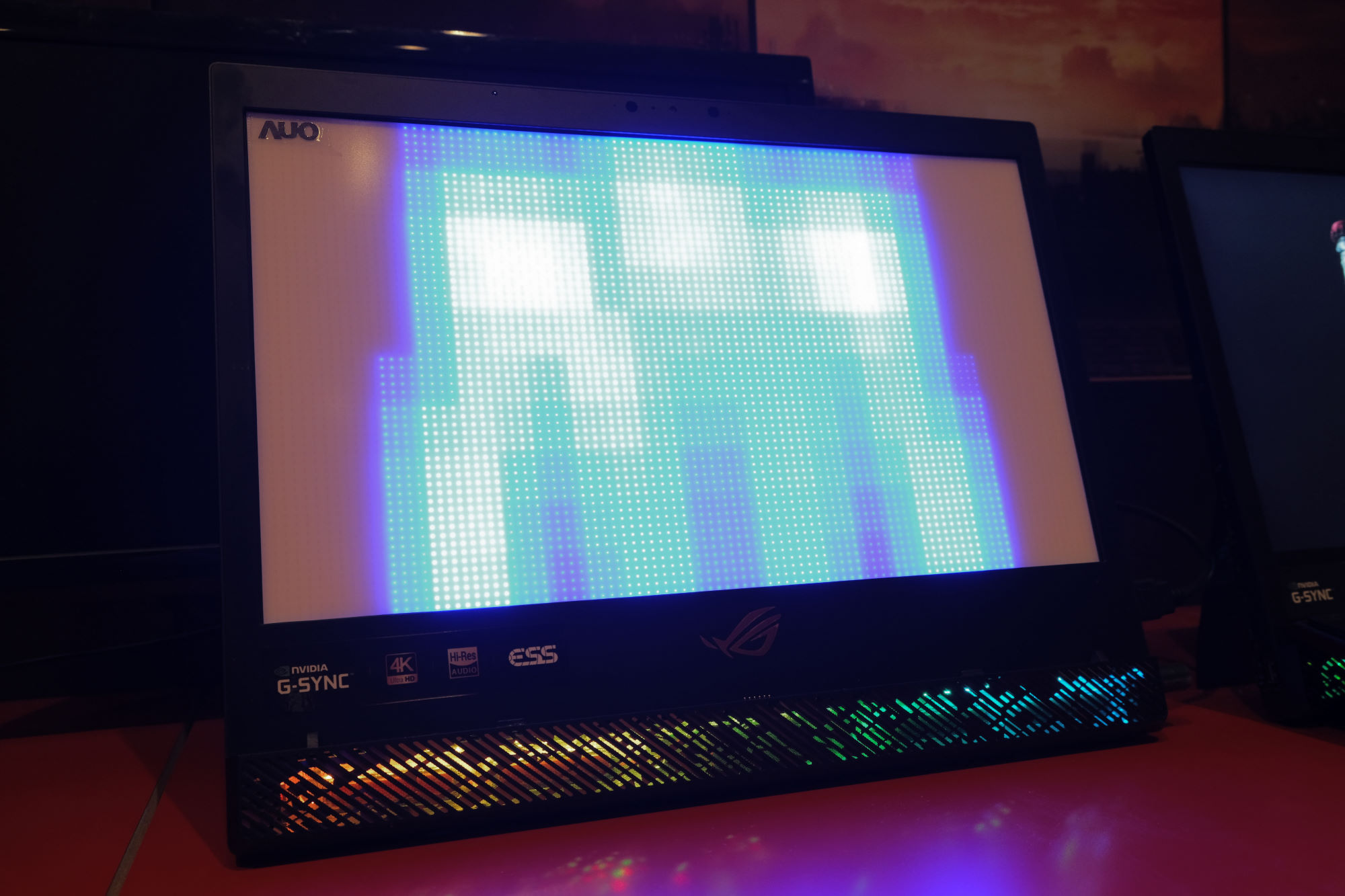
The new display has a Mini LED backlight that currently supports local dimming across 240 zones, which is a huge improvement over previous laptop displays. That’s not nearly as many zones as what’s available in our new 32” desktop monitors, but those displays are much larger, so more zones are needed to cover their greater surface area. The backlight is technically capable of local dimming across over a thousand individual zones, promising unprecedented precision, but more work is needed to make this a reality. The power consumed by such a powerful backlight also creates challenges for laptop battery life, and the panel cannot be calibrated in HDR mode. We’re still evaluating whether the display is a good fit for ROG gaming laptops and want to make sure it’s ready for prime time before committing.
See all the right shades in Pantone Validated laptops
Our labs are frequently home to prototypes built to test new display technology. We’re showing two of them at CES 2020 to illustrate the difference that factory calibration makes with 4K Ultra HD panel demos running inside the Zephyrus GX502 and GU502. Almost all of our Zephyrus slim gaming laptops now come with displays that are factory calibrated and Pantone Validated, making the family perfect for gamers who also create.

From the very beginning, our high-refresh gaming laptops have used IPS-level panels with rich colors and wide viewing angles. More recently, we’ve added factory calibration with Pantone validation to ensure faithfulness to an industry-standard palette. Color accuracy is quantified with delta E, which measures the difference between the color displayed and the intended shade. Across a large sampling of affected displays, our factory calibration has reduced the average delta E by at least 40%, delivering a clear improvement in fidelity.
ROG leadership on display
See the latest examples of ASUS and ROG leadership in key display categories at our CES 2020 showcase, located at the Planet Hollywood Las Vegas Resort and Casino. We continue to be the first to adopt cutting-edge technology and bring it to an increasingly broad audience that spans content creators, esports professionals, hardcore gamers, and mainstream players. In addition to improving your visual experience today, our close relationship with industry partners is helping to shape the future of what’s available tomorrow.
Forfatter
Popular Post

The ROG Raikiri II Xbox Wireless Controller is your next-gen premium gamepad for console and PC
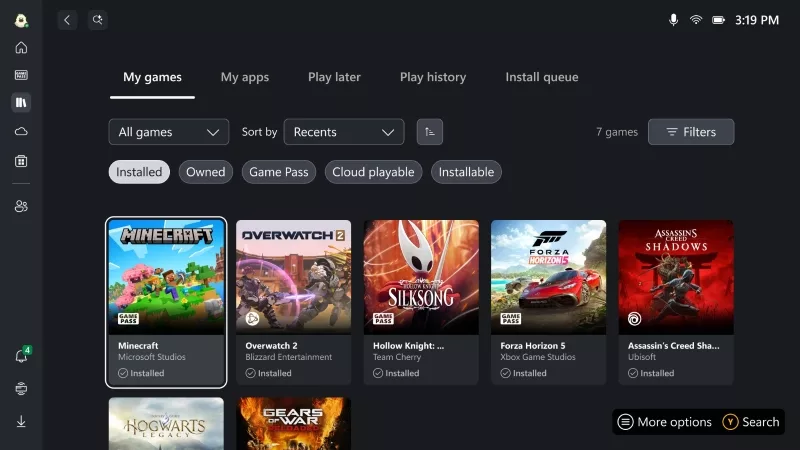
How to play games from Xbox, Steam, Epic, and other stores on the ROG Xbox Ally

Prepare for Tandem OLED splendor with these new ROG gaming monitors

How to configure your PC's RGB lighting with Aura Sync

The best 3D platformers for the ROG Xbox Ally
Siste Artikler

Prepare for Tandem OLED splendor with these new ROG gaming monitors
ROG's monitor game is leveling up with Tandem WOLED tech, a new display coating, and next-gen dual-mode glory.

The ROG Strix OLED XG27AQDMG Gen 2 refines an award-winning formula
We've updated this fan-favorite gaming monitor with a new display coating, a more compact base, and a Neo Proximity Sensor.

Yes, OLED gaming monitors can work great in sunny rooms. Here’s what to look for
Our new ROG monitors pack the brightness and display coating combo that you need to fight sunlight and play during the day.

The ROG Strix Ace XG248QSG gaming monitor puts the pedal to the metal with a 610Hz refresh rate
Generations of ROG displays have fueled esports gamers’ need for speed. Meet our latest tournament-grade monitor.

32-inch glossy WOLED panels debut in the ROG Strix OLED XG32UCWMG and XG32UCWG gaming monitors
Get inky blacks in any environment, deft reflection handling, vibrant OLED colors, and great gaming specs in a 32-inch monitor.

How the Neo Proximity Sensor on the latest ROG OLED monitors improves on its predecessors
The latest ROG OLED monitors feature a new upgrade: the Neo Proximity Sensor. Here's what it offers over previous models.