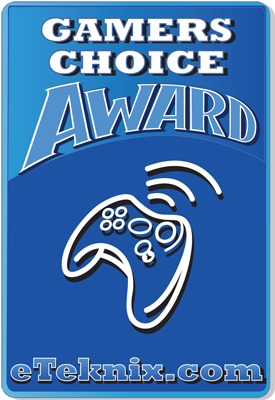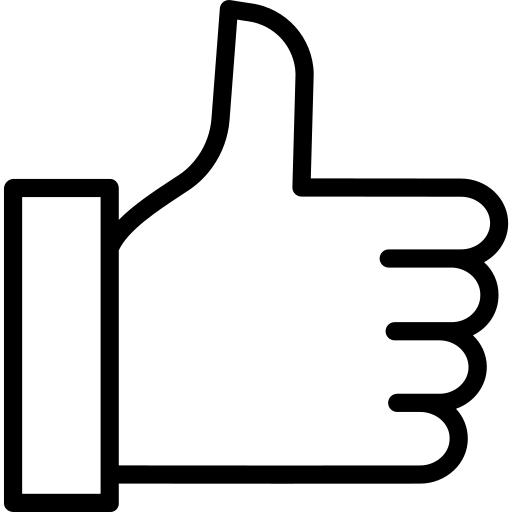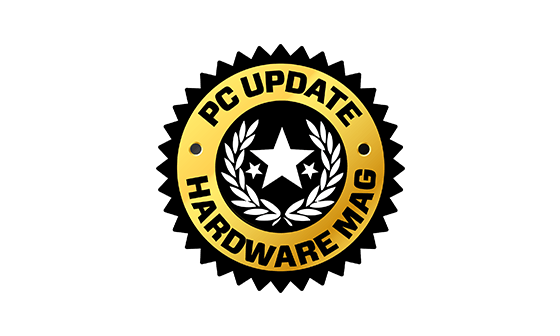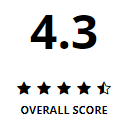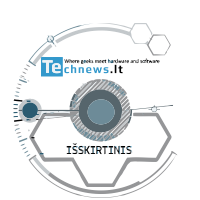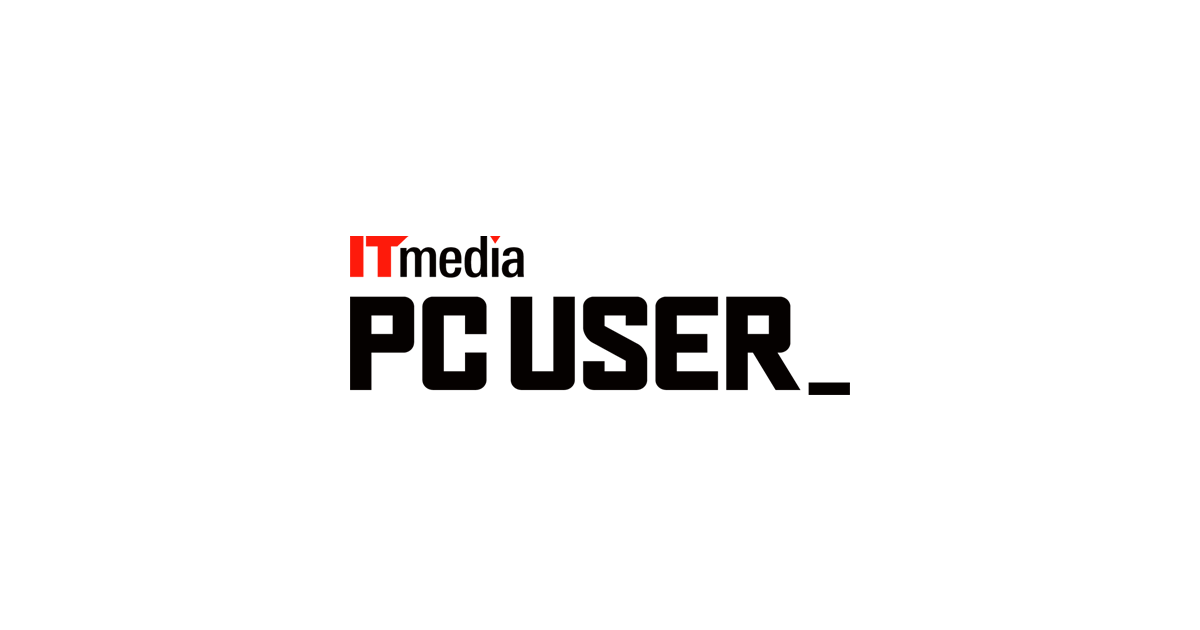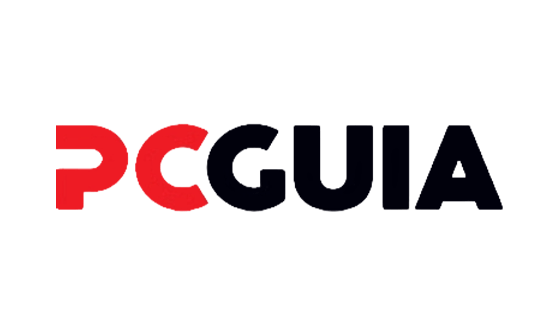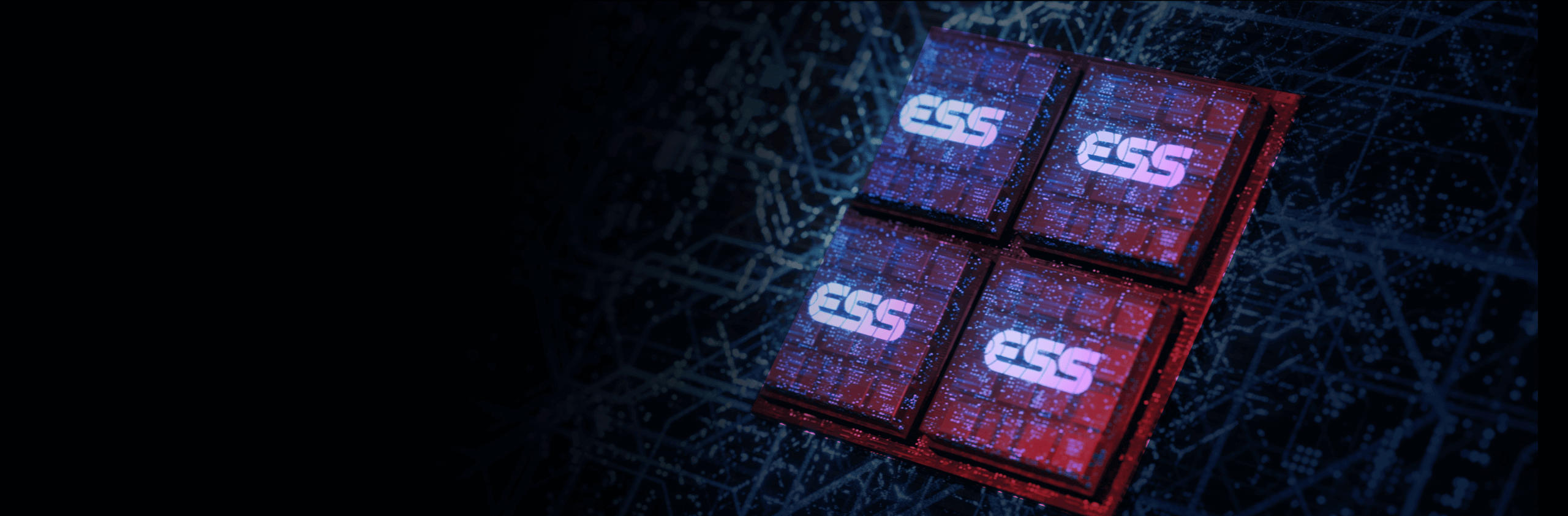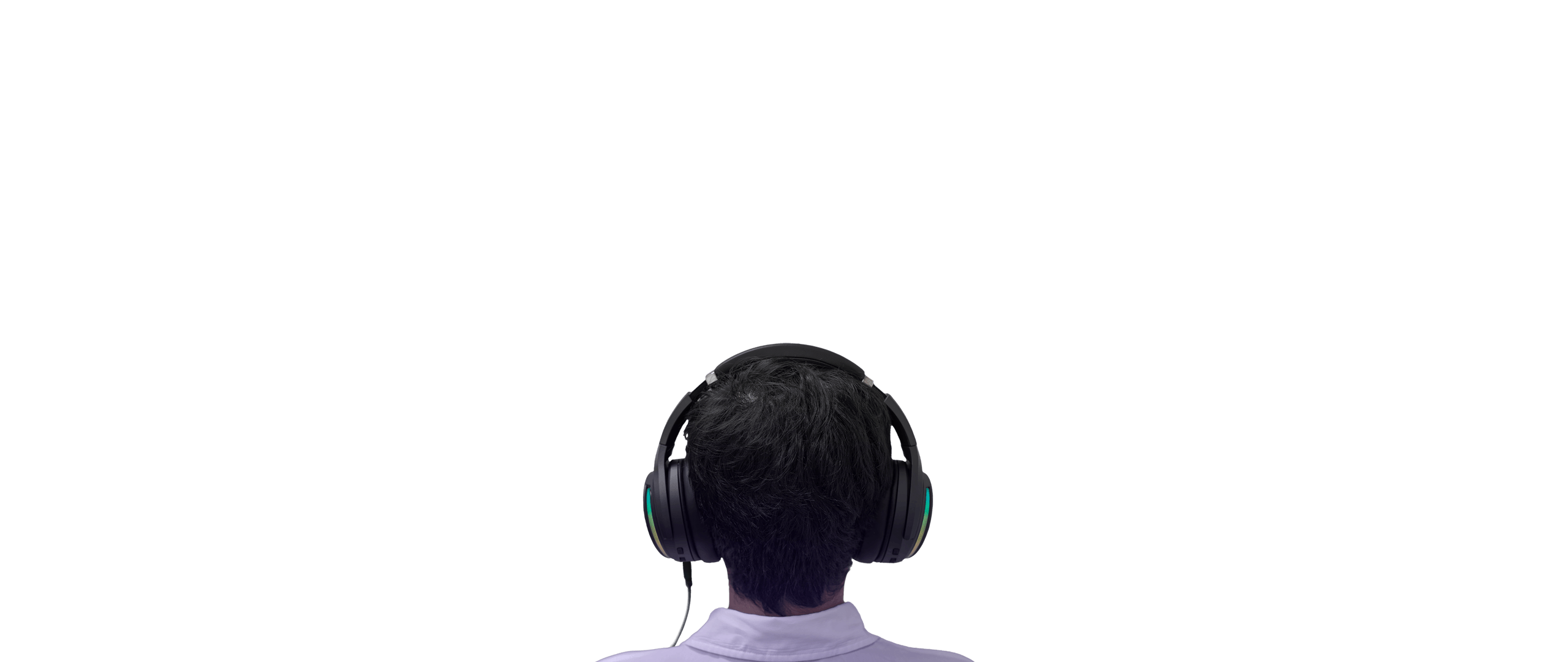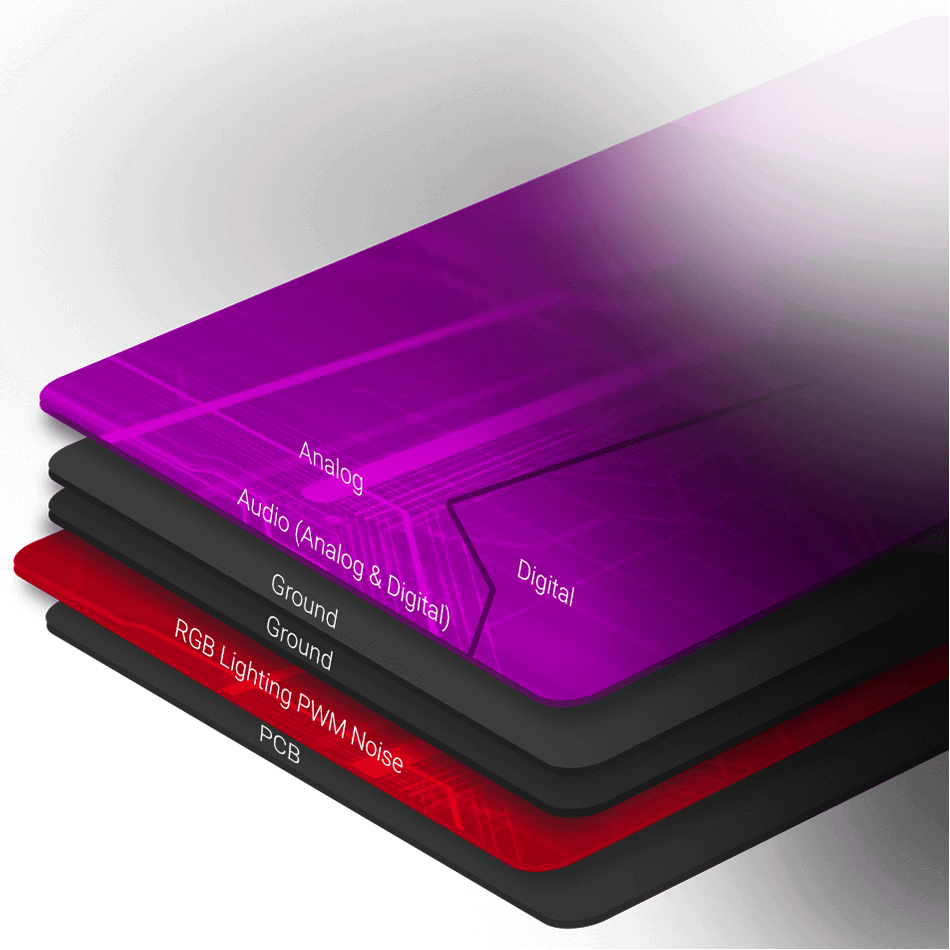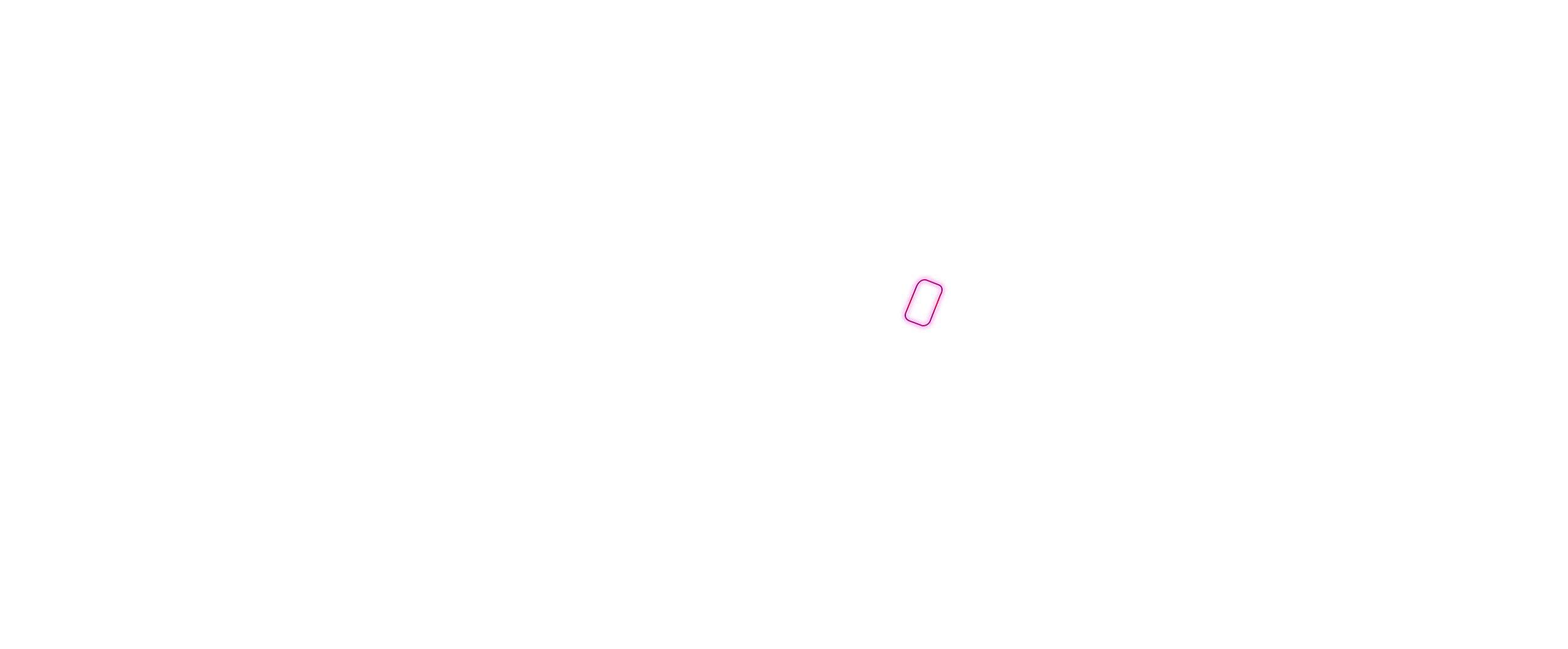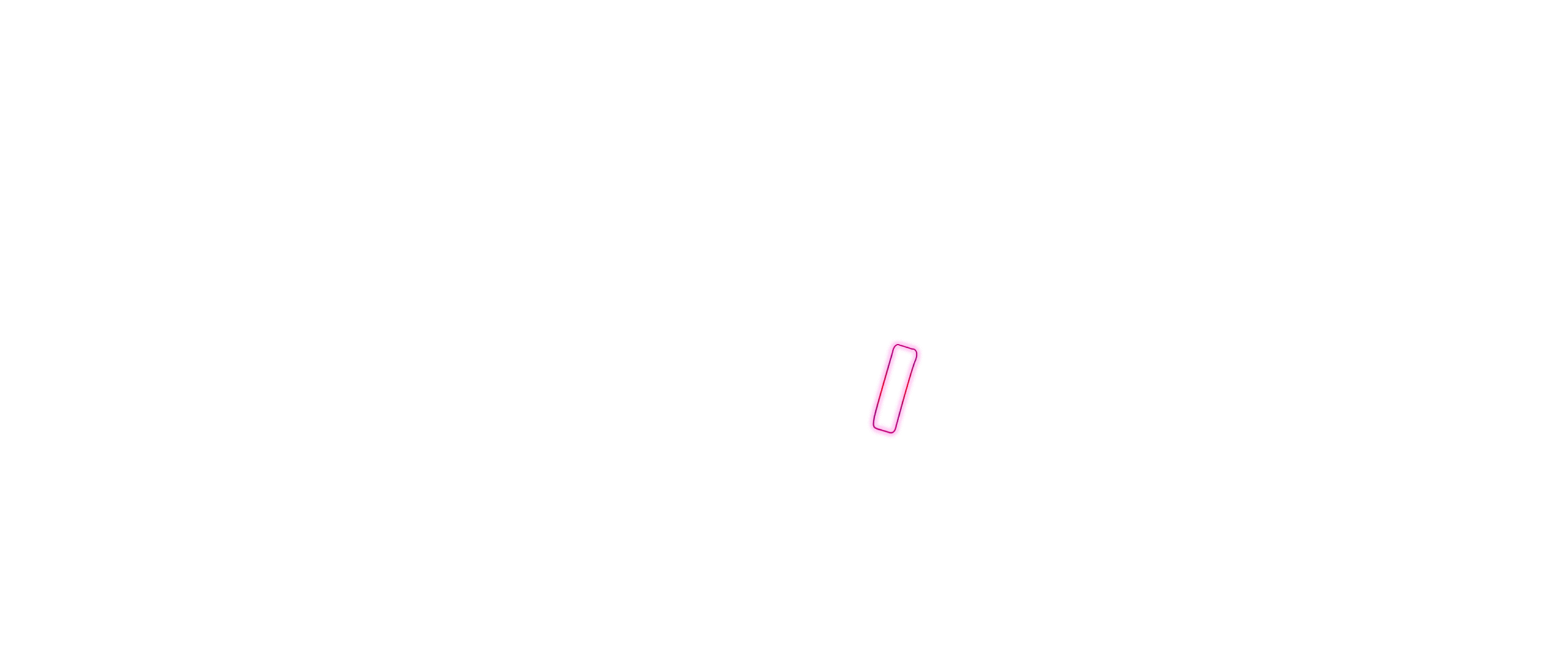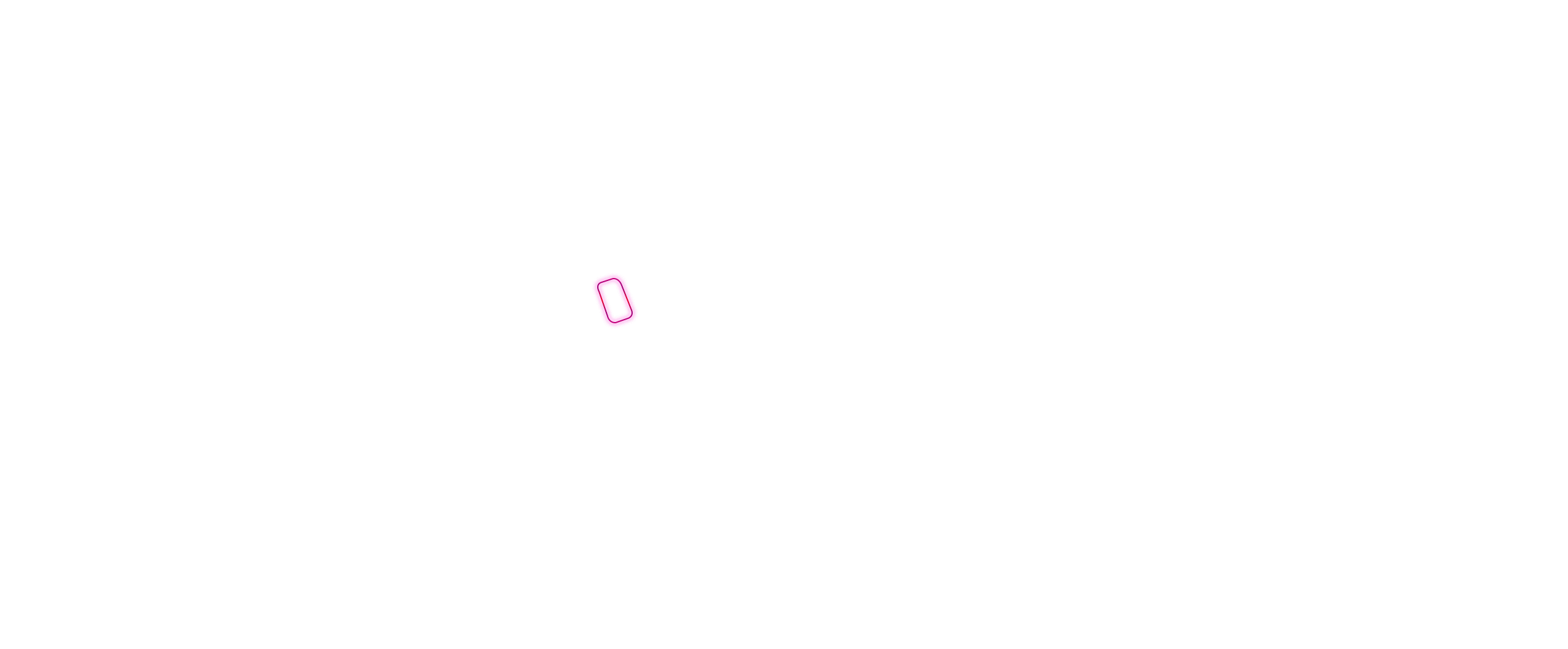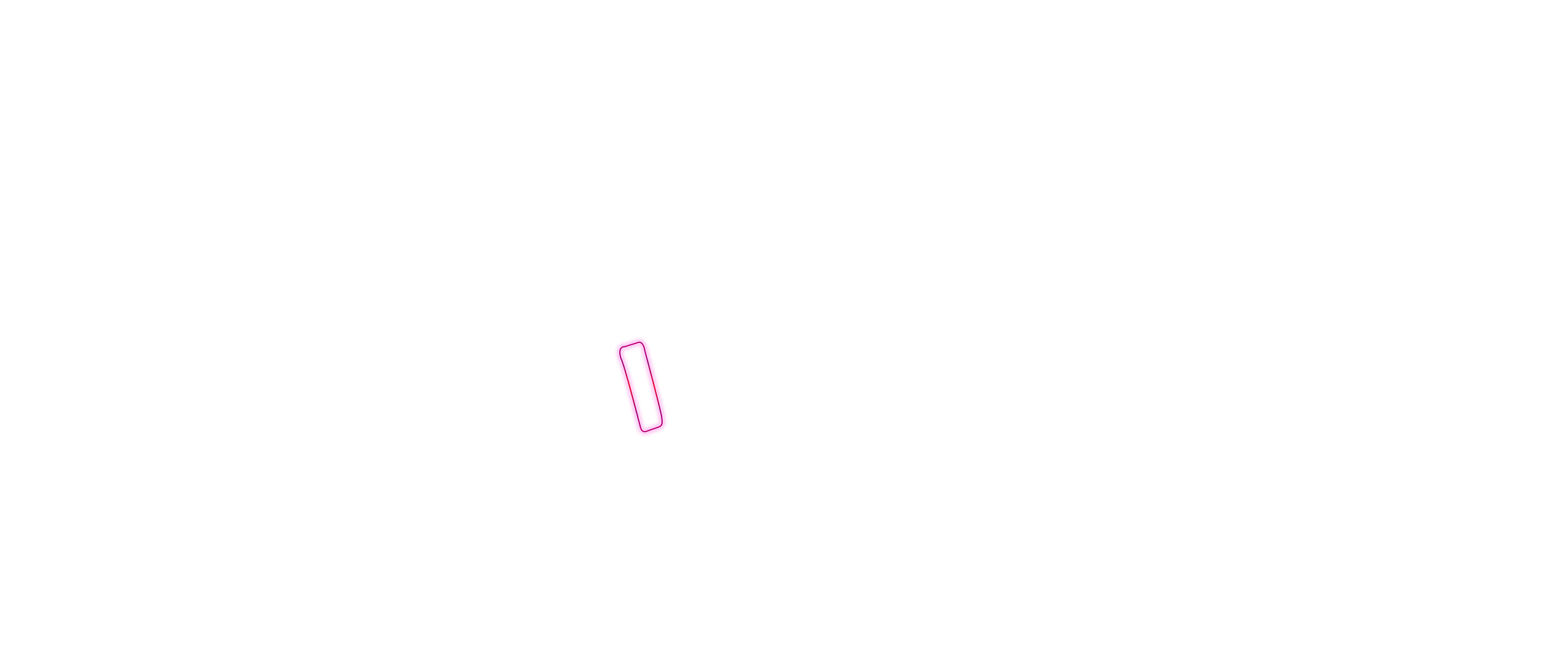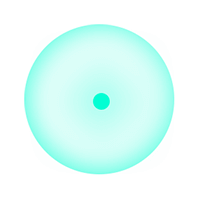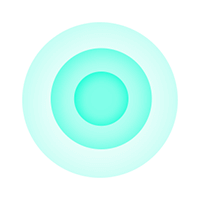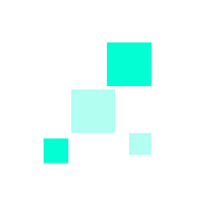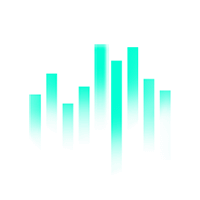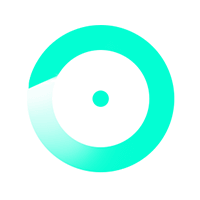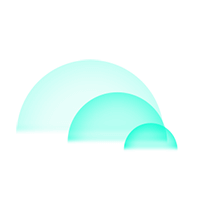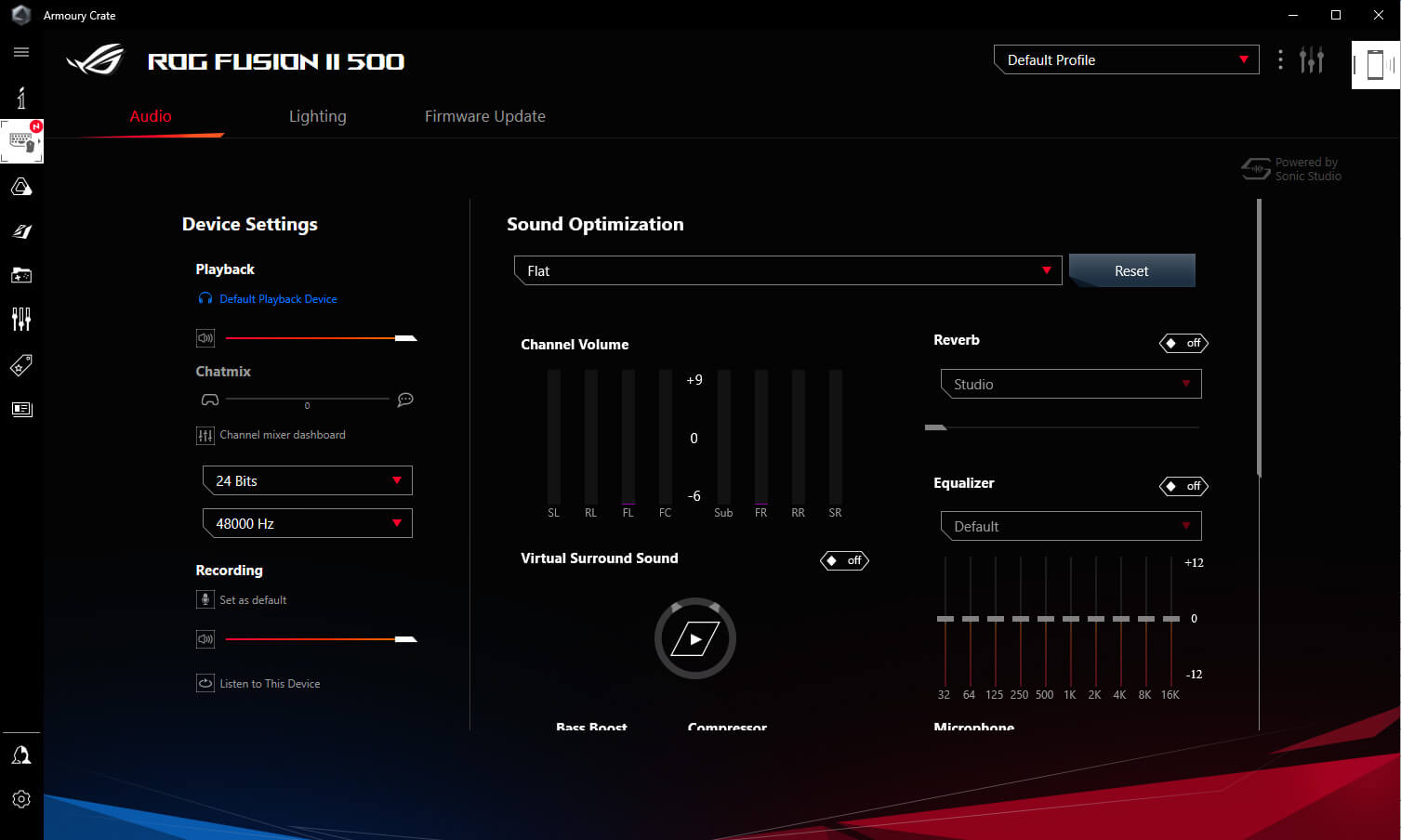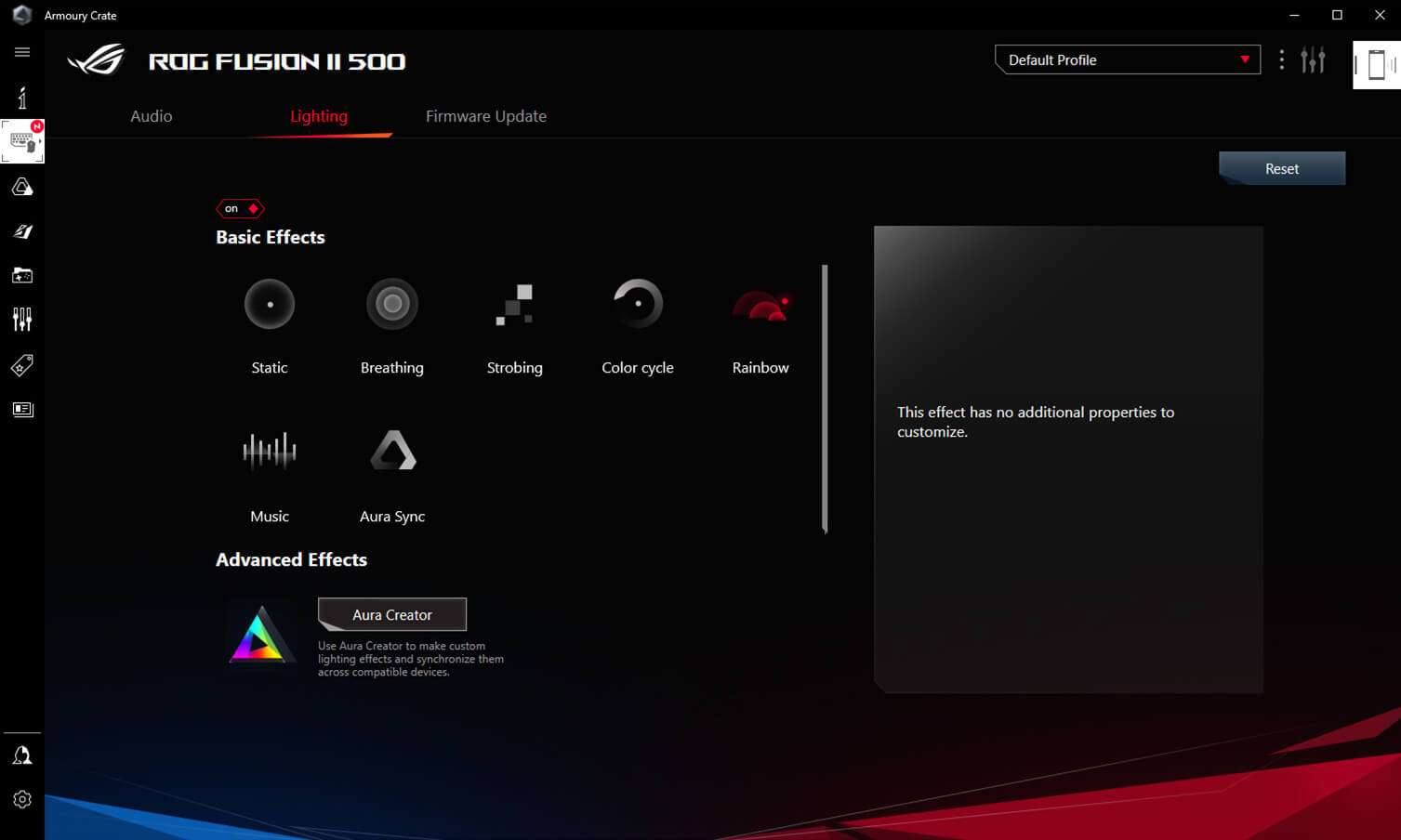- Features
- Tech Specs
- Awards
- Gallery
- Kjøp
- Support
ROG Fusion II 500
RGB gaming headset with high resolution ESS 9280 Quad DAC™, deep bass and immersive virtual 7.1 surround sound, AI Beamforming Microphones with AI Noise Cancelation, Game Chat volume control, compatible with PCs, PlayStation® 5, Nintendo Switch™ and Xbox
- Virtual 7.1 surround sound with hi-fi ESS 9280 Quad DAC™ and 50 mm ASUS Essence drivers that deliver powerful bass and immersive true-to-life sound
- ROG AI Beamforming Microphones with AI Noise Cancelation for crystal-clear in-game voice communication
- Game Chat volume control makes it easy to balance gaming audio and in-game communication
- Various customization options, pre-set light effects, and multi-color RGB lighting with over 16.8 million colors
- Comfortable and lightweight design with ergonomic ear cushions for a perfect fit
- 3.5 mm, USB-C ® and USB-A connectors for compatibility with PCs, Macs, PlayStation®, Nintendo Switch™, Xbox and mobile devices
Awards
Video Reviews
The best GAMING HEADSET for FORTNITE
WE REMAKE YOUR GAMING ROOM ! (ft. Guillaume)
I build a 5000€ Gaming PC !
Simply put, the ROG Fusion II 500 is an awesome pair of gaming headphones
The audio is crisp with good bass
Awesome
Review ROG Strix Flare II Animate: Animasinya Bikin Salah Fokus!
Asus's Gaming headphones cost 6 million so expensive? ASUS ROG FIGN II 500 Review
Review gaming headset ROG fusion ii 500 and ROG Throne QI
A video review by Jazzman's Hardware
The best gaming headset ever you can try it!
Best Wireless gaming peripherals set-up
Video review from the channel HDTanel. Rating 8/11
Video review from the channel Konsumer
The review from the channel Uldons TV
Fusion II 500 are comfortable, excellent sound quality, and above all affordable headphones, which have no equal in their price range.
For their performance, ROG Fusion II 300 + Fusion II 500 earned Advanced Design as well as Diamond recognition.