Here’s what sets ROG OLED monitors apart from the pack

Many of our latest ROG monitors have something in common: they’re built with OLED panels. This cutting-edge display technology delivers vibrant colors, exceptional contrast, and ultra-clear images that leap off the screen. Let’s dig into what makes OLED displays such perfect picks for gamers – and why ROG OLED gaming monitors are a cut above the competition.
LCD vs OLED: the basics
OLED panel technology brings some natural advantages to the table that make it a true game-changer. Traditional LCD panels – IPS, TN, VA and the like – rely on an always-on backlight to illuminate the display. With this backlight constantly beaming, blacks can’t ever be truly black, but more of a dark gray. On an OLED panel, every pixel is its own light source, so they can turn off completely for true inky blacks. The resulting contrast is near-infinite, and it’s unmistakable when you see it in action.
But the advantages of OLED panels go beyond contrast. Their response times are phenomenal, giving you exceptionally clear motion with minimized blur. Response times are a measure of how long it takes for a pixel to transition from one color to the next, and on an LCD panel, they’re measured in milliseconds. On an OLED desktop gaming monitor, they’re measured in tenths or even hundredths of a millisecond. When the action in your game gets fast, an OLED monitor ensures that your view of the action stays crisp and clear.
The list goes on: OLED panels offer vibrant colors, exceptional HDR gaming experiences, fast refresh rates, and more. We should note that there are reasons why you might still prefer an LCD gaming monitor. If you desire the fastest refresh rates available today, for example, or exceptionally high peak brightness in HDR content, there’s an ROG monitor with an LCD panel made just for you. But for gamers who desire a cutting-edge display that provides an all-around excellent experience, we recommend an ROG OLED gaming monitor.
ROG gaming monitors are a different breed
OLED panel technology is incredible – but don’t make the mistake of thinking that all OLED displays are made equal. ROG OLED monitors stand out from the crowd with a suite of premium features and conveniences.
First off, our lineup gives you more options and customized features. Pick between models with semi-glossy QD-OLED or anti-glare WOLED panels – it's up to you. Whether you prefer a standard 27-inch display, a large-and-in-charge 48-inch model, or something in between, there’s an ROG OLED monitor with your name on it. Would you rather have an ultrawide? We have OLED displays ranging up to 49 inches in size. We give you easy settings to adjust your HDR experience, and with all our models, you’ll have access to firmware updates so that you can get the most up-to-date experience.

Our suite of gamer-friendly features stands second to none. You can use our blur-crushing ELMB tech to stay on top of fast-paced action. Our Uniform Brightness gives you a consistent and comfortable viewing experience. We put our rich experience with pre-calibrating OLED displays to work to provide you with professional-grade color accuracy right out of the box. We use DSC to offer you jaw-dropping combinations of resolution and refresh rate – and we make it easy to toggle it off in the OSD. The free DisplayWidget Center app lets you adjust monitor settings without so much as lifting your hands from your trusty mouse and keyboard. And we make it easy for you to use a wall mount or monitor arm with a VESA wall mount kit.
ROG OLED monitors also stand out for the built-in protection for the OLED panel. Each unit uses a custom heatsink to quietly and effectively keep the monitor cool. Most ROG OLED monitors use an external power adapter to keep this heat-producing element from affecting the temperature of the OLED panel. Our OLED Care functions make it easy to ensure that your panel is ready to go the distance. And we back up our products with substantial warranties that explicit coverage of burn-in.
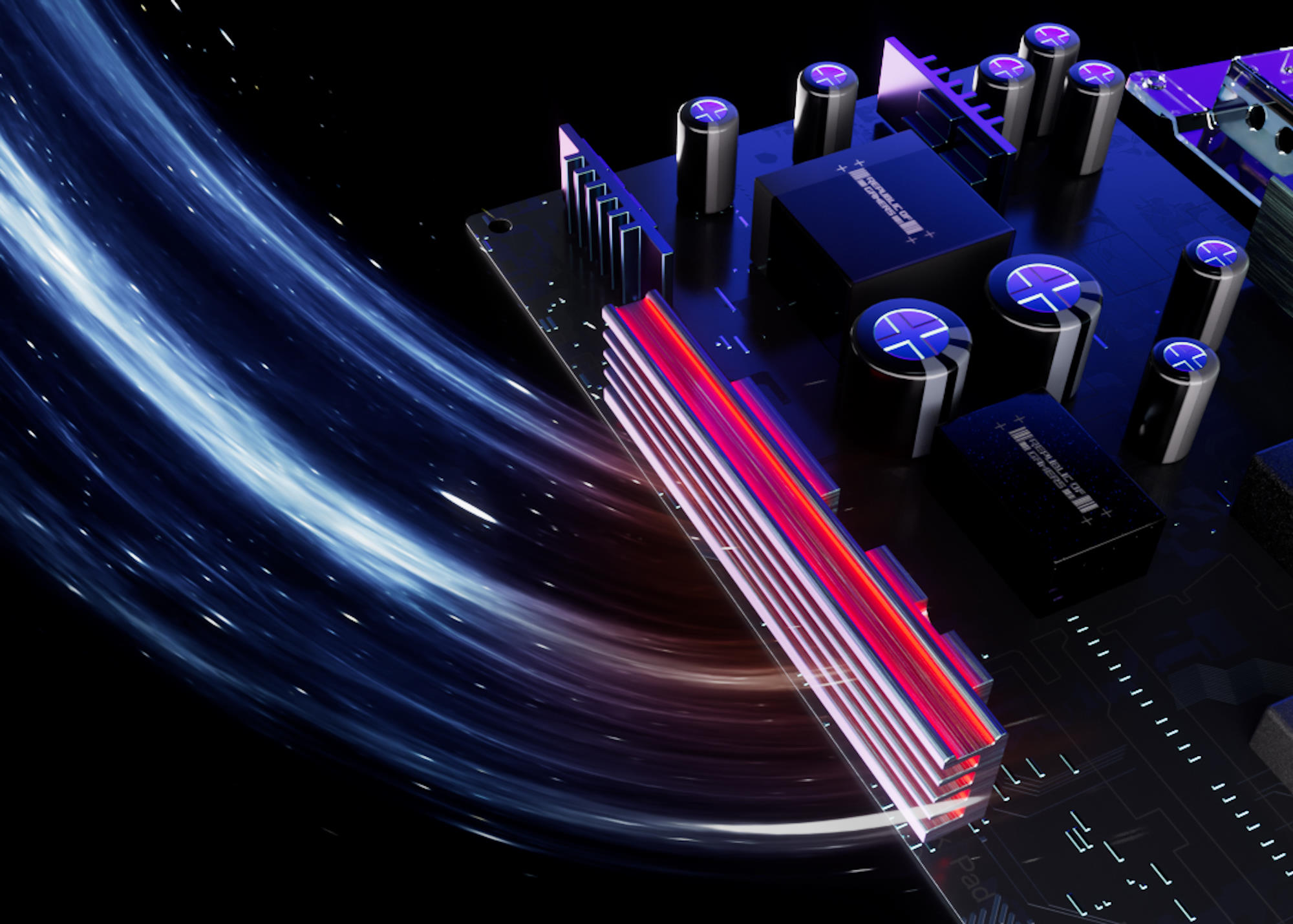
Finally, every ROG OLED monitor allows for firmware updates. There are no second-class citizens in the ROG OLED lineup. Down the road, you’ll have access to any available firmware updates for your display so that you can have the best experience.
Built to banish the specter of burn-in
All manufacturers of OLED displays must reckon with the risk of burn-in, a type of image distortion that can occur when a bright static image is displayed constantly on an OLED screen. You might find that some competing models out there compromise on crucial elements of your experience, like brightness, in order to mitigate the risk of burn-in. So you’ll see odd behavior from these displays, like noticeable dimming as you change the size of bright white windows.
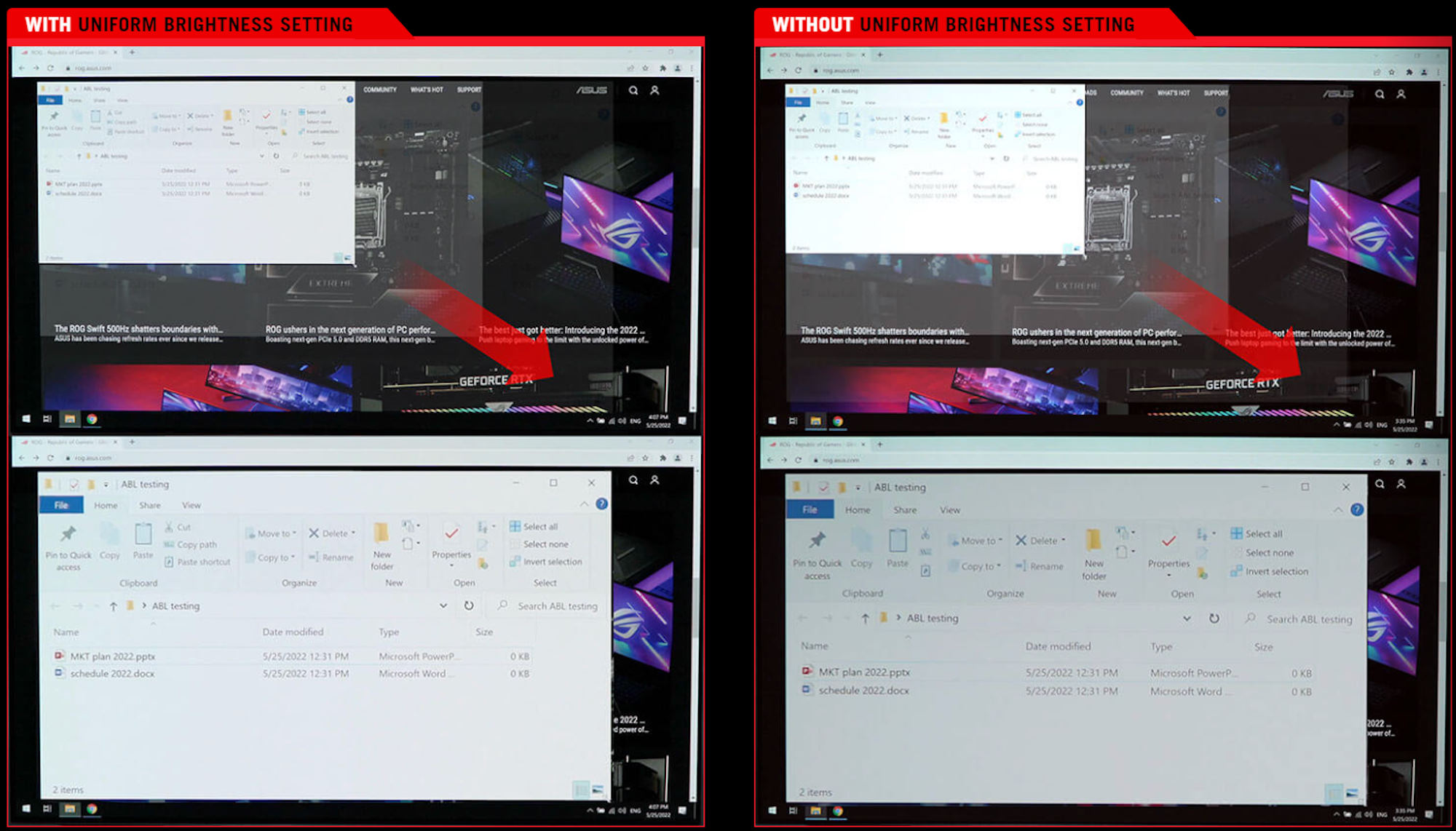
At ROG, we’re not big fans of compromise. ROG OLED monitors are built to minimize the risk of burn-in while delivering a premium all-around experience. Their cutting-edge cooling solutions enable them to offer high peak brightness levels and safe long-term operating temperatures alike. ASUS OLED Care features provide timely reminders to use the pixel cleaning software, a screen saver, a screen move feature, and more to protect your OLED panel. We even offer an optional Uniform Brightness setting that keeps brightness levels consistent for more comfortable viewing during everyday use.
We’re so confident about our latest OLED gaming monitor, the ROG Swift OLED PG32UCDM, that we’re backing up this premium display with a comprehensive three-year warranty that includes explicit coverage of burn-in. Click here to read more about this exceptional monitor.
Find the best ROG OLED gaming monitor for your setup
ROG OLED gaming monitors go above and beyond to give you the best of this revolutionary panel tech. To make sure that you can buy the perfect OLED gaming monitor for your setup, we’ve developed models in a wide range of sizes and shapes with a diverse set of features. Click here to find the perfect ROG OLED monitor for your battlestation.
Author
Popular Post

Black Myth Wukong on the ROG Ally and ROG Ally X: performance guide & best settings
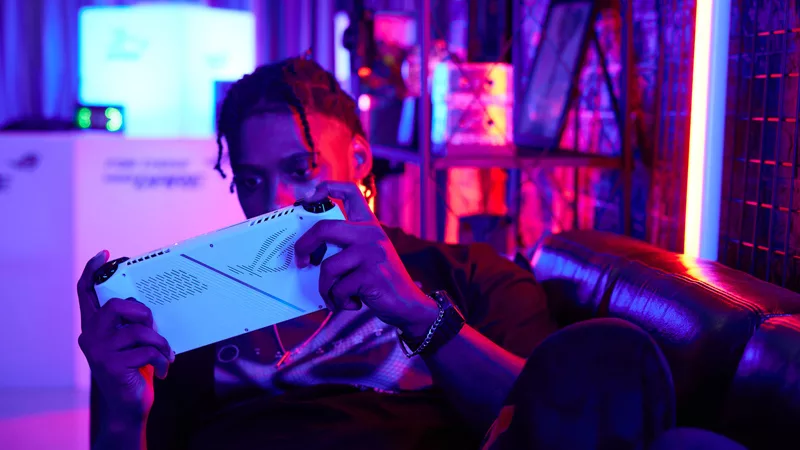
How to boost gaming performance on the ROG Ally or ROG Ally X

How to use ASUS OLED Care to protect your ROG OLED monitor

ROG and Opera join forces for a special edition of Opera GX, the browser for gamers

Basking in the glory of 240Hz gaming with the ROG Strix SCAR III
LATEST ARTICLES

QD-OLED and 360Hz converge in the ROG Strix OLED XG27ACDNG
The ROG Strix OLED XG27ACDNG combines a lightning-quick refresh rate, high pixel density, and a next-gen OLED panel.

The Strix XG monitor series: an all-new lineup with killer specs at a great price
Looking for a high resolution, lightning-fast display at an affordable price? Meet the latest additions to the ROG Strix family.

Standout colors and clarity mark the ROG Strix OLED XG27AQDMG
The ROG Strix OLED XG27AQDMG uses a WOLED panel with a glossy screen surface to give you a premium display experience.

Dual-mode monitor tech comes to gamers everywhere with the ROG Strix XG27UCG
The ROG Strix XG27UCG's Frame Rate Boost feature lets you flip between 4K 160Hz and FHD 320Hz via hotkey.

Here’s what sets ROG OLED monitors apart from the pack
ROG OLED monitors stand above the competition with their premium gaming features and custom cooling solutions.

How to use ASUS OLED Care to protect your ROG OLED monitor
ASUS OLED Care minimizes the possibility of burn-in with your ROG OLED gaming monitor. Here's how to use its features.