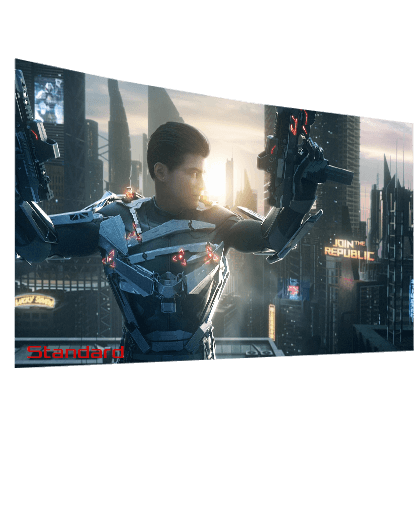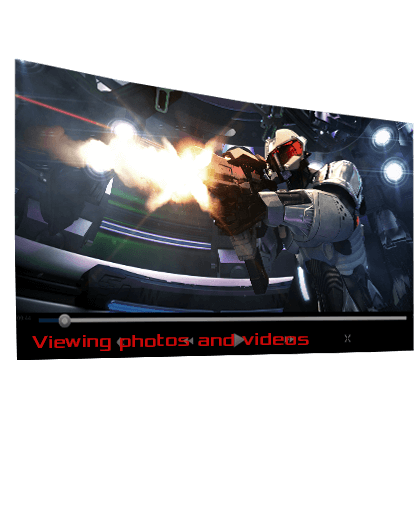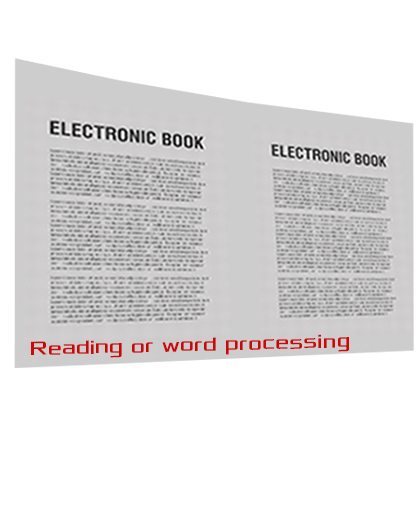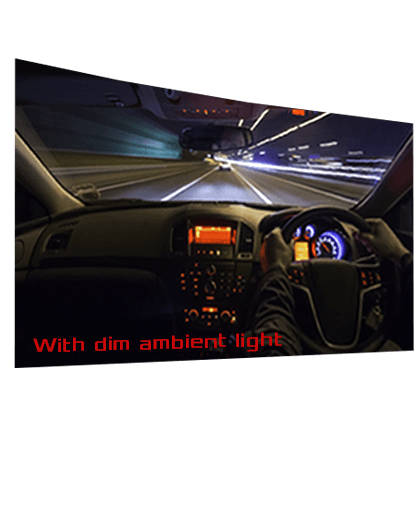ROG Strix XG32VQ offers the perfect balance between smooth gaming and brilliant image quality, so you can enjoy even the fastest-moving visuals in captivating detail.
ROG Strix XG32VQ is a 32-inch QHD curved monitor with an astonishing 144Hz refresh rate and Adaptive-Sync (FreeSync™) for an extremely fluid gameplay without tearing and stuttering. It includes integrated ASUS Aura Sync lighting that allows for seamless synchronization with other Aura-enabled components and peripherals, adding personality to your gaming setup.
The lowest price from 30 days before the promotion:
- Features
- Features
- Tech Specs
- Awards
- Gallery
- Support
Lightning Speed, Fierce Visuals

Light Up the Battlefield
Aura Sync Lighting




-
 Static
Static
-
 Breathing
Breathing
-
 Strobing
Strobing
-
 Rainbow
Rainbow
-
 Color cycle
Color cycle
-
 Comet
Comet
-
 Flash & dash
Flash & dash
-
 Wave
Wave
-
 Glowing Yo Yo
Glowing Yo Yo
-
 Starry night
Starry night
-
 Music effect
Music effect
-
 CPU Temperature
CPU Temperature
With exclusive ASUS Aura Sync lighting technology, Strix XG32VQ provides ambient lighting that can be synchronized with other Aura-enabled components and peripherals.
To achieve perfect synchronization, simply connect ROG Strix XG32VQ to other peripherals by installing the Aura Sync software on your laptop or desktop. Enjoy the coolest and most stylish backdrop for any gaming setup, and have all lights pulsing to the beat of your favorite music or game sound effects.
Install Aura Sync on Monitor
-
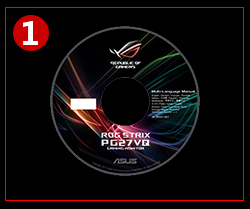 Install the latest Aura Sync software
Install the latest Aura Sync software
-
 Plug the USB cable to the system, then plug the other side of USB upstream port on monitor
Plug the USB cable to the system, then plug the other side of USB upstream port on monitor
-
 Open the OSD menu, select: System Setup → Aura Sync → On
Open the OSD menu, select: System Setup → Aura Sync → On
An Immersive Gaming Arena
Experience the Curve
The 32-inch panel of ROG Strix XG32VQ delivers stunning visuals from all angles, thanks to an 1800R curvature that ensures every point is equidistant to your eyes. This contributes to a greater viewing comfort – even during marathon gaming sessions – and lets you enjoy wide viewing angles with less distortion and color shift, whether on games, movies, or anything else!
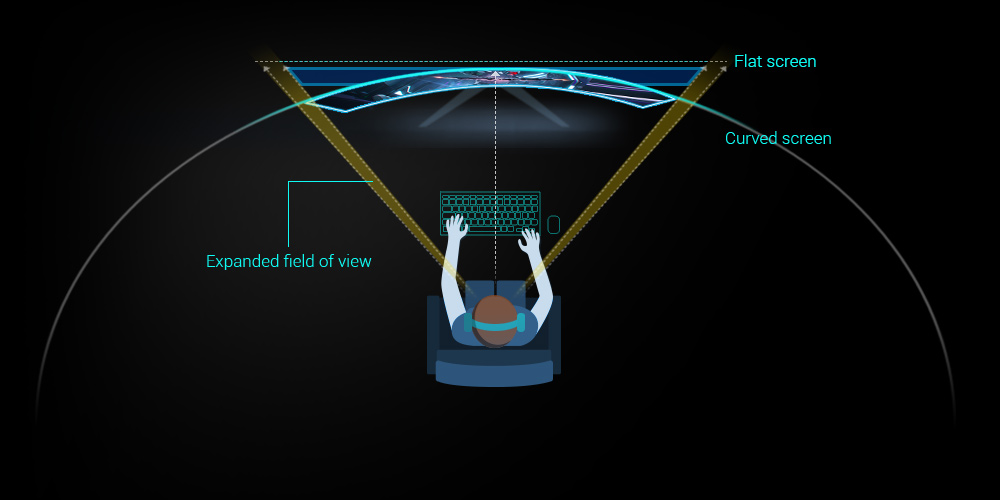
Seamless Gameplay
Super-Fast 144Hz Refresh Rate
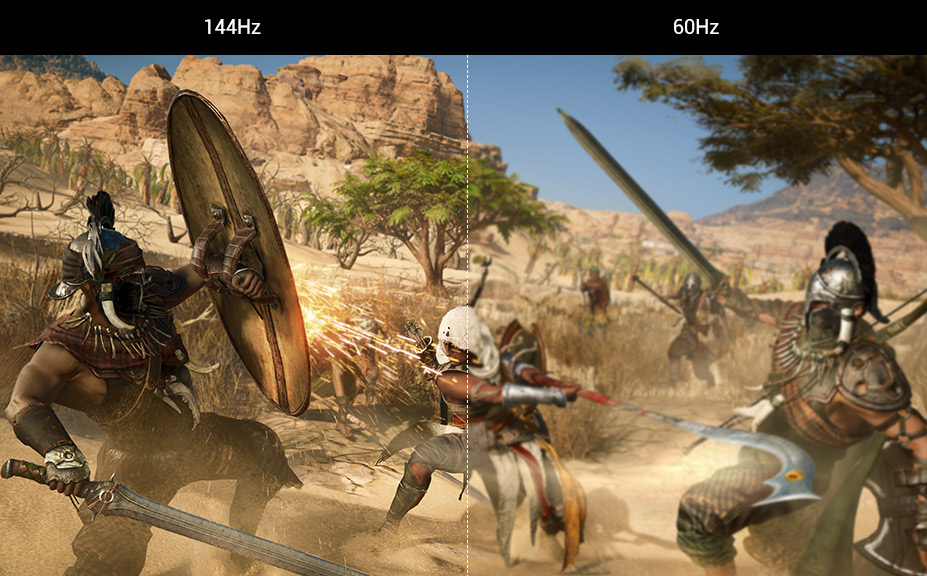
ROG Strix XG32VQ has a super-fast 144Hz refresh rate, ensuring that even fast-paced games played at the highest visual settings look buttery-smooth and completely lag-free. Get the upper hand in first-person-shooters, racing, real-time strategy, and sports titles.
True-to-life Visuals
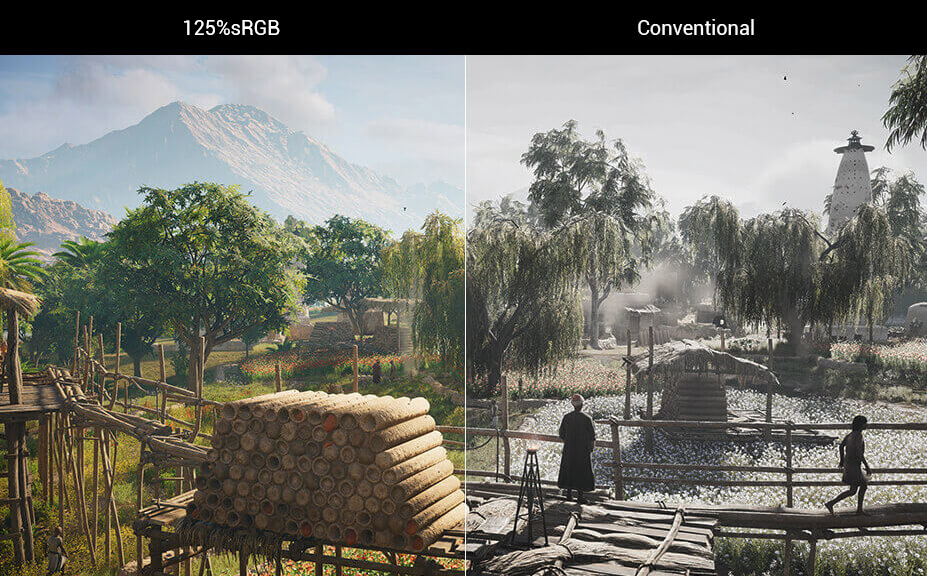
ROG Strix XG32VQ has a 125% sRGB color gamut for a wider range of lifelike, vibrant colors. Let your screen come to life whenever you play real-time strategy and role-playing games.
Adaptive-Sync (FreeSync™) Technology

Adaptive-Sync (FreeSync™) technology delivers the smoothest, fastest, and most breathtaking gaming visuals imaginable by eliminating screen tearing and choppy frame rates, and by minimizing display stutter and input lag. ROG Strix XG32VQ gives you seamless, lag-free visuals when playing the latest fast-paced first-person-shooters, sports, or action-adventure games.
Game-Inspiring Aesthetics
Customizable Light Signature
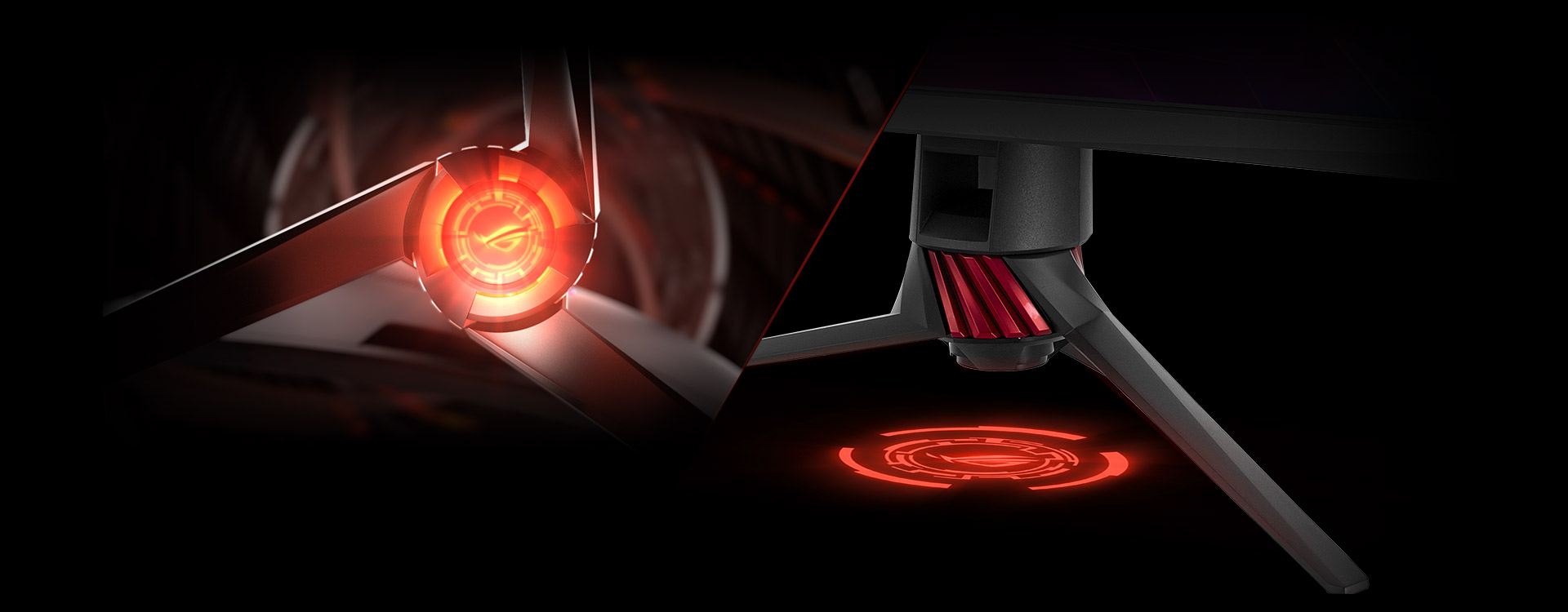
Light Signature lets you create and customize ROG Strix XG32VQ's light-projection effects. It includes two ROG logo covers and one blank covers that you can use to create customized, unique light projections to enhance your desktop surface.
*LED Lighting projection is patent pending*
Super-Narrow Bezel

Strix XG32VQ features a super narrow bezel design, making it the ideal solution for almost-seamless multi-display setups. Build the ultimate battle station, and enjoy total gaming immersion!
Gamer-Centric Enhancements
GamePlus Technology
Stemming from the ROG commitment to creating the best gaming experiences, ROG Strix XG32VQ features the ASUS-exclusive GamePlus hotkey with in-game enhancements that help you get the most out of your game. This function is co-developed with input from pro gamers, allowing them to practice and improve their gaming skills
A crosshair overlay provides four different crosshair options, so you can select the one that best suits the shooter you're currently playing.
Onscreen timer that can be positioned on the left of the display to keep track of elapsed game time.
The FPS counter lets you know how smoothly the game is running.
*This can be activated while FreeSync™ is on.
Activating the display alignment function gives users three alignment lines on all four corners of the monitor to take the guesswork out of multi-display set-ups, so each monitor lines up perfectly.
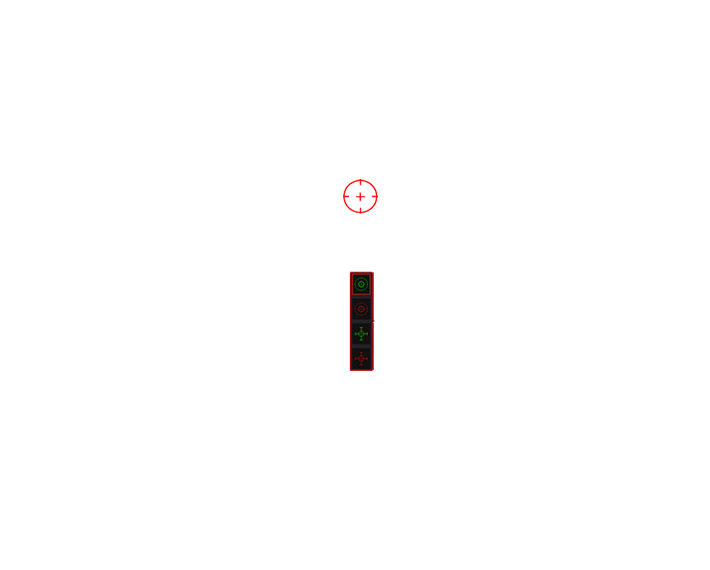
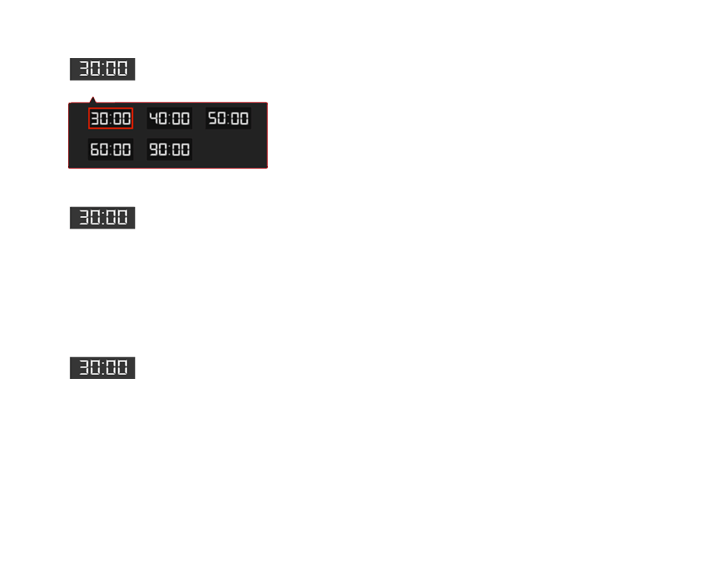
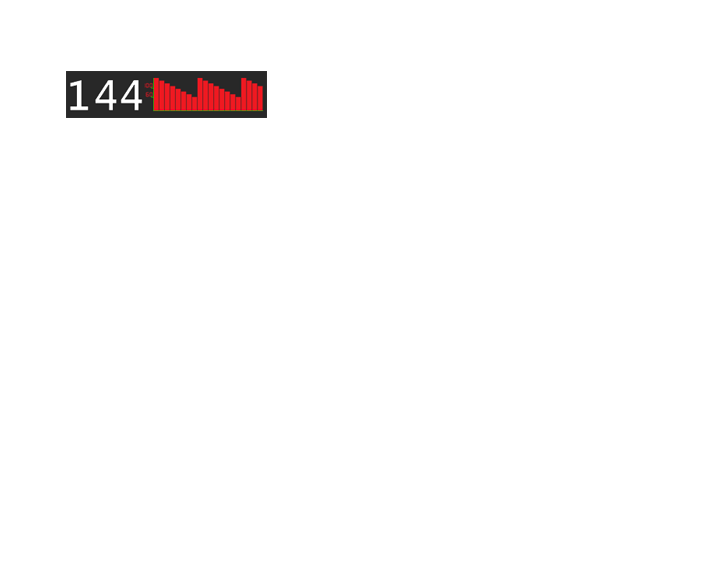
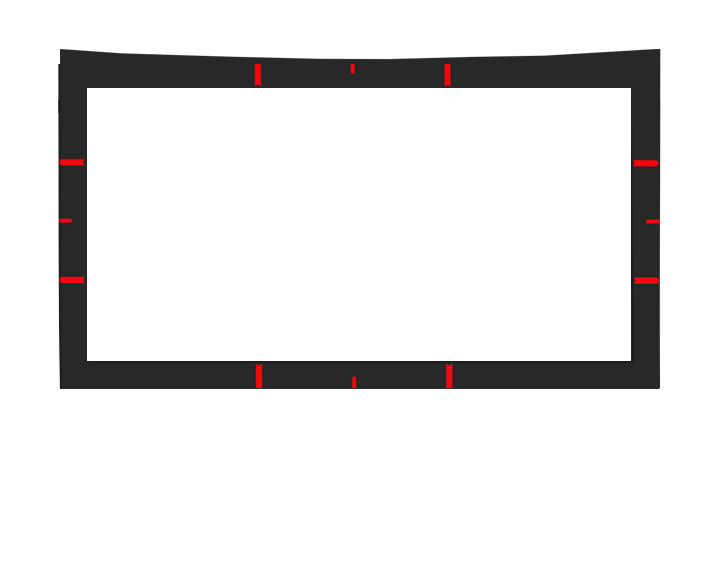

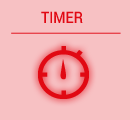
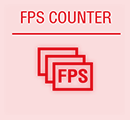

ASUS-Exclusive DisplayWidget
DisplayWidget is an intuitive utility software that lets users tweak settings or configure ASUS GameVisual, App Sync™, and blue light filters. These configurations can also be changed via the onscreen display or the navigation joystick, but ASUS DisplayWidget is a faster and easier way to access these settings.
ASUS GameVisual gives you six preset display modes and one user mode tailored to suit different types of content.
Lets you assign specific ASUS GameVisual modes to individual applications and game titles to make sure the program you are using is in your preferred mode. You also have the option of changing these assigned settings quickly .
DisplayWidget also lets users access different blue light filter settings. ASUS Ultra-Low Blue Light technology reduces the amount of blue light emitted by the display and features four different filter settings onscreen to suit the task at hand. These settings can also be easily accessed via the OSD menu.
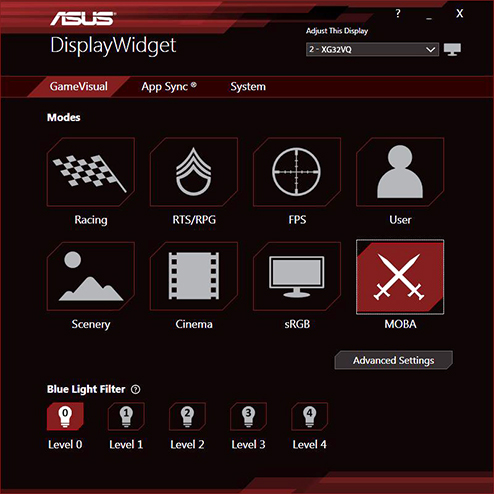
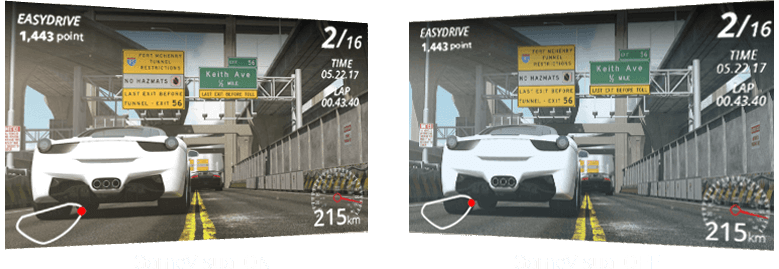

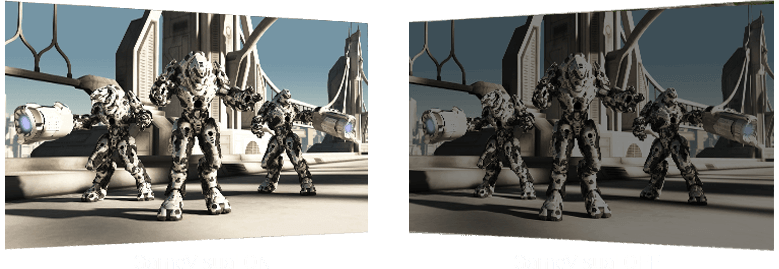
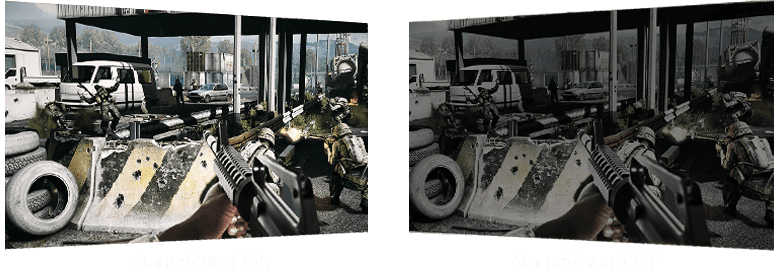

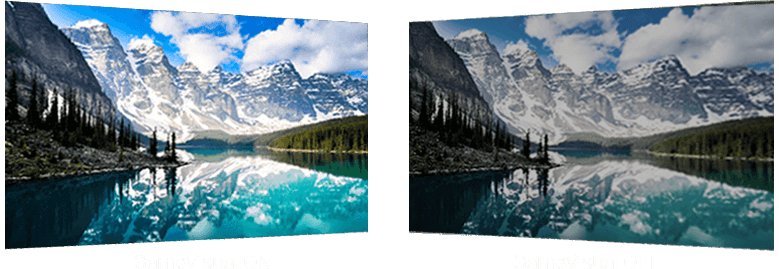
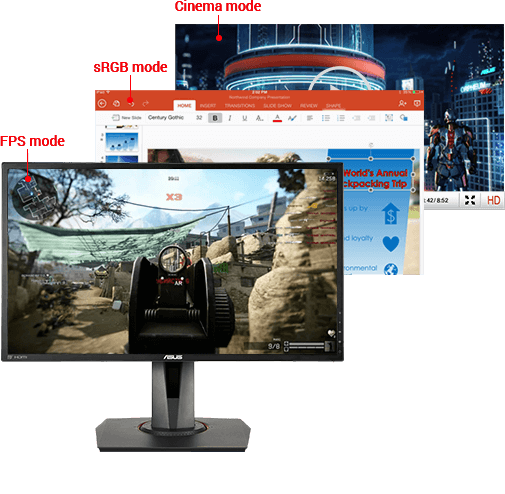




Robust Connectivity
ROG Strix XG32VQ offers a wide selection of connectivity options, including DisplayPort 1.2, HDMI port ,Mini DisplayPort and earphone jack, USB 3.0 ports.


Designed for Marathon Gaming Sessions
Ultra-Low Blue Light technology
ROG Strix XG32VQ comes with TÜV Rheinland-certified ASUS Ultra-low Blue Light filters to protect your eyes from harmful blue light. Select from four different filter settings via the on-screen menu
Low Blue Light Level
- 0
- 1
- 2
- 3
- 4

Flicker-free technology
ROG Strix XG32VQ reduces onscreen flicker to give you a more comfortable gaming experience. This minimizes eye strain during marathon gaming sessions.


Ergonomic Design
ROG Strix XG32VQ features a stand that’s ergonomically designed to offer extensive swivel, tilt, and height adjustment — so you can always attain the ideal viewing angle

Swivel (+50o ~ -50o)

Height Adjustment : 0 ~ 100 mm

Tilt : +20o ~ -5o
CUSTOMER REVIEWS
Recommended Products
ROG SWIFT PG43UQ
ROG Swift PG43UQ DSC G-SYNC Compatible Gaming Monitor — 43-inch 4K UHD (3840 x 2160), 144Hz, G-Sync compatible ready, DSC, DisplayHDR™ 1000, DCI-P3 90%, Adaptive Sync, Shadow Boost
ROG STRIX XG27WQ
ROG Strix XG27WQ HDR Gaming Monitor – 27 inch WQHD (2560 x 1440), Native 165Hz (Above 144Hz) , 1ms (MPRT), ELMB, FreeSync™ Premium Pro , DisplayHDR™ 400, Curved
ROG Strix XG32VC
ROG Strix XG32VC Gaming Monitor – 31.5 inch WQHD (2560 x 1440), 170Hz* (Above 144Hz), 1ms MPRT, Extreme Low Motion Blur Sync, 125% sRGB, FreeSync Premium Pro, DisplayHDR™ 400
Related Products
ROG Strix Slice Mousepad
ROG Strix Slice gaming mouse pad featuring an ultrathin, hard, smooth surface, nonslip base, high durability and portability. Perfect for optical and laser mice.
ROG Scabbard II
ROG Scabbard II extended gaming mouse pad with protective nano coating for a water-, oil-and dust-repellent surface, with anti-fray, flat-stitched edges and a non-slip rubber base

Disclaimer