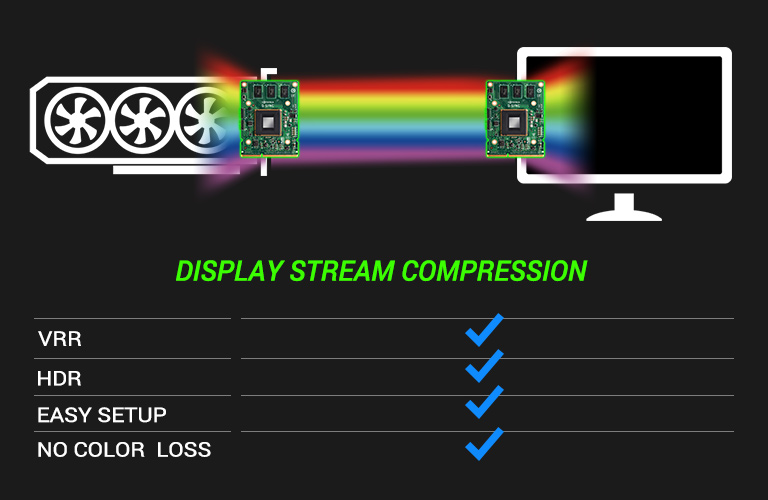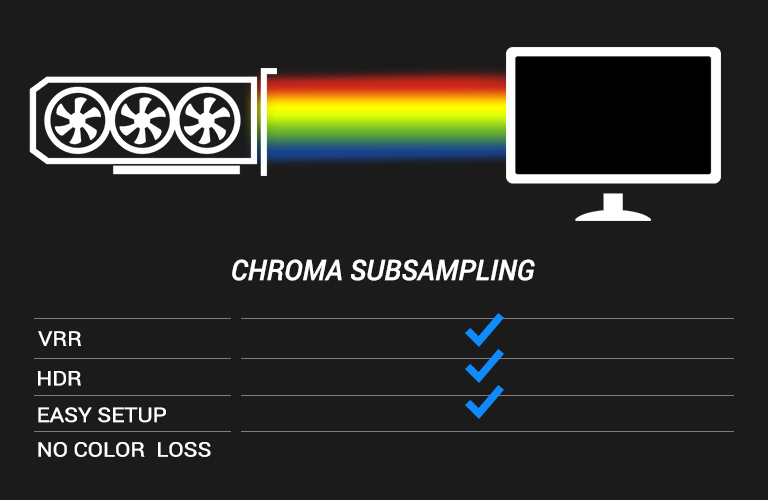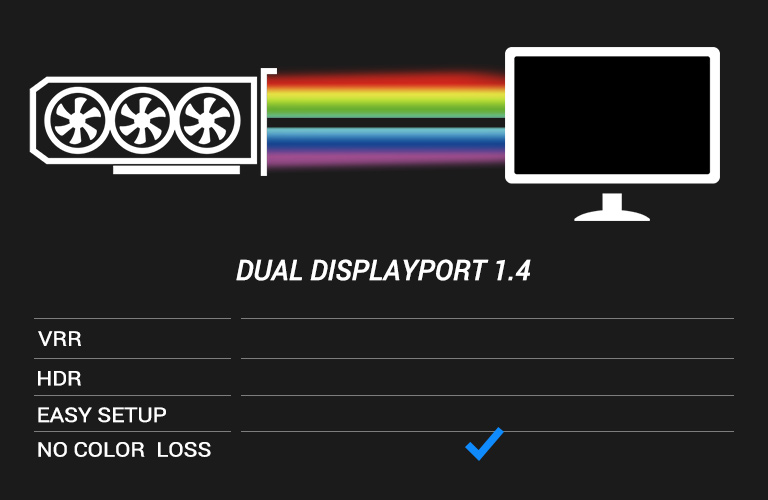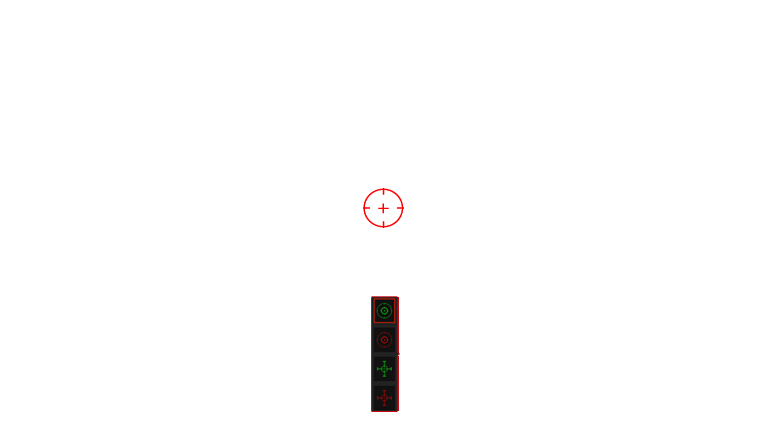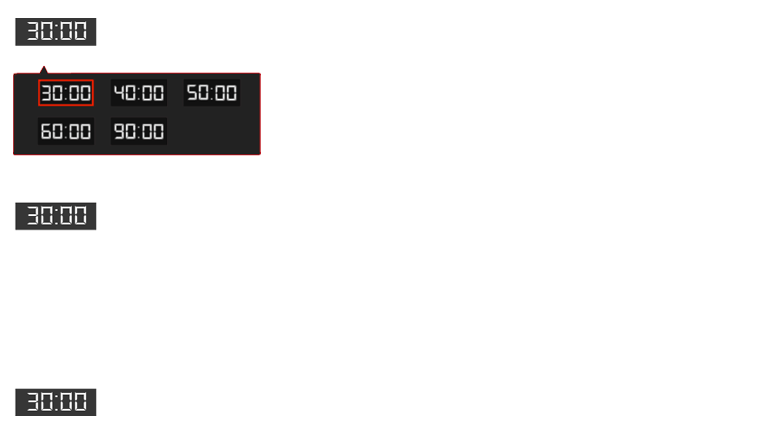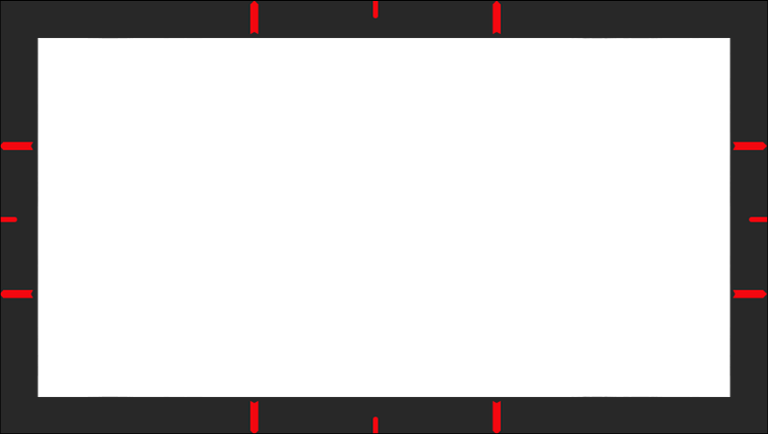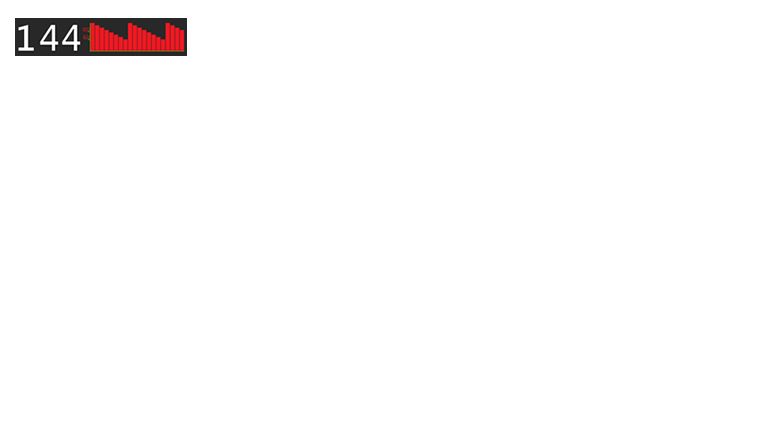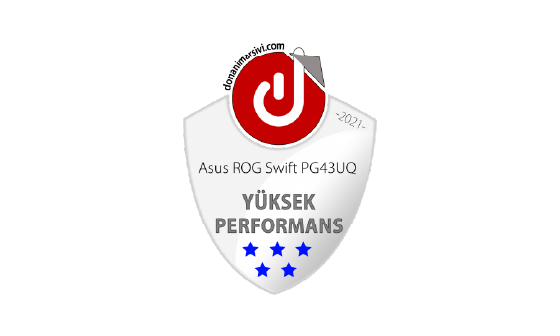The lowest price from 30 days before the promotion:
- Features
- Features
- Tech Specs
- Awards
- Gallery
- Support

World's First 43" DSC Gaming Monitor
Brilliant Color. Blistering Speed.
ROG Swift PG43UQ is the world's first 43-inch gaming monitor with display stream compression (DSC) technology that delivers smooth, 4K visuals at up to 144Hz. It features high dynamic range (HDR) technology with 90% DCI-P3 professional color gamut coverage and exceptional contrast for DisplayHDR™ 1000 certification, plus support for NVIDIA® G-SYNC®technology. ROG Swift PG43UQ also includes GameFast Input technology for more responsive, lag-free control that heightens the gameplay experience and gives you an edge against your opponents.

Superb picture quality
With DSC Technology
ROG Swift PG43UQ’s Display stream compression (DSC) technology* enables 4K visuals via a single DisplayPort 1.4 connection by compressing and decompressing each frame on the fly with no visual loss of image quality.
Learn more about DSC*To enable 4K resolution at 144 Hz with DSC, an NVIDIA® GeForce® RTX 20 series, AMD Radeon™ RX 5700 or higher graphics card is required. For additional information about enabling DSC, contact your graphics card manufacturer.
Display Stream Compression (DSC) technology
Display Stream Compression technology is an industry-wide compression standard for
transporting ultra-high definition video streams across a single interface at high speed
with no perceptible loss of visual quality. With DSC technology, the ROG monitor can
display incredibly detailed and smooth visuals at native 4K resolution with a 144 Hz
refresh rate via a single DisplayPort 1.4 connection without chroma subsampling, which
can negatively affect visual fidelity.
Previously, to achieve this level of performance gaming monitors needed two DisplayPort
connections to transfer the video signal from the PC, which also often required complex
driver configuration and prevented display of high-dynamic-range (HDR) content and
variable refresh rates while gaming. The ROG monitor eliminates these issues, supporting
both HDR and variable refresh rates via a single DisplayPort 1.4 connection.
Comparison of methods used to achieve 4K visuals at 144 Hz:
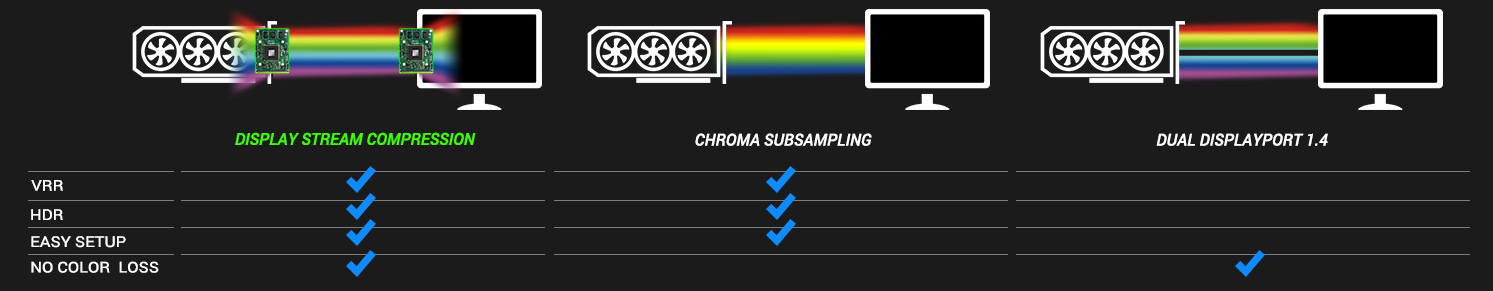

BIG-SCREEN GAMING AND ENTERTAINMENT
Loaded with gaming features, the 43-inch ROG Swift PG43UQ offers a more immersive big-screen experience without sacrificing the high refresh rate and variable refresh tech usually only found in smaller panels.


Remote Control
lets you adjust display settings from a distance.


ANTI-GLARE SCREEN
makes it easier to see on-screen content in changing indoor lighting conditions.
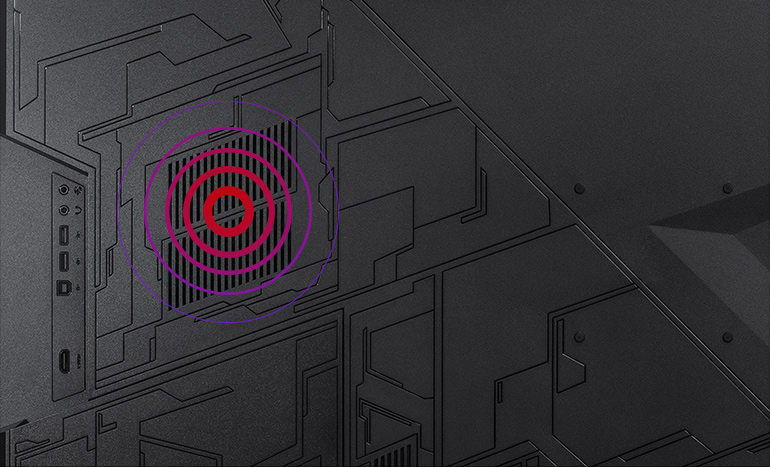
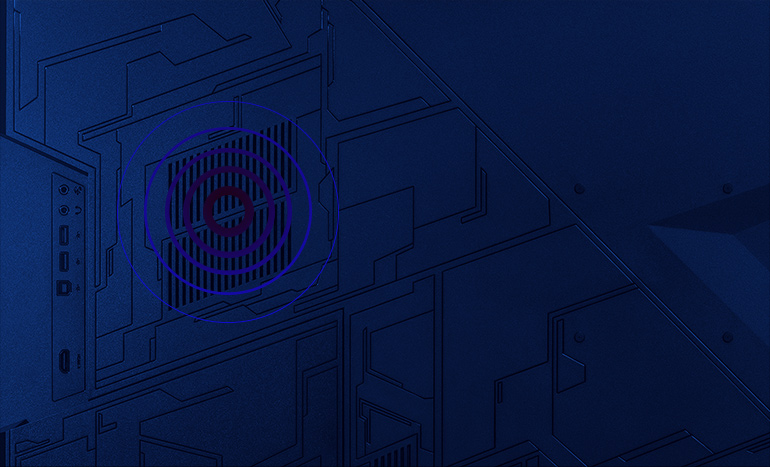
TWO 10W STEREO SPEAKERS
deliver incredible audio fidelity with ASUS SonicMaster technology.

GameFast Input Technology
ROG Swift PG43UQ features GameFast Input Technology to minimize input lag. This technology provides much faster motion delivery so you'll always be up to speed with in-game action at the precise timing you need to respond as quickly as is needed.

Fast 144Hz Refresh Rate and 1ms Response Time (MPRT)
ROG Strix PG43UQ offers an ultrafast 144Hz refresh rate and 1ms response time (MPRT), ensuring that even the fastest-paced games played at the highest visual settings remain buttery-smooth and completely lag-free.

NVIDIA G-SYNC COMPATIBLE
Certified as G-SYNC compatible, ROG Swift PG43UQ delivers a seamless, tear-free gaming experience by enabling VRR by default on NVIDIA GeForce GTX 10-Series and NVIDIA GeForce RTX 20-Series graphics cards.
Wide Color Range and High Contrast

HIGH DYNAMIC RANGE (HDR)
WITH DCI-P3 90% AND DISPLAYHDR™ 1000
ROG Swift PG43UQ supports HDR technology across a range of luminance (up to 400cd/m2). The brightest whites and the darkest blacks bring out details like never before. ROG Swift PG43UQ also delivers DCI-P3 90% color gamut and contrast performance that passes DisplayHDR™ 1000 certification. To ensure color Accuracy, each ROG Swift PG43UQ is factory pre-calibrated and comes with a factory calibration report.



Multiple HDR Modes
Now you can choose from multiple HDR modes in order to adjust monitor HDR performance based on the current scenario.
In-game enhancements
Shadow Boost Technology
Shadow Boost technology clarifies dark areas of the game world without overexposing brighter areas — improving overall viewing while also making it easier to spot enemies hidden in dark areas of the map.
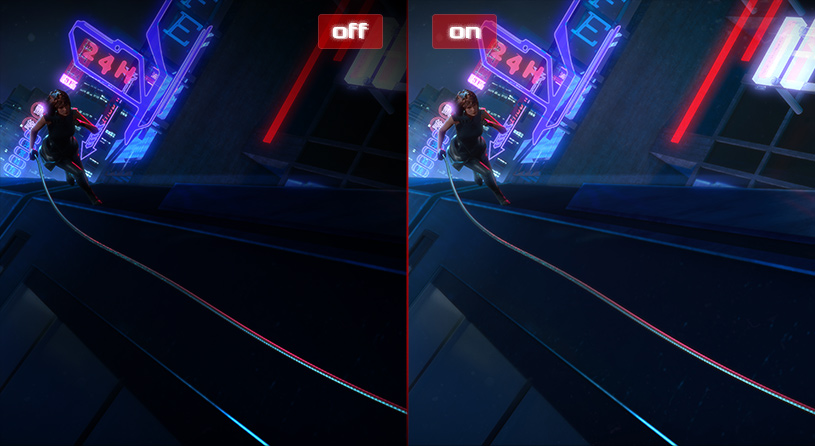
ASUS-EXCLUSIVE EXTREME LOW
MOTION BLUR TECHNOLOGY
ASUS Extreme Low Motion Blur technology achieves 1ms MPRT to eliminate smearing and motion blur, and makes objects in motion look sharper, so gameplay is more fluid and responsive.

GameVisual
ASUS GameVisual gives you seven preset display modes and one user mode tailored to suit different types of content.
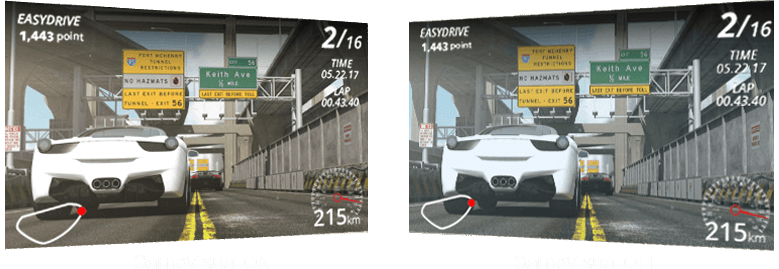


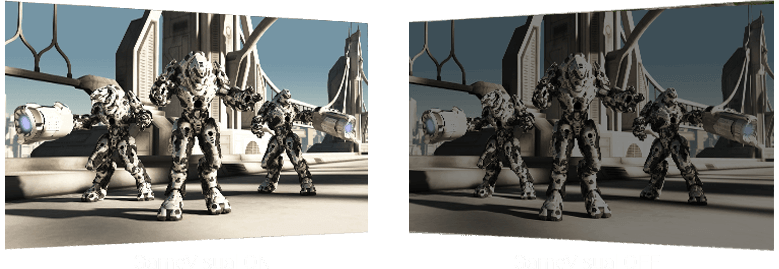
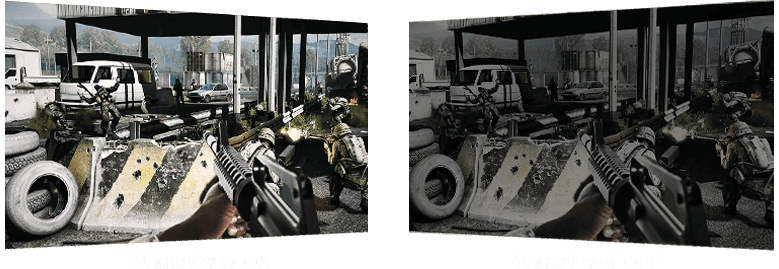

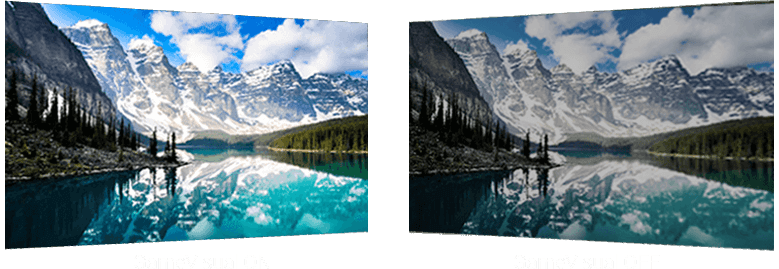
Reduces input lag, making it ideal for racing games when G-SYNC technology is on.
Enhances the color of opponent health/mana bars so you know when to strike.
Cools and saturates colors for more immersive movies.
Enhances color saturation and contrast sharpness to give you better, brighter colors and detailed visuals for real-time strategy (RTS) or RPG games.
High contrast settings enhance the visibility even in dark scenes to clearly see your enemies.
Perfect for surfing the web or editing photos.
Provide more contrast gradations makes grass greener and skies bluer so it's ideal for slide shows.
EFFORTLESS Tweak Tool
ASUS DISPLAY WIDGET SOFTWARE
DisplayWidget is an intuitive software utility that lets users tweak the settings of the monitor. Adjustments to these utilities can be made via the On Screen Display (OSD) menu or the navigational joystick, but ASUS DisplayWidget makes accessing and using these various settings much faster and easier.
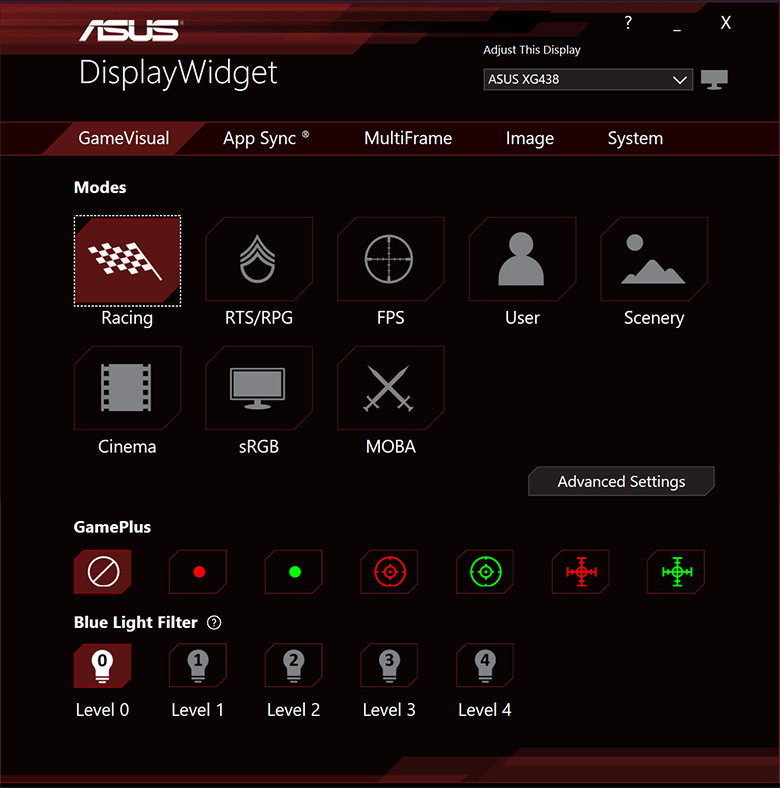
App Sync™
App Sync™ lets you assign specific ASUS GameVisual modes to individual applications and game titles to make sure the program you are using is in your preferred mode. You also have the option of changing these assigned settings quickly.
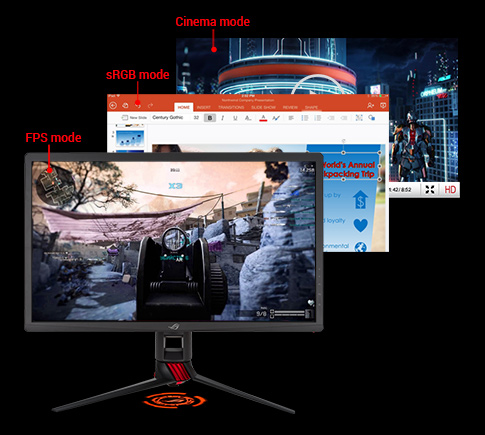
Sharable Display Setting Parameter
All customized GameVisual settings can be saved to an AXML file format that can be shared with other same monitor users.
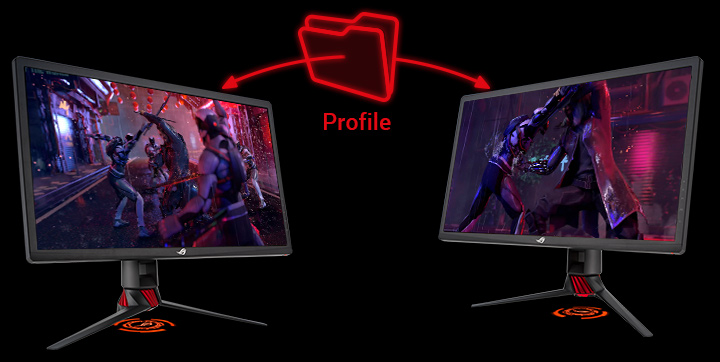
MultiFrame
MultiFrame allows users to organize multiple windows on desktop and to arrange them in an orderly way so that they don't overlap on a big screen.
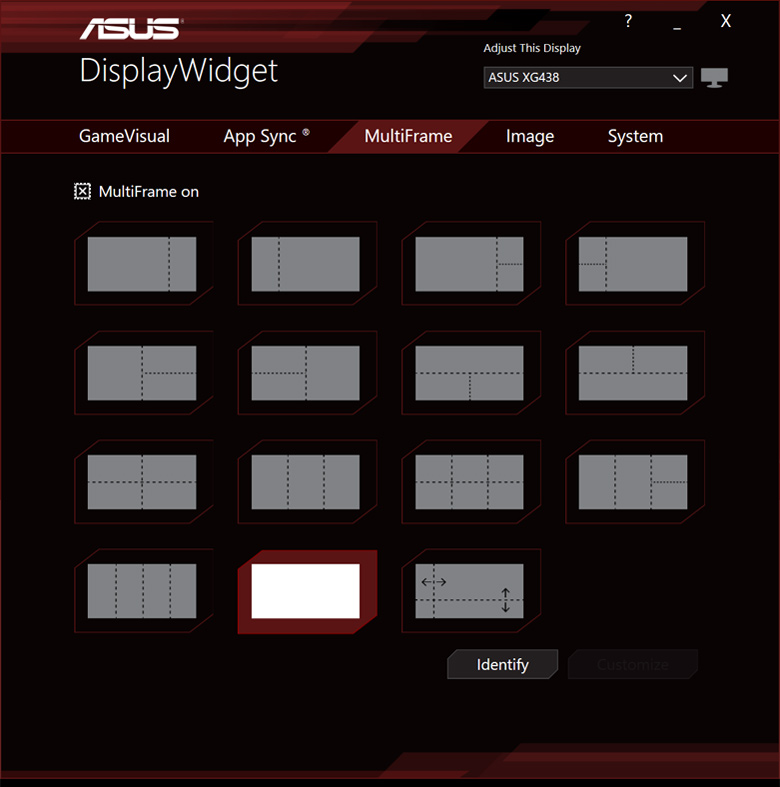
Keyboard Hot Keys
Hot Keys allow users to quickly change the settings by typing a certain key combination.

Eye-Care Solutions
Ultra-Low Blue Light technology
ROG Strix PG43UQ comes with TÜV Rheinland-certified ASUS Ultra-low Blue Light filters to protect eyes and prevent strain from harmful blue light. Select from four different filter settings via the OSD menu or by using the five-way joystick.
Low Blue Light Level




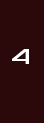



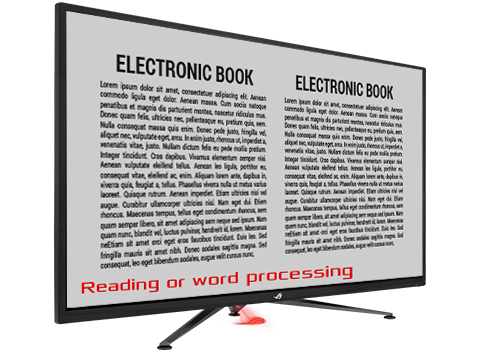


Flicker-Free Technology
ROG Swift PG43UQ reduces onscreen flicker to give you a more comfortable gaming experience. This minimizes eye strain during marathon gaming sessions.
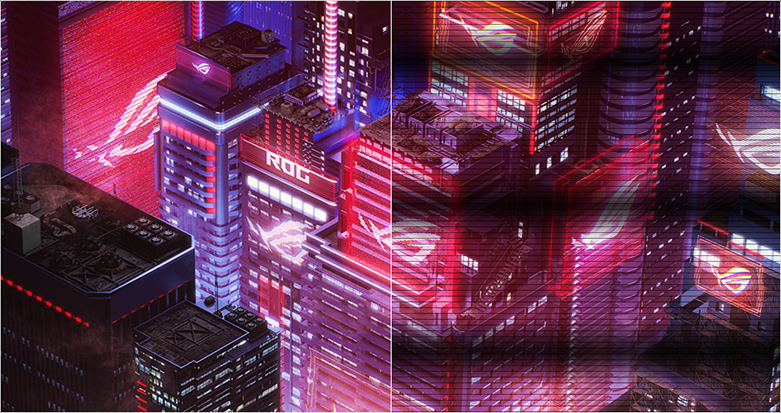

Robust Connectivity


ASUS AURA SYNC LIGHTING
With exclusive ASUS Aura Sync lighting technology*, ROG Swift PG43UQ provides ambient
lighting that can be synchronized with other Aura-enabled components and
peripherals.
*Download the latest Aura Sync software here.
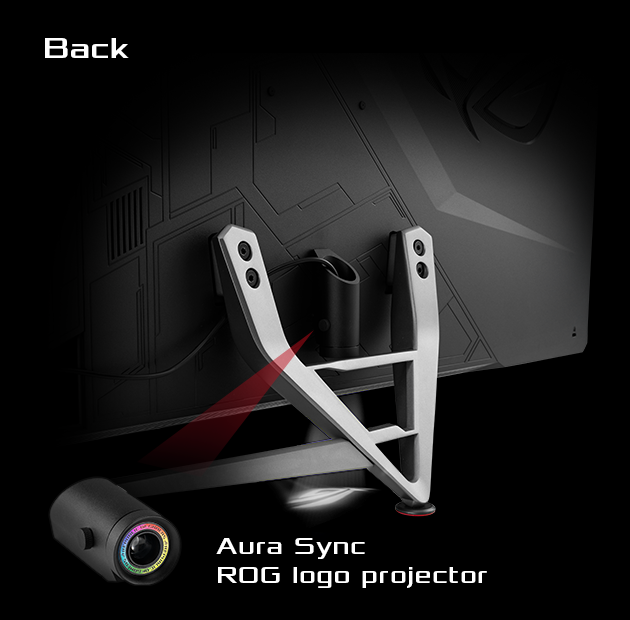


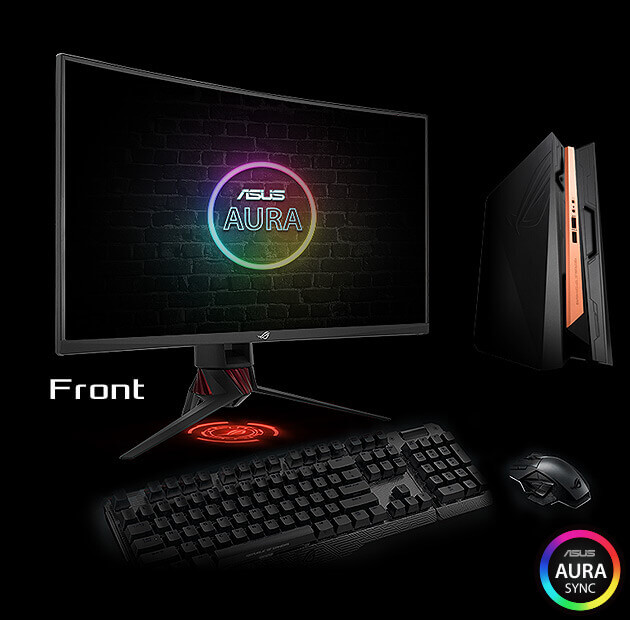
Awards
Video Reviews
...that extreme brightness is unmatched by almost every other monitor on the market.
【本集產品:ASUS ROG Swift PG43UQ】 華碩又準備了一台 PG43UQ,這台就介於XG438Q、 PG65UQ之間,同樣 43 吋 VA 面板,4K 解析度、144Hz 更新率與 HDR 1000 等高端規格,但搭載的是 G-Sync 相容功能...
This huge 43-inch monitor, offers you a very successful 144 Hz gaming experience at 4K resolution if you have a powerful system. In addition, thanks to its high color palette and 10 bit panel, it has become a model that you can easily use in professional works.
CUSTOMER REVIEWS
Related Products
ROG Strix Slice Mousepad
ROG Strix Slice gaming mouse pad featuring an ultrathin, hard, smooth surface, nonslip base, high durability and portability. Perfect for optical and laser mice.
ROG Scabbard II
ROG Scabbard II extended gaming mouse pad with protective nano coating for a water-, oil-and dust-repellent surface, with anti-fray, flat-stitched edges and a non-slip rubber base

Disclaimer