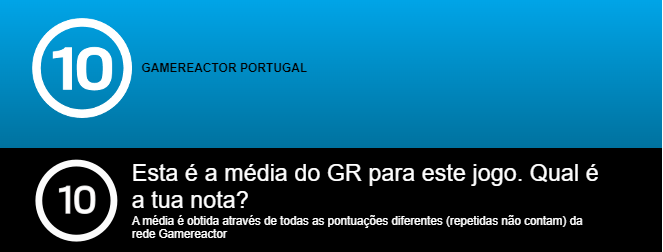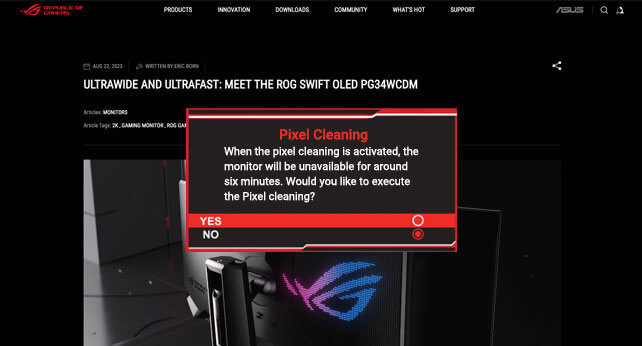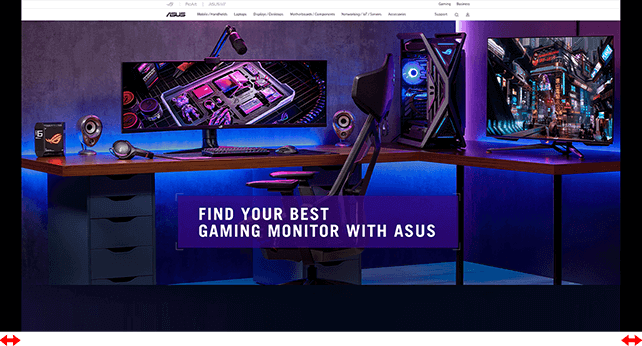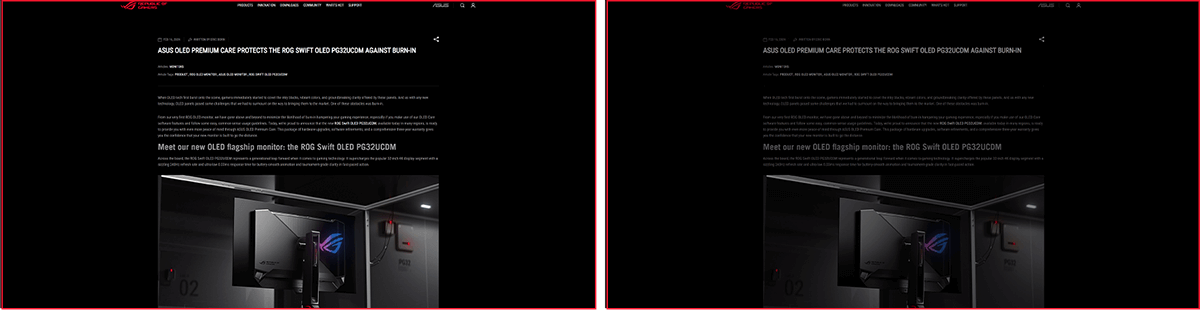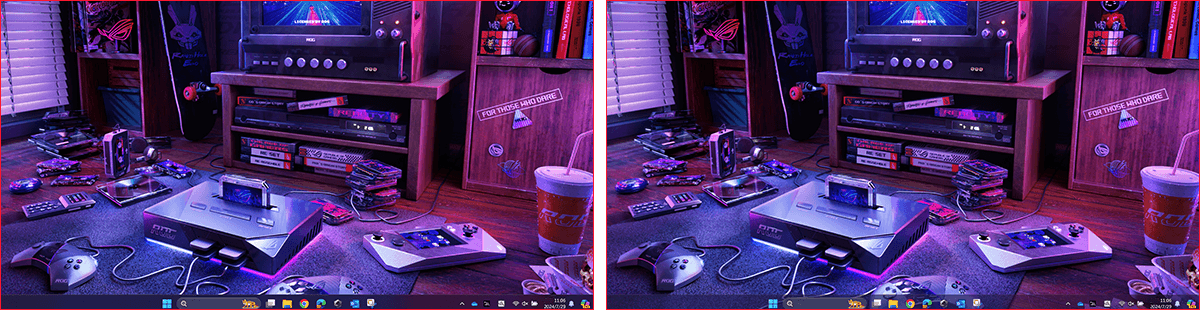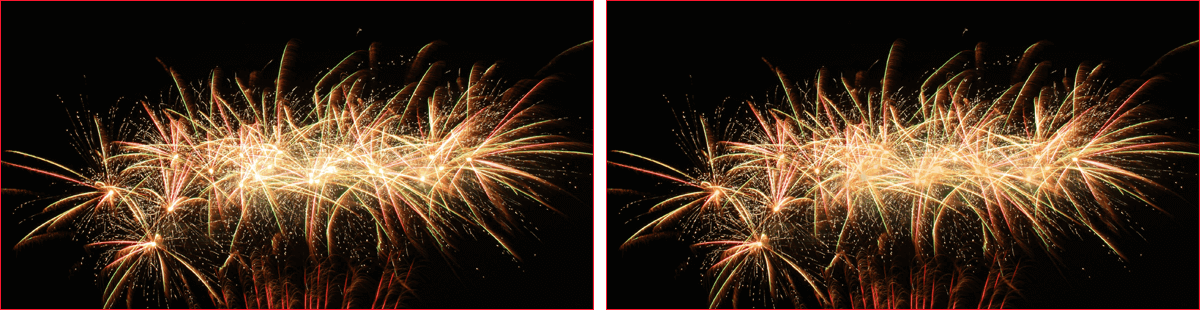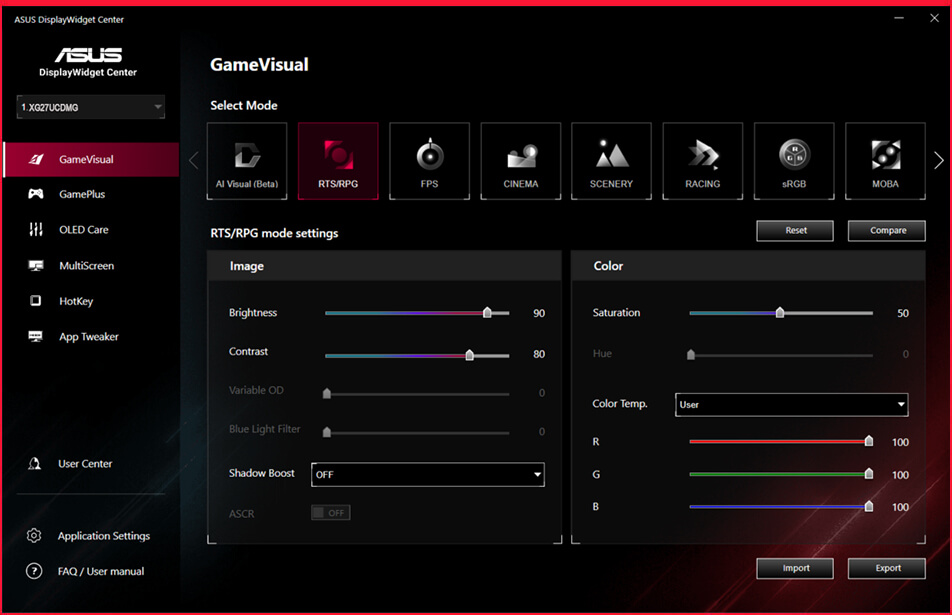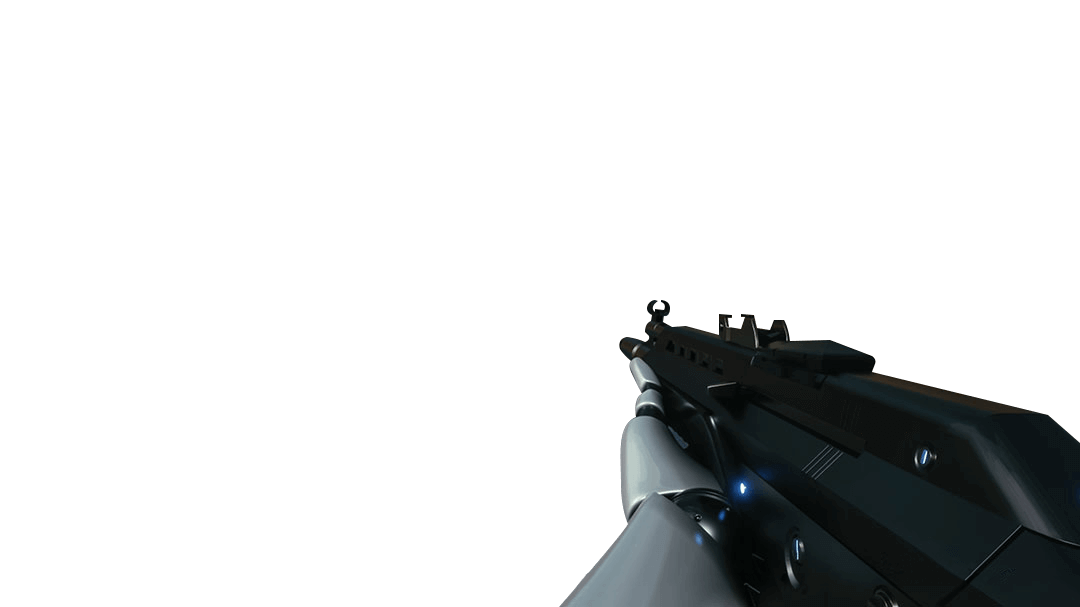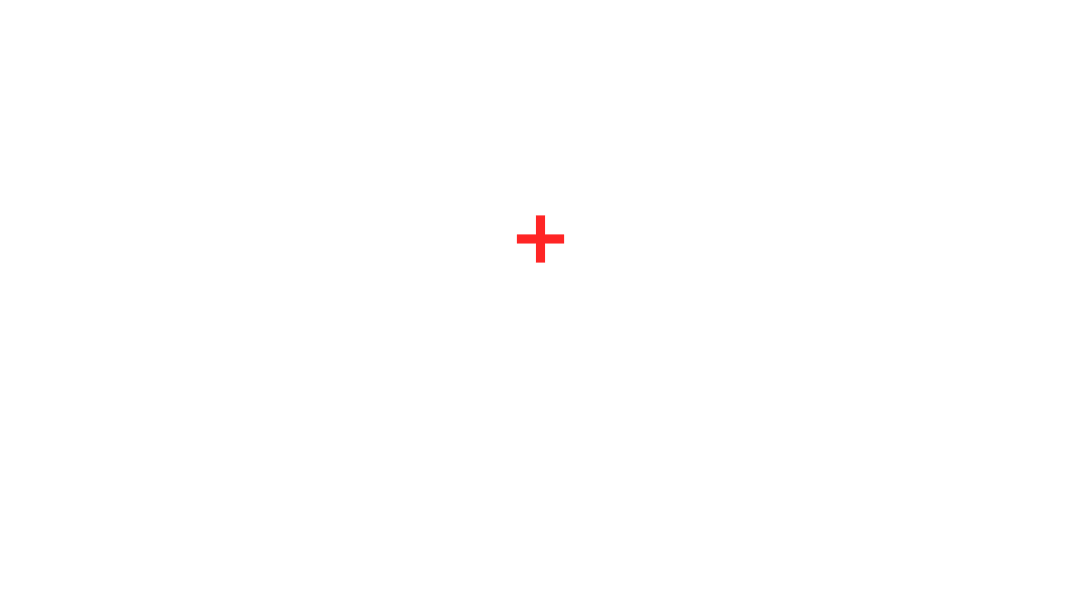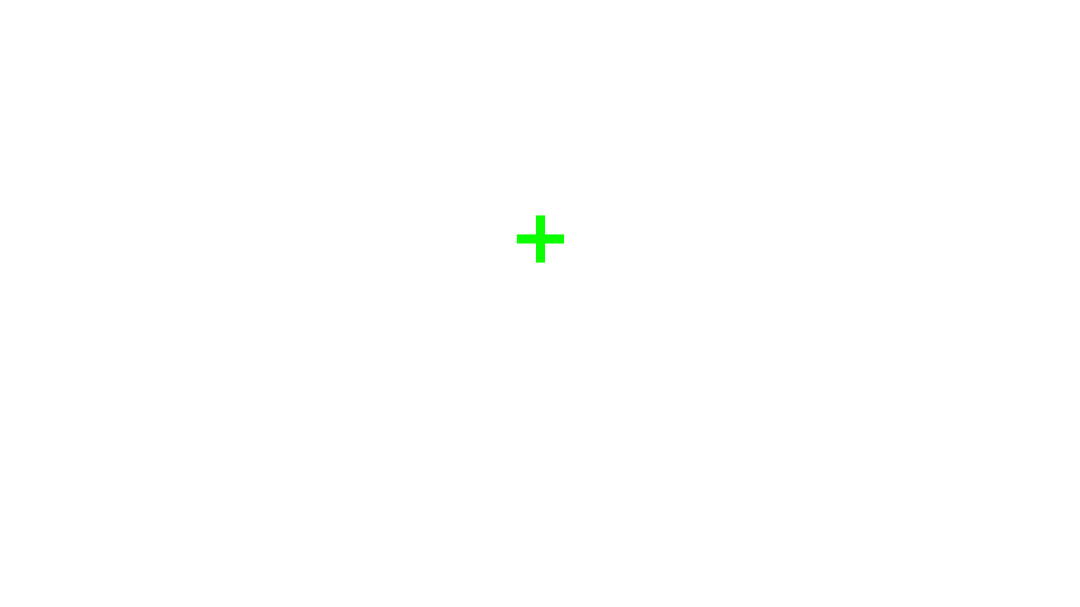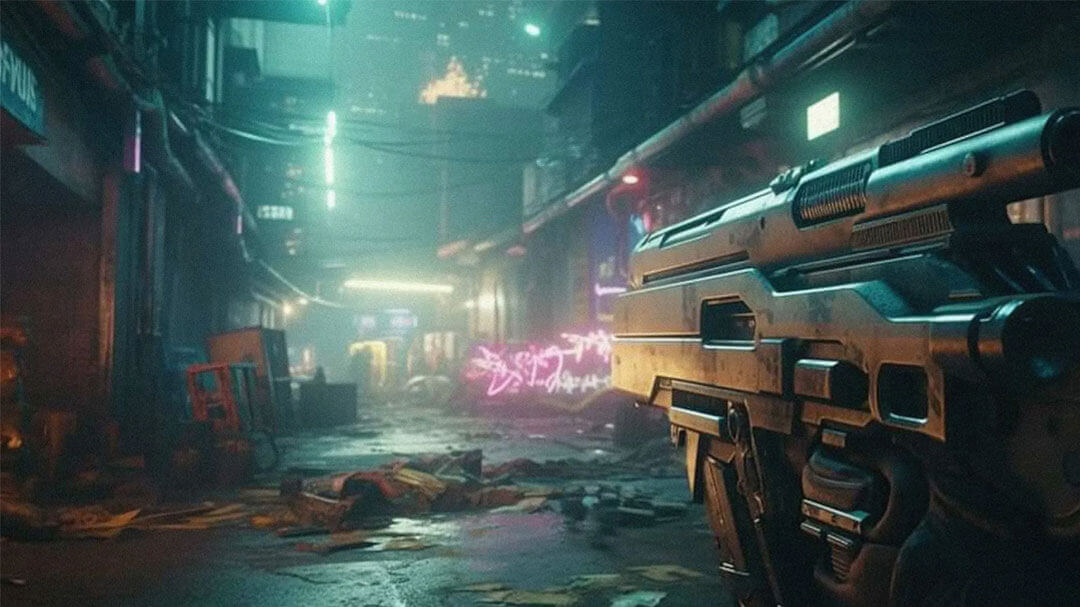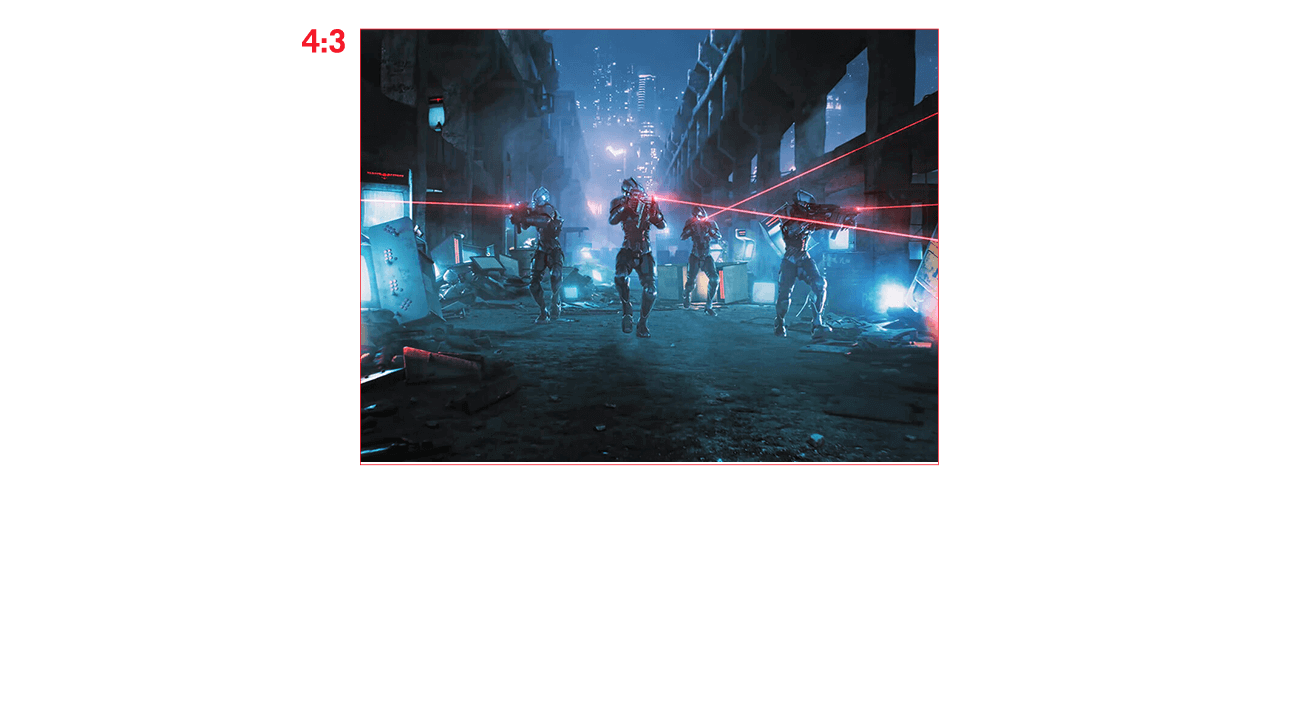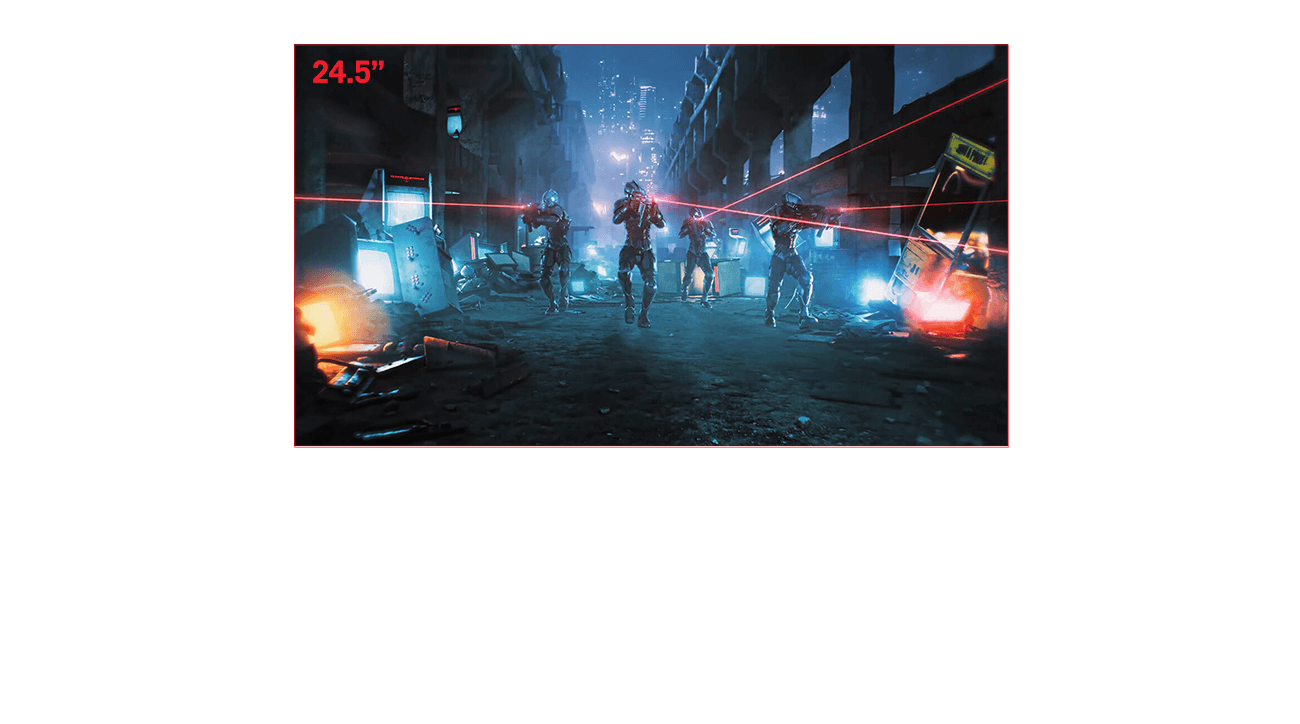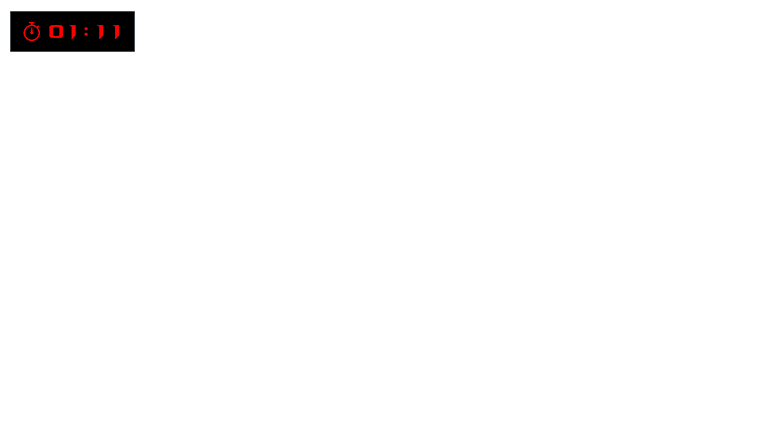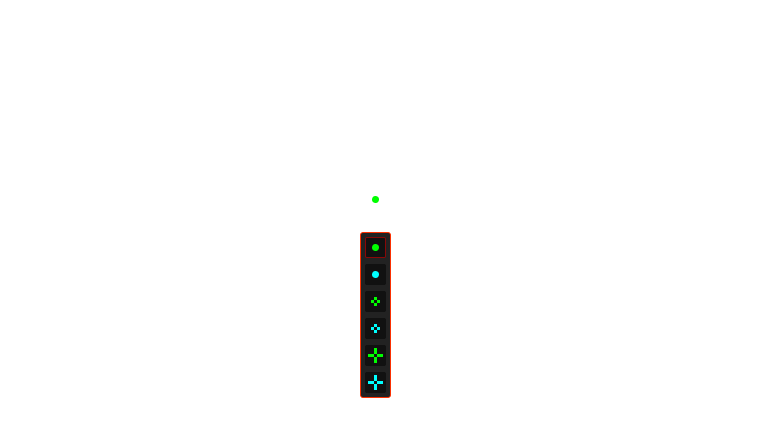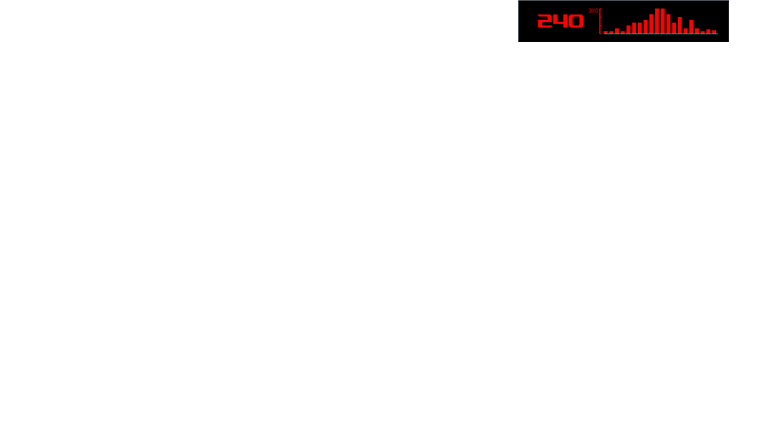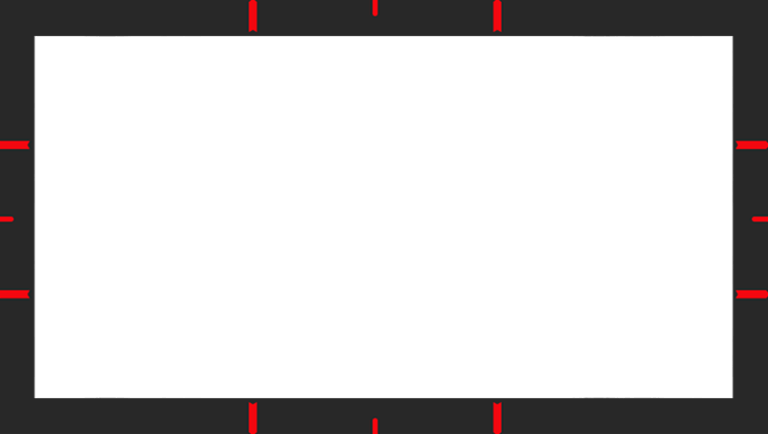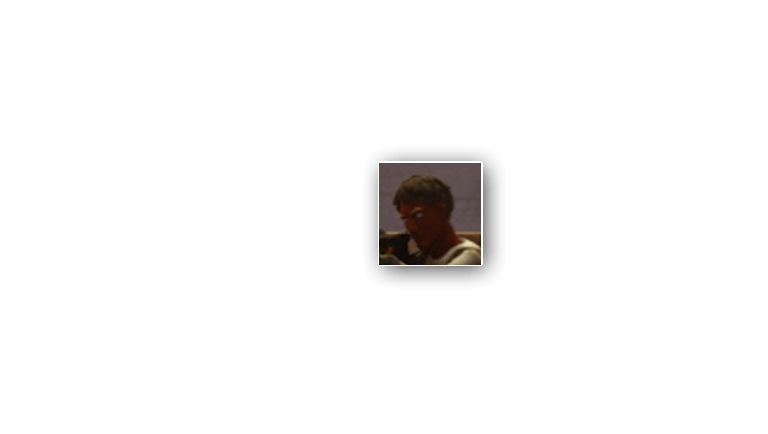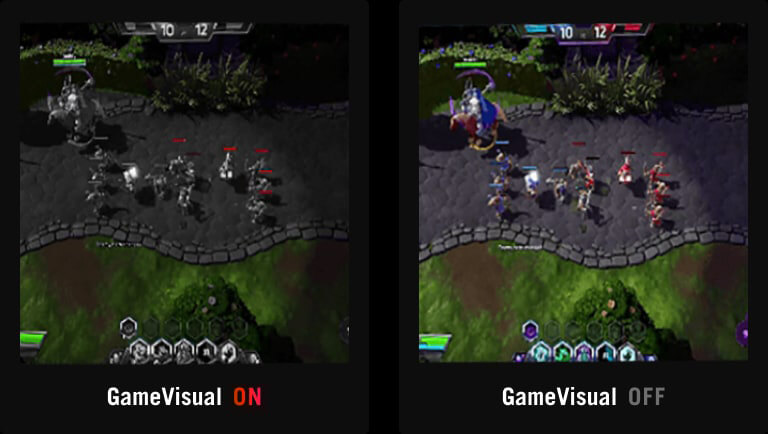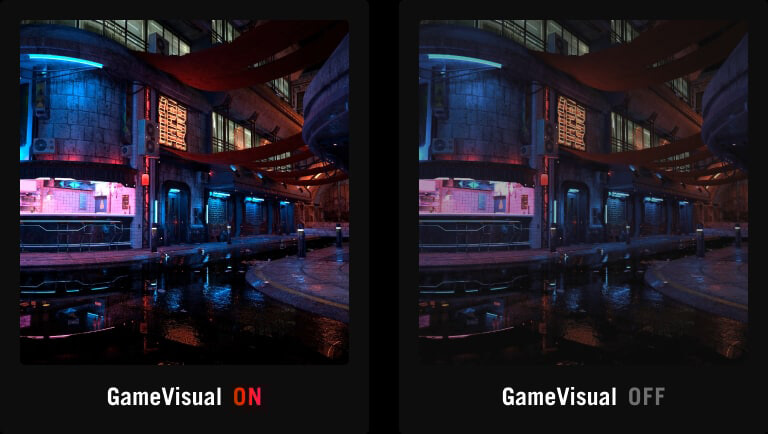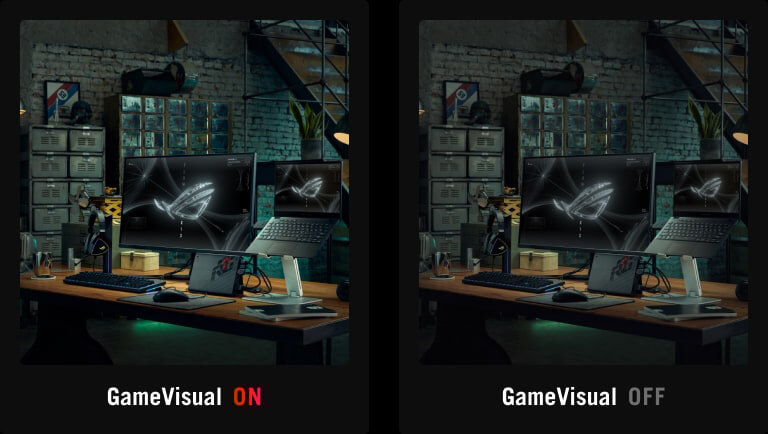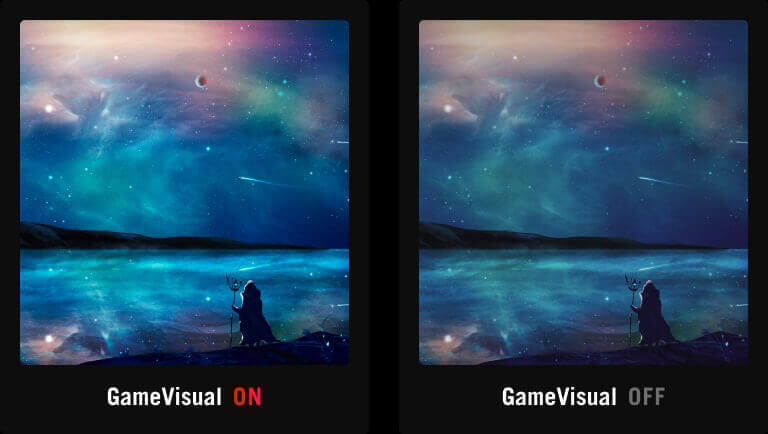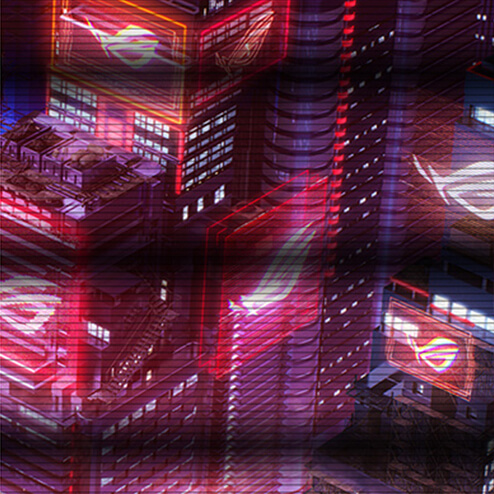ROG Swift OLED XG27UCDMG
ROG Swift OLED XG27UCDMG este un monitor de gaming de 27" cu rată de refresh 240Hz și rezoluție 4K, fiind echipat cu cea mai recentă tehnologie QD-OLED de generația a patra, care oferă imagini extrem de clare și text precis. Panoul QD-OLED de ultimă generație oferă o longevitate mai mare în comparație cu tehnologiile OLED anterioare și efect de flicker minim - chiar și atunci când frame rate-ul fluctuează. Odată cu adăugarea senzorului de proximitate Neo în noua suită ROG OLED Care Pro, monitorul trece la un ecran negru atunci când nu este detectat niciun utilizator, protejând împotriva efectului de burn-in.
-
Tehnologie QD-OLED de generația a 4-a
-
166ppi ridicat
Imagini și text clare
OLED Anti-Flicker 2.0
Cu 20% mai puțin Flicker*
Extreme Low Motion Blur
Claritate incredibilă a mișcării
-
27"
4K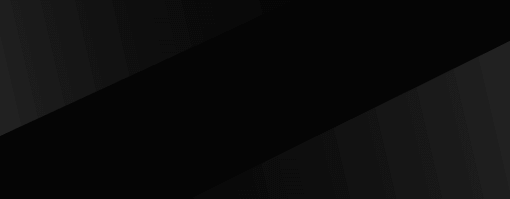
240Hz
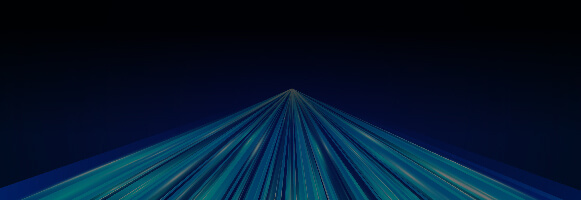
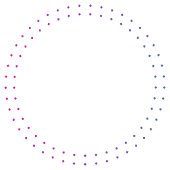
0.03 ms
timp de răspuns
-

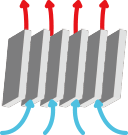
RADIATOR
PERSONALIZAT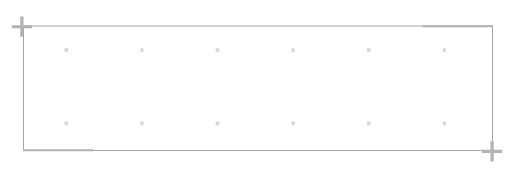
ASUS OLED
Care ProSenzor de
proximitate Neo -
DCI-P3 99%
Delta E < 2
HDR ajustabil

-

LUMINOZITATE UNIFORMĂ
DISPLAYWIDGET
CENTER3 ani garanție

TYPE-C PD (90 W)

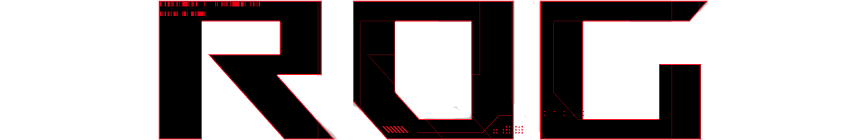
Imagini extrem de cursive
Proiectat pentru gameri exigenți și creatori profesioniști, acesta oferă o rată de refresh de 240 Hz și un timp de răspuns gri-la-gri (GTG) de 0.03 ms pentru imagini foarte clare și cursive.
Tehnologia QD-OLED de a 4-a generație
ROG OLED Anti-Flicker 2.0
Noua tehnologie ROG OLED Anti-Flicker 2.0 minimizează efectul de flicker de pe ecran cu până la 20% comparativ cu panourile din generația anterioară, permițând experiențe de joc confortabile.
Algoritmul de compensare a luminanței
Algoritmul avansat de compensare a luminanței mărește în mod dinamic luminozitatea pixelilor în timpul fluctuațiilor ratei de refresh pentru a asigura imagini mai consistente fără a crește decalajul de intrare sau a compromite ratele de refresh.
Cu algoritm
Fără algoritm
Limitarea Ratei de Refresh
Această caracteristică limitează rata de refresh a monitorului pentru a reduce pâlpâirea pe ecran. Cele trei presetări (High / Mid / Off) au fost îmbunătățite, permițând fiecăreia să acopere o gamă mai largă de rate de refresh pentru a se potrivi preferințelor individuale.
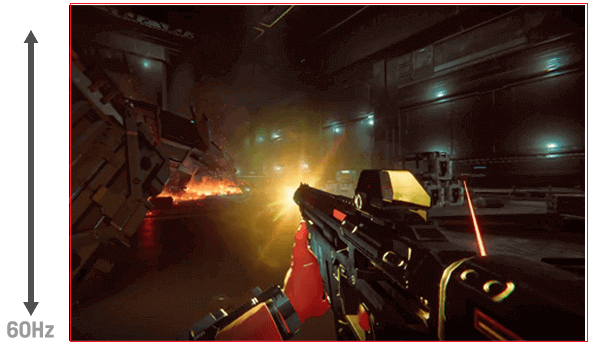
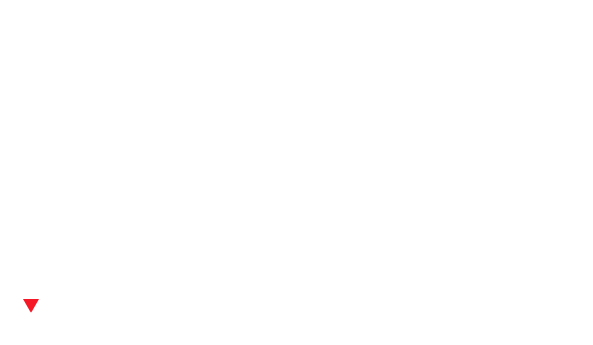

OLED Anti-flicker PORNIT
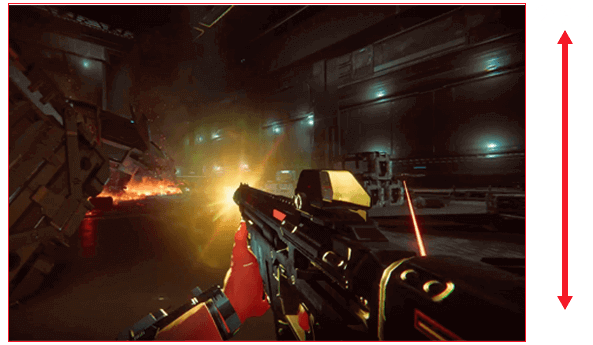
OLED Anti-flicker OPRIT
Protecția Ecranului
ASUS OLED CARE PRO
Noua tehnologie ASUS OLED Care Pro oferă un set complet de setări personalizabile ale monitorului pentru a proteja panoul OLED și a asigura longevitatea. În plus, acesta include noul senzor de proximitate Neo care detectează distanța față de monitor și trece la o imagine neagră atunci când sunteți departe pentru a proteja panoul de burn-in. Toate setările pot fi gestionate cu ușurință prin intermediul DisplayWidget Center.
Aflați mai multeConstruit pentru durabilitate.
Monitor OLED fără compromisuri
Monitoarele ROG OLED sunt proiectate pentru a oferi imagini uimitoare pentru anii următori. Un radiator inovator personalizat și un flux de aer intern unic îmbunătățesc răcirea și reduc riscul de burn-in.
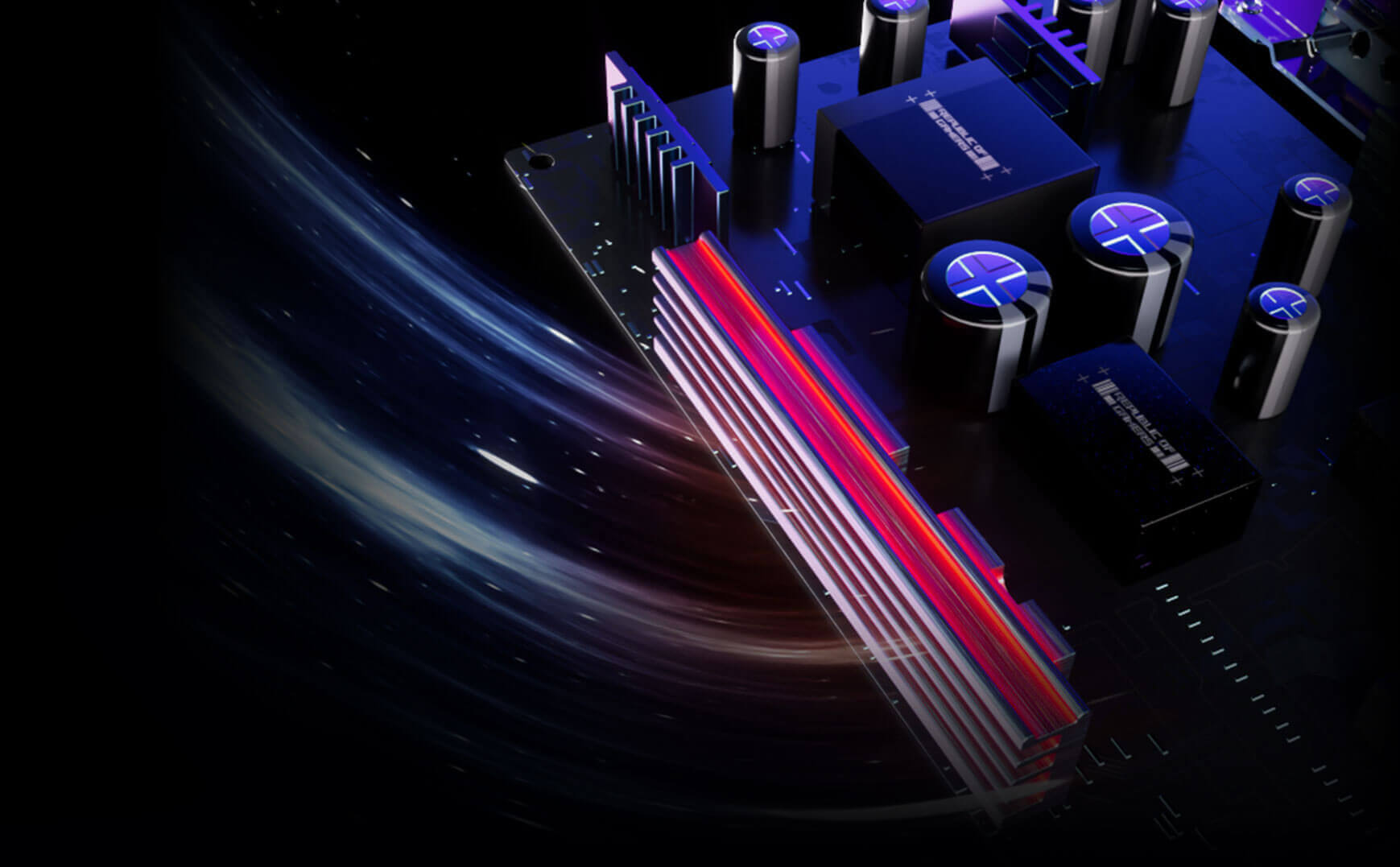

MONITORUL TĂU, STILUL TĂU
Monitorul XG27UCDMG oferă o performanță versatilă proiectată pentru a excela în jocuri, streaming și crearea de conținut. Rata sa ridicată de refresh, timpul redus de răspuns și culorile vii oferă o experiență imersivă, fără întreruperi. Unghiurile largi de vizualizare și montura de trepied încorporată îl fac perfect pentru streaming, în timp ce precizia excepțională a culorilor și gama largă de culori asigură crearea de conținut de nivel profesional .

Gaming

Streaming

Crearea de conținut

Estetică futuristă, de inspirație
cyberpunk

Estetica curată și elegantă a XG27UCDMG subliniază statutul său premium. Monitorul dispune chiar și de un suport pentru trepied integrat în partea superioară, conceput pentru montarea unei camere în configurațiile de streaming.
Suport cu
design compact

Suportul are o amprentă redusă, oferind mai mult spațiu pentru tastatură și mouse. De asemenea, monitorul include un suport dedicat pentru dispozitive mobile, care permite sprijinirea telefoanelor.
Imaginile sunt doar în scop ilustrativ. Dispozitivul mobil nu este inclus.
Design superslim
fără ramă
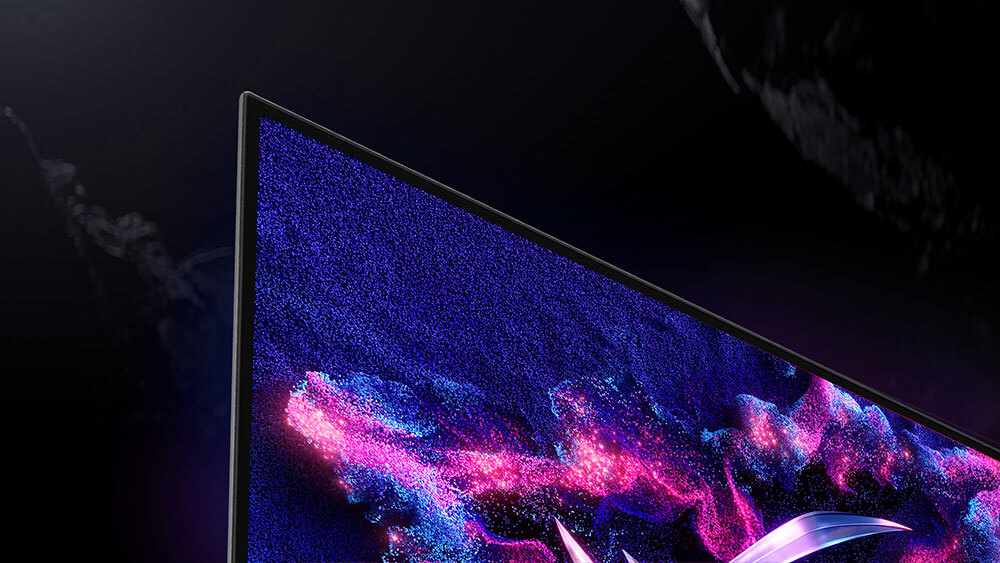
Panoul fără ramă facilitează vizionarea imersivă.
TEHNOLOGIA ROG GAMING AI
Tehnologia ROG Gaming AI integrată în monitorul XG27UCDMG include funcțiile AI Visual, Dynamic Crosshair și Dynamic Shadow Boost, utilizând inteligența artificială pentru a vă ajuta să exersați mai eficient și pentru a vă îmbunătăți experiența de gaming.
Ușor de utilizat
Luminozitate uniformă
Atunci când este activată, setarea Exclusiv ROG Uniform Brightness* din meniul OSD scade luminozitatea de vârf pentru a menține nivelurile constante , oferind o vizualizare mai bună - chiar și atunci când modificați dimensiunea ferestrelor albe luminoase. De asemenea, face ca sesiunile maraton de jocuri să fie mult mai confortabile pentru ochi.
CU setare uniformă a luminozității
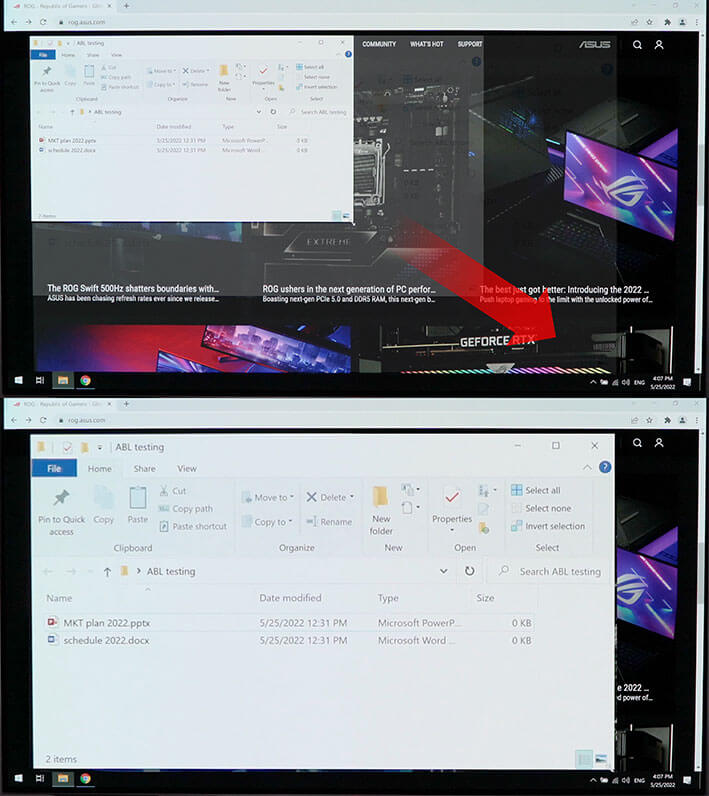
FĂRĂ setare uniformă a luminozității
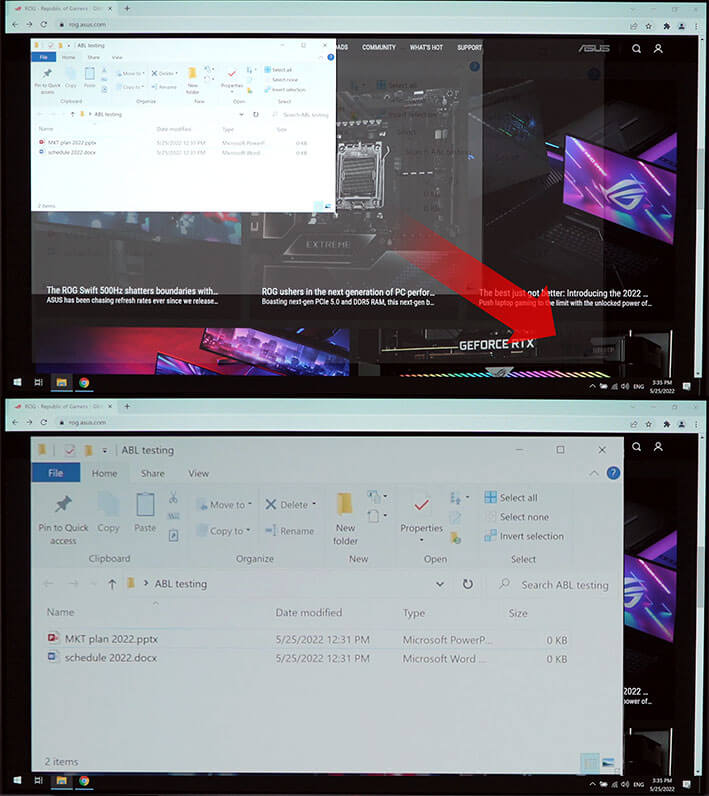
Controlul raportului de aspect
Pentru jucătorii competitivi care sunt mai familiarizați cu monitoarele 1080p mai mici, XG27UCDMG poate afișa o imagine cu aspect 4:3 în rezoluții de 1280 x 960 sau 1024 x 768. Alternativ, utilizatorii se pot juca pe o imagine perfectă de 24.5" și rezoluție 3552 x 1998, la o rată de refresh nativă de 240 Hz.
- 4:3
- 24.5”
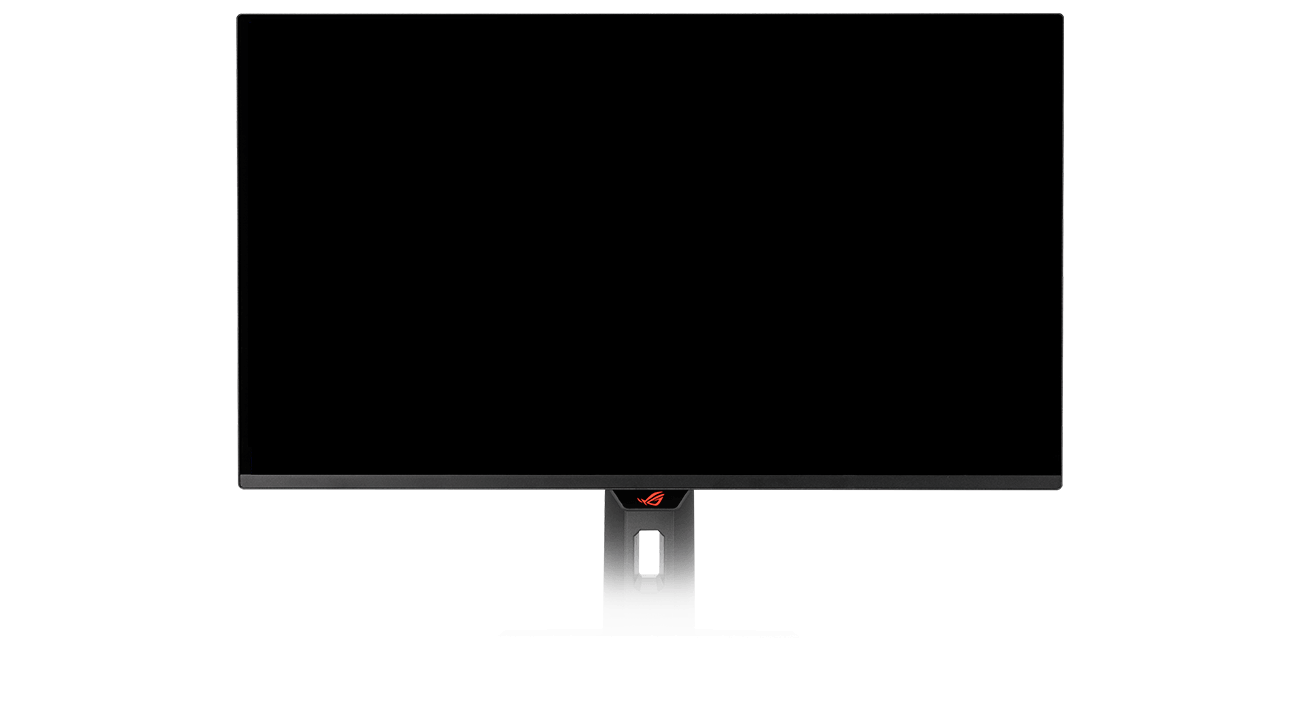
VRR
CURSIV ȘI RECEPTIV
XG27UCDMG dispune de tehnologia AMD FreeSync™ Premium și compatibilitate cu NVIDIA® G-SYNC® , asigurând imagini foarte cursive, fără efecte de tearing, cu latență scăzută.




VRR PORNIT
VRR OPRIT
Îmbunătățiri în joc
Conectivitate bogată
Opțiunile extinse de conectivitate precum DisplayPort™ 1.4 cu Display Stream Compression (DSC), HDMI® 2.1, USB-C cu Power Delivery de 90W și un hub USB oferă suport pentru o gamă largă de dispozitive multimedia.



DisplayPort™ 1.4 (DSC)

HDMI® 2.1

USB-C
(90W PD) 
USB
Suport ergonomic
Suportul special conceput oferă reglaje de înclinare, rotire, pivotare și înălțime pentru a oferi poziția ideală de vizionare. De asemenea, ecranul este compatibil cu montarea pe perete VESA.
-

[ 0-120MM ]
REGLAREA ÎNĂLȚIMII
-

[ -45°~ +45° ]
ROTIRE
-

[ -5°~ +20° ]
ÎNCLINARE
-

[ -90°~ +90° ]
PIVOTARE