The lowest price from 30 days before the promotion:
- Обзор
- Характеристики
- Галерея
- Поддержка




Customized Controls, Evolved
The ROG Raikiri Pro PC Controller puts all the commands and customization options you need right into your hands. Personalize your Raikiri Pro with customizable animations, view status indicators, and switch profiles on its built-in OLED display. The four rear L/R buttons can be programmed as hotkeys for in-game commands or joystick sensitivity toggles. Tri-mode connectivity gives you the versatility to connect via Bluetooth®, 2.4 GHz RF, or


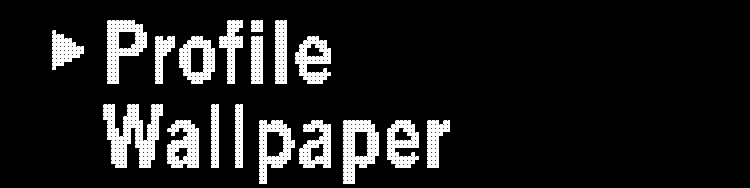

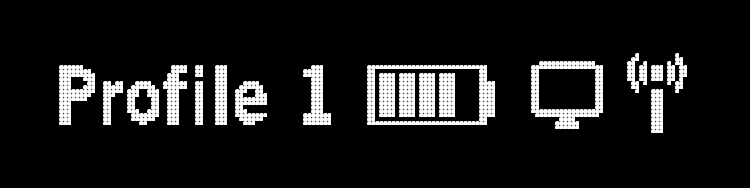
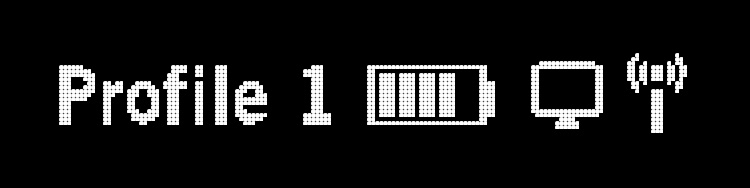
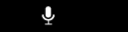

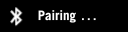




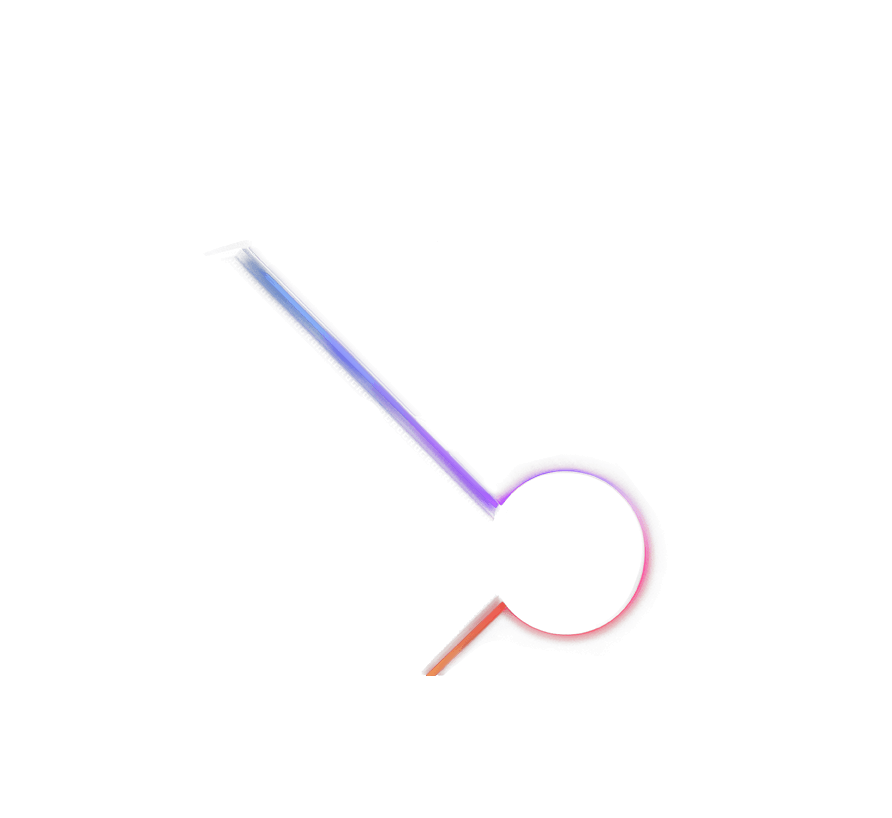
Built-in OLED Display
Get creative and show off your style by adding a custom image, animation or text on the built-in OLED display via Armoury Crate. Use it to switch profiles on the fly or to view the current controller profile, charging and power status, or mic status. Two buttons above the OLED display can be used to switch between different controller profiles even in the middle of a game, or change what’s being displayed
Tri-Mode Connectivity
The ROG Raikiri Pro is the first Xbox-licensed PC controller with tri-mode connectivity, featuring Bluetooth® and 2.4 GHz RF along with a
-

Bluetooth 5.0
-

Wired
USB-C® -

2.4 GHz
Intuitive Rear Controls
The ergonomic shape of the Raikiri Pro provides a perfect grip, whatever your hand size, so the rear buttons are always a comfortably within reach. The four left and right rear buttons feature cross stripes to create a textured, non-slip finish, and they provide satisfyingly tactile feedback with every press. Program the buttons as hotkeys for complex in-game commands, or use them to tweak joystick sensitivity on the fly for greater levels of control.
Selectable Step Triggers
The left and right triggers offer a full range of motion and include a short trigger lock mode. Trigger dead zones can be customized via Armoury Crate to suit user preference.
Full Trigger Mode
Selectable Step Triggers
The left and right triggers offer a full range of motion and include a short trigger lock mode. Trigger dead zones can be customized via Armoury Crate to suit user preference.
Short Trigger Mode
Extremely Customizable
Use the Armoury Crate app to tailor controls to suit your play style or any game. A myriad of customization options are possible, allowing you to remap buttons, adjust OLED display settings, select controller profile, and set up low-battery alerts for wireless mode. You can also tweak vibration strength and trigger dead zones, and adjust joystick response curves.
*Armoury Crate can only be accessed in wired mode.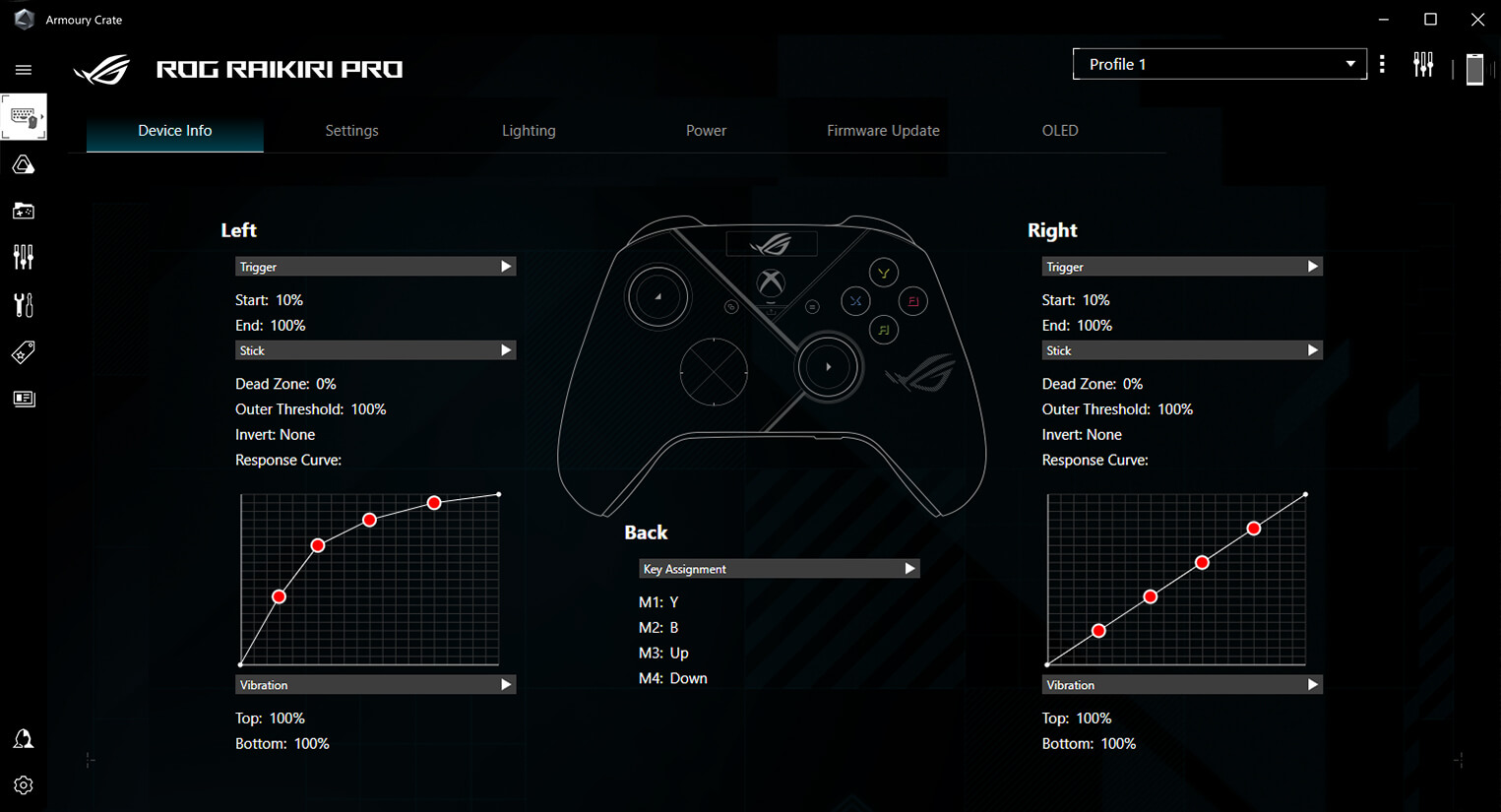
Power Settings

Trigger Settings
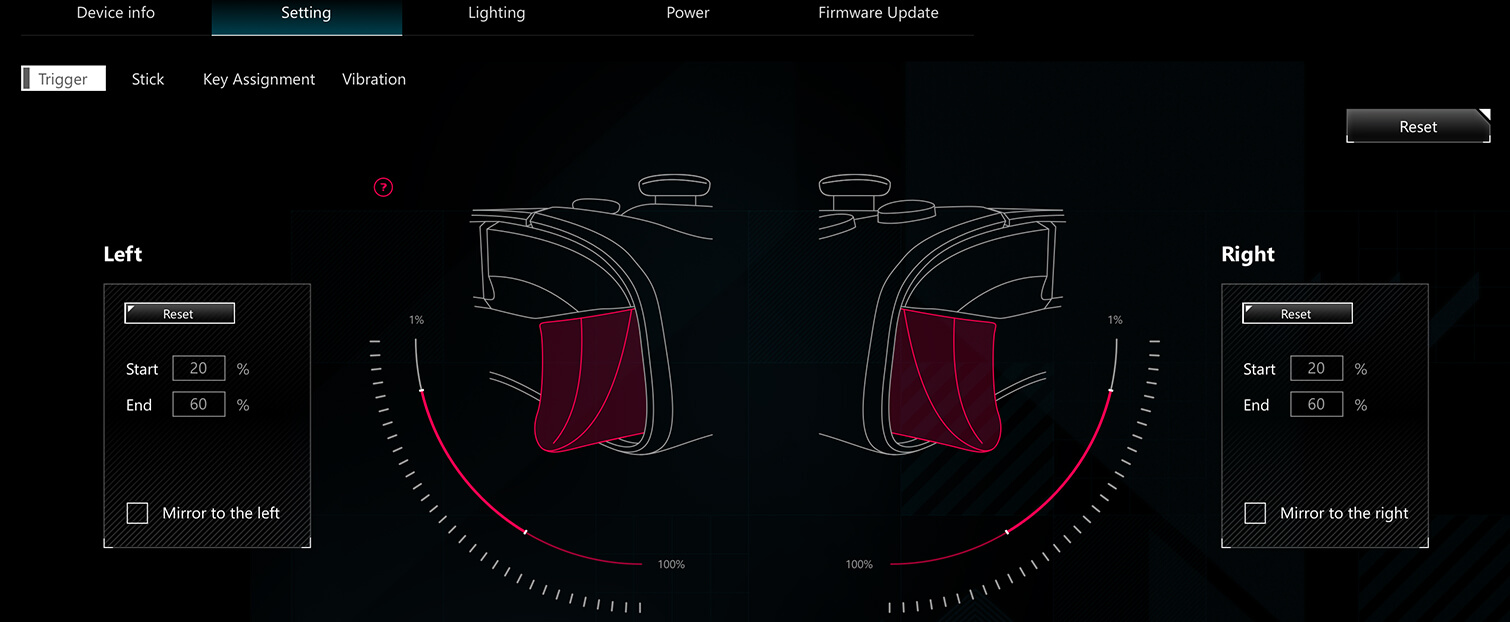
OLED Settings
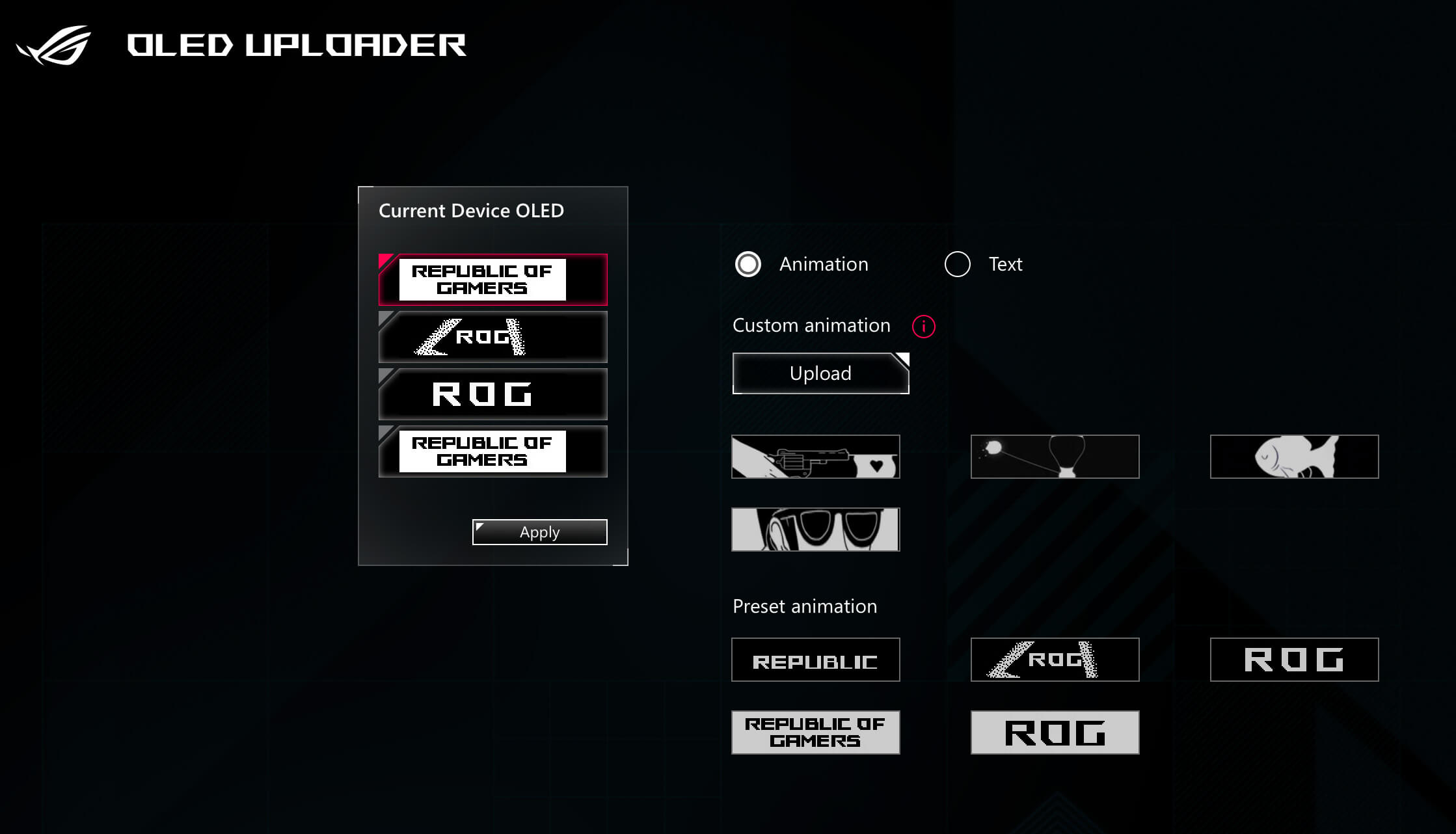
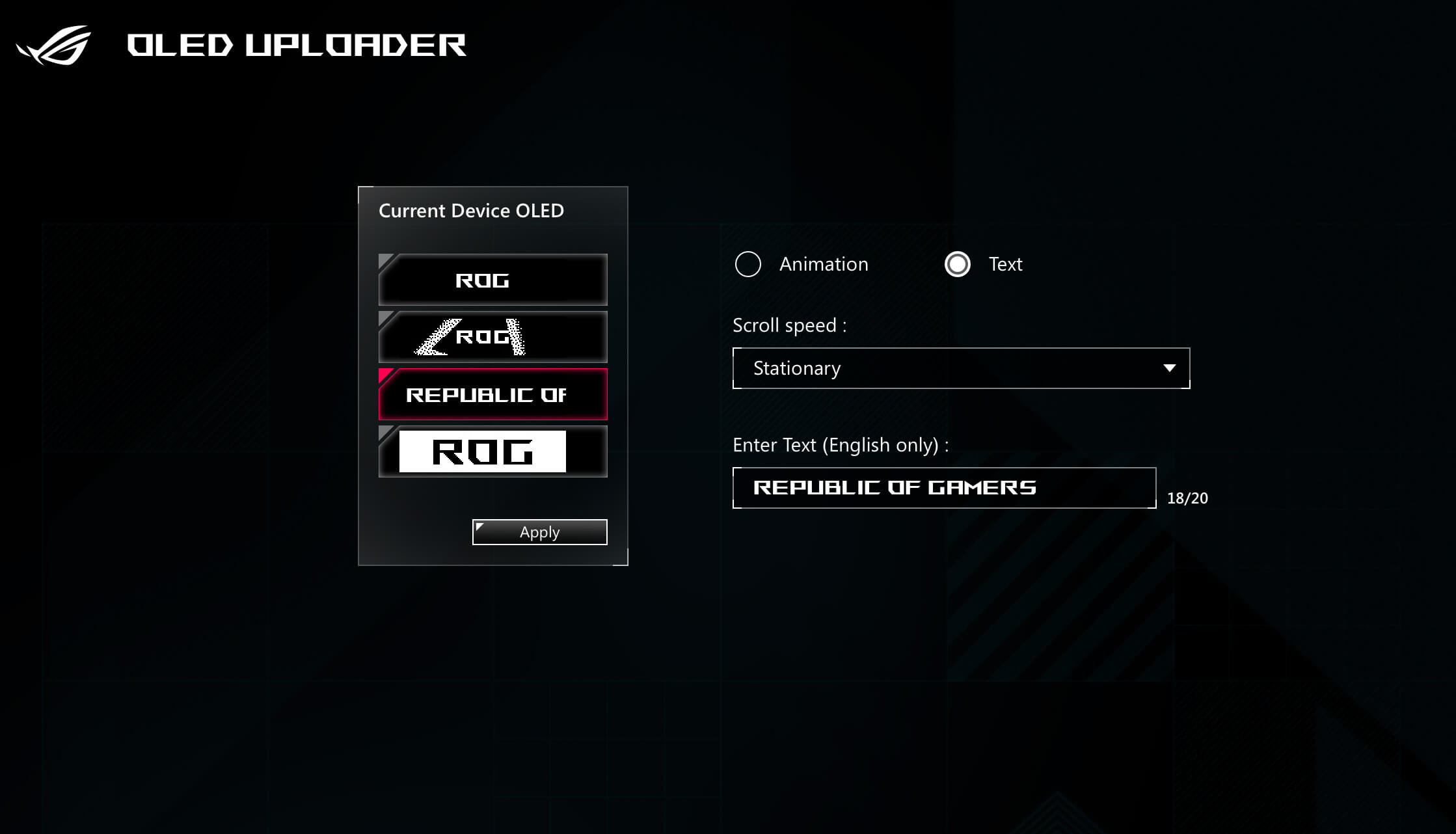
Lighting Settings
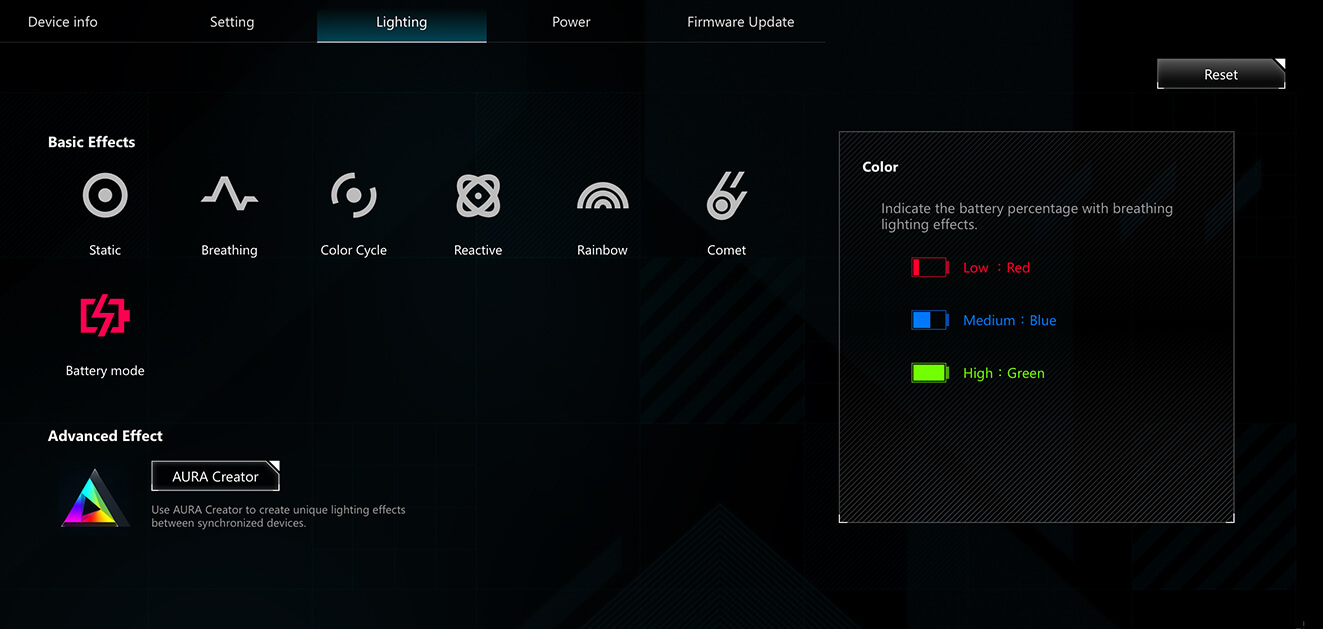
Joysticks Settings
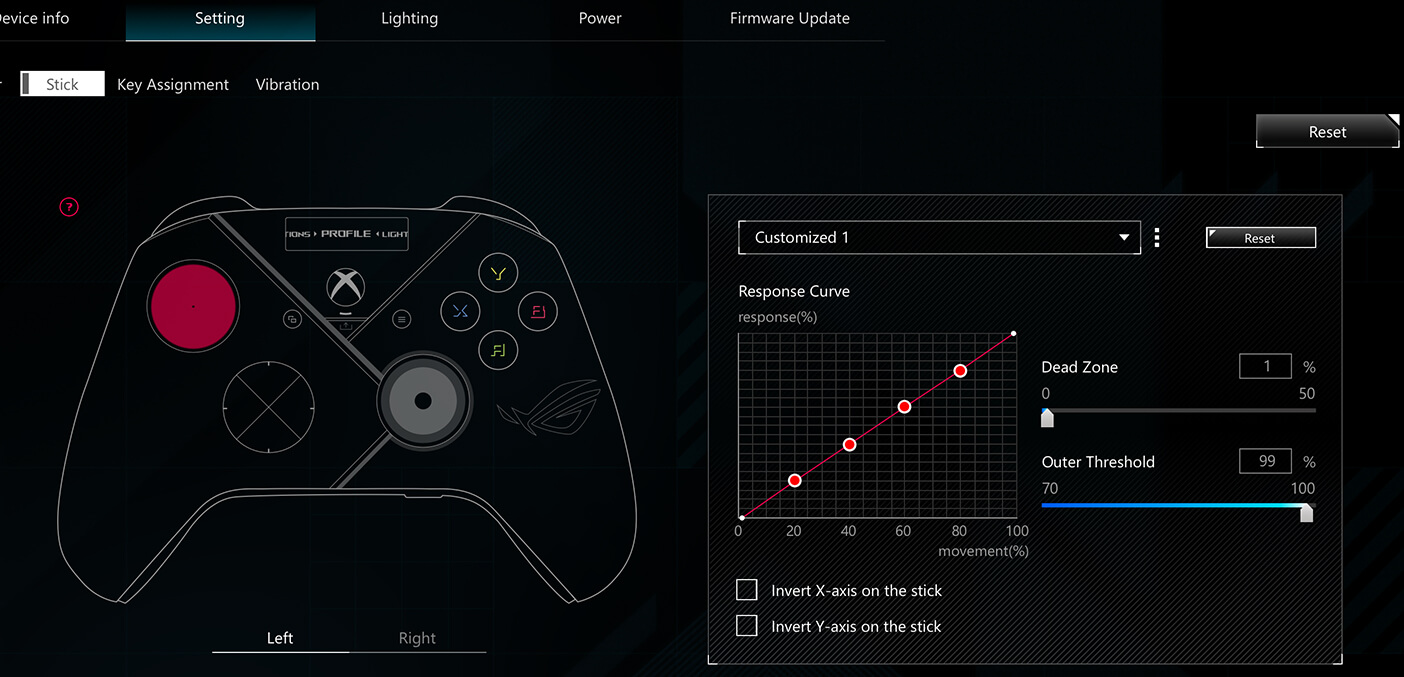
Vibration Settings
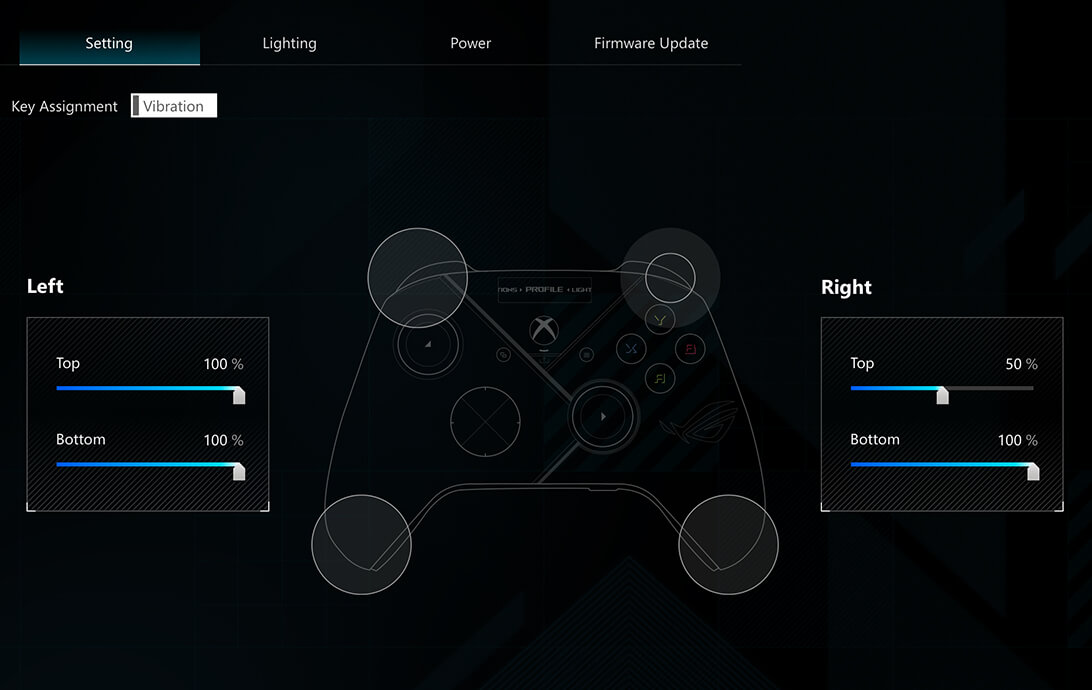
Key Assignments
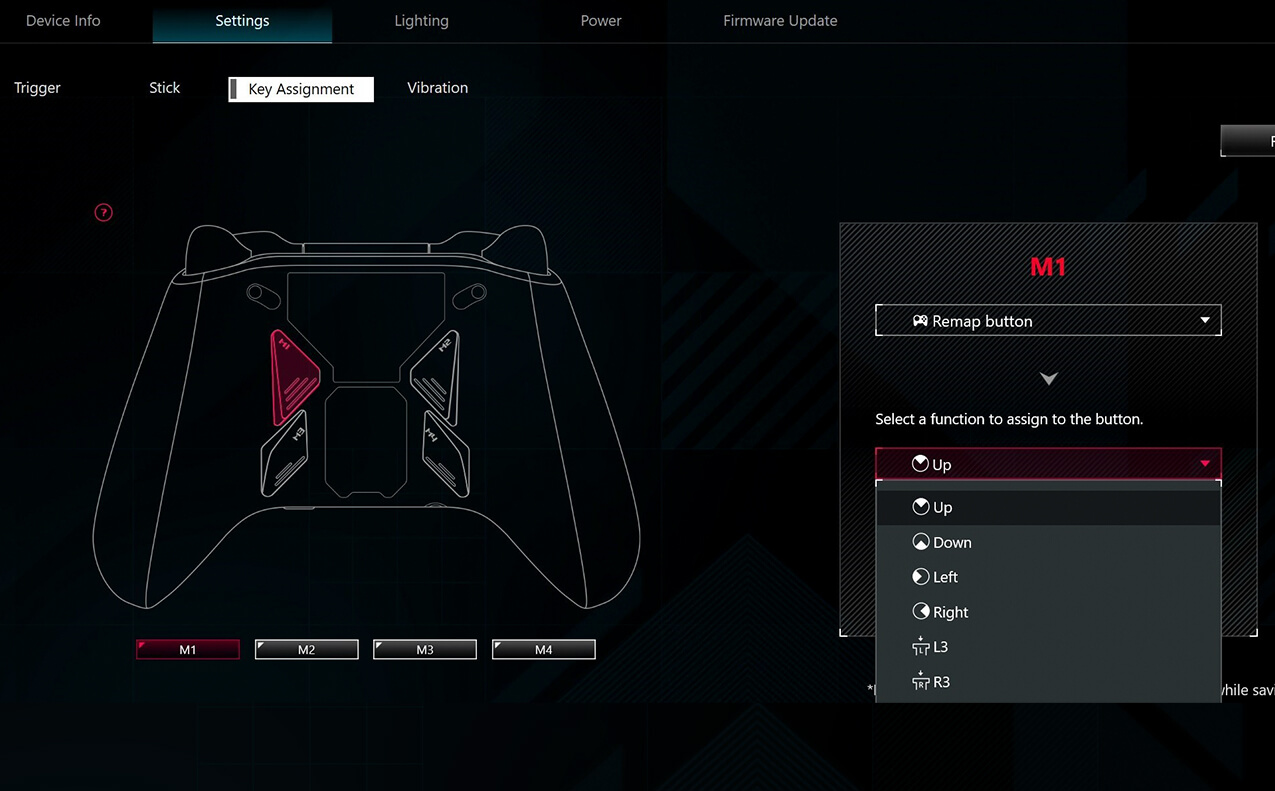
Premium Audio
Plug a headset into the 3.5 mm jack for premium, true-to-life audio, powered by the built-in ESS DAC. Plus, it also supports mute button for voice chat on and off.
*Headset connection is only available in wired mode.
ROG Spirit
A translucent design and a floating logo give the Raikiri Pro a look that reflects the sci-fi-inspired cyberpunk ROG spirit. The design also incorporates hidden Easter eggs for the most hardcore ROG fan.





ROG Raikiri Pro |

ROG Raikiri |
|
|---|---|---|
| Connectivity |
Connect to Xbox consoles with wired Connect to PC with wired, RF 2.4Ghz or Bluetooth |
Connect to Xbox consoles with wired Connect to PC with wired |
| Additional button | Rear buttons x 4, OLED control button x 2 |
Rear buttons x 2 |
| OLED | 1.3” with 128 * 40 resolution |
None |
| D-pad |  |
 |
Обзоры пользователей
Рекомендовано
ROG Raikiri
The ROG Raikiri PC controller features two rear buttons, left and right triggers with short and full range of motion plus dead zone customization, built-in ESS DAC for supreme audio, joystick sensitivity and response curve customization. The ROG Raikiri is ideal for gaming on PC, laptop or the next gen Xbox console.
Сопутствующие товары
ROG Harpe Ace Aim Lab Edition
Ультралегкая беспроводная игровая мышь ROG Harpe Ace Aim Lab Edition: 54 грамма весом, оптический сенсор ROG AimPoint с разрешением 36000 DPI, беспроводная технология ROG SpeedNova, три интерфейса, микропереключатели ROG, пять программируемых кнопок, оптимизация настроек (Aim Lab Settings Optimizer).
ROG Hone Ace Aim Lab Edition
ROG Hone Ace Aim Lab Edition – большого размера коврик для игровой мыши, предназначенный для тренировок «Aim Lab X ROG 360». Он обладает гибридной тканевой поверхностью, обеспечивающей плавное скольжение и точное позиционирование мыши, нано-покрытием с водо-, жиро- и пылеотталкивающими свойствами, а также мягкой резиновой основой, предотвращающей скольжение по столу.
ROG Destrier Ergo Gaming Chair
Геймерское кресло Destrier Ergo
Disclaimer
- Продукты, сертифицированные Федеральной комиссией по связи и Министерством промышленности Канады, будут распространяться в США и Канаде. Информацию о них можно получить на соответствующих региональных сайтах ASUS.
- Технические характеристики могут быть изменены без предварительного уведомления. Точную информацию о них вы можете получить у продавца. Доступность продуктов зависит от региона.
- Технические характеристики зависят от конкретной модели продукта - см. страницу спецификаций. Все изображения служат лишь для целей иллюстрации.
- Цвет печатной платы и версии приложенных программ могут быть изменены без предварительного уведомления.
- Упомянутые выше названия продуктов являются торговыми марками соответствующих компаний.
- Все заявления о производительности основываются на теоретических значениях, если явно не указано иное. Реальные значения производительности могут отличаться.
- Действительная скорость передачи данных по интерфейсу USB 3.0, 3.1, 3.2 и/или Type-C будет меняться в зависимости от множества различных факторов, связанных с конфигурацией компьютерной системы.
Продукт добавлен для сравнения. Вы можете добавить до 4-х продуктов.
ASUS Footer