ROG's new Z790 and B760 motherboards give you powerful options for your next Intel build

In 2022, we launched our cutting-edge Z790 motherboard platform. Built to handle Intel’s most potent 13th Gen Core CPUs, these boards serve the needs of PC enthusiasts, extreme overclockers, demanding gamers, and professional creators alike. Today, we’re expanding the family with new options that bring Intel’s latest chips to a wider audience than ever before. At the high end, we’re taking the wraps off new ROG Strix Z790 motherboards, and we’re also helping everyday builders head for the boundaries with a wide selection of ROG Strix B760 motherboards — and that’s on top of our existing Z790 motherboard lineup that we launched in 2022. Read on to find the right one for your needs, style, and budget.
New ways to beat the heat
Alongside our new motherboard options, we’re also debuting a BIOS feature that gives you an easy way to unleash the power of your new 13th Gen Intel CPU while putting a lid on temperatures. Users of our last-gen boards might be familiar with ASUS MultiCore Enhancement and ASUS Performance Enhancement features. These BIOS options already allowed users with exceptional cooling systems to let their CPU boost beyond stock settings. Now, we’re adding a new option to both menus.
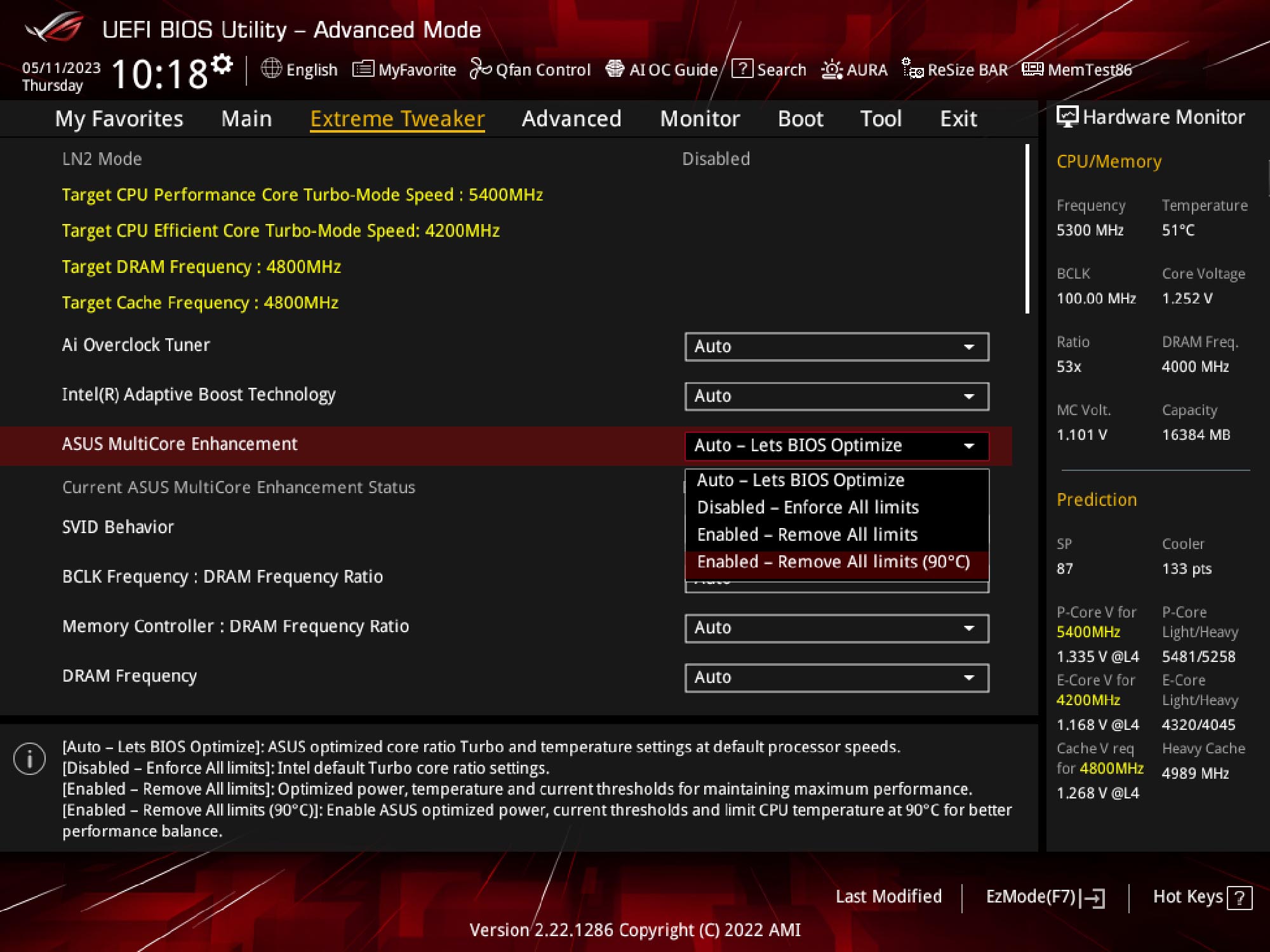
As with the existing modes, the new options remove the limits holding back CPU boosting behavior, but also imposes a CPU temperature limit at 90° Celsius. This gives you outstanding multicore performance, but with restrained thermals. Even with the temperature restriction, ASUS MultiCore Enhancement and ASUS Performance Enhancement remain powerful tools for increasing performance. We tested our two MultiCore Enhancement settings with an Intel Core i9-13900K CPU, and observed that the new setting reduces CPU temperatures by a full 10° Celsius while offering broadly similar performance — the new mode only suffers a 2.8% performance drop compared to the earlier setting.
This new ASUS MultiCore Enhancement option will be available to users of all our overclocking-ready Z790 motherboards, and the similar ASUS Performance Enhancement option will debut in our H770 and B760 motherboards. Existing owners should update their BIOS to access the new feature.
Easy memory optimization

With an ASUS 700-series motherboard, it's easy to get optimized memory settings. For every Z790, H770, and B760 motherboard that supports DDR5, we’re introducing AEMP II profiles that offer up to 41.6% faster RAM speeds than baseline DDR5 specs.* Built through a flexible training method, these profiles make it easy for you to tune your memory above baseline settings while maintaining stable system operation. With AEMP II, optimized memory settings are just a click away whether you’re getting the most out of an entry-level module or priming a high-speed kit for ultimate performance.
The ROG Strix Z790-A Gaming WiFi and ROG Strix Z790-H Gaming WiFi gaming motherboards are hardened for battle
For enthusiasts hunting a beastly, overclocking-ready motherboard, our Z790 motherboard lineup stands ready. These high-end boards help you build the best home for your overclockable K-series CPU. As our premier options in the family, they’re loaded with luxuries for discerning builders.
Our ROG Strix Z790 motherboards ready to handle any battleground: the ROG Strix Z790-A Gaming WiFi and ROG Strix Z790-H Gaming WiFi. DDR5 support ensures that each of your CPU has plentiful bandwidth — perfect for the latest chips decked out with a fleet of cores and threads. Each boasts a PCIe 5.0 x16 slot ready for the best graphics cards of today and tomorrow. To help you build a high-speed gaming library, this board has a total of four PCIe 4.0 M.2 slots ready for action.

Unhindered networking comes standard with our Z790 motherboard lineup. Whether you opt for the rock-solid reliability of their Intel 2.5Gb Ethernet port or the convenience of their cutting-edge WiFi 6E support, the ROG Strix Z790-A Gaming WiFi and ROG Strix Z790-H Gaming WiFi give you what you need for uninterrupted online gaming.

That’s just the start of everything these motherboards have to offer. Their audiophile-grade Savitech SV3H712 AMPs drive immersive spatial audio to your headset. Extensive and versatile I/O ports make it easy to connect your full battle station with all your peripherals. They offer exceptional, customizable style and all the tools you need for robust cooling. All told, they’re more than ready to serve as the backbone of your high-end build.
| ROG Strix Z790-A Gaming WiFi | ROG Strix Z790-H Gaming WiFi | |
|---|---|---|
| Size | ATX | |
| Memory | 4 x DDR5 | |
| PCIe |
1 x PCIe 5.0 x16 (@x16) |
1 x PCIe 5.0 x16 (@x16) |
| Storage |
2 x 22110 (PCIe 4.0 x4) |
|
| Networking |
1 x Intel® 2.5Gb Ethernet |
|
| Audio | ROG SupremeFX ALC4080 CODEC Savitech SV3H712 AMP |
Realtek S1220A Savitech SV3H712 AMP |
| Thunderbolt™ | 1 x Thunderbolt™ (USB4®) header | |
| Rear I/O |
1 x USB 3.2 Gen 2x2 Type-C® |
|
| Front I/O |
1 x USB 3.2 Gen 2x2 Type-C® connector |
|
| Aura |
3 x Addressable Gen 2 headers |
|
| Cooling | 8 x fan headers | |
B760 boards bring Intel 13th Gen horsepower to builders everywhere
Our B-series motherboards are all about value. As our most affordable lineup of 700-series motherboards, they cater to a wide range of folks: builders on a budget, people who intend to purchase non-overclockable CPUs, users with more modest performance needs, or anyone who just wants to assemble a reliable, long-lasting PC that doesn’t break the bank.
While our B760 boards don’t quite go toe-to-toe with the brawny headliners in our cutting-edge ROG Maximus Z790 family, they’re feature-rich, high-performance motherboards in their own right. Time and again, our B760 lineup will surprise you with features that used to only appear in our flagship models. No matter what kind of gaming PC you're building, you’ll find incredible value in our B760 lineup.
ROG Strix B760-F Gaming WiFi

Here’s a battle-tested hero born and bred to be the backbone of your build: the ROG Strix B670-F Gaming WiFi. Harboring brash ROG accents across its beefy heatsinks, pre-mounted I/O shield, and full-coverage M.2 heatsinks, this gaming-first motherboard is ready for center stage.
This stylish motherboard makes quite a statement, and it’s happy to back that boast up with hard-hitting performance. Its robust power solution, impressive power delivery subsystem, and comprehensive cooling make it the highest-performance model in our B760 lineup. DDR5 support unleashes your new 13th Gen CPU with copious memory bandwidth, and a PCIe 5.0 x16 slot paves the way for you to enjoy the brawny horsepower of a cutting-edge graphics card.
We went above and beyond to make building with the ROG Strix B760-F Gaming WiFi a breeze. With its PCIe Slot Q-Release button, you’ll be able to quickly pop out your graphics card, no pinched fingers required. Our M.2 Q-Latch system ensures that you’ll never lose another tiny M.2 screw into the depths of your case. And should anything go awry in your building process, the Q-LED diagnostic array will ease the troubleshooting process.
Premium audio adds to this motherboard’s already impressive value proposition. This board’s ROG SupremeFX audio solution utilizes the USB-based Realtek ALC4080 codec, supporting sample rates up to 24bit 384KHz, 120dB SNR high quality output and 113dB SNR input. Competitive gamers usually gear up for battle with a headset, so we drive the front panel output with a Savitech SV3H712 amplifier ready to provide pinpoint positioning and great dynamics for gaming experiences.
| ROG Strix B760-F Gaming WiFi | |
|---|---|
| Size | ATX |
| Memory | 4 x DDR5 |
| PCIe |
1 x PCIe 5.0 x16 |
| Storage |
1 x 22110 (PCIe 4.0 x4) |
| Networking |
1 x Intel® 2.5Gb Ethernet |
| Audio | ROG SupremeFX ALC4080 CODEC Savitech SV3H712 AMP |
| Thunderbolt™ | 1 x Thunderbolt™ (USB4®) header |
| Rear I/O |
1 x USB 3.2 Gen 2x2 Type-C® |
| Front I/O |
1 x USB 3.2 Gen 2 Type-C® connector |
| Aura |
3 x Addressable Gen 2 headers |
| Cooling | 7 x fan headers |
ROG Strix B760-A Gaming WiFi D4

For gamers who make a habit of heading for the boundaries, ROG Strix A-series motherboards boast high-end brawn in bold designs that defy ordinary. Brilliant white and silver surfaces abound across the ROG Strix B760-A Gaming WiFi D4 motherboard. Pair it with our White Edition components to make a true showcase PC.
Bolstered by heavy-hitting power delivery subsystems, this board begs for the chance to house a high-end Intel CPU. It offers a trio of M.2 slots for PCIe 4.0 SSDs, and it'll help you hit high FPS with a PCIe 5.0 x16 slot ready for a next-gen graphics card.
| ROG Strix B760-A Gaming WiFi D4 | |
|---|---|
| Size | ATX |
| Memory | 4 x DDR4 |
| PCIe |
1 x PCIe 5.0 x16 |
| Storage |
1 x 22110 (PCIe 4.0 x4) |
| Networking |
1 x Intel® 2.5Gb Ethernet |
| Audio | ROG SupremeFX ALC4080 CODEC Savitech SV3H712 AMP |
| Thunderbolt™ | 1 x Thunderbolt™ (USB4®) header |
| Rear I/O |
1 x USB 3.2 Gen 2x2 Type-C® |
| Front I/O |
1 x USB 3.2 Gen 2 Type-C® connector |
| Aura |
3 x Addressable Gen 2 headers |
| Cooling | 7 x fan headers |
ROG Strix B760-G Gaming WiFi D4

You might say that MicroATX boards inhabit the Goldilocks zone of motherboard sizes: not too big, not too small. For your new just-the-right-size PC, we offer the ROG Strix B760-G Gaming WiFi D4. With unabashed gaming style, a robust power solution, and high-end cooling, this motherboard offers an outsized feature set.
You’ll get a PCIe 5.0 x16 slot and a PCIe 4.0 x16 slot, ready and waiting for your graphics card and/or add-in cards. Two PCIe 4.0 M.2 slots let you build a spacious and speedy storage array for your gaming library. An Intel 2.5Gb Ethernet port provides a high-bandwidth gateway for online gaming, while an Intel WiFi 6E radio offers convenient wireless connectivity.
| ROG Strix B760-G Gaming WiFi D4 | |
|---|---|
| Size | MicroATX |
| Memory | 4 x DDR4 |
| PCIe |
1 x PCIe 5.0 x16 |
| Storage |
2 x 2280 (PCIe 4.0 x4) |
| Networking |
1 x Intel® 2.5Gb Ethernet |
| Audio |
Realtek S1220A |
| Thunderbolt™ | 1 x Thunderbolt™ (USB4®) header |
| Rear I/O |
1 x USB 3.2 Gen 2x2 Type-C® |
| Front I/O |
1 x USB 3.2 Gen 2 Type-C® connector |
| Aura |
3 x Addressable Gen 2 headers |
| Cooling | 5 x fan headers |
ROG Strix B760-I Gaming WiFi

Perhaps MicroATX just isn’t micro enough for your tastes. Meet the ROG Strix B760-I Gaming WiFi. Most folks could hold this Mini-ITX motherboard comfortably in the palm of one hand, yet this board harnesses brute horsepower.
Give this motherboard a potent 13th Gen Intel CPU, a pair of high-bandwidth DDR5 sticks, two speedy PCIe 4.0 SSDs, and a cutting-edge graphics card in its PCIe 5.0 x16 slot, and you’ve got a beastly gaming PC that’ll go pound-for-pound with today’s consoles and fastest gaming PCs.
| ROG Strix B760-I Gaming WiFi | |
|---|---|
| Size | Mini-ITX |
| Memory | 2 x DDR5 |
| PCIe |
1 x PCIe 5.0 x16 |
| Storage |
2 x 2280 (PCIe 4.0 x4) |
| Networking |
1 x Intel® 2.5Gb Ethernet |
| Audio |
Realtek S1220A |
| Rear I/O |
1 x USB 3.2 Gen 2x2 Type-C® |
| Front I/O |
1 x USB 3.2 Gen 2 Type-C® connector |
| Aura |
1 x Addressable Gen 2 header |
| Cooling | 3 x fan headers |
Complete your build with ASUS PC DIY components
As a company, we built our reputation on the quality and performance of our motherboard lineup. But our product portfolio includes just about everything that you’d need to build a complete PC — from graphics cards to cases, from case fans to AIO liquid coolers, from power supplies to graphics card holders. And that’s before you consider our complete lineup of displays, peripherals, and wireless networking products. To build a PC with a cohesive, unified aesthetic, a PC that offers the legendary quality of our motherboards in every component, complement your ROG Z790 or B760 motherboard with an array of parts from our other product families.

Gamers and creators will be looking for a graphics card for their new Intel 13th Gen build, and we’ve got a large selection of options at the ready. Whether you need a cutting-edge graphics card with one of the best GPUs offered by our partners at AMD and NVIDIA, or whether you’re looking for an affordable entry-level model, we have what you’re looking for. Click here to learn all about the latest GeForce RTX 4090 and RTX 4080 graphics cards from ROG Strix and TUF Gaming — or click here to learn more about all our different graphics card families.
Looking for a little help getting started with your first build — or perhaps some inspiration for how you’ll design your next PC? Head on over to our PC DIY portal for insider info on our latest products, videos breaking down the process of building a PC, and recommended builds that make it easy to put together a complete shopping list. Assembling a PC is easier than you might think, and we’re happy to help you get started.
* The result may vary by the capability of CPUs and memory modules. Our results derived from a test with Intel RAPTORLAKE 13900K and SK HYNIX DDR5-4800 UDIMM n-ECC HMCG78MEBUA081N 16GBX2. Please ensure all memory modules are from a single validated kit. Do not combine DIMMs from multiple kits—even if they are the same make and model. Mixing and matching DIMMs can result in failure to boot and compatibility cannot be guaranteed. Always install DIMMs with the same CAS latency. For optimal compatibility, we recommend that you install memory modules of the same version or date code (D/C) from the same vendor. Check with the retailer to get the correct memory modules.


