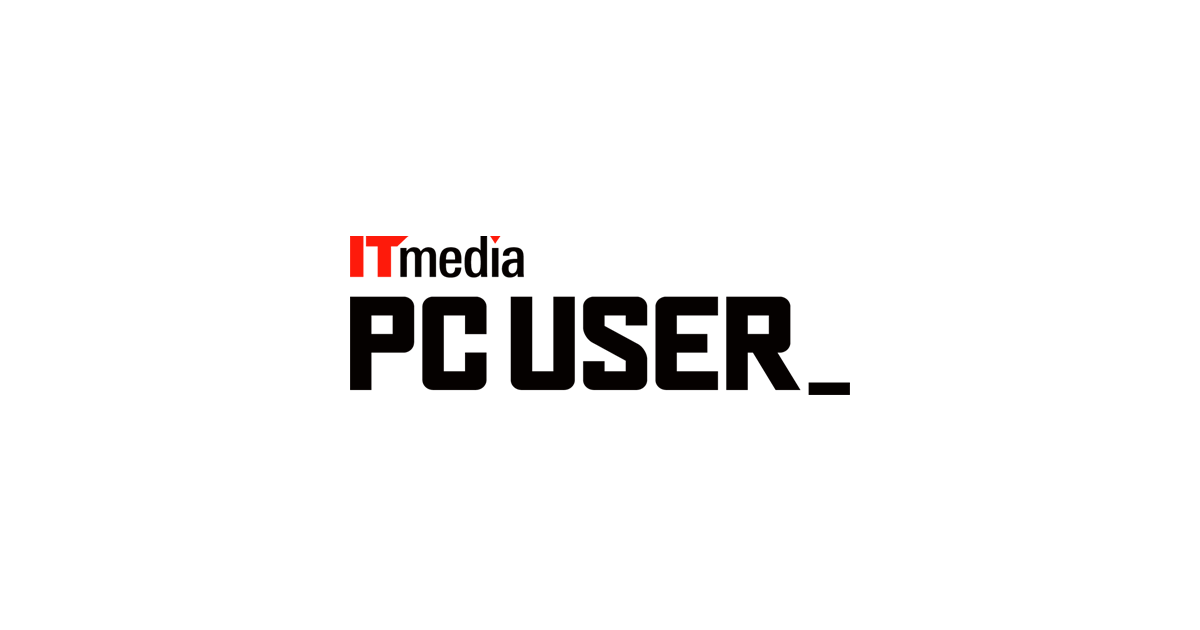ราคาดีที่สุดในรอบ 30 วัน
- คุณสมบัติ
- Tech Specs
- Awards
- Gallery
- สนับสนุน
Two Screens. Zero Boundaries.
Two Screens.
Zero Boundaries.

Reinvent the standard.
Elevate your game.
performance
The pinnacle of gaming
High power processing


Supercharged graphics

AI-Powered Performance and Lifelike Graphics*

Accelerate Your Ideas
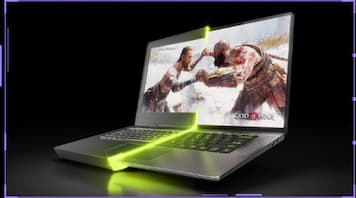
Optimized Power and performance
Get more with MUX


Lightning fast load times with Gen 4 SSD

Next gen multitasking with DDR5 RAM

Game. Stream. Create.
Display
Mini LED. Maximum vibrance.
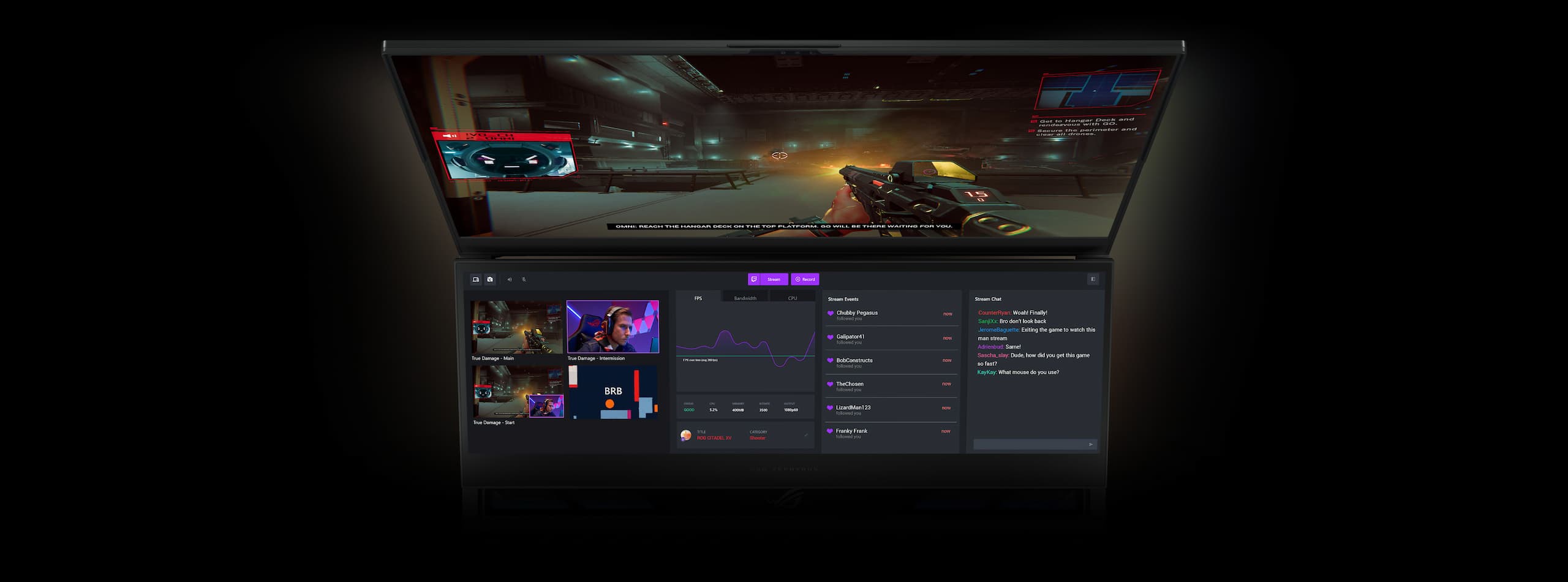

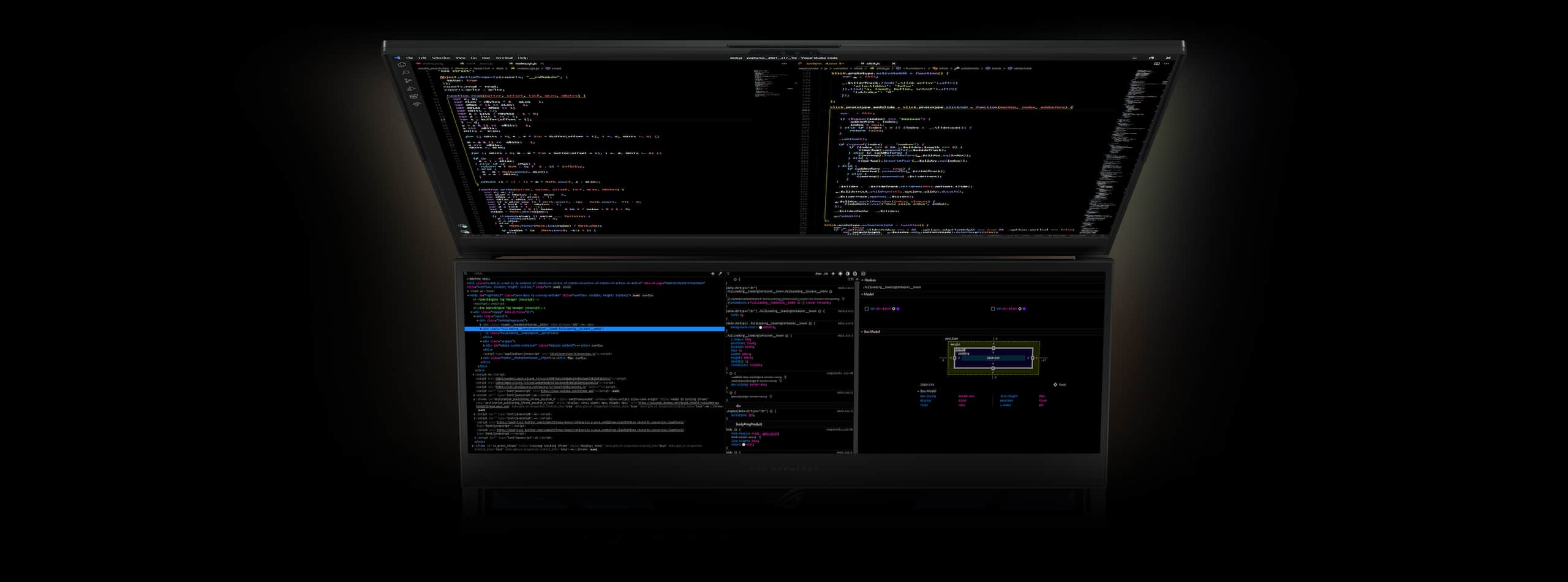
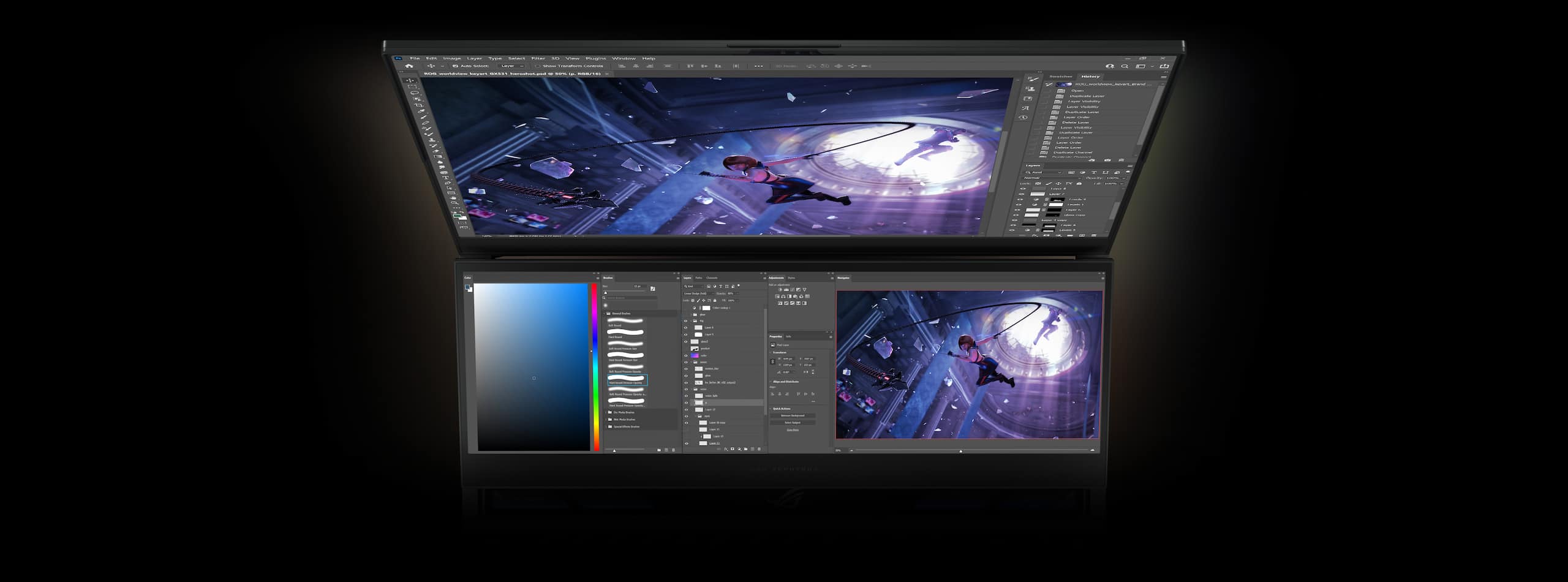

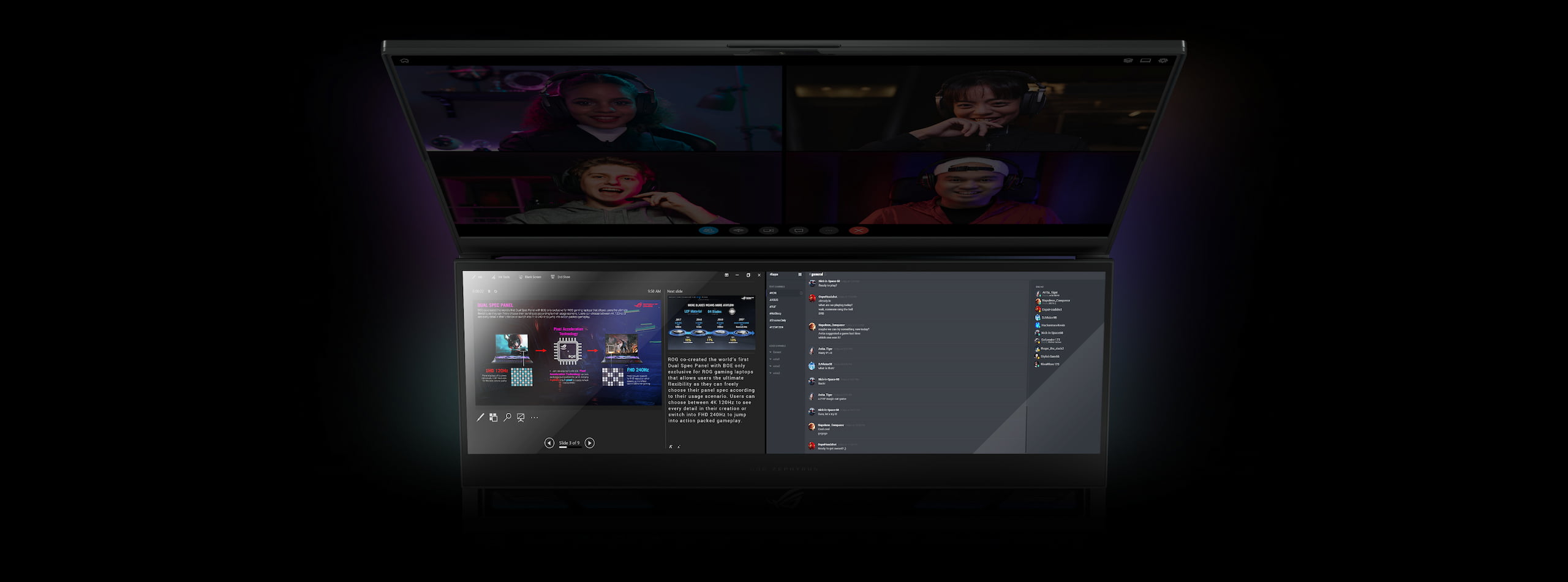

Breathe easy with
AAS Plus 2.0
Wide
28.5mm
airflow intake
Up to
30%
more airflow
Up to
3dB
less noise

Upgraded Conductonaut Extreme Liquid Metal

0dB Ambient Cooling, zero distractions

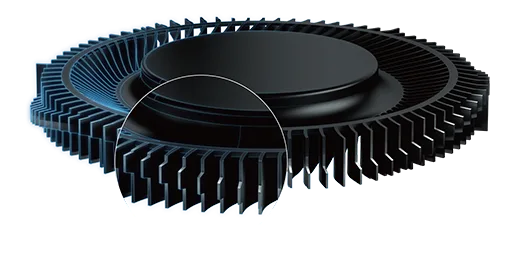
Arc Flow Fans™
move more air with less noise
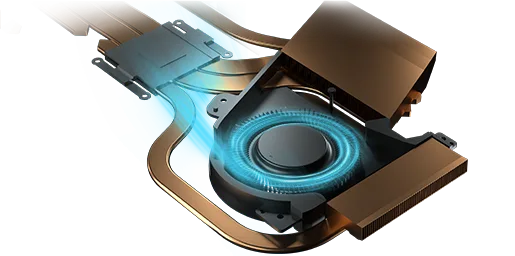
Targeted Internal Airflow
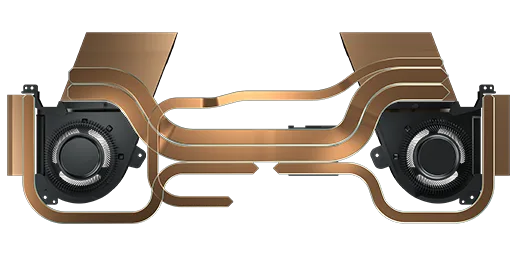
Up to 5 comprehensive heatpipes have you covered
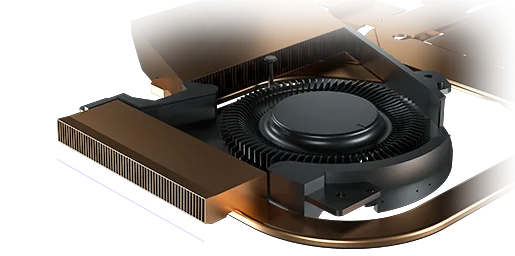
0.1mm ultra thin fin
for the win
Design
Sleek style
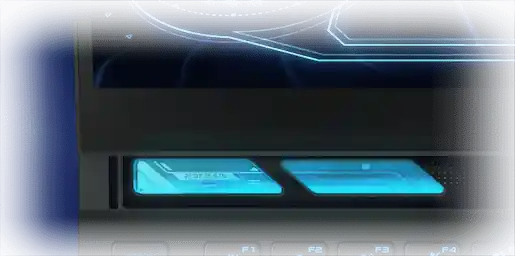
Peek inside
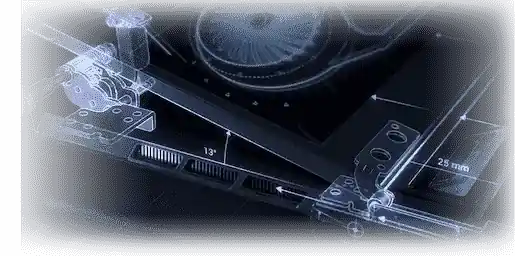
Rise to the occasion

Strike from the shadows

Classic ROG design
Portability
Dual displays. One device.
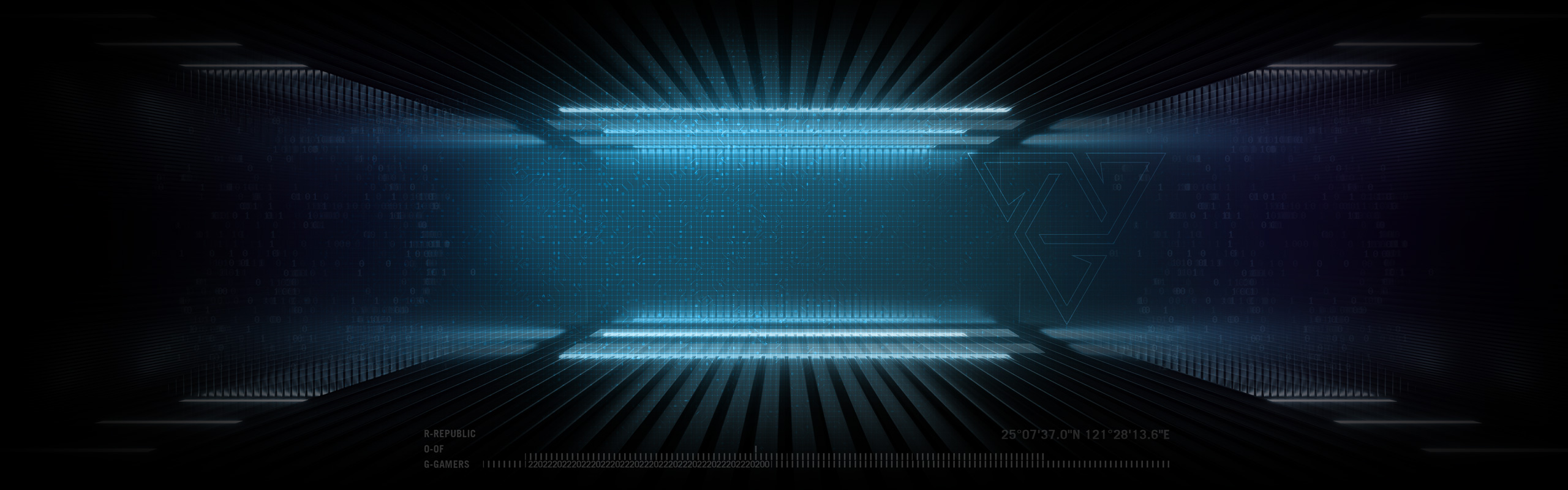

Infrared Camera

Wi-Fi 6E

audio
Studio quality audio

keyboard
The key to victory
upgradeability
Replace. Refit. Rearm.
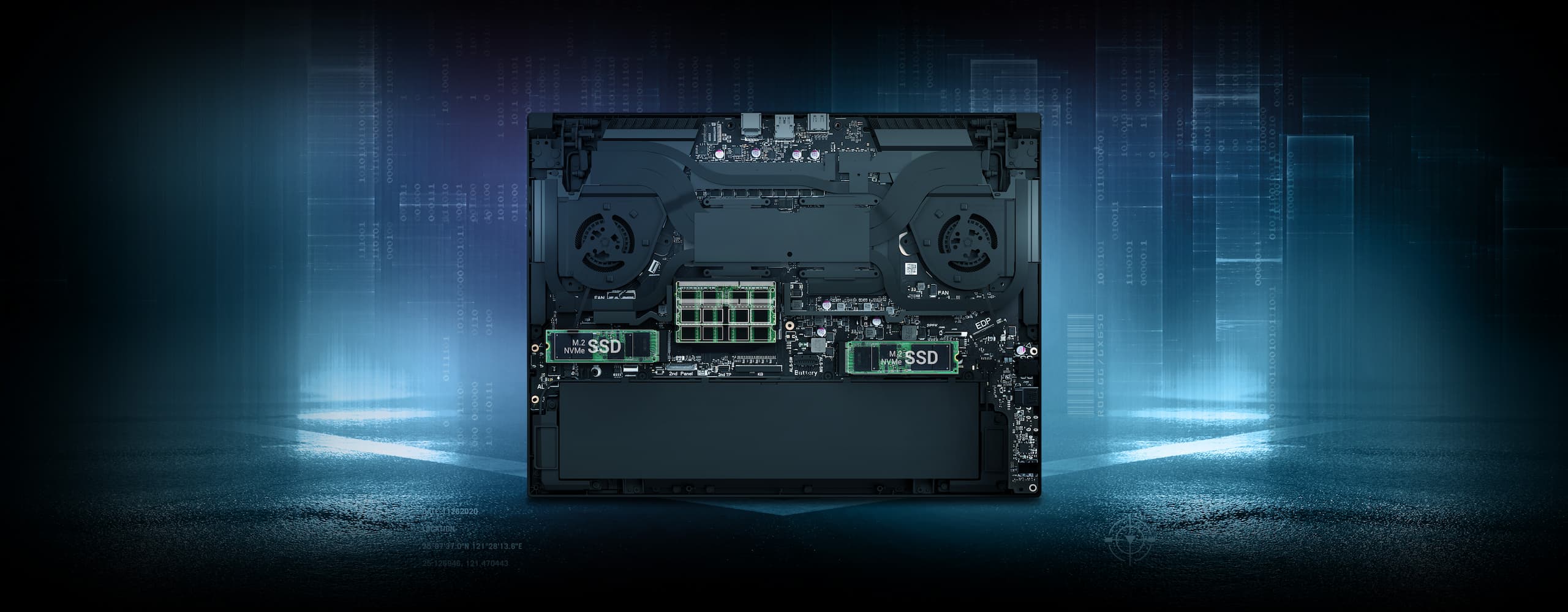

io port
Endless connectivity

Power Delivery, G-Sync
software


*อินเตอร์เฟสอาจแตกต่างกันในแต่ละเวอร์ชั่น

Xbox Game Pass
**โลโก้ EA และ Battlefield เป็นเครื่องหมายการค้าของ Electronic Arts Inc. © FIFA เป็นลิขสิทธิ์และ/หรือเครื่องหมายการค้าของ FIFA สงวนลิขสิทธิ์
Bundle up

Awards
วิดีโอรีวิวจากสื่อ
ถือว่าเป็นโน้ตบุ๊กที่แรงที่สุดในปีนี้เลยก็ว่าได้
ตัวเครื่องค่อนข้างหนัก แต่สะดวกในใช้งาน หน้าจอ Mini LED สีสันสดใส่ ชัดเจนทุกการใช้งาน
ROG Zephyrus Duo 16 ตัวที่เอามารีวิวในวันนี้คือ Gaming Notebook ที่จัดเทคโนโลยีล่าสุดของแบรนด์ ASUS มาให้แบบเต็มๆ ทั้งตัวจอ Mini LED ด้านบน ซึ่งคุณภาพก็เหลือๆทั้งการเล่นเกมหรือทำงาน มีจอที่สองด้านล่างเอาไว้ให้ใช้งานเพิ่มเติม ส่วนเรื่องสเปกก็จัดที่สุดแห่งยุคเช่นกัน Ryzen 9 รหัส 7000 มี 16 Core , 32 Thread การ์ดจอ GeForce RTX4090 ซึ่งคหาสเปกที่สุดกว่านี้ในตอนนี้คงไม่ได้แล้ว ส่วนเรื่องความร้อนก็แปลกใจที่มันสามารถจัดการได้ แต่เสียงพัดลมค่อนข้างดัง
เครื่องแรง จอสีตรง ระบบระบายความร้อนดี แต่ยังไม่มี USB 4 มาให้
ASUS ROG Zephyrus Duo 16 นวัตกรรม 2 จอ 16" Mini-LED + 14" Touch สเปก Ryzen 9 7945HX + RTX4090 แรงสุดๆ
2023 ROG Zephyrus Duo 16 - Two screens. Zero boundaries.
If you’re a gamer who also multi tasks, the Zephyrus duo is just a right choice for you. The performance and display are top tier. I could not pick out a single major problem with this laptop.”
This laptop comes with great performance and with great camera quality
[How do you use it? ] A unique gaming note with a twin display! Rog Zephyrus Duo 16 GX650PY [Sushi Strong]
[Effective performance] The latest Ryzen 9 was a ridiculous performance. Review ASUS ROG Zephyrus Duo 16. The latest two -screen PC is also a desktop
ROG x Bootcamp M4G Seminars
ROG Zephyrus Duo 16 (2023) with GeForce RTX 4090 What can this powerful laptop do?
2023 ROG Zephyrus Duo 16 - Two screens. Zero limitations.
2023 ROG Zephyrus Duo 16 - Official Unboxing Video | ROG
Two screens and a whole lot of power - Asus ROG Zephyrus Duo 16 Review
Zephyrus Duo 16 Review - Ryzen 9 7945HX Put to the Test with Dual Laptop Display! Worth Buying?
The toughest and most expensive gaming laptop ever tried! The current price is around 150,000, and the most expensive and best laptop I have tried so far - Asus Zephyrus Duo 16 2023
If there is no budget consideration,and ask me what's the most powerful computer, then I will definitely give you this one
The most worthwhile and should buy computers without budget considerations
Dual Screen Beast, ROG Zephyrus Duo 16
Best Performance with Dual Screen, ROG Zephyrus Duo 16
Speaking of power, it is very high-performance laptop but the main question is, what are you buying it for? Working? Playing games? To brag or to do business? You decide!
บทความรีวิวจากสื่อ
CUSTOMER REVIEWS
สินค้าแนะนำ
ROG Zephyrus G16 (2023) GU603
- Windows 11 Pro
- GeForce RTX™ 4070 Laptop GPU
- Intel® 12th Gen Core™ i7 12700 CPU
- 16 inch QHD 240Hz/3ms, 16:10, ROG Nebula Display™
- 48GB of 3200MHz DDR4 RAM with SO-DIMM
- 2TB PCIe® 4.0 NVMe™ M.2 SSD
ROG Strix G16 (2023) G614
- GeForce RTX™ XXXX Laptop GPU
- Windows 11 Pro
- 12th Gen Intel® Core™ i9-XXXX
- 16 inch WQXGA (2560 x 1600) 16:10, Refresh Rate:240Hz
- DDR5 4800MHz RAM
ROG Strix G17 (2023) G713
- GeForce RTX™ 4070 Laptop GPU
- Windows 11 Pro
- AMD® Dragon Range R9 (16C) CPU
- 17.3-inch, QHD, Dolby Vison HDR, Refresh Rate:240hz
- 2TB M.2 NVMe™ PCIe® G4x4 SSD
ROG Zephyrus G16 (2024) GU605
- NVIDIA® GeForce RTX™ 4090 Laptop GPU
- Up to Windows 11 Pro
- Intel® Core™ Ultra 9 Processor 185H
- Up to 16-inch, QHD+ 16:10 (2560 x 1600, WQXGA), OLED, Refresh Rate:240Hz, ROG Nebula Display
- Up to 16GB*2 LPDDR5X on board
- Up to 2TB PCIe® 4.0 NVMe™ M.2 Performance SSD
ROG Strix SCAR 18 (2024) G834
- NVIDIA® GeForce RTX™ 4090 Laptop GPU
- Up to Windows 11 Pro
- Intel® Core™ i9 Processor 14900HX
- Up to 18-inch, QHD+ 16:10 (2560 x 1600, WQXGA), Mini LED, Refresh Rate:240Hz, ROG Nebula HDR Display
- Up to 32GB DDR5-5600 SO-DIMM
- Up to 2TB + 2TB PCIe® 4.0 NVMe™ M.2 Performance SSD
ROG Strix SCAR 16 (2024) G634
- NVIDIA® GeForce RTX™ 4090 Laptop GPU
- Up to Windows 11 Pro
- Intel® Core™ i9 Processor 14900HX
- Up to 16-inch, QHD+ 16:10 (2560 x 1600, WQXGA), Mini LED, Refresh Rate:240Hz, ROG Nebula HDR Display
- Up to 32GB DDR5-5600 SO-DIMM
- Up to 2TB + 2TB PCIe® 4.0 NVMe™ M.2 Performance SSD
ROG Strix G18 (2024) G814
- NVIDIA® GeForce RTX™ 4070 Laptop GPU
- Up to Windows 11 Pro
- Intel® Core™ i9 Processor 14900HX
- Up to 18-inch, QHD+ 16:10 (2560 x 1600, WQXGA), Refresh Rate:240Hz, ROG Nebula Display
- Up to 16GB DDR5-5600 SO-DIMM
- Up to 2TB PCIe® 4.0 NVMe™ M.2 SSD
ROG Strix G16 (2024) G614
- NVIDIA® GeForce RTX™ 4070 Laptop GPU
- Up to Windows 11 Pro
- Intel® Core™ i9 Processor 14900HX
- Up to 16-inch, QHD+ 16:10 (2560 x 1600, WQXGA), Refresh Rate:240Hz, ROG Nebula Display
- Up to 16GB DDR5-5600 SO-DIMM
- Up to 2TB PCIe® 4.0 NVMe™ M.2 SSD
สินค้าที่เกี่ยวข้อง
ROG G22CH
- up to 40 series graphics card
- Windows 11 Pro
- 13th Gen Intel® Core™ i9 CPU
- 32GB DDR5-4800 SO-DIMM (16G x 2 )
- 1TB Gen4 Performance PCIe SSD + 1TB Gen4 Performance PCIe SSD
ROG Ally (2023)
.Windows 11 Home
.AMD Ryzen™ Z1 Extreme Processor
.AMD Radeon™ Graphics (AMD RDNA™ 3, 12 CUs, up to 2.7 GHz, up to 8.6 Teraflops)
.7-inch, FHD (1920 x 1080) 16:9, Refresh Rate: 120Hz
.16GB LPDDR5 on board
.512GB PCIe® 4.0 NVMe™ M.2 SSD
ROG Ally X (2024) RC72LA
.Windows 11 Home
.AMD Ryzen™ Z1 Extreme Processor
.AMD Radeon™ Graphics (AMD RDNA™ 3, 12 CUs, up to 2.7 GHz, up to 8.6 Teraflops)
.7-inch, FHD (1920 x 1080) 16:9, Refresh Rate: 120Hz
.24GB LPDDR5X on board
.1TB PCIe® 4.0 NVMe™ M.2 SSD

Disclaimer
- คำว่ำ HDMI, HDMI High Definition Multimedia Interface, HDMI Trade dress และโลโก้ HDMI เป็นเครื่องหมำยกำรค้ำหรือเครื่องหมำยกำรค้ำจดทะเบียนของ HDMI Licensing Administrator, Inc.
- The actual version of HDMI 2.1 should be checked in the specifications page.
- HDMI 2.0 was revised to HDMI 2.1 TMDS, and HDMI 2.1 was revised to HDMI 2.1 FRL effective from May 3, 2022.
- คุณสมบัติอาจมีการเปลี่ยนแปลง โดยมิจำเป็นต้องแจ้งให้ทราบล่วงหน้า กรุณาสอบถามได้ที่ตัวแทนจำหน่าย ผลิตภัณฑ์ในบางรุ่น อาจไม่มีจำหน่ายในประเทศไทย สเปคและคุณสมบัติอาจแตกต่างจากที่ระบุ และรูปภาพใช้ในการโฆษณาเท่านั้น กรุณาตรวจสอบ ณ จุดวางจำหน่ายก่อนสั่งซื้อ สีของ PCB และซอฟต์แวร์ที่แถมอาจมีการเปลี่ยนแปลง โดยมิแจ้งให้ทราบล่วงหน้า ในกรณีที่ ต้องการนำคุณสมบัติเพื่อยื่นซองประมูล กรุณาติดต่อเพื่อรับเอกสารจากตัวแทนจำหน่ายเท่านั้น เนื่องจากคุณสมบัติบนเว็บไซต์อาจมีการเปลี่ยนแปลงอยู่ตลอดเวลา เครื่องหมายการค้า และ ผลิตภัณฑ์ เป็นลิขสิทธิ์ของบริษัทฯ การตัดสินของเอซุส ถือเป็นที่สิ้นสุด
- For pricing information, ASUS is only entitled to set a recommendation resale price. All resellers are free to set their own price as they wish.
- Price may not include extra fee, including tax、shipping、handling、recycling fee.