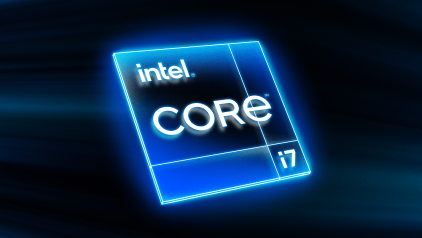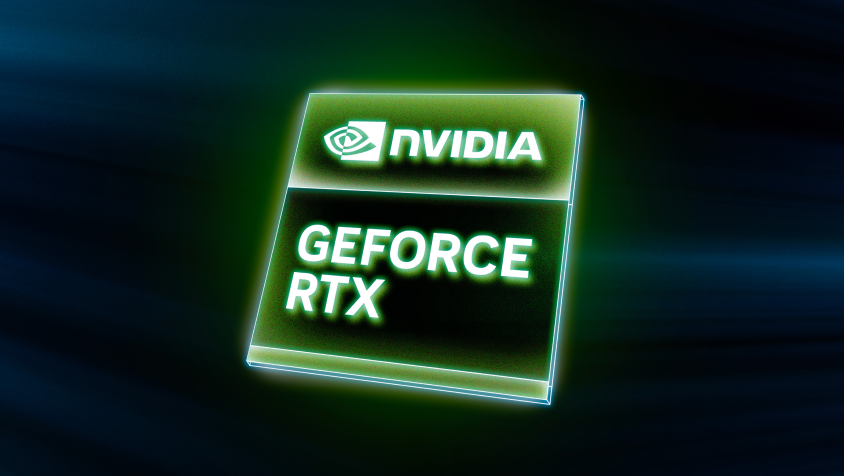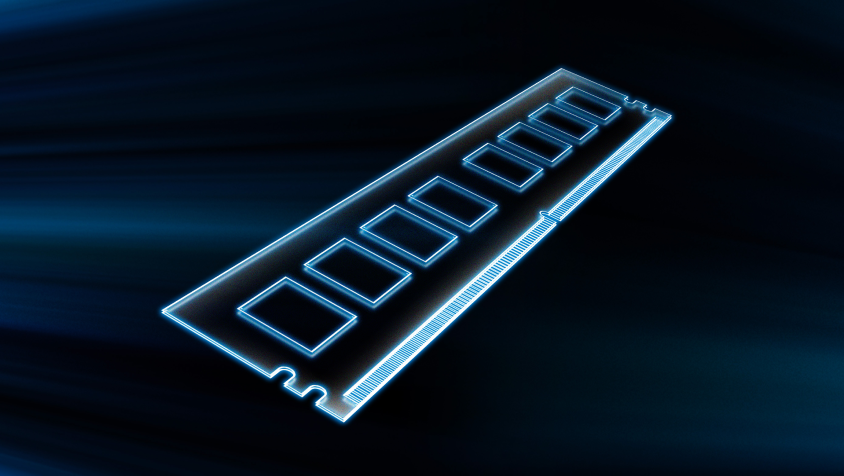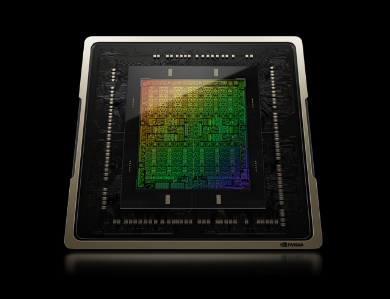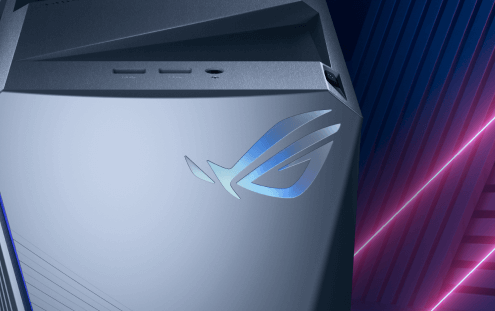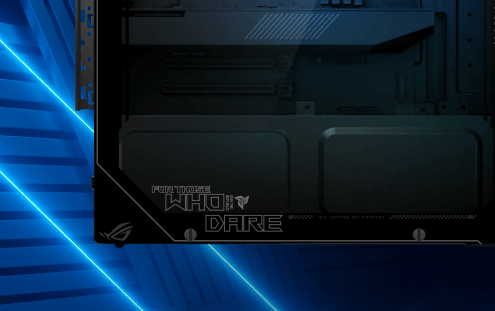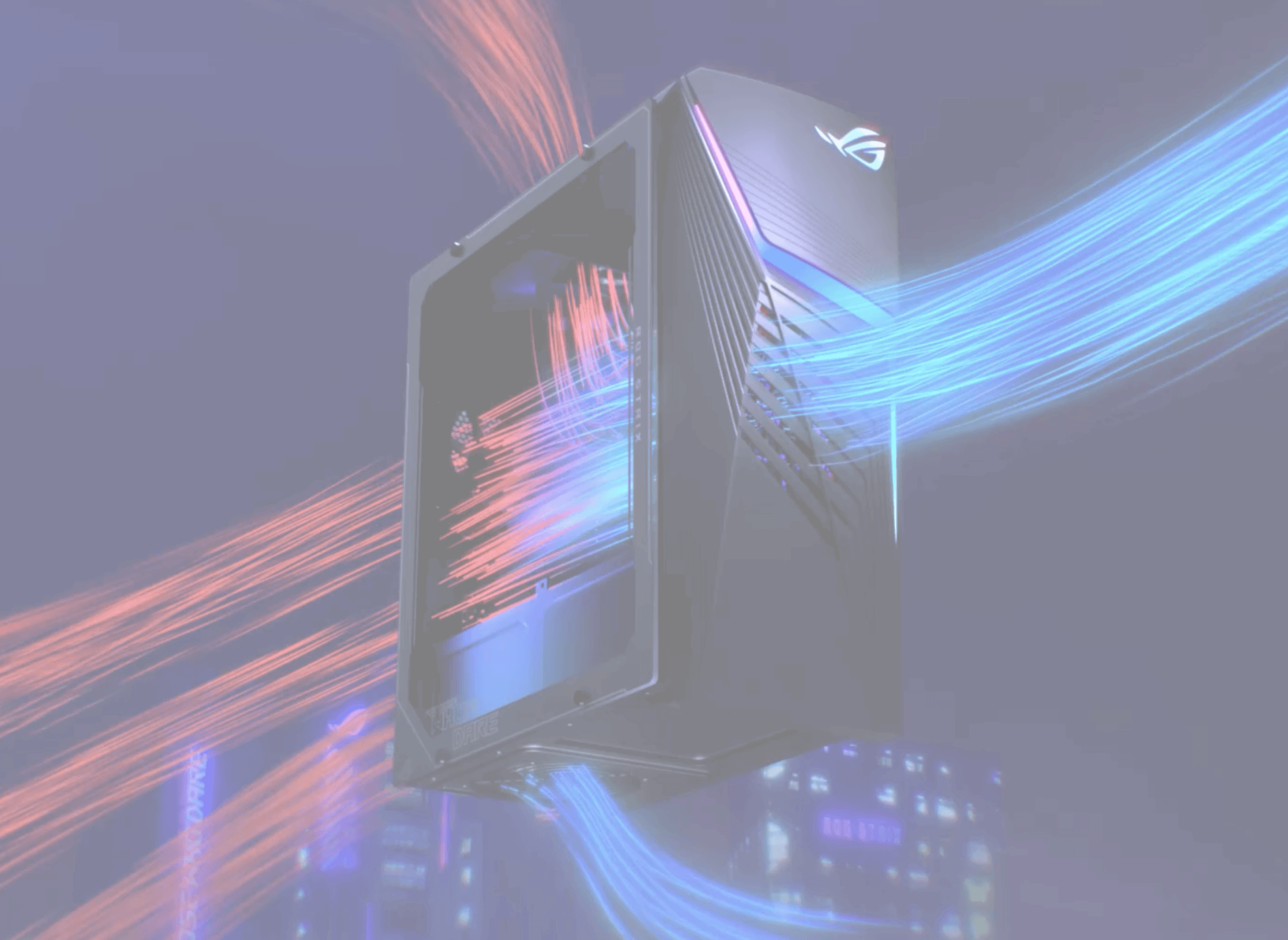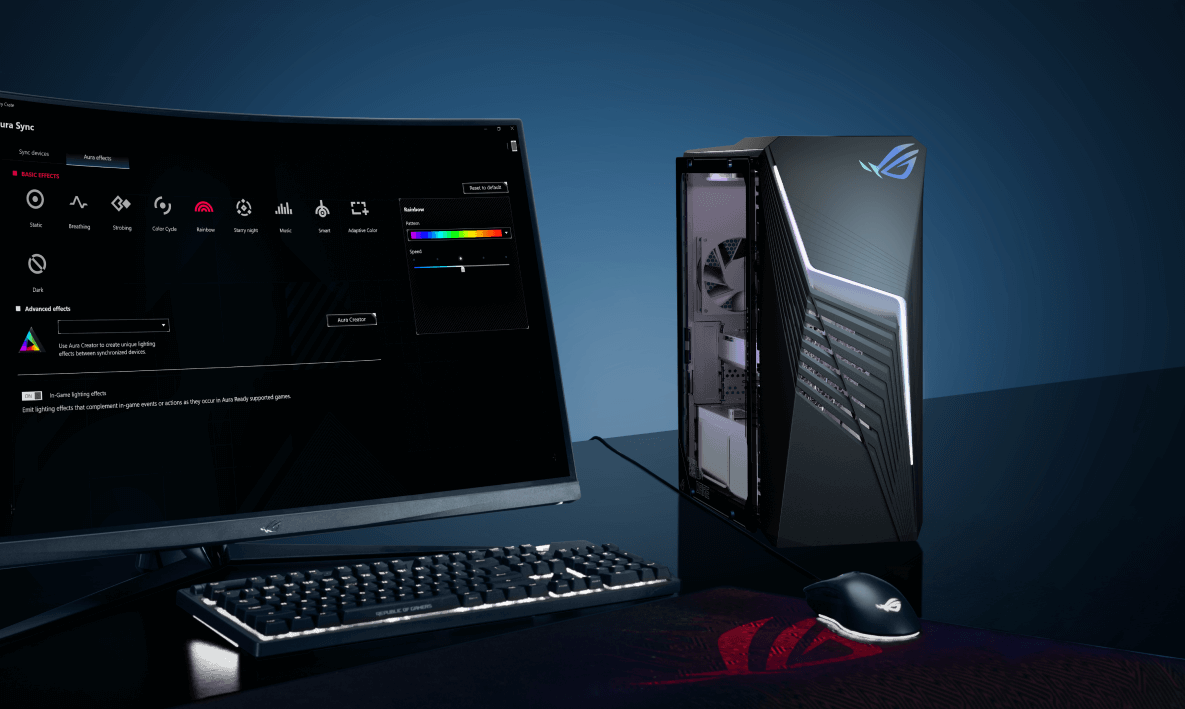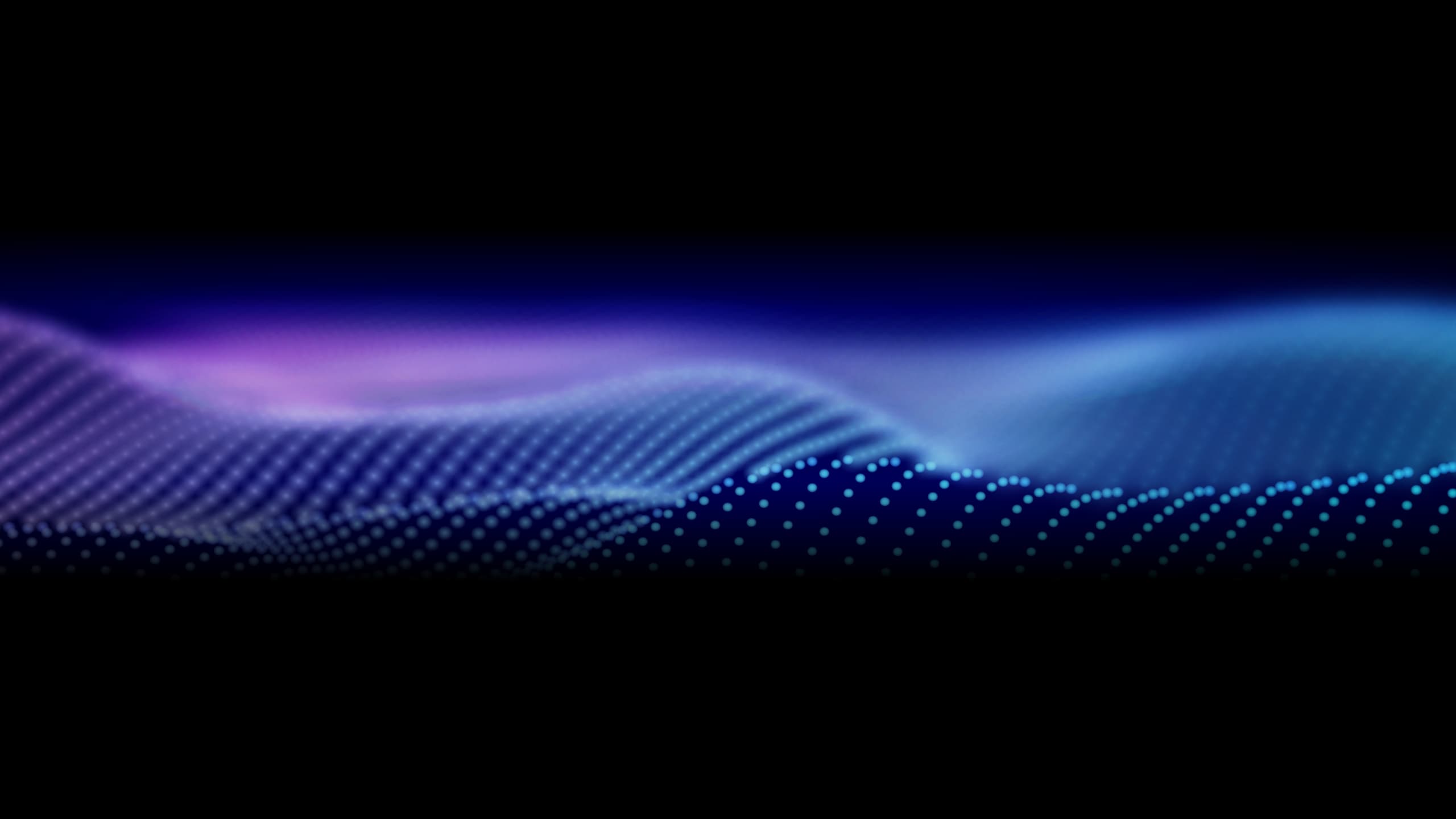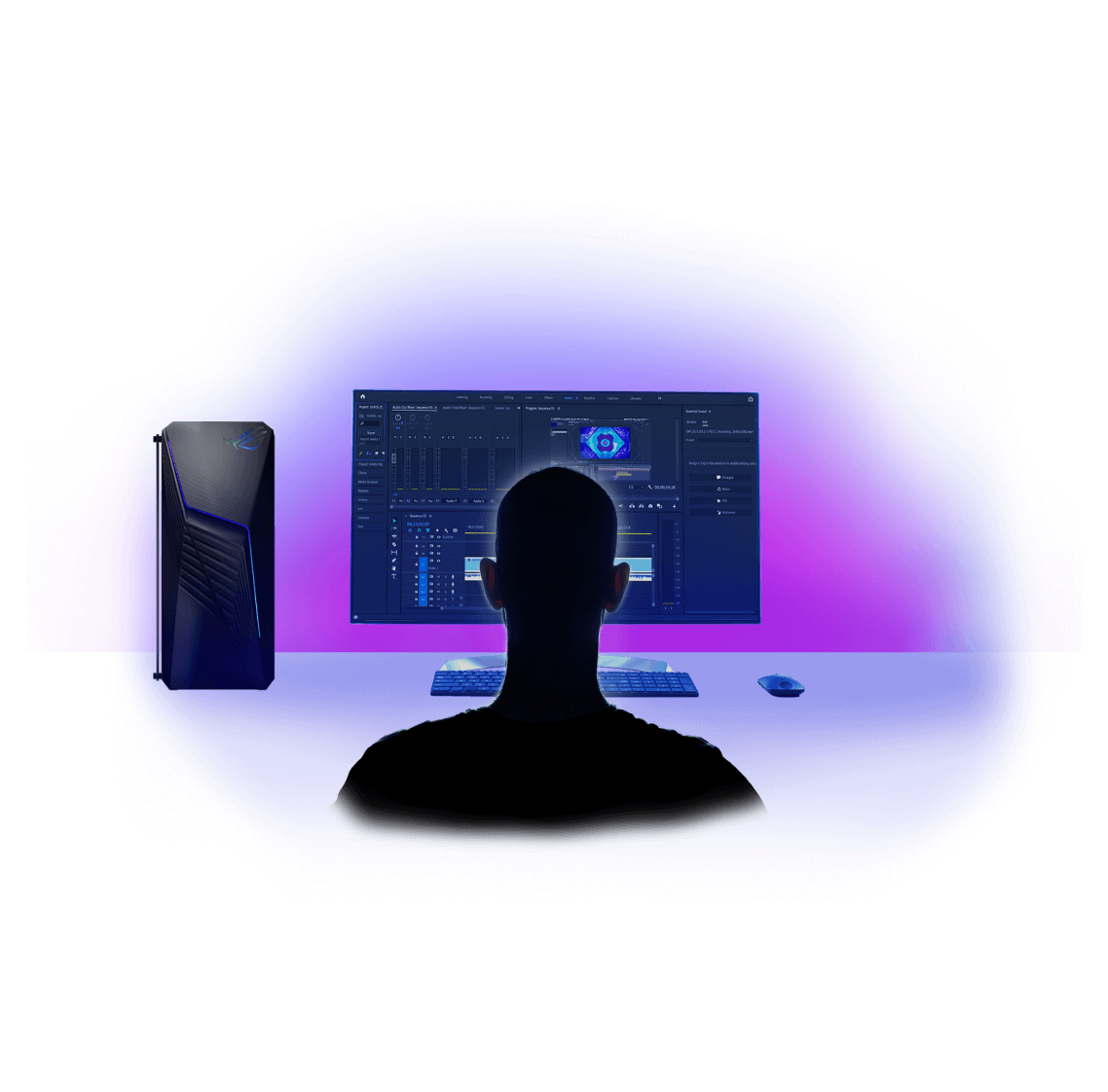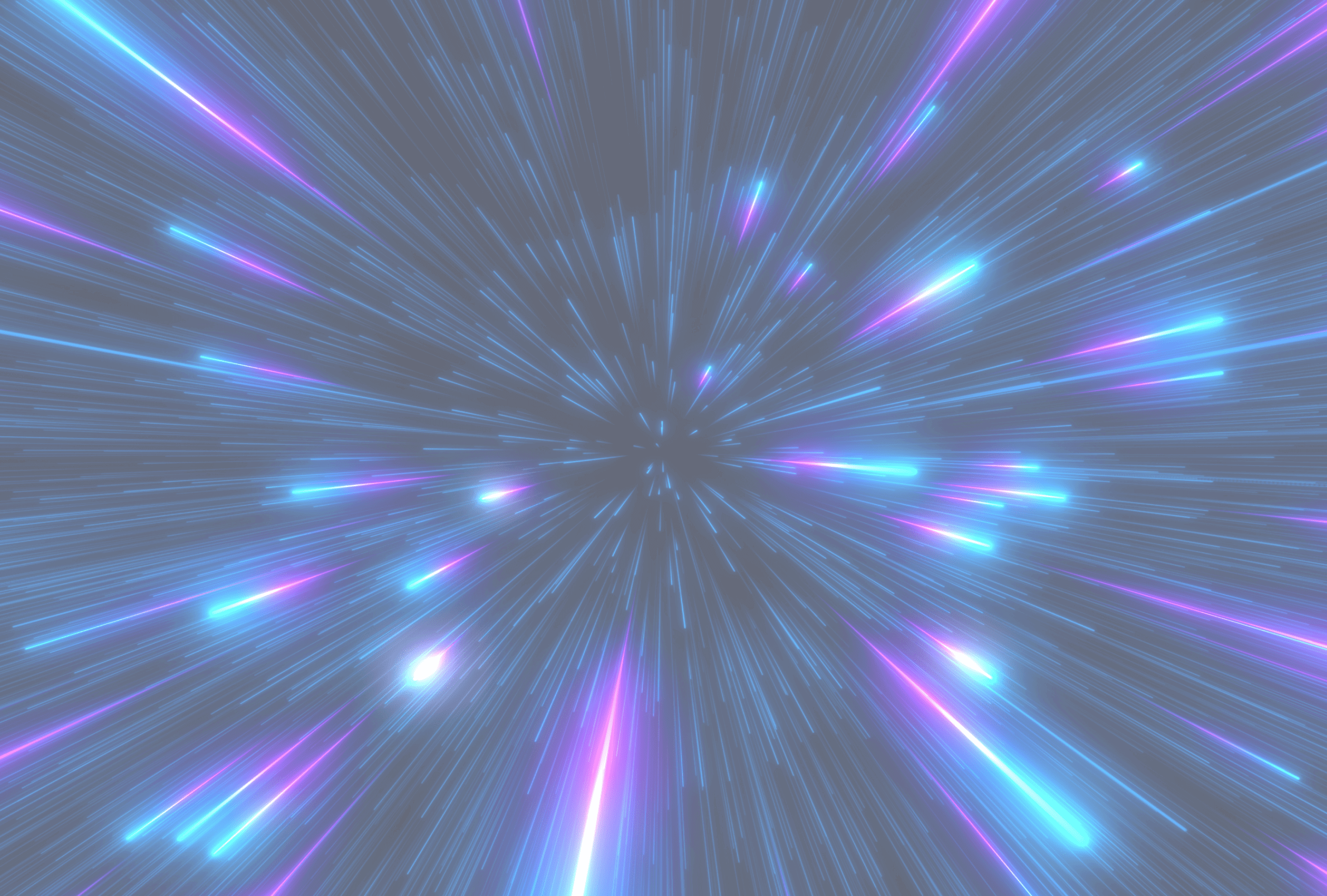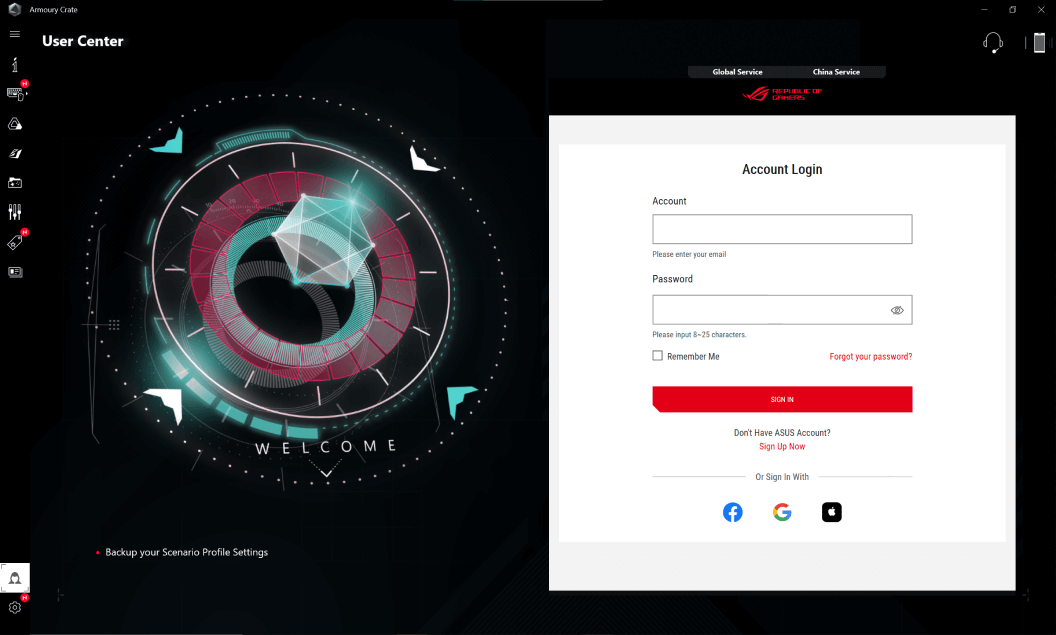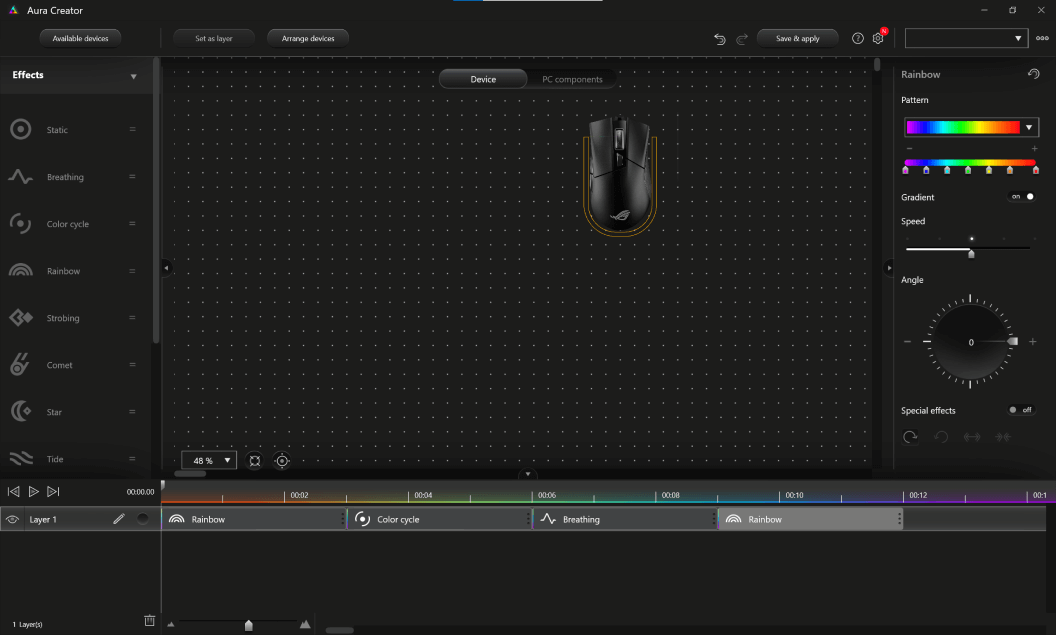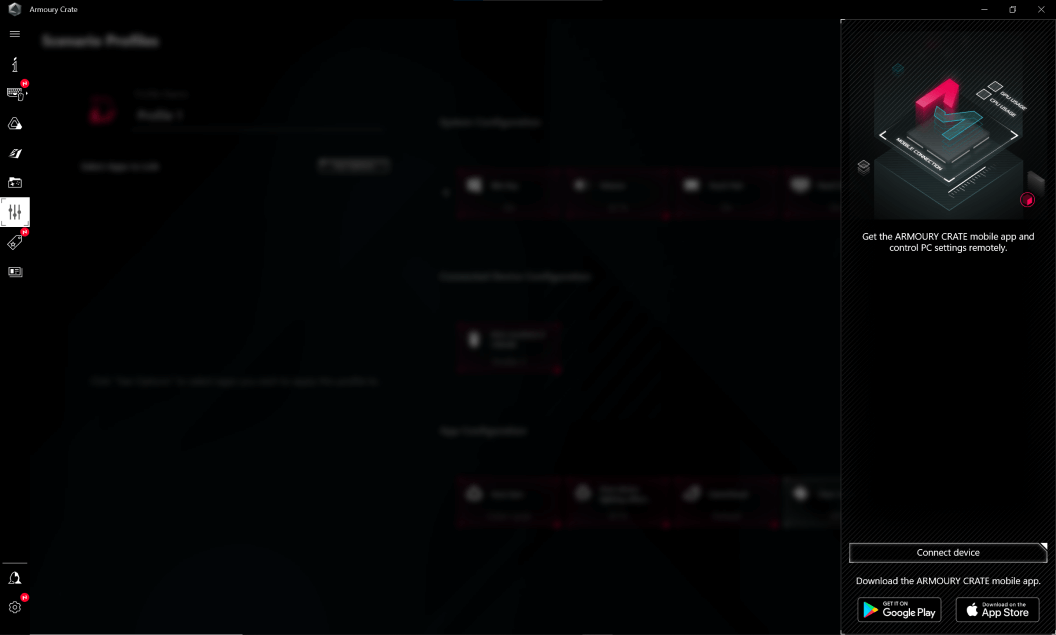無懼.雷神悍甲
-
Windows 11 Home 提供沉浸式多功能遊戲體驗
Go to performance section -
最高配備 Intel® Core™ i7-14700F 處理器和 NVIDIA® GeForce RTX™ 4070 顯示卡,可支援高幀率
Go to performance section -
Multiple inlets and exhaust vents for airflow keep the CPU and GPU cool and quiet
Go to thermal section -
With a compatible router, Wi-Fi 6E allows for more reliable high-speed and low-latency connections
Go to connectivity section -
Armoury Crate control software and full Aura Sync support
Go to software section