B650 motherboard guide: ROG Strix brings PCIe 5.0 and DDR5 to everyone
AMD’s latest 7000-series CPUs have arrived, and we launched a full family of X670E motherboards to accompany them. Featuring PCIe 5.0 connectivity and across-the-board DDR5 support, our X670E motherboards give enthusiasts everything they need to extract every ounce of performance they can out of their new AMD processor. Now, mainstream PC builds can get in on the action, too. Our B650E and B650 boards offer tremendous value for anyone assembling a next-gen machine. This ROG Strix B650 motherboard guide walks you through our lineup to help you find the model that best fits your needs and budget.
Shopping for a gaming-first motherboard that delivers exceptional performance and exudes confident style? Start with the flagship ROG Strix B650E-E Gaming WiFi. The ROG Strix B650E-F Gaming WiFi and ROG Strix B650-A Gaming WiFi offer alternate features and aesthetics to give gamers a wide range of options. And the compact-yet-mighty ROG Strix B650E-I Gaming WiFi brings high-end features and sizzling good looks to the Mini-ITX form factor.
Raised to the power of five
Our B650E and B650 motherboards bring a wealth of next-gen features. Even the CPU socket received an upgrade for the occasion. The all-new AM5 socket is an LGA-style socket, so the pins are on the motherboard, not the CPU, making any accidental bending or damage to the pins less likely. AM5 supports up to a 170W TDP, enabling exceptional compute performance for high-core-count CPUs in heavy workloads.

But it’s not just the CPU socket that’s enjoying a next-gen upgrade. B650E and B650 motherboards support the latest DDR5 RAM. With data rates 50% faster than previous-generation DDR4 memory, DDR5 unleashes a new tier of performance, and our motherboards offer a host of hardware and firmware optimizations that enable users to overclock capable kits to the absolute limit.

B650E and B650 motherboards also boast PCIe 5.0 connectivity. Every option in our lineup includes at least one onboard PCIe 5.0 M.2 slot ready for the fastest storage drives on the market. To prep your PC to take full advantage of next-gen PCIe 5.0 graphics cards, pick up one of our B650E motherboards. These higher-end options boast at least one PCIe 5.0 x16 slot. And with double the link speeds of PCIe 4.0, the new standard provides us with the bandwidth to deck out our B650E and B650 motherboards with a comprehensive selection of high-speed ports. Every ROG Strix B650 motherboard offers an onboard high-speed USB 3.2 Gen 2x2 Type-C port.
Go big on performance and style with ROG Strix
The ROG Strix line takes the high-end ROG DNA and distills it into gaming-first motherboards that are ready for anything. Whether you’re building a decked-out ATX gaming rig or a compact Mini-ITX machine, you’ll find the motherboard you need right here. Whichever ROG Strix board you choose, you’ll find high-end circuitry, convenient design elements, and features built to boost your gaming experience. Integrated I/O shields ease the installation process and look gorgeous behind your case’s side window. High-end VRMs stand ready to drive the entire swath of today’s Ryzen chips, while Intel-powered 2.5Gb Ethernet and Wi-Fi 6E offer cutting-edge networking. And our industry-leading gaming audio immerses you like never before with an ALC4080 codec and a Savitech SV3H712 amplifier.

Interested in tuning and tweaking your new AMD Ryzen CPU for maximum performance? Out of all our B650E and B650 motherboards, the ROG Strix models are best equipped for overclocking. A quick trip into their UEFI BIOS is all it takes to boost light-load clocks through Precision Boost Overdrive (PBO)—a move that enhances overall system responsiveness for most builders. Looking for more manual control over your CPU’s performance? We primed the ROG Strix B650E-E Gaming WiFi and ROG Strix B650E-I Gaming WiFi to satisfy your thirst for pushing your processor to its limits. Both offer particularly robust power solutions and access to our Dynamic OC Switcher and Core Flex tools.
ROG Strix B650E-E Gaming WiFi
Atop the stack sits the flagship ROG Strix B650E-E Gaming WiFi. The premium option for any builder intending to take the B650E platform to its limits, this decked-out motherboard offers a premium selection of features. Its optimized power solution readies you to overclock your Ryzen CPU with 16+2 teamed power stages with 8+8 ProCool power connectors. Two PCIe 5.0 x16 slots stand ready for next-gen add-on cards. Four onboard M.2 slots—two of which are wired for PCIe 5.0—make it a breeze to install a lightning-quick storage array for your gaming library. To keep it all cool, each M.2 slot has its own high-performance heatsink, and massive VRM heatsinks with high-conductivity thermal pads silently use the cooling air moving through your case to keep the circuitry operating comfortably.

The ROG Strix B650E-E Gaming WiFi goes above and beyond to make your build process easy and intuitive. The dedicated PCIe Slot Q-Release button makes it a breeze to release your graphics card from the primary PCIe 5.0 x16 slot. Our M.2 Q-Latch system ensures that you’ll never again lose a tiny M.2 screw while installing a drive. BIOS FlashBack™ support gets your new build up and running without a hitch by letting you update your board’s firmware with nothing more than a power supply and a USB flash drive. And with a premium connectivity selection including 19 USB ports, DisplayPort 1.4 and HDMI 2.1 ports, and a Thunderbolt 4 header, you’ll have no trouble assembling your full battlestation.
We also took advantage of this new platform to augment the audio solution that we offer in our mainstream ROG Strix motherboards. We’ve upgraded to the USB-based ALC4080 audio codec—and we’ve included a high-performance Savitech SV3H712 AMP to drive audiophile-grade sound to your headset. DTS Sound Unbound serves up immersive spatial audio, and our Sonic Studio III+ suite gives you precise control over the output.
| ROG Strix B650E-E Gaming WiFi | |
|---|---|
| Size | ATX |
| Memory | 4 x DIMM, up to 128GB, DDR5 |
| PCIe | 2 x PCIe 5.0 x16 (@x16 or x8/x4) 1 x PCIe 4.0 x16 (x4) |
| Storage | 1 x 22110 (PCIe 5.0 x4) 1 x 2280 (PCIe 5.0 x4) 2 x 2280 (PCIe 4.0 x4) |
| Networking | 1 x Intel® 2.5Gb WiFi 6E |
| Audio | Realtek ALC 4080 Savitech SV3H712 AMP |
| Thunderbolt™ 4 | 1 x header |
| Rear I/O | 3.2 Gen 2x2: 1 x USB Type-C® 3.2 Gen 2: 6 x USB Type-A, 1 x USB Type-C® 2.0: 4 x USB Type-A |
| Front I/O | 3.2 Gen 2: 1 x USB Type-C® 3.2 Gen 1: 2 x USB Type-A 2.0: 4 x USB Type-A |
| Aura | 3 x Addressable Gen 2 RGB headers 1 x AURA RGB header |
| Cooling | 8 x fan headers |
ROG Strix B650E-F Gaming WiFi
Perhaps you love the aesthetics and overall feature set of the ROG Strix B650E-E Gaming WiFi, but you don’t have an immediate need for two PCIe 5.0 X16 slots and two PCIe 5.0 M.2 slots. Check out the ROG Strix B650E-F Gaming WiFi. In many ways, this motherboard is a mirror image of its elder sibling, but it offers one PCIe 5.0 x16 slot and one slot for a next-gen PCIe 5.0 M.2 drive—just the ticket for many a mainstream gaming PC.

Otherwise, you’ll find a broadly similar feature set between the two motherboards. The same stealthy black finish adorns their massive VRMs, shrouds, and heatsinks, similar Aura Sync RGB LED accents provide a bold flourish of color, and they offer the same suite of DIY-friendly design features.
| ROG Strix B650E-F Gaming WiFi | |
|---|---|
| Size | ATX |
| Memory | 4 x DIMM, up to 128GB, DDR5 |
| PCIe | 2 x PCIe 5.0 x16 (@x16 or x8/x4) 1 x PCIe 4.0 x16 (x4) |
| Storage | 1 x 22110 (PCIe 5.0 x4) 1 x 2280 (PCIe 5.0 x4) 2 x 2280 (PCIe 4.0 x4) |
| Networking | 1 x Intel® 2.5Gb WiFi 6E |
| Audio | Realtek ALC 4080 Savitech SV3H712 AMP |
| Thunderbolt™ 4 | 1 x header |
| Rear I/O | 3.2 Gen 2x2: 1 x USB Type-C® 3.2 Gen 2: 6 x USB Type-A, 1 x USB Type-C® 2.0: 4 x USB Type-A |
| Front I/O | 3.2 Gen 2: 1 x USB Type-C® 3.2 Gen 1: 2 x USB Type-A 2.0: 4 x USB Type-A |
| Aura | 3 x Addressable Gen 2 RGB headers 1 x AURA RGB header |
| Cooling | 8 x fan headers |
ROG Strix B650E-I Gaming WiFi
If you’re building a PC for your home entertainment center or dorm room—or anywhere that space is a primary limiting factor—an ATX system might just be too large for your needs. To support the Mini-ITX build of your dreams, we offer the ROG Strix B650E-I Gaming WiFi. This compact motherboard might fit easily into one hand, but it offers a high-end set of gaming features.

As a B650E board, it boasts both a PCIe 5.0 x16 slot and a PCIe 5.0 M.2 slot, making it ready for the fastest graphics cards of today and tomorrow. Its versatile and high-end connectivity selection, including a USB 3.2 Gen 2 port with DisplayPort ALT mode, gives you everything you need for your build. And conveniences like the pre-mounted I/O shield simplify the process of building in the tight confines of a Mini-ITX case.
| ROG Strix B650E-I Gaming WiFi | |
|---|---|
| Size | Mini-ITX |
| Memory | 2 x DIMM, up to 64GB, DDR5 |
| PCIe | 1 x PCIe 5.0 x16 (@x16) |
| Storage | 1 x 2280 (PCIe 5.0 x4) 1 x 2280 (PCIe 4.0 x4) |
| Networking | 1 x Intel® 2.5Gb WiFi 6E |
| Audio | Realtek ALC 4080 Savitech SV3H712 AMP |
| Rear I/O | 3.2 Gen 2x2: 1 x USB Type-C® 3.2 Gen 2: 4 x USB Type-A, 1 x USB Type-C® 2.0: 2 x USB Type-A |
| Front I/O | 3.2 Gen 2: 1 x USB Type-C® 3.2 Gen 1: 2 x USB Type-A 2.0: 2 x USB Type-A |
| Aura | 1 x Addressable Gen 2 RGB headers 1 x AURA RGB header |
| Cooling | 3 x fan headers |
ROG Strix B650-A Gaming WiFi
No offense to those who prefer the classic black aesthetic for their gaming PCs, but there’s something special about a white-themed build. White finishes focus and amplify the RGB LED illumination of your build—or provide a clean, cohesive aesthetic on their own merits. For the foundation of your next white build, look no further than the ROG Strix B650-A Gaming WiFi.

As with all our B650E and B650 motherboards, the ROG Strix B650-A Gaming WiFi boasts an onboard PCIe 5.0 M.2 slot and DDR5 support. If a PCIe 5.0 x16 slot strikes you as more of a nice-to-have than a need-to-have feature for your next PC, this motherboard might be a better fit for you than the higher-end ROG Strix B650E motherboards. Its PCIe 4.0 x16 slot is more than capable of getting you in the game with a high-end graphics card.
| ROG Strix B650-A Gaming WiFi | |
|---|---|
| Size | ATX |
| Memory | 4 x DIMM, up to 128GB, DDR5 |
| PCIe | 1 x PCIe 4.0 x16 (@x16) 1 x PCIe 4.0 x16 (@x4) |
| Storage | 1 x 2280 (PCIe 5.0 x4) 1 x 2280 (PCIe 4.0 x4) 1 x 22110 (PCIe 4.0 x4) |
| Networking | 1 x Intel® 2.5Gb WiFi 6E |
| Audio | Realtek ALC 4080 Savitech SV3H712 AMP |
| Rear I/O | 3.2 Gen 2x2: 1 x USB Type-C® 3.2 Gen 2: 3 x USB Type-A, 1 x USB Type-C® 2.0: 4 x USB Type-A |
| Front I/O | 3.2 Gen 2: 1 x USB Type-C® 3.2 Gen 1: 2 x USB Type-A 2.0: 4 x USB Type-A |
| Aura | 3 x Addressable Gen 2 RGB headers 1 x AURA RGB header |
| Cooling | 7 x fan headers |
Complete your build with ASUS PC DIY components
As a company, we built our reputation on the quality and performance of our motherboard lineup. But our product portfolio includes just about everything that you’d need to build a complete PC—from graphics cards to cases, from case fans to AIO liquid coolers, from power supplies to graphics card holders. And that’s before you consider our complete lineup of displays, peripherals, and wireless networking products. To build a PC with a cohesive, unified aesthetic, a PC that offers the legendary quality of our motherboards in every component, complement your ASUS B650 motherboard with an array of parts from our other product families.
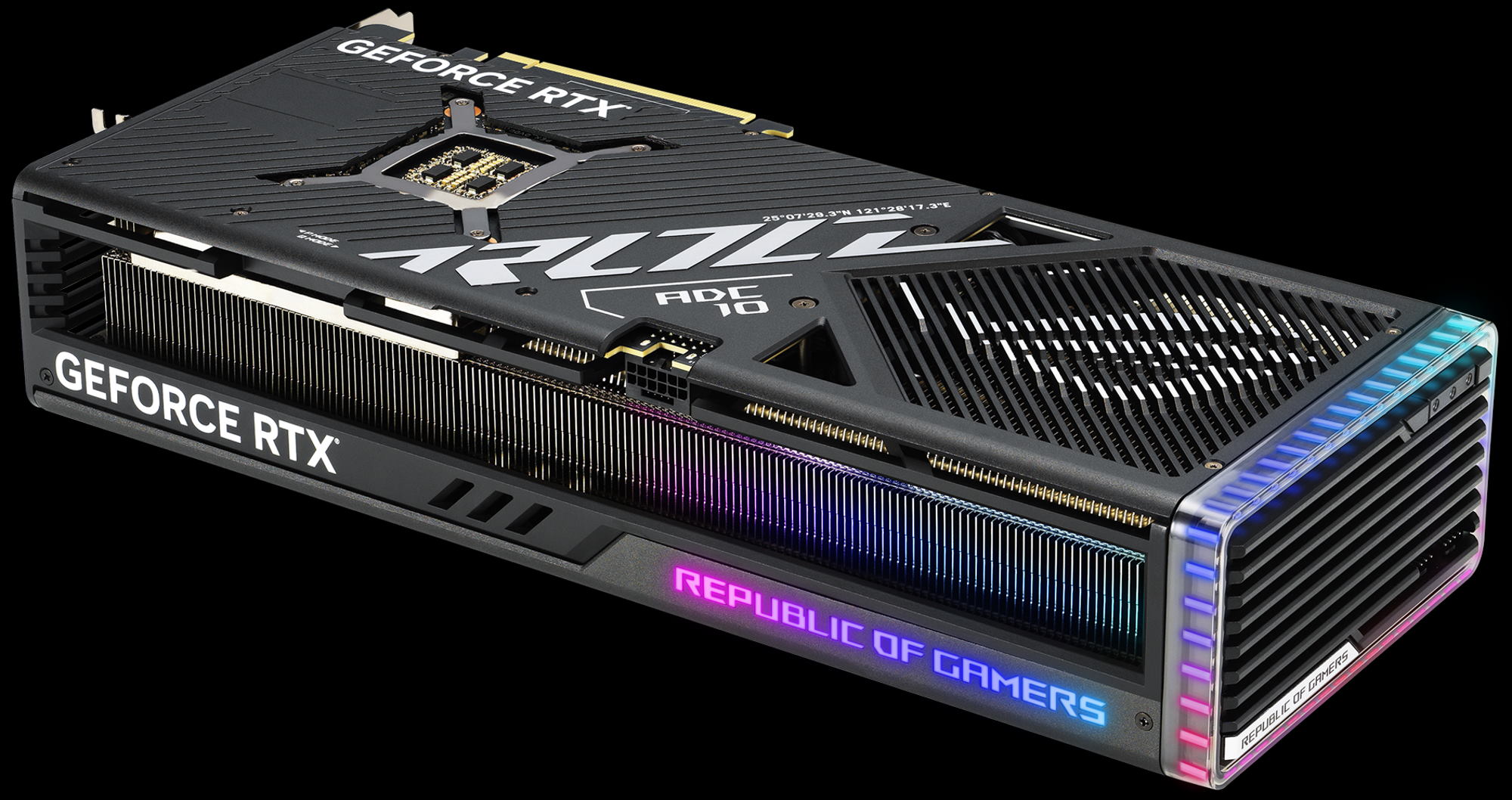
Gamers and creators will be looking for a graphics card for their new Ryzen build, and we’ve got a large selection of options at the ready. Whether you need a cutting-edge graphics card with one of the best GPUs offered by our partners at AMD and NVIDIA, or whether you’re looking for an affordable entry-level model, we have what you’re looking for. Click here to learn more about our different graphics card families.
Looking for a little help getting started with your first build—or perhaps some inspiration for how you’ll design your next PC? Head on over to our PC DIY portal for insider info on our latest products, videos breaking down the process of building a PC, and recommended builds that make it easy to put together a complete shopping list. Assembling a PC is easier than you might think, and we’re happy to help you get started.
*This functionality requires the bundled DP-to-DP cable to be connected from an installed graphics card to the DP IN port located on the rear I/O panel of the motherboard.
Author
Popular Post

Prepare for Tandem OLED splendor with these new ROG gaming monitors

How to configure your PC's RGB lighting with Aura Sync

Red Dead Redemption 2 on the ROG Ally: performance guide & best settings

How to upgrade the SSD and reinstall Windows on your ROG Ally, ROG Xbox Ally, or ROG Xbox Ally X

Graphics cards, monitors, motherboards, and more: everything ROG announced at Gamescom 2025
LATEST ARTICLES

For PCs cluttered up by wires, this ROG gear paves the way for an unobstructed view
Tidy up your gaming rig with ROG BTF components, including the all-new ROG Crosshair X870E Hero BTF motherboard.

ROG Crosshair X870E Extreme and Apex motherboards debut to supercharge your AMD gaming PC
ROG Crosshair motherboards accept no limitations. Meet the latest contenders for your AMD-powered gaming rig.

AMD CPUs and the legendary Apex series combine forces for the first time in the ROG Crosshair X870E Apex
The ROG Crosshair X870E Apex is built for record-breaking performance with an overclocking-ready memory layout.

The ROG Crosshair X870E Hero sets a new standard for high-end gaming prowess
The ROG Crosshair X870E is one of your most feature-rich, high-end motherboard options for an AMD Ryzen 9000 Series CPU.

B650 motherboard guide: ROG Strix brings PCIe 5.0 and DDR5 to everyone
Kick-start your Ryzen 7000-series build with an ROG Strix B650 motherboard.
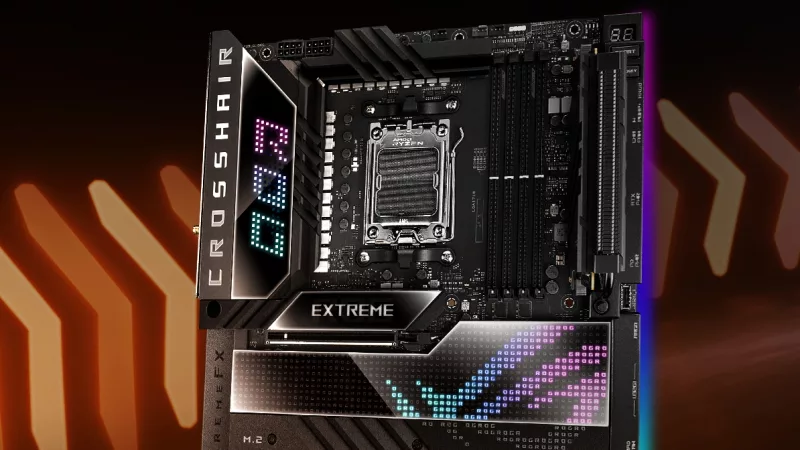
ROG ushers in the next generation of PC performance with the ROG Crosshair X670E Extreme
Boasting next-gen PCIe 5.0 and DDR5 RAM, this next-gen board offers those who dare an unrivalled platform for their next build.
