How ROG’s hot-swappable switch design saved me a trip to the keyboard store

Gentle reader, I went too far. Like Icarus, I flew too close to the sun. I customized my ROG Azoth just a bit too much. I didn’t actually need to replace the pre-installed ROG NX Red switches and their finely tuned typing feel. The doubleshot PBT keycaps already felt luxurious under my fingertips. The black-and-charcoal color scheme already established a pleasing visual contrast that magnified the RGB LED illumination. But I could customize all those things – and so, of course, I did. And somehow, after all that work, I ended up with a wonky switch.
I first noticed that something was wrong shortly after I started work in the morning. I was sipping my first (okay, second) cup of coffee and checking in on emails and messages, but I kept getting slowed down by unexpected spelling errors as I typed out quick replies. It seemed like every time I tried to type “the,” I instead got “tthe.” I either had tthe coffee shakes or tthe “T” buttton my keyboard was freaking outt and registering multiple actuations with each press.
This was a crisis for me. I just couldn’t spend all day retyping every word that contains a “t.” Panic started to set in: how much time was I going to have to spend fixing this problem? Did I have a backup keyboard hiding in my closet? Overwhelmed with questions, I was tempted by the easy route: I went online to find a replacement keyboard.
Thankfully for my bank account, I remembered one happy little fact about the model I’m using before I actually made a purchase. The ROG Azoth has hot-swappable switches. I should have remembered this sooner, given the time I had spent replacing the Azoth’s pre-installed switches with alternatives from a boutique brand. The ROG Azoth provided all the tools I needed to solve this crisis quickly and efficiently, all without having to buy a replacement.
The old way: busted buttons brick boards
Why was I so quick to look for a brand-new board instead of a DIY solution? Years of experience with keyboards had taught me that failed switches were a death sentence for keyboards. For traditional mainstream keyboards, manufacturers solder each switch in place, so any DIY or repair efforts require the assistance of a soldering iron – not to mention the grim dedication required to suffer through the process of opening up a keyboard which almost certainly wasn’t designed to be opened.

Now, I have some experience with soldering, and I’m more willing than most to fight my way inside of a piece of hardware to try my hand at a repair. But I have my limits. If the time and equipment cost of repairing something exceeds the cost of simply replacing it, then I’m not going to risk wasting an afternoon on a might-be-successful repair effort. In the past, that’s exactly what I’ve done with keyboards. No matter how much I loved a particular model, no matter how many tears I would shed at the prospect of losing it, if a vital switch failed, the keyboard went into the local electronics recycling bin.
The new way: hassle-free keyboard repair
The ROG Azoth is emphatically not a traditional keyboard. This premium deck breaks away from ordinary with a compact 75% layout, a customizable OLED display, sound-dampening foam, an included lube kit, and tri-mode connectivity with 2.4GHz SpeedNova technology.
I could wax eloquent about each of these features, but it’s the hot-swappable switch design that saved me from having to look for a replacement board when my beloved custom “T” switch started to fail. Instead of having each switch soldered in place, the ROG Azoth has separate sockets that are compatible with switches from a wide range of manufacturers. Swapping out an individual switch – or even replacing them all – is incredibly easy. I can simply turn the keyboard off, pull off the keycap, and lift out the switch. The ROG Azoth includes the required tools in the box along with the switch lubing kit.
Back in action in a matter of minutes
Why did this particular switch cause me problems? Key switches generally last a long time – the ROG NX switches that came preinstalled in the ROG Azoth are rated for millions upon millions of clicks – but switch failures do happen occasionally. I should also eat some humble pie and admit that user error could be the culprit here. Perhaps my problem switch wasn’t seated firmly, and simply needed to be pulled out and reinserted with more confidence.
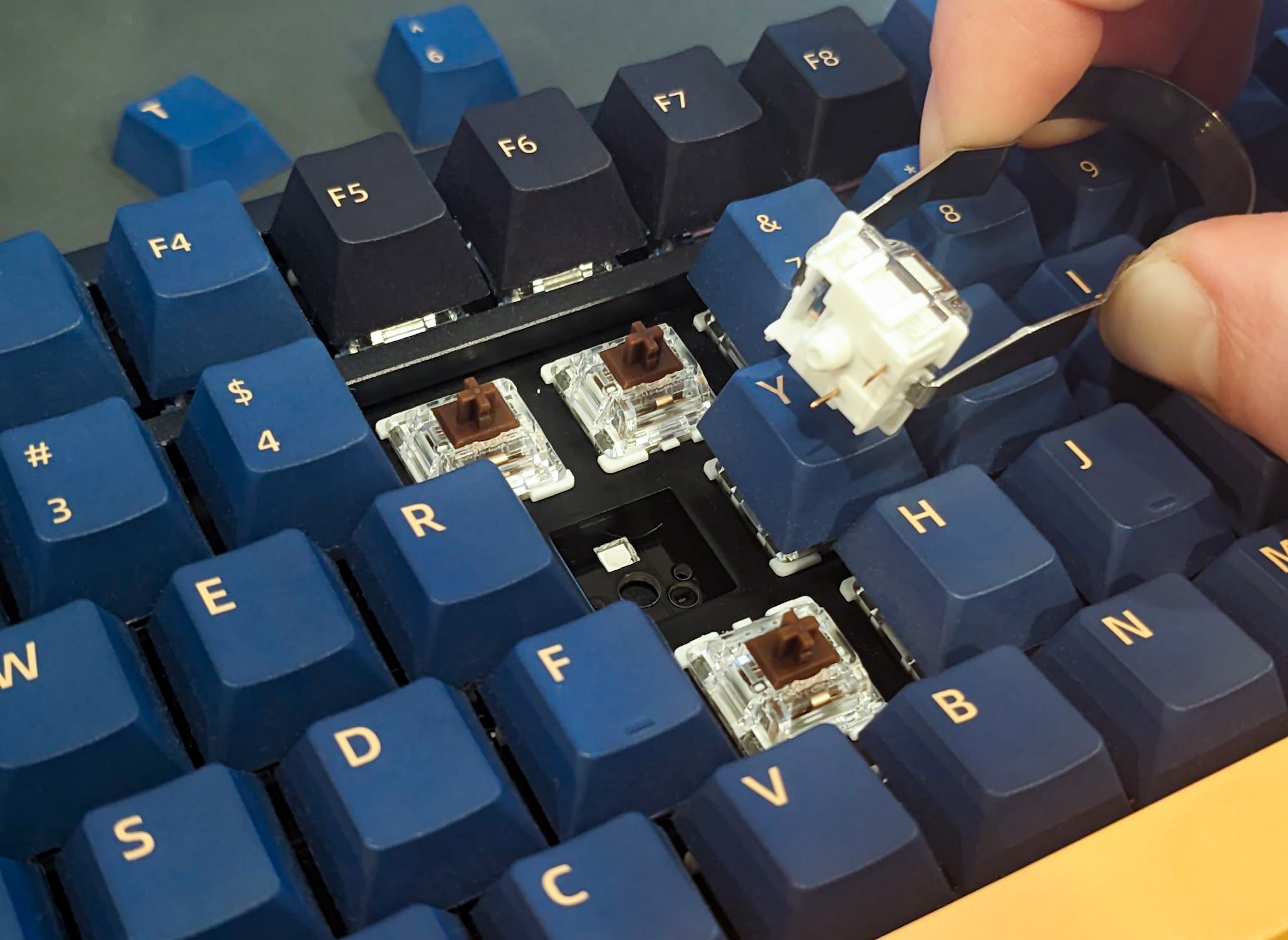
Whatever the reason for my problems with this switch, the ROG Azoth gave me the ability to fix the issue in about two minutes flat. I found the box, pulled the cap and switch pullers out of the lubing kit, and removed the offending switch. For a quick and temporary fix, I swapped the switch with the one under the “F11” key – I'm not likely to use that one any time soon. At my convenience, I’ll spend a bit more time to diagnose the problem more thoroughly and determine if I need to hop on line and find a replacement switch.
Hot-swappable switches are my new normal
I already loved the ROG Azoth. I didn’t need this easy repair experience to convince me that it’s one of the best keyboards that has ever graced my desk. The typing feel is otherworldly. The sound of each key actuation is impeccable thanks to the silicone gasket mount with three layers of dampening foam. The tri-mode connectivity options give me a fast, versatile, and convenient experience.

But now I have yet another reason to love my Azoth: I know that it’s built to last as long as I want it to. The keyboards I used in the past only could last as long as their one weakest switch: if an often-used switch kicked the bucket, the entire board had to go. With the Azoth, I can replace a problematic switch and keep going. But it’s not just about repairability, it’s about fun. If I ever get bored with the typing experience with my current set of switches, I can swap them out for a fresh set and get a brand-new typing feel.
The ROG Azoth is already an incredible value compared to what keyboard enthusiasts have been spending on boutique boards and custom switches. But it’s also a great value when you think about how many years of use it stands to offer thanks to the hot-swappable switch design. Traditional keyboards with soldered-on switches might be cheaper in the short term, but it could easily be more expensive over the long haul – not to mention bad for the local recycling center – to keep replacing them as their switches wear down and fail.

Going forward, I don’t see how I could buy another keyboard unless it offered hot-swappable switches. The feature has already saved my bacon once. I doubt that another switch failure will happen again any time soon, but if it does, I’m ready.
| Model | Availability (U.S.) | Availability (CA) |
|---|---|---|
| ROG Azoth (black) ROG NX Red switches |
ASUS Best Buy B&H Central Computers Micro Center |
Amazon Best Buy Canada Computers |
| ROG Azoth (black) ROG NX Blue switches |
ASUS Newegg Best Buy B&H Micro Center |
Best Buy |
| ROG Azoth (black) ROG NX Brown switches |
Newegg Amazon Best Buy Canada Computers Memory Express |
|
| ROG Azoth (white) ROG NX Storm switches |
ASUS Newegg B&H Central Computers Micro Center |
Memory Express |
Author
Popular Post

Prepare for Tandem OLED splendor with these new ROG gaming monitors

How to configure your PC's RGB lighting with Aura Sync

Red Dead Redemption 2 on the ROG Ally: performance guide & best settings

Graphics cards, monitors, motherboards, and more: everything ROG announced at Gamescom 2025

How to upgrade the SSD and reinstall Windows on your ROG Ally, ROG Xbox Ally, or ROG Xbox Ally X
LATEST ARTICLES

Meet the ROG Strix Scope II X: Full-size layout meets hot swappable switches
Modern amenities meet a classic layout in the latest custom gaming keyboard from ROG.
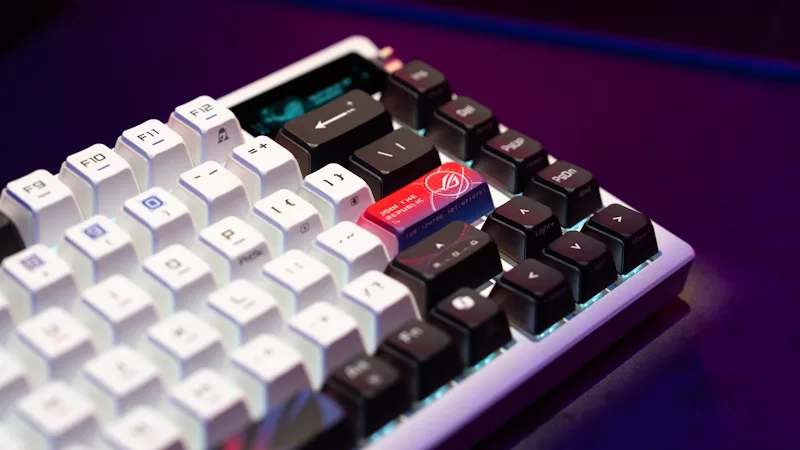
How a custom gaming keyboard elevates your gaming rig
High-end personalization options and typing feel make custom gaming keyboards stand out compared to mainstream decks.

The ROG Azoth X 75% wireless keyboard is here, designed for hardcore gamers and modders
At ROG, we pride ourselves on catering to hardcore PC gamers who like to mod their peripherals. That's why we've made the ROG Azoth X more enthusiast-friendly than ever.

ROG Azoth Extreme vs ROG Azoth: The next level of customizable mechanical gaming keyboards
The ROG Azoth Extreme is the ultimate customizable mechanical gaming keyboard, offering superior build quality and elite gaming performance.

Lightweight, precise, competition-ready: Meet the ROG Keris II Ace
The ROG Keris II Ace is an ultralight wireless gaming mouse purpose-built for competitive gamers and esports athletes.

How ROG’s hot-swappable switch design saved me a trip to the keyboard store
Because the ROG Azoth has hot-swappable switches, I'm able to do quick and easy repairs as necessary. Here's how.