The ray-traced worlds of Minecraft RTX shine new light on a beloved classic
My first attempt at Minecraft’s Survival Mode was a glorious disaster. It took me most of the first day’s fleeting light to realize that all I needed to do to harvest wood was to walk up to a tree and punch it. I got as far as making a crafting table, but the sheer number of possibilities it presented intimidated me, so I went off exploring. Nightfall came, and zombies and creepers with it. I died. Several times, actually.
I persisted, and found a world that surprised and delighted me at every corner. I plumbed the depths of endless caverns, hunting for precious gems and minerals. I built the treehouse of my childhood dreams and then learned to defend it against the creatures of the night. I uncovered an alternate dimension of darkness and flame and built up my armor and weapons to go toe-to-toe with the monsters there.
I still play Minecraft with my kids. The game is an old friend, a familiar playground. I’m continually astonished at the creations of the modding community and enjoy checking in on their work, but it’s been a little while since I really dug into a creation of my own.

All of that has changed with the recent Minecraft RTX beta. Ray tracing brings new life to those familiar cubic worlds. The shadowy depths of caves and mines drip with a new sense of danger, and the overworld shines with unexpected radiance. Light plays around blocks in a deeply satisfying way as you mine them. The RTX update gives you an opportunity too rare to be wasted: a chance to play a game for the first time all over again.
What’s more, the physically based materials pipeline this update includes gives the talented creators in the Minecraft community a wealth of new tools for their projects. Some of those talented folks have already put together a set of showcase worlds, and if their early efforts are any indication of what’s to come, there are tons of stunning adventures, puzzles, and landscapes headed to Minecraft’s Marketplace in the near future.
Minecraft RTX is still in beta, so the experience isn’t totally complete or polished yet. Even so, there are many questions that we’re now able to answer. What do ray tracing and physically-based materials bring to the game? What kind of a workload do these effects put on your GPU? What settings can you adjust to improve performance?
Armed with the ROG Strix GA35, a desktop PC with an AMD Ryzen 9 3950X and an NVIDIA GeForce RTX 2080 Ti inside, I went hands-on with the Minecraft RTX beta to gather some first impressions and answer these questions.
| ROG Strix GA35 | |
|---|---|
| Availability (USA) |
RTX brings realistic lighting and materials to a beloved world
Enthusiasts have talked about using ray tracing to render video game worlds for years, but it’s a computationally complex process that’s difficult to achieve in real time. With its Turing GPUs, NVIDIA has made real-time ray-traced effects a reality. Its GeForce RTX cards have specialized RT cores dedicated to accelerating ray tracing operations, and it’s working with developers to help them bring these effects into the rendering pipelines of their games.

The Minecraft RTX beta gives owners of the Bedrock Edition an opportunity to take a first look at what ray tracing brings to the game. The beta only works on systems with GeForce RTX GPUs, and it requires you to sign up for the free Xbox Insider program. Once you’ve loaded up the beta, head into the Marketplace. Mojang hasn’t yet enabled an option to generate your own Survival or Creative worlds with RTX on. For now, you’ll need to check out the new tech inside one of six free showcase worlds made by luminaries in the Minecraft creative community.
Take one step into Color, Light, and Shadow RTX, created by PearlescentMoon, and you’ll immediately see what ray tracing brings to the table. On a curved wall in front of you, the word “Minecraft” glows in giant letters. The light from those blocks diffuses realistically on the walls and the ceiling, blending appropriately with other colors and casting shadows perfectly across the blocky surfaces of the room. This natural diffusion of light is called global illumination, and it’s directly enabled by the engine’s accurate model of how light should bounce off of surfaces in the scene.
My jaw dropped when I first saw the reflection of those letters on the floor. A screenshot doesn’t quite do justice to how the reflection is perfectly rendered no matter where you move in the room. This effect is the fruit of NVIDIA and Mojang’s work implementing physically based textures into the game. Blocks can now be assigned a degree of reflectivity so that objects like metal, marble, and mirrors will all interact with light exactly as you think they should.
These new lighting effects are particularly striking in and around water. The surfaces of oceans and lakes reflect light and scenery to gorgeous effect, especially as the light of the rising or setting sun illuminates the surfaces of clouds over the water.
Underwater, these effects are even more breathtaking. The Aquatic Adventure RTX world created by Dr_Bond showcases the new suite of tools that bring the lakes and oceans in Minecraft RTX to life. Light refracts appropriately as it passes into the water, recreating the Snell’s Window effect and limiting your view of the world above the waves to a 96° cone. Around the rippled edges of that circle, the surface of the water murkily reflects the environment below.
The new physically based materials toolkit gives creators a wealth of options. As you explore BlockWorks’ Imagination Island RTX, you’ll find a dazzling variety of updated textures and light-emitting blocks. Catch the sun setting over the ice palace for a look at how the new lighting and materials work together to dazzling effect. And if nearby clouds catch and reflect that rosy light? It’ll stop you in your tracks.
Back to the basics
As much as I enjoyed exploring the detailed creations of expert builders, my time with Minecraft RTX made me hungry to go back to the basics, to the first experiences that made me fall in love with the game. I went off the beaten path in the Crystal Palace RTX world to find a cave and start from scratch. I gathered some wood blocks, made a crafting table, and started caving.
It’s here, mining into an unknown cave, that I became convinced that Minecraft RTX is something special. It’s in the details. When you place a torch on a wall, there’s this extremely rewarding split second where the light diffuses out. That light only goes as far as a reasonable bounce or two will take it, though. The shadows loom, hiding the secrets of the caves. I found myself placing more torches than I ordinarily would as I fought off creatures and hunted for materials.
It’s when you start mining that you realize just how far NVIDIA’s RTX magic permeates the game. Every time you mine a block, the light adjusts naturally and immediately. The warm glow of the last torch behind you fades into shadow the farther you mine away from it. It’s satisfying in a way that’s uniquely Minecraft.
Artificial intelligence-powered upscaling, revisited
What kind of hardware do you need to play the Minecraft RTX beta? Right now, the game is limited to PCs running one of NVIDIA’s GeForce RTX GPUs. As noted, these cards are equipped with unique RT cores specially designed to accelerate the intense workloads that real-time ray tracing presents..
We plan to publish a full performance guide for Minecraft RTX down the road when the game emerges from beta. For today, I’ve gathered some first impressions of in-game performance using the ROG Strix GA35. This beast of a desktop is equipped with the range-topping GeForce RTX 2080 Ti and AMD’s Ryzen 9 3950X. The beta presents a unique rendering challenge, so this is the perfect opportunity to deploy the best gaming graphics card on the market.
As of right now, there are only a handful of ways to adjust in-game performance. Ray tracing is simply an on/off toggle, as is the upscaling option. That second toggle controls NVIDIA’s Deep Learning Super Sampling (DLSS) 2.0 tech. With DLSS activated, the game renders at a lower resolution and then harnesses the Tensor cores in GeForce RTX GPUs to upscale the image using a neural network model. The image quality of DLSS 2.0 is so good and the performance gains are so pronounced that I recommend leaving this setting enabled at all times.
In other titles with DLSS 2.0, you may be given the option to select from quality, balanced, or performance presets. Here, that automatically happens under the hood. If you load the game with resolutions of 1920x1080 or below, DLSS will load with its quality preset. At 2560x1440, it’ll use the balanced preset, while at 3840x2160 it’ll use the performance preset. That arrangement makes sure that DLSS 2.0 is increasingly optimized for smooth frame rates as users push resolution higher.
A brief side note: Vsync is enabled by default in Minecraft RTX. If you want to disable it, perhaps to do some performance testing of your own, you’ll need to do so through the NVIDIA Control Panel.
A quick look at the RTX 2080 Ti’s performance in the Aquatic Adventure RTX world is sufficient to explain why it’s best to just let DLSS 2.0 perform its upscaling magic. I loaded the level at a 1920x1080 resolution, leaving all settings alone except for disabling upscaling.
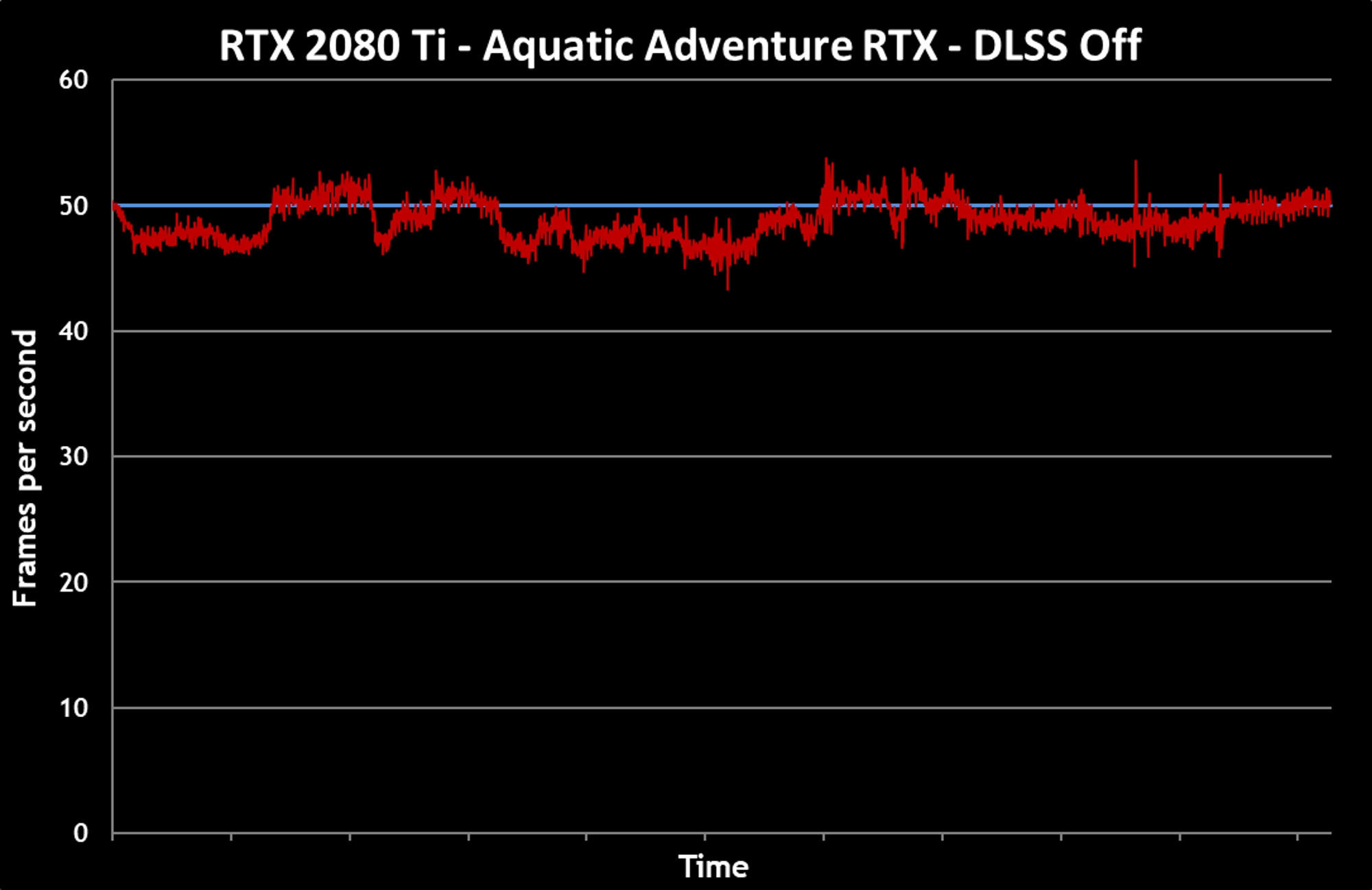
50 FPS is a fine result, considering the workout that this game gives to the graphics card, but it might not be the kind of performance that you expect to see from NVIDIA’s top-end graphics card at 1920x1080. Thankfully, a solution is ready to hand with DLSS 2.0.
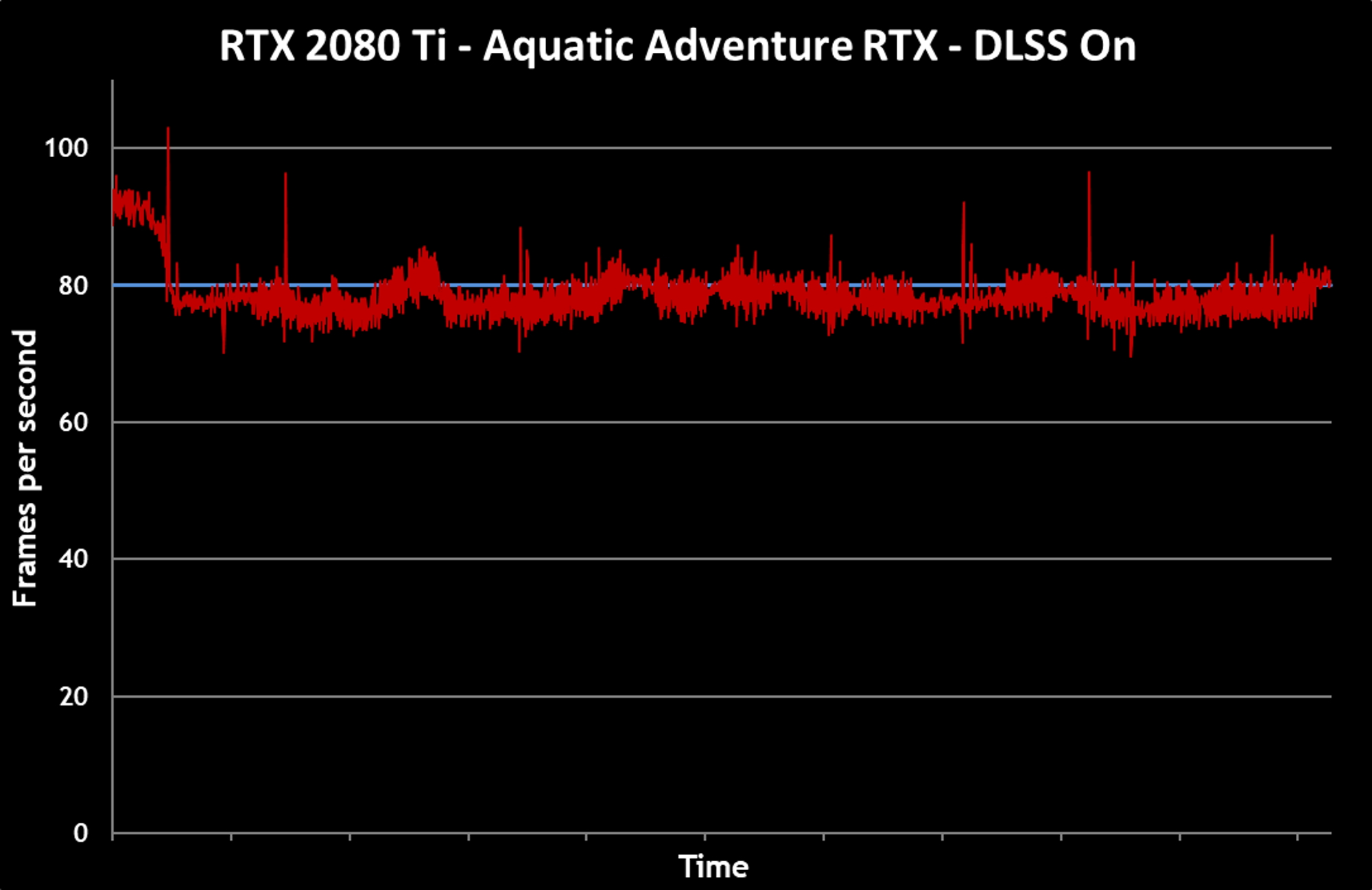
Now that’s more like it. Enabling DLSS increased average FPS by 61% in this scenario. That’s a remarkable increase, especially considering that the quality difference between the two modes was minimal if not imperceptible. That increase in frame rates was readily apparent as I swam along the seafloor alongside some tall strands of kelp, which slid smoothly past my view without any distracting stutter or blur.
Increased render distance gives you the scenic view
I unequivocally recommend leaving DLSS 2.0 enabled, but there is one performance setting in the advanced video menu that’s worth a little experimentation. That’s the ray tracing render distance slider. From my in-game experience, the slider first affects how close you need to be to an object in order to see it at all, then secondly how close you need to get to it in order for its textures to be affected by the snazzy new lighting effects.
Take, for example, the lovely scene that greets you when you open Crystal Palace RTX by GeminiTay. You start in the cabin of a ship on the sea. The wood grain of the planks and the textures of the cloth sails interact beautifully with the light, and there’s a nice shimmer on the water. But there’s so much more that we could be seeing here.
When you increase the ray tracing render distance to maximum, the full landscape comes into view and the new RTX effects are really given the chance to shine. The towers of the level’s namesake palace loom in the distance, and their reflection stretches across the murky green waters. The scene perfectly sets the tone for the survival adventure designed by the world’s creator.
The different render distance settings are measured in “chunks,” or 16x16 cubes of Minecraft blocks. By default, the game will be set at the lowest possible distance: 8 chunks. You can increase this setting in increments of 4 up to a maximum of 24 chunks. If your GPU can handle the workload, you definitely want to increase the render distance at least a notch so that you can enjoy a full view of the landscape around you.
How much does ray tracing render distance affect performance? I benchmarked each setting in the Crystal Palace RTX world at 1920x1080 to find out.
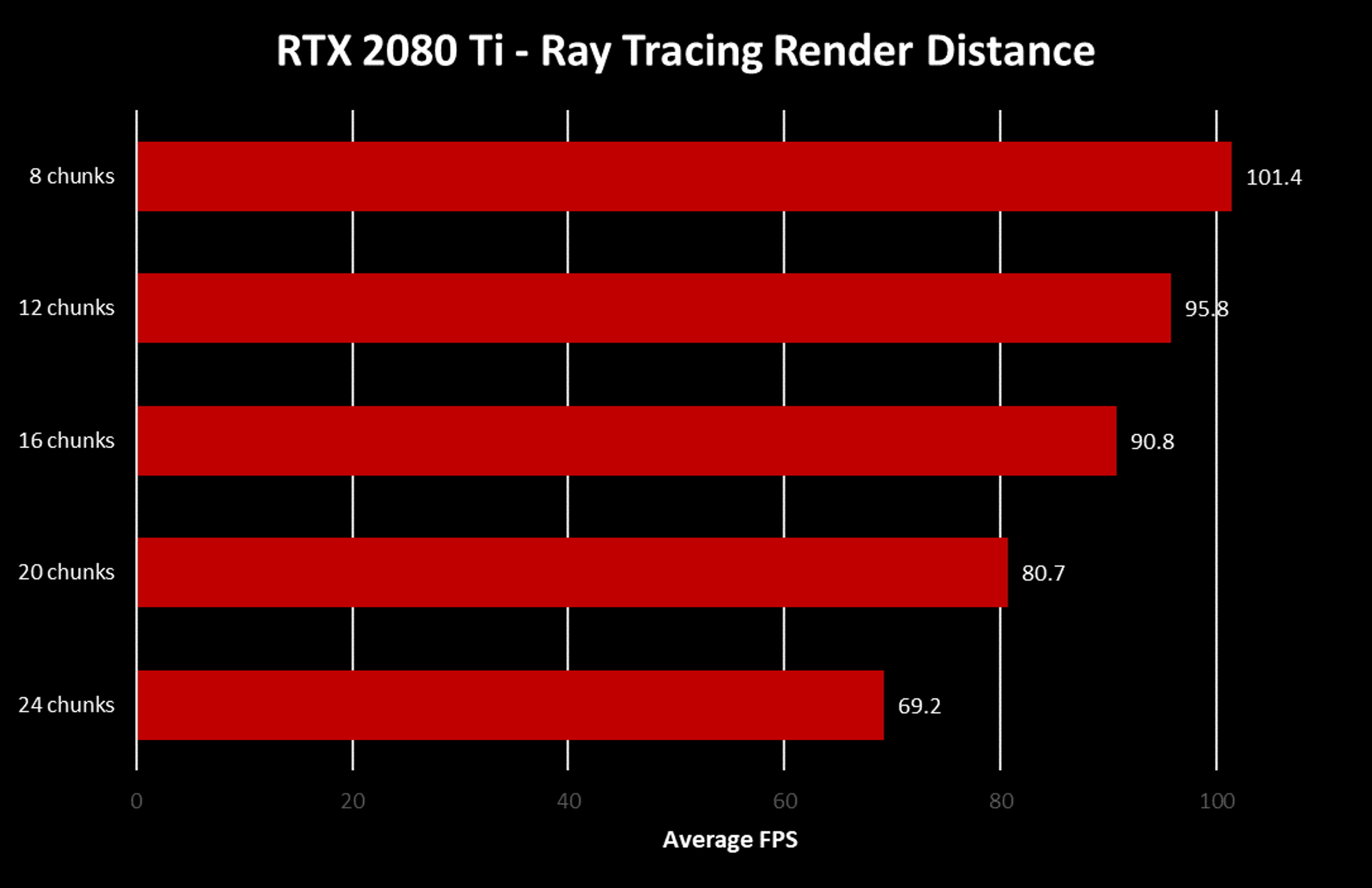
Although the RTX 2080 Ti delivered excellent frame rates even with the ray tracing render distance maxed out, the performance differential between 8 chunks and 24 chunks is pretty steep. A couple of the showcase worlds are more difficult to render than the others, and pushing this setting too far in these worlds is a quick way to make the game unplayable. The performance penalty for 16 chunks isn’t nearly so expensive, however. This setting gives you a decent view of the wide landscapes around you at a fairly light cost. If your GPU offers you the headroom, as the RTX 2080 Ti does, take advantage of it.
Build and explore in high resolution
There’s one last option for optimizing performance and quality: adjusting resolution. Right now, this is the only way to improve performance beyond the default settings, so if you’re scrounging for frames in the beta, try playing at 1280x720. It feels a bit odd in 2020 to suggest that folks play at 1280x720, but many people don’t even play Minecraft in full screen. The game’s cubic worlds display vividly at lower resolutions when you’re in windowed mode and multitasking. You can’t manage resolution in-game, but if you lower the Windows desktop resolution to 1280x720 or play the game in windowed mode, the results inside Minecraft can be quite dramatic.
There’s no need to drop down to 720p to get smooth frame rates when you’re rocking an RTX 2080 Ti, though. With this beefy graphics card, I’m always looking for opportunities to do the opposite: to enjoy the sharper images provided by higher resolutions. The showcase world Color, Light, and Shadow RTX definitely gave me this opportunity. It gives you a close-up look at the new ray traced lighting and physically-based materials. Since this world consists entirely of a series of enclosed rooms, I left ray tracing render distance at the default 8 chunks.
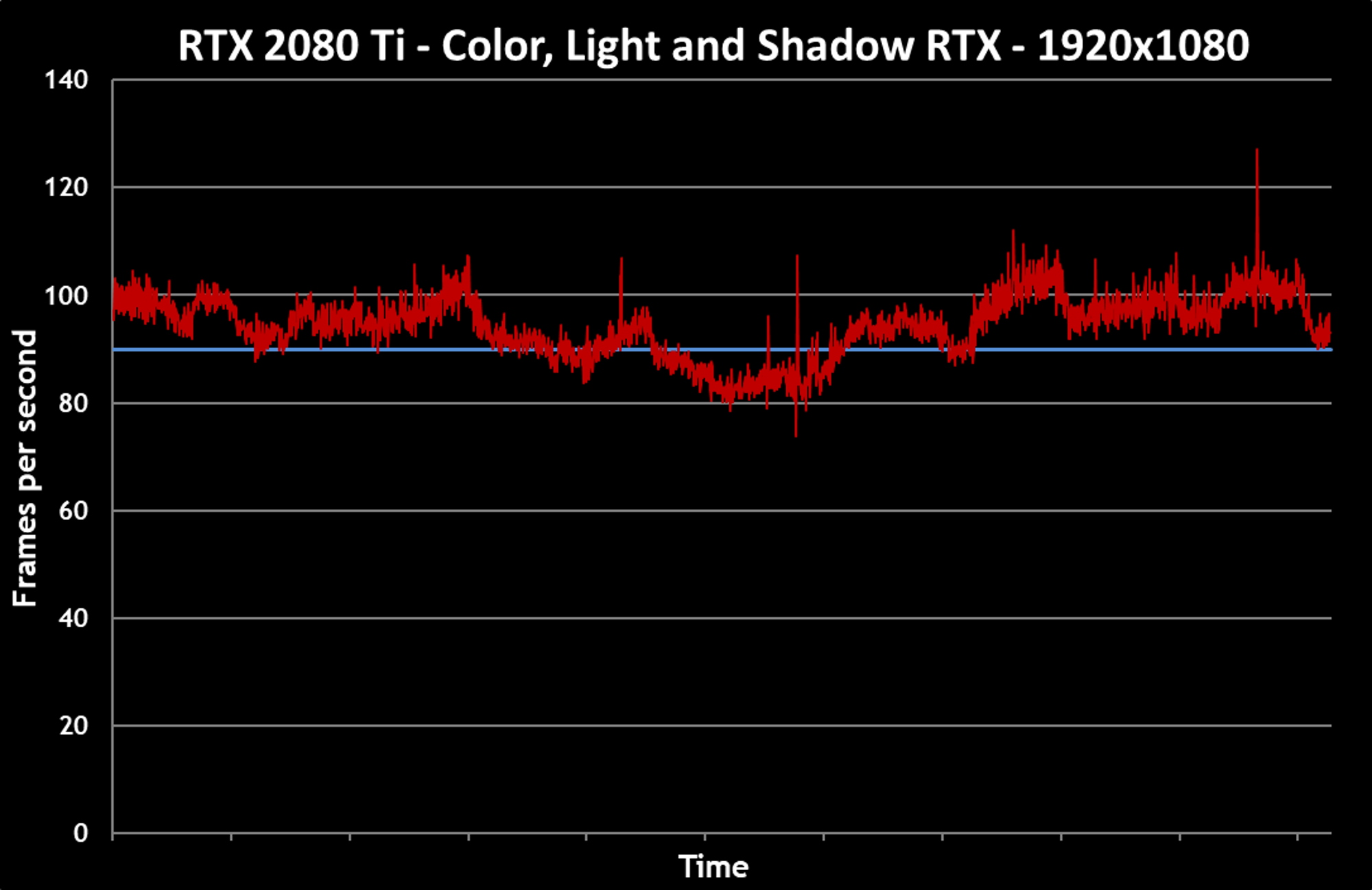
Maybe I should just smile and enjoy the 90 FPS experience that the RTX 2080 Ti offered in this title at 1920x1080. Maybe I’d be a happier person if I could just enjoy the sea turtles swimming over my head in the aquarium room without relentlessly searching for optimal graphics settings. But that’s just not my way. I just can’t look at this graph without thinking that I could push the resolution higher.
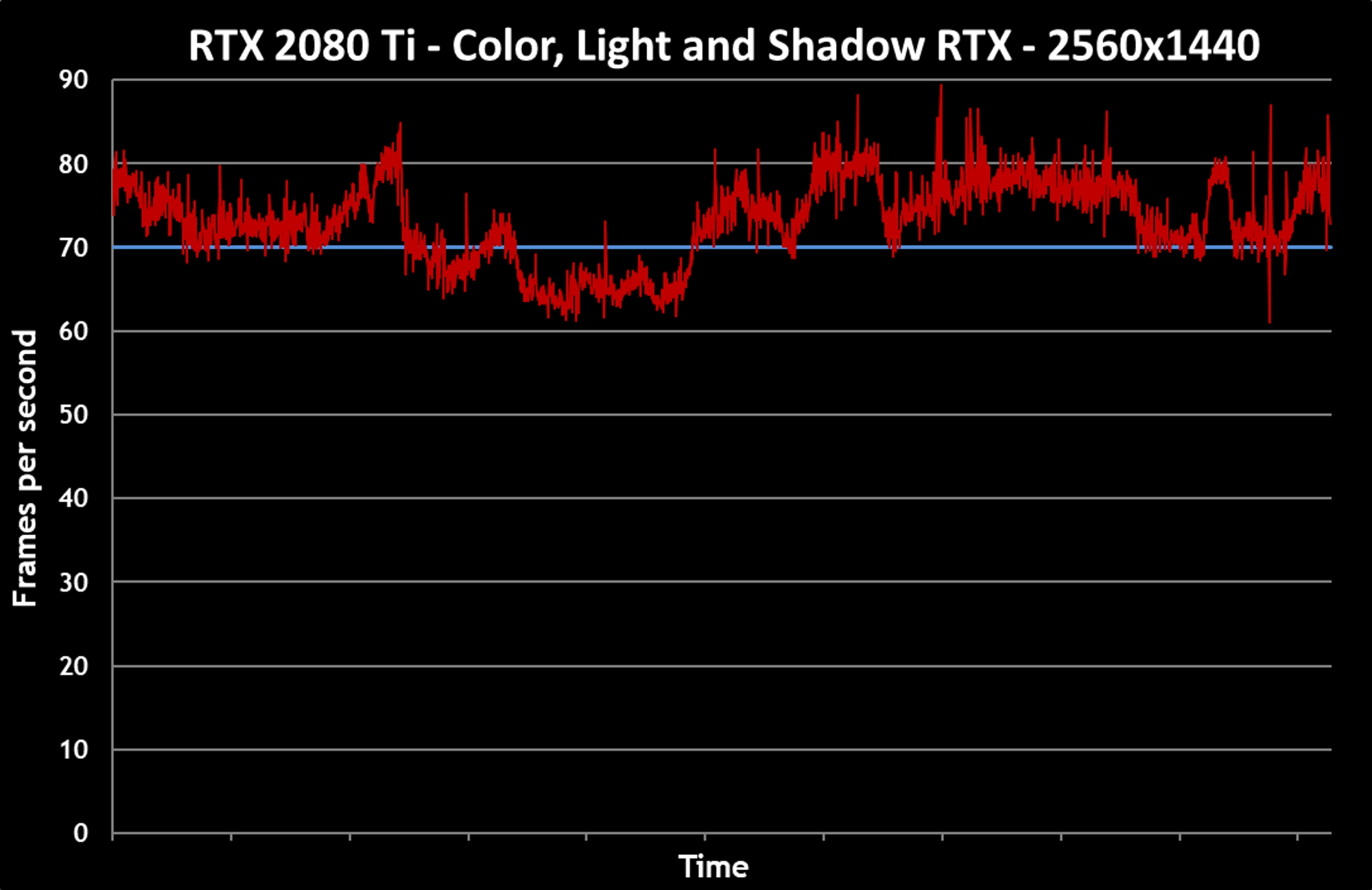
As it turns out, I can bump the resolution to 2560x1440 while still enjoying high frame rates. Throughout my testing, the RTX 2080 Ti never slipped below 60 FPS. The increased pixel count lended greater clarity to the many reflections and refractions in the scene, and made the custom textures really pop.
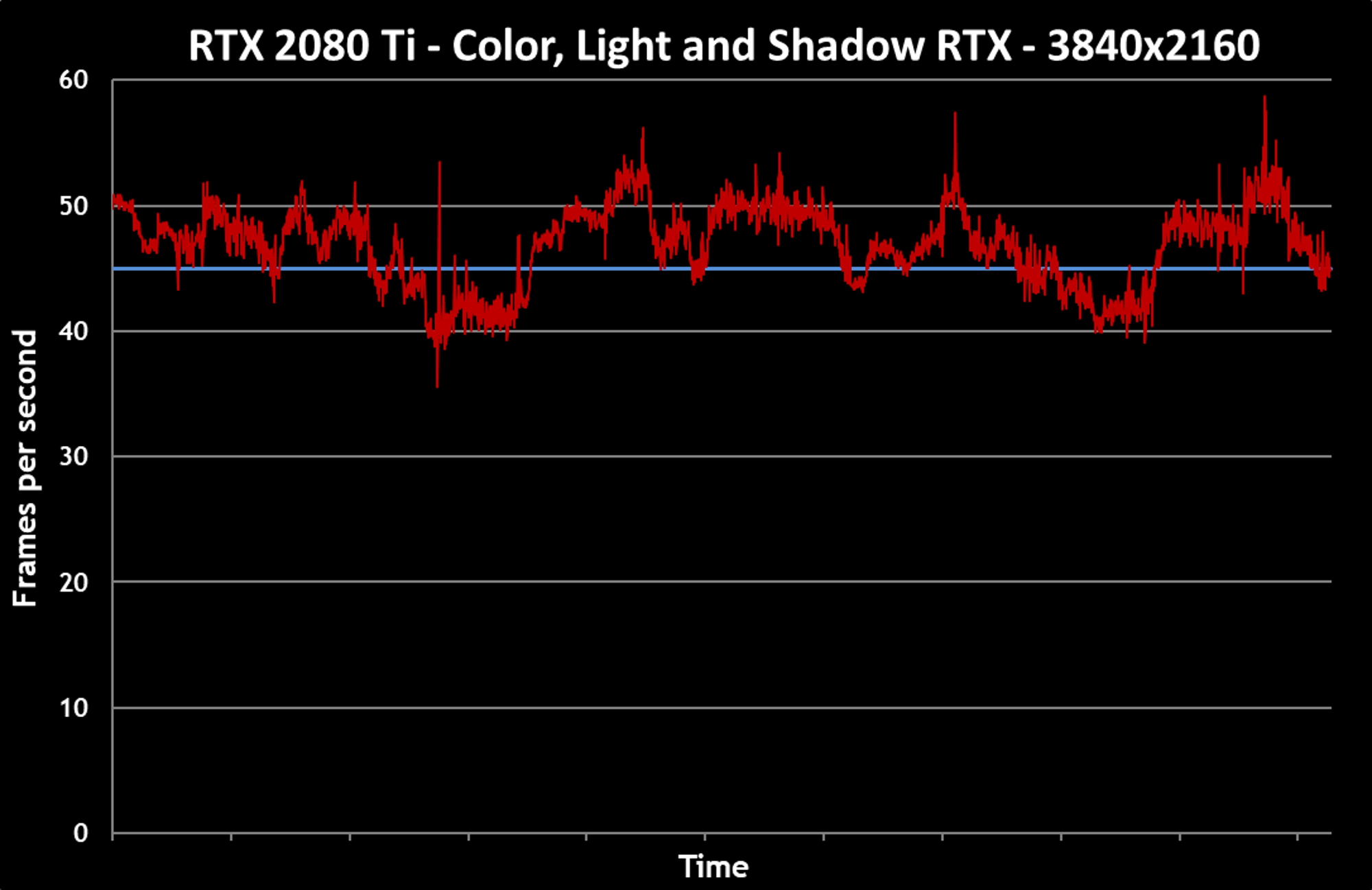
The RTX 2080 Ti even proves itself up to the challenge of rendering Minecraft RTX at 4K. That resolution can prove quite a challenge for GPUs, even without tasking them with calculating countless rays of light in real time. Serving up 46 FPS on average under these conditions is no small feat. You’d want a variable-refresh-rate monitor to enjoy the best experience at these settings, to be sure, but the fact that it’s even possible to begin with is pretty incredible.
Color, Light and Shadow RTX gives you an up-close-and-personal look at the new ray tracing technologies, but it only does so in relatively small rooms. Minecraft is famous for the startlingly beautiful vistas it offers when you step back from your creations, so I did another round of testing on Imagination Island RTX, where I could record some long-distance looks that take advantage of increasing the render distance to 16 chunks.

The average FPS turned out to be quite similar to what I recorded in Color, Light, and Shadow RTX. Even when I double the distance that I can see objects, bringing into view much more of the diverse and colorful creations on the island, the RTX 2080 Ti faithfully maintains high frame rates. How about at a higher resolution?
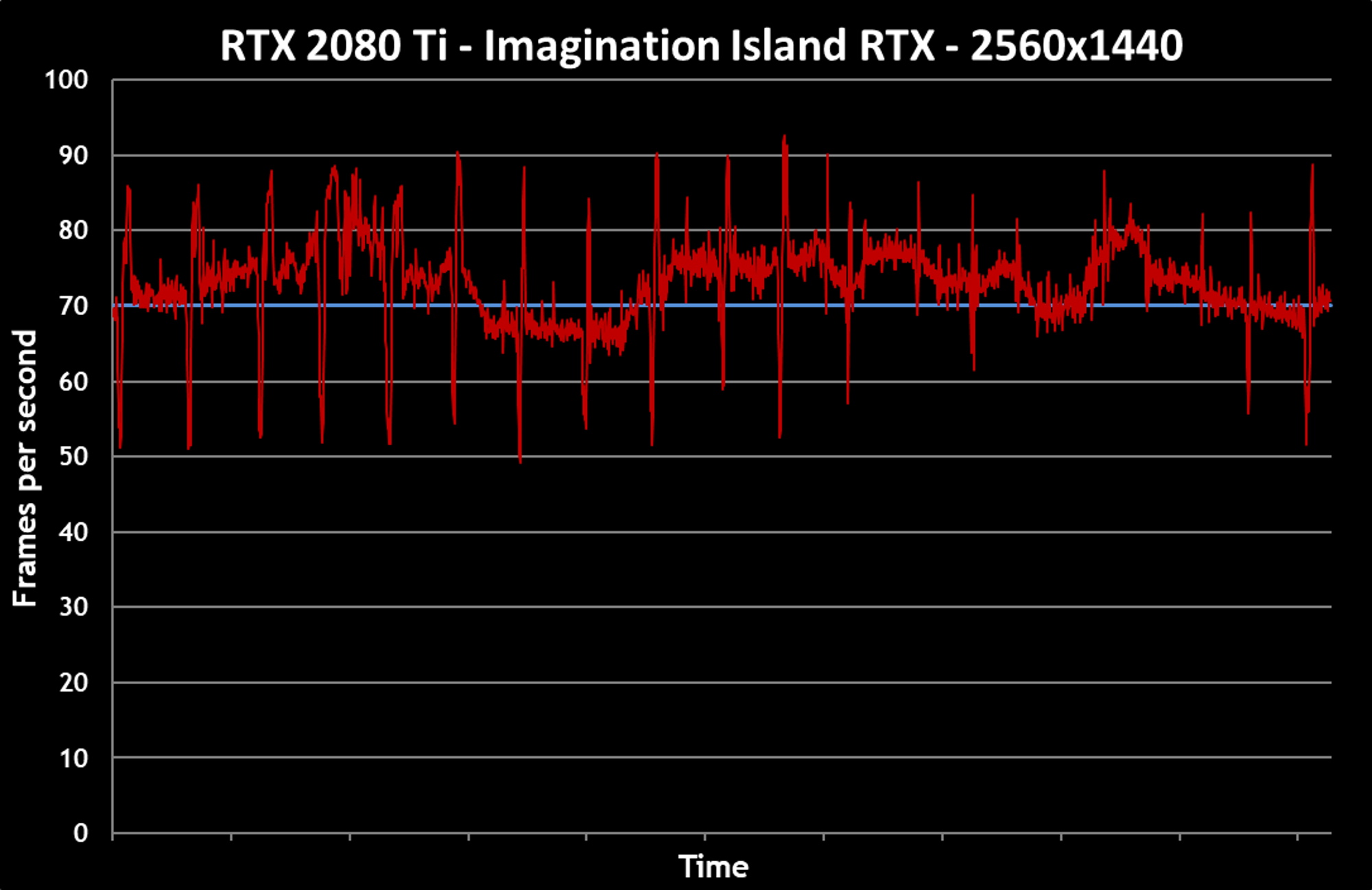
Once again, the RTX 2080 Ti proves itself more than capable of rendering at 2560x1440 in this game. Frame rates averaged right around 70 FPS and often landed closer to 80 FPS. If you have a high-refresh-rate monitor with G-SYNC, that technology will match the refresh rate of your display with the frame rate of the GPU to ensure a smooth experience even as the frame rate varies like it does in the above graph.
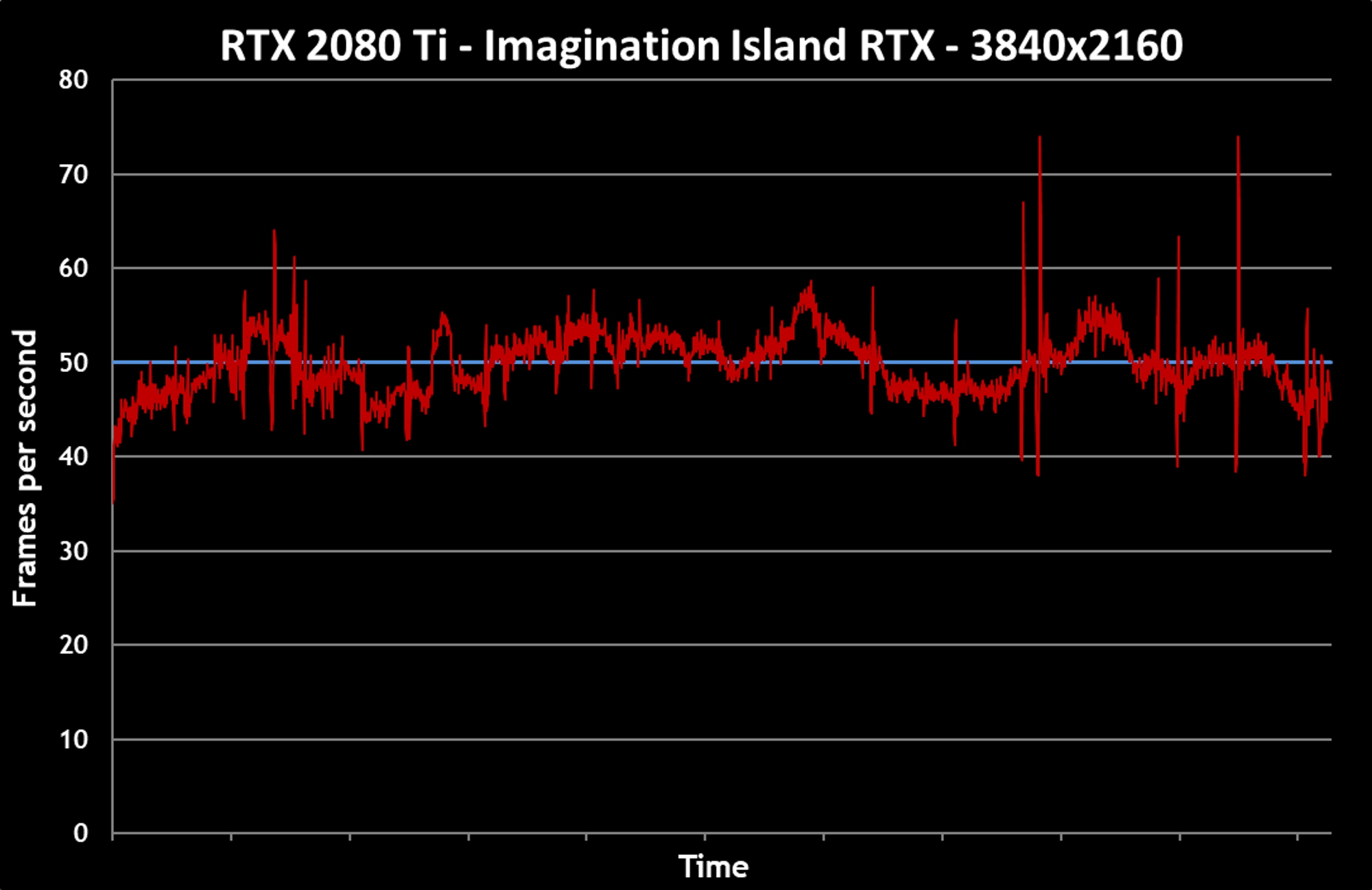
Chalk this one up as another victory for the RTX 2080 Ti on the 4K gaming battlefield. This resolution brings a level of image quality and clarity that amplifies the next-level lighting effects in the Minecraft RTX beta.
The ultimate sandbox beckons once again
Minecraft has long been held up as the premier example of why gameplay matters more than gorgeous graphics. The game’s chunky, cubic landscapes have withstood the test of time thanks to its rewarding gameplay loop and endlessly inventive modding community. But now, with the addition of RTX magic, Minecraft is suddenly one of the most unique looking games on the market. Its signature cubes are still there, as are its barebones textures, but the interplay of realistically-traced light throughout its spaces is nothing short of transformative.
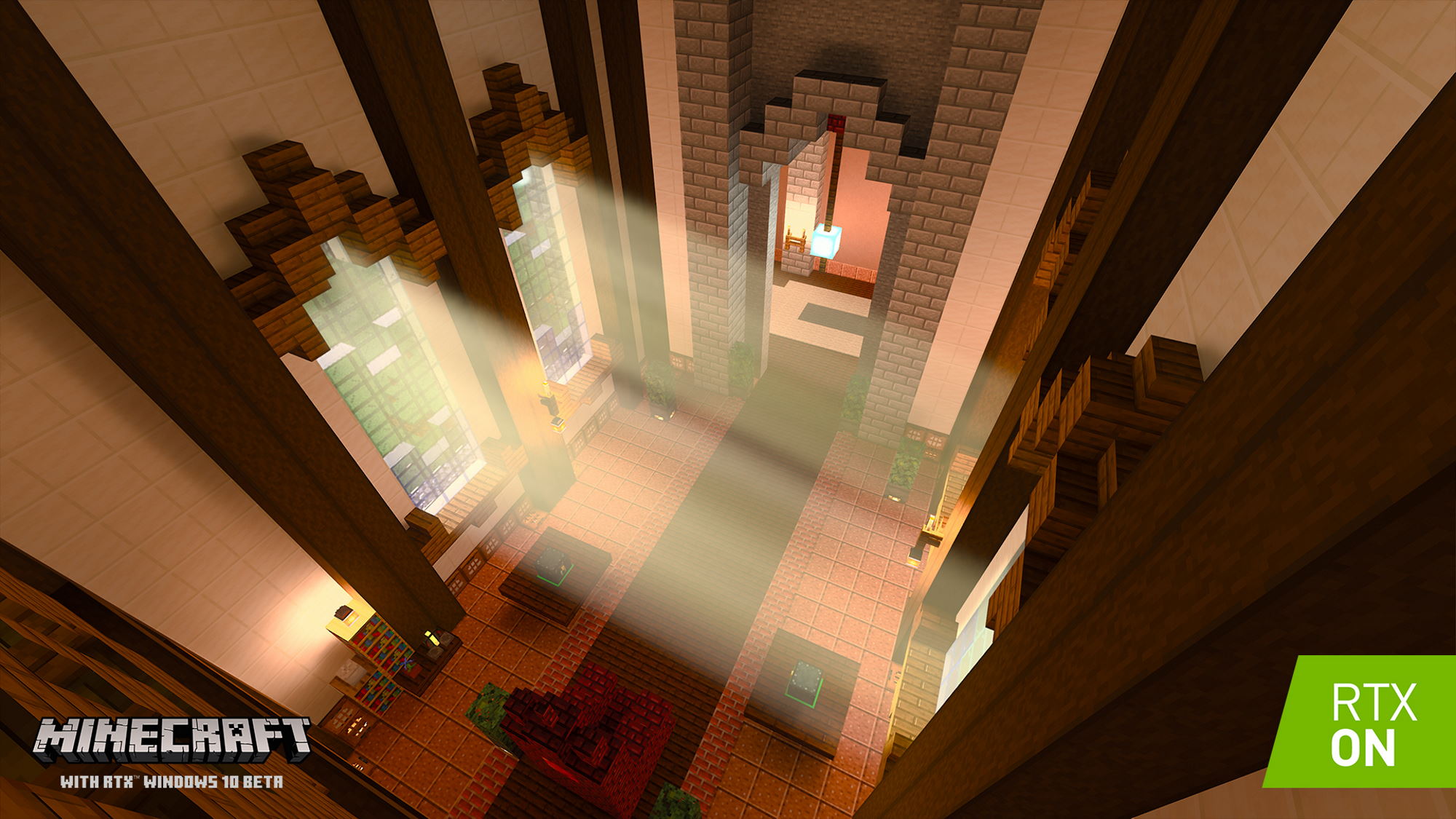
The price of admission to this new world of ray-traced gaming is one of NVIDIA’s Turing-based GPUs, starting with the battle-proven GeForce RTX 2060. We’re planning to produce a full performance guide as Minecraft RTX moves out of beta, but even today, we can say that NVIDIA’s DLSS 2.0 upscaling magic makes sure that you can enjoy a playable experience with any RTX-series card.
There’s definitely value to be gained by opting for one of the RTX 2060’s more-powerful brethren, though. You’ll want to increase the ray trace render distance as high as you can in order to appreciate Minecraft’s broad vistas and witness the new creator worlds as they were intended to be seen. One of the GeForce RTX SUPER cards will show their mettle in this regard, as will the top-of-the-line RTX 2080 Ti.
All told, the showcase worlds in the Minecraft RTX beta give a tantalizing teaser of the popular sandbox game’s future. If these worlds are the appetizer, then I’m already excited for the main course. It’s time for a new series of showcase worlds, exotic hangouts, and creative puzzles. It’s time to tackle the challenges of Survival mode once more, the lush Overworld, dimly-lit caverns, and fiery Nether, all as immersive and awe-inspiring as when you first encountered them.
Is your PC ready?


