How to keep your ROG SLASH 4.0 bags in peak condition

Our ROG SLASH 4.0 Bag series is here, giving you the latest and greatest in fashion built to transport your gaming gear. All three SLASH 4.0 series bags are made of polyester and durable, stylish PU leather, giving you strong, snazzy options for all your needs. But even though the latter material can hold up well all on its own, it’s still a good idea to manually maintain your gear’s PU leather for maximum luster and longevity. Here are a few tips to help keep your ROG SLASH 4.0 bags in top condition.
How to safely clean PU leather with regular upkeep
You’ll want to give your PU leather gear a periodic cleaning to prevent dust and dirt from building up. First, use a soft brush or cloth to remove loose gunk from the surface of your bag. Then, gently wipe the surface with a clean, lightly water-dampened cloth. Don’t wet the cloth too much; drowning or soaking your PU leather can damage it.
Be sure to avoid harsh chemicals when cleaning. Bleach, acetone, and ammonia-based cleaners can damage PU leather products, fading the material or worse. So, stick with water for the best results. If you need a bit of extra strength, opt for mild soaps or specialized leather cleaners.
The best way to clean stains on PU leather
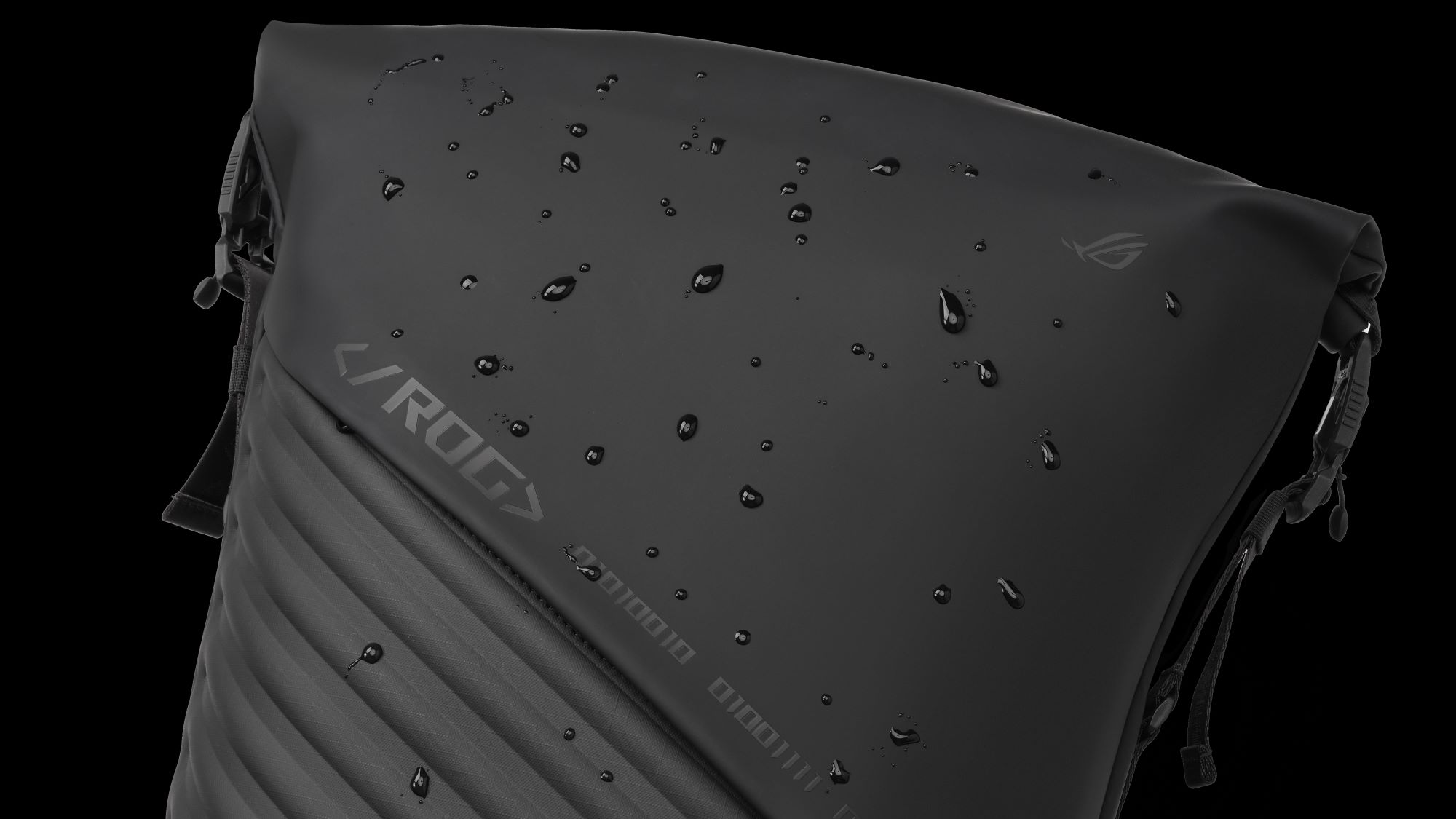
Address stains right away; don’t let them settle. Blot the affected area with a clean cloth or paper towel to mop up whatever’s mucking up your merch. Don’t rub the stain. If you rub, you risk spreading the stain or pushing it deeper into the PU leather.
After blotting, use a damp cloth to gently wipe down the affected area until the stain is gone. It’s that easy. Let your bag’s surface dry, and it’ll be good as new, back to how it was before you dropped your Mountain Dew.
Avoid excessive heat exposure and sharp objects
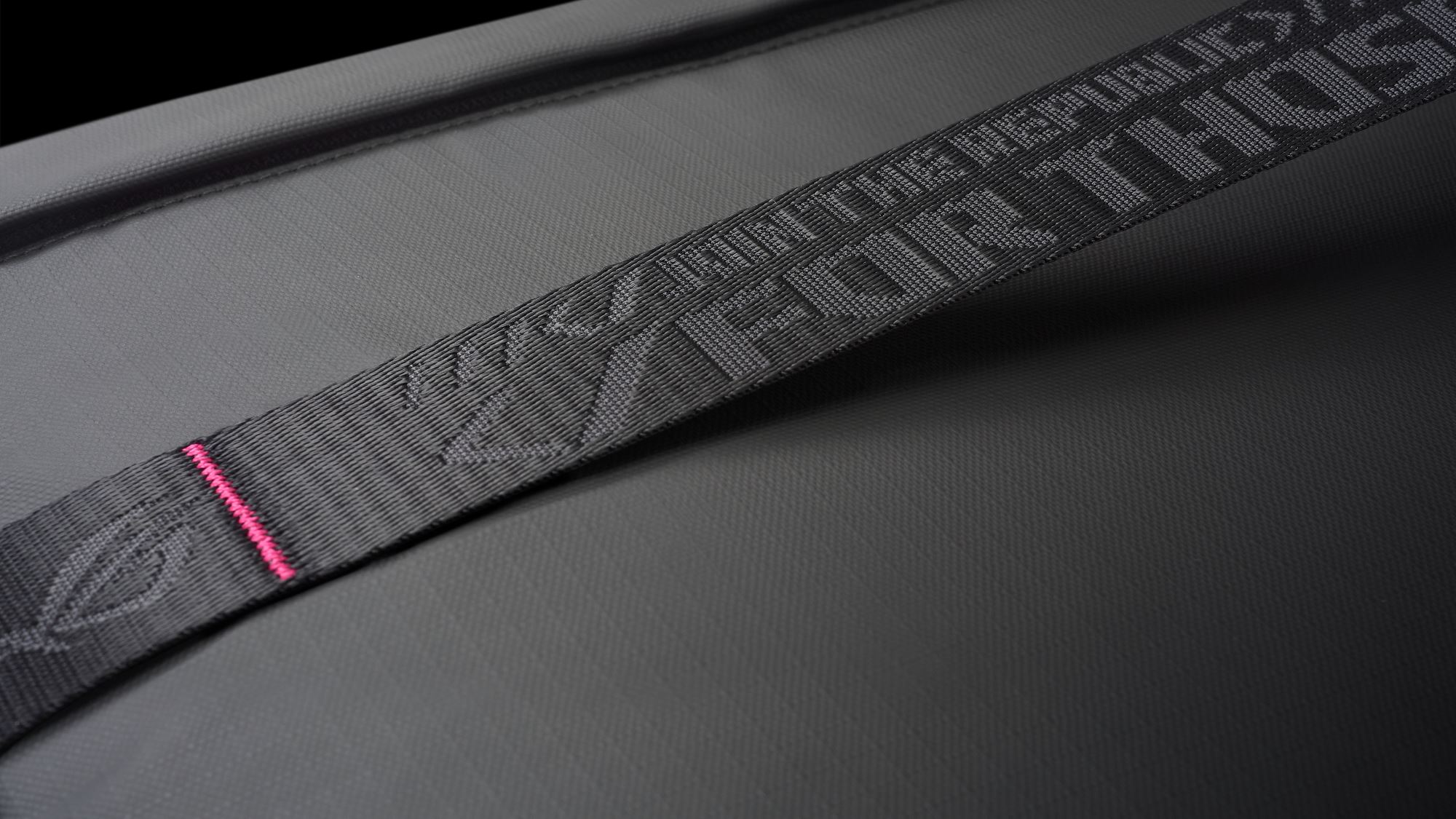
Prolonged exposure to sunlight and intense heat can cause PU leather to fade, crack, and warp. So don't leave your PU leather gear sitting in the sunlight for long stretches of time. Also make sure your SLASH 4.0 gear isn’t close to heat sources such as radiators or heaters for excessive durations.
Be sure to keep your ROG bag away from sharp objects. PU leather isn't immune to scratching or tearing. Pointy objects brushing against your bag can puncture and scuff your ROG SLASH 4.0 gear, so try not to let your stylish bag smack against stuff you wouldn’t want to bump into yourself.
Enjoy your ROG SLASH 4.0 gear for years to come
By following these steps, you'll be taking good care of your ROG SLASH 4.0 gear, ensuring it looks its best for years to come. Treat your bag well and it’ll carry your ROG tech like a champ.
For more information about pricing and availability of the ROG SLASH Bag series in your region, contact your local ASUS representative.
Author
Popular Post

Prepare for Tandem OLED splendor with these new ROG gaming monitors

How to configure your PC's RGB lighting with Aura Sync

Red Dead Redemption 2 on the ROG Ally: performance guide & best settings

Graphics cards, monitors, motherboards, and more: everything ROG announced at Gamescom 2025

How to upgrade the SSD and reinstall Windows on your ROG Ally, ROG Xbox Ally, or ROG Xbox Ally X
Related Products
LATEST ARTICLES

Level up your calls: ROG gear and tips to dominate Discord and Zoom alike
ROG headsets, laptops, and software give you the technology you need to effortlessly dominate virtual work meetings and gaming voice chats.
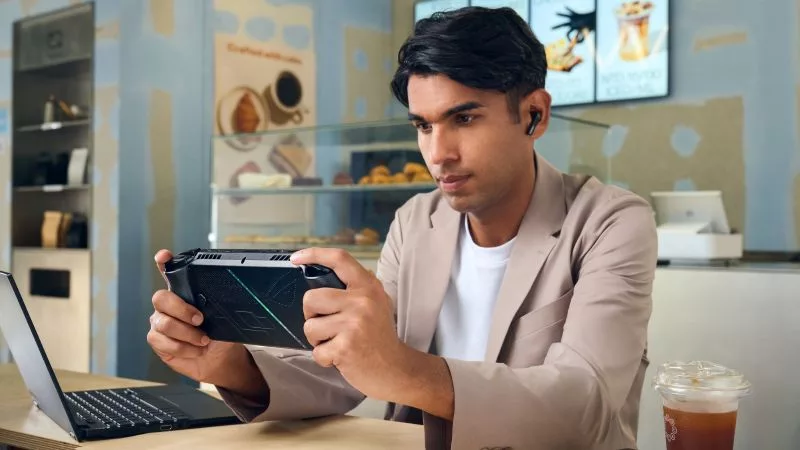
ROG Xbox Ally vs Gaming Laptop: which portable gaming device is right for you?
Both the ROG Xbox Ally and ROG gaming laptops have a lot to offer gamers, depending on what they're looking for.

Which ROG Xbox Ally to give the gamer in your life this holiday
The powerful, portable ROG Xbox Ally is the perfect gift for any gamer who wants to take their favorite games everywhere they go.

The best accessories to supercharge your ROG Xbox Ally
Here’s the must-have gear that’ll catapult your ROG Xbox Ally gaming to the next level.

How to boost gaming performance on the ROG Ally or ROG Xbox Ally
The ROG Ally is a true Full HD handheld ready to make your games look better than ever. Here's how to maximize its performance.

How to extend the battery life of your ROG Ally or ROG Xbox Ally
The ROG Ally’s compact, lightweight form factor allows you to play all your favorite modern games anywhere you go. Here are a few tips to extend your game time as long as possible.