ROG Z690 motherboard guide: upgrade to next-gen with ROG Maximus and ROG Strix
Intel’s 12th Gen Core CPUs have landed. With up to eight high-performance Golden Cove cores, these processors offer enviable power for gaming, and up to eight power-efficient Gracemont cores breeze through light tasks while only sipping power. This hybrid arrangement pays off with across-the-board performance improvements over last-gen chips. There’s a lot to be excited about with the new Z690 chipset, too. PCI Express 5.0 (PCIe) connectivity provides a front-row seat to the fastest graphics cards and SSDs of today and tomorrow, while support for blazing-fast DDR5 RAM lets you take advantage of the sizzling new speeds and supreme power efficiency offered by the next generation of system memory.
We have a full range of ROG Z690 motherboards launching today, and they’re ready to serve as the rock-solid foundation for your next build. This guide will help you sort through all the options and find the best motherboard for your needs and budget.
Do you crave a motherboard with unbridled performance, unique industrial design, and a feature set that’s second to none? We’ve got you covered with our top-of-the-line ROG Maximus series. Each of these motherboards sports an all-new industrial design that will set the aesthetic tone for your entire build.
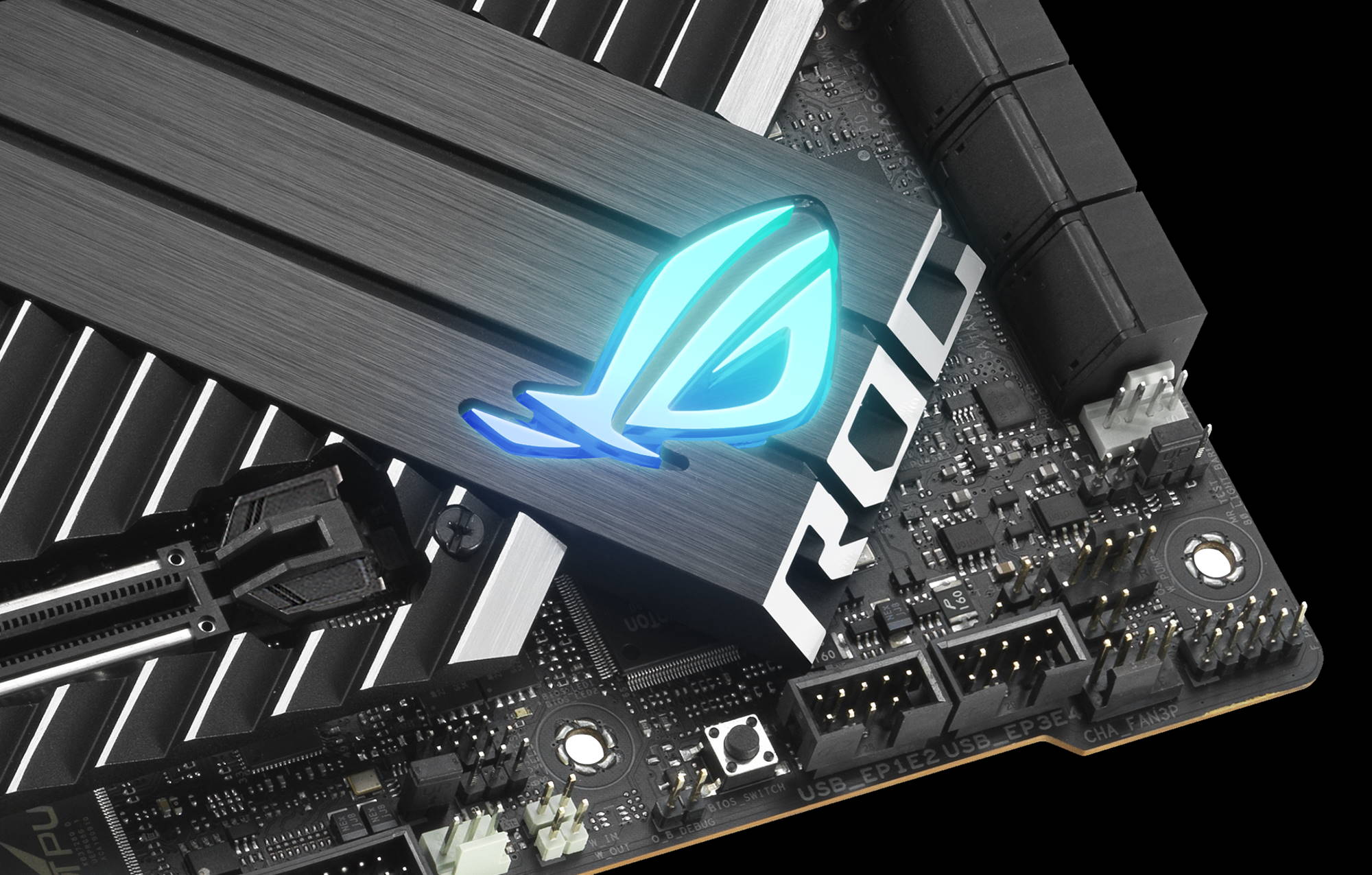
From the glittering white metal of the ROG Maximus Z690 Formula to the aluminum ROG logo extrusion spread across the ROG Maximus Z690 Apex, each Maximus motherboard has a style all of its own. The AniMe MatrixTM display, a grid of 222 LEDs on the VRM heatsink of the ROG Maximus Z690 Extreme and ROG Maximus Z690 Extreme Glacial, gives you an eye-catching location to display custom graphics.

ROG Strix motherboards, on the other hand, bring exceptional gaming performance to a larger audience. They’re draped in sleek new designs for Z690. A large piece of acrylic across the I/O shield of ROG Strix Z690 motherboards intensifies the illumination from the RGB LEDs beneath.
With style for every taste, next-gen connectivity, and exceptional performance, our Z690 motherboards equip gamers to get the most out of their Intel 12th Gen Core CPU. Read on for an overview of all the new features of the Z690 chipset, as well as a close look at the individual motherboards.
Say hello to next-gen
The Z690 chipset heralds the arrival of the next generation of high-speed components with its support for PCIe 5.0 and DDR5 RAM. Our Z690 lineup includes options that let you overclock RAM to new heights—up to 6600MHz on the ROG Maximus Z690 Apex. We make it easy to upgrade your DDR5 performance. Our exclusive ASUS Enhanced Memory Profile (AEMP) lets you unlock the potential of your DDR5 memory kit with a quick and simple trip into BIOS. What’s more, we collaborated closely with Adata, Corsair, Crucial, Geil, G.SKILL, Kingston, Klevv, and Teamgroup during product development to ensure better and wider compatibility with your favorite brands of RAM.

Our Z690 motherboards take the fuss out of memory overclocking—even for relative beginners. Our unique hardware implementation of the Power Management Integrated Circuit (PMIC)’s sequence unlock circuit makes overclocking DDR5 RAM as smooth as overclocking DDR4 RAM, all without requiring you to endlessly cycle the power on and off to find stable settings. You’ll feel right at home overclocking on this platform. AEMP stands ready to smooth the way should you end up with a memory kit without an XMP profile, saving you time and letting you enjoy increased performance after setup.

AEMP is far from the only easy-to-use tool in our BIOS firmware that helps you get the most out of your system. We’ve tuned our AI-powered suite of performance technologies for Intel 12th Gen CPUs so that you can get the most out of your new PC build with ease. AI Overclocking can intelligently boost your CPU’s single- and multi-core clock speeds while constantly monitoring stability, system temperatures, and cooling performance to maintain an ideal overclock over time, and it only takes one click to enable.
AI Cooling dynamically adjusts fan speeds to keep noise levels and CPU temperatures low. Two-Way AI Noise Cancelation uses CPU resources to filter background noise from your mic’s input—and from the signals you hear from the people you talk to. Finally, AI Networking draws from a comprehensive database of application network activity profiles to prioritize the most important traffic on your machine, all without annoying manual intervention.

PCIe 5.0 connectivity empowers you today with a comprehensive selection of high-speed ports, and it’ll give you access to the fastest next-gen SSDs and GPUs as they hit the market. With double the link speeds of PCIe 4.0, the new standard provides us the bandwidth to deck out our Z690 motherboards with Thunderbolt 4 and USB 3.2 Gen 2 ports. You’ll find several motherboard options with onboard Thunderbolt 4 in our lineup, and even more with a Thunderbolt 4 header. Every one of our Z690 motherboards has at least one PCIe 5.0 x16 slot, and our ROG Maximus models offer two. The ROG Strix Z690-E, ROG Maximus Z690 Extreme, and ROG Maximus Z690 Extreme Glacial all give you an onboard PCIe 5.0 M.2 slot, as well, and the remaining ROG Maximus Z690 boards let you connect a PCIe 5.0 SSD with their bundled ROG Hyper M.2 or PCIe 5.0 M.2 cards.
High overclocks, low temperatures
Itching to try your hand at an overclock for your Intel 12th Gen Core CPU? Our Z690 motherboards are ready to deliver the power your processor needs for superior performance. Upgraded VRMs across the lineup stand ready to serve, and the range-topping ROG Z690 Maximus Extreme leads the way with its 24+1 teamed power stages, each rated for 105A.

That power requires comprehensive cooling, so our boards give you the tools to keep your system running at a comfortable temperature. On many models, our substantial VRM heatsinks are joined to the alloy I/O shield with a large heatpipe to better dissipate heat. Liquid-cooling aficionados can grab an ROG Maximus Z690 Extreme Glacial and use its massive waterblock, developed in partnership with EK, to chill their VRM and M.2 SSDs. On all of our boards, a plentiful array of fan headers lets you easily set up the cooling system of your dreams.
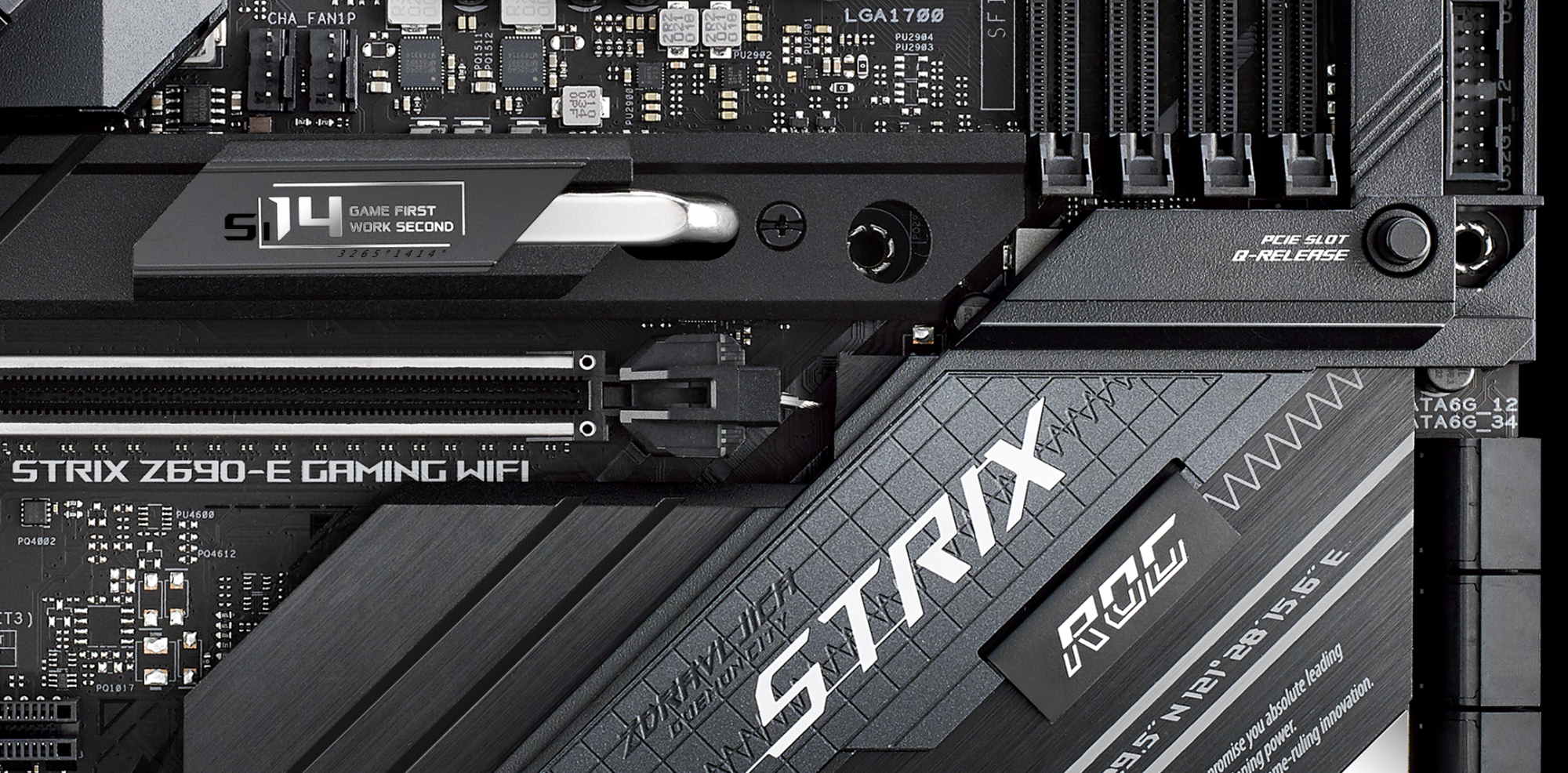
We’ve taken extra steps to make sure that setting up your high-performance Z690 build is hassle-free. Most of our boards use our M.2 Q-Latch system to hold your M.2 solid-state drives in place—no screws necessary. The new PCIe Slot Q-Release button on many of our ROG Maximus and ROG Strix Z690 motherboards takes the fumbling out of removing a graphics card by giving you an easy-to-reach physical button that releases the slot lock. And our SafeDIMM slots are fortified with a metal divider for added support and damage prevention.
Broad CPU cooler compatibility
Have a CPU cooler that you’re not quite ready to retire yet? To ensure backwards compatibility with as many coolers as possible, our motherboards include LGA 1200-compatible mounting holes in addition to mounting holes for next-gen kits. If you already own one of our AIO liquid coolers, its LGA 1200 retention kit ensures that you’re ready for Z690. Purchase one of our select new AIO liquid coolers, and you’ll find an LGA 1700 mounting kit package in the box. Check this website to find an eligible model.

If your CPU cooler was made by another manufacturer, we recommend that you contact them for more information about your specific hardware. Our Z690 motherboards offer the mounting holes for previous-gen LGA1200-compatible cooling systems, but due to the lower z-stack height of the LGA1700 socket, you might need a special bracket.
Free access to Adobe Creative Cloud
Adobe products are central to creative work in many industries. We’ve partnered with Adobe to empower your workflow with the renowned Creative Cloud suite of apps and services. With your purchase of an ROG or ROG Strix motherboard in select regions, you’ll enjoy a free one-month subscription to Adobe Creative Cloud. Not only will you have access to over 20 apps, including Photoshop, Premiere Pro, and After Effects, you’ll have 100GB of cloud storage on tap.
Redemption is easy, and you can apply the Creative Cloud subscription to a new or existing account. Check out the full details for this program here.
ROG Maximus leads the way
They’re the elites of PC DIY: the makers, the die-hard enthusiasts, and the custom PC pioneers who construct captivating machines that push performance boundaries. ROG Maximus Z690 motherboards, each with their own unique design and features, open new boundaries for these builders.
ROG Maximus Z690 Extreme
For those who dare, the ROG Maximus Z690 Extreme offers the ultimate platform for a high-end PC build. This EATX motherboard comprises a dream team of features, and it’s as easy on the eyes as it to set up.
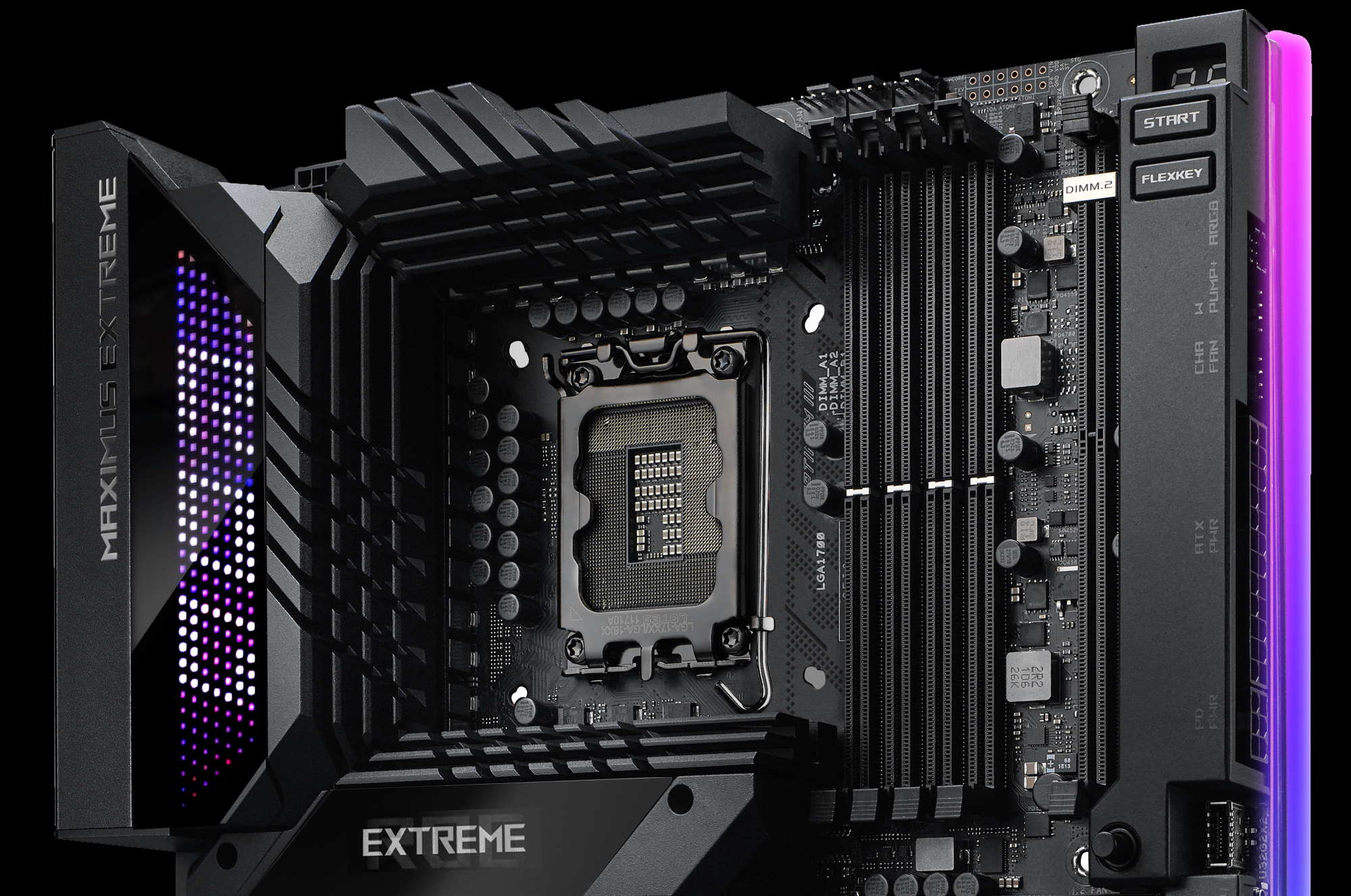
Dark hues dominate the surface of the ROG Maximus Z690 Extreme, drawing your eye to the customizable AniMe MatrixTM display on the I/O shield. This array of 222 individual LEDs displays customized images and animations, and it can be configured to react in real-time to audio playback. The cold-forged heatsink between the PCIe slots has a textured surface pattern that increases its surface, so it keeps the M.2 drives cool and gives the motherboard a unique look.
High-end features make every moment with the ROG Maximus Z690 Extreme a luxury. This motherboard features a massive 24+1 VRM topology with 105A integrated power stages ready to help you take advantage of the full overclocking potential of Intel 12th Gen CPUs. It offers both an Intel-powered 2.5Gb Ethernet port and a Marvell 10Gb Ethernet connector to give you access to the fastest local network transfers. An Intel WiFi 6E adapter gives you high-speed wireless connectivity over the wide-open 6GHz spectrum.
Audiophiles will revel in the crystal clarity of music, gaming, and entertainment with the Realtek ALC 4082 codec and ESS SABRE 9018Q2C DAC. To feed your high-end headset a pristine signal, we include the ROG Clavis USB-C external DAC with the ROG Maximus Z690 Extreme. With its four ESS converters each dedicated to discrete ranges of the audible spectrum, the Clavis produces an enviably high-fidelity output.

The ROG Maximus Z690 Extreme stands ready to serve as the hub of a powerful cooling system, as well. It has eight onboard fan headers, and the included ROG Fan Controller lets you easily add another six to the mix. Want to add some more lighting while you’re at it? Three gen 2 addressable RGB headers let you connect LED strips and coordinate them with the rest of your gear through Aura Sync.
| ROG Maximus Z690 Extreme | |
|---|---|
| Size | EATX |
| Memory | 4 x DDR5 up to 6400+ (OC) |
| PCIe | 2 x PCIe 5.0 x16 (@x16 or x8/x8) 1 x PCIe 3.0 x1 |
| Storage | 1 x M.2 22110 (PCIe 5.0 x4) 1 x M.2 2280 (PCIe 4.0 x4) 1 x M.2 2280 (PCIe 4.0 x4 & SATA) 2x M.2 DIMM.2 (PCIe 4.0 x4) |
| Networking | 1 x Marvell® 10Gb 1 x Intel® 2.5Gb Intel® WiFi 6E |
| Audio | Realtek ALC 4082 ESS® SABRE 9018Q2C DAC ROG Clavis USB-C external DAC with ESS Quad-DAC |
| Thunderbolt™ 4 | Onboard: 2 x USB Type-C® ports |
| Rear I/O | Thunderbolt™ 4: 1 x USB Type-C® 3.2 Gen 2x2: 1 x USB Type-C® 3.2 Gen 2: 7 x Type-A, 1 x USB Type-C® |
| Front I/O | Thunderbolt™ 4: 1 x USB Type-C® 3.2 Gen 2x2: 1 x USB Type-C® 3.2 Gen 1: 4x Type-A 2.0: 4 x Type-A |
| Aura | Onboard: 3 x Addressable Gen 2 RGB headers, 1 x AURA RGB header ROG Fan Controller: 6 x Gen 2 addressable RGB headers |
| Cooling | Onboard: 8 x fan headers ROG Fan Controller: 6 x headers, 2 x sensor |
ROG Maximus Z690 Extreme Glacial
If the ROG Maximus Z690 Extreme checks all of your boxes, but you’d prefer a fully liquid-cooled rig, look no further than the ROG Maximus Z690 Extreme Glacial. This motherboard uses a fully water-cooled monoblock, developed in tandem with the liquid-cooling experts at EK, to keep the VRM, chipset, and onboard M.2 slots cool and performing to their full potential.

This monoblock is constructed of clear acrylic. There’s no cover over the water channel, giving you a clear view of the transparent design. The contrast between the clear monoblock and the electroplated metal on the M.2 heatsink gives the ROG Maximus Z690 Extreme Glacial a look like none other. Like the Extreme, it also features our exclusive AniMe MatrixTM LED display on the I/O shield to give you a customizable array of LEDs that can display images, animations, or vital system information.
| ROG Maximus Z690 Extreme Glacial | |
|---|---|
| Size | EATX |
| Memory | 4 x DDR5 up to 6400+ (OC) |
| PCIe | 2 x PCIe 5.0 x16 (@x16 or x8/x8) 1 x PCIe 3.0 x1 |
| Storage | 1 x M.2 22110 (PCIe 5.0 x4) 1 x M.2 2280 (PCIe 4.0 x4) 1 x M.2 2280 (PCIe 4.0 x4 & SATA) 2x M.2 DIMM.2 (PCIe 4.0 x4) |
| Networking | 1 x Marvell® 10Gb 1 x Intel® 2.5Gb Intel® WiFi 6E |
| Audio | Realtek ALC 4082 ESS® SABRE 9018Q2C DAC ROG Clavis USB-C external DAC with ESS Quad-DAC |
| Thunderbolt™ 4 | Onboard: 2 x USB Type-C® ports |
| Rear I/O | Thunderbolt™ 4: 1 x USB Type-C® 3.2 Gen 2x2: 1 x USB Type-C® 3.2 Gen 2: 7 x Type-A, 1 x USB Type-C® |
| Front I/O | Thunderbolt™ 4: 1 x USB Type-C® 3.2 Gen 2x2: 1 x USB Type-C® 3.2 Gen 1: 4x Type-A 2.0: 4 x Type-A |
| Aura | Onboard: 3 x Addressable Gen 2 RGB headers, 1 x AURA RGB header ROG Fan Controller: 6 x Gen 2 addressable RGB headers |
| Cooling | Onboard: 6 x fan headers ROG Fan Controller: 6 x headers, 2 x sensor |
ROG Maximus Z690 Formula
There’s something special about the pristine surfaces of a white-themed build. RGB LED illumination produces dazzling gradients across white components, but even with minimal lighting these builds stand out from the crowd.
To support your passion for a high-key, high-performance PC, we offer the ROG Maximus Z690 Formula. Its Moonlight White metal cover coordinates perfectly with your other ROG Moonlight White gear for a clean, cohesive look.

Its white cover isn’t just for show, though. The CrossChill EK III VRM block, co-developed with EK Water Blocks, gives you a powerful tool for keeping VRM temperatures low, even when you’ve dialed in a high overclock.
| ROG Maximus Z690 Formula | |
|---|---|
| Size | ATX |
| Memory | 4 x DDR5 up to 6400+ (OC) |
| PCIe | 2 x PCIe 5.0 x16 (@x16 or x8/x8) 1 x PCIe 4.0 (x4 or x4/x4 modes via ROG Hyper M.2 card) |
| Storage | 1 x M.2 22110 (PCIe 4.0 x4) 1 x M.2 2280 (PCIe 4.0 x4 & SATA) 1 x M.2 2280 (PCIe 3.0 x4) 1 x Hyper M.2 (PCIe 5.0 x4 / PCIe 4.0 x4) 1 x Hyper M.2 (PCIe 4.0 x4) |
| Networking | 1 x Marvell® 10Gb Intel® WiFi 6E |
| Audio | Realtek ALC 4082 ESS® SABRE 9018Q2C DAC |
| Thunderbolt™ 4 | Onboard: 2 x USB Type-C® |
| Rear I/O | Thunderbolt™ 4: 2 x USB Type-C® 3.2 Gen 2: 6 x Type-A, 1 x USB Type-C® |
| Front I/O | 3.2 Gen 2x2: 1 x USB Type-C® 3.2 Gen 1: 4 x Type-A 2.0:4 x Type-A |
| Aura | 3 x Addressable Gen 2 RGB headers 1 x AURA RGB header |
| Cooling | 8 x fan headers |
ROG Maximus Z690 Apex
The ROG Maximus Z690 Apex stands out visually with its bold X-shaped pattern across its lower surface, and its performance stands out thanks to its unique features to support liquid-nitrogen cooling. Elite overclockers pursuing the highest performance from their systems using exotic coolants will want to put the Maximus Z690 Apex at the top of their shopping lists.

The Maximus Z690 Apex is our first board built with our Auto-Extreme Manufacturing technology, meaning that soldering is completed in a single pass by an automated process. This reduces thermal strain on components and the use of harsh cleaning chemicals. That’s better for the environment, and it also leads to a product with better overclocking stability and longevity. The Apex is geared for extreme and sub-ambient overclocking with its LN2 mode, making it an ideal foundation for professional overclockers chasing new world records.
Unique design details convey this motherboard’s performance potential. Recessed RGB LED lighting on the I/O shield lets you coordinate the look of the motherboard with your other Aura Sync gear. An extruded aluminum piece in the shape of the ROG logo stretches diagonally across the motherboard to give it a one-of-a-kind look. Down the road, you can remove this piece as a memento when future technology inevitably supersedes the Maximus Z690 Apex.
| ROG Maximus Z690 Apex | |
|---|---|
| Size | ATX |
| Memory | 2 x DDR5 up to 6600 (OC) |
| PCIe | 2 x PCIe 5.0 x16 (@x16 or x8/x8) |
| Storage | 1 x PCIe 5.0 M.2 Card (PCIe 5.0 x4) 1 x M.2 2280 (PCIe 4.0 x4) 1 x M.2 2280 (PCIe 4.0 x4 & SATA) 2x M.2 DIMM.2 (PCIe 4.0 x4) |
| Networking | 1 x Intel® 2.5Gb Intel® WiFi 6E |
| Audio | Realtek ALC 4080 Savitech SV3H712 AMP |
| Thunderbolt™ 4 | 1 x header |
| Rear I/O | 3.2 Gen 2x2: 1 x USB Type-C® 3.2 Gen 2: 5 x Type-A 3.2 Gen 1: 4 x Type-A |
| Front I/O | 3.2 Gen 2x2: 1 x USB Type-C® 3.2 Gen 1: 4 x Type-A 2.0: 4 x Type-A at front |
| Aura | 3 x Addressable Gen 2 RGB headers 1 x AURA RGB header |
| Cooling | 9 x fan headers |
ROG Maximus Z690 Hero
Sometimes, less is more. The dark hues spread across the surfaces of the ROG Maximus Z690 Hero create shadows like the vistas of a futuristic cityscape, drawing your eye to their subtle patterns. Against this moody backdrop, the lighting in the PMMA nameplate stands out boldly. Exclusive lighting effects take advantage of the dual-layered lighting design that allows two different patterns to be displayed simultaneously.
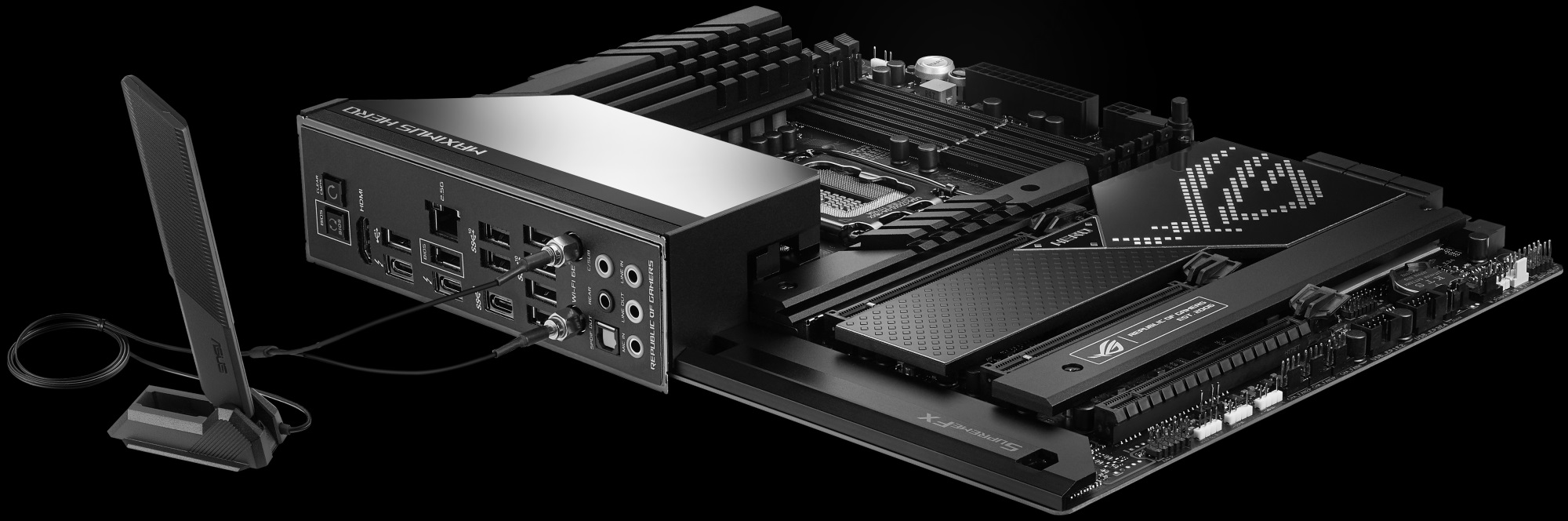
The Maximus Z690 Hero has plenty of connectivity and performance under all those stylish shrouds, too. Dual Thunderbolt 4 connectors at the rear panel stand ready to support next-generation peripherals at full speed, and next-gen Realtek audio paired with an ESS SABRE 9018Q2C integrated DAC for front-panel connections provides crisp, clear gaming audio no matter what headset or speakers you plug into your PC. Three Gen 2 addressable RGB LED headers and one traditional four-pin lighting header coordinate the illumination of your build perfectly with Aura Sync.
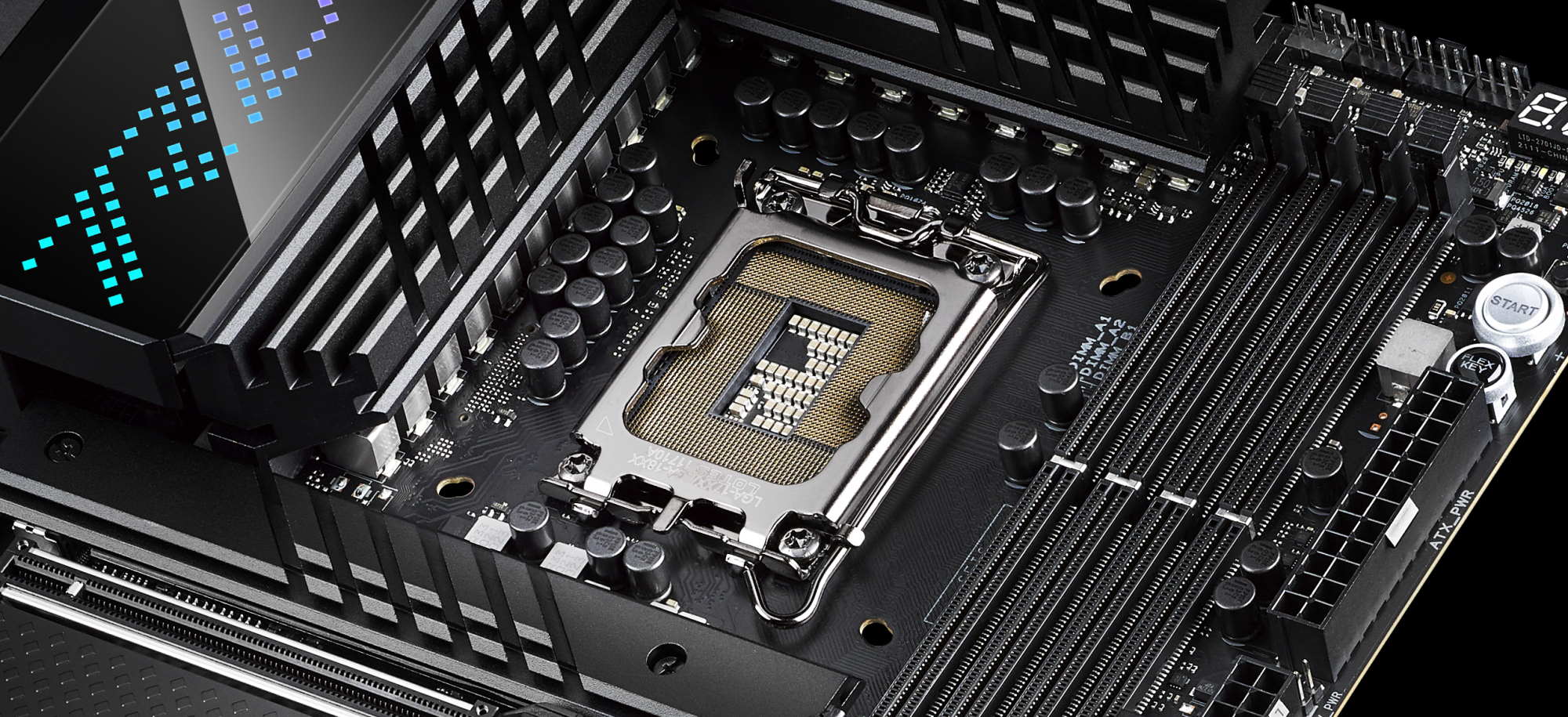
For those hoping to overclock one of Intel’s top-shelf 12th Gen Core CPUs, the Maximus Z690 Hero offers a 20+1 teamed power stage topology to power the CPU Vcore and onboard graphics processor. Each power stage is rated for up to 90A of output, and they provide the smoothest possible power delivery to the processor, even under the highest loads.

This board is loaded with features that smooth the way during your build process. Both of the onboard PCIe 4.0 M.2 slots have a double-sided M.2 heatsink for exceptional cooling, and you can install drives without a tool thanks to our M.2 Q-Latch. An array of eight onboard fan headers and three Gen 2 addressable RGB headers let you quickly hook up a powerful cooling system and the RGB LED lighting of your dreams. And its PCIe Slot Q-Release makes it easy to remove and replace your graphics card.
| ROG Maximus Z690 Hero | |
|---|---|
| Size | ATX |
| Memory | 4 x DDR5 up to 6400+ (OC) |
| PCIe | 2 x PCIe 5.0 x16 (@x16 or x8/x8) 1 x PCIe 4.0 x16 (@x4 or x4/x4 modes via ROG Hyper M.2 card) |
| Storage | 1 x M.2 22110 (PCIe 4.0 x4) 1 x M.2 2280 (PCIe 4.0 x4 & SATA) 1 x M.2 2280 (PCIe 3.0 x4) 1 x Hyper M.2 (PCIe 5.0 x4 / PCIe 4.0 x4) 1 x Hyper M.2 (PCIe 4.0 x4) |
| Networking | 1 x Intel® 2.5Gb Intel® WiFi 6E |
| Audio | Realtek ALC 4082 ESS® SABRE 9018Q2C DAC |
| Thunderbolt™ 4 | Onboard: 2 x USB Type-C® |
| Rear I/O | Thunderbolt™ 4: 2 x USB Type-C® 3.2 Gen 2: 6 x Type-A, 1 x USB Type-C® 2.0: 2 x Type-A |
| Front I/O | 3.2 Gen 2x2: 1 x USB Type-C® 3.2 Gen 1: 4 x Type-A 2.0: 2 x Type-A, 4 x Type-A |
| Aura | 3 x Addressable Gen 2 RGB headers 1 x AURA RGB header |
| Cooling | 8 x fan headers |
ROG Strix imbues gaming PCs with distinctive style
ROG Maximus motherboards deliver the best that the Z690 has to offer, and ROG Strix boards take that basic DNA and offer it in more attainable packages that balance exceptional gaming performance with striking style.
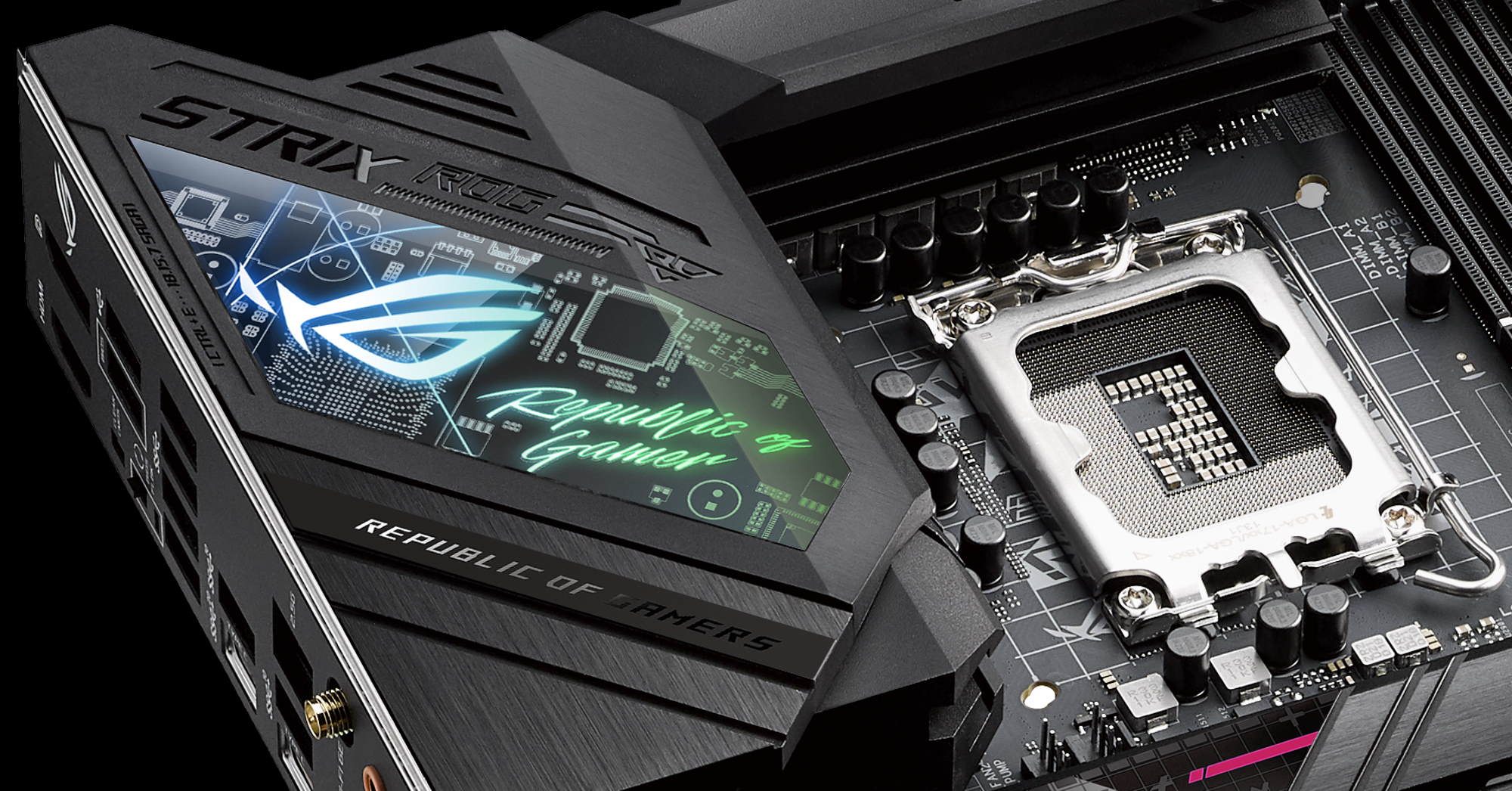
For Z690, we dialed up the aesthetics of our ROG Strix motherboards with a large piece of clear acrylic that spans the I/O shield. This intensifies the RGB LED illumination from beneath and provides a striking visual contrast with the silicon, metal, and even fabric elements that make up the rest of the motherboard.
To provide substantial passive cooling for the VRMs, we integrated the I/O shield into the VRM heatsink with a long L-shaped heatpipe. This improves the cooling performance of the heatsink by exposing more surface area to the cooling air moving through the chassis.
ROG Strix Z690-E Gaming WiFi
The ROG Strix Z690-E Gaming WiFi is the flagship model for the family. It offers both a PCIe 5.0 x16 slot for a next-gen graphics card and an onboard PCIe 5.0 M.2 slot, giving enthusiasts the opportunity to experience both the fastest graphics cards and the fastest storage drives as they hit the market. The bundled M.2 Combo Sink with a direct-contact heatpipe provides a large surface area to help deal with the heat generated by high-performance SSDs. It curves up and over the M.2 slot to better dissipate heat into your case’s airflow path.

High-end features round out this board’s spec sheet. Intel 2.5Gb Ethernet and Intel WiFi 6E give you exceptional wired and wireless networking performance. The Realtek ALC 4080 audio codec and Savitech SV3H712 amplifier serve up clear, bold sound in your games, entertainment, and media, and a Thunderbolt 4 header allows you to set up a versatile, fast connector in a compatible case.
| ROG Strix Z690-E Gaming WiFi | |
|---|---|
| Size | ATX |
| Memory | 4 x DDR5 up to 6400+ (OC) |
| PCIe | 1 x PCIe 5.0 x16 (@x16) 1 x PCIe 4.0 (x4 or x4/x4 modes) 1 x PCIe 3.0 x16 (max @x4) |
| Storage | 1 x M.2 22110 (PCIe 5.0 x4) 1 x M.2 22110 (PCIe 4.0 x4) 1 x M.2 2280 (PCIe 4.0 x4 & SATA) 2 x Hyper M.2 Card (PCIe 4.0 x4) |
| Networking | 1 x Intel® 2.5Gb Intel® WiFi 6E |
| Audio | Realtek ALC 4080 Savitech SV3H712 AMP |
| Thunderbolt™ 4 | 1 x header |
| Rear I/O | 3.2 Gen 2x2: 1 x USB Type-C® 3.2 Gen 2: 2 x Type-A, 1 x USB Type-C® 3.2 Gen 1: 4 x Type-A 2.0: 4 x Type-A |
| Front I/O | 3.2 Gen 2x2: 1 x USB Type-C® 3.2 Gen 1: 2 x Type-A 2.0: 4 x Type-A |
| Aura | 3 x Addressable Gen 2 RGB headers 1 x AURA RGB header |
| Cooling | 8 x fan headers |
ROG Strix Z690-F Gaming WiFi and ROG Strix Z690-A Gaming WiFi D4
DDR5 RAM and PCIe 5.0 SSDs promise a substantial performance boost for workflows that can take advantage of their potential, but there’s plenty of life yet for PCIe 4.0 SSDs and DDR4 RAM. Gamers who don’t mind waiting for these cutting-edge technologies to get a little more mainstream, but who are ready for the performance uplift of an Intel 12th Gen CPU, might prefer the ROG Strix Z690-F Gaming WiFi or ROG Strix Z690-A Gaming WiFi D4.

These motherboards still offer Intel 2.5Gb Ethernet, a PCIe 5.0 x16 slot, high-fidelity audio, and a rich selection of connectivity. The ROG Strix Z690-F Gaming WiFi supports WiFi 6E and DDR5 RAM, yet lacks the PCIe 5.0 M.2 slots from higher-end Z690 motherboards. The ROG Strix Z690-A Gaming WiFi D4 offers WiFi 6, is similarly limited to PCIe 4.0 SSDs, and it has slots for current-gen DDR4 RAM.

| ROG Strix Z690-F Gaming WiFi | ROG Strix Z690-A Gaming WiFi D4 | |
|---|---|---|
| Size | ATX | |
| Memory | 4 x DDR5 up to 6400+ (OC) | 4 x DDR4 up to 5333+ (OC) |
| PCIe | 1 x PCIe 5.0 x16 (@x16) 1 x PCIe 3.0 x16 (@x4 or 4x4 modes) |
|
| Storage | 2 x M.2 22110 (PCIe 4.0 x4) 1 x M.2 2280 (PCIe 4.0 x4) 1 x M.2 2280 (PCIe 4.0 x4 & SATA) |
|
| Networking | 1 x Intel® 2.5Gb Intel® WiFi 6E |
1 x Intel® 2.5Gb Intel® WiFi 6 |
| Audio | Realtek ALC 4080 Savitech SV3H712 AMP |
|
| Thunderbolt™ 4 | 1 x header | |
| Rear I/O | 3.2 Gen 2x2: 1 x USB Type-C® 3.2 Gen 2: 2 x Type-A, 1 x USB Type-C® 3.2 Gen 1: 4 x Type-A 2.0: 2 x Type-A |
|
| Front I/O | 3.2 Gen 2x2: 1 x USB Type-C® 3.2 Gen 1: 2 x Type-A 2.0: 4 x Type-A |
|
| Aura | 3 x Addressable Gen 2 RGB headers 1 x AURA RGB header |
|
| Cooling | 8 x fan headers | |
ROG Strix Z690-G Gaming WiFi and ROG Strix Z690-I Gaming WiFi
For a desktop PC that doesn’t take up too much space on top of your desk, a compact build is a tempting choice.

The ROG Strix Z690-G Gaming WiFi slims down to a microATX form factor without compromising on features. Despites its smaller dimensions, it still offers three onboard slots for PCIe 4.0 SSDs, a PCIe 5.0 slot for your graphics card, plentiful USB ports, and many headers for fans and RGB LED light strips.
If microATX isn’t quite small enough for your tastes, take a look at the ROG Strix Z690-I Gaming WiFi.

This Mini-ITX motherboard is champing at the bit to serve as your SFF PC—maybe as a gaming system in your home entertainment center? The board itself is a compact square that’s not much larger than your hand, yet it has substantial cooling for its VRMs, a PCIe 5.0 slot for your graphics card, and two onboard M.2 slots for PCIe 4.0 SSDs.
| ROG Strix Z690-G Gaming WiFi | ROG Strix Z690-I Gaming WiFi | |
|---|---|---|
| Size | mATX | Mini-ITX |
| Memory | 4 x DDR5 up to 6000+ (OC) | 2 x DDR5 up to 6400+ (OC) |
| PCIe | 1 x PCIe 5.0 x16 (@x16) 1 x PCIe 4.0 x16 (max. @x4) |
1 x PCIe 5.0 x16 (@x16) |
| Storage | 2 x M.2 2280 (PCIe 4.0 x4) 1 x M.2 2280 (PCIe 4.0 x4 & SATA) |
1 x M.2 2280 (PCIe 4.0 x4) 1 x M.2 2280 (PCIe 4.0 x4 & SATA) |
| Networking | 1 x Intel® 2.5Gb Intel® WiFi 6E |
|
| Audio | Realtek ALC 4080 Savitech SV3H712 AMP |
Onboard: 2 x USB Type-C® |
| Thunderbolt™ 4 | n/a | Onboard: 2 x USB Type-C® |
| Rear I/O | 3.2 Gen 2x2: 1 x USB Type-C® 3.2 Gen 2: 2 x Type-A, 1 x USB Type-C® 3.2 Gen 1: 4 x Type-A 2.0: 2 x Type-A |
Thunderbolt™ 4: 2 x USB Type-C® 3.2 Gen 2: 2 x Type-A 3.2 Gen 1: 3 x Type-A 2.0: 2 x Type-A |
| Front I/O | 3.2 Gen 2x2: 1 x USB Type-C® 3.2 Gen 1: 2 x Type-A 2.0: 4 x Type-A |
3.2 Gen 2x2: 1 x USB Type-C® 3.2 Gen 1: 2 x Type-A 2.0: 2 x Type-A |
| Aura | 3 x Addressable Gen 2 RGB headers 1 x AURA RGB header |
Onboard: 1 x Addressable Gen 2 RGB headers, 1 x AURA RGB header Front Panel SATA Card: 1 x Addressable Gen 2 RGB header |
| Cooling | 6 x fan headers | 3 x fan headers |
Author
Popular Post

Prepare for Tandem OLED splendor with these new ROG gaming monitors

How to configure your PC's RGB lighting with Aura Sync

How to upgrade the SSD and reinstall Windows on your ROG Ally, ROG Xbox Ally, or ROG Xbox Ally X

Graphics cards, monitors, motherboards, and more: everything ROG announced at Gamescom 2025

Red Dead Redemption 2 on the ROG Ally: performance guide & best settings
LATEST ARTICLES

ROG Strix vs Extreme vs Apex vs Hero: What's the difference between ROG gaming motherboards?
When we launch a new generation of motherboards, we don’t just design one model and expect it to meet everyone’s needs. We give you a broad range of options from our ROG Maximus, Crosshair, and Strix lineups so that you can find the board for your next build.

Install up to seven M.2 SSDs on one motherboard with new ROG M.2 PowerBoost tech
Here's how ROG M.2 PowerBoost allows you to install more M.2 drives in one system while enjoying more stable performance.

ROG Z890 motherboard guide: meet the new contenders for your next gaming rig
New ROG Maximus and ROG Strix Z890 motherboards stand ready for your Intel Core Ultra (Series 2) CPU.

New Z790 motherboards from ROG pave the way for 14th Gen Intel Core CPUs
WiFi 7 support, more fast storage, front-panel device charging, intelligent controls — our latest Z790 motherboards have it all.

The best gaming laptops and PC builds for Starfield from ROG and AMD
Starfield is the most anticipated game of 2023, and with its incredible visuals and limitless possibilities, you’ll want the absolute best gaming gear to truly immerse yourself in this new world.

New Z790 motherboards from ROG pave the way for next-gen Intel Core CPUs
WiFi 7 support, more fast storage, front-panel device charging, intelligent controls — our latest Z790 motherboards have it all.