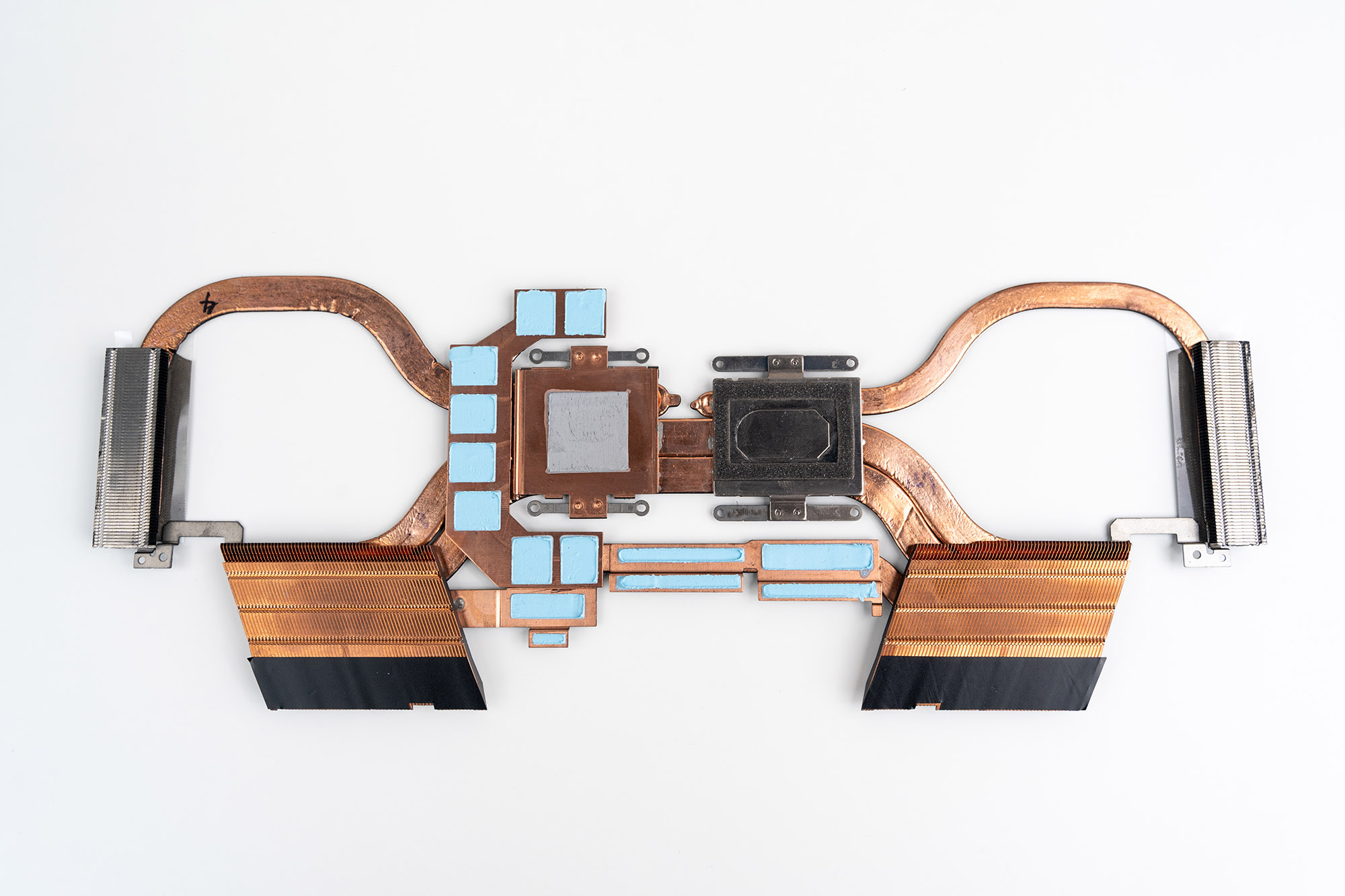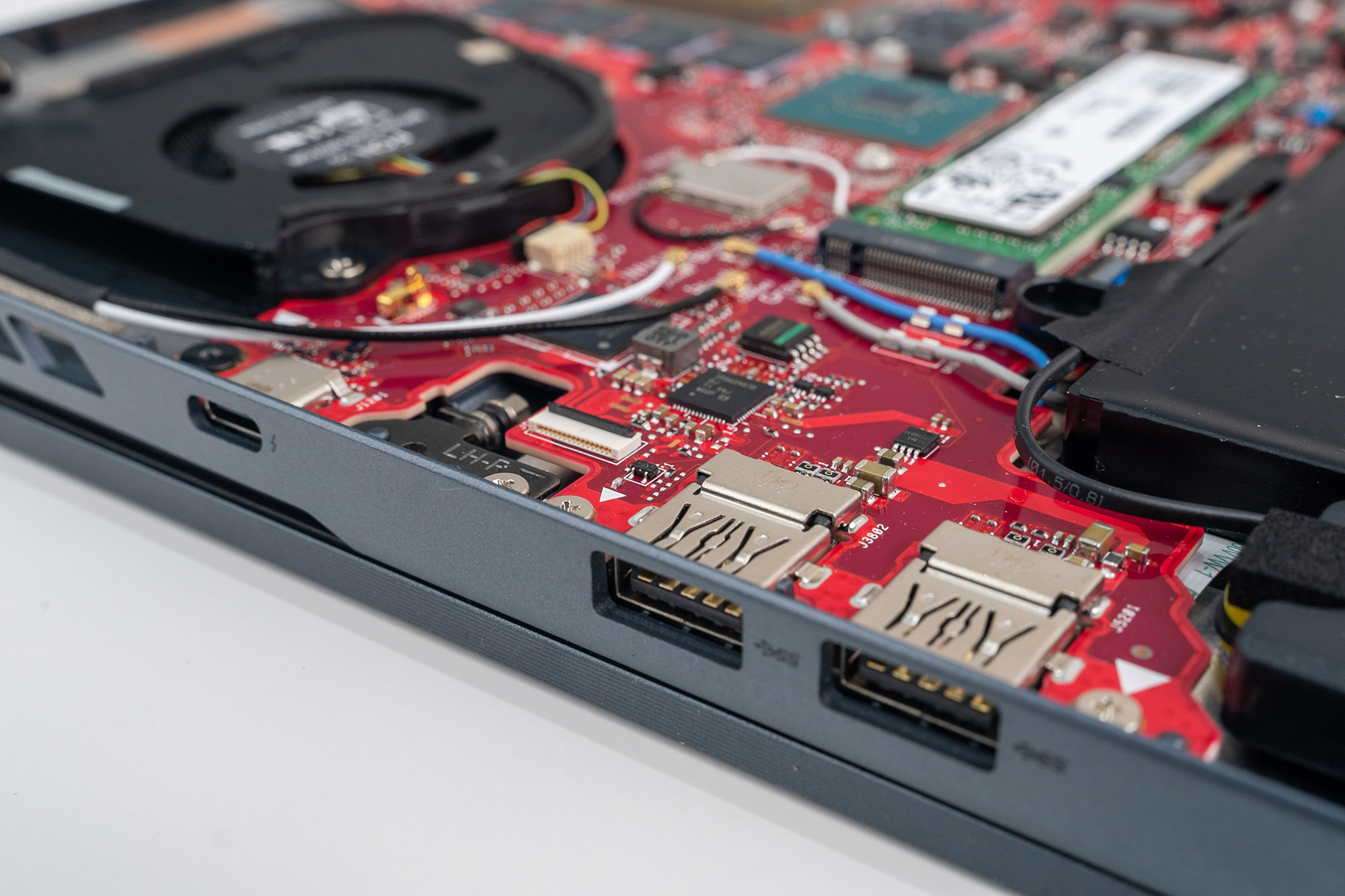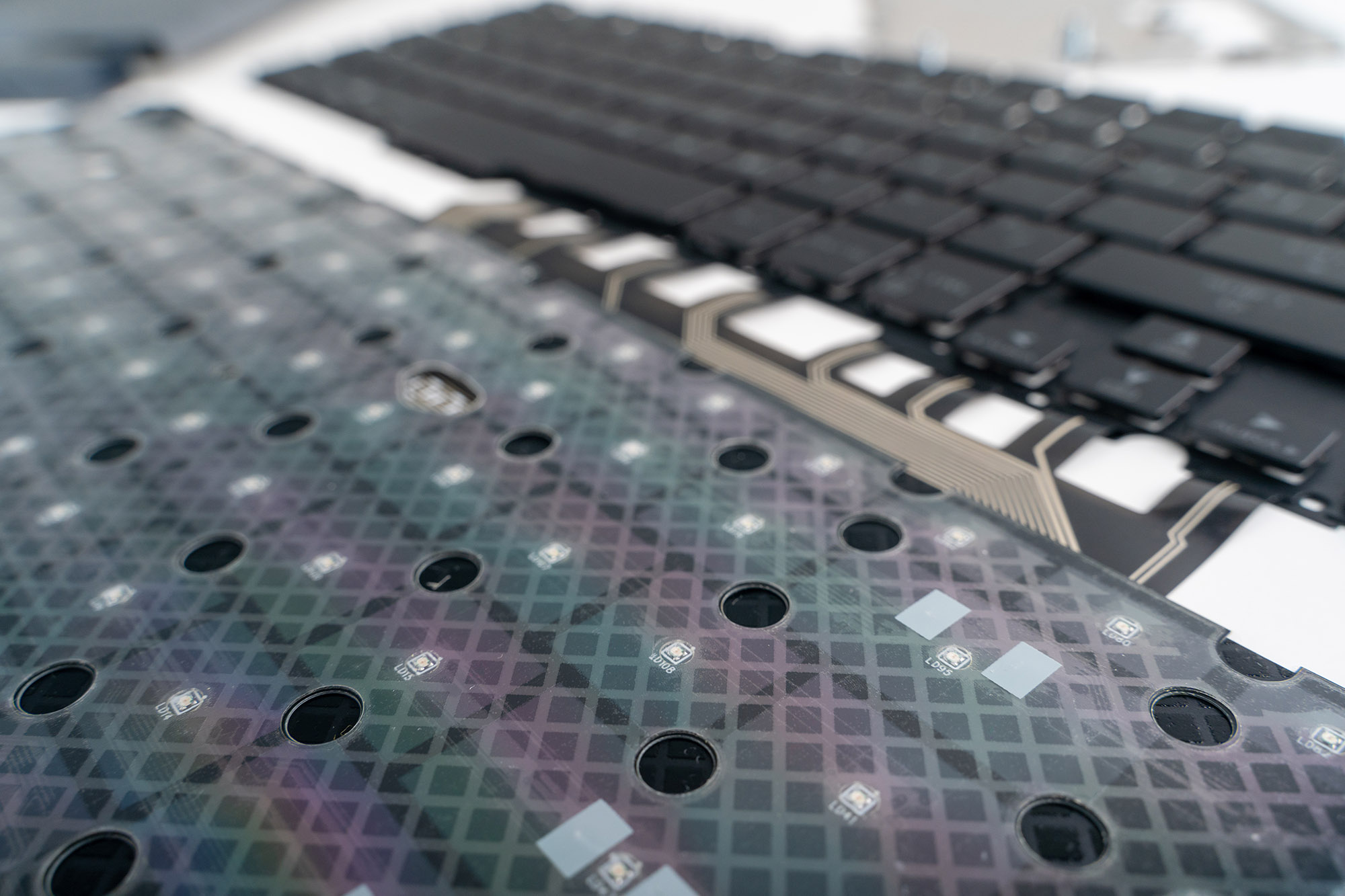Diving deep into the revolutionary dual-screen Zephyrus Duo 15
With two integrated screens, top-of-the-line processors, and an ultraslim form factor, the Zephyrus Duo 15 gaming laptop is the perfect fusion of versatility, power, and portability. Its 20.9mm thin, 2.4kg form factor is easy to carry yet packed with the high-powered components to tackle everything from competitive gaming to professional content creation. Designing a device this impactful takes serious innovation, so we took apart the machine from top to bottom to give you a closer look at the design details that make it a one-of-a-kind powerhouse.

The Zephyrus Duo 15 wraps a ton of utility within its streamlined, magnesium-aluminide chassis. As you lift the lid, the ROG ScreenPad Plus secondary display automatically tilts up to a 13° angle thanks to a unique curved hinge. The sliding hinge staggers the rise of the two displays to prevent friction and tilts the ScreenPad Plus touchscreen into a comfortable position for interaction and viewing.

With such compact dimensions, every part of this ultraslim gaming laptop needs to pull its weight. Even the space behind the Duo 15’s secondary screen is put to work. The tilt of the display functions as a core part of our revolutionary Active Aerodynamic System Plus cooling system, creating a large 28.5mm vent that significantly increases airflow through the slim chassis.
Flipping over the laptop, you can see that the base plate has been designed with easy upgrades in mind. A basic Phillips head screwdriver is all you need to access the storage and memory slots. The pop-open screw in the lower right-hand corner pushes the bottom plate away from the chassis, and that whole corner has smaller hooks with a loose fit that makes it easy to lift off.
The Duo 15 comes with up to 32GB of combined onboard and SO-DIMM memory, which can be upgraded to 48GB. The memory is positioned within easy reach on the bright red motherboard, between a blacked-out thermal module and the large 90Wh battery.
The Duo 15’s cutting-edge thermal module is shaped to maximize cooling efficiency and to allow the system to take full advantage of its high-powered processors. Five heatpipes snake over the CPU, GPU, and power delivery circuitry to quickly pull heat away, allowing the CPU and GPU to maintain high frequencies under heavy loads.
That thermal energy is dissipated by four heatsinks lined with copper fins each as thin as 0.15mm—half the size of typical solutions. A high density of ultrathin fins creates a huge amount of surface area for heat dissipation while keeping air resistance low. The Duo 15’s 252 heatsink fins total 110,328mm2 of surface area.
Beneath the heatsinks and heatpipes, you’ll find up to an NVIDIA® GeForce® RTX 2080 SUPER™ GPU. This advanced GPU enables real-time ray tracing effects and AI-enhanced graphics for hyperrealistic visuals. ROG Boost clocks the GPU up to 1330MHz in Turbo mode, providing ample power for games and demanding tasks like 3D animation and high-resolution video editing.

Up to a 10th Gen Intel® Core™ i9 CPU is seated close to the GPU. This 8-core processor pushes frequencies as high as 5.3GHz with a single core to accelerate work and play. Hyper-Threading enables up to 16 parallel threads to accelerate heavy multitasking.
The CPU’s silvery shine comes from the liquid metal compound we painted on to improve thermal transfer. The compound, which we obtain from enthusiast favorite Thermal Grizzly, reduces temperatures by up to 14° C* compared to standard thermal paste. An internal fence keeps the liquid metal securely on the CPU, ensuring consistent cooling performance over time.
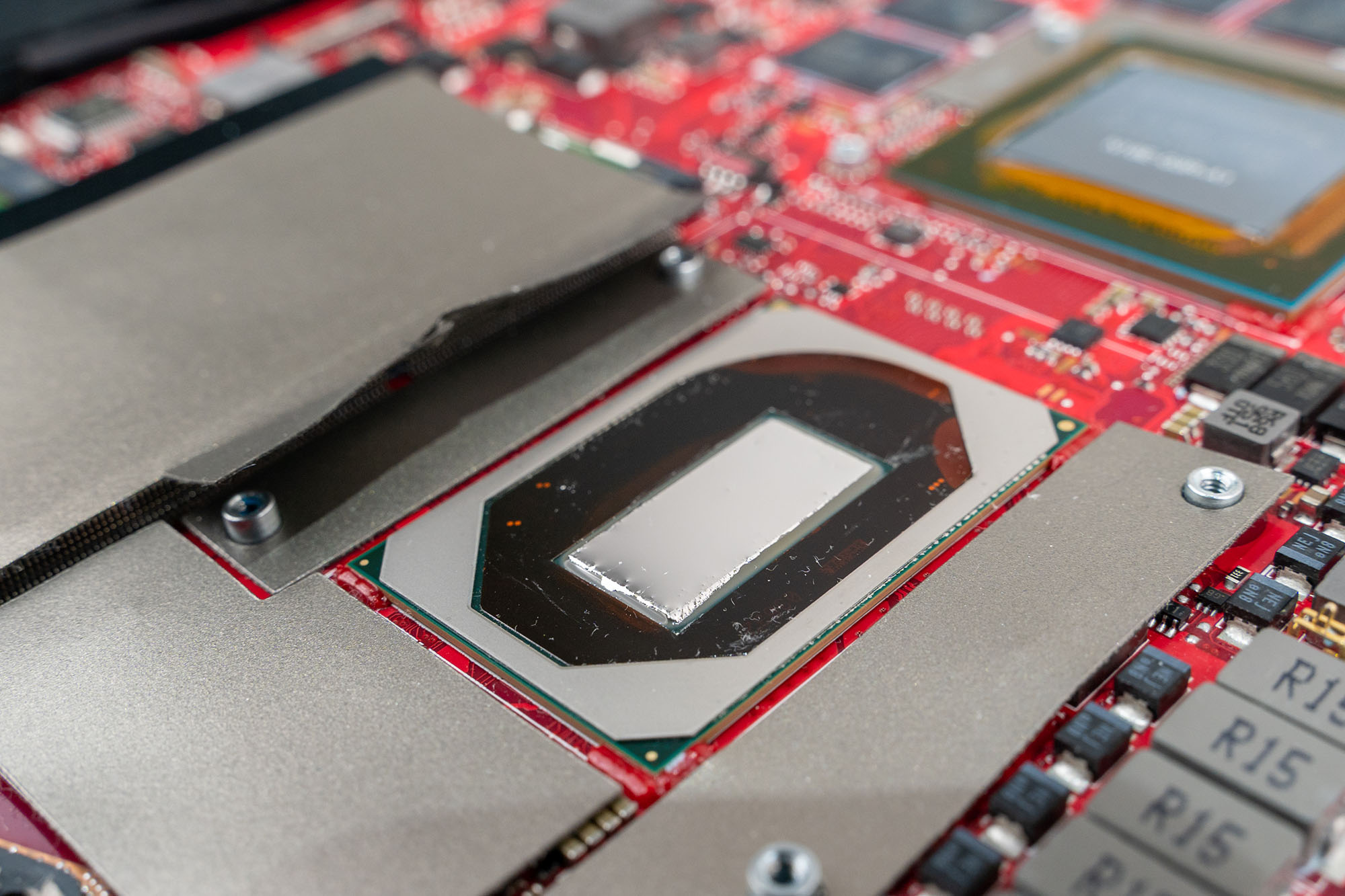
Even with its compact size, the motherboard is decked out with a versatile suite of I/O ports for a full battlestation. The Thunderbolt™ 3 port supports USB Power Delivery and DisplayPort™ 1.4, so you can connect to all the latest-gen devices for ultrafast data transfers, rapid charging, and more. There are also plenty of USB Type-A ports for your favorite gaming accessories.
Two audio jacks make it easier to stream or record video. Plug in an external microphone for clearer voice recording and connect your favorite headphones to the other jack so you can stay locked in the game. Headphones will also let you get the most of the Duo 15’s High-Res Audio, delivered by an ESS® Sabre HiFi DAC and virtual surround sound.

The desktop-style keyboard has spaced-out function keys for more intuitive identification, N-Key rollover for accurate simultaneous inputs, and per-key RGB for personalized highlights. Its forward position keeps your hands away from warmer areas and makes space for the Duo 15’s large secondary display. Dedicated hotkeys put volume, mic/mute, and other controls on the right-hand side for easy reach.

The ROG ScreenPad Plus secondary display sits just above the keyboard, significantly expanding your vertical screen space. It’s perfectly positioned to let you keep chats and stream controls on deck while gaming, or use more of your primary display as a canvas for creative projects while keeping critical toolbars in sight.

The Duo 15’s primary display sits just above the ScreenPad Plus. You can choose between two versatile display options. For gamers, we have a 300Hz FHD gaming panel that offers pro-level esports speed with an impressive 3ms grey-to-grey response time that minimizes ghosting. If you’re a gamer who also loves to stream and create content, there’s a 4K UHD option that delivers high-resolution detail across 100% of the Adobe RGB color space for creative projects and entertainment.

The Zephyrus Duo 15 packs remarkable versatility in a compact form factor. No other dual-screen laptop performs at this caliber, giving gamers and creators the power to flex their skills on the go. The full teardown happened live on our ROG Pulse weekly podcast, so if you want an even closer look at the Zephyrus Duo 15, checkout the video below or on our YouTube feed.
The ROG Zephyrus Duo 15 is available now at retailers worldwide. Check with your local ROG retailer for configurations and pricing in your region.
Author
Popular Post

How to configure your PC's RGB lighting with Aura Sync

Prepare for Tandem OLED splendor with these new ROG gaming monitors

The best AAA games for the ROG Ally and ROG Ally X

Red Dead Redemption 2 on the ROG Ally: performance guide & best settings

Graphics cards, monitors, motherboards, and more: everything ROG announced at Gamescom 2025
LATEST ARTICLES

The best laptop for secretly playing games at work (when the boss isn’t looking)
Thanks to its stealthy design and incredible power, the ROG Zephyrus G14 is your go-to laptop for gaming at work.

The complete list of GeForce GPU power specifications for 2025 ROG and TUF Gaming laptops
Find the Total Graphics Power (TGP) values of the GeForce GPUs in our 2025 laptops.
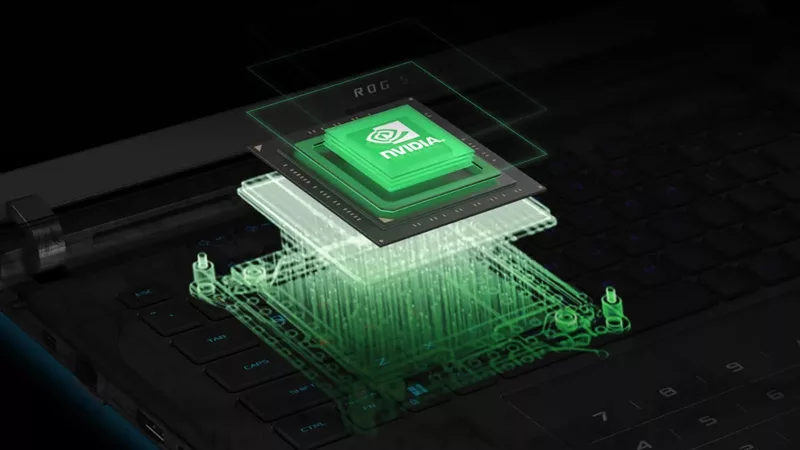
Can I upgrade the GPU in my gaming laptop?
If your laptop isn't keeping up with the latest games anymore, you need a graphics upgrade. The ROG XG Mobile is the solution.

Zephyrus G14 vs G16: What's the difference between ROG's Zephyrus laptops?
Our Zephyrus family is the perfect marriage of style, portability, and performance. Here's how the G14 and G16 compare.

ROG Strix SCAR vs Strix G: What's the difference between ROG's esports laptops?
If you want the best hardware competitive gaming has to offer, look no further than ROG Strix.

2025 ROG Strix gaming laptops elevate performance and upgradeability to new heights
Our new ROG Strix laptops feature cutting-edge silicon from NVIDIA, Intel, and AMD, ultra-efficient thermal solutions, and dazzling Nebula Displays with Mini LED and ACR technology.