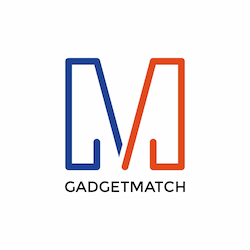Powered by up to the latest Ryzen™ 9 6900HS CPU and up to an NVIDIA® GeForce RTX™ 3080 Laptop GPU with MUX Switch
ROG Zephyrus G15 (2022) GA503
The lowest price from 30 days before the promotion:
$2,699.99
The lowest price from 30 days before the promotion:
- Features
- Features
- Tech Specs
- Awards
- Gallery
- Where to buy
- Support
QHD 240Hz/3ms panel with Pantone® validation, Dolby Vision support, 100% DCI-P3 coverage and super-narrow bezels
Six speakers with Dolby Atmos® support and Two-Way AI Noise Cancelation technology
With excellent battery life, USB Type-C charging, and Wi-Fi 6E support, enjoy the freedom to take your machine anywhere
ROG Intelligent Cooling: Liquid metal thermal compound on the CPU and 0dB ambient cooling
Design
Sleek and streamlined
Show off your signature style in Moonlight White or Eclipse Gray. The reinforced metal lid is precision cut with a dot matrix design that adds a subtle shimmering effect from prismatic film beneath. Stay versatile with thoughtful conveniences like a 180° ErgoLift hinge for more flexible viewing and a wide touchpad for easy navigation.
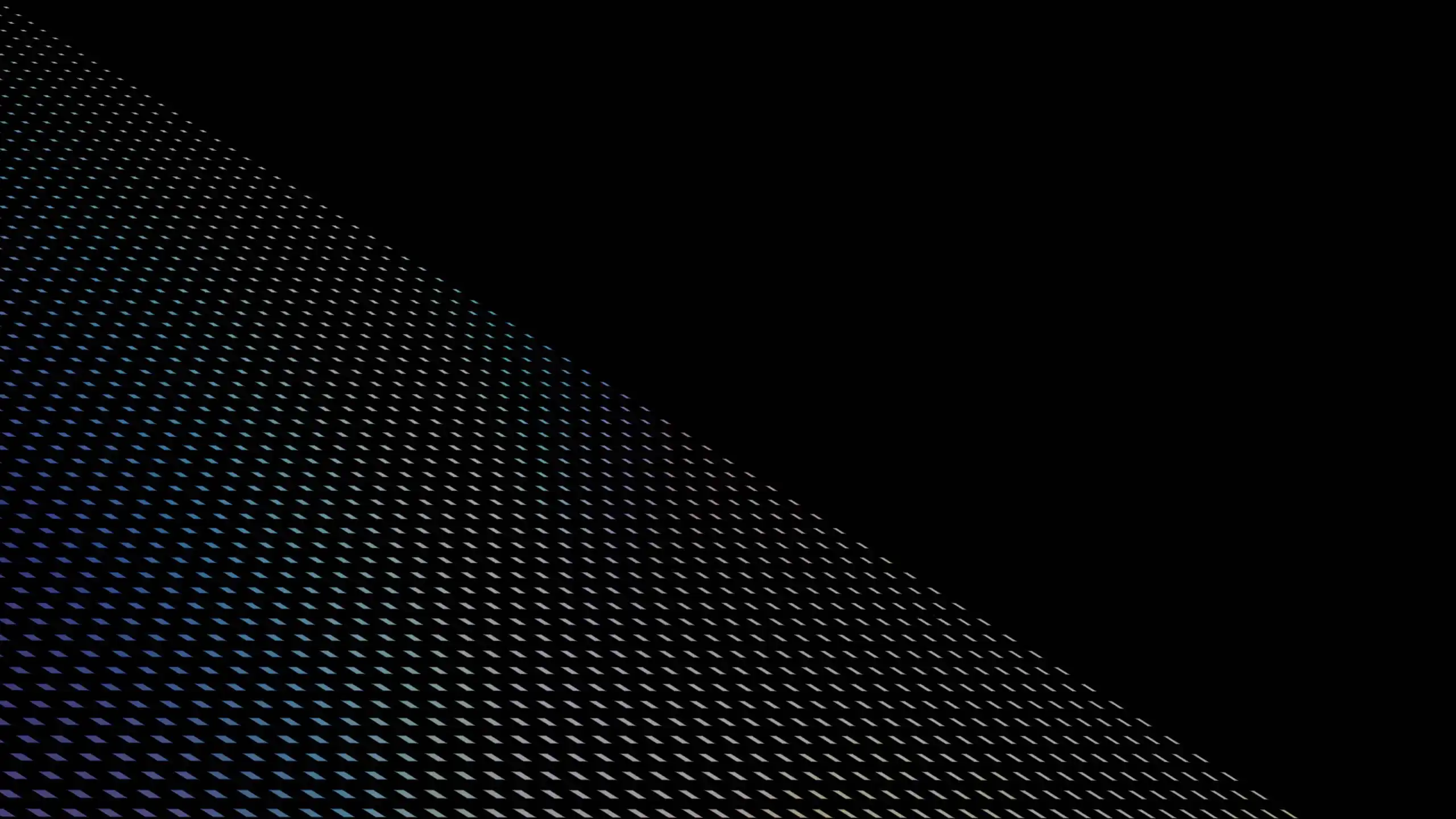
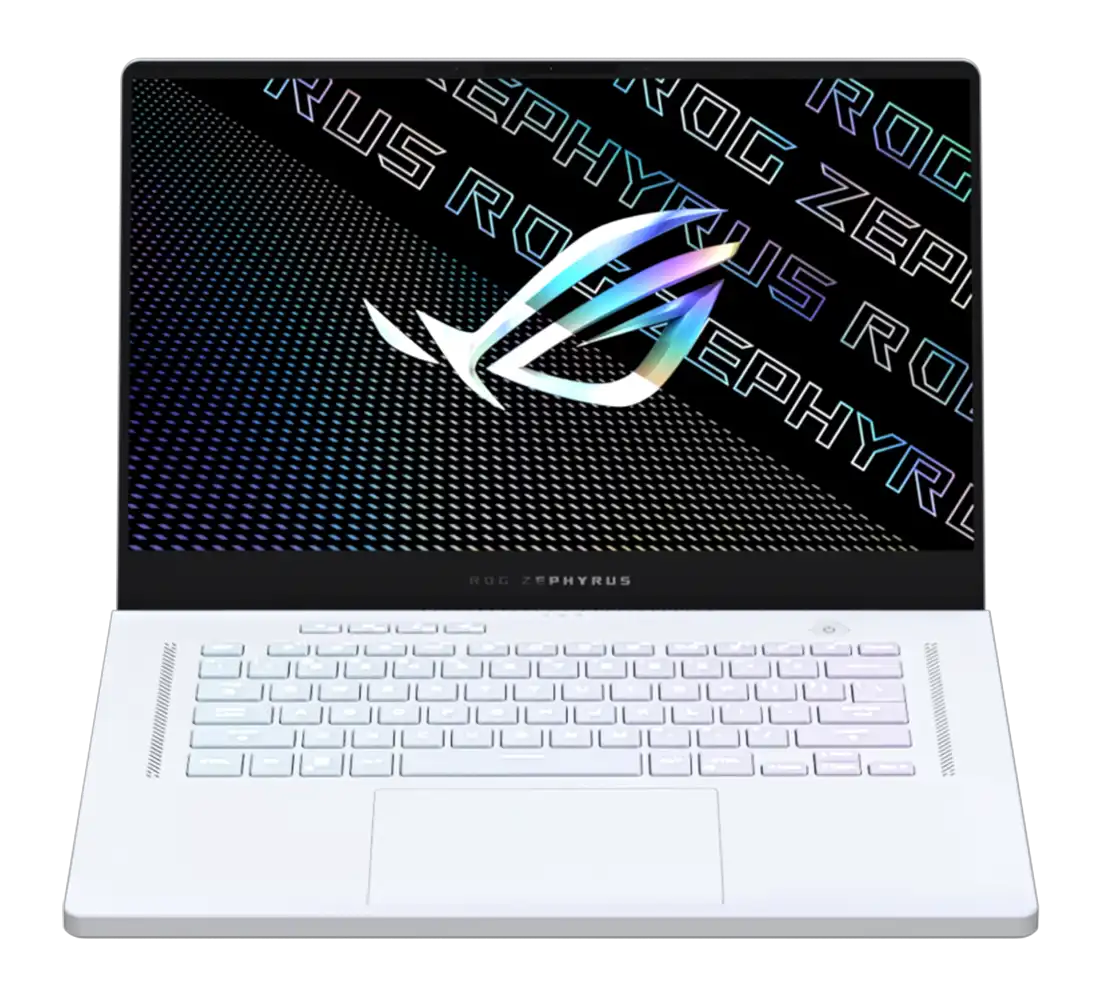
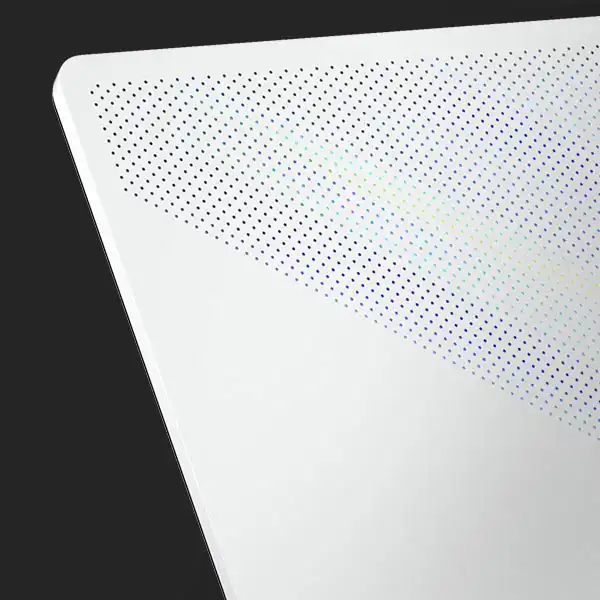
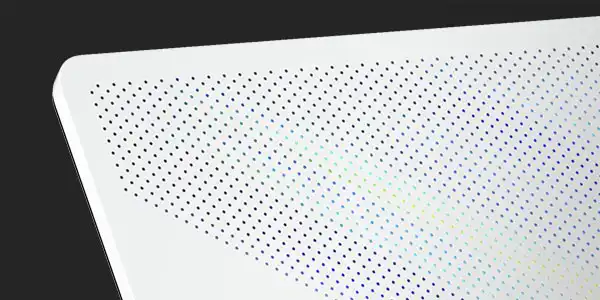
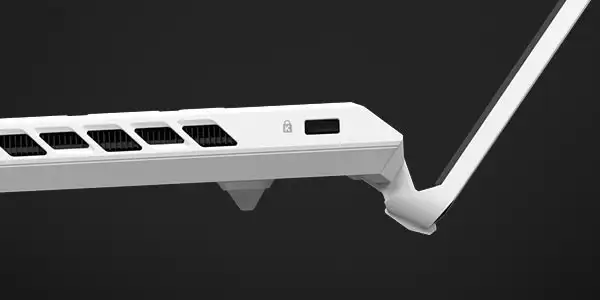
Open up more viewing angles than ever with a convenient 180° ErgoLift hinge. Typical laptops have a limited range of motion that can be inconvenient for sharing or positioning comfortably. The Zephyrus G15 lets you flip the screen all the way back to share with a group or to get a better angle for your own viewing, whether you’re catching streams in bed or actually using it on your lap.

A durable magnesium-aluminum lid and deck protect your device against bumps and knocks. Sturdy even machined down to ultrathin sizes, this alloy keeps the chassis lightweight and portable. Carry it everywhere worry-free, and stay stylish with a wear-resistant coating that keeps the surfaces looking sleek every day.

Honeycomb reinforcements beneath the palm rests add rigidity with minimal material to keep the chassis light and strong. The design resists flex under pressure, for a firmer feel while you’re inputting commands or carrying your laptop by hand.

Maintain a low profile with a new Stealth Type keyboard that keeps noise under 30 dB. Rapidly type up notes during meetings without disrupting the flow of conversation. Discreetly tab through chats and windows in class. Play games incognito at the cafe or coffee shop. With a quiet keyboard, you can focus more on what you’re doing, and less on your environment.
*30dB as tested internally by ASUS, noise level may differ by product usage.
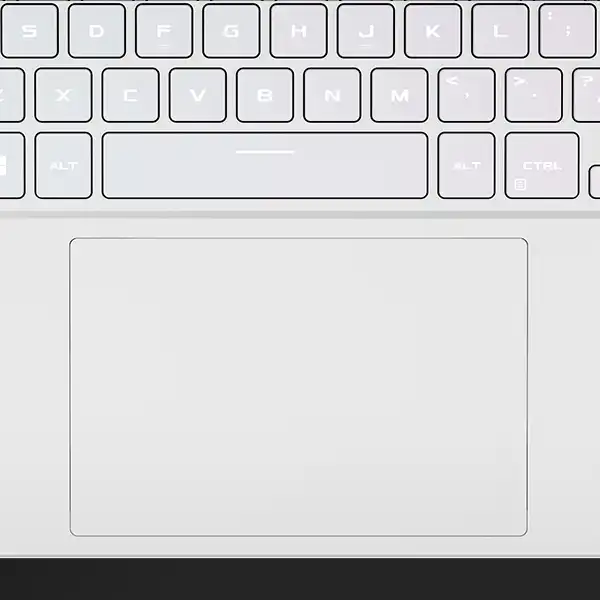
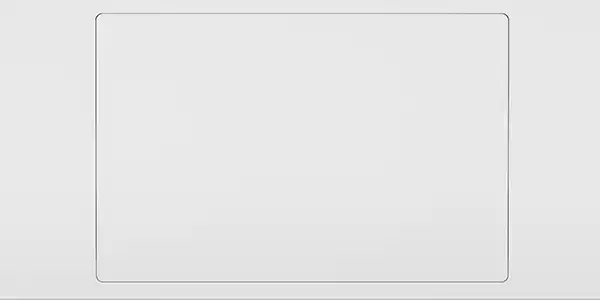
Improve everyday comfort and usability with a wide touchpad that’s 20% larger than previous generations. More space means more comfortable hand movements and gestures while you’re browsing the web and navigating apps, and the new glass surface makes input super silky. The touchpad controller is also 40% faster, enabling quicker detection, greater precision, and lower latency for a seamless user experience.
Performance
Game, create, and beyond
Blaze through games, content creation, and more with up to an AMD Ryzen™ 9 6900HS CPU and GeForce RTX™ 3080 Laptop GPU. Spend less time waiting and more time gaming with up to 4800MHz DDR5 RAM. Dual M.2 slots connect directly to the CPU for maximum performance, and they're loaded with up to 1TB of storage for your growing games library and creative portfolio.

Armed with AMD Ryzen™
Go from quick-play to multitasking in a snap with up to an AMD Ryzen™ 9 6900HS mobile processor. Built using cutting-edge 6nm technology, this high performance CPU is ready to tackle heavy duty workloads. The CPU's lower power consumption generates less heat, enabling a high level of sustained performance not typically seen in such a compact device.
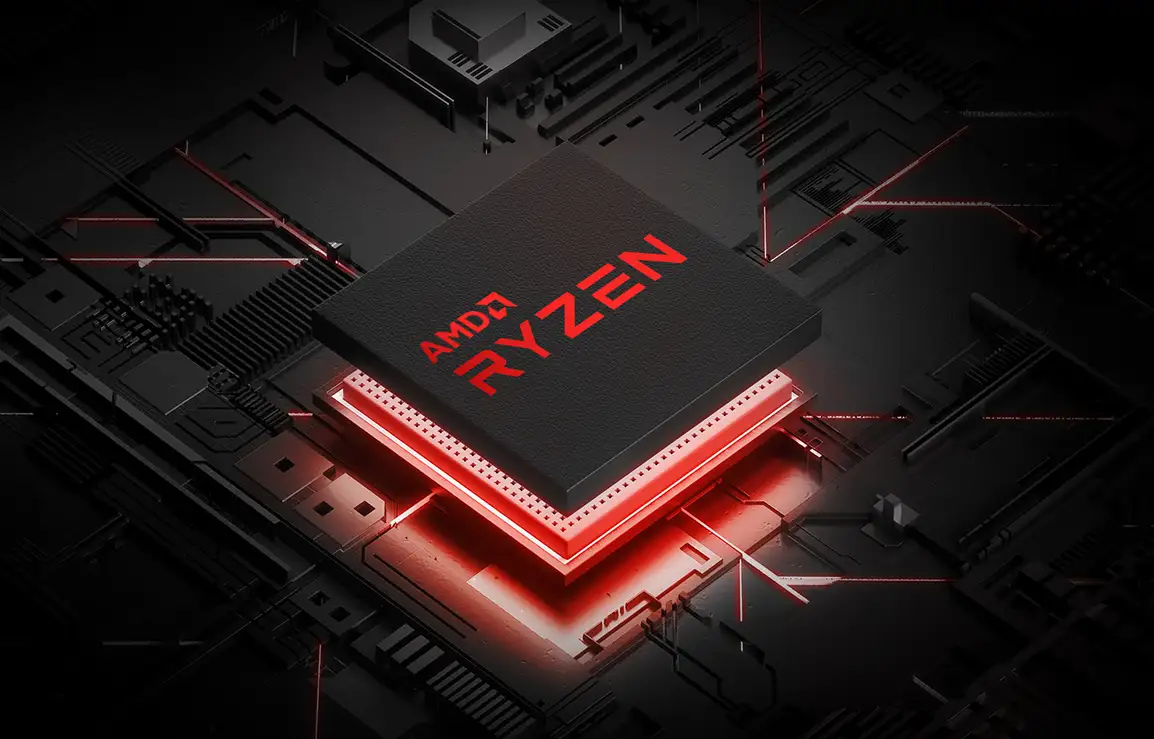
Expertly tuned graphics
NVIDIA® GeForce RTX™ 30 Series Laptop GPUs power the world’s fastest laptops for gamers and creators. They’re built with Ampere—NVIDIA’s 2nd gen RTX architecture—to give you the most realistic ray-traced graphics and cutting-edge AI features like NVIDIA DLSS. Plus, Max-Q Technologies unleash the power of AI to make thin, high-performance laptops that are faster and better than ever.
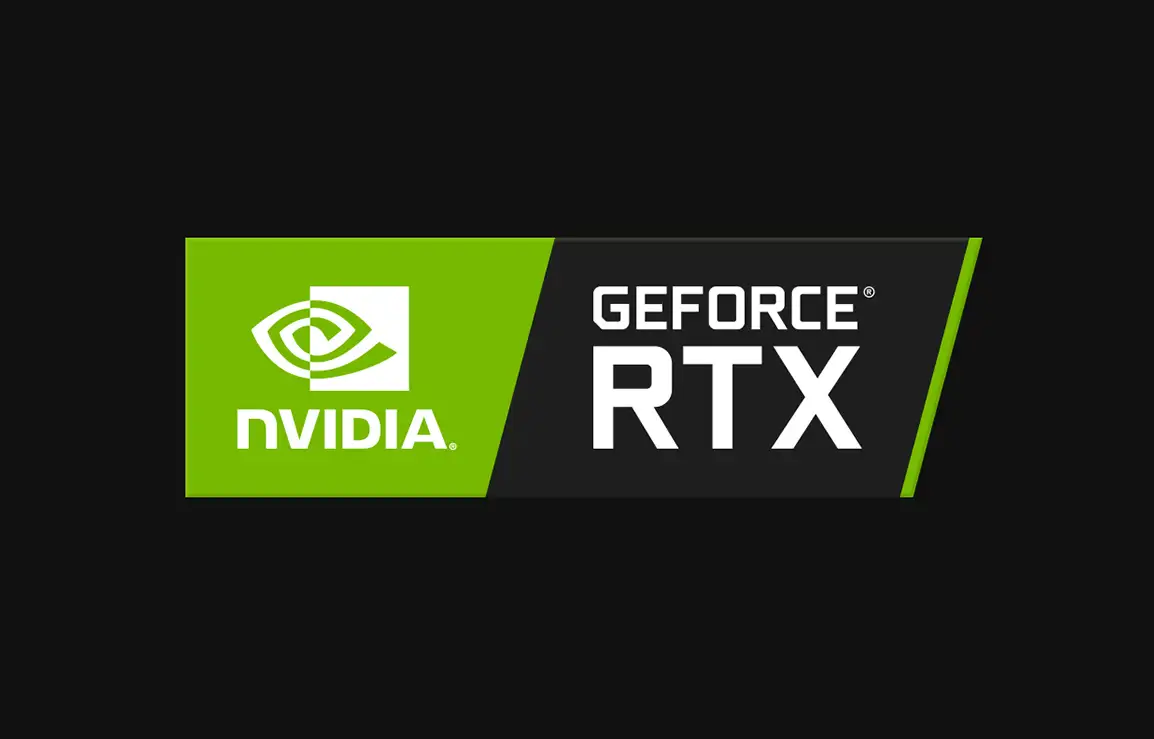
AL-CHANNEL DDR5 MEMORY
With its powerful processor and support for up to 48GB of dual-channel DDR5-4800 memory, the ROG Zephyrus G15 breezes through heavy multitasking. The RAM has the bandwidth and capacity to smoothly handle simultaneous streaming, creating, and web browsing.
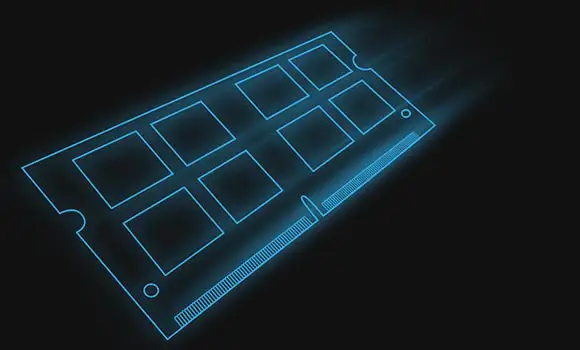
HIGH-SPEED NVME SSD
Games, applications, and large files load at warp speed on up to 2 NVM Express® (NVMe®) SSDs, each linked directly to the CPU with its own PCIe x4 interface. Up to 1TB of storage leaves loads of room for creative apps and tons of games, with space to spare for your professional portfolio. The second M.2 SSD slot lets you easily add more storage to boost total capacity or run a separate scratch disk to accelerate content creation.


BOOST PERFORMANCE WITH AI
NVIDIA DLSS gives games a speed boost with uncompromised image quality. Crank up the settings and resolution for an even better visual experience.
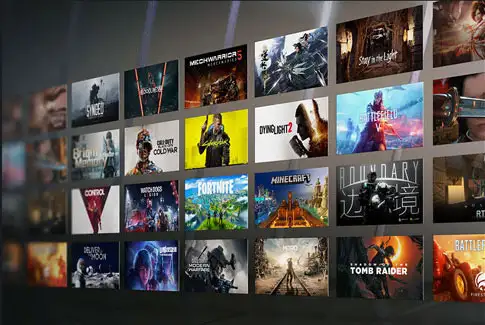
MORE IMMERSIVE EXPERIENCES
Ray Tracing is the holy grail of graphics. It simulates how light behaves in the real-world to produce the most realistic and immersive graphics for gamers and creators – and runs fast thanks to 2nd gen RT Cores.
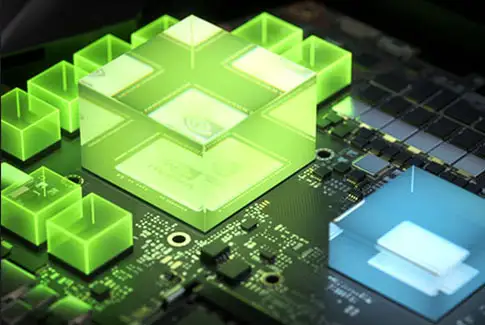
OPTIMIZED POWER AND PERFORMANCE
NVIDIA Max-Q is a suite of technologies powered by AI that optimize laptops to deliver high performance in thin form factors.
ROG MUX SWITCH
Modern gaming laptops use powerful, dedicated graphics chips for high performance—but route those frames through the CPU’s integrated graphics before reaching the display for maximum battery life. This prevents your GPU from giving its absolute best performance, however, which is why we’re bringing a MUX switch to all 2022 ROG laptops. For competitive games, you can enable a direct GPU mode that reduces latency and boosts performance by up to 9% in some titles.
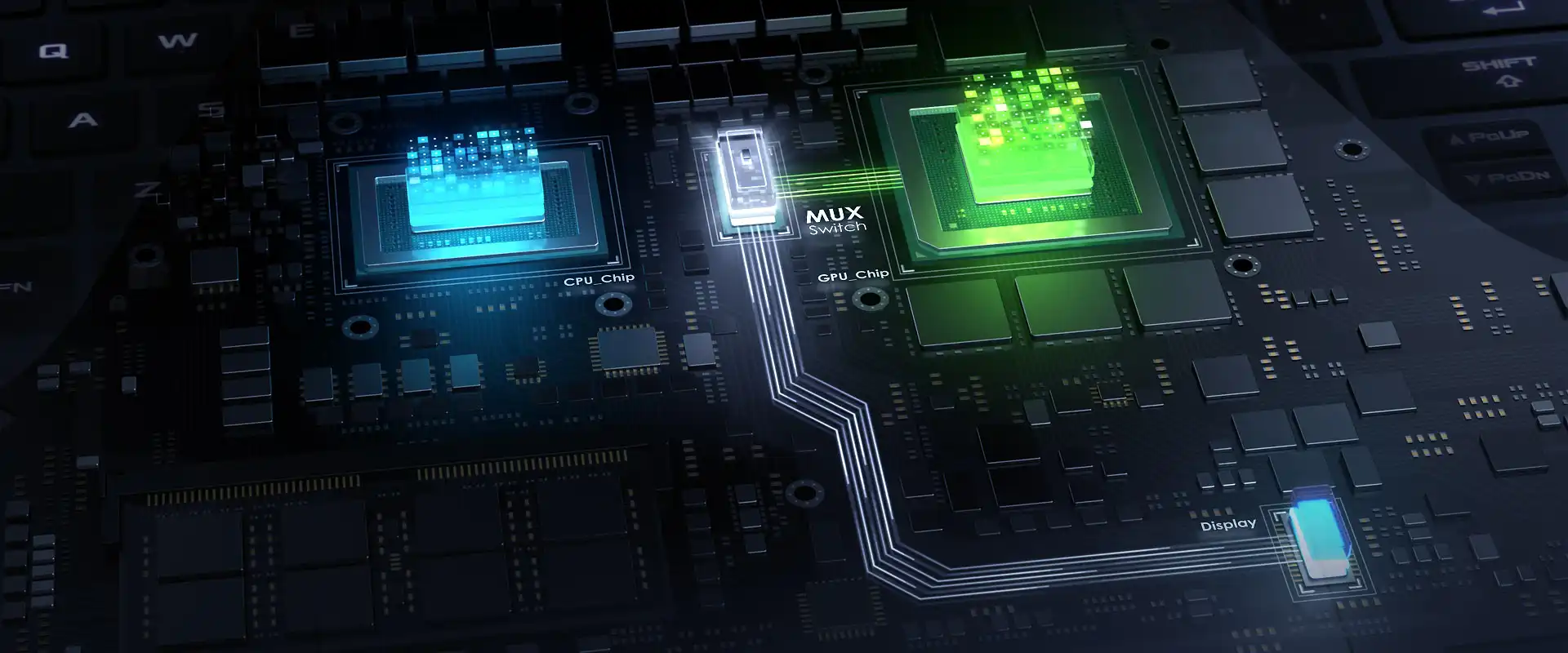

Intelligent Cooling improves your experience
ROG’s Intelligent Cooling philosophy mixes the right features and system settings to ensure the best experience for each chassis and components, no matter what you’re doing. For the Zephyrus G15, liquid metal thermal compound keeps your CPU cool. A self-cleaning thermal module clears dust to improve long-term stability, while dual Arc Flow fans spin redesigned blades to generate impressive airflow with minimal noise. ROG Armoury Crate software switches seamlessly between operating modes to optimize performance and acoustics for the task.

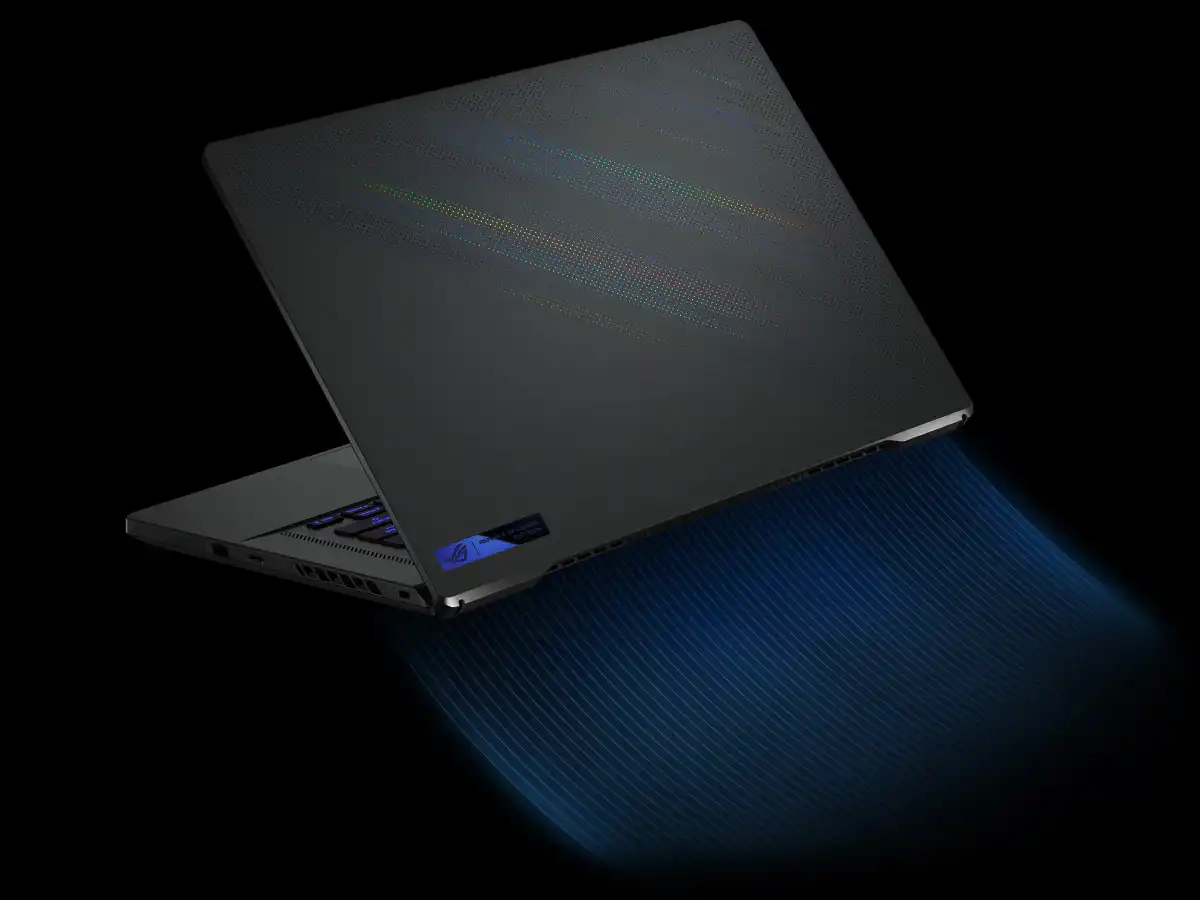

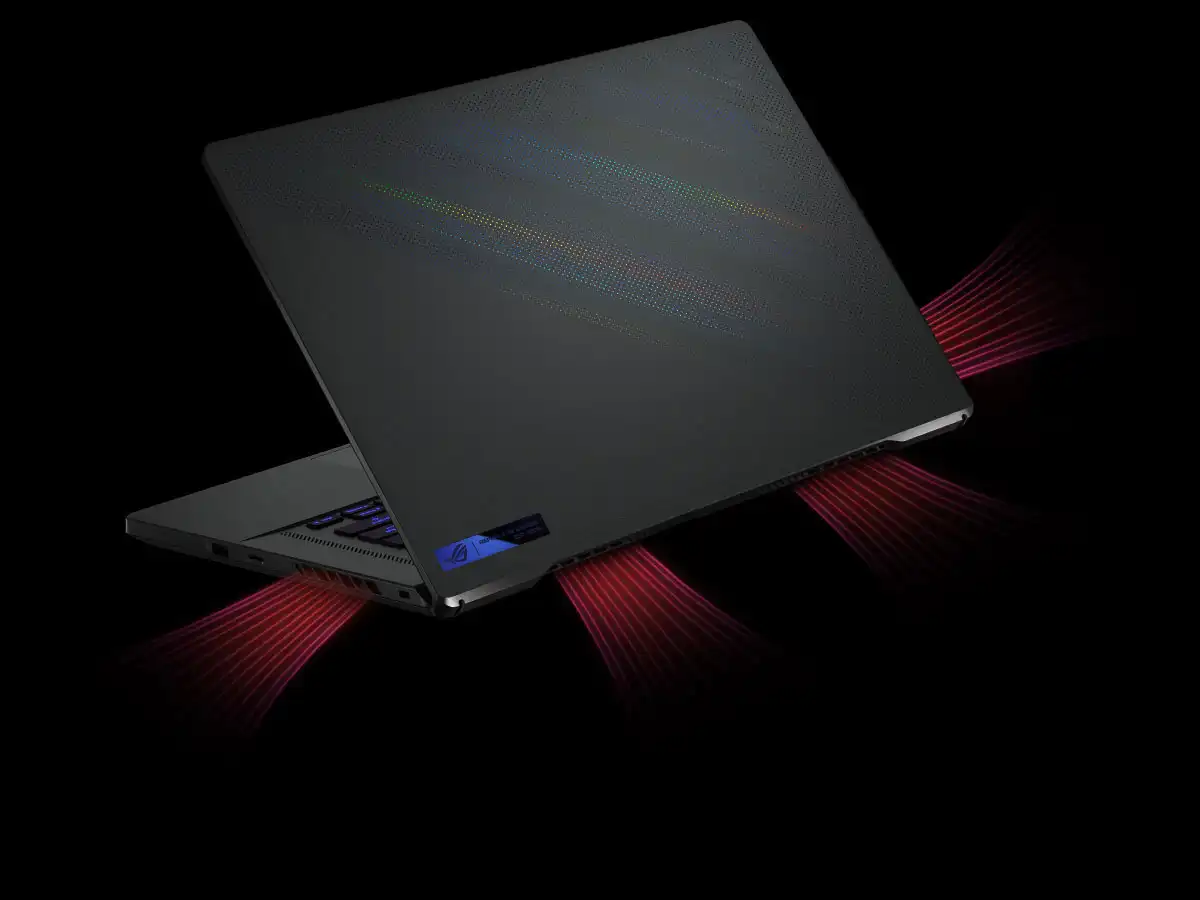



Keep your CPU cool with Liquid Metal
Liquid metal compound from Thermal Grizzly reduces CPU temperatures by up to 10°C* compared to standard thermal paste. We’ve updated our patented process for AMD CPUs, adding a special step to protect surface-mounted components on the processor package.

Upgraded Arc Flow Fans™ move more air with less noise
Our 84 blade Arc Flow fans vary in thickness from base to tip to maximize airflow, and the blades are capped by a special aerodynamic wave pattern that minimizes turbulence and noise. With 0dB Technology, the fans switch off completely when CPU and GPU temperatures drop below 50°C in the Silent operating mode for truly inaudible cooling under light workloads
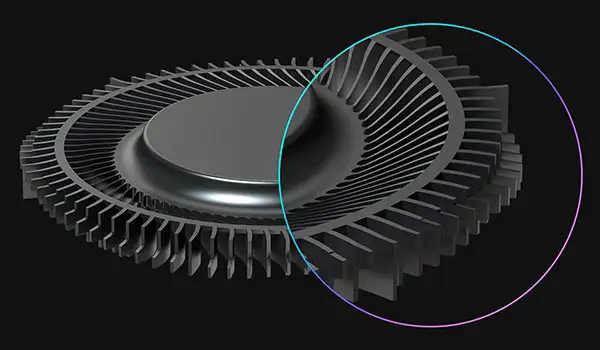
INTERNAL BLAST COOLING
Internal Blast Cooling uses precisely calculated cutouts in the fan chamber to direct airflow toward internal components. When compared to more traditional designs, this allows for more efficient cooling, reducing CPU and GPU temperatures by up to 6°C. Lower temperatures mean higher sustained boost clocks during intense gaming sessions.
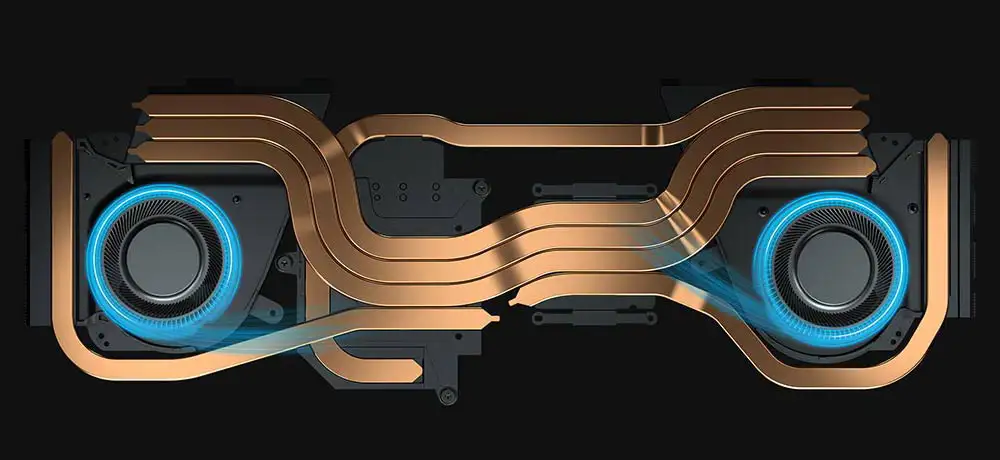
0.15mm ultra thin fins for the win
Thermal energy is dissipated by four heatsinks in the flanks. Each one is lined with ultra-thin fins as slim as 0.15mm, allowing higher density and lower air resistance than typical fins. There are 244 heatsink fins totaling 97,632.9mm² of surface area, specially shaped for the chassis to guide airflow in multiple directions and minimize interference from the ErgoLift design.
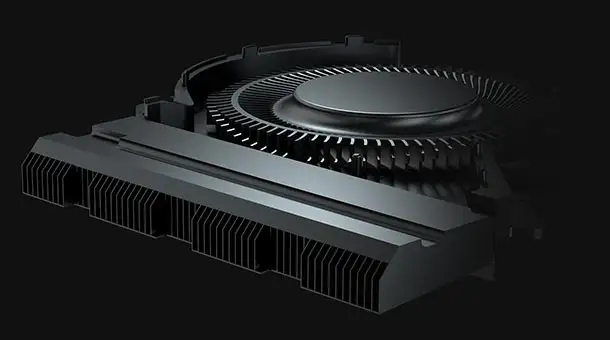
Up to 6 comprehensive heatpipes got you covered
6 heatpipes pull heat away from not only the CPU, GPU and VRAM, but also the VRM circuitry supplying them with power. Reducing the temperature of these components helps improve long-term stability and reliability.

Scenario Profiles give you the right cooling at the right time
Scenario Profiles automatically change operating modes to optimize performance and acoustics for different games and applications. Turbo mode uses the highest clocks and fan speed to sustain maximum power, while Performance mode adjusts the clocks and cooling to lower noise levels for gaming, and Silent mode runs even quieter for lighter work and entertainment. You can customize Scenario Profiles to seamlessly switch modes based on your preferences, or use a keyboard shortcut to change modes manually.
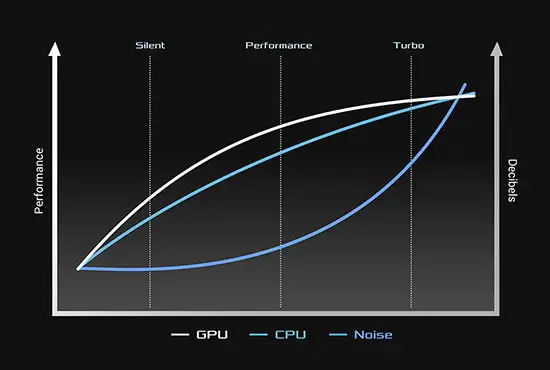
Display
Rich detail at gaming speed
Game, create, and do more on our latest high-resolution, high-refresh display. Up to a QHD 240Hz panel delivers the best of both worlds, striking a satisfying balance between fast-paced action and rich, detailed visuals. A quick 3ms grey-to-grey response time minimizes motion blur for precise target tracking. Adaptive-Sync keeps gameplay ultra smooth, eliminating visual tearing and minimizing stuttering for deeper immersion. Dolby Vision support ensures the display has stunning contrast and is ready for the latest HDR games and content.



High resolution
Virtual worlds are more immersive with QHD displays. Over 3.5 million pixels enable deep realism, smooth color gradients, and rounder curves. Entertainment experiences are more engaging with lifelike colors and detail, from gaming to videos.
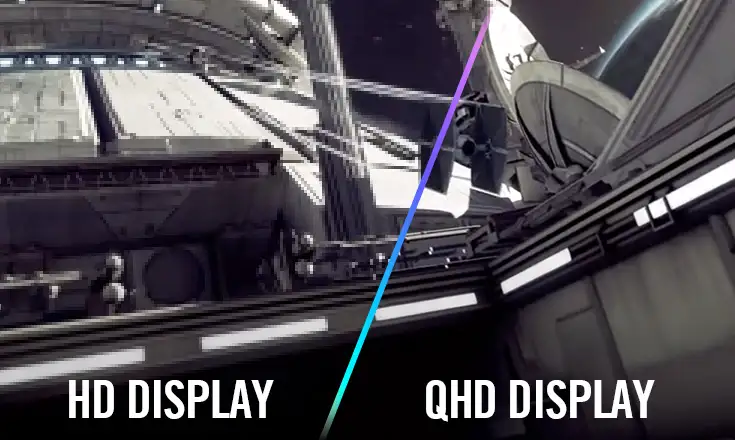
Wide color gamut
While the sRGB color space is the standard for most digital visuals, it only represents about 75% of the DCI-P3 spectrum used for professional filmmaking. Displays with complete DCI-P3 coverage offer a wide color gamut and rich color, and let you see films and other media exactly the way they were meant to be experienced.
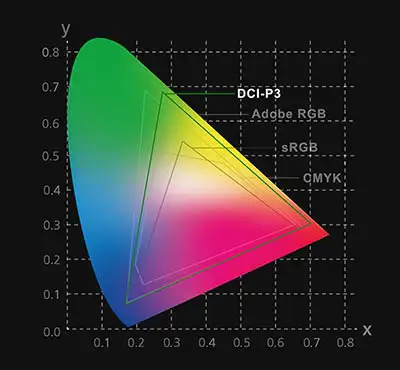
Pantone validated
Achieve true color confidence with PANTONE® Validated displays. Each IPS-level panel is factory calibrated to guarantee that every color you see meets rigorous and globally recognized Pantone® Color Validation requirements. Superior color accuracy allows artists, designers, and content creators to do serious professional work and enjoy richer gaming visuals all on the same machine.

Adaptive-Sync
Nothing breaks in-game immersion like stuttering and tearing. GPUs render frames at variable rates, but displays usually refresh at a constant clip, so they frequently get out of sync. This causes visible hitching and artifacts that pull you out of the action. With Adaptive-Sync, the refresh rate of the display* synchronizes with the GPU’s frame rate to eliminate visual tearing, minimize stuttering, and reduce input lag. Get ready to experience gameplay that looks and feels more natural.
Speakers
Immersive surround sound
Six speakers powered by Dolby Atmos technology put you in the center of the action. Twin tweeters face front to fire sound directly at you for louder volume, while pairs of force-canceling woofers under the palm rests balance acoustics and minimize unwanted resonance. Turn up the volume at parties and events and enjoy louder, more dynamic audio.


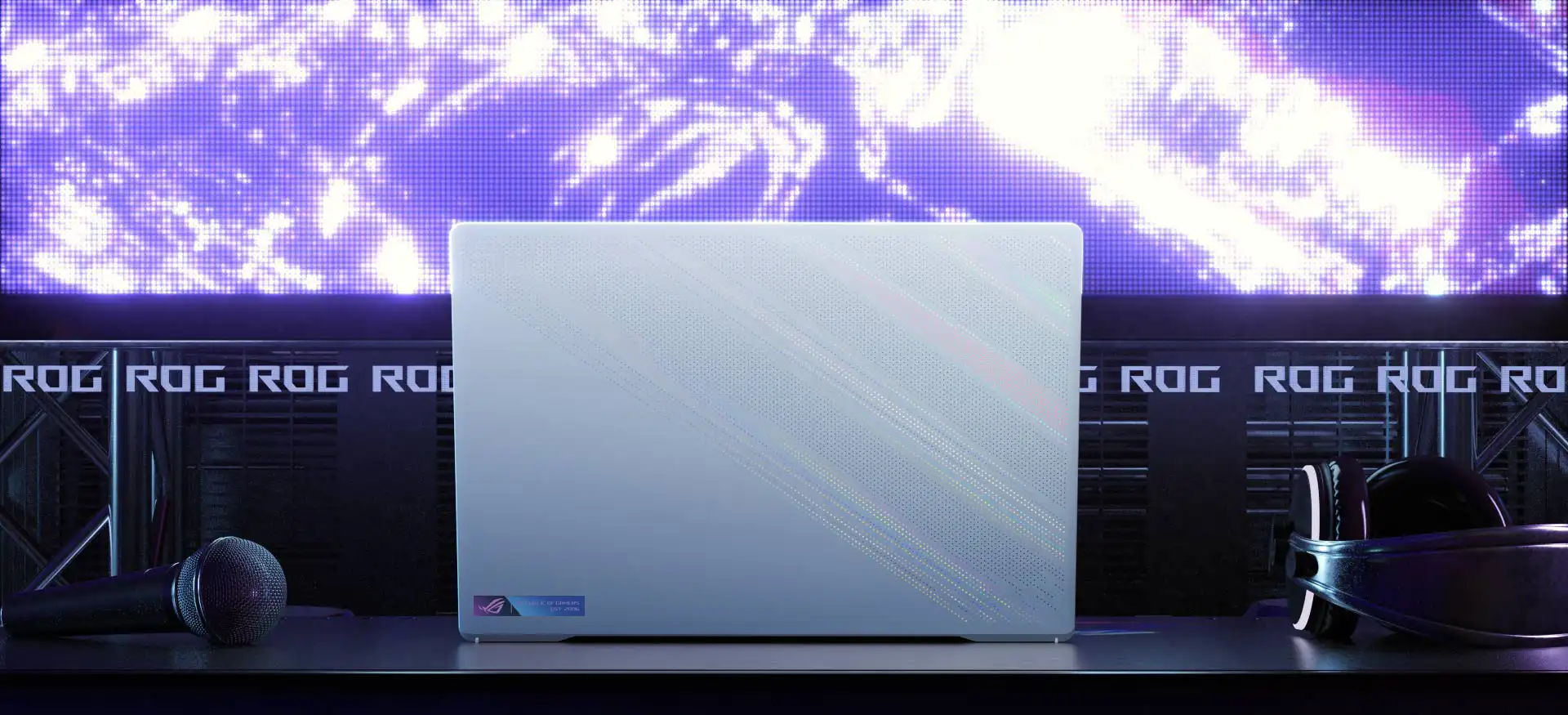
Force-canceling woofers
Woofers produce low frequencies that define bass and help create a richer, more dynamic soundscape for your audio. Sounds at such low frequencies typically produce stronger, more noticeable vibrations. In order to minimize resonance in the smaller chassis, the Zephyrus G15 deploys woofers in pairs that are slightly offset to cancel each others’ vibrations.
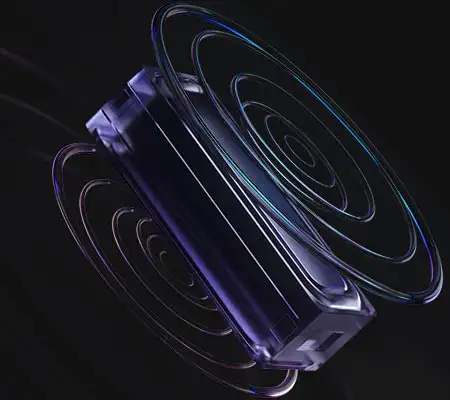
Rich spatial sound
Whether you’re using headphones or speakers, Dolby Atmos technology enhances spatial immersion with more nuanced and layered virtual surround sound effects that can be further optimized with specially tuned preset modes for movies and games.

SMART HEADSET AMP
Tune into louder, more immersive audio with a built-in headset amp. This smart audio amplifier automatically detects the impedance of connected headsets and adjusts settings to drive superior sound. Its high signal-to-noise ratio improves clarity so gamers can better distinguish enemy movements from ambient and environmental sounds. With audio up to 1.5x clearer, even soft footsteps are easier to track from afar.
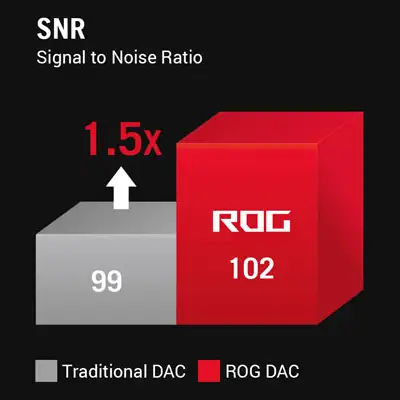
Microphone
Clear voice communications
Updated audio inputs make all your streams and voice chats clear. Two-Way AI Noise Cancelation clarifies upstream and downstream audio, filtering out unwanted noise to make voice communication clearer. The 3D mic array captures a broad soundscape that can be optimized for specific scenarios like recording live music or hosting conference calls.
Choose Your Mode with 3D Mic Array

Cardioid Mode

Stereo Mode

Omnidirectional
Mode


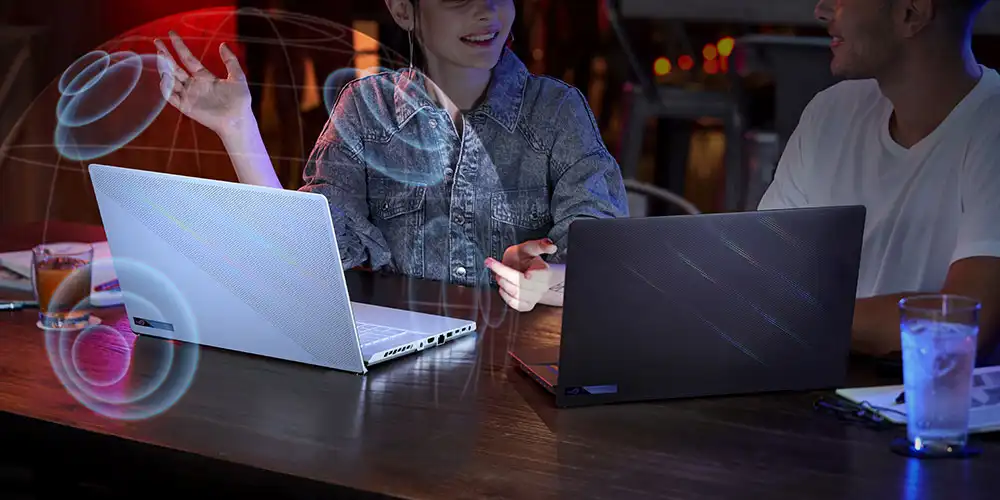
AI noise-cancelation
Advanced Two-Way AI Noise Cancelation works with any input device and also with downstream connections, letting you remove noise from your mic input and from incoming feeds. It also runs on the CPU, which frees up the GPU to hit higher FPS. Noise-canceling settings can even be customized per program, filtering specific apps like voice chat without affecting game audio you want to remain untouched.

Tuned mic modes
Three modes for the integrated microphone array give you greater control over your input. Cardioid mode captures sound from right in front of the laptop, while minimizing input from the back, making it ideal for streaming and gaming. Stereo mode uses right and left channels to record a wider soundscape for live music or other immersive experiences. Omnidirectional mode picks up sound from all directions equally for clearer group conference calls.

Portability
Always ready for action
Get the power and portability to work more freely anywhere. The integrated webcam allows you to seamlessly join video calls and unlock your machine with Windows Hello. A high-capacity 90Wh battery means less time tethered to outlets and more time spent where you want to be. Type-C charging support extends its life even further, letting you top off with portable power packs to stay productive anywhere. Integrated superfast Wi-Fi 6E enables lower latency connections everywhere, from packed lecture halls to crowded coffee shops.
*Fast Charging Technology is tested while the device is powered off with the default adapter included with the device. Charging time may vary +/- 10% due to System tolerance.


Tap into portable power
USB Power Delivery supports secondary charging from portable power packs, so you don't have to fight for a socket when the battery gets low. When it's time to plug in and fully recharge, fast-charging support reverses the direction, using up to 3A to quickly rejuvenate smartphones and other devices. If you're not loading the CPU or discrete GPU with intensive tasks, you can use a smaller adapter up to 100W that lightens your load on the road.
* USB power pack and Type-C adapter sold separately.
* 100W Type-C adapter available as a bundled accessory in select regions.

Connect at warpspeed
Ultrafast Wi-Fi 6E (802.11ax) lets you game reliably at LAN speeds wherever compatible connections are available. Network connectivity is faster and more efficient, which is especially useful in crowded spaces where traffic is high. Wi-Fi 6E also boasts an updated Target Wake Time mechanism that extends battery life and a new WPA3 security standard that improves wireless protection.
Pair the Zephyrus G15 with an ROG Wi-Fi 6E router to experience the full networking potential of Wi-Fi 6E.
*Unless otherwise stated, claimed Wi-Fi speeds are based on theoretical performance. Actual performance may vary in real-world situations.
*Find out more about ROG gaming routers.

Smile for the camera
The 2022 Zephyrus G15 adds an IR camera for video conferencing and allows the machine to quickly and securely be unlocked with Windows Hello support. A blend of 2DNR and 3DNR image processing technology makes you look clearer on camera even in low light conditions.
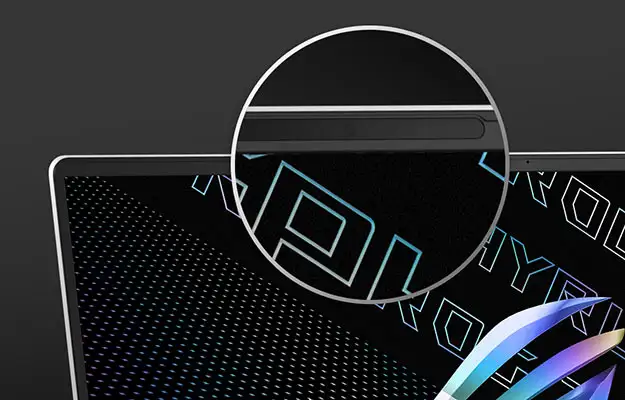
Keyboard
A stroke of gaming genius
Gamers will feel right at home with the keyboard’s desktop-inspired layout, which has separate function blocks for intuitive identification, plus dedicated hot keys that put volume, microphone mute, and ROG Armoury Crate software within easy reach. Mash commands to your heart’s content with N-key rollover that ensures every press is registered and durable keys built to withstand over 20 million presses.


Gaming hotkeys
Four dedicated gaming hotkeys sit isolated above the keyboard, giving you quick access to the volume, mic mute controls, and Armoury Crate. They’re positioned on the upper left side, so you can access them instantly without tabbing out or taking your right hand off the mouse. Switch on your mic to strategize with your team or turn up the volume to hear every enemy movement in your vicinity without losing focus on the game.

Comfortable keystrokes
ROG Overstroke technology creates a more responsive gaming experience by triggering higher in the keystroke. Early actuation means faster, more effortless input that can improve your accuracy, while the longer 1.7mm travel distance makes typing more comfortable.

IO Port
Flexible connectivity
A wide variety of I/O ports lets you level-up your setup on the go. Drive a second display to multitask more efficiently via the USB-C port with DisplayPort 1.4. Watch 4K UHD movies on the big screen or easily connect a projector with HDMI 2.0b. Hook up your mouse, gamepad, drawing tablet, and other peripherals to play or be creative anywhere. Expand your storage on the fly with a fast micro SD slot. There’s no need for dongles with a 3.5mm headset jack built in.
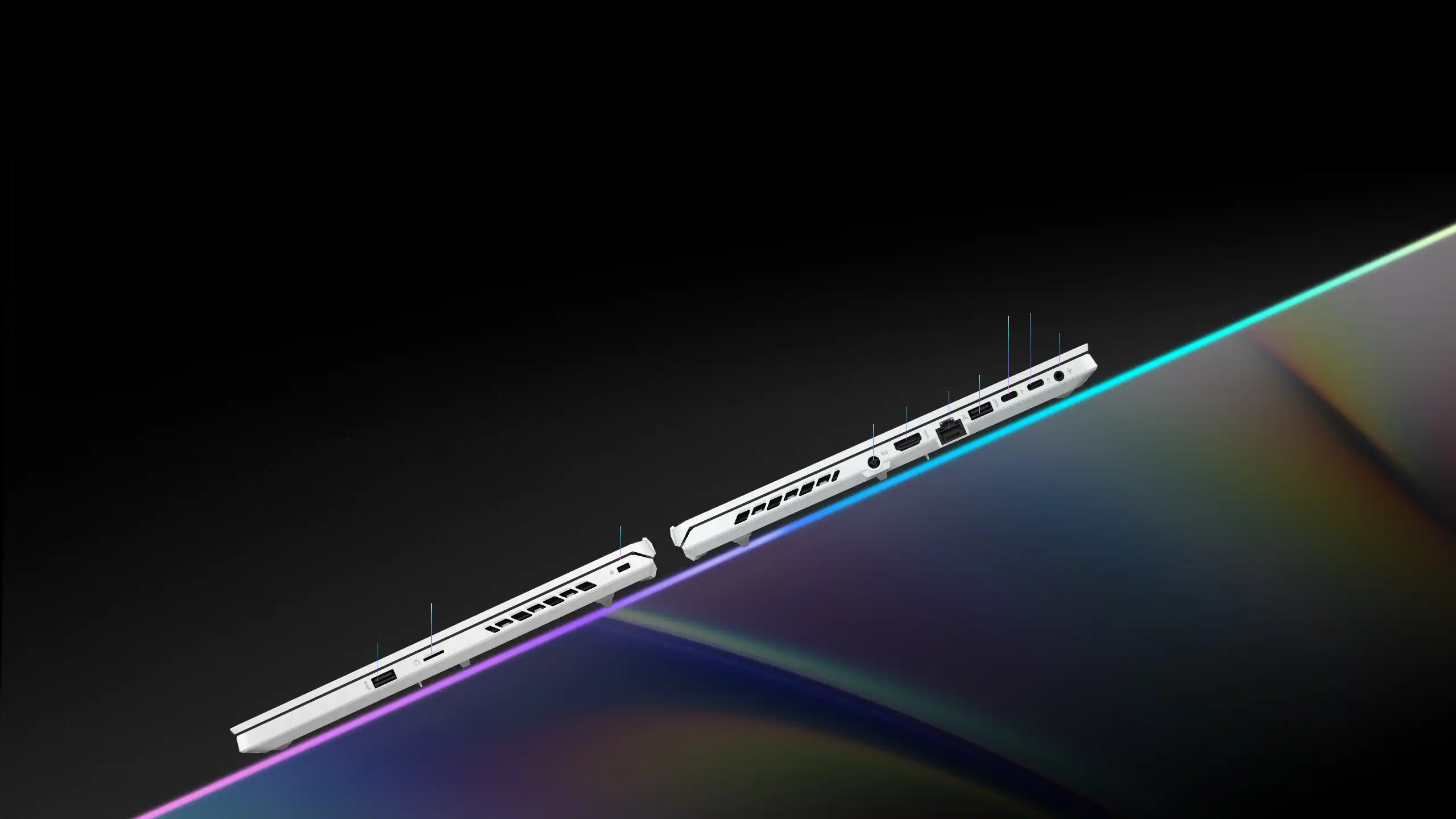

Type-A
Gen2
Type-A
DisplayPort™ 1.4 and
Power Delivery 3.0
Software
Armoury Crate
ROG Armoury Crate unifies system and lighting controls to put essential settings at your fingertips in a single utility. You can easily define and customize Scenario Profiles that automatically make adjustments when you launch your favorite titles.
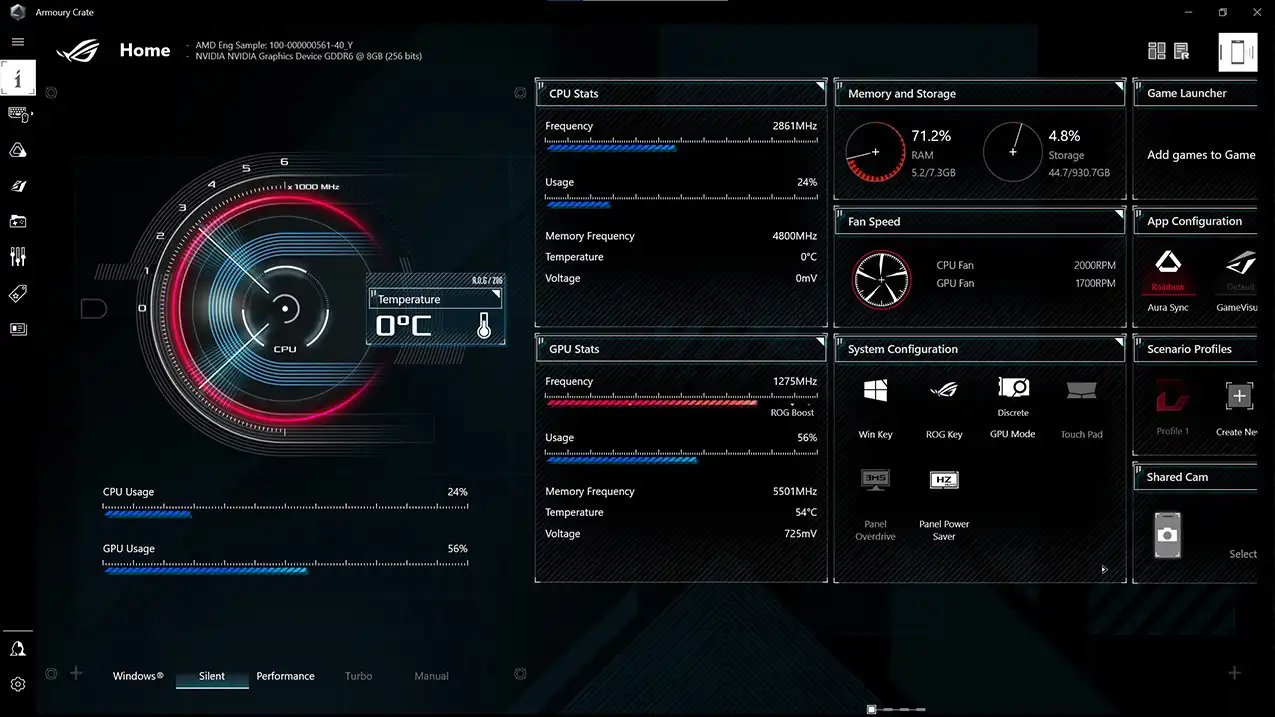
XBOX Game Pass
100+ PC games included with this device, download and play new games like Microsoft Flight Simulator- plus recent blockbusters like Minecraft Dungeons and Gears Tactics as well as critically-acclaimed indie games. Terms apply.
*Activation required. Credit card required. Unless you cancel, you will be charged the current subscription rate when your trial ends. Game catalog varies over time (xbox.com/gamepass). A conversion ratio applies for Xbox Game Pass Ultimate users. Limit: 1 per person/account.

GameVisual
ROG GameVisual software offers six expertly tuned graphic modes designed to optimize your visual experience for specific game genres. First Person Shooter (FPS) mode, for example, enhances visibility in dark environments, allowing you to get the drop on any enemies lurking in the shadows. Use GameVisual to get the best experience for every game in your library.
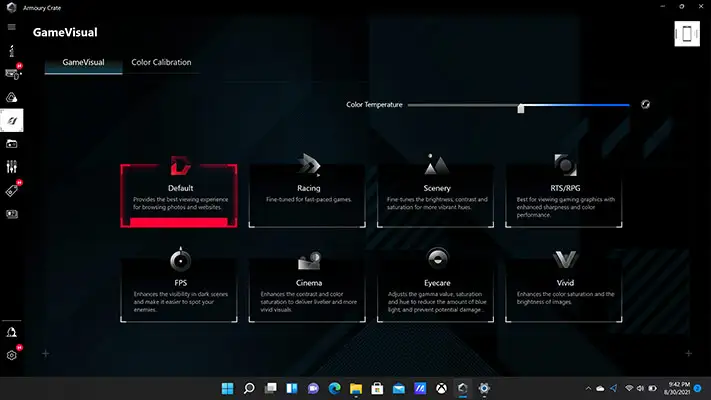
Scenario Profiles
Automatic switching between Silent, Performance, and Turbo modes is just the beginning for Scenario Profiles. You can also define application-specific preferences for other vital system settings, like the lighting configuration, whether the Windows key or touchpad are enabled, and which GameFirst VI and Sonic Studio III profile to use. Armoury Crate makes adjustments in an instant to best fit the task at hand, and you can configure each profile exactly how you want.
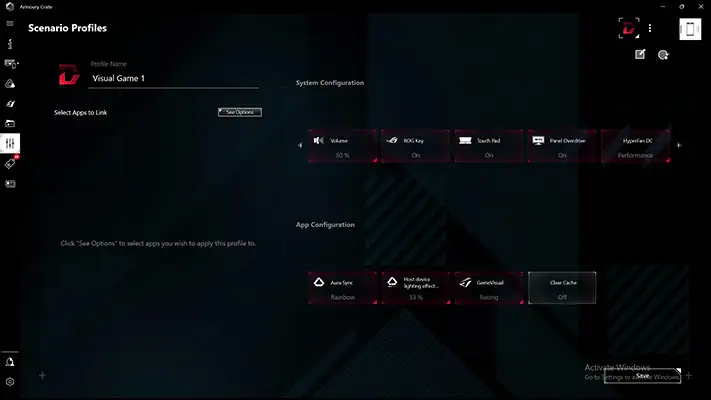
Android/iOS App
Pick up the free Armoury Crate mobile app for Android or iOS to easily access your settings without interrupting your game! Available now on both Google Play™ and the App Store.

Bundled
Gear up and game
Game in style with ROG accessories. Navigate precisely with the ROG Chakram Core mouse. Immerse in rich, true-to-life sound with the ROG Delta gaming headset. Top off your charge on the go with up to a 100W PD adapter. Carry it all with you in a durable, RGB-accented 15” ROG Ranger backpack.
*Bundled peripherals may vary by region. Please check with local vendors for exact offers.
100W PD Adapter






ROG GC21






ROG Chakram Core






ROG Backpack






ROG Delta






Video Reviews
The Zephyrus G15 combines gaming and content creation, a person looking for both in one machine can definitely check this out.
The Zephyrus G15 combines gaming and content creation, a person looking for both in one machine can definitely check this out.
Best Gaming Laptop Money Can Buy!
ROG Zephyrus G15 is a Compact & Powerful Gaming Laptop by ASUS
2022 ROG Zephyrus G15 - For every usage
2022 ASUS ROG Zephyrus G15 Review - My Experience!
Asus Zephyrus G15 2022 Review | Mid-level gaming laptop of the year?
The Best Gaming Laptop Was Dethroned!
Unboxing the ROG Zephyrus G15 (2022) | ROG
"This 14 portable gaming laptop offers offers far better value compared to other small gaming laptops... To name a few it is lighter, has a better screen, a better battery life and a better CPU performance, all while being cheaper."" "If you want the best battery life and gaming performance... then the ASUS Zephyrus G15 is the way to go." "If you want better CPU performance and a larger 16:10 screen which just looks better while also getting better performance in creator loads."
Media Reviews
CUSTOMER REVIEWS
Related Content
Zephyrus G14 vs G16: What's the difference between ROG's Zephyrus laptops?
Our Zephyrus family is the perfect marriage of style, portability, and performance. Here's how the G14 and G16 compare.How to set up and optimize your new ROG gaming laptop
We know you're eager to get fragging right away. But if you want to truly customize your experience, here's how to tune your machine for peak power.WiFi 6E opens a fast lane for higher-speed, lower-latency wireless performance
Here's how the latest WiFi tech relieves congestion on crowded networks.Recommended Products
ROG Zephyrus G14 Gaming Laptop (2023) GA402
- GeForce RTX™ 4090 Laptop GPU
- Windows 11 Pro
- AMD Ryzen™ 9
- Up to 14 inch, QHD+ 16:10 (2560 x 1600, WQXGA),Refresh Rate: 165Hz, ROG Nebula Display
- Up to 16GB DDR5 on board + 16GB DDR5-4800 SO-DIMM
- Up to 1TB PCIe® 4.0 NVMe™ M.2 Performance SSD
ROG Zephyrus G16 (2023) GU603
- GeForce RTX™ 4070 Laptop GPU
- Windows 11 Pro
- Intel® 13th Gen Core™ i9 12700 CPU
- Up to 16 inch, QHD+ 16:10 (2560 x 1600, WQXGA), Refresh Rate: 240Hz, OLED ROG Nebula Display
- Up to 16GB DDR4 on board +16GB DDR4-3200 SO-DIMM
- Up to 2TB PCIe® 4.0 NVMe™ M.2 SSD
ROG Strix G16 Gaming Laptop (2023) G614
- NVIDIA® GeForce RTX™ 4070 Laptop GPU
- Windows 11 Pro
- 13th Gen Intel® Core™ i9
- Up to 16 inch, WQXGA (2560 x 1600) 16:10, Refresh Rate:240Hz, ROG Nebula Display
- Up to 16GB DDR5-4800 SO-DIMM x 2
- Up to 2TB PCIe® 4.0 NVMe™ M.2 SSD
ROG Strix G16 (2024) G614
- NVIDIA® GeForce RTX™ 4070 Laptop GPU
- Up to Windows 11 Pro
- Intel® Core™ i9 Processor 14900HX
- Up to 16-inch, QHD+ 16:10 (2560 x 1600, WQXGA), Refresh Rate:240Hz, ROG Nebula Display
- Up to 16GB DDR5-5600 SO-DIMM
- Up to 2TB PCIe® 4.0 NVMe™ M.2 SSD
ROG Strix G16 (2025) G614
- NVIDIA® GeForce RTX™ 5070 Laptop GPU
- Up to Windows 11 Pro
- Up to AMD Ryzen™ 9 9955HX3D Processor
- Up to 16-inch, 2.5K (2560 x 1600, WQXGA) 16:10 aspect ratio, Refresh Rate:240Hz, ROG Nebula Display
- Up to 16GB DDR5-5600 SO-DIMM x 2
- Up to 2TB PCIe® 4.0 NVMe™ M.2 SSD
ROG Strix G18 (2025) G814
- NVIDIA® GeForce RTX™ 5070 Laptop GPU
- Up to Windows 11 Pro
- AMD Ryzen™ 9 9955HX Processor
- Up to 18-inch,2.5K (2560 x 1600, WQXGA) 16:10 aspect ratio, Refresh Rate:240Hz, ROG Nebula Display
- Up to 16GB DDR5-5600 SO-DIMM x 2
- Up to 2TB PCIe® 4.0 NVMe™ M.2 SSD
Related Products
ROG Strix GA15
Primed For Battle
ROG Strix GA15 G15DK
- GeForce RTX 3070
- 16GB
- 1TB and up
- AMD Ryzen™ 7
ROG Strix G10CE G10CE
- GeForce RTX 3060
- 16GB
- 256GB - 512GB
- Intel® Core™ i5
ROG Strix G15DS
- Up to NVIDIA® GeForce RTX™ 3070 DUAL with LHR Desktop GPU
- Up to Windows 11 Pro
- Up to AMD Ryzen™ 7 7700X Processor
- Up to 1TB M.2 NVMe™ PCIe® 4.0 SSD storage
ROG Strix G13CH
- Up to GeForce RTX™ 40 series graphics card
- Windows 11
- 13th Intel® Core™ i7
- 64GB DDR4 U-DIMM (16G 3200 x 4)
- 1TB Gen4 Performance PCIe SSD + 1TB SATA 7200RPM 3.5" HDD
ROG Strix G16CH
- GeForce RTX™ 4080
- Windows 11
- 13th Intel® Core™ i7
- 64GB DDR4 U-DIMM (16G 3200 x 4)
- PCIe Gen4 SSD 1TB Performance + 3.5' 2TB HDD
ROG Strix G16CHR
- GeForce RTX™ 4080
- Windows 11
- 14th Intel® Core™ i7
- 64GB DDR5 U-DIMM (16G 3200 x 4)
- PCIe Gen4 SSD 1TB Performance + 3.5' 2TB HDD
ROG Strix G13CHR
- GeForce RTX™ 4070
- Windows 11
- 14th Intel® Core™ i7
- 4x U-DIMMs DDR5 4800MHz, Max 64G

Disclaimer
- This device supports Wi-Fi 6E, the newest standard in wireless networking. Please note that Wi-Fi 6E is not yet available in all regions. If your country has not opened up the necessary Wi-Fi bands, this device will use the best connection available. ROG will release a software update to enable Wi-Fi 6E when it's available in your region.
- Unless otherwise stated, all performance claims are based on theoretical performance. Actual figures may vary in real-world situations.
- The actual transfer speed of USB 3.0, 3.1, 3.2, and/or Type-C will vary depending on many factors including the processing speed of the host device, file attributes and other factors related to system configuration and your operating environment.
- Ultrabook, Celeron, Celeron Inside, Core Inside, Intel, Intel Logo, Intel Atom, Intel Atom Inside, Intel Core, Intel Inside, Intel Inside Logo, Intel vPro, Itanium, Itanium Inside, Pentium, Pentium Inside, vPro Inside, Xeon, Xeon Phi, Xeon Inside, and Intel Optane are trademarks of Intel Corporation or its subsidiaries in the U.S. and/or other countries.
- Hinge test: Tested up to 10,000 flipping cycles, each cycle is tested from 5° to 140° to 5°to 350°, then back to 5°, each flipping cycle contains 2 open and close swings, resulting a total 20,000 cycle open and close test.
- ASUS participates in several affiliate programs, including the Amazon Associates program, and may receive affiliate fees for qualifying purchases.
- The terms HDMI, HDMI High-Definition Multimedia Interface, HDMI Trade dress and the HDMI Logos are trademarks or registered trademarks of HDMI Licensing Administrator, Inc.
- Unit with RJ45 port does not support “Power over Ethernet” (PoE), only support data transmission.
- Due to surface-mounted components near the motherboard's M.2 slot, only single-sided SSDs are supported.
- Products certified by the Federal Communications Commission and Industry Canada will be distributed in the United States and Canada. Please visit the ASUS USA and ASUS Canada websites for information about locally available products.
- All specifications are subject to change without notice. Please check with your supplier for exact offers. Products may not be available in all markets.
- Specifications and features vary by model, and all images are illustrative. Please refer to specification pages for full details.
- PCB color and bundled software versions are subject to change without notice.
- Brand and product names mentioned are trademarks of their respective companies.
- Unless otherwise stated, all performance claims are based on theoretical performance. Actual figures may vary in real-world situations.
- The actual transfer speed of USB 3.0, 3.1, 3.2, and/or Type-C will vary depending on many factors including the processing speed of the host device, file attributes and other factors related to system configuration and your operating environment.
- For pricing information, ASUS is only entitled to set a recommendation resale price. All resellers are free to set their own price as they wish.
- Price may not include extra fee, including tax、shipping、handling、recycling fee.