The ROG Chakram is the one gaming mouse to rule them all
Just when you thought gaming mice couldn’t get any more comfortable, customizable, or innovative, the ROG Chakram comes in and ruins all those preconceived notions.
At a glance, the Chakram’s most obvious innovation is the joystick on its left side. It can operate in an analog mode that’s great for flight sims, racing games, and open-world titles, while digital mode turns the stick into a four-way controller that offers quick access to powerful commands in first-person shooters and real-time strategy games.
Even as your hand operates the thumbstick, the five customizable buttons, and the scroll wheel, the Chakram will keep you comfortable for hours of gameplay. This mouse is the product of collaboration with professional gamers across many prototypes. We sweated every inch and carefully carved every curve to get its shape just right, shaved its weight down to 122g, and then added Teflon feet to minimize friction.
The Chakram has plenty of performance to go with its good looks. A competition-grade optical sensor, multiple connection modes, two different ways to charge the internal battery, and a variety of software-based settings put this mouse at the leading edge.
Love at first sight
We try our best not to be superficial, but you’ll forgive us for saying the Chakram is stunning. Its top shell uses a translucent plastic with a matte finish that feels premium and offers plenty of grip. The main buttons and palm rest are held on by magnets for convenient access to the Chakram’s internals. Each main button uses a spring-loaded pivot mechanism to remove any slack between button and switch for the fastest possible response. Both sides of the mouse are textured, giving you an ergonomic surface to grip that’s still smooth enough for easy cleaning.

A light pipe around the front edge, RGB LEDs in the scroll wheel, and a back-lit logo in the body are configurable through our Armoury II software. The Chakram supports seven different lighting effects and an entire spectrum of color. With our Aura Sync utility, you can coordinate the Chakram with other Aura-capable components in your gaming PC.
DIY customization is a big part of what makes the Chakram so appealing to gamers with discerning tastes. When the magnetic buttons come off, you’re able to access our exclusive push-fit sockets populated by Omron switches rated for 50 million clicks. There’s a second set of switches in the bundled case if you’d like to try a different switch resistance. Gamers who already have a preference in Omron switches can go out and purchase their favorite compatible clickers, too. The Chakram works with D2F and D2FC-series models.
Pull off the magnetic palm rest, and you’ll find a USB dongle conveniently stored inside. You’ll also gain access to the customizable badge at the rear of the mouse. The Chakram’s default badge sports the distinctive ROG logo, but we also provide a blank badge in its accessory kit. Send a message by customizing the blank badge with your own handle, guild name, or clan banner in that space, and watch it light up with Aura Sync RGB LED effects after you install it.
It’s all about the joystick
Every feature of the Chakram is thoughtfully designed, but if there’s one feature that makes it stand out from the crowd of gaming mice, it’s definitely the joystick. Because this stick is meant to be manipulated with your thumb, we include caps in two lengths to accommodate a variety of thumb sizes. There’s even a socket cover in the bundle in case you decide to game without the joystick installed.

The joystick’s analog mode is meant to replicate the thumbstick on a gamepad, so it works well for precise positioning, vehicle acceleration or steering, or panning around games that require 360-degree control. Switch over to digital mode, though, and the leg up you get in FPS and RTS games is almost unfair. Four programmable directions serve as shortcuts to reload, switch weapons, lean, or push-to-talk as examples. The Chakram’s unique joystick, along with its five buttons and scroll wheel, put easy access to powerful commands right underneath your fingertips.
Game with an all-seeing eye
All the Chakram’s features are brought to life by a competition-class optical sensor. Its 16,000 DPI maximum sensitivity is easily adjusted with a DPI button on the bottom that toggles between four different settings. If you need finer control over DPI settings and find yourself without access to our Armoury II software, the DPI-On-The-Scroll feature also lets you use the mouse’s scroll wheel to adjust sensitivity in 100 DPI increments all the way from 100 to 16,000.
The Chakram’s 400 inch-per-second accuracy means the mouse won’t lose accurate tracking even during your most extreme mouse movements. And you won’t have to worry about out-accelerating the sensor, either (unless your arm can achieve more than 40g of acceleration, that is).
We are connected
The dongle stored under the top cover plugs into a USB port and enables wireless connectivity over a 2.4GHz RF link. Its 1000Hz polling rate is fast enough to take full advantage of the Chakram’s high-end optical sensor, making it the ideal mode for competitive gaming. Expect up to 48 hours of battery life with the RGB LEDs active or 79 hours if you turn them off.

When the battery runs out, you can continue using the Chakram with its USB cable. It’ll charge back up in about 80 minutes when it’s plugged into a USB 3.0 port, but if you can’t wait that long, 15 minutes of charge time from the USB cable will give you up to 12 hours of gameplay. If you don’t have the cable handy, you can also juice up the Chakram using any Qi-compatible wireless charging pad.
When the ability to connect is more important than low latency, the Chakram can use Bluetooth to pair with most any compatible device. With RGB lighting turned on, the Bluetooth radio delivers 53 hours of battery life. Disable the LEDs, and you can get more than 100 hours out of the mouse in this mode.
Armoury II is the brains of the operation
Our Armoury II utility gives you full control over every tweakable parameter on the Chakram. Once you dial in the performance settings that suit your gaming style, map the commands you use most often, calibrate the Chakram to your mousing surface, and customize its RGB LEDs, be sure to save everything to the mouse’s on-board memory for instant recall any time you need. You’ll be locked, loaded, and ready for action with one of the most unique mice on the market.
We’ll be showing off the ROG Chakram at CES 2020 at the ASUS showcase, located at the Planet Hollywood Las Vegas Resort and Casino. To schedule a tour, or for more information regarding pricing and availability in your region, contact your local ASUS representative.
by Paul Cross
Author
Popular Post

New Z790 motherboards from ROG pave the way for 14th Gen Intel Core CPUs

The best 3D platformers for the ROG Xbox Ally

How to boost gaming performance on the ROG Ally or ROG Xbox Ally

How to extend the battery life of your ROG Ally or ROG Xbox Ally

15 tips & shortcuts to set up and optimize your ROG Ally or ROG Xbox Ally
LATEST ARTICLES

Meet the ROG Strix Scope II X: Full-size layout meets hot swappable switches
Modern amenities meet a classic layout in the latest custom gaming keyboard from ROG.
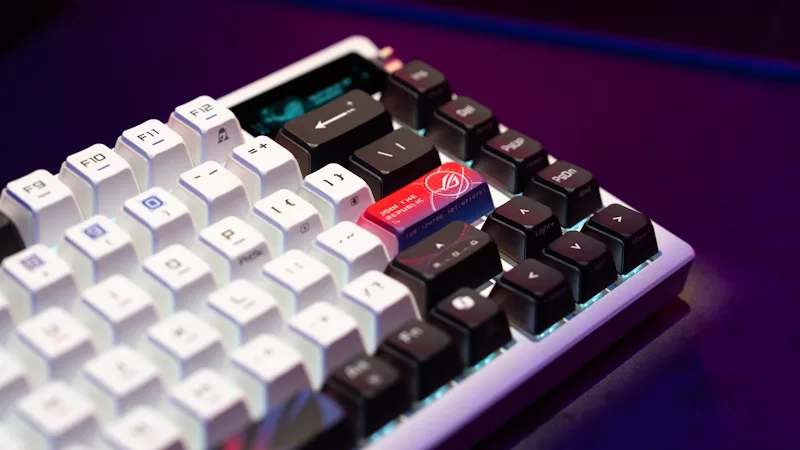
How a custom gaming keyboard elevates your gaming rig
High-end personalization options and typing feel make custom gaming keyboards stand out compared to mainstream decks.

The ROG Azoth X 75% wireless keyboard is here, designed for hardcore gamers and modders
At ROG, we pride ourselves on catering to hardcore PC gamers who like to mod their peripherals. That's why we've made the ROG Azoth X more enthusiast-friendly than ever.

ROG Azoth Extreme vs ROG Azoth: The next level of customizable mechanical gaming keyboards
The ROG Azoth Extreme is the ultimate customizable mechanical gaming keyboard, offering superior build quality and elite gaming performance.

Lightweight, precise, competition-ready: Meet the ROG Keris II Ace
The ROG Keris II Ace is an ultralight wireless gaming mouse purpose-built for competitive gamers and esports athletes.

How ROG’s hot-swappable switch design saved me a trip to the keyboard store
Because the ROG Azoth has hot-swappable switches, I'm able to do quick and easy repairs as necessary. Here's how.