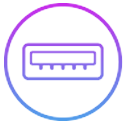
Wired USB
ROG Gladius III Wireless Gaming Mouse
Video review from the channel Uldons TV
Rated 8 out of 10
Video review from the channel HDTanel. Rating 8/10
Because of all that has been shown, ROG Gladius III mice in their wired and wireless variants deserve AX Platinum award.
The ASUS ROG Gladius III is the second mouse in a series to bring the PixART 3370 sensor to the test in a package that targets a specific type of gamer. If you like mice that have a very high profile and generally do not look for the lightest mouse on the market - this model could be very interesting for you.
PRODUCT REVIEW : ASUS ROG Gaming Peripherals
ROG Claymore II & Gladius III Unboxing & Review
WE REMAKE YOUR GAMING ROOM ! (ft. Guillaume)
I build a 5000€ Gaming PC !
THIS WIRELESS GAMING MOUSE IS REPAIRABLE ! It's IMMORTAL !
My New 15000€ GAMING PC !
I offer him a 4200€ GAMING PC
This is once again a decent mouse that's really useful.
This is once again a decent mouse that is really useful.
This is once again a decent mouse that is really useful.
The new ROG Gladius III is... rather different from its predecessor. As someone who have used the previous two Gladius mice, let's take a look at what's new.
So... Asus ROG Malaysia kinda sent me a lot of stuff to check out in this video! A huge thanks to @ASUS Malaysia @ROG Malaysia for these items! I had a blast unboxing them!
A hotswap mouse? Yes, the ASUS ROG Gladius III is a new wireless mouse from ROG that has a hotswap socket for switches.
Unbox session and taking a look at the mouse of dreams - the ROG Gladius I II Wireless
ROG Strix Scope NX TKL & ROG Gladius III Wireless by ASUS - The Best Gaming Keyboard & Mouse Combo!
Should you buy the Asus ROG Gladius 3 Wireless?
Mouse Kayangan? Pernah terfikir mouse dengan rekaan biasa biasa tapi untuk gaming ada pelbagai fungsi tersembunyi sebenarnya.Jom kita review Asus Gladius III Malaysia Gaming Mouse
ROG peripherals untuk gaming room setup? Jom tengok
We reviewed each mice for at least 1 month and a half, most of them being 2 months each. We would have included more mice into the mix but we don't have a contact yet with Steel Series and stopped acquiring Razer mice because they just don't last long (between Anton and I, we have bought 5 razer mice over the years and just are not happy with longevity)
Light and customizable, with PixArt PAW 3370
[Latest Gaming Mouse] ASUS ROG is getting really serious about this.
Kita rasa ASUS ROG Gladius III Wireless punya banyak benefit besar buat gamer enthusiast, seperti performa, kenyamanan, estetika termasuk kemudahan. Penasaran? Pantengin terus videonya ya!
ASUS ROG Gladius III | Mouse Gaming Wireless Hotswap
Akhirnya ASUS Ngerti Yang Bagus Itu Gimana 😘 | ROG CLAYMORE II & GLADIUS 3
Banyak Yang Baru Dari ASUS ROG | Review Mouse ASUS ROG Keris & Gladius III
Review the new ROG Gaminf Gear
My setup is all ASUS ROG and includes a build enclosed in the ROG Hyperion GR701 case, the ROG Strix Scope II 96 Wireless keyboard, the fantastic ROG Moonstone Ace L glass mat, the lightweight ROG Harpe Ace Aim Lab Edition mouse, the ROG Falchion ace mini keyboard and the Rog Gladius III mouse.
This mouse, which can be used both wired and wireless, allows you to use either optical or mechanical in its switches.
If you say that I am talented, but my equipment limits my abilities, then you can take your performance and talent to a higher level by buying such beautiful equipment.
ASUS ROG Gladius III is a great lineup update; Compared to the previous version, both models, both wired and wireless, have significantly reduced weight and an updated sensor. Other advantages - first of all, good ergonomics, high responsiveness and the ability to replace switches - also did not disappear.
Those few little things which could have been better in Claymore, ARE better in Claymore II.
The best gaming mouse ever you can try it!
Video review from the channel TheTanelChannel. Rating 8/10
Rating 8 to 10
Video review from the channel Nedoleris (YT ROG Baltics)
Video review from the ASUS ROG BALTICS channel