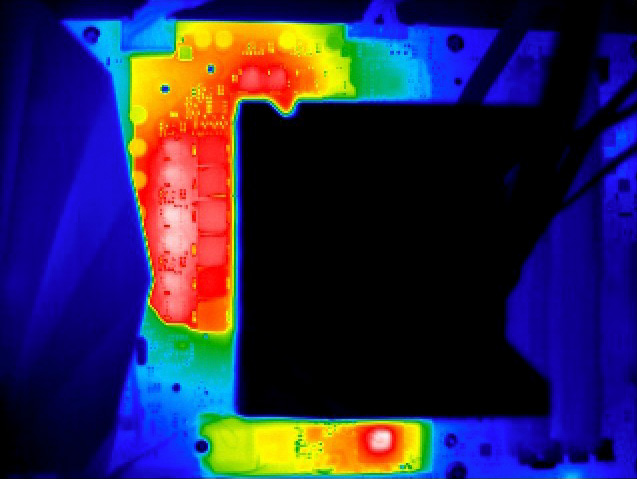ROG brings Aura Sync lighting and LiveDash displays to its first AIO liquid coolers
Liquid cooling is practically required if you want to get the most out of a modern processor, especially when overclocking. All-in-one solutions have the performance you need in a proven package that’s easy to install and maintain. They’ve become a staple for gaming rigs and enthusiast builds, and we’ve added dedicated headers to our motherboards to make setup even simpler. Now, we’re offering our own as ROG continues its path of expansion into new categories.
We made a strategic decision early on to grow the ROG ecosystem across more of the PC. In recent years, our focus has expanded to tying our products altogether aesthetically with cohesive styling, and also exploring deeper functional integration. At Computex 2018, we’re unveiling our very first all-in-one coolers: the ROG Ryujin and Ryuo. With a reliable foundation and unique enhancements like Aura Sync lighting and a full-color LiveDash OLED, this liquid duo brings ROG goodness to a vital part of your PC.
New cool on the block
Both coolers are based on familiar pumps and radiators. We teamed up with Asetek, whose latest generation of hardware is trusted, reliable, and very effective at pulling heat away from your CPU. The pump and radiator are linked with reinforced sleeved tubing to improve durability. Then we add our own ROG flavor.

Addressable LEDs in both AIOs let you customize colors and effects around the CPU socket, which is one of the most visible regions inside a PC. Aura Sync matches the lighting on the coolers with not only compatible components inside your chassis, but also peripherals comprising the rest of your rig.
The coolers take personalization even further with a LiveDash OLED in perfect view. This 1.77” screen is larger than the LiveDash implementations that have appeared on select ROG motherboards, and it boasts a higher 160 x 128 resolution with 16-bit color. Like Aura, the auxiliary display has the potential for both purely cosmetic and more meaningful use.
With support for JPG and GIF image formats, including animated versions of the latter, there are loads of customization options available. It’s simple to swap out the default ROG logo to highlight your clan insignia or gamertag, and system builders can easily add bespoke branding of their own. If you prefer practicality, the LiveDash can monitor your hardware and display system vitals like temperatures, voltages, fan speeds. System monitoring is powered by our standard motherboard utility, so no additional software is required when using an ROG board. We also have a stand-alone app to enable monitoring on other vendors’ hardware.
Take control with LiveDash and FanXpert
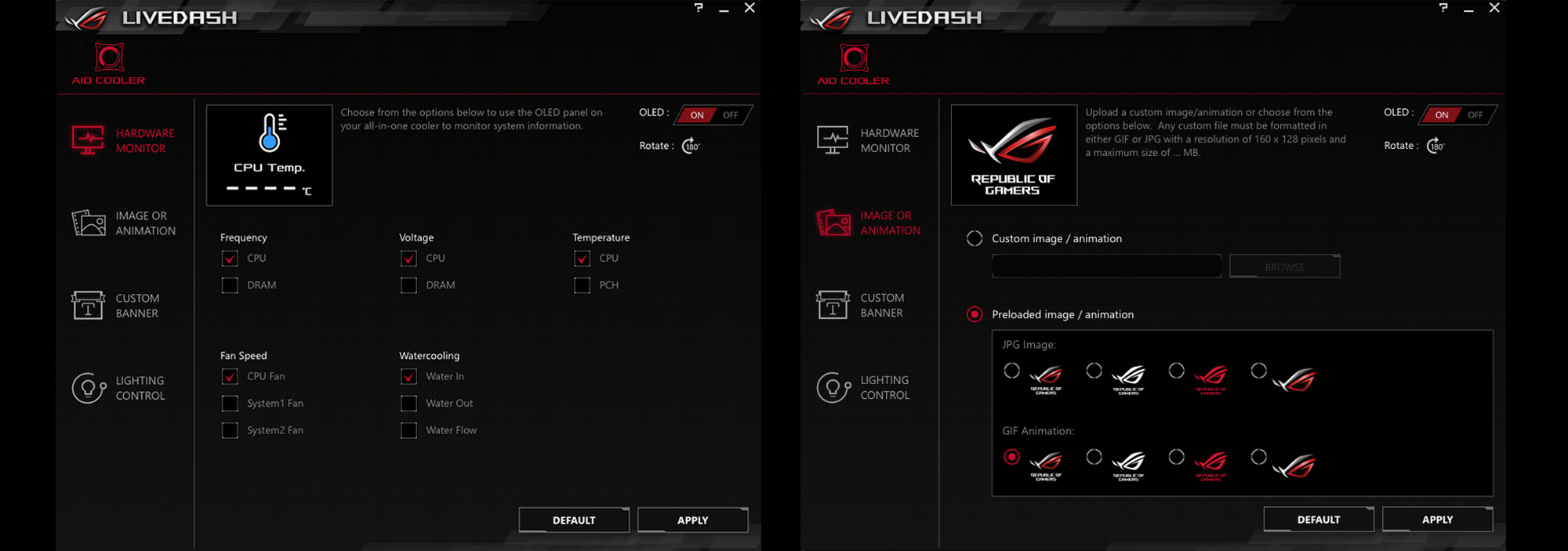
LiveDash software is your control center for anything you wish to show on the OLED as well as the cooler’s Aura Sync-enabled RGB lighting. Along with managing your GIFs, banners, and JPEGs, LiveDash lets you configure the display to show system information like the frequency, temperature, and voltage for the CPU and DRAM; RPMs for the CPU and system fans; and water temperature and flow for cooling devices connected to your ASUS motherboard.
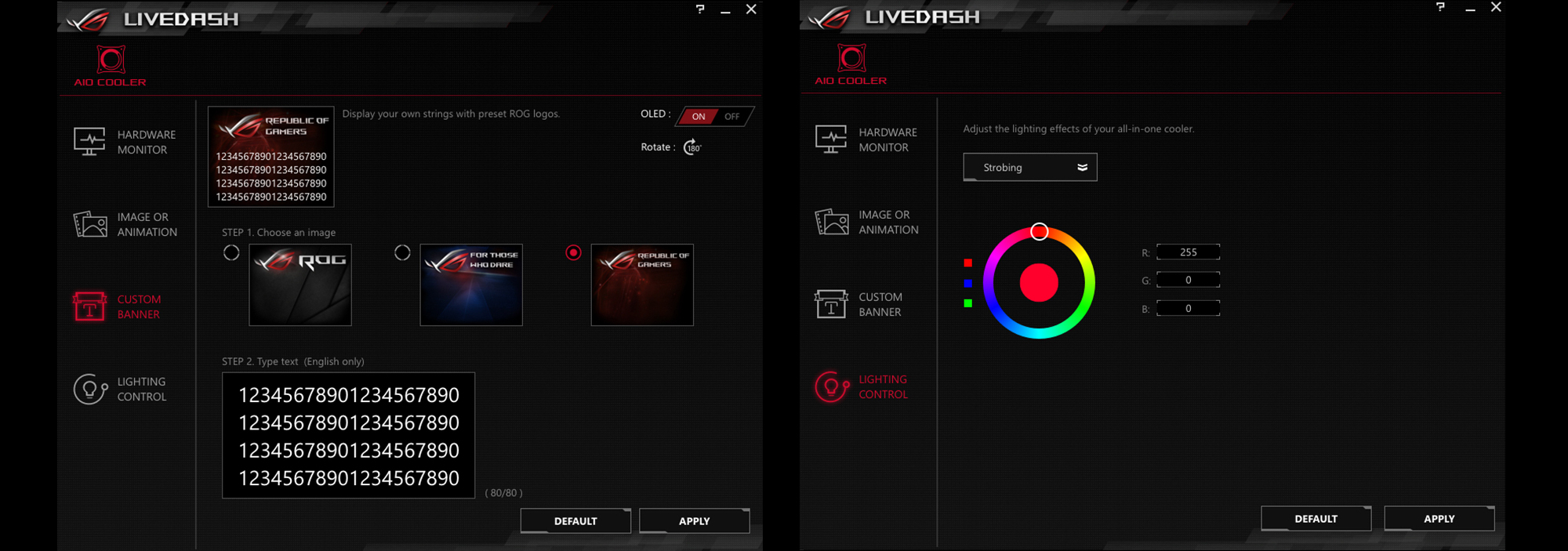
Controlling fan speeds is really easy if you have an ASUS motherboard with FanXpert. This intuitive software tool is accessible from the desktop and saves you from digging into the UEFI to control the cooler’s fans. It allows you to set fan curves based on CPU temperatures to find that sweet spot between adequate cooling and low noise.
Ryujin on the storm

The ROG Ryujin is our flagship thermal solution available in big or bigger radiator sizes of 240 mm and 360 mm. This one is a showstopper with a stylish shroud infused with NCVM effects. The surface treatment and slash across the face match our recent motherboards designs, helping the cooler maintain a consistent aesthetic.
Liquid cooling is powerful, yet it doesn’t circulate air around the CPU socket like a traditional heatsink and fan. Airflow in this area is important because it’s home to the VRMs responsible for powering the CPU and often an M.2 slot for NVMe SSDs, so our engineers embedded a 60-mm fan inside the pump housing. This pushes air north, south, and west of the socket to lower the temperature of surrounding components. The benefits are clearly visible in the thermal images below, which show how heat is distributed around the socket with the auxiliary fan turned off and at its default duty cycle of 30%.
We designed the Ryujin to meet the thermal challenge of newer CPUs with ever-higher core counts. Noctua’s industrial-grade iPPC-2000 PWM fans are strapped to the radiator, blending high performance with low noise. The 120-mm fans generate a considerable 122 CFM of airflow at 2,000 RPM, but they’re also extremely efficient, with a 29.7-dB(A) acoustic footprint that’s much quieter than competing fans.
Ryuo the lightning
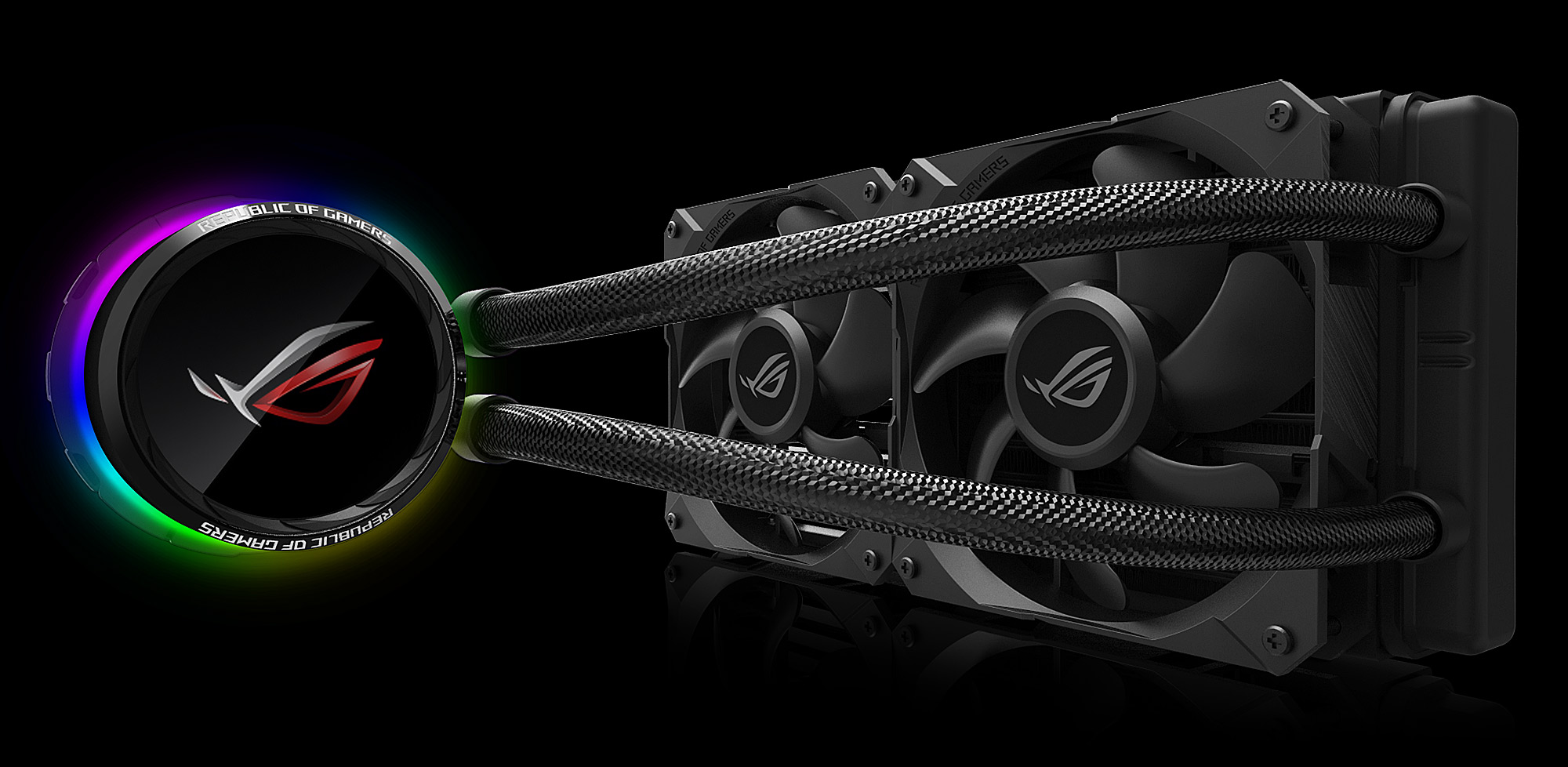
The ROG Ryuo brings the Asetek core of its big brother to a more affordable package. Its aluminum pump cover skips the Ryujin’s extra shell in favor of a more spartan and conventional look. But you still get same OLED, and the socket is illuminated by nine addressable LEDs.
With 240-mm and 120-mm sizes, the Ryuo covers mid-sized builds and smaller form factors. The radiator fans are based on our in-house Wing-Blade design, which is shared by ROG graphics cards and our new Thor PSU. The shape is optimized for high airflow, generating 81 CFM at 2,500 RPM. That’s more flow than what the fans on typical air coolers produce at same 37.6-dB(A) noise level.
Two paths to liquid cooling
Our first AIOs combine the cooling hardware you trust with ROG innovations that tie your system together and open new avenues for customization. The Ryuo sets the tone with Aura Sync lighting and a versatile LiveDash display, while the Ryujin raises the bar with better cooling and upgraded aesthetics. Both are scheduled to arrive in Q3.
Be sure to check here first for our many other Computex 2018 product announcements. Skip over to this article for a summary covering the entire scope of announcements.