The top tech powering ROG Masters
 Making an event like ROG Masters a success requires tons of work onstage and off.
Making an event like ROG Masters a success requires tons of work onstage and off.
Have you ever wondered what it takes to power a tournament like ROG Masters? There’s a lot going on behind the scenes, from ensuring games run properly to facilitating the smooth switching of teams between matches, and having a backup for the backup internet.
At this year’s ROG Masters Grand Finals in Kuala Lumpur, Malaysia, we caught up with ESL’s Jasper Mah to find out how the biggest esports company in the world works with the Republic of Gamers to run a tournament of this size. We also took a look at some of the coolest ROG hardware entertaining attendees in the convention hall.
One machine to play them all
 The ROG Strix GD30CI is inspired by science fiction, cyberpunk, and space travel.
The ROG Strix GD30CI is inspired by science fiction, cyberpunk, and space travel.
This year’s ROG Masters presented a special challenge, one that other tournaments typically don’t face: the hardware needed to do double duty for two different genres of games. Teams from the CS:GO and Dota 2 tournaments would take turns using the same PCs on the same stage, so whatever setup worked well for one game had to work for the other, too.
ESL and ROG chose the ROG Strix GD30CI gaming desktop for ROG Masters due to its winning combination of power and performance. With its black and white angular aesthetic, this machine looks like it belongs on the desk of a Stormtrooper, and the armored-up PC was able to handle whatever players threw at it thanks to a 7th generation Intel Core i7-7700 processor, 32GB of DDR4 RAM, and an NVIDIA GeForce GTX 1080 GPU.
While CS:GO and Dota 2 are both capable of running on more modest machines, going with lower-spec systems isn't worth the risk for a tournament of this size. ESL’s Jasper Mah described the impact when another CS:GO tournament used PCs packing a Core i5 and GeForce GTX 1060: “If you run with those, you tend to get lots of FPS drops, and it definitely affects the players’ experience. Most players would call for a pause.”
Such interruptions are part of why shoutcasters are so common. Beyond their obviously entertaining personalities, they’re great improvisers and crucially fill the gaps during unexpected time outs. But while commentators may be able to offer alternative entertainment during pauses in gameplay, these stoppages also have a negative effect on the entire production, causing delays and increasing expenses. If a venue booking goes over time, even by a small amount, it can seriously raise costs for the organizers.
With an army of GD30CIs deployed in Kuala Lumpur, the whole show ran with military precision. Even players were impressed. Splyce’s Taylor ‘Drone’ Johnson said the GD30CIs stood out compared to past tournaments. “[Of] all the events I've been to, these have probably been the best computers I've played on. [...] They've played exactly like we wanted them to.”
Plays well, looks even better
 Gamers try the ROG Swift PG248Q’s overclocked 180Hz visuals on a Strix GD30CI.
Gamers try the ROG Swift PG248Q’s overclocked 180Hz visuals on a Strix GD30CI.
Ultimately, it’s not a case of whether a high-end beast like the GD30CI can crank out enough frames in the heat of battle, because it definitely can. We tried breaking the 120-FPS barrier in CS:GO on our globetrotting ROG Strix GL502VS, and even it averaged in the 250-FPS range. No, the real question is whether the monitor can display all those frames.
A display capable of keeping pace with your PC's graphics card and all of your actions in the game is vital for competitive play. The obvious choice for the tournament was the ROG Swift PG248Q. Among a plethora of options, it stands out for good reason: it's designed specifically for esports. This 24" monitor is capable of refresh rates up to 180Hz for lag-free movement while you play. Though it's not really needed for CS:GO or Dota 2, support for G-Sync ensures smooth gameplay in more demanding titles, too. A blazing-fast 1-ms gray-to-gray response time reduces blurring when the in-game action is particularly frenetic.
These features are key for demanding pro environments, particularly with first-person shooters, where even the slightest lag can mean the difference between getting the frag and being turned into enemy kibble. Mah explained that for CS:GO matches, every pro player configures their game to reach the “industry standard” FPS. That's a minimum of 140 FPS, but 180 to 240 FPS or more is ideal—whatever the highest-end monitors will support. To put it more plainly: “Good tournaments can’t be run without good hardware.” True that.
 The globetrotting ROG Strix GL502VS is still going strong on its round-the-world journey. Earlier this year we tested its high FPS mettle in Croatia, but it’s also perfectly content with poolside photo editing and a view of the famous Petronas Twin Towers.
The globetrotting ROG Strix GL502VS is still going strong on its round-the-world journey. Earlier this year we tested its high FPS mettle in Croatia, but it’s also perfectly content with poolside photo editing and a view of the famous Petronas Twin Towers.
Swap it like it’s hot
 The GD30CI’s support for hot-swapping SSDs makes for seamless transitions when teams switch over between matches.
The GD30CI’s support for hot-swapping SSDs makes for seamless transitions when teams switch over between matches.
One of the most crucial moments onstage doesn’t happen when players win or lose. It’s when they sit down to configure their games. Mah explains when Teams A and B switch to C and D onstage, you need to load in the different players’ configurations and games as quickly as possible. In the past, players had to sit down and do it, manually copying over settings and config files, copying and pasting commands from text files, Facebook Messenger chat windows, or wherever they preferred to store the values. But that's becoming increasingly rare. “In most tournaments nowadays, be it ESL in Asia or elsewhere, we are implementing hot swappable capabilities,” says Mah.
He’s describing using SSDs for super-fast, plug-and-play switchover between matches. Not all motherboards support hot swapping, but the one in the GD30CI does. With a 2.5-inch SSD hot-swap module, there's no need to shutdown, restart, or even re-configure the BIOS—it's just out with the old and in with the new. Each player gets their own drive to configure with their preferred settings before the tournament. When the match begins, it’s a simple matter of plug-and-play, making what was once a tedious and slow process a snap.
Keeping it competitive

Valve doesn’t let tournaments run their own Dota 2 servers, which means they need to have other plans in place for possible connection failure.
Beyond hardware, stable and fast internet is the gamer's lifeblood, and ping times are the numbers by which a tournament lives or dies. Players hate lag. Read through any competitive CS:GO or Dota 2 game log, and you’ll probably see a few timeouts called just because of this issue.
For CS:GO, it’s possible to run local, dedicated servers, so tournament organizers generally go this route to ensure the lowest latency. However, there are stricter controls on Dota 2 servers. Beyond Valve themselves, only regional publishers can host servers, so the only solution for a tournament like ROG Masters is having ultra-fast internet, along with a Plan B and a Plan C. In fact, running a tournament means anything from 100-Megabit to Gigabit internet and four backup lines.
In Kuala Lumpur and nearby, they’re also sure to connect to the nearest servers in Singapore. Many tournaments and team bootcamps concentrate around hubs with known servers. With pro reputations on the line, failure simply isn’t an option.
Show floor showstoppers
 The ROG Strix Scar edition is designed just for FPS lovers, right down to the touchpad’s crosshair accents.
The ROG Strix Scar edition is designed just for FPS lovers, right down to the touchpad’s crosshair accents.
Though the PCs powering the tournament arguably have the toughest job of all, there were some other hard-working machines to check out beyond the arena. Plenty of drool-worthy ROG gear was waiting to be seen and demoed in the convention hall.
Fans were eagerly completing circuits between the different machines, playing Dota 2 on the ROG Strix Hero Edition, PUBG on the ROG Strix Scar Edition, and FIFA 2018 on the ROG GT51CH. It was a perfect opportunity to sneak a peek at some of the coolest ROG tech.
ROG Strix Scar and Hero edition
 ROG fans get their game on between matches with PUBG.
ROG fans get their game on between matches with PUBG. The ROG Strix GL703 Scar Edition features a 120Hz display and is tailor-made for FPS players.
The ROG Strix GL703 Scar Edition features a 120Hz display and is tailor-made for FPS players.
Launched last fall, the ROG Strix Scar and Hero editions are geared towards FPS and MOBA players, respectively. Both feature Intel Core i7 processors, awesome NVIDIA GeForce GTX 10-series graphics, and full-size keyboards with desktop-like spacing for the function keys and customizable Aura lighting. The Hero Edition has a gorgeous 120Hz IPS-type display with great viewing angles, a touchpad with a pulse design, and Mayan styling that could easily be on the armor of your favorite MOBA heroes.
Meanwhile, the Scar has a larger 17.3" TN panel that boasts a quicker 5-ms response time with the same 120Hz refresh rate. There’s also a 15.6” version with a 144Hz refresh rate for gamers who feel like kicking frame rates up a notch. Both versions have a Kevlar-inspired, gunmetal gray aesthetic along with a crosshair-accented touchpad that shows everyone you’re keeping your digital enemies in your sights.
No matter which you choose, the Hero and Scar are both stunning devices and well-targeted towards their respective audiences. You can read up on the Scar and Hero, as well as the vanilla GL503 and GL703, in the ROG Strix GL503 and GL703 gaming laptop guide at our ASUS Edge Up website.
ROG G703
 A gamer plays PUBG on the ROG G703, a boundary-breaking machine with a 144Hz display.
A gamer plays PUBG on the ROG G703, a boundary-breaking machine with a 144Hz display.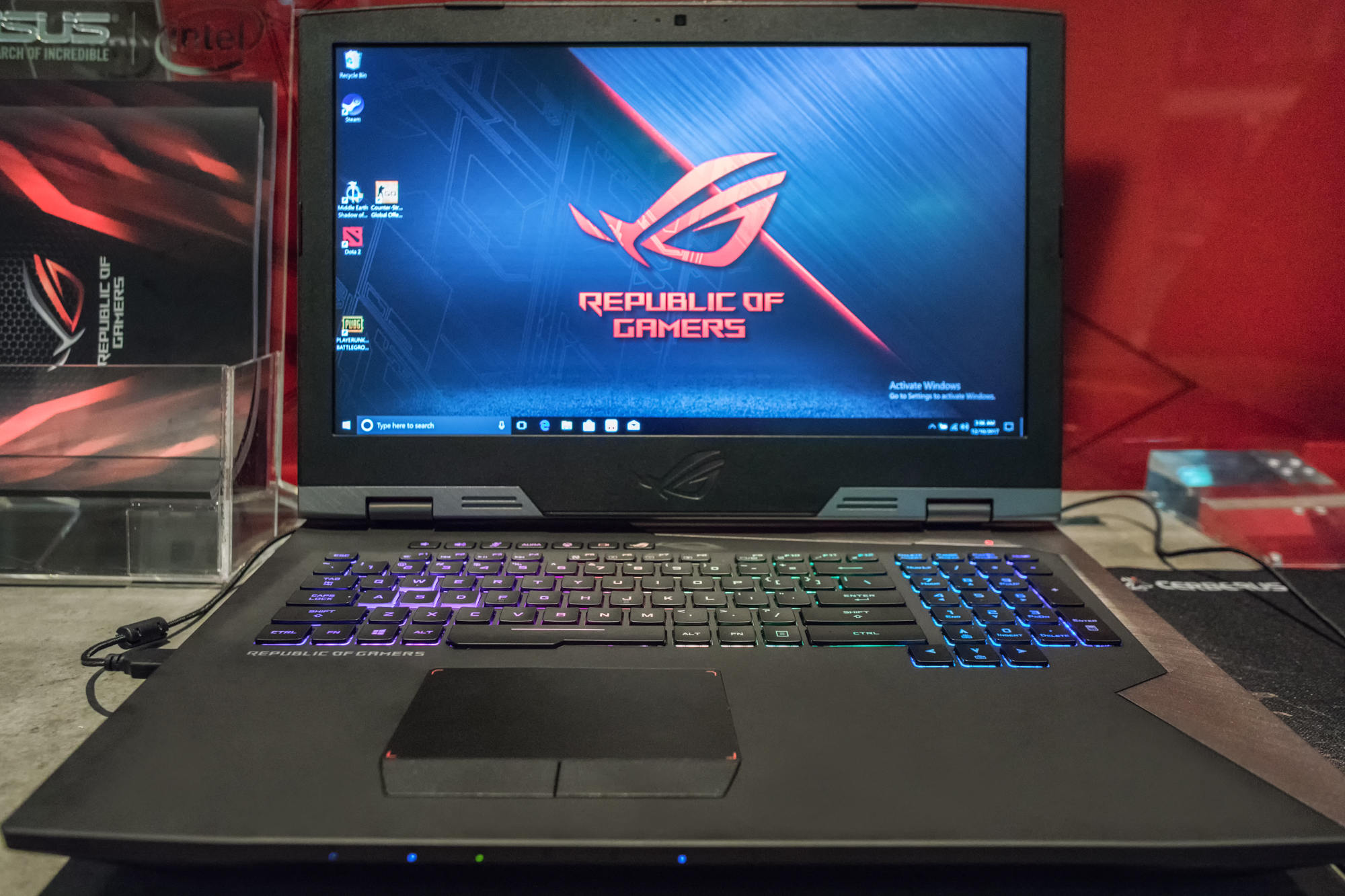 With Aura RGB lighting, you can set the keyboard's LED backlight to match your mood.
With Aura RGB lighting, you can set the keyboard's LED backlight to match your mood.
The recently released ROG G703 laptop gave other machines some competition on the show floor. Its gorgeous 17.3” IPS-type display with a 144Hz refresh rate and 7-ms response time is stunning to see in action. The desktop-class performance of this factory-overclocked machine breaks gaming boundaries; AAA games can be played at max settings straight out of the box. PUBG is notoriously punishing, but the the G703 doesn't falter at all, even with settings dialed all the way up.
For games crying out for controller input, an integrated Xbox Wireless module allows you to connect up to eight Xbox One controllers without sacrificing a single USB port. And Windows 10's support for Xbox Play Anywhere titles means you can kick back with your favorite Xbox games without switching from PC to console. The G703 keyboard even sports a dedicated hotkey, so you can quickly launch the Xbox Game Bar and start broadcasting to friends.
ROG GT51CH
 Gamers play FIFA 18 with Xbox controllers on the formidable ROG GT51CH.
Gamers play FIFA 18 with Xbox controllers on the formidable ROG GT51CH. This high-end desktop packs a Core i7-7700K and two GTX 1080 GPUs.
This high-end desktop packs a Core i7-7700K and two GTX 1080 GPUs.
The ROG GT51CH has multiple design awards under its belt, and some of the most eye-catching features form part of its sophisticated, aerospace-inspired cooling system. With a glowing, Sauron-like eye for a front intake fan, the GT51CH looks like something straight out of Aliens, Doom, or Lord of the Rings.
Inside, it's as aggressively powerful as the exterior implies thanks to a hot-clocked Intel Core i7-7700K CPU that’s 14% faster than stock, plus two NVIDIA GeForce GTX 1080 graphics cards running in SLI. If ever there were a machine built for VR perfection, it’s this magnum opus.
ROG GR8 II
 The ROG GR8 II is proof good things come in small packages.
The ROG GR8 II is proof good things come in small packages.
The ROG GR8 II may be tiny, but it packs a punch way beyond what its size suggests. Inspired by increasingly slim game consoles, it offers the power and flexibility of a PC inside a chassis compact enough to easily move from living room to LAN.
Sporting up to a Core i7-7700 CPU and 32GB of RAM, the GR8 II also features a hybrid storage solution that pairs a high-capacity HDD with up to a 512GB SSD. You're not stuck with the configuration you chose at check-out, though. The slide-off cover on the side offers easy access to the M.2 slot, HDD bay, and dual SO-DIMM slots for upgrades. Up front, Aura Sync RGB LEDs allow you to customize the lighting to match the rest of your peripherals.
The intelligent cooling utilizes dual fans, cleverly designed vents, and dedicated chambers for the CPU and GPU to ensure stable performance. It also means the system stays whisper quiet. With a four-liter chassis and 23-dB idle acoustics, the GR8 II fits in any room you like without noisy fans ruining the mood. It's even ready for immersive virtual reality with the Oculus Rift and HTC Vive. For more on how the GR8 II performs in VR, check out this hands-on article.
Ringing in 10 years with ROG
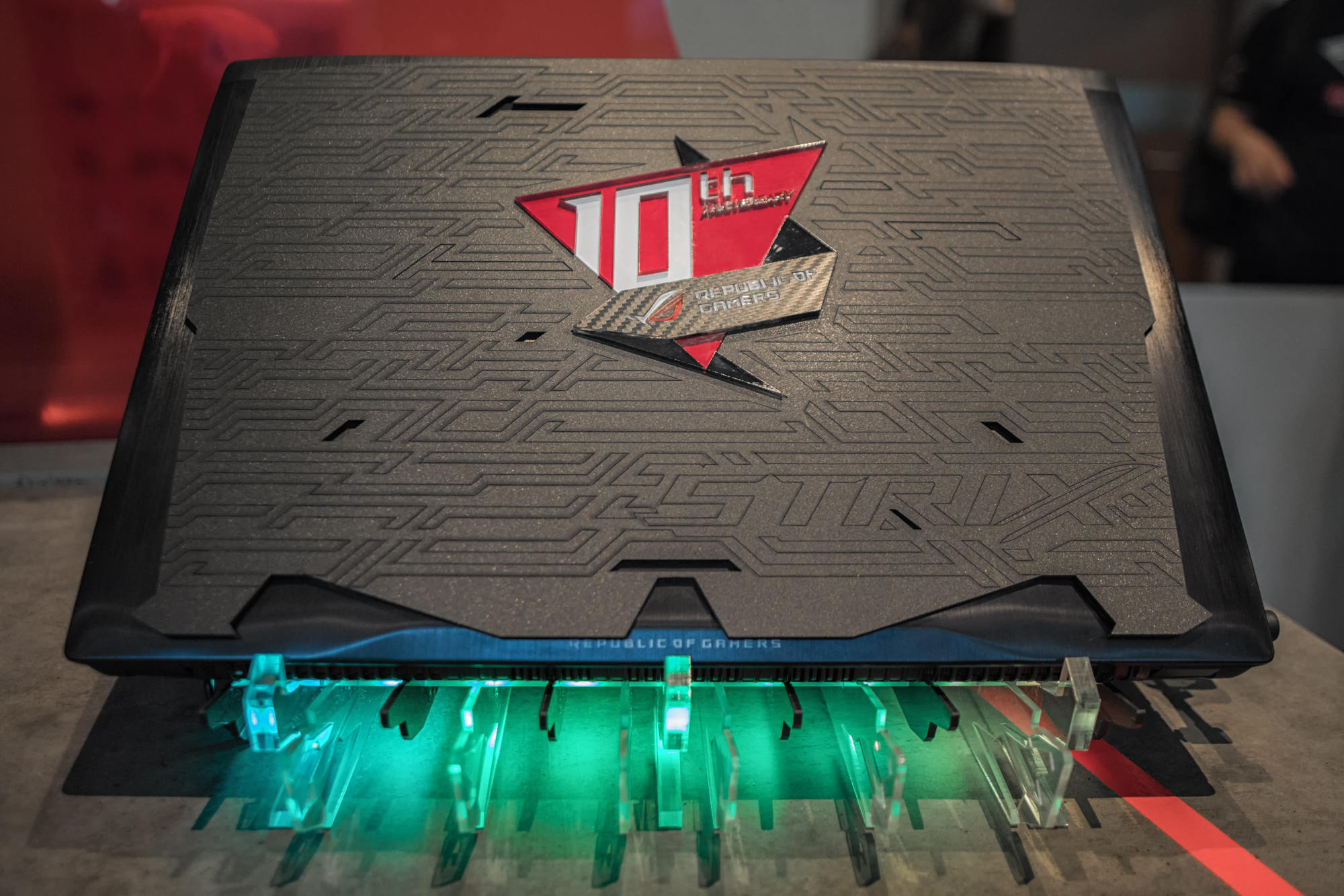 GL502VS… is that really you?
GL502VS… is that really you?
ROG celebrated its 10th anniversary in 2016, and the festivities have continued as we march toward our rebellious teenage years. On the show floor, we found this absolute beauty of a GL502VS. If it looks unfamiliar, you’re not imagining things. The chassis has a custom laser-cut, Mayan-inspired back panel, and it’s nestled on a custom acrylic stand with Aura lighting.
If that’s put you in the modding mood, but you're not quite ready to tackle a laptop project, there are free 3D printer and decal files over on the GD30CI product page, so you can print and customize your own mini-GD30s (and full-size ones, too).
Bringing pro-tier gear within grasp
 The ROG Swift PG348Q 34” curved ultra-wide gaming monitor poses with a DIY gaming desktop. A super-cool, laser-engraved window shows off the ROG Maximus X Hero motherboard and Strix graphics card within.
The ROG Swift PG348Q 34” curved ultra-wide gaming monitor poses with a DIY gaming desktop. A super-cool, laser-engraved window shows off the ROG Maximus X Hero motherboard and Strix graphics card within.
We’ve come a long way from the days of manual game configs and 30-minute team turnover. Running big esports events can be a leviathan task, but the right hardware sure does lighten the load.
From the GD30CI’s hot-swap bay and Stormtrooper-chic look to the PG248Q’s overclocked refresh rate, the hardware at the ROG Masters Grand Finals was a case study in how the Republic of Gamers is evolving to better serve the needs of both pro gamers and esports events. But anyone can own this tournament-grade gear. Whether you aspire to someday be on the big stage or are happy simply watching and playing at home, you don’t need to be an esports pro for your battlestation to look like it belongs to one.
If you missed our ROG Masters Grand Finals coverage, be sure to see how the matches played out in our play-by-play reports of the CS:GO and Dota 2 finals.
By Kimberly Koenig
Author
Popular Posts

How to adjust your laptop's P-Cores and E-Cores for better performance and battery life

Prepare for Tandem OLED splendor with these new ROG gaming monitors

How to Cleanly Uninstall and Reinstall Armoury Crate

32-inch glossy WOLED panels debut in the ROG Strix OLED XG32UCWMG and XG32UCWG gaming monitors

How to upgrade the SSD and reinstall Windows on your ROG Ally, ROG Xbox Ally, or ROG Xbox Ally X
LATEST ARTICLES

Gamers battle on ROG gear in upcoming ESPN EXP tournament series
ROG is powering up ESPN's new EXP esports tournament series with our GL12CX desktops, PG248Q monitors, and SCAR III laptops.

At home and on the road with NiP's go-to gear
We sat down with NiP to get insights on what they expect from their favorite gear, from performance and portability to custom configurations.

Young blood, old guard: how new players are pushing NiP's CS:GO game forward
NiP's CS:GO team blends veteran players and new talent. We take a look at how this approach continues to push NiP forward two decades on.

Around the world in 100 quadrillion clock cycles
The ROG Strix GL502VS has spent the last year looking for the best gaming experiences in the world and has seen everything from VR in Prague to parkour in Bulgaria.

Eight CPU cores meet RTX graphics in the ROG Strix GL12CX gaming desktop
Perfect for esports, the ROG Strix GL12CX is a high-powered system in a small chassis, boasting the latest Intel CPUs and NVIDIA RTX graphics.

Self-made manager: how a Minnesota man founded one of Latin America's top CS:GO teams
One of Latin America's top CS:GO teams lives and plays in Colombia. The surprise? Their manager is a self-made esports manager from Minnesota.