Gaming around the world with the ROG Strix GL502VS laptop
Many lightweight gaming laptops are billed as mobile solutions, but few gamers travel with them. Perhaps they go as far as their local LAN cafe or a friend’s house, but that’s about it. To break that trend, over the next year I’ll be putting mobile gaming to the most extreme test of all: a round-the-world trip with ROG’s Strix GL502VS gaming laptop in tow. From Europe, to Asia, to South America, I’ll be giving new meaning to the phrase “gaming on the go.”

Travel far, game local: what better way to enjoy King’s Landing in Dubrovnik, Croatia, than by playing a Croatian game like Serious Sam 3?
No detail unnoticed
The GL502VS is one of ROG’s lightest gaming laptops, and it ranks among today’s most featherweight VR-ready machines. However, there’s still a huge difference between reading the stats on the spec sheet and experiencing them in person. At 2.3 kg and 1.2” thin, the GL502VS fits comfortably in most 15-17” messenger bags and even more comfortably in backpacks. That’s a far cry from yesterday’s laptop leviathans, where extraction from a bag required both hands and possibly a crowbar for added leverage. It’s easy to grab the GL502VS one-handed, tuck it under an arm, and get going. Even with the charger, the full package is only 2.75 kg.
Right out of the box, ROG’s meticulousness is immediately apparent. From the full-size keyboard with red-bordered “WASD” keys, adjustable red-backlighting, and flanking numpad, to the chassis’ underside etched with a Mayan pattern reminiscent of motherboard traces, there are details everywhere—even on surfaces that are typically out of sight.
 Punch today (and demons) in the face with the GL502VS’s epic, on-the-go gaming power
Punch today (and demons) in the face with the GL502VS’s epic, on-the-go gaming power Attention to detail: a close-up of the red-bordered WASD keys and keyboard backlighting
Attention to detail: a close-up of the red-bordered WASD keys and keyboard backlighting
The build quality feels solid without too much heft, and the keyboard is a dream to type on: wonderfully tactile, with the right amount of key travel. The matte display is another nice touch. Although some manufacturers have gone the glossy route, anyone wanting to game or work outdoors will appreciate the lack of glare.
Inside, the specs of the GL502VS-DS71 model I’m using are no less impressive. Its Intel Core i7-7700HQ processor, 16GB of RAM, and NVIDIA GeForce GTX 1070 graphics with 8GB of VRAM easily beat the recommended specs for all of today’s VR titles for HTC Vive and Oculus Rift.
The gorgeous 15.6” 1920x1080 IPS-type display has wide viewing angles and excellent color reproduction. Beyond that, it’s one of the first gaming laptop screens with a 120Hz refresh rate and G-Sync, meaning silky-smooth gameplay in frenetic games like Counter Strike: Global Offensive and Rocket League. Even scrolling through webpages is remarkably fluid.
Factor in the 120GB SSD boot drive and 1TB HDD storage drive, and you’ve got more than enough space for tons of games and media—especially important for anyone dabbling in photography, videography, streaming, or other media-intensive work. Multimedia buffs, streamers, and gamers alike will also appreciate the built-in card reader and pivotal Gigabit Ethernet port.
Summed up in a sentence: if ever there were a machine to fit a full-size gaming desktop, monitor, and keyboard into one portable package, this is it.

Travel made easy
Security checkpoints: the bane of any technophile’s existence. One of the GL502VS’s first tests came soon after its arrival at my home base in Seattle. A direct flight to the first stop on its world tour was obviously far too simple; we would go 8116 miles in 31 hours, through five airports and four security checkpoints, before safely reaching Croatian soil.
Two keys to effortless travel with a gaming laptop are a great sleeve and bag. A sleeve protects the laptop from falls and overall travel wear—especially important when it’s being put in security checkpoint bins repeatedly over the course of many trips (or even a single, ludicrously long series of transfers). For sleeves, try this 16-inch one from Case Logic, which fits the GL502VS like a glove.
A great travel pack is essential for load-balancing during long airport treks. The GL502VS is deceptively light for its size; on its own, it may not feel like much. But add a water bottle and other essentials, and you’ll soon be wishing for a better bag during sprees across airports and cobblestoned cities.
For long-term travel, something like the ROG Shuttle Backpack is a perfect, tailor-made solution with ample storage for the GL502VS, a gaming keyboard, mouse, phone, and other accessories. For shorter jaunts, where shoulder fatigue isn’t a concern, the ROG Ranger Messenger is an amazing option. Its modular, detachable mesh interior sleeves are perfect for corralling cables, mice, and other small accessories. If you prefer flying under the radar during your travels—particularly in high-theft areas—consider more understated bags like the ASUS Midas and Triton. The Triton includes some awesome travel-focused features like a hidden valuables compartment, built-in rain cover, and “smart pocket” for attaching to roller bag and trolley handles.
 Gaming with a view: when in Croatia, do as the Croatians do—spend a few hours chilling beachside with a delicious cup of kava sa šlagom (coffee with cream)... and a side of Serious Sam.
Gaming with a view: when in Croatia, do as the Croatians do—spend a few hours chilling beachside with a delicious cup of kava sa šlagom (coffee with cream)... and a side of Serious Sam. What do you do when you find an IRL environmental puzzle hidden just outside Dubrovnik, Croatia? Fire up The Witness on your gaming laptop, obviously.
What do you do when you find an IRL environmental puzzle hidden just outside Dubrovnik, Croatia? Fire up The Witness on your gaming laptop, obviously.
A third travel essential is extra power. Whether you’re a jetsetter hoping to game on the plane, a Game of Thrones fan wanting to frag on King’s Landing, or just someone who wants to play a game or two with coffee and a view, an external battery unlocks extended on-the-go gaming.
The GL502VS has a three-prong power adapter, and external batteries with three-prong AC outlets are notoriously tough to find. To the rescue: the TSA-approved ChargeTech. It’s the best method for extending battery life and maximizing performance. And world-travelers take note: it’ll charge your USB-powered devices, making it a worthwhile investment.
The trick to effortless long-distance travel is tools that work for you. The GL502VS is already easy to grab and go, but the right sleeve, bag, and battery make traveling with it even easier.
Gaming performance
Aesthetics, specs, and travel ease: so far, the GL502VS passed all my tests. The next was seeing how well it actually performed with a balanced lineup of recent games and fast-paced esports titles that would push its capabilities.
Laptop setup: Connected to AC power to prevent CPU and GPU downclocking.
Game setup: All games were run with Ultra (if available) or High quality settings, playing at the laptop’s native 1920x1080 FHD resolution. V-Sync was disabled via in-game settings or the NVIDIA control panel.
Testing setup: Fraps logged individual frame times over 60-second test intervals. That data was converted to frames per second for easy interpretation.
Fallout 4 with the high-res texture pack
My expectations for Fallout 4 and its high-res texture pack were low, through no fault of the GL502VS: the game’s graphics were criticized as lackluster even at release. Side-by-side comparisons also quickly revealed that the massive, 55GB add-on only slightly improves the overall visuals.
Nonetheless, this seemed like a good way to push the laptop’s performance. The texture pack’s recommended 6-core Intel Core i7-5820K CPU and NVIDIA GeForce GTX 1080 graphics exceed the GL502VS’s specs. Users also report that the game consumes about twice as much RAM. I wanted to assess how the laptop handled being pushed to the limit.
Fallout 4 initially benchmarked around 60 FPS. This was surprising until further investigation revealed that the game forces V-Sync on, constraining the frame rate to half of the GL502VS’s maximum refresh rate. Although V-Sync can be turned off through the NVIDIA control panel, this causes a variety of movement and other gameplay bugs. I decided to risk it anyway.
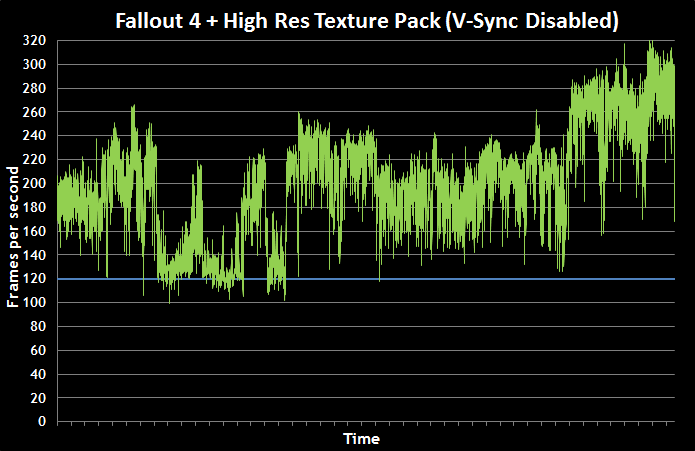
With V-Sync off, frame rates were much higher, but my character also moved through the world at warp speed. Dialogue-tree audio overlapped itself, and computer terminals simply didn’t work. However, it was fun to see just how many frames per second the GL502VS cranked out with a game mod that promised, at least on paper, to make some kind of a performance dent.
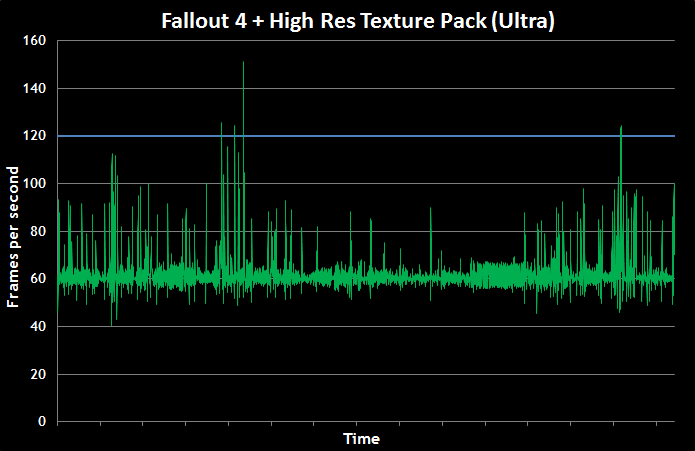
With V-Sync on, the frame rate hung out just above 60 FPS. In-game sprinting was seamless; large enemy groups and firefights played very well; and smoke, explosions, and other particle effects handled similarly. Lesson learned: leave V-Sync on for Fallout 4.
Both quantitatively and qualitatively, the GL502VS more than handles the high res texture pack. With this in mind, Fallout 4 super-fans might like to add other aesthetic mods, like realistic storms, seasonal changes, dynamic shadows, darker nights, starry skies, realistic water, and more.
CS:GO
Many gamers buy high-refresh monitors specifically for CS:GO; it’s a game where lightning-quick response times are critical, both for a player and their PC. However, unlocking the game’s full potential isn’t as easy as you might expect. Turning off V-sync isn’t sufficient to break the 120-FPS barrier. Only disabling the in-game FPS cap using the developer console pushes past this ceiling. Some players even have to switch the game from fullscreen to windowed and back to eliminate the frame-rate limit.
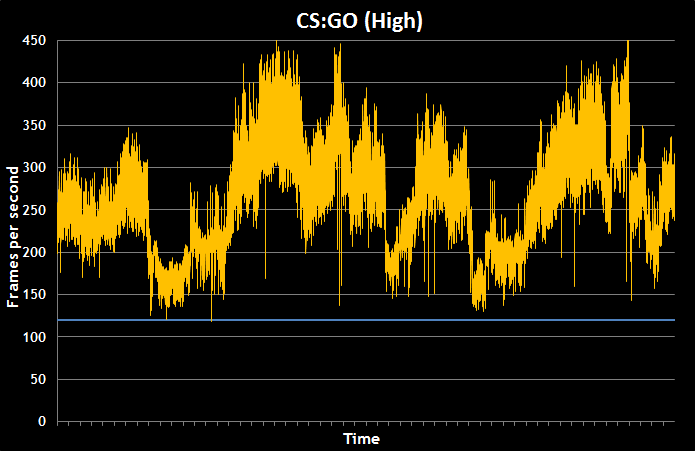
Before the override removal, the game was already smooth. With the override gone, the CS:GO ran flawlessly and took full advantage of the monitor’s 120Hz refresh rate at all times, with no ghosting, stuttering, or screen tearing, even during quick wrist flicks. And even when there was lots of on-screen action, like a group melee with grenades or flashbangs being exchanged, there was no perceivable slowdown. Across multiple runs on Overpass, I got a blistering average of 235-258 FPS.
Because of the low system requirements, it’s also possible to get excellent battery-only performance in CS:GO. I measured anywhere from 80-110 FPS at “High” settings on the GL502VS. For the best results, set the Power Management Mode in the NVIDIA Control Panel to “Prefer maximum performance.” That will keep the GPU running at full throttle, although CPU downclocking still occurs without other power management adjustments.
Doom
Much has already been written about why the new Doom is great: it skips jump scares and instead opts for frenzied pacing and melee mayhem. This is also the most graphics-intensive game in the bunch besides high-res Fallout 4, recommending an Intel Core i7-3770 CPU, NVIDIA GeForce GTX 970 graphics, and at least 8GB of RAM.
First, I disabled G-sync in the NVIDIA display panel to ensure I could push past 120 FPS. My frame rate consistently averaged about 134 FPS, and the game looked and felt absolutely stunning.
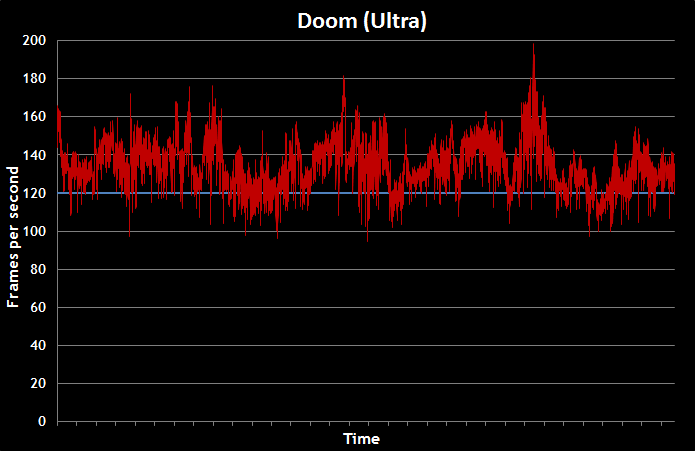
There’s simply no substitute for the thrill of careening around Mars, blasting demons at close range with your trusty shotgun. I’d be lying if I said I wasn’t pumped up with adrenaline by the end of my play-through. It was spectacular to see how gorgeously the laptop rendered the vast, dusty Martian landscapes, and the high FPS really shone through with the fast-and-gory animations for Glory Kills.
Overwatch
Like with CS:GO, Overwatch’s fast pace and esports popularity demand a high frame rate. The game is also more performance-intensive than CS:GO, reflected by significantly higher recommended CPU, GPU, and RAM requirements.
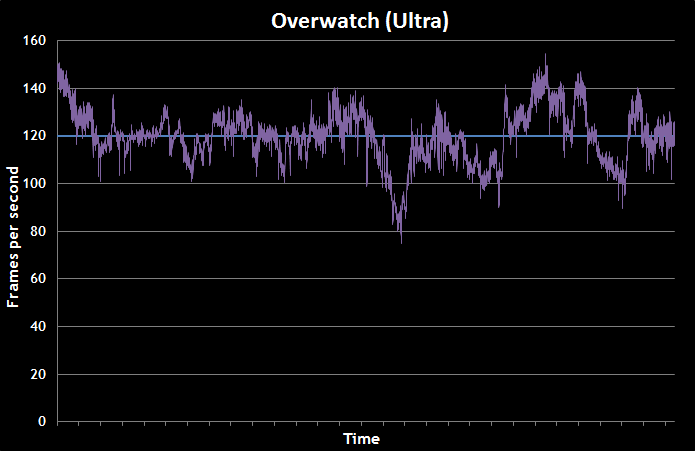
But the GL502VS handled Overwatch like a dream, even at Ultra settings. The levels looked great, and the game’s frantic gameplay was smooth as butter. Intensive effects—including simultaneous on-screen rocket explosions and cascading ultimates—only caused minor FPS dips. A variety of levels were tested in different game modes, and all performed similarly.
Bonus: Serious Sam in VR
As part of my Croatian gaming immersion, I got a very special opportunity to play Serious Sam: The Second Encounter and Serious Sam: The Last Hope on the Strix GL502VS hooked up to an HTC Vive headset. The laptop’s VR performance was impressive: both games played great at high settings, with no noticeable dropped frames or other disorientation-inducing issues. The fans kicked in after about 30 minutes, but the laptop itself was only warm thanks to a special thermal design with independent CPU and GPU cooling. Ultimately, I completely forgot I was running VR on a laptop—it was just that good. As for how this VR opportunity occurred, well, some surprises will have to wait for next time.
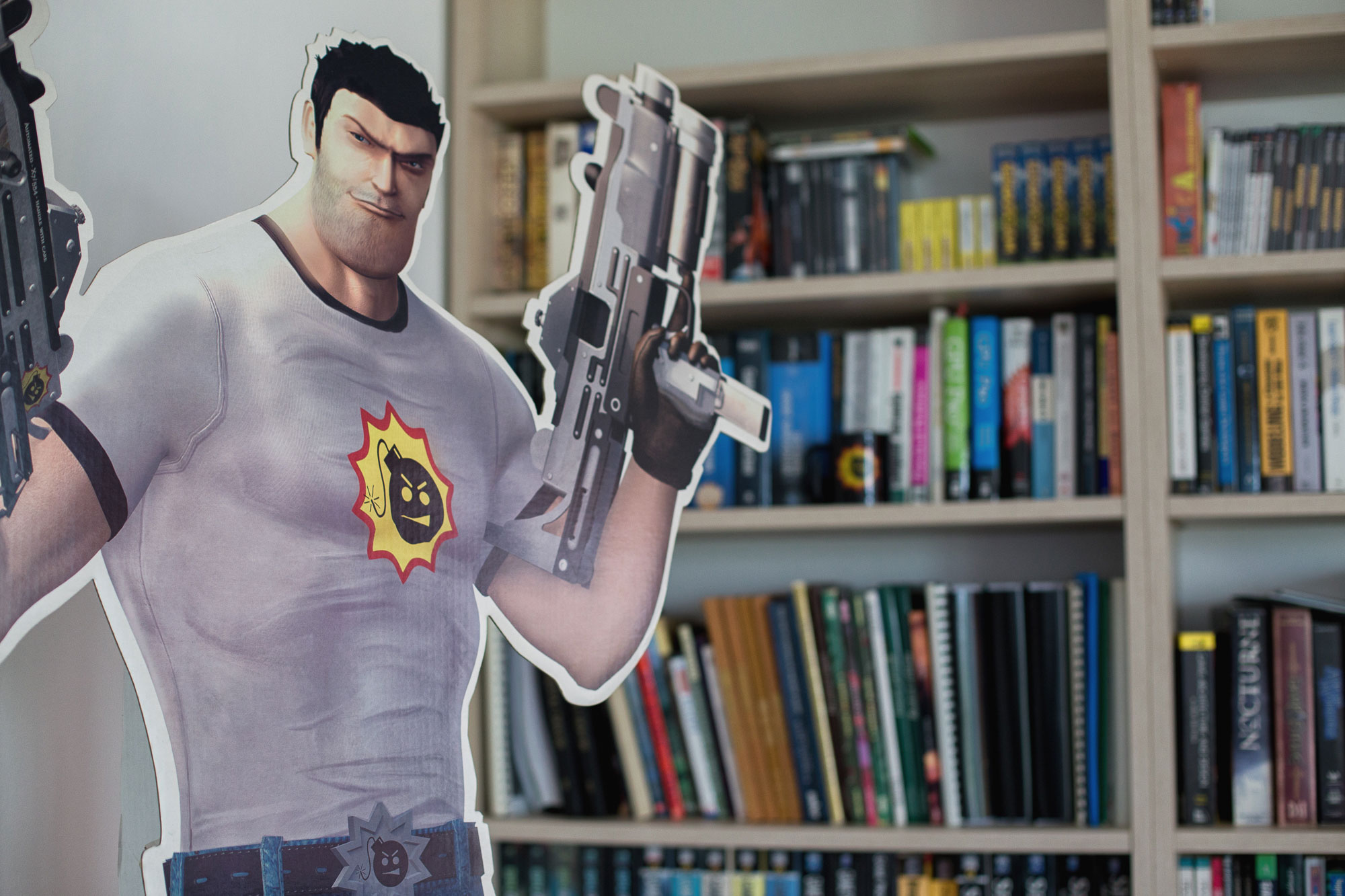
(But here’s a small hint to tide you over.)
Gaming around the globe
The GL502VS’s capabilities are super impressive. It handles traditional and VR games with ease, and it matches or beats most gaming desktops in a diminutive package that travels well. Thanks to G-Sync and the 120Hz display, gameplay always feels silky-smooth.
A few months ago, during preparations for a year of world travel, I was prepared to give up gaming. Aside from occasional stops at LAN cafes, it’s a hobby that seemed out of the question. However, the ROG Strix GL502VS makes on-the-go gaming not only a possibility, but also a pleasure. Lightweight and reasonably-sized, thoughtfully designed and packing serious power, it’s simply a joy to use. Add the right travel tools, and it truly becomes possible to game anywhere.
Over the next several months, the GL502VS really will be gaming from anywhere on its epic, around-the-world journey. Along the way, we’ll be covering the most interesting stories on gaming culture in each destination, from studios going all-in on VR to the very best LAN cafes. It’s the trip of a lifetime, and we’re bringing you along for the ride. Stay tuned to the ROG site to follow our worldwide adventure.
By Kimberly Koenig
Author
Popular Posts

How to adjust your laptop's P-Cores and E-Cores for better performance and battery life

Prepare for Tandem OLED splendor with these new ROG gaming monitors

How to Cleanly Uninstall and Reinstall Armoury Crate

32-inch glossy WOLED panels debut in the ROG Strix OLED XG32UCWMG and XG32UCWG gaming monitors

How to upgrade the SSD and reinstall Windows on your ROG Ally, ROG Xbox Ally, or ROG Xbox Ally X
LATEST ARTICLES

Supercharge your play with the new ROG Strix SCAR 17 X3D
For the first time, we’re proud to announce that 3D V-Cache has come to an ROG laptop to create one of the most powerful gaming laptops in existence. Meet the ROG Strix SCAR 17 X3D.

ROG and ACRONYM collaborate once again to reshape the future of mobile computing
ROG and renowned technical apparel firm ACRONYM have joined forces again to leverage their design expertise for an all-new project.

RAM chips are changing. Here's how 2021 ROG laptops are affected
It takes more than a few benchmarks to tell the whole story.

ROG reveals the first 300Hz gaming laptops at IFA Berlin 2019
Our display leadership continues at IFA 2019 with demos of the fastest gaming laptop panels in the world.

New ROG Zephyrus and Strix laptops chill out in Glacier Blue
Out with the black and in with the blue. See the cool new color we're bringing to gaming laptops.
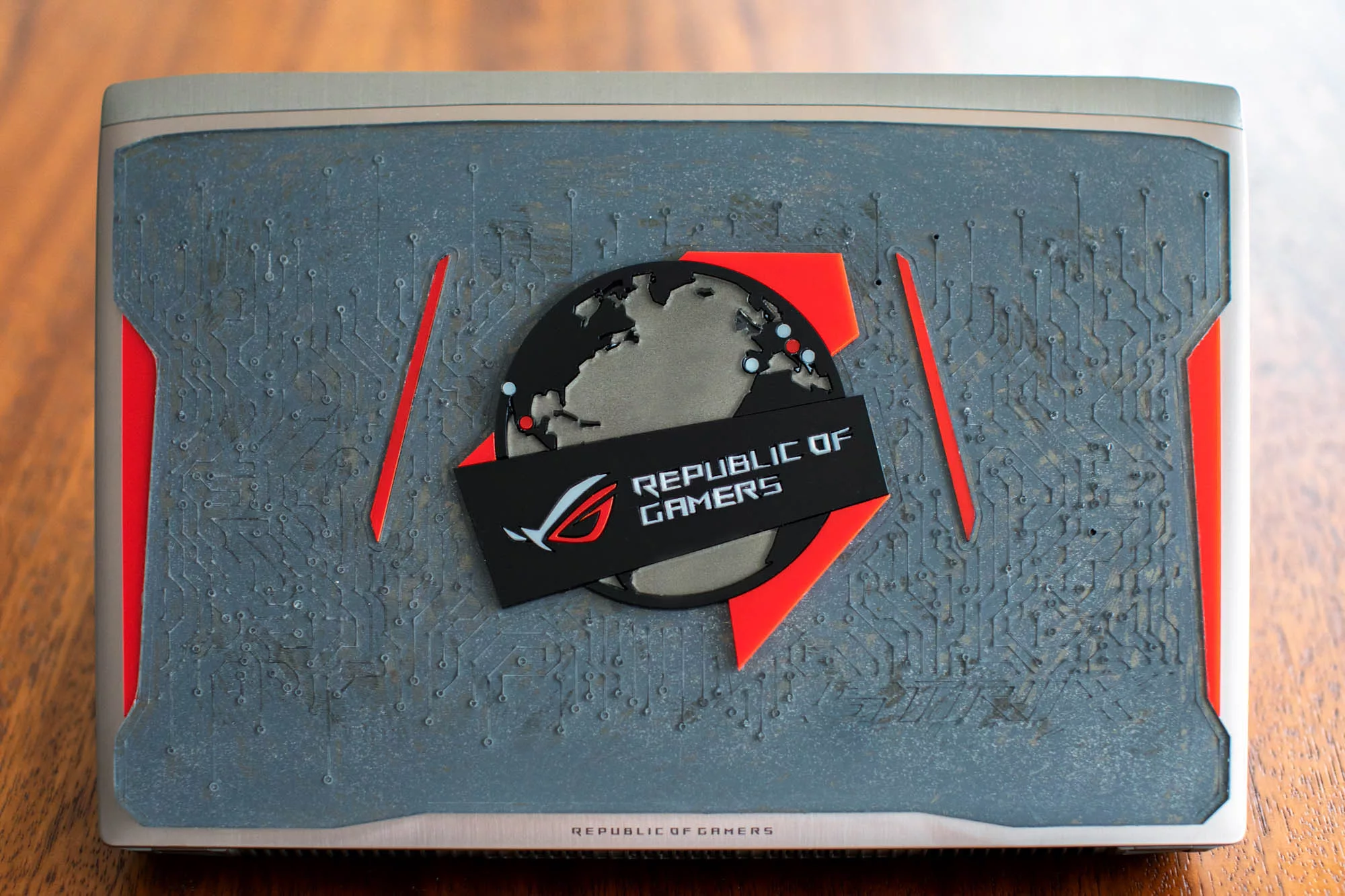
Celebrating the globetrotting ROG Strix GL502VS with Mexico’s makerspace movement
We take an inside look at Mexico's quickly growing makerspace movement, including 3D printing ROG case mods and designing our very own custom GL502VS cover.