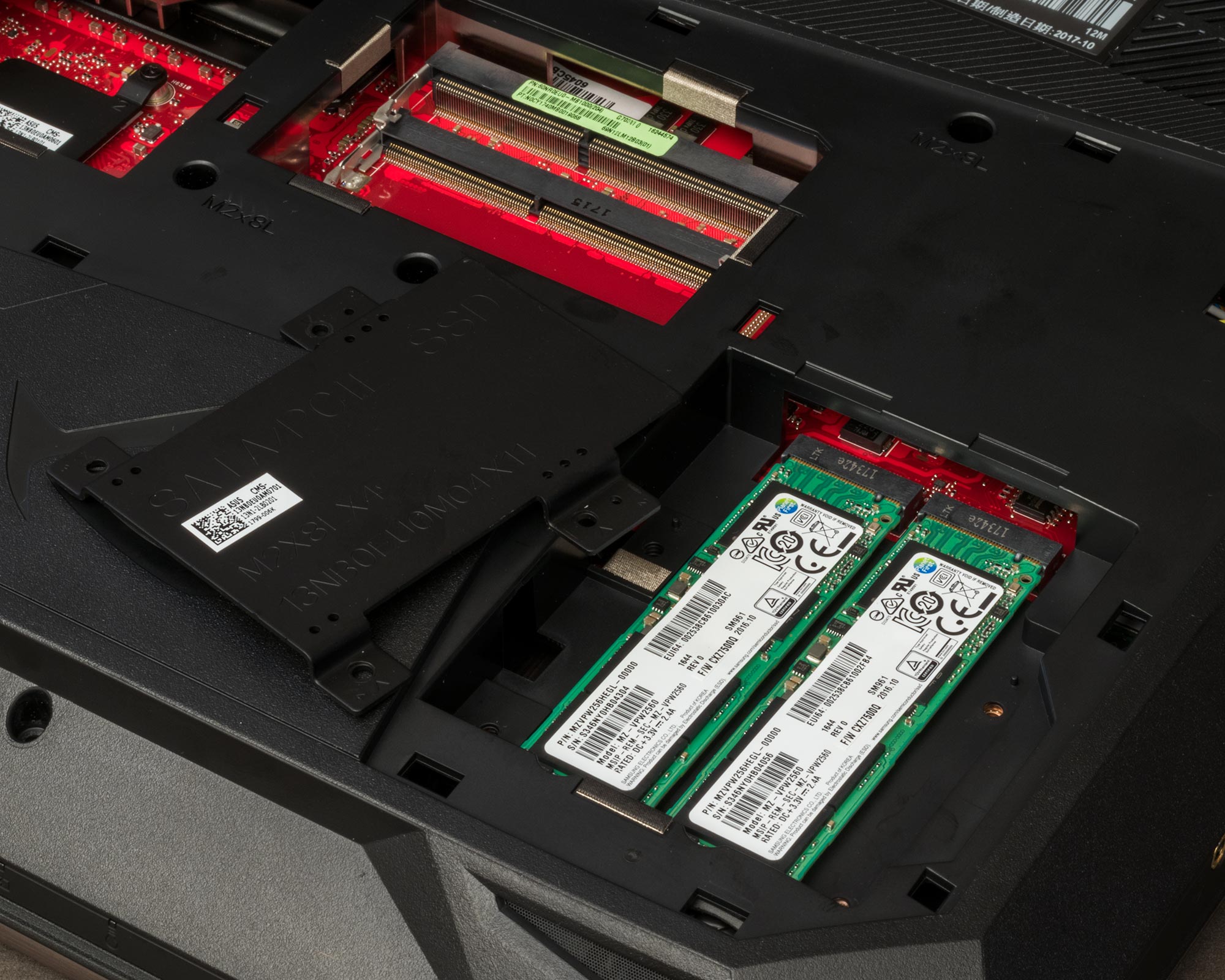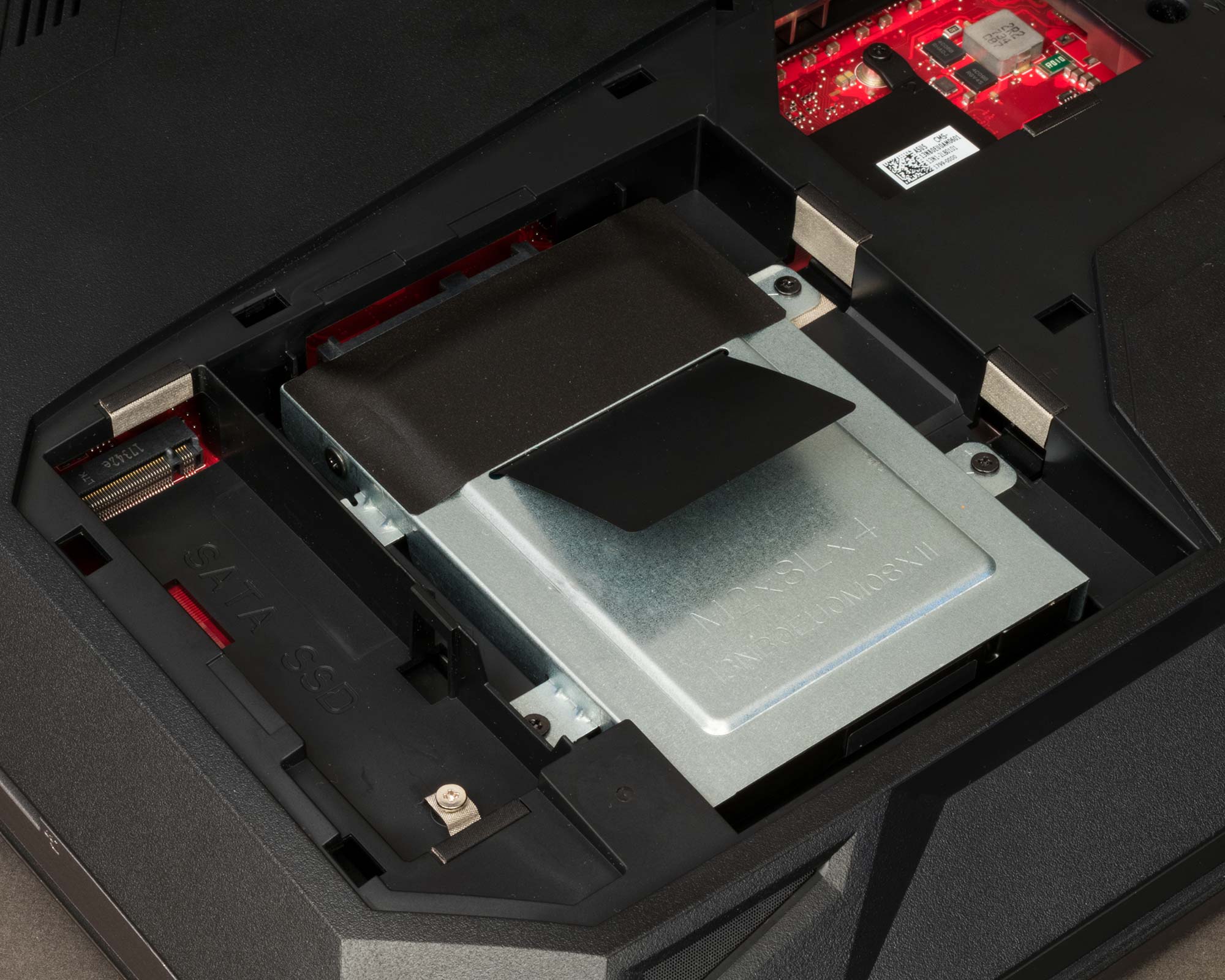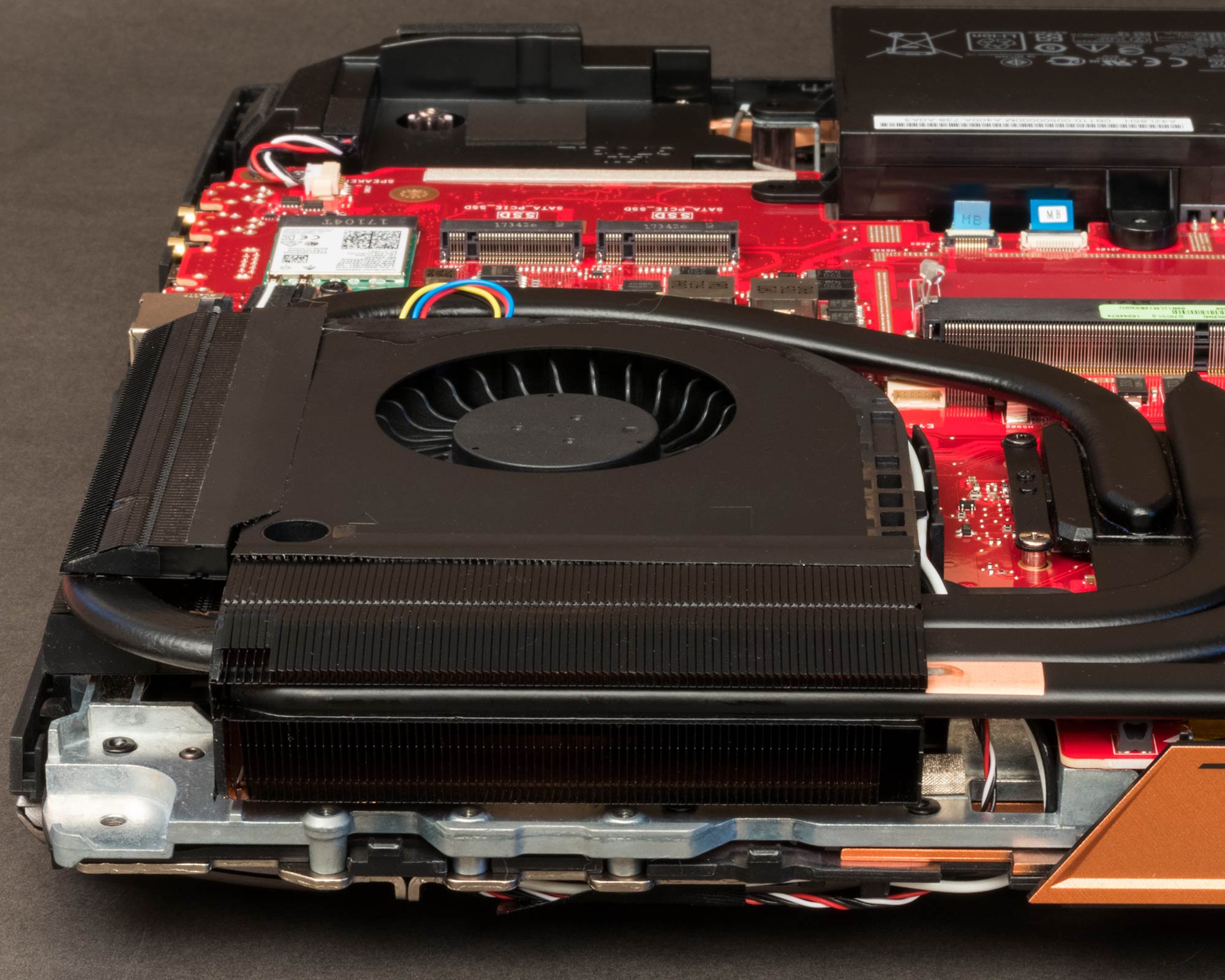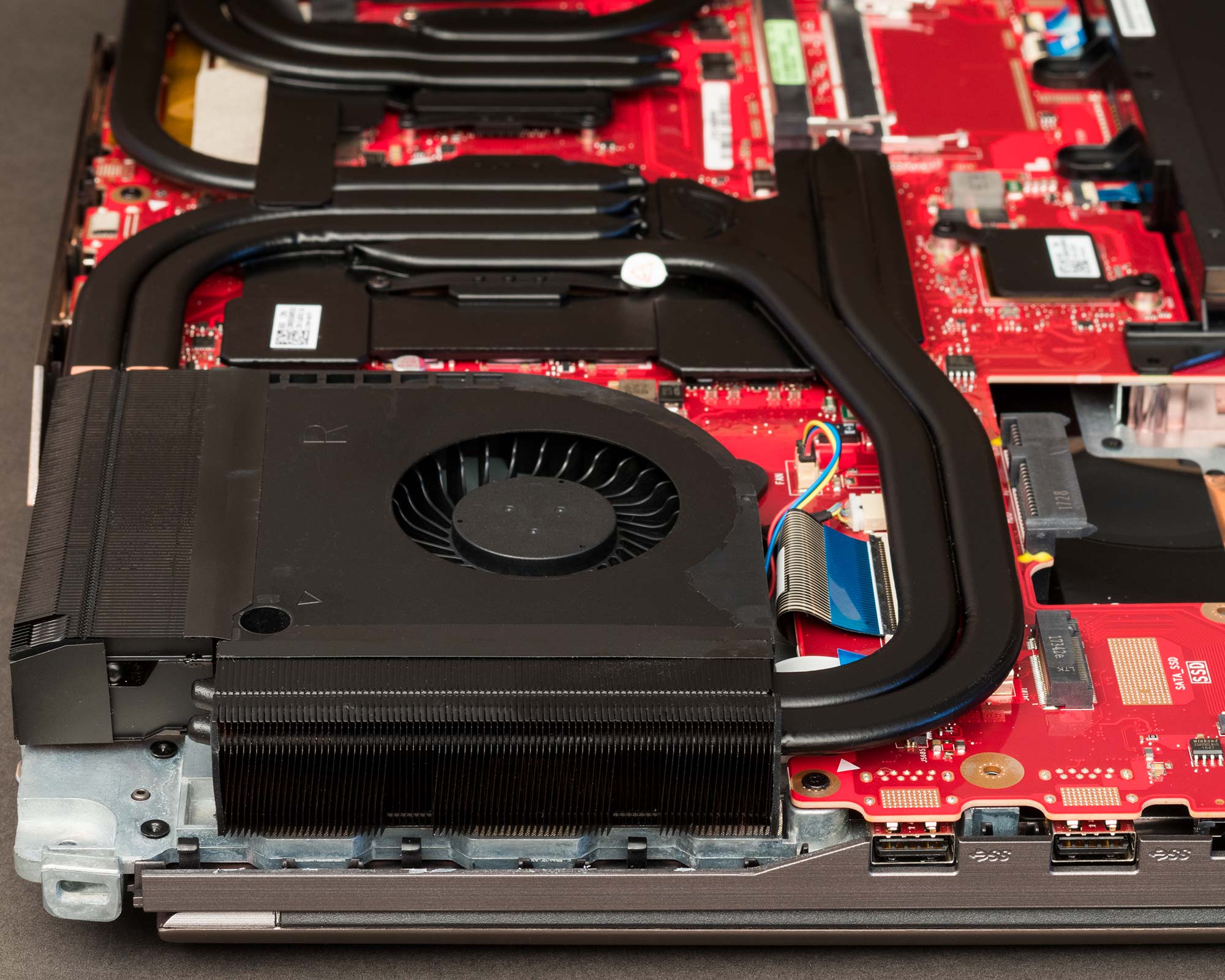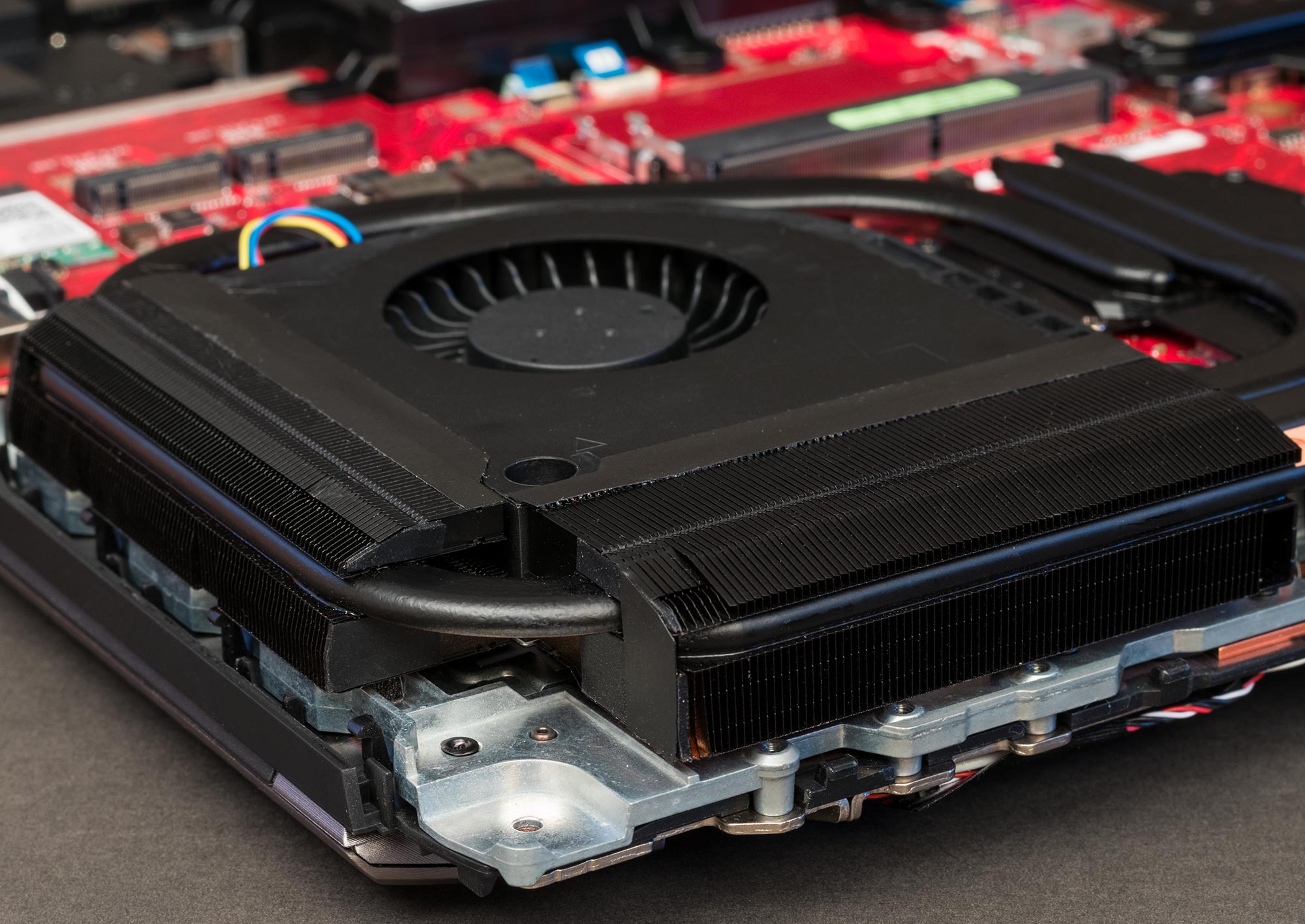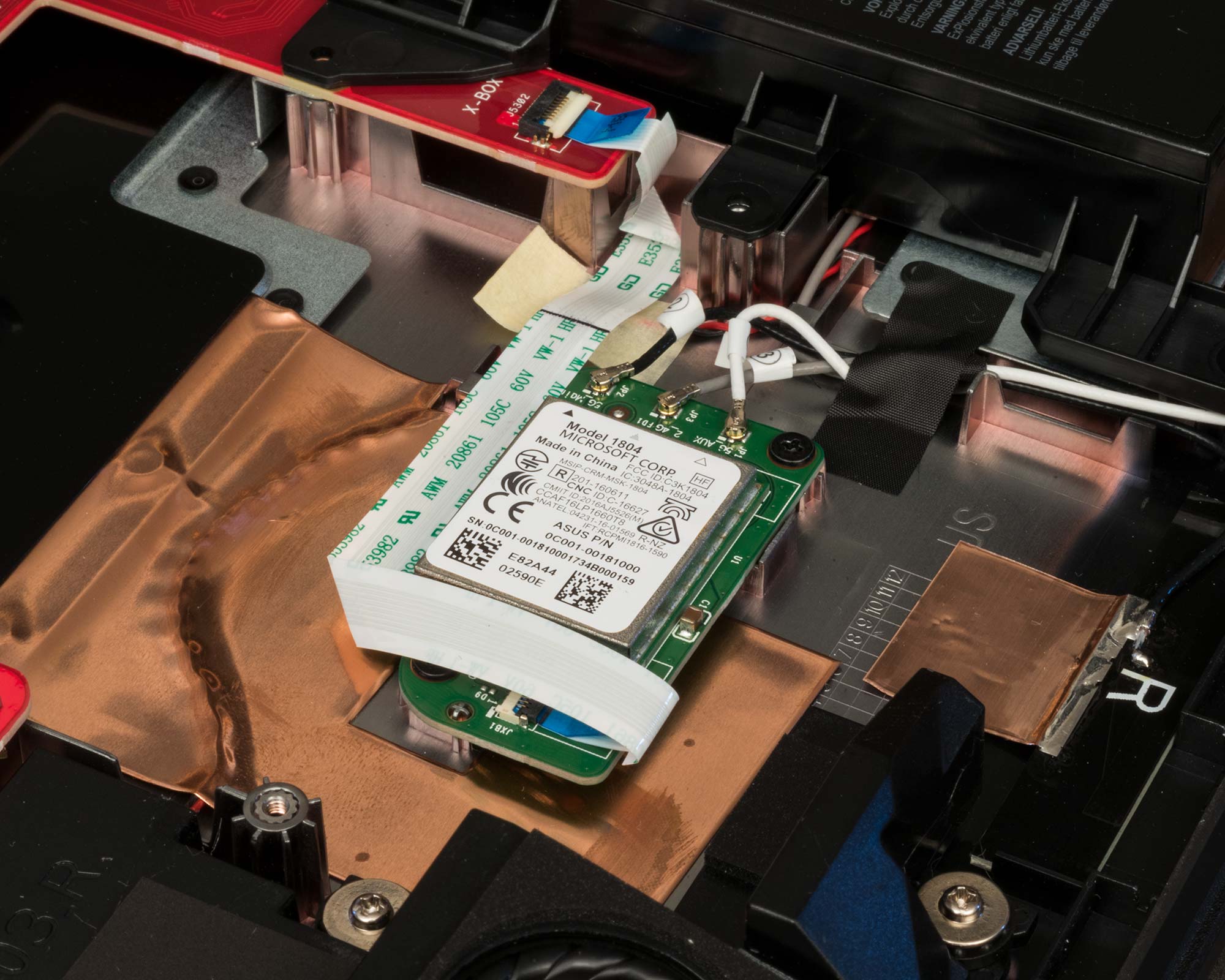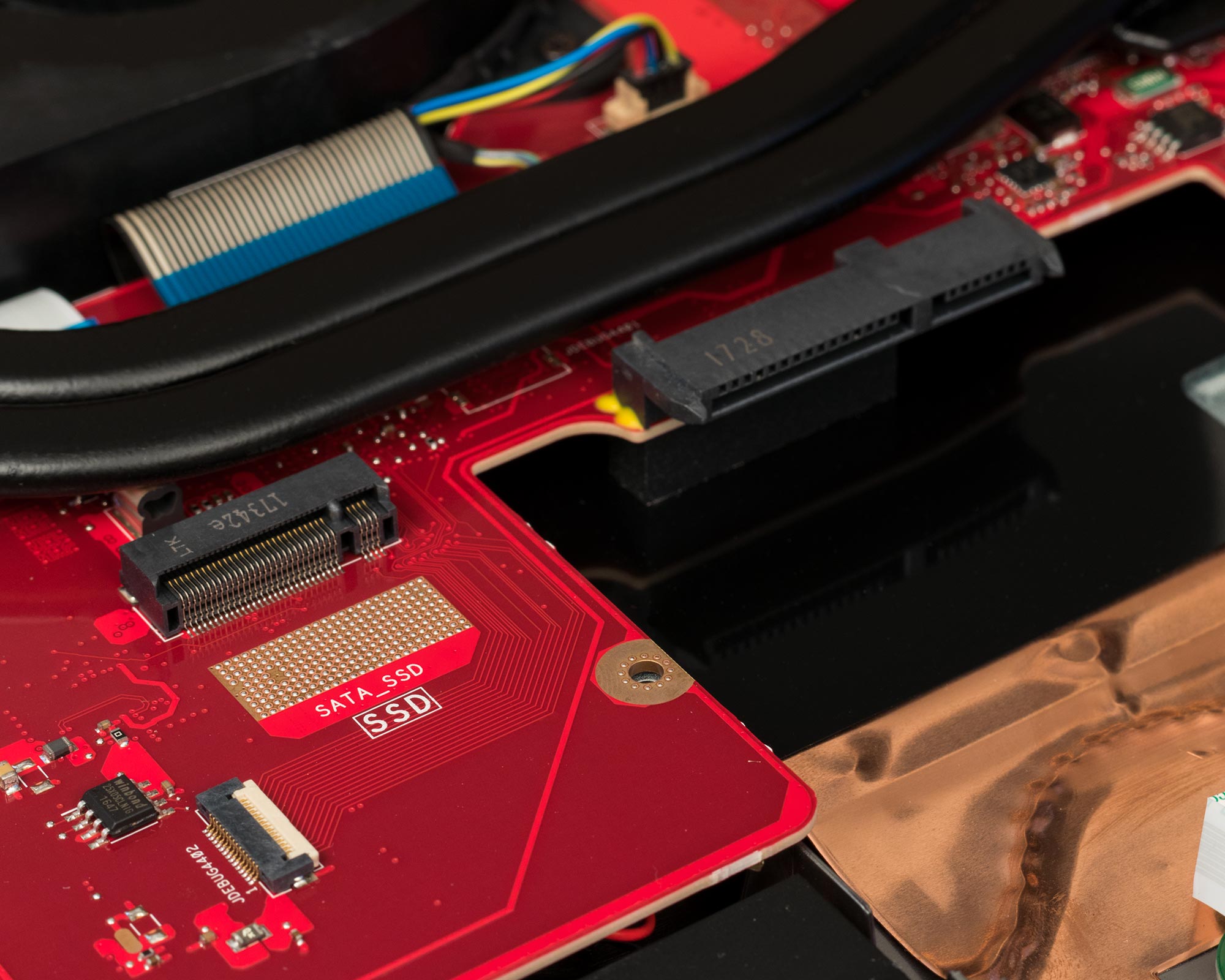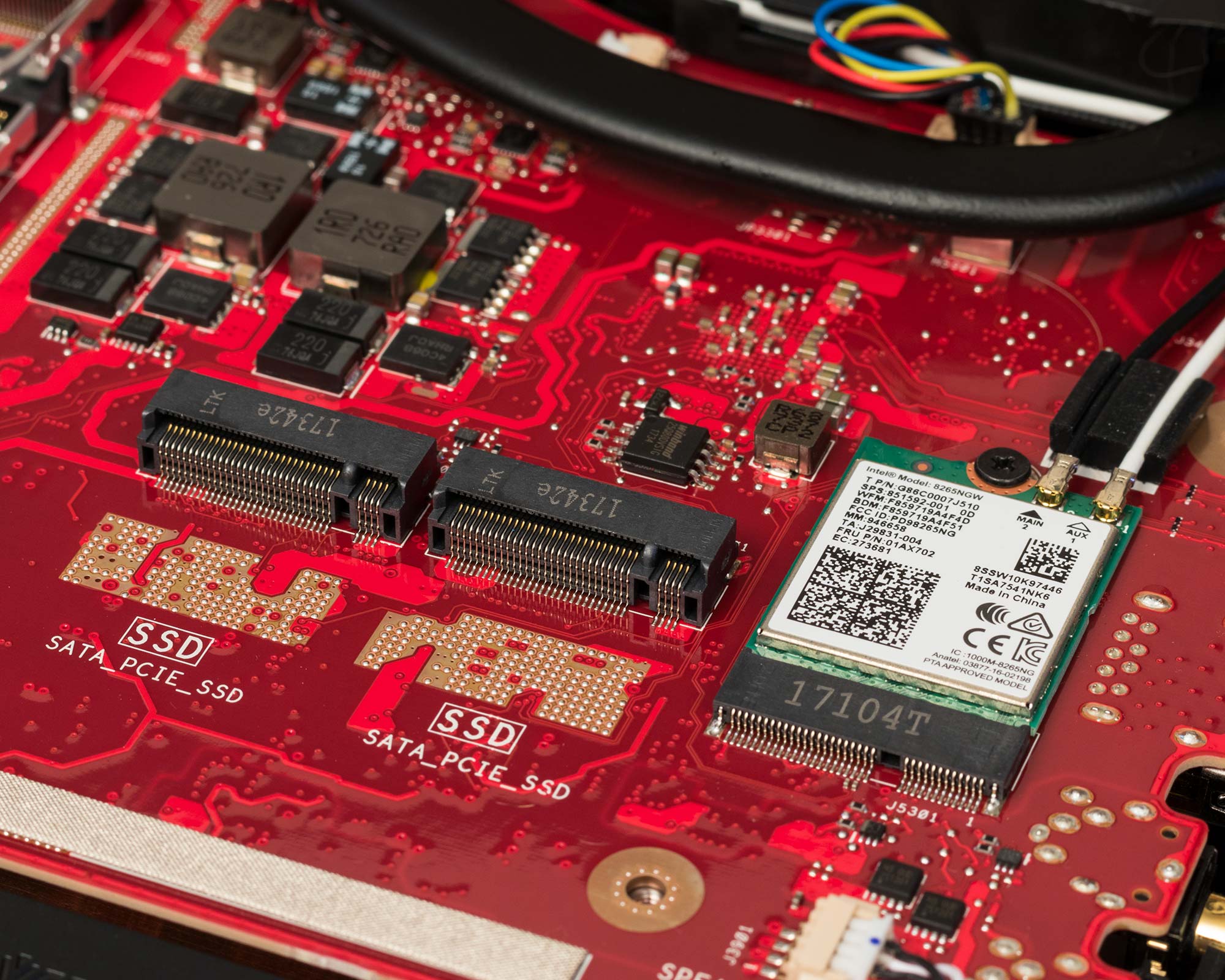A peek inside the insanely powerful ROG G703 gaming laptop
Our ROG G703 gaming laptop raises the bar for not only desktop replacements, but also mobile gaming as a whole. The ASUS Edge Up website has a detailed look at its performance in games and VR (spoiler alert: it's phenomenal), but we wanted to do something special here, so we dug into the belly of the beast to see what it looks like on the inside.

The brushed aluminum skin makes a premium first impression, while gaping vents hint at the hardcore cooling lurking within. Props to the design team for putting USB right next to the HDMI and DisplayPort outs at the rear; it makes connecting VR headsets much easier.

The best view is across from the 17.3" G-Sync display, whose ultra-fast 144Hz refresh rate and 7-ms pixel response time are perfectly balanced to provide silky smooth gameplay with low input lag, minimal blurring, and no tearing. IPS-type notebook displays typically transition pixels in around 25 ms, so the G703's response time is noticeably faster. It also matches the 144Hz refresh rate, which translates to a new frame every 6.9 milliseconds. By the time the screen is ready to draw a new frame, the remnants of the old one are all but gone. An overclocked GeForce GTX 1080 GPU supplies the requisite horsepower for a true 144-FPS gaming experience unlike anything else available in laptops today.

Next-level RGB lighting offers virtually limitless potential for personalization. You can apply different colors and effects to each key individually, and support for multiple profiles allows quick changes for different games.
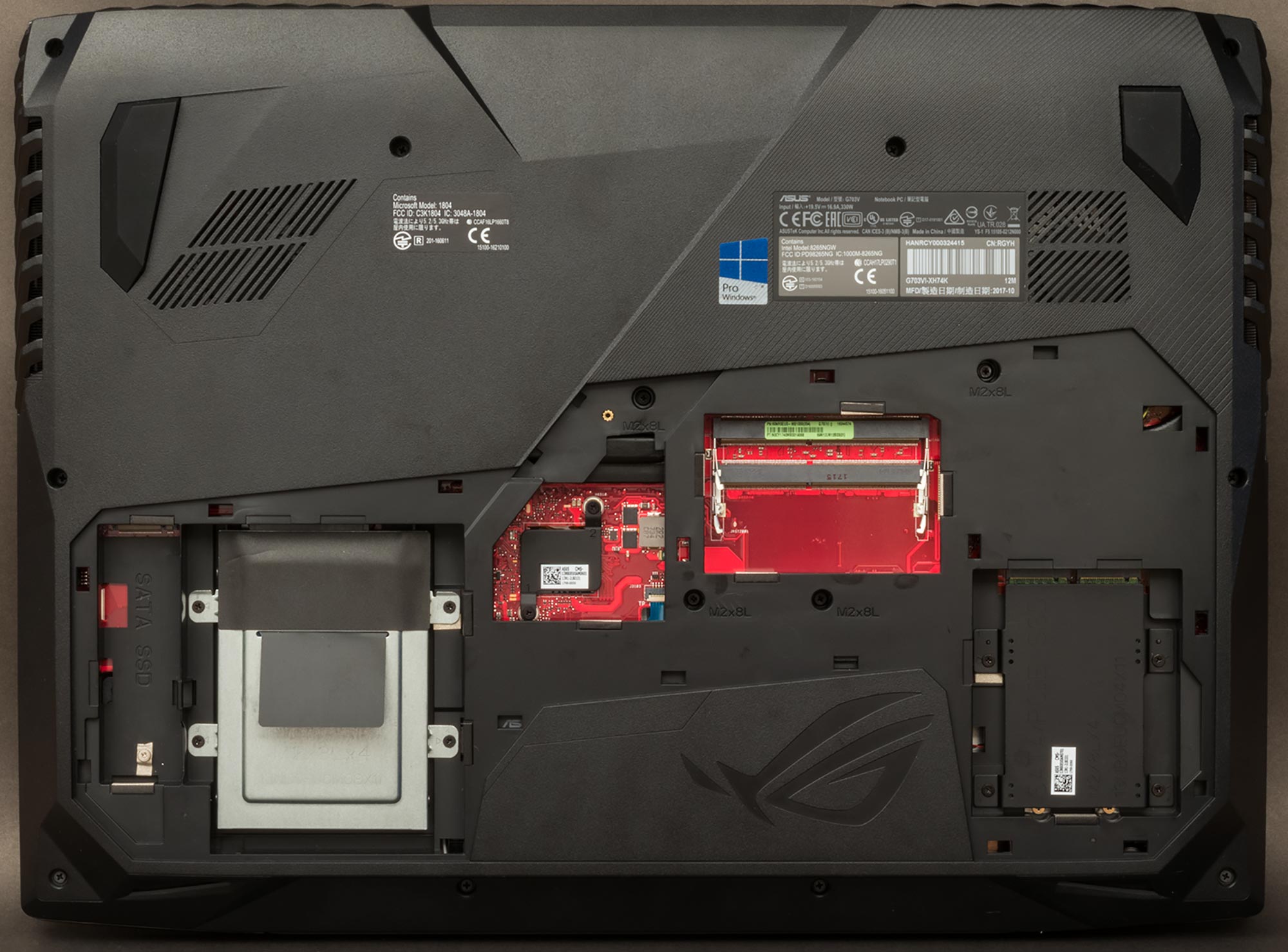
Flipping the chassis reveals a convenient access panel covering the memory and storage. A single Philips screw holds it in place, making it easy to swap and upgrade components. How this affects your warranty varies by region, so check with your local ROG rep for specifics on what's covered.
Two of the motherboard's four SO-DIMM slots are exposed by the main door, while the other two require more serious excavation. The G703VI-XH78K config selling in North America populates the buried slots with 32GB of overclocked DDR4-2800 memory, leaving the accessible slots free for upgrades to 64GB.
A metal heat spreader hides the dual-drive NVMe RAID. Another M.2 SSD can be added to a third slot next to the 2.5" drive bay, giving you loads of options for high-speed and high-density storage.
Removing all the drives and a handful of additional screws frees the rest of the bottom panel, which pries off to expose the laptop equivalent of full frontal nudity:
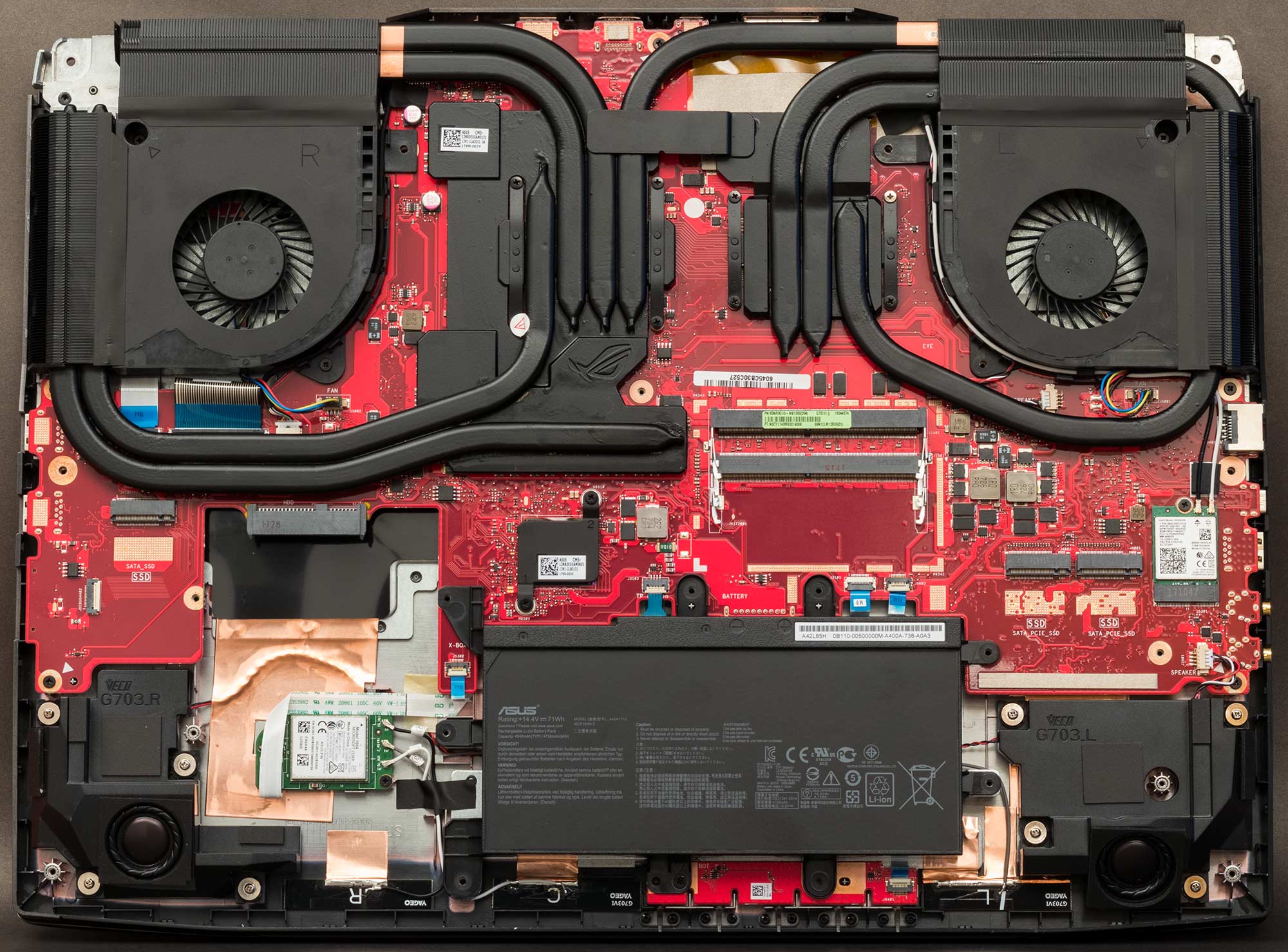
The brilliant red motherboard and blacked-out cooling set the right tone for the G703's monster gaming muscles. On the right, Intel's Core i7-7820HK processor is factory overclocked to 4.3GHz across all four cores and eight threads, a significant jump over the chip's stock 3.9GHz limit for a single core. On the left, NVIDIA's GTX 1080 GPU is boosted to 1974MHz, well above the usual 1733MHz.
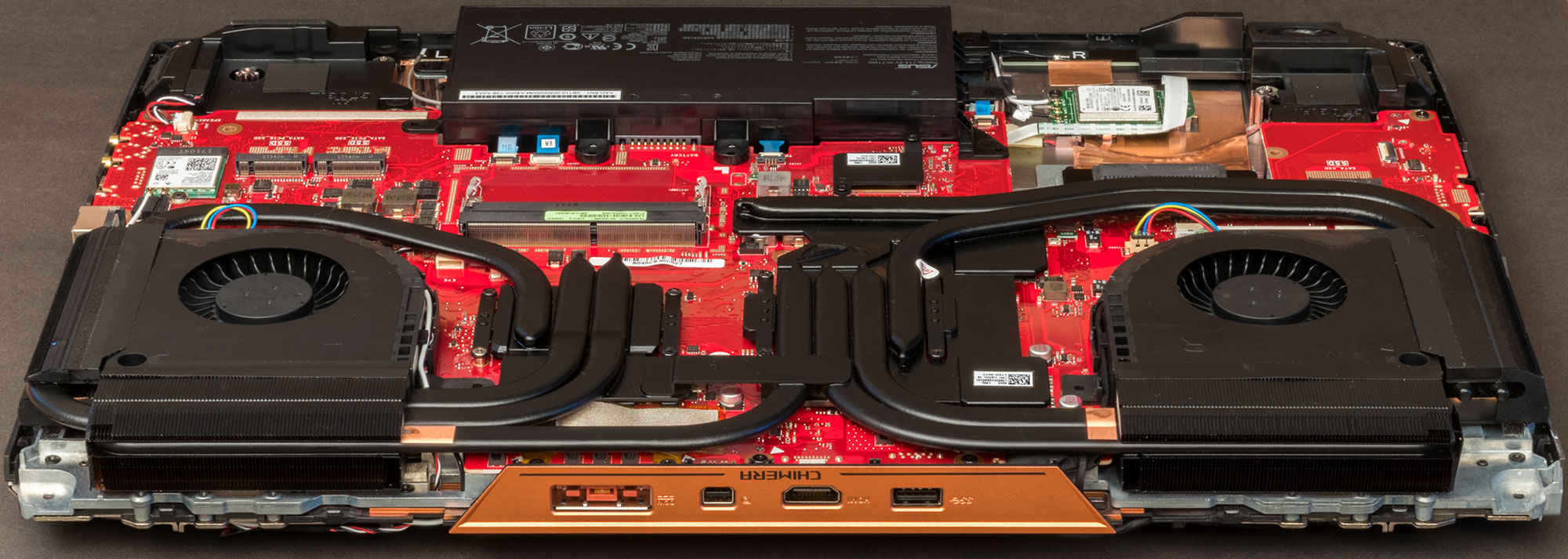
Cutting-edge cooling allows the CPU and GPU to maintain high frequencies under heavy loads. We actually made the chassis thicker than the previous generation to incorporate a beefed up collection of blowers, heatpipes, and radiators. The cooling system alone accounts for 1.6 of the laptop's 10.4-lb weight.
The radiator fins that are just 0.1 mm thick, which is the same as in our ultra-slim Zephyrus gaming laptop. Slimming the profile lets us squeeze in more fins to expand surface area for heat dissipation while simultaneously lowering airflow resistance.
Four radiators flank the rear corners, each pair linked to a dual-outlet fans spinning on 12V power. Higher voltage enables more airflow, which comes in handy if you want to push the unlocked CPU beyond its factory-overclocked frequency.
Dust buildup on the fins can degrade cooling efficiency and ultimately affect system performance, so the blowers catch particles in special channels that prevent accumulation on the fins. It's not enough to be quick out of the gate if you can't maintain your stride over the long run.

Although the CPU and GPU each have dedicated cooling, the GPU snakes an extra pipe into one of the CPU radiators. Spreading thermals over more surface area is especially helpful with gaming loads that put more strain on the graphics chip than any other component.
Cooling is also critical for the VRMs that supply power to the silicon headliners. A dedicated heatpipe links the GPU power circuitry directly to one of the radiators, and the CPU VRMs are also covered. The fan profile keeps the power components under 80°C to improve long-term reliability.
Since it's not exposed by the main access panel, the ROG logo carved into the heatsink will probably go unseen by most G703 owners. Think of it as a little Easter egg for those who venture underneath the skin.
While the cooling is undoubtedly the star, the internals reveal a strong supporting cast. The integrated Xbox Wireless module pictured on the left supports up to eight Xbox One controllers without requiring cables or dongles. On the right is one of two full-range speakers that fire from the bottom of the laptop. They're complemented by a pair of tweeters pointing out from below the display.
The Xbox module sits under the 2.5" drive bay, which accepts SATA hard drives, SSHDs, and SSDs. The main M.2 slots take both SATA and PCIe drives, while the third is SATA-only. Dual-band 802.11ac Wi-Fi covers the wireless networking front, and Gigabit Ethernet adds a low-latency link for multiplayer gaming.

Sorry, I couldn't resist one more picture of the G703 flexing its pipes. For more details on the laptop, including data on gaming, VR, and cooling performance, see the in-depth look at the ASUS Edge Up website.
The ROG G703VI-XH78K variant selling in North America comes with a 512GB NVMe RAID array, a 1TB HDD, and 32GB of RAM for $3499 USD and $4499 CAD. In the USA, it's available from the ASUS Store, Newegg, Amazon, B&H, and Best Buy. Canadians can find it at Canada Computers, Memory Express, and Newegg. Check with your local ROG retailer for configurations and pricing in your region.
Author
Popular Posts

Prepare for Tandem OLED splendor with these new ROG gaming monitors

How to adjust your laptop's P-Cores and E-Cores for better performance and battery life

How to Cleanly Uninstall and Reinstall Armoury Crate

How to upgrade the SSD and reinstall Windows on your ROG Ally, ROG Xbox Ally, or ROG Xbox Ally X

ASUS GPU Tweak III: The ultimate tool for advanced GPU tuning
LATEST ARTICLES

Supercharge your play with the new ROG Strix SCAR 17 X3D
For the first time, we’re proud to announce that 3D V-Cache has come to an ROG laptop to create one of the most powerful gaming laptops in existence. Meet the ROG Strix SCAR 17 X3D.

ROG and ACRONYM collaborate once again to reshape the future of mobile computing
ROG and renowned technical apparel firm ACRONYM have joined forces again to leverage their design expertise for an all-new project.

RAM chips are changing. Here's how 2021 ROG laptops are affected
It takes more than a few benchmarks to tell the whole story.

ROG reveals the first 300Hz gaming laptops at IFA Berlin 2019
Our display leadership continues at IFA 2019 with demos of the fastest gaming laptop panels in the world.

New ROG Zephyrus and Strix laptops chill out in Glacier Blue
Out with the black and in with the blue. See the cool new color we're bringing to gaming laptops.
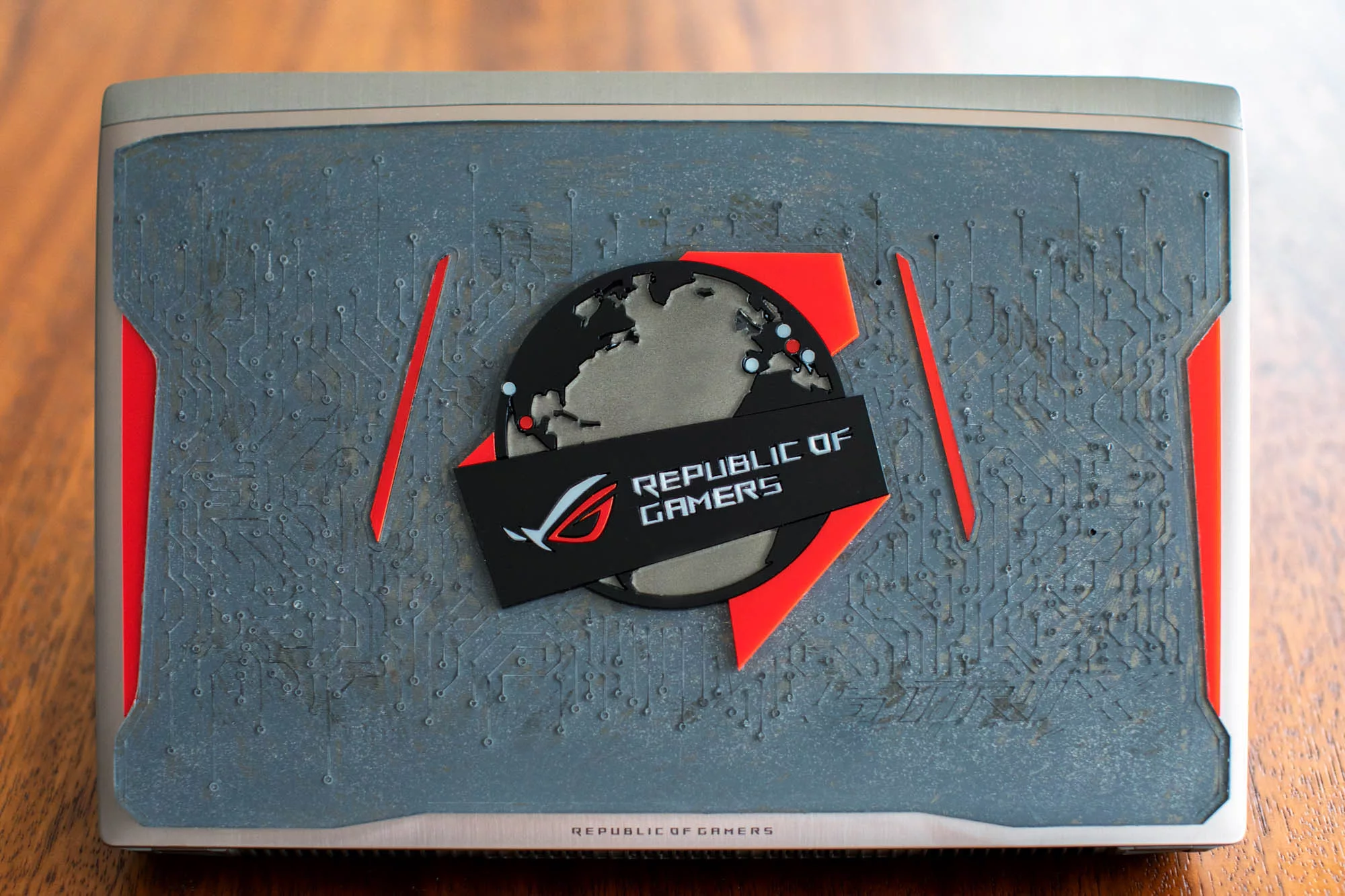
Celebrating the globetrotting ROG Strix GL502VS with Mexico’s makerspace movement
We take an inside look at Mexico's quickly growing makerspace movement, including 3D printing ROG case mods and designing our very own custom GL502VS cover.