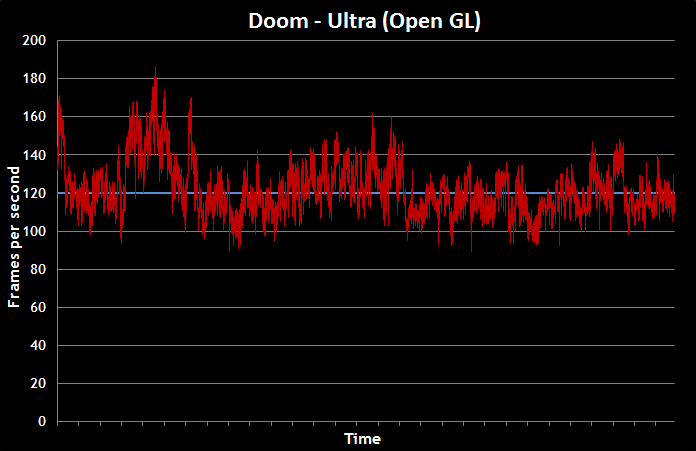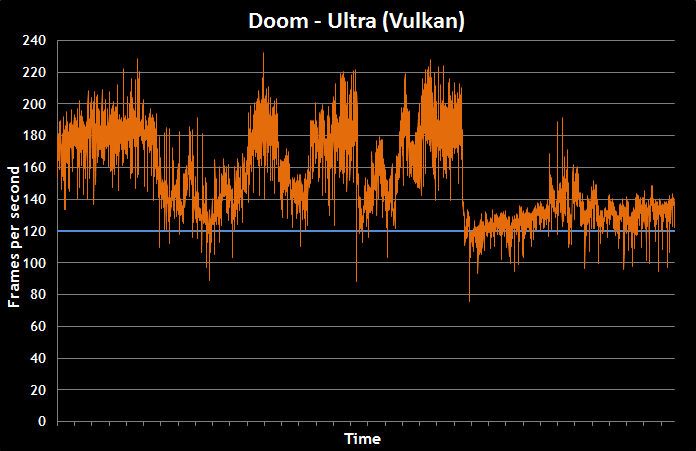Life at 120 FPS and beyond on the ROG Strix GL702VI gaming laptop
In case you hadn’t heard, gaming at 60 FPS is out, and playing at 120 FPS (or higher) is in. Any competitive gamer who cares about their performance wants a rig that can achieve triple-digit frame rates, but that isn’t an easy thing to maintain on the move. With laptops, it’s not uncommon to find yourself forced to decide between graphical horsepower and portability. More powerful components usually run hotter and require more cooling than others, which typically necessitates an unwieldy desktop replacement form factor that isn’t all that portable.
Even with a GPU fast enough to solve the FPS side of the equation, you need a display with a high enough refresh rate to make those extra frames visible to your eyes. If you’re shooting for a speedy machine that can push gameplay to 120 FPS or higher, you’re not going to get there with a conventional 60Hz screen that refreshes at the equivalent of 60 FPS.
The ROG Strix GL702VI gaming laptop pairs a high-end GPU and 120Hz display to give you everything required for high-speed gaming, and they're squeezed into a more portable package than traditional desktop replacement laptops. We tested this wicked-fast machine to see how it handles in games.

The hardware required for 120-FPS gaming
Glance at the spec sheet, and the first thing that stands out is the discrete graphics chip. The NVIDIA GeForce GTX 1080 GPU has 8GB of dedicated VRAM and more than enough firepower for hardcore gaming desktops, let alone laptops. Combined with the display’s 1080p native resolution and 120Hz maximum refresh rate, it enables a true 120-FPS gaming experience that’s synchronized by NVIDIA’s G-Sync variable-refresh technology. The 17” screen offers plenty of real estate for all those glorious frames, and its IPS-type panel keeps colors vivid across wide viewing angles.
The rest of the components in our GL702VI-WB74 test system are equally impressive. Everything is tailored for speed, like the quad-core Intel Core i7-7700HQ processor, which pushes clock speeds up to 3.8GHz with Turbo. The accompanying 16GB of DDR4-2400 RAM (expandable to 32GB) surpasses the recommended requirements for games; along with the CPU’s Hyper-Threading support, it provides plenty of capacity for multitasking and livestreaming. Top-shelf CPUs and GPUs generate a lot of heat, especially with demanding loads, but the Strix’s cooling ensures the chips run at top speed. Multiple heatpipes channel thermal energy away from the silicon, while dual blowers exhaust hot air out the back. The 12V fans generate more airflow than standard 5V units, helping the laptop stay cool during long gaming sessions.
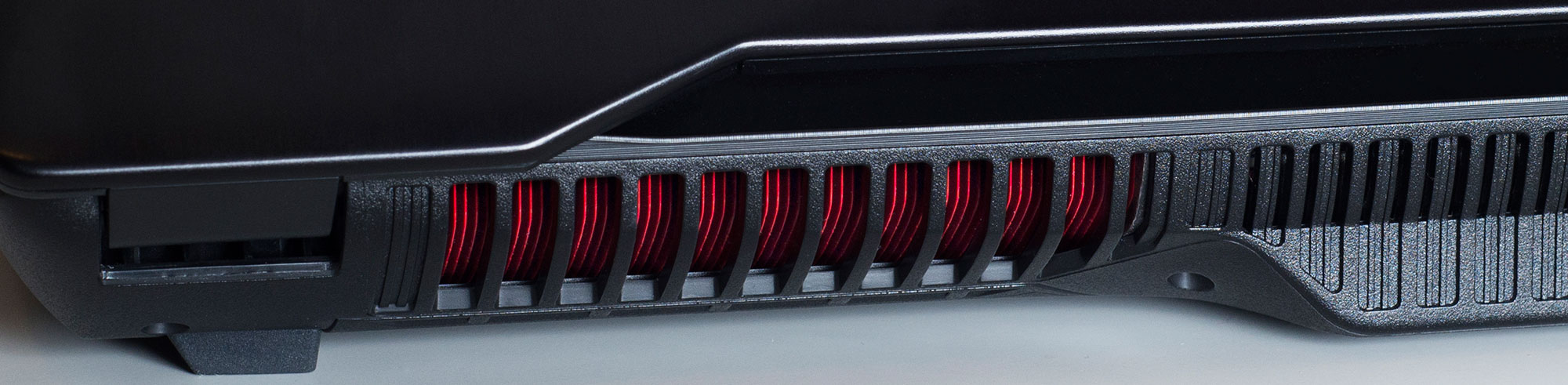
Storage starts with an NVMe SSD that pulls off read speeds up to 3,000MB/s. More importantly, the M.2 drive minimizes load times for games and boot times for the system as a whole. The 256GB SSD in this particular model probably won’t have enough room for all your games, but there’s a 1TB mechanical hard drive to handle the spillover, so you get the best of both worlds.
Stuffing this much capable hardware into a laptop may bring to mind images of oversized, barely portable devices. However, at 1.5” thick and 7.3 lbs, the Strix makes for a relatively easy carry, slipping into a backpack or laptop case without trouble. It’s noticeably slimmer and lighter than desktop replacement laptops like the beastly ROG G703, which is faster but also over two inches thick and more than 10 pounds.
Gaming at triple-digit frame rates
We put in a lot of gaming time on the Strix GL702VI to assess its performance and get a feel for just how a true 120-FPS experience affects gameplay. We logged in-game frame times using Fraps or OCAT, depending on the title, and then converted the data to FPS for easy interpretation. The graphs only show part of the story, though. If you haven’t experienced it, playing games at 120 FPS is a revelation that makes going back to even 60 FPS a difficult thing to do, let alone the 30 FPS console players have to endure.
Doom
Nowhere was the upgrade more apparent for me than when playing one of 2016’s best games: Doom. Running at max details with the ultra-efficient Vulkan API, the GL70VI pushed frame rates high above what its 120Hz display is capable of showing. This makes for an incredibly smooth experience. Doom is already a fast-paced game, but at 120FPS, its bloody, run-and-gun combat hits with an impact you can feel in your guts. While performance with the OpenGL API was slightly lower overall, and gameplay not quite as silky, the experience was still intense, with the frame rate hovering around 120 FPS.
Wolfenstein II: The New Colossus
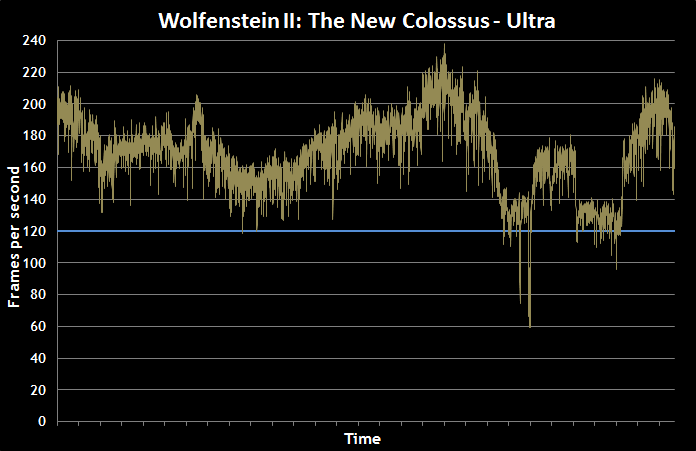
Performance was similar with the graphics details cranked in Wolfenstein II: The New Colossus, which ran well over 120 FPS likely in part thanks to the game’s use of the Vulkan API. The hardware’s performance improved our own in-game performance, whether it was smoother graphics making successful stealth takedowns easier to execute unseen, or more responsive movement helping us head-shot Nazi soldiers on the streets of small-town America.
Destiny 2
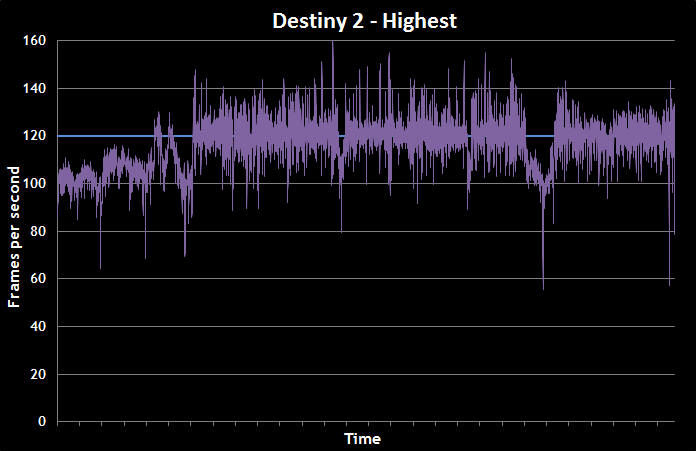
Multiplayer experiences like Destiny 2 also benefit from the more immediate input response of higher frame rates, giving you an edge in both competitive Crucible matches and cooperative Strike missions. If you compare the console version, which is capped at 30 FPS, to the PC version running at over 100 FPS on the GL702VI, it’s almost like two entirely different games. At higher frame rates, the scenery pops and enemy movement takes on a more natural look that really shows off the epic sci-fi world Bungie has crafted.
Overwatch
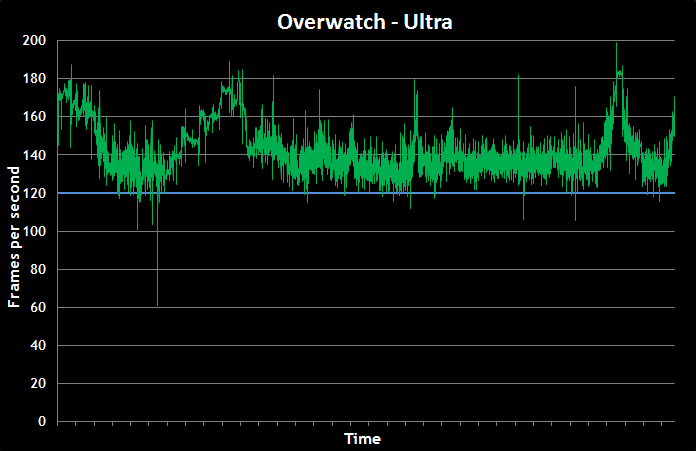
Overwatch enjoyed frame rates well above the screen’s peak refresh rate. North of 120 FPS, there’s a fluidity to the game’s movement that makes things like aiming Pharah’s rockets or perfecting the timing of D.Va’s self-destruct feel more granular and more accurate than at lower frame rates.
The Witcher 3
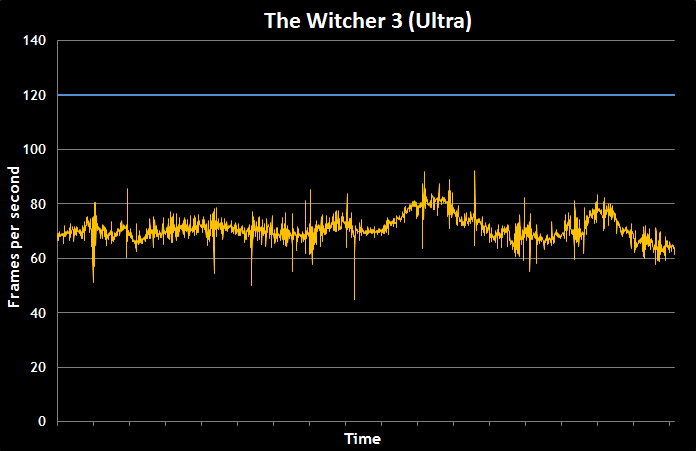
Absolute speed isn’t the only benefit of a high-end GPU like the GTX 1080; the chip is also great for rending achingly beautiful scenes in slower-paced games like The Witcher 3. While it didn’t get into triple-digit territory numbers, the Strix GL702VI still handled the game admirably, pushing over 60 FPS with maxed-out settings.
Lower frame rates can cause stuttering that makes gameplay feel a bit “framey,” especially when they’re below the display’s peak refresh rate. If new frames aren’t rendered fast enough to keep up with the display, it’s forced to reuse old ones, which disrupts smoothness and increases input lag, or switch frames mid-refresh, which produces visible tears that break immersion. On the Strix GL702VI, G-Sync avoids both problems by dynamically changing the refresh rate to match the frame rate. This makes the performance fluctuations in The Witcher 3 essentially unnoticeable. The gameplay is fluid despite oscillating around 70 FPS, and the breathtaking graphics are uninterrupted by ugly tears.
Precise control and room to expand
While a lot of the GL702VI’s responsive feel is due to the display and GPU, the keyboard also provides players precise control. It’s populated with chiclet keys backed by scissor switches with an ample 1.8 mm of travel. The keys have excellent tactile feedback when pressed, and 30-key rollover ensures inputs are accurate no matter how many you mash. Adjustable backlighting improves visibility in darker settings, complete with highlighted WASD keys that stand out from the rest to help you quickly position your hand. You can personalize the Aura RGB lighting across four distinct zones to get the exact look you want.

Three Type-A USB ports make for a flexible setup at your desk, with enough spots for an external keyboard, gaming mouse, and gamepad to be plugged in all at once. They’re joined by a Type-C port with a future-proof reversible connector. There are enough USB ports to plug in all the sensors required by a room-scale VR setup using the Oculus Rift, HTC Vive, or our own ASUS HC102 Windows Mixed Reality Headset. Virtual-reality enthusiasts looking to don their headsets will be happy to know that the GL702VI’s specs easily exceed the minimum requirements to be VR ready. The Strix can deliver a fully realized VR experience that’s in the same league as gaming desktops, but in a much more mobile package.
The laptop’s HDMI 2.0 port can be used to connect a VR headset or a larger external display like a desktop monitor or big-screen TV. Alternatively, you can power an external gaming monitor with the Mini DisplayPort jack, which also supports G-Sync. The integrated 802.11ac Wi-Fi is complemented by a Gigabit Ethernet port for low-latency multiplayer gaming, and a 3.5-mm headphone jack sits ready for headphones or headsets.
| ROG Strix GL702VI-WB74 | |
|---|---|
| CPU | Intel Core i7-7700HQ 4C/8T, 2.8GHz (Turbo up to 3.8GHz) |
| GPU | NVIDIA GeForce GTX 1080 8GB VRAM |
| Display | 17.3” IPS-type 120Hz with G-Sync |
| Resolution | Full HD 1920 x 1080 |
| Memory | 16GB DDR4-2400 |
| Storage | 256GB NVMe M.2 SSD + 1TB 5,400-RPM HDD |
| Networking | Gigabit Ethernet, dual-band 802.11ac Wi-Fi |
| Connectivity | Type-C USB 3.1 Gen 1, 3 x Type-A USB 3.0, HDMI 2.0, Mini Display Port 1.2, SDXC card reader, 3.5 mm audio, AC adapter plug |
| Battery | 88Wh |
| Dimensions | 16.3" x 11" x 1.5" (WxDxH) |
| Weight | 7.5 lbs |
| MSRP | $1899 USD $2699 CAD |
| Availability (USA) | Newegg, Amazon, Computer Upgrade King, XoticPC, Best Buy, B&H, HIDevolution, iBuyPower |
| Availability (Canada) | Newegg, Best Buy |
Take 120 FPS to go
Whether you’re playing fast-paced titles with the exceptional fluidity of a true triple-digit frame rate, or enjoying the smooth and consistent experience G-Sync delivers with more demanding graphics, the ROG Strix GL702VI-WB74 offers impeccable gaming performance. It’s a great choice for hardcore gamers who want to be untethered from their desks without sacrificing power. And, at only $1899 USD in the US and $2699 CAD in Canada, it’s a lot more affordable than our other gaming laptops with GTX 1080-class graphics: the ultra-thin Zephyrus and desktop-replacement G703. Check the table above for retailers carrying the GL702VI-WB74 in North America, and check with your local ROG representative for information on configurations, pricing, and availability in other regions.
By Brendan Hesse
Author
Popular Posts

Prepare for Tandem OLED splendor with these new ROG gaming monitors

How to adjust your laptop's P-Cores and E-Cores for better performance and battery life

How to Cleanly Uninstall and Reinstall Armoury Crate

How to upgrade the SSD and reinstall Windows on your ROG Ally, ROG Xbox Ally, or ROG Xbox Ally X

ASUS GPU Tweak III: The ultimate tool for advanced GPU tuning
LATEST ARTICLES

Supercharge your play with the new ROG Strix SCAR 17 X3D
For the first time, we’re proud to announce that 3D V-Cache has come to an ROG laptop to create one of the most powerful gaming laptops in existence. Meet the ROG Strix SCAR 17 X3D.

ROG and ACRONYM collaborate once again to reshape the future of mobile computing
ROG and renowned technical apparel firm ACRONYM have joined forces again to leverage their design expertise for an all-new project.

RAM chips are changing. Here's how 2021 ROG laptops are affected
It takes more than a few benchmarks to tell the whole story.

ROG reveals the first 300Hz gaming laptops at IFA Berlin 2019
Our display leadership continues at IFA 2019 with demos of the fastest gaming laptop panels in the world.

New ROG Zephyrus and Strix laptops chill out in Glacier Blue
Out with the black and in with the blue. See the cool new color we're bringing to gaming laptops.
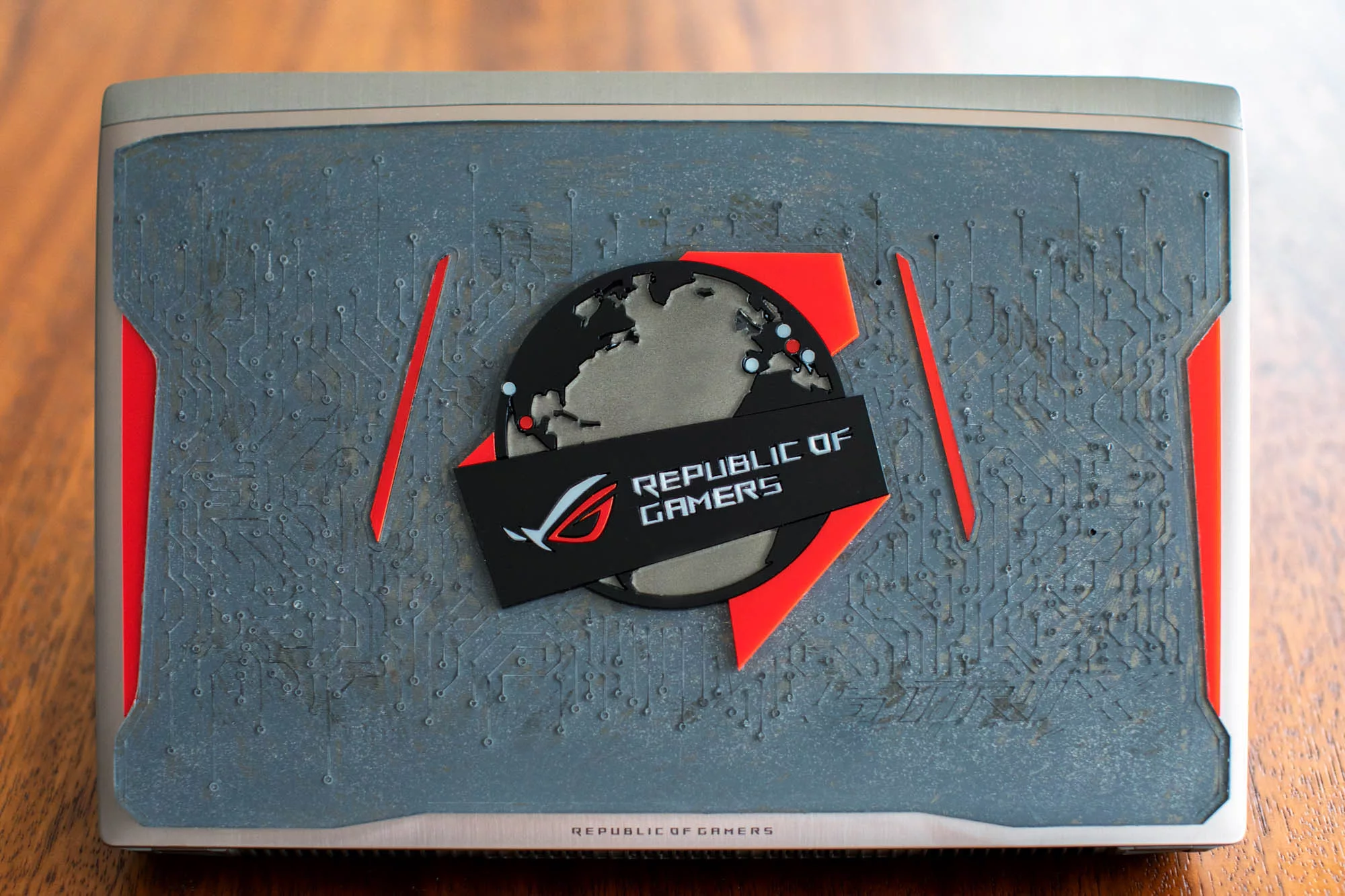
Celebrating the globetrotting ROG Strix GL502VS with Mexico’s makerspace movement
We take an inside look at Mexico's quickly growing makerspace movement, including 3D printing ROG case mods and designing our very own custom GL502VS cover.