The Red Pill - Opening the Door to Overclocking
While you would be forgiven for thinking that the practice of overclocking is some dark art (learned after joining a secret society that constructs heat sinks and liquid cooling systems out of hoses, bricks and household utensils), it’s actually easier than ever to start tweaking your system.
Overclocking is essentially tuning your GPU’s clock speed higher than reference design, which means it can handle more complex and demanding calculations. You could perhaps run Assassin’s Creed Syndicate in 4K, for example, or simply play all your favorite games at 60fps (while you grin to yourself happily, of course).
While this is certainly reward in itself, knowing you tweaked and customized your system personally is also very satisfying, and soon you’ll be tweaking settings for every game.
There’s another advantage too: overclocking a card can give you much higher performance, which means that if done right, you can often get the same results as a more expensive GPU for less spend. Overclocking doesn't necessarily mean liquid nitrogen and liquid cooling (although it is fun and always an option, ROG keeps overclocking and extra performance in mind so you generally don't need to buy anything extra to more out of your system.
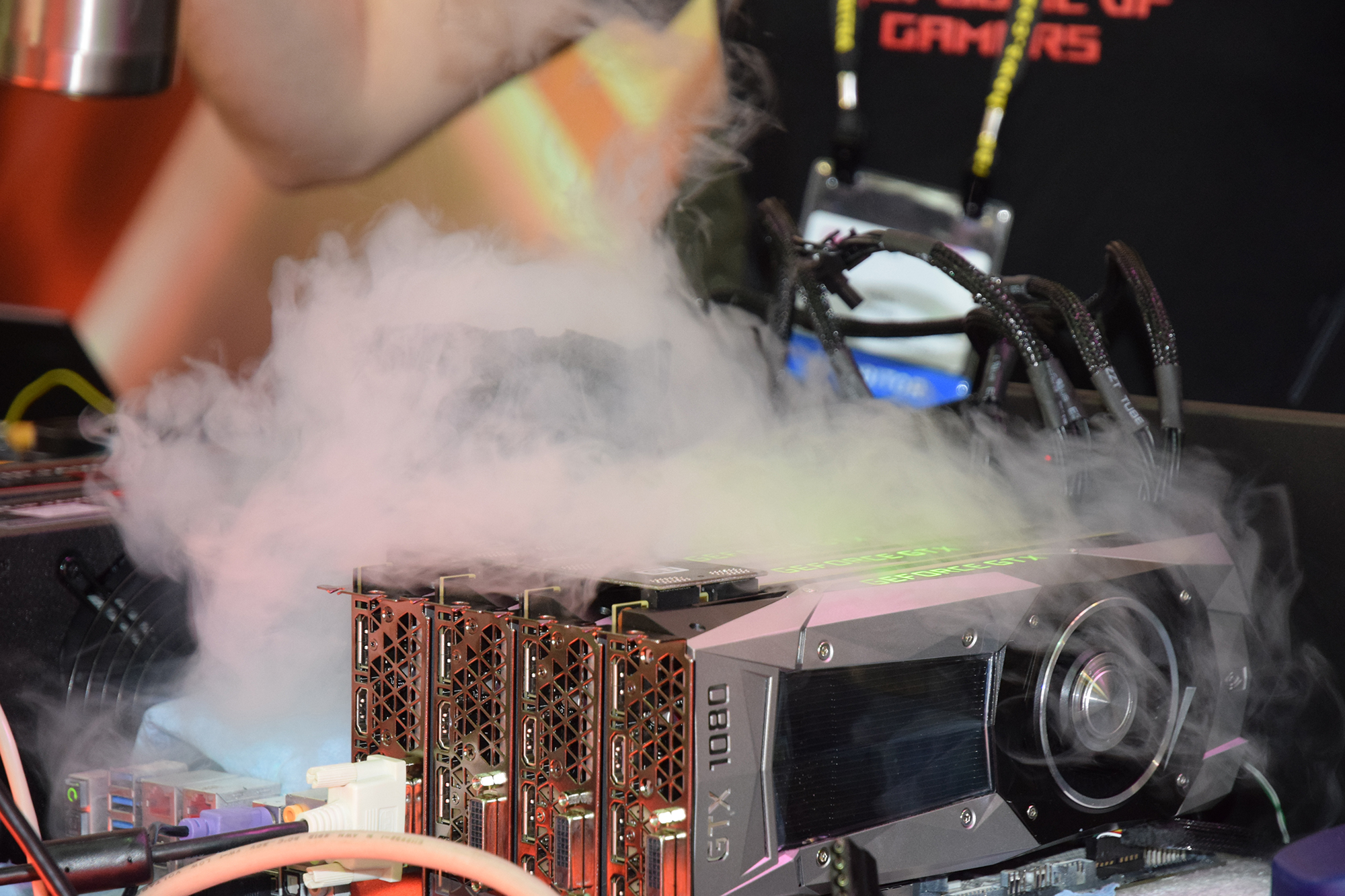
Hardware
All GPUs are different, and some are better than others for overclocking. This is where things can be potentially confusing. Every GTX 1080 is going to have slightly different performance, durability and overclock potential, for example. Auto-Extreme technology is an exclusive manufacturing process that ensure all graphics cards are consistently made better.
Ideally, you’re going to want to choose a card that is able to handle being pushed for performance, while also coming with more power straight out of the box. A tuned card is already going to outperform a reference one, which means you’ll get even more bang for your buck when you overclock.
The ROG STRIX GTX 1080 for example, comes factory-overclocked already with an impressive GPU boost clock speed of 1936MHz straight out of the box (compared to 1733MHz for reference cards), and with a custom cooling solution (dubbed DirectCU III) you still have overclocking potential to go even further. The advantage of picking up a card especially designed for overclocking also means that you know you can push the limits more with the peace of mind there is more than adequate cooling. Reference cards are simply not made to run or for overclocking to such an extent.
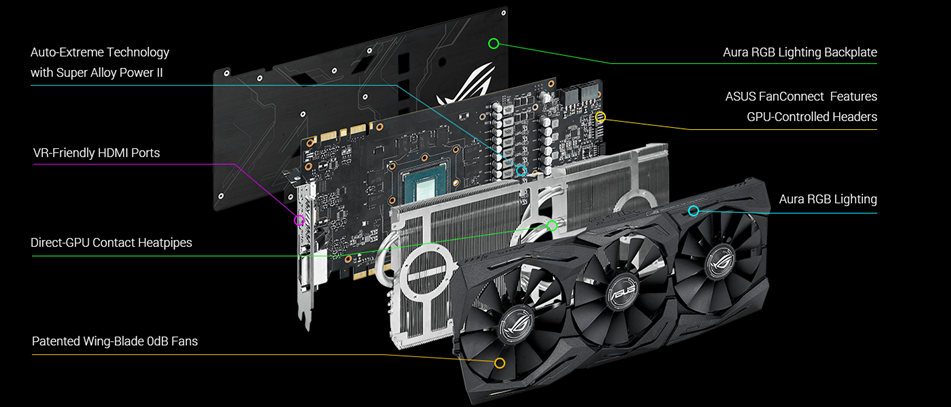
You don't have to get the most expensive cards to get such overclocking features, ROG STRIX RX 480 has the same Super Alloy Power II (SAP II) components help to keep it stable and reliable even under pressure, as well as the same DirectCU III cooling solution with Wing Blade fans to help keep heat under control. Even FanConnect which allows dedicated fans to draw air from outside the case to cool the area around the graphics card.
ROG cards have an another added advantage — they come with GPU Tweak II software, which lets you adjust everything from clock speed to voltages, and you can monitor overall performance without sticking your head in the case.
Knowledge is power
The main things you’ll want to keep in mind when overclocking are heat, stability and a fearless attitude (blue screens of death can be common when tweaking, but aren’t normally anything serious). If you're playing games, stability is key because a BSOD is no laughing matter (for you anyway).
There are some danger signs to watch out for. If your GPU temperature is 90 degrees or above, it’s best to stop what you’re doing as soon as possible. Throwing water on the PC is not necessary.
If your rig starts shaking like a freight train or making unusual noises, again, it’s probably a good idea to stop. Luckily, it’s easy to keep an eye on temperatures with software like GPU Tweak II, and you can adjust fans speeds to keep everything nice and comfortable.
If the red pill appeals to you, keep up to date with our wesite and see how far the rabbit hole goes. If you're reading on Flipboard, you can like or leave a comment!
By Simon Marshall
![]()
Author
Popular Posts

Prepare for Tandem OLED splendor with these new ROG gaming monitors

How to adjust your laptop's P-Cores and E-Cores for better performance and battery life

How to Cleanly Uninstall and Reinstall Armoury Crate

How to upgrade the SSD and reinstall Windows on your ROG Ally, ROG Xbox Ally, or ROG Xbox Ally X

ASUS GPU Tweak III: The ultimate tool for advanced GPU tuning
LATEST ARTICLES

The ROG Matrix GeForce RTX 5090 celebrates 30 years of gaming innovation
One graphics card, 30 years of legacy. Here's how the new ROG Matrix learns from the past while forging its own path into the future.

The ROG Strix GeForce RTX 5070 Ti brings next-gen style and power to PC gamers everywhere
Our ROG Strix GeForce RTX 5070 Ti packs incredible performance inside a gorgeous exterior that tells the world you play hard.
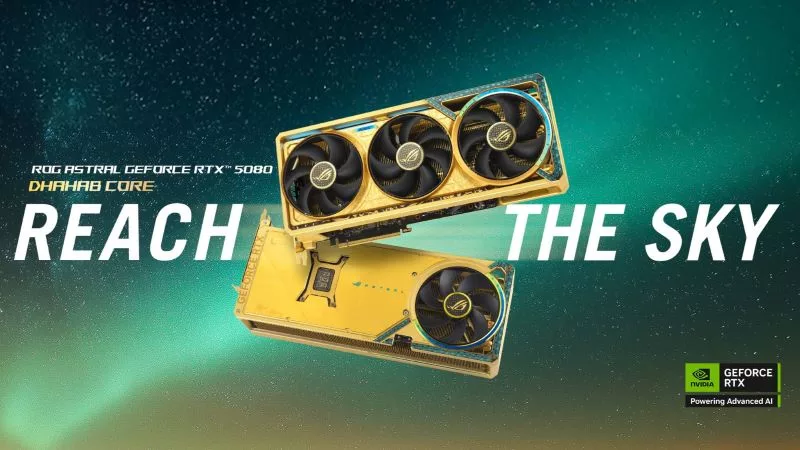
Rizz up your rig with the golden ROG Astral GeForce RTX 5080 Dhahab CORE OC Edition
ROG Astral graphics cards are built to take style and performance to new frontiers. The ROG Astral GeForce RTX 5080 Dhahab CORE OC Edition is no exception.

ROG and DOOM: The Dark Ages collide in the ROG Astral GeForce RTX 5080 OC DOOM Edition graphics card
Bold gaming performance meets the iconic style of the DOOM Slayer in the form of one unconquerable graphics card.

ROG Astral vs Strix vs TUF vs Prime: which ASUS graphics card is right for you?
When you go to buy a new graphics card, you might have an idea of which GPU you want, but picking a model is tougher. ASUS and ROG offer a number of variants to provide options that fit your build (and budget) best.

Introducing the ROG Astral GeForce RTX 5090 and 5080: a new frontier of gaming graphics
The NVIDIA GeForce RTX 50 series of GPUs has landed, and to usher in this new generation of graphics performance, we’re launching a new line of graphics cards.