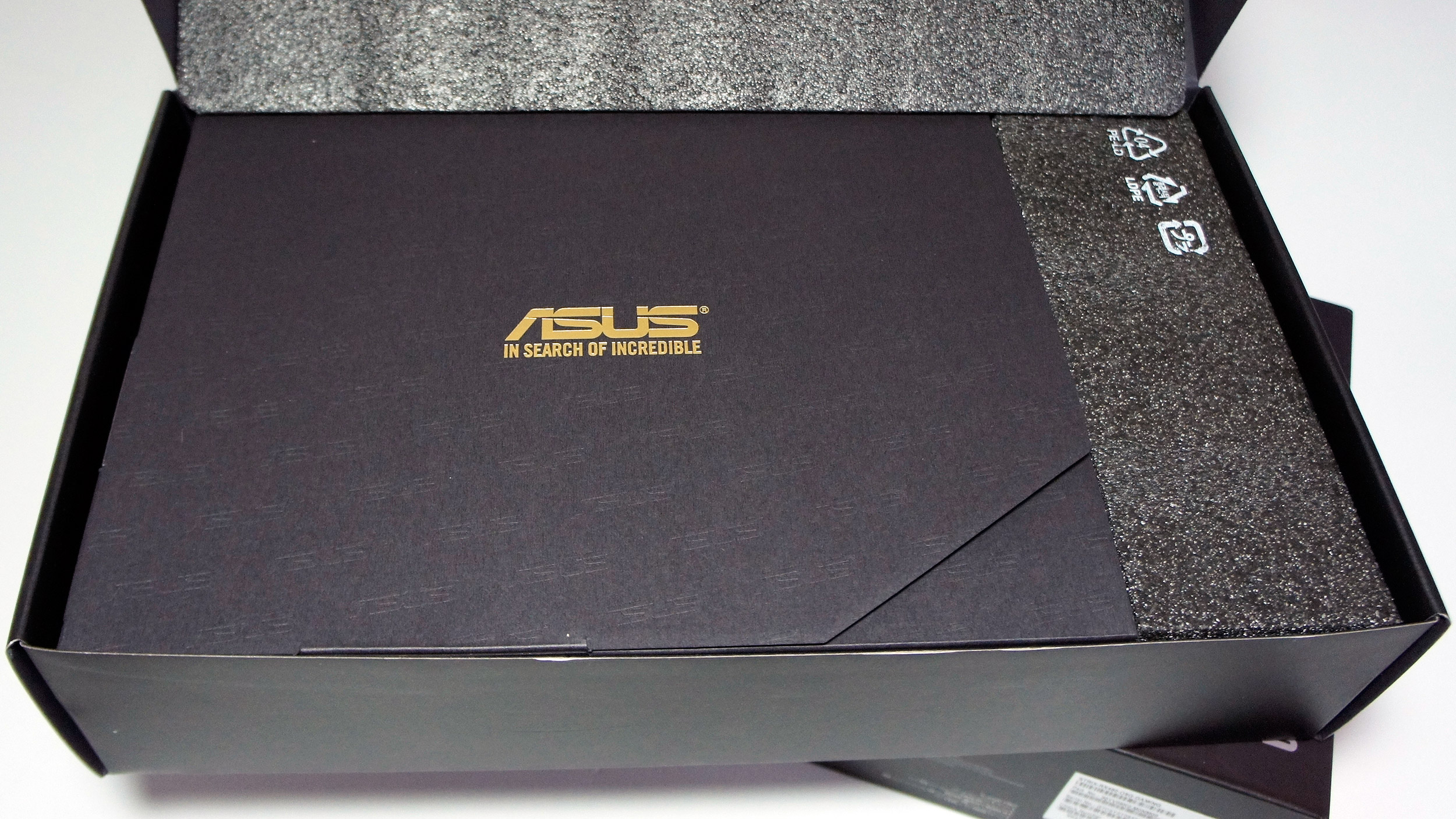Unboxing the Strix RX 480 (now with gifs you'll love!)
What to look for on the shop shelf
Apart from looking in the red AMD section rather than the green Nvidia one, the Radeon branding on the box has changed so look for the squares to see the right RX-number. The Strix font is appropriately RGB'd and you get a nice view of the card you're buying too!
What's in the box?
In the box you get a driver and software disc, just in case you cant reach the latest versions from AMD.com and ASUS.com, as well as an installation guide and four Velcro straps for cable tidying.
The card itself is packed within thick, protective foam and in an anti-static bag. Once carefully removed, you'll need to pop off the plastic covers on the PCI-Express and display connectors you'll use. It's strongly recommended you keep on the covers for ports you're not using, to keep the contacts inside free from any possible dirt and dust.
You'll also need to remove the protective stickers. A job we really wanted to share, for your satisfaction.
First, tease the edge free

Tease it off just a bit more

Now peel slowly

A gentle tug and off it comes

Don't forget the little one. A little tickle required here too

aaaand there we go

Author
Popular Posts

How to adjust your laptop's P-Cores and E-Cores for better performance and battery life

Prepare for Tandem OLED splendor with these new ROG gaming monitors

How to Cleanly Uninstall and Reinstall Armoury Crate

32-inch glossy WOLED panels debut in the ROG Strix OLED XG32UCWMG and XG32UCWG gaming monitors

ASUS GPU Tweak III: The ultimate tool for advanced GPU tuning
LATEST ARTICLES

Hands-on: The ROG Raikiri Pro took my couch gaming to the next level
I've been a diehard PC gamer all my life, but I often play on the couch. The ROG Raikiri Pro has improved my living room PC gaming immeasurably thanks to a few useful features and loads of customizability.

Hands-on: The ROG Azoth became the canvas for the keyboard of my dreams
Ever since I bought my first mechanical keyboard, I’ve been on a mission to mod and upgrade, mod and upgrade. But I think the ROG Azoth may actually be my endgame.

The Zephyrus M16 blends outstanding HDR gaming performance with undeniable luxury
The new ROG Zephyrus M16, with its Nebula HDR display, is like bringing a high-end home theater gaming setup with you wherever you go.

Radeon graphics and a stellar new display reinvigorate 2022 ROG Zephyrus G14
For a long time, I had to choose between underpowered ultraportable laptop and large laptops capable of gaming. But the ROG Zephyrus G14 puts admirable gaming chops into an ultra portable machine that travels anywhere.

Ready to rumble out of the box: Hands-on with the ROG Strix SCAR 15
Living on the move or in a smaller space isn't a roadblock to high-end gaming. The ROG Strix SCAR makes portable powerful.

The ROG Zephyrus S17 is an outstanding mixture of power and portability
The S17 has it all: top-tier hardware in a slim package with all the bells and whistles.