What's underneath the heatsink of the ROG Strix RX 480?
Since we've recently spent time peeling back the outer parts of the ROG Strix RX 480, you maybe curious to know what's under the big DirectCU III sink.

The large dual-slot heatsink hides a lot of technology, but satisfying your curiosity by removing it required voiding the warranty. Na-uh! Let us do it for you.
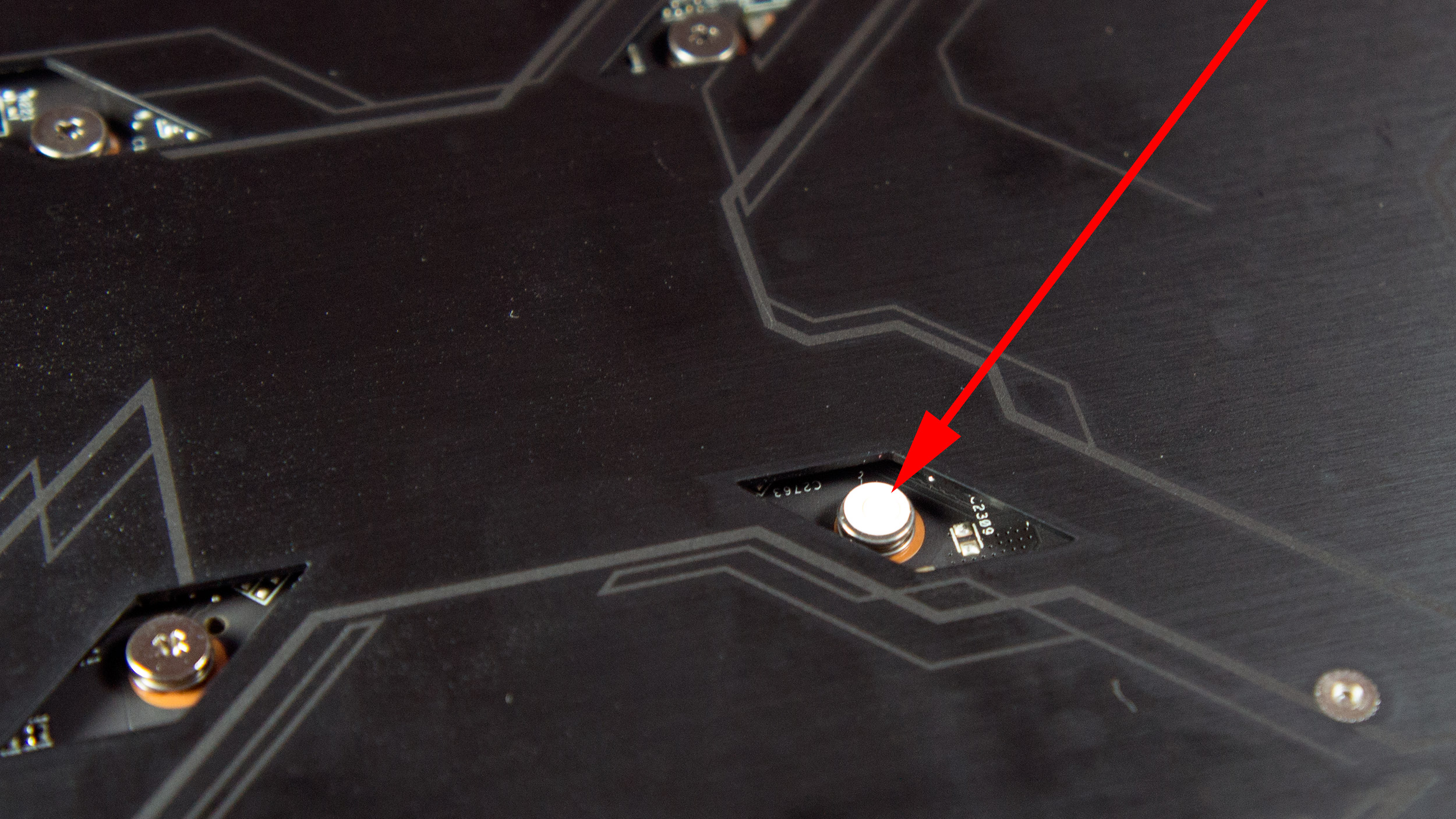
Six spring-tensioned screws later and the DirectCU II heatsink is off. Underneath you can see the Polaris 10 core, GDDR5 memory and 6+2 phase Super Alloy Power II hardware in all its glory. The metal bar running around the core is designed to aid bracing on the PCB, and not as a memory heatsink as modern GDDR5 doesn't require it. Combined with the rear aluminum plate that's affixed by a dozen more screwed, the extra-strengthened PCB prevents any flexing that could cause damage.
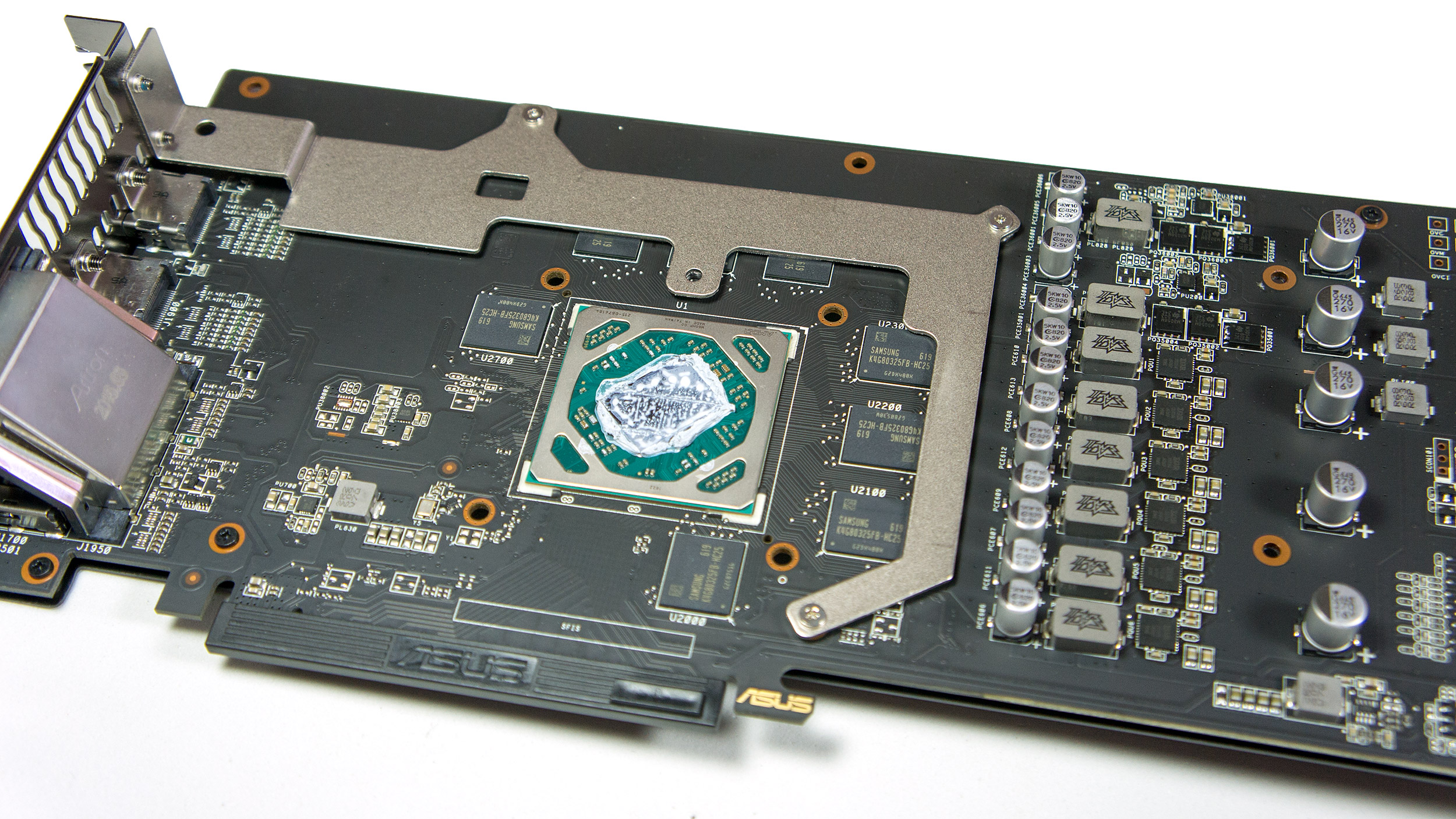
Clipped on at the end is the fan and AURA RGB lighting connectors. Next to these are the two, 4-pin fan connectors (FanConnect) that can control and sync two case fans to your graphics card's temperature.

The VRMs are directly cooled by the DirectCU III heatsink as well
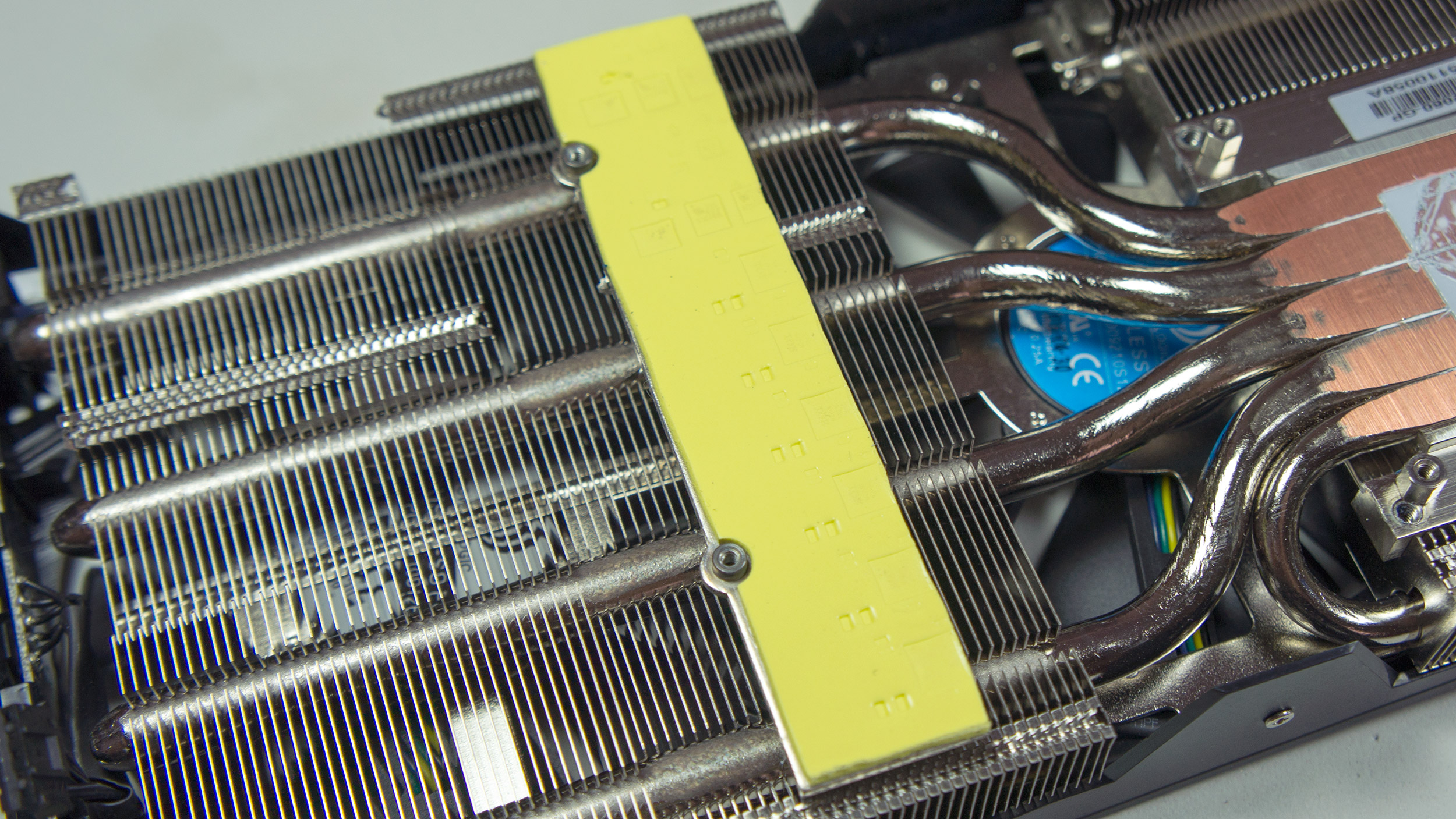
The fins extend into the stack and are cooled by a fan directly overhead.
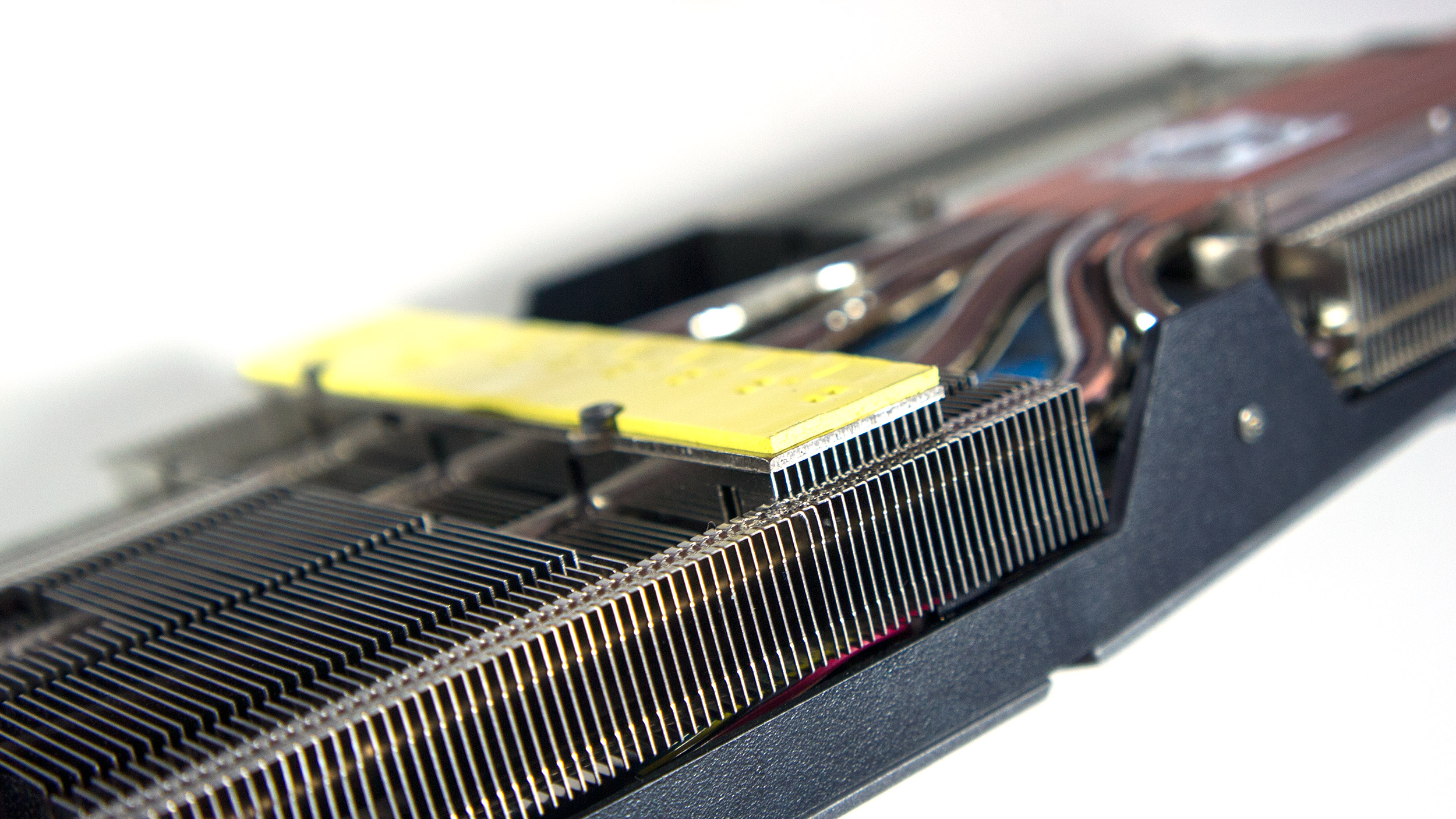
The ASUS DIGI+ VRM chip controls power regulation.
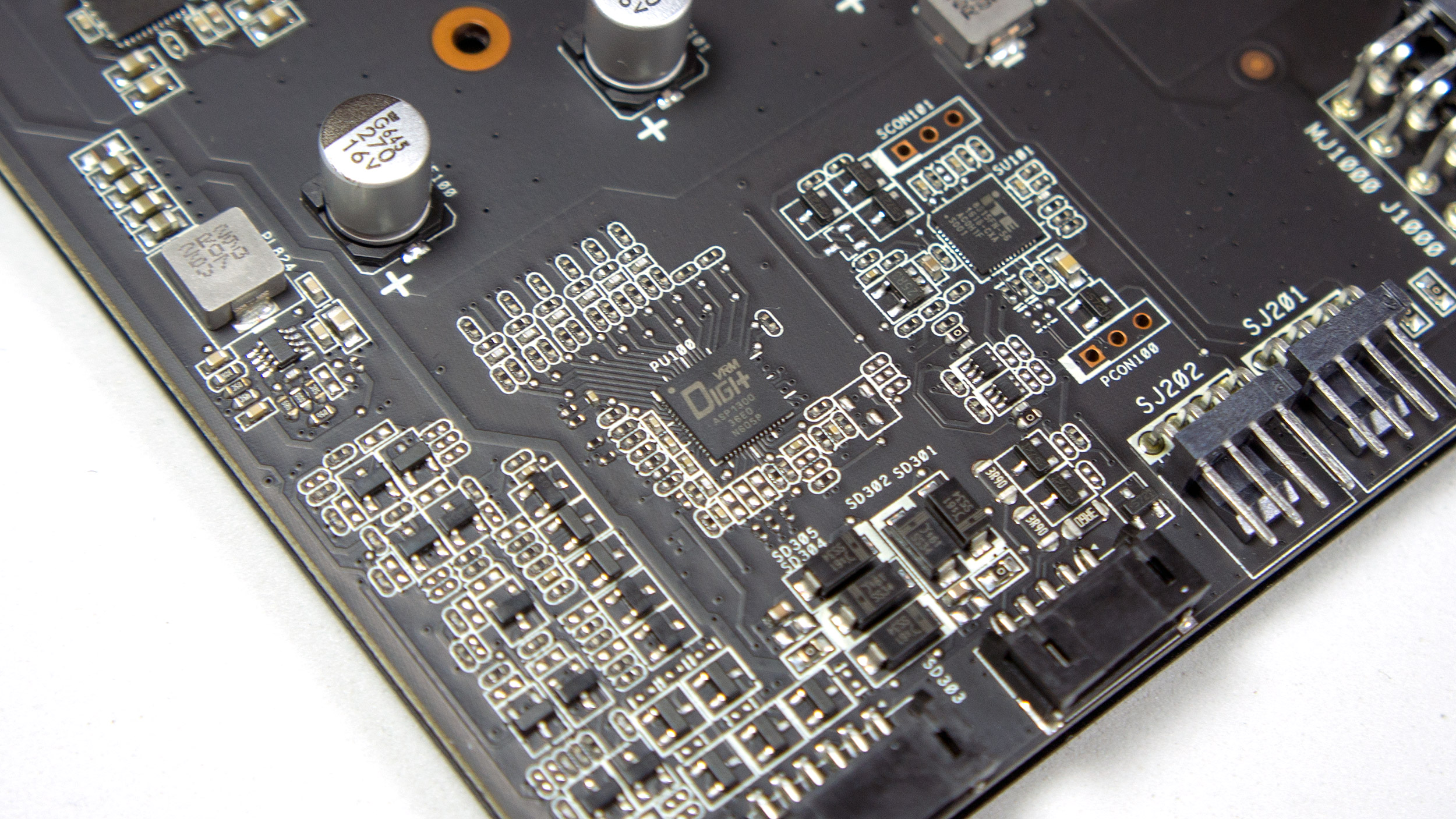
There are specific solder points for volt-modding the card. You've got to know what you're doing here so only extreme overclockers need apply (a soldering iron).
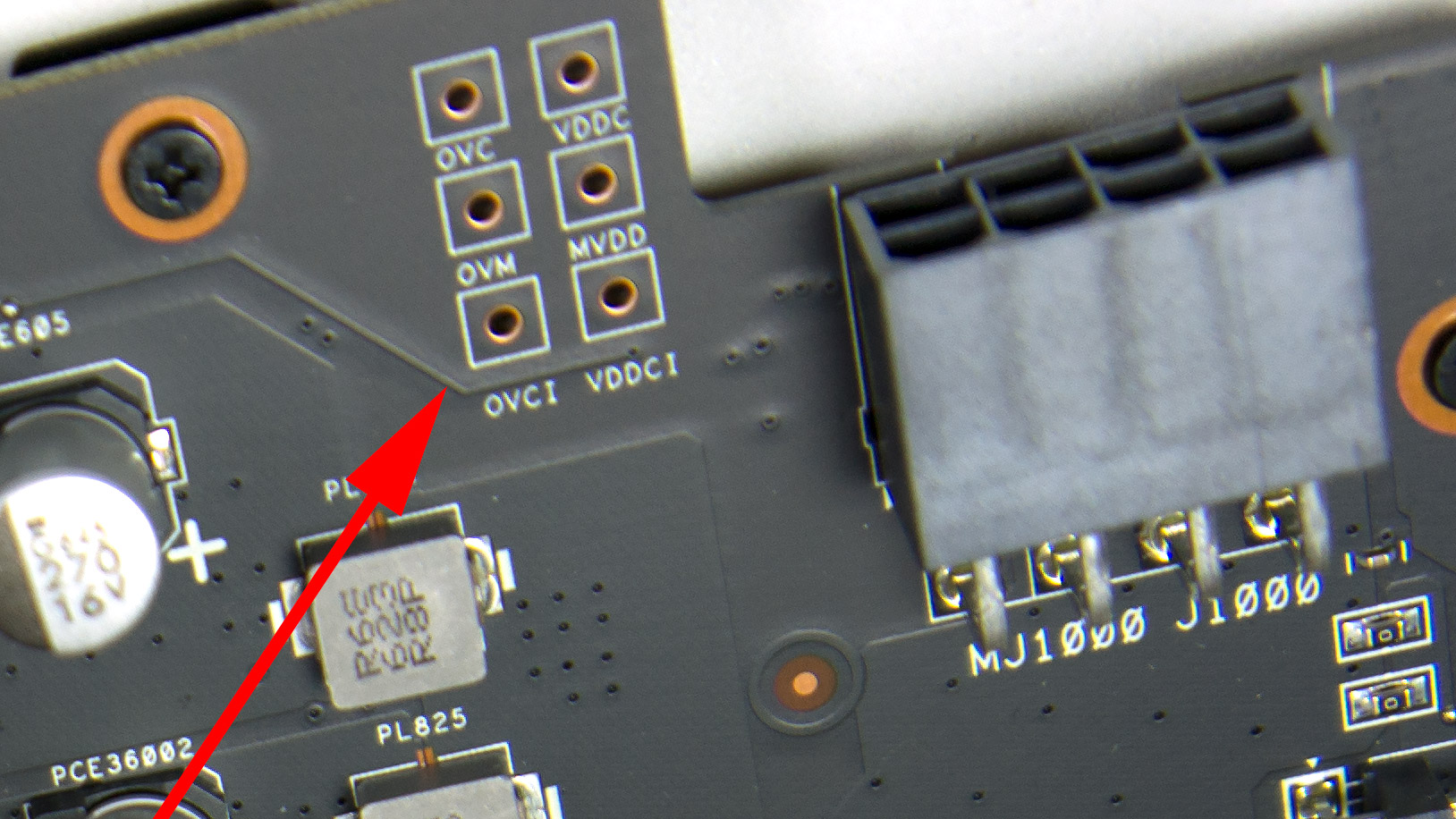
With all the screwed removed, we can finally pop off the rear cover.
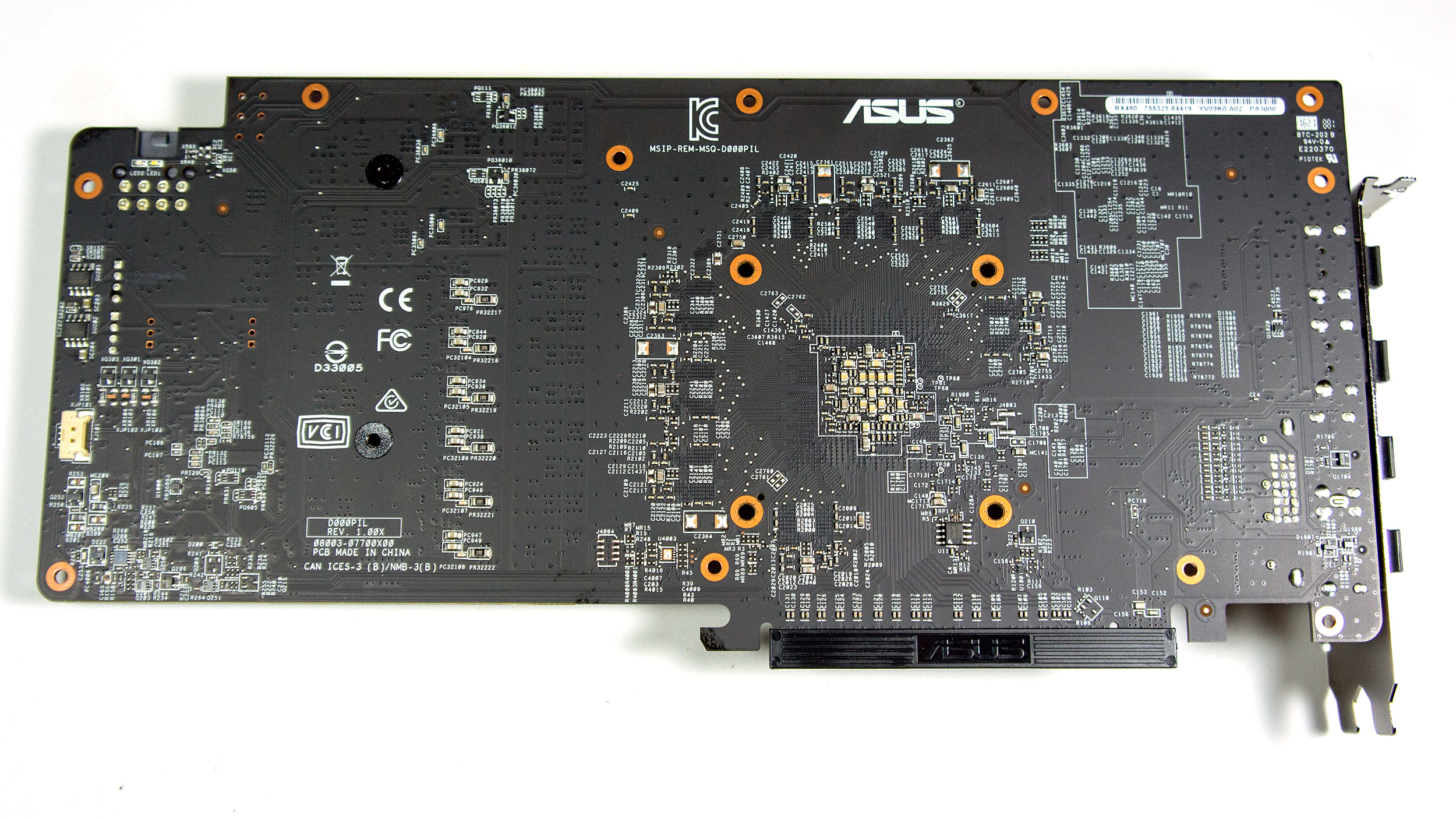
Author
Popular Posts

Prepare for Tandem OLED splendor with these new ROG gaming monitors

How to adjust your laptop's P-Cores and E-Cores for better performance and battery life

How to Cleanly Uninstall and Reinstall Armoury Crate

32-inch glossy WOLED panels debut in the ROG Strix OLED XG32UCWMG and XG32UCWG gaming monitors

How to upgrade the SSD and reinstall Windows on your ROG Ally, ROG Xbox Ally, or ROG Xbox Ally X
LATEST ARTICLES

Hands-on: The ROG Raikiri Pro took my couch gaming to the next level
I've been a diehard PC gamer all my life, but I often play on the couch. The ROG Raikiri Pro has improved my living room PC gaming immeasurably thanks to a few useful features and loads of customizability.

Hands-on: The ROG Azoth became the canvas for the keyboard of my dreams
Ever since I bought my first mechanical keyboard, I’ve been on a mission to mod and upgrade, mod and upgrade. But I think the ROG Azoth may actually be my endgame.

The Zephyrus M16 blends outstanding HDR gaming performance with undeniable luxury
The new ROG Zephyrus M16, with its Nebula HDR display, is like bringing a high-end home theater gaming setup with you wherever you go.

Radeon graphics and a stellar new display reinvigorate 2022 ROG Zephyrus G14
For a long time, I had to choose between underpowered ultraportable laptop and large laptops capable of gaming. But the ROG Zephyrus G14 puts admirable gaming chops into an ultra portable machine that travels anywhere.

Ready to rumble out of the box: Hands-on with the ROG Strix SCAR 15
Living on the move or in a smaller space isn't a roadblock to high-end gaming. The ROG Strix SCAR makes portable powerful.

The ROG Zephyrus S17 is an outstanding mixture of power and portability
The S17 has it all: top-tier hardware in a slim package with all the bells and whistles.