Getting to know the ROG Strix Impact gaming mouse
You can tell a lot about a person's computer use by their choice of mouse. General-purpose mice are built for productivity and mass-market appeal, while gaming mice are designed for precision and flair. Each audience has its own requirements for features and often a starkly different limit on the price they’re willing to pay. Life isn’t so easily split into shades of black and white, though; there’s always some shade of grey in the middle. Invariably, there are productivity-focused users whose workflow benefits from the greater precision and durability of a gaming mouse. Conversely, there are gamers looking for a more low-profile and value-oriented solution. The ROG Strix Impact bridges that gap and caters to those who fall within this middle ground.

Versatile and built to last
You can't help but judge a mouse by its cover. The moment you see the exterior shell, you immediately consider whether you'd find the shape comfortable. The Strix Impact has a standard palm design, but it eschews concave curves for a symmetrical, straight-edged construction that allows for ambidextrous use with any grip type.
The same 50-million-click Omron D2FC switches found in our higher-end mice drive the left and right buttons, and their durability represents a substantial enhancement to the value of the Strix Impact. These switches offer more than just a long life, though. They also require only a light touch to actuate, which is ideal for the rapid clicking that's mandatory for success in some games.
Staying inside the lines
A mouse’s tracking sensor is its most important component. After all, the sensor is what translates the movement of your hand into the movement of the cursor or crosshairs. Poor-quality sensors are rueful in gaming because they fail to track your movement with pinpoint accuracy. The Strix Impact might be a modest mouse, but it lives up to the assumptions of its gaming pedigree. Its Pixart PMW3310 optical sensor is a favorite of gamers everywhere and offers true 1:1 tracking. The sensor will follow your motion across the pad as executed, without any post-processing chicanery that causes your motions to under or overshoot.
We all have our own preference when it comes to cursor speed. To provide for that, the Impact has a central button above the scroll wheel that allows you to change DPI settings on the fly. This clever tool readies you for cases in your work or play where you need more or less speed in an instant, like switching between weapons with different fields of view or making an exacting change in an intricate CAD wireframe.

A gaming mouse isn’t complete without a robust software suite, and Armoury implements all the things savvy users want: custom binding, macros, USB polling rate, and adjustable DPI. It also supports sensor calibration, allowing the optics to adapt to the texture of your surface of choice. Armoury even has telemetry options to record your mouse use and provide metrics for examining and improving your gameplay.
Simple yet elegant
A single RGB LED illuminates the ROG logo on the palm rest. Thanks to Aura Sync, that emblem can change colors and effects to match your broader lighting ensemble, providing you're using parts from the expanding ecosystem of compatible components from ROG, ASUS, and our partners. As always, if your inner artist has spartan tastes, turning off the lighting is also an option.

The Strix Impact is a versatile mouse that’s greater than the sum of its parts. Know someone who doesn’t game but would greatly benefit from better tracking for their CAD work? Perhaps frequent business travel has you on the hunt for a mouse for both daytime work and nighttime play. Or maybe, your buying decision comes down to the value proposition of a straightforward mouse with quality optics and durable switches. The Strix Impact is a mild-mannered hero ready to serve a wide range of users, and its an affordable alternative for anyone looking for a precise mouse at an accessible price.
Author
Popular Posts

Prepare for Tandem OLED splendor with these new ROG gaming monitors

How to adjust your laptop's P-Cores and E-Cores for better performance and battery life

How to Cleanly Uninstall and Reinstall Armoury Crate

32-inch glossy WOLED panels debut in the ROG Strix OLED XG32UCWMG and XG32UCWG gaming monitors

How to upgrade the SSD and reinstall Windows on your ROG Ally, ROG Xbox Ally, or ROG Xbox Ally X
LATEST ARTICLES

Meet the ROG Strix Scope II X: Full-size layout meets hot swappable switches
Modern amenities meet a classic layout in the latest custom gaming keyboard from ROG.
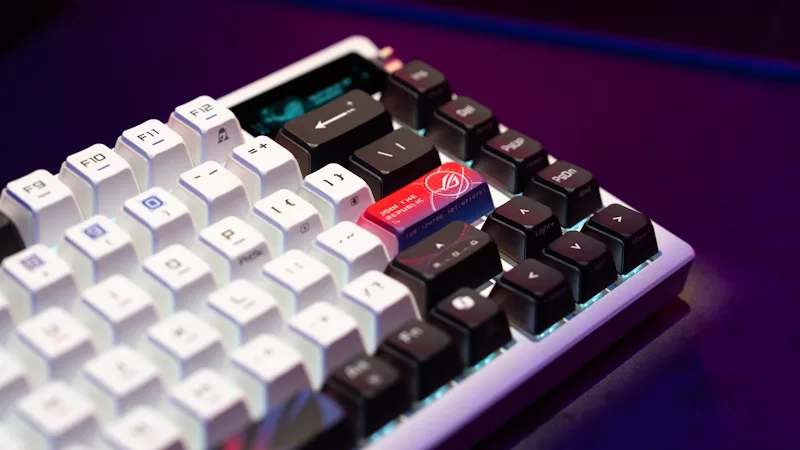
How a custom gaming keyboard elevates your gaming rig
High-end personalization options and typing feel make custom gaming keyboards stand out compared to mainstream decks.

The ROG Azoth X 75% wireless keyboard is here, designed for hardcore gamers and modders
At ROG, we pride ourselves on catering to hardcore PC gamers who like to mod their peripherals. That's why we've made the ROG Azoth X more enthusiast-friendly than ever.

ROG Azoth Extreme vs ROG Azoth: The next level of customizable mechanical gaming keyboards
The ROG Azoth Extreme is the ultimate customizable mechanical gaming keyboard, offering superior build quality and elite gaming performance.

Lightweight, precise, competition-ready: Meet the ROG Keris II Ace
The ROG Keris II Ace is an ultralight wireless gaming mouse purpose-built for competitive gamers and esports athletes.

How ROG’s hot-swappable switch design saved me a trip to the keyboard store
Because the ROG Azoth has hot-swappable switches, I'm able to do quick and easy repairs as necessary. Here's how.