Overview: Strix Claw Gaming Mouse
Author
Popular Posts

Prepare for Tandem OLED splendor with these new ROG gaming monitors

How to Cleanly Uninstall and Reinstall Armoury Crate

How to adjust your laptop's P-Cores and E-Cores for better performance and battery life

How to upgrade the SSD and reinstall Windows on your ROG Ally, ROG Xbox Ally, or ROG Xbox Ally X

ASUS GPU Tweak III: The ultimate tool for advanced GPU tuning
LATEST ARTICLES

Meet the ROG Strix Scope II X: Full-size layout meets hot swappable switches
Modern amenities meet a classic layout in the latest custom gaming keyboard from ROG.
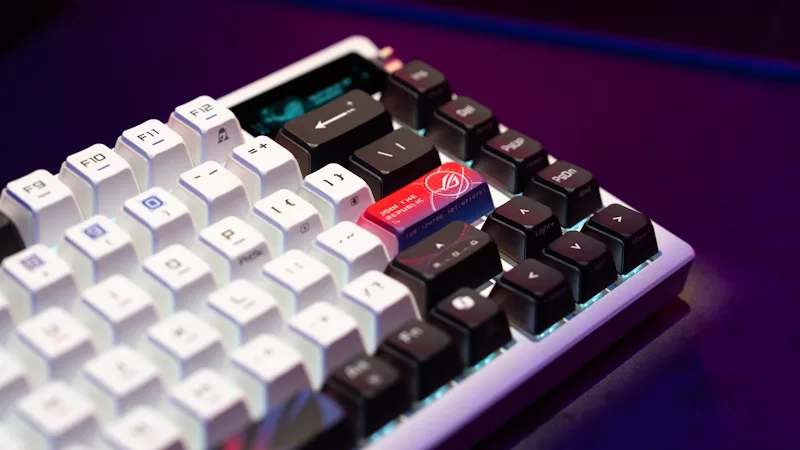
How a custom gaming keyboard elevates your gaming rig
High-end personalization options and typing feel make custom gaming keyboards stand out compared to mainstream decks.

The ROG Azoth X 75% wireless keyboard is here, designed for hardcore gamers and modders
At ROG, we pride ourselves on catering to hardcore PC gamers who like to mod their peripherals. That's why we've made the ROG Azoth X more enthusiast-friendly than ever.

ROG Azoth Extreme vs ROG Azoth: The next level of customizable mechanical gaming keyboards
The ROG Azoth Extreme is the ultimate customizable mechanical gaming keyboard, offering superior build quality and elite gaming performance.

Lightweight, precise, competition-ready: Meet the ROG Keris II Ace
The ROG Keris II Ace is an ultralight wireless gaming mouse purpose-built for competitive gamers and esports athletes.

How ROG’s hot-swappable switch design saved me a trip to the keyboard store
Because the ROG Azoth has hot-swappable switches, I'm able to do quick and easy repairs as necessary. Here's how.














