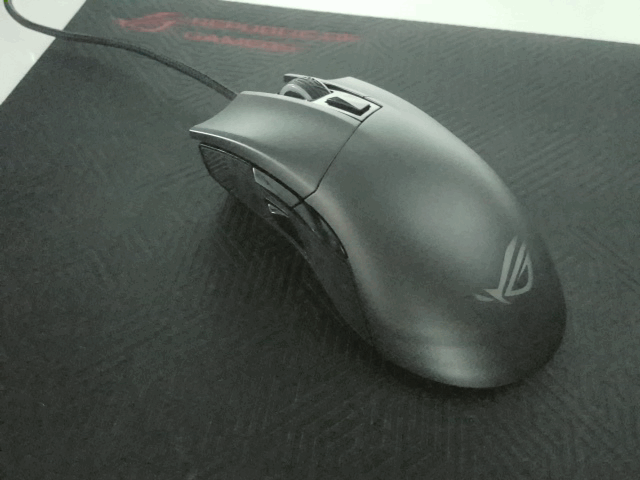Republic of Gamers announces the Gladius II gaming mouse
The new ROG Gladius II is here to update the original and make it more relevant for FPS (first-person shooter) games. Visually, there's not much to distinguish between the new model and its predecessor... until you fire up your system. At that point, expect a lot Ooooos and Aaaaaaaas as the Aura Sync lighting effects mesmerize you. Having a complete Aura Sync system just might be enough of an incentive to upgrade all on its own.
The Gladius' layout, texture, and contours have mostly stayed the same, because the design simply works. But of course, ROG isn't just going to rely on amazing lighting effects alone to sway you. Beneath the surface, you'll find an optical sensor with double the resolution, switches that can survive more than twice as many clicks, and a new DPI switch you don't need to click twice—more on that later. First, let's take a look at why you'll be ready to get more frags using the Gladius II from the get-go.

No need to fix what already works
The feel of the new Gladius remains largely unchanged from its predecessor, which is perfect if the original already feels like second nature. From the separated main buttons that yields a faster response to the Mayan-patterned rubber grips make grasping comfortable, you couldn't feel more at home. If you're new to the Gladius, it's time to try your hand on a better right-handed wired mouse catered specifically for FPS gaming. The time you've spent calibrating and customizing your mouse means familiarity is an important aspect when looking for a new one, so our Armoury software excels at providing the options you need for a smooth transition no matter what you're upgrading from.
The Gladius II minimizes distractions by avoiding an overwhelming number of buttons, wheels, and switches. What you see here is what you need: left and right mouse buttons, a scroll wheel with an Alps encoder that doubles as a middle button, back and forward thumb buttons that can be pressed easily by sliding or rolling your thumb, a DPI switch, and a new DPI target button for your thumb. All of these can be reprogrammed within the Armoury software.

When FPS is life
Whether you're armed with an MP 18 Optical or a Shock Rifle, you'll always be under pressure to get an accurate shot off first. Familiarity and practice are important, but as you are already well aware, every millisecond counts—and there is a point where having the right tool for the job makes a difference. In first-person shooters, there's only the quick and the dead.
The ability to whip your head around is vital when nobody's there to watch your six, but what happens when you do manage to turn around? If your sensitivity is turned up too high, the only thing you may see is yourself getting shot, because all of a sudden you need a delicate touch to aim properly. The DPI switch on the original Gladius returns to instantly provide the soft touch necessary for precise aiming. It allows fast switching between two different sensitivity levels—forget fooling about with sensitivity up and down buttons, you'll be dead before your know it.
In addition to reprising the DPI switch, the Gladius II introduces a new DPI target button. Sometimes, when you're on the move, there simply isn't time to toggle back after sniping with the DPI switch. Reaching for the switch may also disrupt the positioning of your hand. The DPI target button is positioned near your thumb, and it alters the sensitivity level only when pressed, so it won't disrupt the steady flow of flying bullets or plasma.
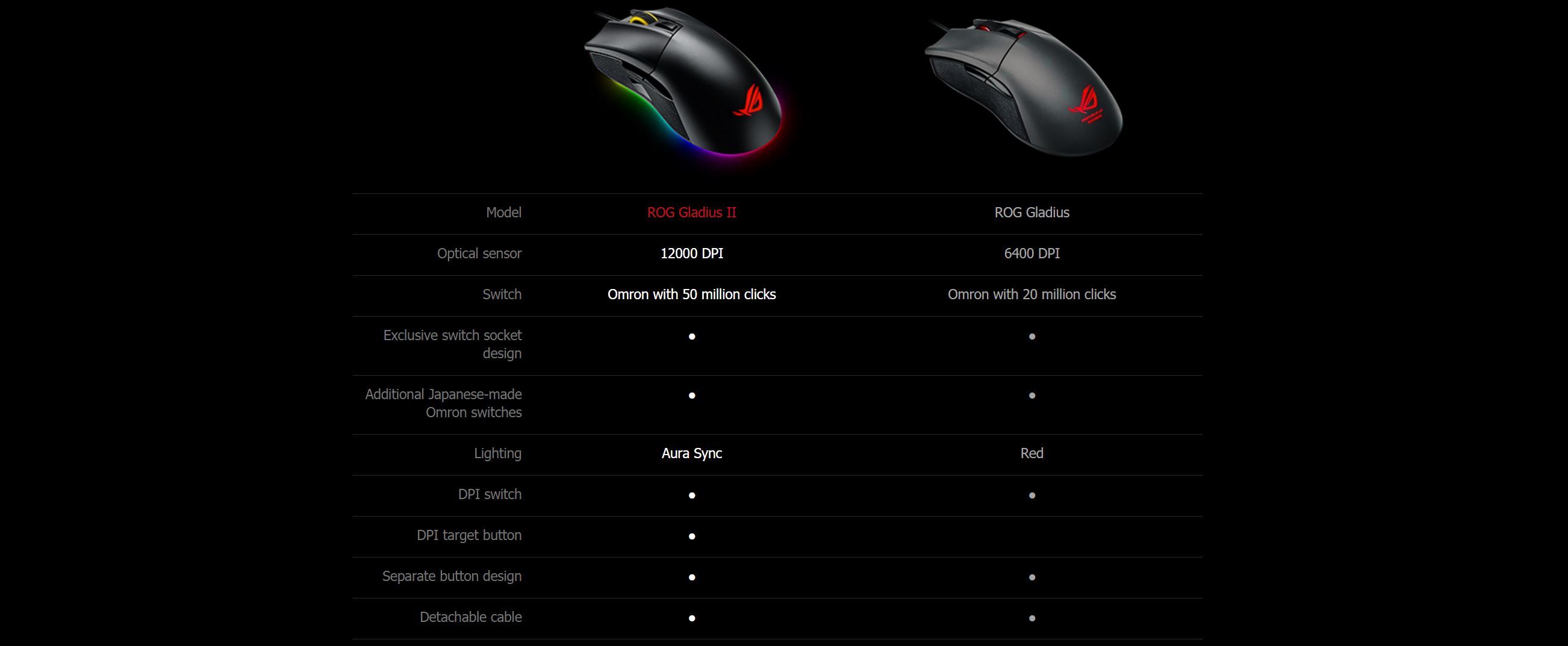
This is a big year for 4K Ultra HD monitors due the reduced cost of affordable models and the arrival of higher refresh rates and HDR for premium displays. In case you missed the ground-breaking news, the ROG Swift PG27UQ takes 4K to 144Hz with G-Sync and adds both quantum dots and HDR for good measure. So why are we talking about 4K monitors? The number of pixels of course! With more on-screen pixels to glide over, the Gladius needed to evolve. Its optical sensor has been upgraded to 12,000 DPI, which lets you move all the way across a 4K screen without moving the mouse more than an inch. This is admittedly a bit extreme even for 4K, though 8K is on the horizon, and it doesn't hurt to plan ahead. It's also more applicable to desktop apps, since FPS players typically use much lower sensitivities in-game. Optical sensors are preferred overall because they track more reliably on imperfect surfaces.
Sometimes, there are games such as Unreal Tournament that let you unleash seemingly endless rounds on your foes. Most FPS games, however, require you to use short bursts or double taps to conserve ammo and compensate for recoil. This is when the click feel of the mouse makes a difference; you don't want it so soft that you spoil a surprise attack with an inadvertent misfire, but at the same time, you don't want it so hard that your response time is affected. That's why the Gladius II features swappable switches that let you choose the click feel that's right for your style of play. This time, the default Omron D2FC-F-K switches can last even longer—they're rated for 50 million clicks, up from 20 million in the original Gladius. The mouse is compatible with the same Omron D2F- and D2FC-series switches as its predecessor. It also includes a pair of Omron D2F-01F switches with a lighter click force.
Swapping out the switches was easy enough on the original Gladius, but the screws were hidden beneath adhesive pads, and some worried the included replacements wouldn't be enough. Now you can swap and test the feel of different switches as often as you like. On the bottom of the Gladius II, you'll find four round rubber covers for the screws, just don't lose any!

Light 'em up!
All the latest ROG peripherals now feature Aura Sync, which means the new edition of the Gladius can display millions of colors across three areas: the scroll wheel, the ROG logo, and around the base. Best of all, owners of other Aura Sync-capable ROG products such as motherboards, graphics cards, and the Claymore keyboard can synchronize lighting effects with the Gladius II for a dream setup done the right way. RGB lighting is far less likely to induce an epileptic fit if you don't have 20 lights flashing at random.
Aura Sync effects are all about making your system look better; as an interior designer would tell you, the aesthetics and lighting in your room can set the mood. You can get in the mood before you play and feel more impact in everything you do with the Music effect, which requires an Aura Sync motherboard and triggers the lighting to match your PC's audio output. It may even reveal enemies in your proximity before you see them on your screen.

By itself, the Gladius II is capable of displaying six lighting effects. Static displays a single color to match the theme of your setup perfectly, while Reactive gives visual feedback for any button pressed. Below, starting on the left, you can check out the Breathing, Wave, Color Cycle, and Comet effects. (Due to their limited frame rate, animated GIFs can't fully convey how great these effects look in person.)
The Gladius II comes with two Micro-USB cables: one braided for desktops and a shorter one for laptops while you're on the go. Cable management fanatics will really appreciate not needing to undo the cable from their meticulous desktop setups. The bottom of the mouse has a handy quick-release switch to detach the cable. A handy carrying pouch and an ROG logo sticker are also bundled.
If you're looking for a mouse with the features and the feel you need for FPS gaming, look no further than the ROG Gladius II. This is common sense talking, and not subliminal messages from the hypnotizing lighting effects above... really.
Hit the PR button below for more details.