ROG Claymore RGB Gaming Keyboard with GIFs
Debuting earlier this year and now almost at prime-time, the ROG Claymore is a new-breed of slim and modular gaming keyboards. ROG Claymore has a durable aluminum-alloy frame with Mayan-inspired detailing for a premium look that goes beyond plain ol' brushed metal.
This backlit features customizable RGB lighting, which can uniquely be synced to ROG motherboards so your keyboard can mirror your motherboard! When you fire it up you get a raionbow view of its RGB potential:

Taking up barely more space than a full-size keyboard needs (just under 37cm across), the Claymore fits in every desk space or backpack with your gaming laptop. It does this by focusing on the essentials and forgoing extras like media keys, which can be assigned to buttons in the ROG Armory software instead, in addition to control fan speed, boot up, CPU and memory overclocking, and BIOS access.

Talking about transportation: its USB wire can be unplugged from the keyboards itself and packed away separately, or, if it's not the right length for your setup, can be replaced with another as it connects via standard micro USB connector just like the ROG mice. The cable itself is a thick, heavy-duty nylon braid so it won't get damaged if you snag it in a chair wheel a dozen times as well.

Its keypad is modular and can be moved to either side and clipped into position with the integrated data and power connectors on either edge. This way you can flick between standard layout for your everyday needs and lefty-pad for MMO's, macro's or just extra keys in reach of your left hand so crucially your right doesn't have to leave the mouse. The edge connectors are protected with rubber covers to prevent dirt and water from touching them.
It sports the usual mechanical keyboard creds with a range with Cherry MX RGB mechanical switches; Red, Blue, Brown, and Black options and N-key rollover. The keys are easy to pop off for cleaning, and as you can see here I've got Brown's installed.

And by default, they have a red glow they fades out after you hit the keys, like so:
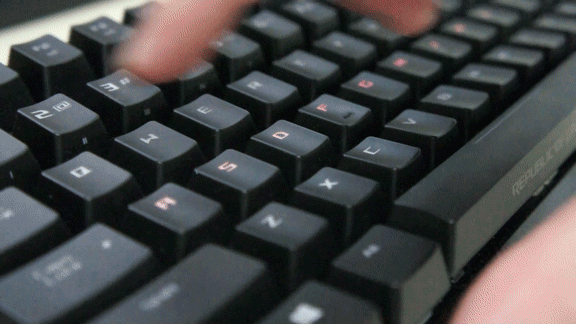
Author
Popular Posts

Prepare for Tandem OLED splendor with these new ROG gaming monitors

How to Cleanly Uninstall and Reinstall Armoury Crate

How to adjust your laptop's P-Cores and E-Cores for better performance and battery life

How to upgrade the SSD and reinstall Windows on your ROG Ally, ROG Xbox Ally, or ROG Xbox Ally X

ASUS GPU Tweak III: The ultimate tool for advanced GPU tuning
LATEST ARTICLES

Meet the ROG Strix Scope II X: Full-size layout meets hot swappable switches
Modern amenities meet a classic layout in the latest custom gaming keyboard from ROG.
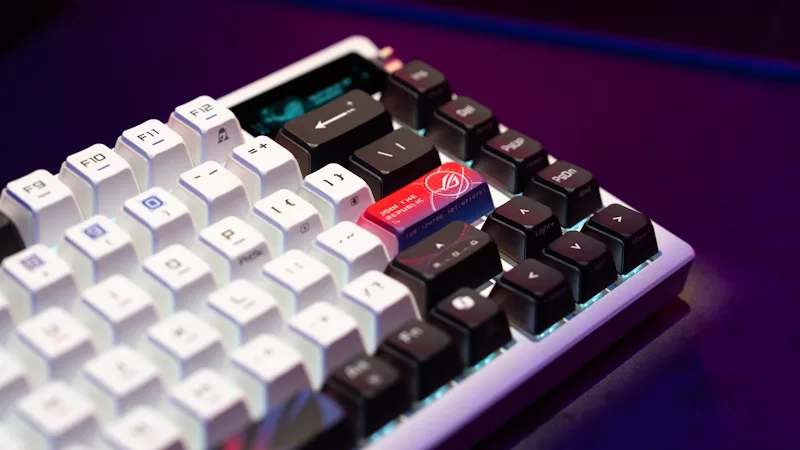
How a custom gaming keyboard elevates your gaming rig
High-end personalization options and typing feel make custom gaming keyboards stand out compared to mainstream decks.

The ROG Azoth X 75% wireless keyboard is here, designed for hardcore gamers and modders
At ROG, we pride ourselves on catering to hardcore PC gamers who like to mod their peripherals. That's why we've made the ROG Azoth X more enthusiast-friendly than ever.

ROG Azoth Extreme vs ROG Azoth: The next level of customizable mechanical gaming keyboards
The ROG Azoth Extreme is the ultimate customizable mechanical gaming keyboard, offering superior build quality and elite gaming performance.

Lightweight, precise, competition-ready: Meet the ROG Keris II Ace
The ROG Keris II Ace is an ultralight wireless gaming mouse purpose-built for competitive gamers and esports athletes.

How ROG’s hot-swappable switch design saved me a trip to the keyboard store
Because the ROG Azoth has hot-swappable switches, I'm able to do quick and easy repairs as necessary. Here's how.