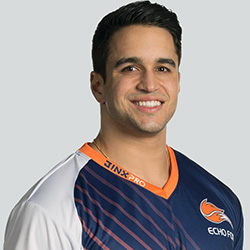Experts and esports pros agree: ASUS Eye Care technology makes gaming easier on your eyes
Countless hours of practice and competition are required to become a top esports player. Even if you just want to hold your own on the amateur circuit and ranked servers, you need to invest significant time to hone your skills. But the late nights and long hours required to rule multiplayer matches can take a physical toll, affecting your ability to perform. That’s why ASUS ROG gaming monitors include a collection of Eye Care technologies that reduce eye strain, allowing you to play in comfort even at the tail end of an epic session that runs into the early morning hours.
All ROG gaming monitors boast flicker-free backlights and blue light filters certified by TÜV Rheinland. They also have low-glare screens and fully adjustable stands that let you dial in the perfect position in any environment.
Better backlights battle eye strain
Monitors typically use pulse-width modulation circuitry that achieves lower brightness by rapidly turning the backlight on and off. The longer it’s off, the dimmer the picture. While this is a slick technological trick, bombarding your eyeballs with high-frequency flashing forces them into a frenzy of constant reaction that can lead to fatigue, eye strain, and even headaches. Flicker is particularly perceptible with LED backlights, which light up and go dark almost instantly, and it’s a common problem because gamers rarely run at full brightness.
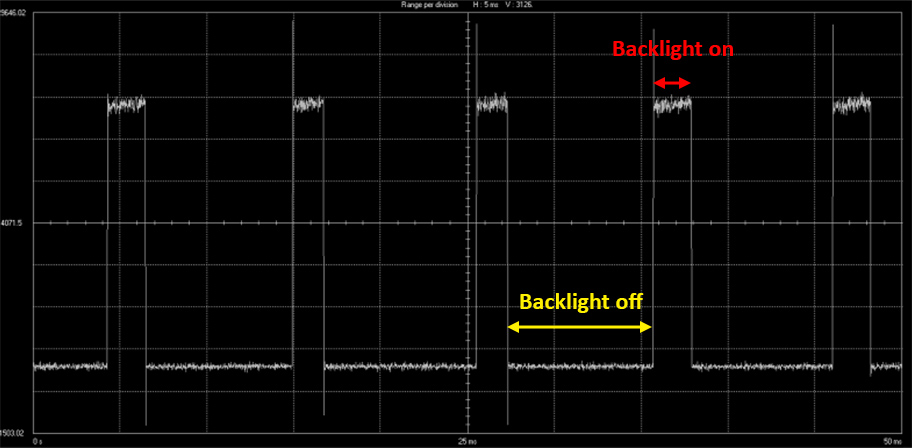
A PWM backlight through the eyes of an oscilloscope
Our gaming monitors use two techniques to eliminate flicker. ROG Swift and Strix models employ a special backlight control mechanism that’s a closely guarded internal secret. The backlights in our MG and VG-series displays are powered by DC circuitry that reduces brightness by lowering the electrical current flowing through the LEDs. This approach produces a dimmer picture with a consistent glow that’s easier on the eyes.
TÜV Rheinland, the leading authority on display testing, has certified our gaming monitors as flicker-free. Top esports players have also given their seal of approval. We supply displays to several professional teams who demand the very best, including Echo Fox. Their players and streamers notice the difference Eye Care makes.
“I used to get pretty gnarly headaches with other monitors after playing for only a couple hours, but ever since I've had my ROG Swift PG248Q with Eye Care technology, I've had no eye strain and I can game all day.”Mini (H1Z1) |
|
“I typically stream late into the night, so having ASUS Eye Care really helps reduce eye strain during those sessions”Altec (League of Legends) |
|
“Between practice and streaming, I spend many hours in front of my screen. Having Eye Care technology in my ASUS monitor allows me to train without suffering any eye strain.”Fenix (League of Legends) |
|
“As a professional streamer, it is vital that I am able to sit in front of a monitor for long stream sessions without feeling eye strain. ASUS’s Eye Care technology enables me to spend hours in front of my ROG Swift PG248Q without feeling the strain I had felt in the past”Freakazoid (Streamer) |
|
“I’m feeling a pretty substantial difference using my ASUS VG245H gaming monitor. The reduced eye strain makes longer gameplay more comfortable.”Mew2King (Smash Melee and Smash 4) |
|
Bye bye harmful blue light
Displays emit light across a broad spectrum that unfortunately includes some harmful wavelengths. Research cited by Review of Optometry, a publication for professionals in the eyesight field, has shown that accumulated exposure to high-energy blue light can damage cells in the retina and even kill them over time. Light in this portion of the visible spectrum can cause discomfort and potentially lead to macular degeneration, a condition that impairs vision in the center of your field of view.
ASUS ROG gaming monitors protect your eyes by filtering out harmful blue light before it leaves the screen. Four individual filters reduce emissions by varying degrees from about 20% to around 70%. You can see how much they cut harmful output in the graph below.
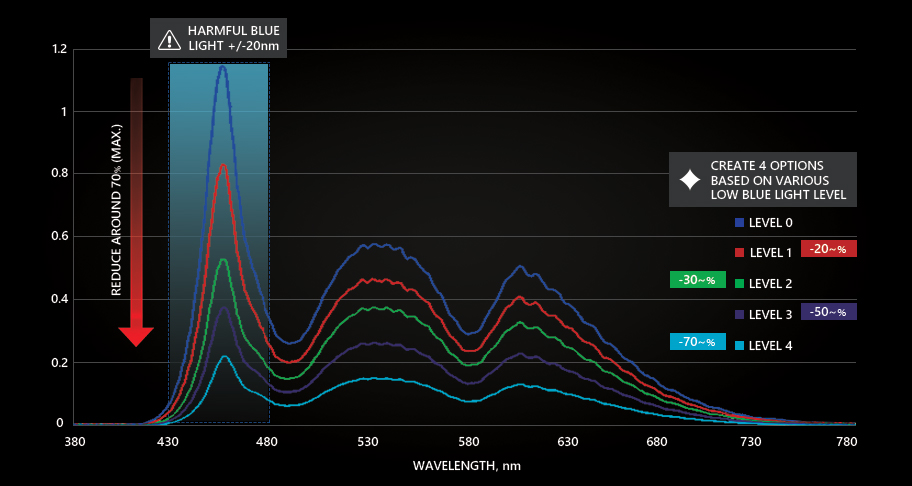
Removing some of the blue inevitably affects the color temperature of the display, making it look slightly more reddish even with the most gentle filter. And heavier filters reduce the total output enough to make the display noticeably dimmer. But you can adjust the brightness to compensate and easily change filters to make sure you’re always using the right one for the game. Intuitive joystick control for the OSD makes tweaking display settings a breeze, and our Strix and MG-series gaming monitors bring tweaking to the desktop with our DisplayWidget software.
Filtering blue light can also help improve sleep patterns. Studies have shown that exposure to blue light can suppress melatonin production in the body, which alters the circadian rhythms that govern our sleep schedule. Subjects in a Swiss study reported that blocking the blue light emitted by screens made them feel sleepier later in the evening. If you have trouble falling asleep after spending an evening roaming the virtual battlefield, filtering out blue light may help.
Because they’re built into the monitor, our blue light filters work seamlessly with all games, applications, and operating systems. Like our flicker-free backlights, they’re certified by the experts at TÜV Rheinland.
Well-positioned for the perfect picture
Everyone’s battlestation is different, and everything needs to be in the right ergonomic position for you to put in long hours without getting physically sore. That’s why ASUS and ROG gaming monitors from the PG, XG, MG, and VG series all feature fully adjustable stands with height, tilt, and swivel control (and some even rotate to portrait orientations). You can easily nail the ideal position and change it quickly to adapt to different players. And you can detach the stand and use the VESA-compatible mount to hang off a standard monitor arm.
 The fully adjustable stand on the Swift PG279Q
The fully adjustable stand on the Swift PG279Q
Thanks to matte screen coatings, our gaming monitors offer a pristine picture no matter where you put them. Glossy screens produce glare and unwanted reflections that obstruct your view of the game, especially in brighter environments, so they’re best to avoid for gaming.
All in the family
Eye Care is featured across a diverse lineup of gaming monitors spanning different sizes, speeds, panel types, and variable-refresh technologies. There are too many for a full rundown, but it’s worth highlighting some standouts in key categories.
Curved ultra-wides immerse you in uninterrupted panoramas that rival larger multi-monitor setups. The 34” ROG Swift PG348Q was our first foray into the space, and with a 3440x1440 IPS panel that refreshes at up to 100Hz, it offers a phenomenal combination of size, speed, and picture quality for AAA gaming. While ROG Swift displays synchronize with GeForce graphics cards using G-Sync, ROG Strix belongs to the Radeon-fueled FreeSync camp otherwise known as Adaptive-Sync. The Strix XG35VQ spreads the same UWQHD resolution over a larger 35” VA panel that also tops out at 100Hz.
Higher refresh rates let you see more frames per second, which is hugely important for fast-paced games and competitive play. Big esports events like BlizzCon and ESL One NY use the ROG Swift PG248Q for all their tournament machines; with a 180Hz refresh rate, millisecond response time, and low input lag, it’s quick enough to keep up with the lightning reflexes of pro players. And there’s an even faster display in the lineup. The Swift PG258Q turns the refresh rate up to a staggering 240Hz, four times the speed of conventional monitors, to set a new standard for in-game smoothness. Like the PG248Q, it sticks to 1080p to let you hit frame rates high enough to achieve a true 240-FPS experience.
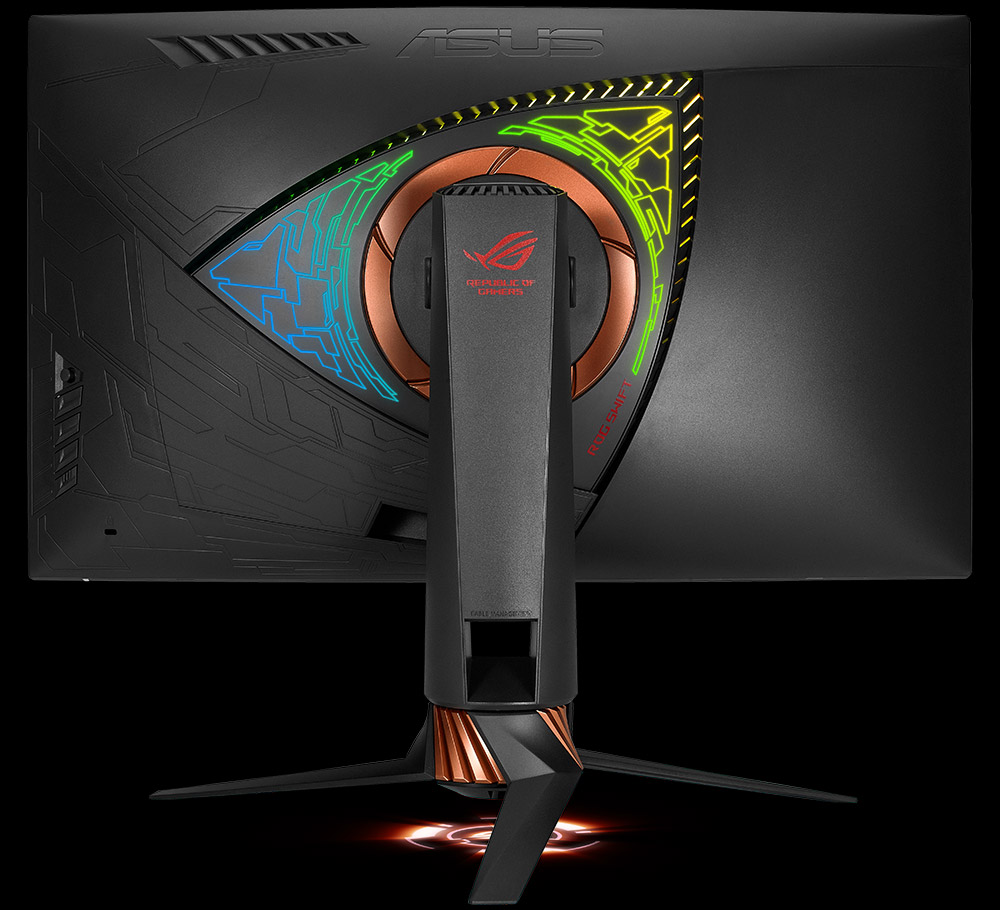 The intricate lighting behind the ROG Swift PG27VQ
The intricate lighting behind the ROG Swift PG27VQ 240Hz gameplay looks amazing on the ROG Swift PG258Q
240Hz gameplay looks amazing on the ROG Swift PG258Q
Ultra-wide and ultra-fast monitors live at the extremes, but there are plenty of options in the middle. The ROG Swift PG27VQ strikes a good balance with a curved 27” panel that pushes a 2560x1440 resolution up to 165Hz with a 1-ms response time. This was our first monitor with Aura Sync, which can synchronize the RGB lighting on the back with other components to tie your entire system together. The Swift PG279Q provides the same resolution and refresh rate in a flat 27” panel based on IPS technology. With gorgeous colors across wide viewing angles, it’s versatile enough for both work and play. We took a different approach with the ROG Strix XG32VQ, which spreads the same WQHD over a huge 31.5” screen. The curved panel refreshes at up to 144Hz with Adaptive-Sync to deliver an appealing combination of size and speed.
If you're not ready to ascend into ROG territory, an ASUS gaming monitor like the VG245H features the same Eye Care technology. The VG245H is a great value that’s equally comfortable with PC and console games. It has the essentials, including low input lag, a fast response time, and variable-refresh technology. The 75Hz refresh rate can’t hang with faster displays, but it’s still a step above typical monitors.
| Swift PG348Q | Strix XG35VQ | Swift PG258Q | Swift PG248Q | Swift PG27VQ | Swift PG279Q | Strix XG32VQ | VG245H | |
|---|---|---|---|---|---|---|---|---|
| Screen | 34" curved 21:9 | 35" curved 21:9 | 25" 16:9 | 24" 16:9 | 27" curved 16:9 | 27" 16:9 | 32" 16:9 | 24" 16:9 |
| Panel type | IPS | VA | TN | TN | TN | IPS | IPS | TN |
| Resolution | 3440x1440 | 3440x1440 | 1920x1080 | 1920x1080 | 2560x1440 | 2560x1440 | 2560x1440 | 1920x1080 |
| Max refresh | 100Hz | 100Hz | 240Hz | 180Hz | 165Hz | 165Hz | 144Hz | 75Hz |
| Variable refresh | G-Sync | FreeSync | G-Sync | G-Sync | G-Sync | G-Sync | FreeSync | FreeSync |
| Response time | 5 ms | 4 ms | 1 ms | 1 ms | 1 ms | 4 ms | 4 ms | 1 ms |
| Price | $1299 USD $1899 CAD |
$799 USD $1059 CAD |
$599 USD $799 CAD |
$499 USD $599 CAD |
$799 USD $999 CAD |
$799 USD $1059 CAD |
$699 USD $929 CAD |
$199 USD $264 CAD |
| Availability (USA) | Newegg Amazon B&H Micro Center Frys Best Buy Costco |
Newegg Amazon B&H |
Newegg Amazon B&H Micro Center Frys Best Buy |
ASUS Store Newegg Amazon B&H Best Buy |
Newegg Amazon B&H |
Newegg Amazon B&H Micro Center Frys |
Newegg Amazon B&H |
ASUS Store Newegg Amazon B&H Micro Center Frys Best Buy |
| Availability (CDN) | Canada Computers Memory Express Staples Best Buy |
Canada Computers Memory Express Staples |
Canada Computers Memory Express Staples |
Canada Computers Memory Express Staples |
Staples Mike's Computer Shop |
Canada Computers Memory Express Best Buy |
Canada Computers Memory Express Staples |
Canada Computers Memory Express Best Buy |
The table above summarizes key specs of our favorites along with pricing and availability for North America. For details about what’s selling in other regions, contact your local ASUS ROG representative.
Author
Popular Posts

How to adjust your laptop's P-Cores and E-Cores for better performance and battery life

Prepare for Tandem OLED splendor with these new ROG gaming monitors

How to Cleanly Uninstall and Reinstall Armoury Crate

32-inch glossy WOLED panels debut in the ROG Strix OLED XG32UCWMG and XG32UCWG gaming monitors

How to upgrade the SSD and reinstall Windows on your ROG Ally, ROG Xbox Ally, or ROG Xbox Ally X
LATEST ARTICLES

Prepare for Tandem OLED splendor with these new ROG gaming monitors
ROG's monitor game is leveling up with Tandem WOLED tech, a new display coating, and next-gen dual-mode glory.

The ROG Strix OLED XG27AQDMG Gen 2 refines an award-winning formula
We've updated this fan-favorite gaming monitor with a new display coating, a more compact base, and a Neo Proximity Sensor.

Yes, OLED gaming monitors can work great in sunny rooms. Here’s what to look for
Our new ROG monitors pack the brightness and display coating combo that you need to fight sunlight and play during the day.

The ROG Strix Ace XG248QSG gaming monitor puts the pedal to the metal with a 610Hz refresh rate
Generations of ROG displays have fueled esports gamers’ need for speed. Meet our latest tournament-grade monitor.

32-inch glossy WOLED panels debut in the ROG Strix OLED XG32UCWMG and XG32UCWG gaming monitors
Get inky blacks in any environment, deft reflection handling, vibrant OLED colors, and great gaming specs in a 32-inch monitor.

How the Neo Proximity Sensor on the latest ROG OLED monitors improves on its predecessors
The latest ROG OLED monitors feature a new upgrade: the Neo Proximity Sensor. Here's what it offers over previous models.