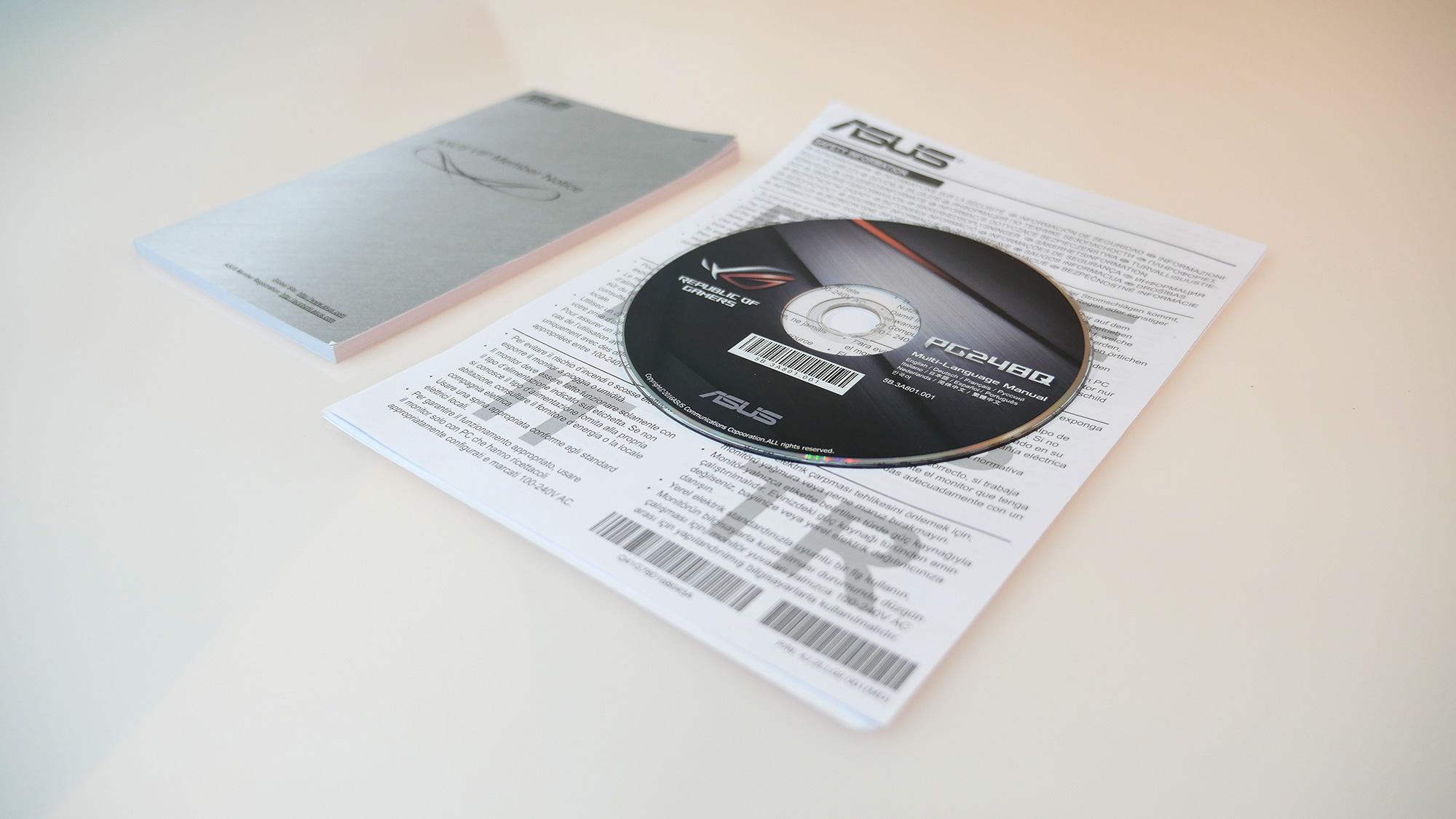Unboxing the ROG Swift PG248Q 180Hz Gaming Monitor
Designed for professional gaming, ROG Swift PG248Q is the official monitor for ESL ONE Cologne 2016 and The International 2016. Removal from the box was swift and easy. Find out which way and base is and put it on the table. The protective covering isn't hard to pull off so there isn't a need to rip or cut it open. All the cables you need come are included.
Like its big siblings, it's one good looking gaming display with the performance to match. PG248Q features an overclockable 180Hz refresh rate, 1ms response time and NVIDIA G-SYNC to eliminate smearing, tearing and motion blur. Basically, games will be running as smooth as butter. You'll be completing with friends on a gaming monitor used at the professional level.
DisplayPort, HDMI and USB 3.0 (hub) cables are supplied.
Along with the power supply, instructions and installation disc.
The display can be rotated to be used in landscape or portrait. At the back you'll find a DisplayPort 1.2 and an HDMI 1.4 port to connect to your PC or console. A handy USB 3.0 hub, a stereo earphone jack and monitor power.
Control exclusive features easily using the buttons plus a 5-way OSD (on-screen display) joystick. Features such as GamePlus for in-game enhancements such as a crosshair overlay, onscreen timer, FPS (frames per second) counter, and a display-alignment function, and GameVisual gives you six preset display modes (Scenery, Racing, Cinema, RTS/RPG, FPS (First-Person Shooter) and sRGB) to enhance visuals for different game genres.
This 24-inch gaming display was designed to be Full-HD and has narrow-bezels for super high frame rates and is ideal for multi-display setups
At the back there is a stylish vent for heat. This can be mounted on walls or multi-display stands easily using the VESA mount, or you can tilt, swivel, pivot and alter the height any way you like with the ROG stand, which comes with a cable-management design.
After you have read all the great stuff about what the PG248Q can do, it's time to peel off the stickers.
And fire up the fastest-paced game you can find.
If you are reading this on Flipboard, you can like and leave comments there!
Author
Popular Posts

Prepare for Tandem OLED splendor with these new ROG gaming monitors

How to adjust your laptop's P-Cores and E-Cores for better performance and battery life

How to Cleanly Uninstall and Reinstall Armoury Crate

How to upgrade the SSD and reinstall Windows on your ROG Ally, ROG Xbox Ally, or ROG Xbox Ally X

32-inch glossy WOLED panels debut in the ROG Strix OLED XG32UCWMG and XG32UCWG gaming monitors
LATEST ARTICLES

Prepare for Tandem OLED splendor with these new ROG gaming monitors
ROG's monitor game is leveling up with Tandem WOLED tech, a new display coating, and next-gen dual-mode glory.

The ROG Strix OLED XG27AQDMG Gen 2 refines an award-winning formula
We've updated this fan-favorite gaming monitor with a new display coating, a more compact base, and a Neo Proximity Sensor.

Yes, OLED gaming monitors can work great in sunny rooms. Here’s what to look for
Our new ROG monitors pack the brightness and display coating combo that you need to fight sunlight and play during the day.

The ROG Strix Ace XG248QSG gaming monitor puts the pedal to the metal with a 610Hz refresh rate
Generations of ROG displays have fueled esports gamers’ need for speed. Meet our latest tournament-grade monitor.

32-inch glossy WOLED panels debut in the ROG Strix OLED XG32UCWMG and XG32UCWG gaming monitors
Get inky blacks in any environment, deft reflection handling, vibrant OLED colors, and great gaming specs in a 32-inch monitor.

How the Neo Proximity Sensor on the latest ROG OLED monitors improves on its predecessors
The latest ROG OLED monitors feature a new upgrade: the Neo Proximity Sensor. Here's what it offers over previous models.