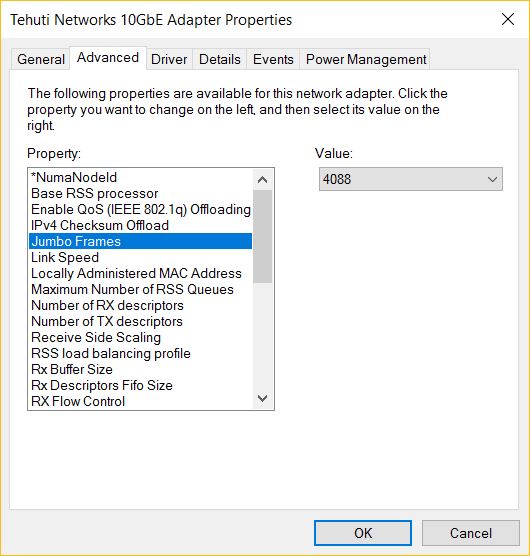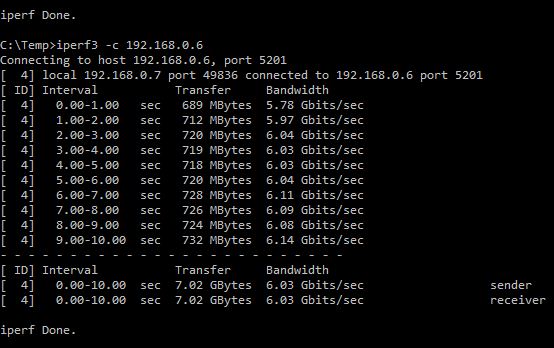How fast is 10G Ethernet at home? This fast!
You've got a brand-new M.2 PCI-Express SSD to fill that slot on your motherboard, but instead of filling your PC with drives you put them in your NAS box or HTPC out the way. NOOooo! You're suddenly limited to 100MB/s over Gigabit Ethernet, nullifying any performance upgrade.
Since M.2 SSDs are hitting 2TB and with U.2 drives due to appear soon, we're about to see another big storage bandwidth upgrade, from 550MB/s in SATA3 to upwards of 2GB/s in M.2 PCIe. However, our networking hasn't kept up. This is why you should be thinking about a 2017 upgrade to 10Gbit at home.

Previously this was exhorobantly priced, but recently ASUS XG-U2008 has brought down the price to previously unseen levels. Couple it with either the ROG 10G Express (shown in the pictures) bundled with ROG Maximus VIII Extreme/Assembly, or one of several ASUS X99 motherboards with 10G networking, and you could be looking at the performance figures below.
I put two ROG 10G Express cards into two PCs with very affordable, 256GB SM951 M.2 SSDs. Then together with the XG-U2008 and cheap CAT6 cabling the blue lights were activated, which meant I had my 10G network!

The XG-U2008 was then connected to my home internet router over one of the 1G connections, and using its NAT it assigned the IP address'.
First thing to try was iperf 3 testing. This is a network throughput test that's free to download. At first I was getting only 550MB/s - way below maximum - but after tweaking the driver setting with 4K Jumbo frames (9k and 16k are both available, but didn't offer as good performance) I was seeing over 700MB/s consistently. After chatting with some networking engineering friends with enterprise-grade 10G switches, this is very close to what they often see, so at $249 I'm happy.
Next was something game-related: Steam backup. Often you don't want to wait to redownload games again, especially if you have bandwidth caps, so Steam's backup function is a great option. I copied my Civ VI backup folder from one PC to the other. Bam! 5.5GB took 5 seconds at nearly 1GB/s. Wow! I'd benchmarked my M.2 SSDs, sure, but finally it was really getting a real-world workout.
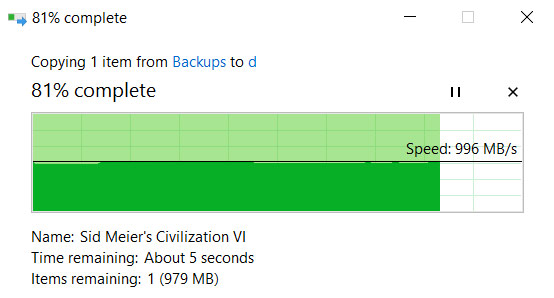
With M.2 SSDs reaching 2TB this year, M.2 SSDs are becoming big enough for even the largest gaming catalogues. 2017 will certainly see more people drop in an drive into their system, meaning faster-than-Gigabit data transfers will be ever more important!
Author
Popular Posts

Prepare for Tandem OLED splendor with these new ROG gaming monitors

How to adjust your laptop's P-Cores and E-Cores for better performance and battery life

How to Cleanly Uninstall and Reinstall Armoury Crate

How to upgrade the SSD and reinstall Windows on your ROG Ally, ROG Xbox Ally, or ROG Xbox Ally X

ASUS GPU Tweak III: The ultimate tool for advanced GPU tuning
LATEST ARTICLES

Level up your calls: ROG gear and tips to dominate Discord and Zoom alike
ROG headsets, laptops, and software give you the technology you need to effortlessly dominate virtual work meetings and gaming voice chats.
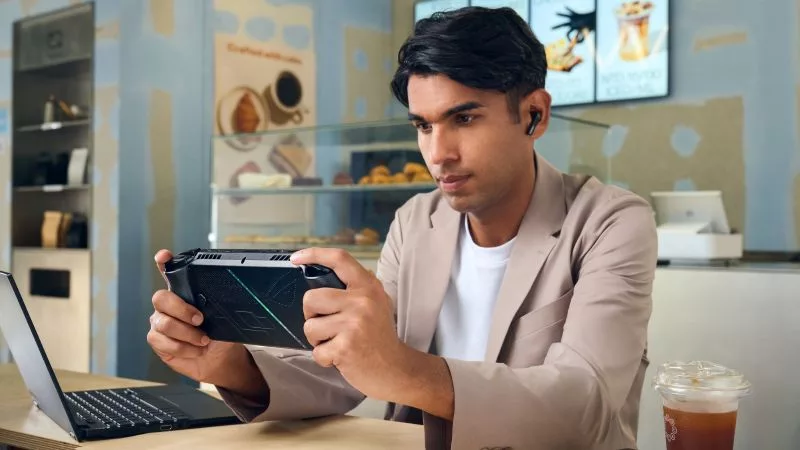
ROG Xbox Ally vs Gaming Laptop: which portable gaming device is right for you?
Both the ROG Xbox Ally and ROG gaming laptops have a lot to offer gamers, depending on what they're looking for.

Which ROG Xbox Ally to give the gamer in your life this holiday
The powerful, portable ROG Xbox Ally is the perfect gift for any gamer who wants to take their favorite games everywhere they go.

The best accessories to supercharge your ROG Xbox Ally
Here’s the must-have gear that’ll catapult your ROG Xbox Ally gaming to the next level.

15 tips & shortcuts to set up and optimize your ROG Ally or ROG Xbox Ally
So you’ve finally unboxed your brand new ROG Ally, and you're itching to get your game on. Here's what to do first.

How to boost gaming performance on the ROG Ally or ROG Xbox Ally
The ROG Ally is a true Full HD handheld ready to make your games look better than ever. Here's how to maximize its performance.