Hands-on: The ROG Raikiri Pro took my couch gaming to the next level

I've been a diehard PC gamer all my life, but these days I play most games console-style: on a PC, but on the couch with a controller in my hand. It’s the best of both worlds: the comfort of the couch with the high-end graphics and modding capabilities of the PC ecosystem. And while standard controllers do the job, the ROG Raikiri Pro has improved my living room PC gaming immeasurably thanks to a few useful features and loads of customizability.
Every little detail
The Raikiri Pro (and its wired sibling, the ROG Raikiri) first caught my eye with its unique, stylish design. The half-transparent case gives a cybernetic look to the controller with a bit of a nod to the see-through gamepads of yesteryear, while subtle ROG flourishes all over the front match the aesthetic of my ROG-powered home theater gaming PC. Customizable RGB lighting adorns the slash marks that divide the controller in two down the middle, which is a really nice touch that makes the Raikiri Pro stand out among all my other controllers.
What really sets the Raikiri Pro’s design apart, though, is the built-in OLED display at the top. While it sports useful functionality, like showing your remaining battery and mic status, it’s also a joy to play with. I can pick from one of a few built-in animations or customize my own, and when my gamer friends come over to play, it’s an immediate conversation starter.

The Raikiri Pro offers far more than just eye-catching style — it's versatile and customizable in ways that standard controllers just can't match. A small compartment at the bottom houses the 2.4GHz receiver for wireless play, though I can also use the Raikiri Pro over Bluetooth when I’m traveling, or in wired mode when I need to charge its battery (which isn’t often, thanks to its extra-long battery life). The handles are covered in a wonderfully grippy texture that ensures the controller never slips out of my hand, and every button feels responsive and springy — especially the ultra-smooth analog triggers, where I tend to be the most picky. The D-Pad is particularly unique, with a flat disc-shaped design that’s comfortable and clicky, making it incredibly easy to perform sweeping motions around the circumference in games that require it. Coming from a standard Xbox controller, everything here feels remarkably similar, with just the right improvements where it counts.
Customizable controls

I can appreciate a well-made controller, but it also has to fit my playstyle. With something as personal as a controller, customizability is key — and the Raikiri Pro delivers. These days, I find it hard to go without customizable back buttons, and the Raikiri Pro has a whopping four for serious customization. For example, I find it difficult for my index fingers to hit the bumpers and the triggers in quick succession, which is crucial in certain games. So I remap two of the back buttons to LB and RB for easy access with my middle fingers, allowing lightning-quick presses in the heat of battle.
Speaking of which, the selectable step triggers also offer a huge advantage for different genres. While full range analog triggers are essential for racing games, I’d prefer to have short button-like triggers for first-person shooters. Two switches on the back of the Raikiri Pro let me “short lock” the triggers for exactly this scenario, giving me more precise firing than a typical controller would.
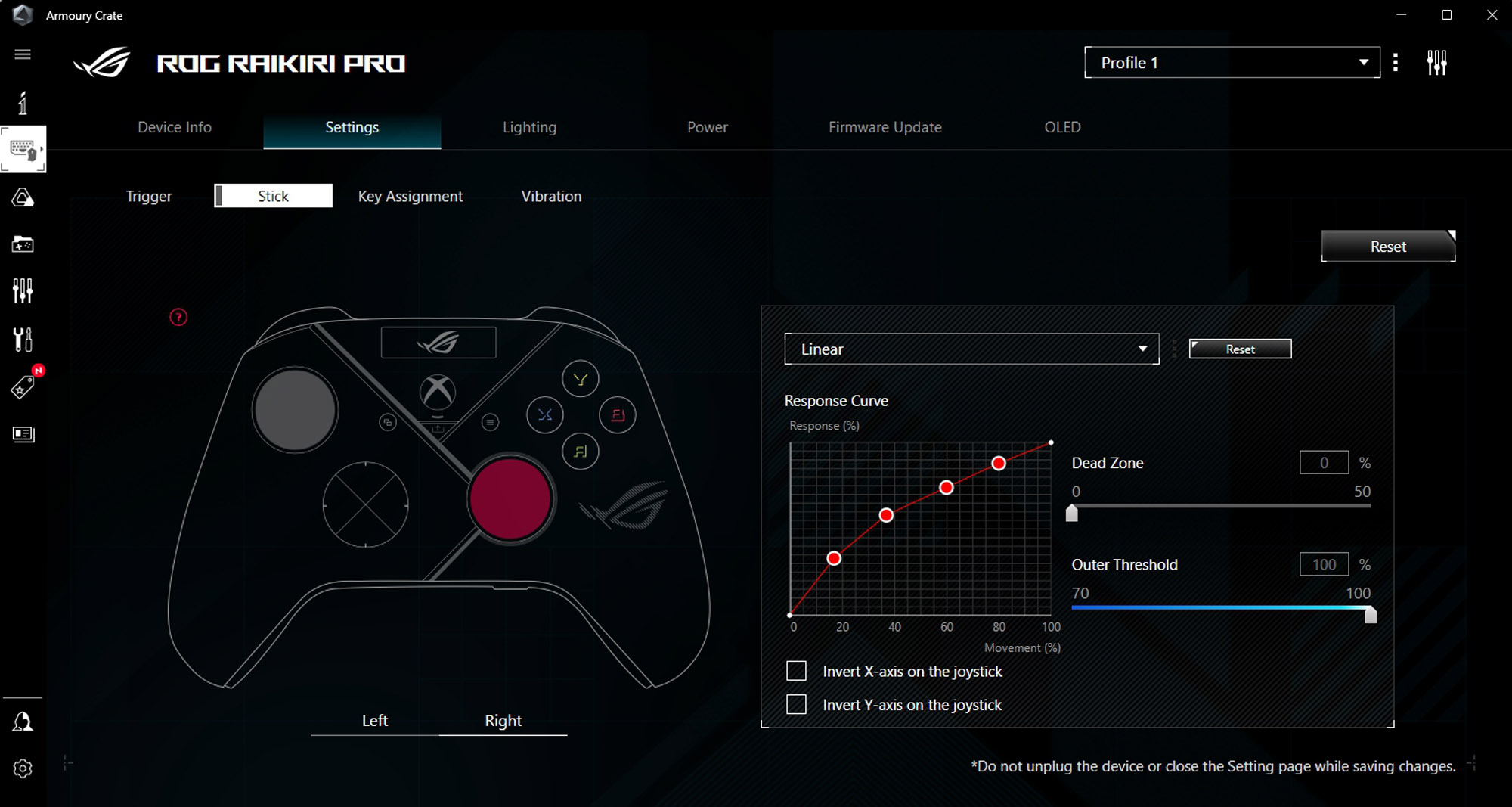
Our Armoury Crate software allows for even more adjustments to the triggers, including specific deadzone and range adjustments to fit your preferences. I can even tweak the joystick sensitivity curve — for some games, increasing sensitivity in the early stages of movement can offer a feeling of prime responsiveness.
Your games, your way
After tweaking the Raikiri Pro, it doesn’t just feel like a nice controller — it feels like my controller. Whether I’m winning races in Forza Horizon 5, playing a quick match of Warzone 2.0, or saving New York in Marvel’s Spider-Man Remastered, the Raikiri Pro gives me all the tools I need to play my best game. If you’ve been using a standard controller for all these years, it’s high time you took the leap.
| Model | Availability (U.S.) | Availability (CA) |
|---|---|---|
| ROG Raikiri Pro | Best Buy | Best Buy |
| ROG Raikiri | Best Buy |
Author
Popular Posts

Prepare for Tandem OLED splendor with these new ROG gaming monitors

How to adjust your laptop's P-Cores and E-Cores for better performance and battery life

How to Cleanly Uninstall and Reinstall Armoury Crate

32-inch glossy WOLED panels debut in the ROG Strix OLED XG32UCWMG and XG32UCWG gaming monitors

How to upgrade the SSD and reinstall Windows on your ROG Ally, ROG Xbox Ally, or ROG Xbox Ally X
LATEST ARTICLES

Hands-on: The ROG Raikiri Pro took my couch gaming to the next level
I've been a diehard PC gamer all my life, but I often play on the couch. The ROG Raikiri Pro has improved my living room PC gaming immeasurably thanks to a few useful features and loads of customizability.

Hands-on: The ROG Azoth became the canvas for the keyboard of my dreams
Ever since I bought my first mechanical keyboard, I’ve been on a mission to mod and upgrade, mod and upgrade. But I think the ROG Azoth may actually be my endgame.

The Zephyrus M16 blends outstanding HDR gaming performance with undeniable luxury
The new ROG Zephyrus M16, with its Nebula HDR display, is like bringing a high-end home theater gaming setup with you wherever you go.

Radeon graphics and a stellar new display reinvigorate 2022 ROG Zephyrus G14
For a long time, I had to choose between underpowered ultraportable laptop and large laptops capable of gaming. But the ROG Zephyrus G14 puts admirable gaming chops into an ultra portable machine that travels anywhere.

Ready to rumble out of the box: Hands-on with the ROG Strix SCAR 15
Living on the move or in a smaller space isn't a roadblock to high-end gaming. The ROG Strix SCAR makes portable powerful.

The ROG Zephyrus S17 is an outstanding mixture of power and portability
The S17 has it all: top-tier hardware in a slim package with all the bells and whistles.