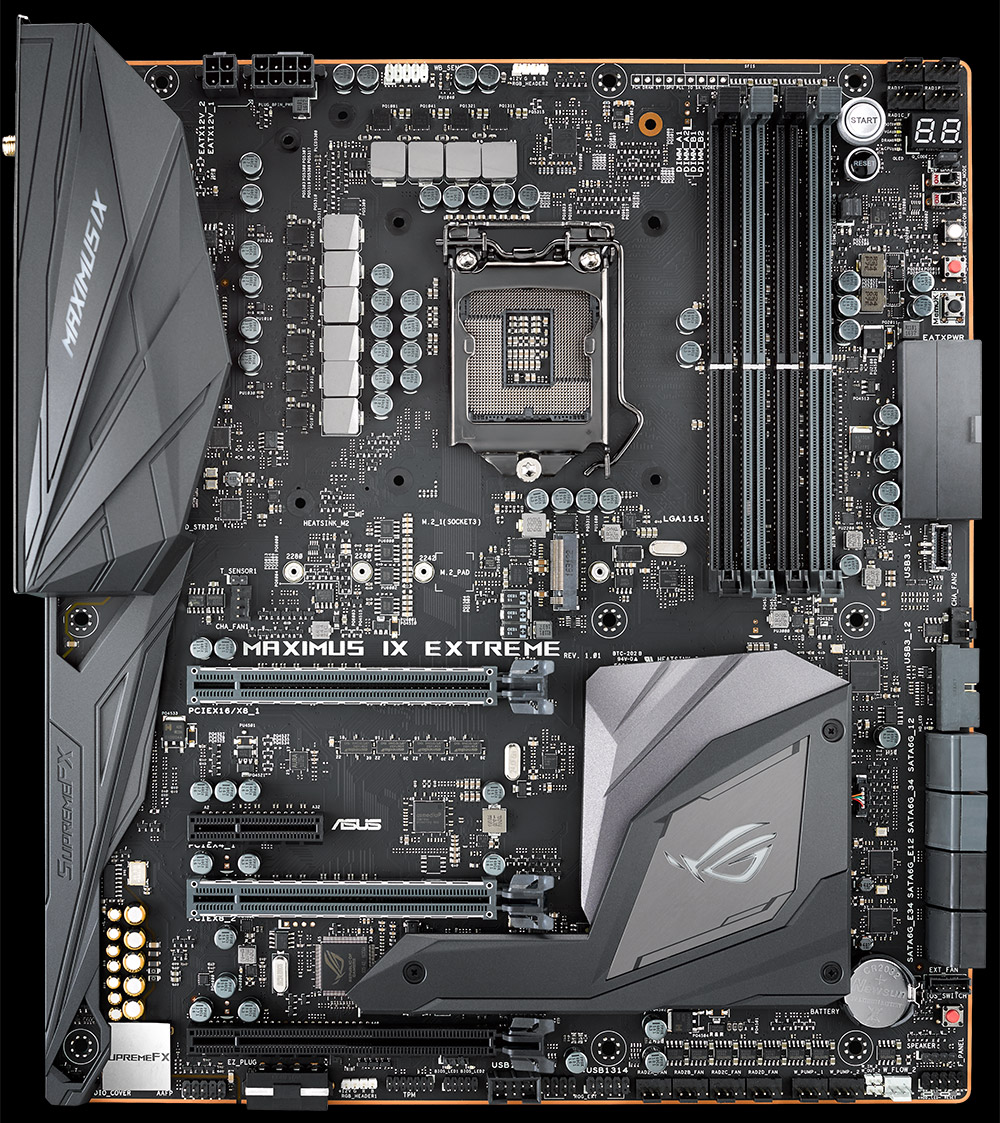The ROG Maximus IX Extreme motherboard is ready for your Z270 dream machine
First unveiled at the Consumer Electronics Show in January, the pinnacle of Intel Z270 motherboards is finally here. The ROG Maximus IX Extreme was designed for dream rigs that push the limits of style and performance, and it truly lives up to its name. The board chills critical components with an integrated monoblock primed for ornate plumbing and aggressive overclocking. The refined aesthetics and versatile RGB lighting elevate the look of any system, while ROG staples like upgraded audio, extensive connectivity, and thoughtful touches ensure a premium experience that lives up to the looks.
Custom liquid cooling or bust
If you want to build a showcase rig that catches the eyes of discerning gamers and enthusiasts who appreciate the finer things in life, custom liquid cooling is basically required. Hardline tubing looks absolutely phenomenal when it’s done well, and systems run much cooler with liquid coursing through their veins. That’s why we worked with the experts at Bitspower to create a bespoke block that cools the CPU, VRMs, and one of the M.2 slots.
Much more than an aftermarket add-on, the block is an integral part of the motherboard. It’s infused with Aura RGB lighting and multiple sensors for monitoring fluid temperatures and flow. For peace of mind, the fittings are surrounded leak sensors that can detect escaped droplets and sound the alarm—or shut down the system automatically to protect your investment.
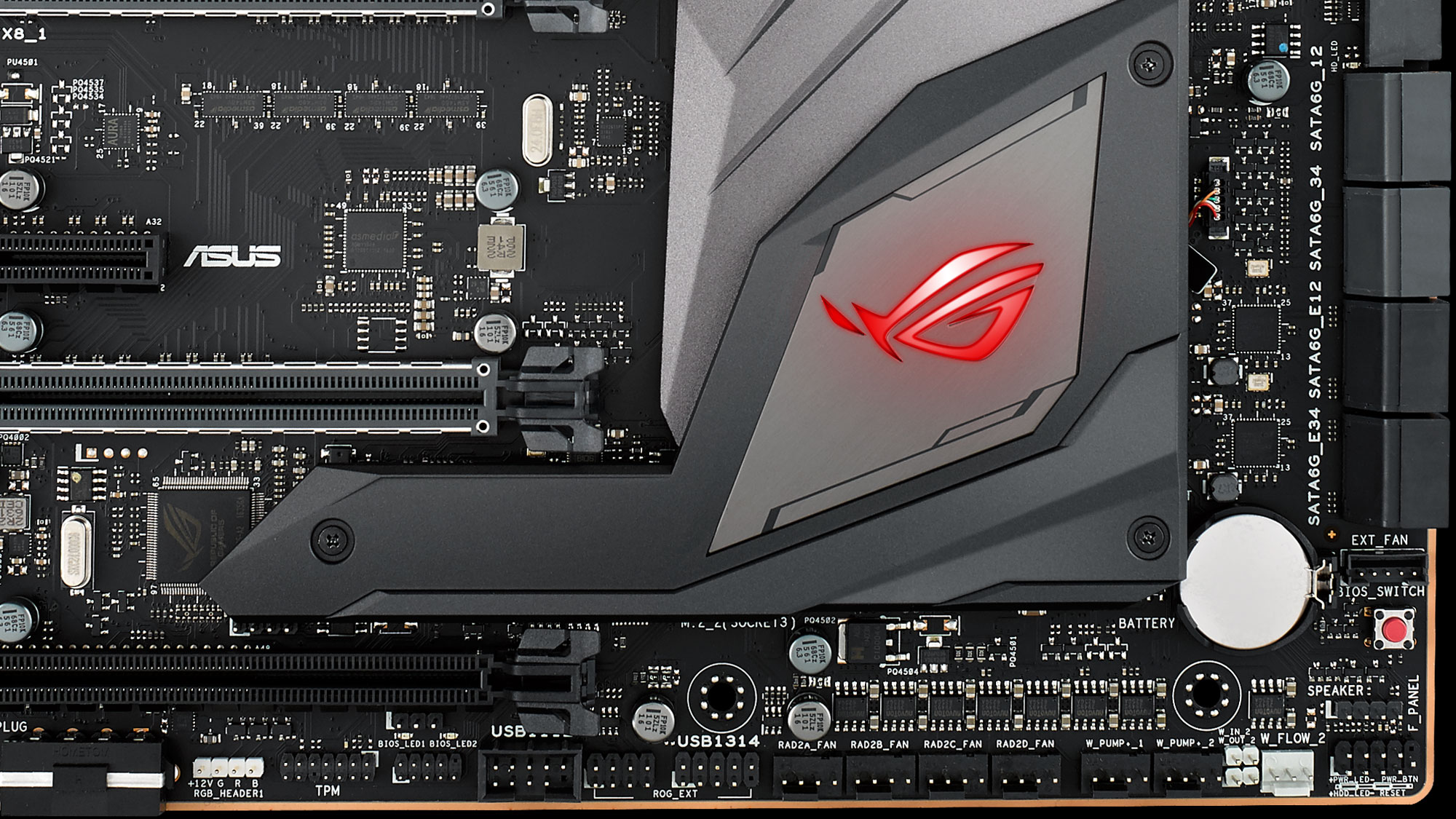
The Bitspower block is just one part of an extensive array of water-cooling features available for elaborate setups. For monitoring coolant elsewhere in the loop, the Extreme includes headers for an additional flow meter and temperature in/out sensors. It also has dual pump headers for driving multiple loops. Two groups of four radiator fan headers are split between the top and bottom of the board to keep your wiring tidy, and there are two traditional chassis fan headers in addition to those. Rigs with especially extreme cooling can also power three additional fans using the included ASUS Fan Extension Card. This auxiliary PCB expands support for temperature probes, as well, allowing you to attach as many as four to the Maximus IX Extreme.
The headers and sensors are all linked to our critically acclaimed FanXpert 4 software and UEFI. Automated tuners optimize an entire system’s cooling with just a few clicks, while extensive manual controls let experts hone their fan profiles to perfection. New for this generation, the Maximus IX Extreme and other ROG Z270 motherboards improve cooling for gamers by allowing fans to react to changes in the GPU temperature on select graphics cards. And, to ensure failsafe operation for a wide range of workloads, they can react to the hottest in a group of multiple temperature sensors. No other motherboard matches the Extreme’s comprehensive cooling management.

Next-level styling that stands out
Our designers drew from a monochrome palette to make the Maximus IX Extreme adaptable to any color scheme. The board looks fantastic, and Aura RGB lighting supplies a full spectrum of colors and multiple effects that let you define your own look—and change it at will. LEDs illuminate the monoblock, I/O cover, and PCH heatsink. Since the most dramatic system lighting is obtained with off-the-shelf RGB strips, the Extreme features dual headers that can drive two meters of lighting each.
Lighting is mostly a visual flourish, but the cosmetic effects are balanced by functional ones that track with audio output and system temperatures. Aura Sync extends control beyond the motherboard and to other system components, like select ROG graphics cards and peripherals, plus some third-party components that are part of our ROG Certified program. With the ability to carefully control and harmonize RGB LEDs across an entire system, the Maximus IX Extreme has everything your machine needs to stand out.
While glowing LEDs can be a bit brash, the Extreme also has subtler pieces of flair. The I/O shield is fully integrated for a streamlined look and smoother installation, the PCB edges are coated with copper for extra glint and better EMI protection, the 3.5-mm audio jacks have color-coded backlighting for easy identification, and the 24-pin power connector faces the edge of the board for cleaner cable routing.
Premium features from top to bottom
The Maximus IX Extreme is loaded with all the premiere features you’d expect from our top Z270 motherboard. To support the weight of high-end graphics cards with heavy coolers, we reinforce the main PCI Express x16 SafeSlots and anchored them more securely to the board. This strengthening improves durability, and it’s not just for graphics. The Extreme’s SafeDIMM slots employ a similar technique for memory.
The onboard SupremeFX audio combines an S1220 codec, ESS Sabre DAC, and Texas Instruments op-amp to deliver exceptional sound with a range of speakers and headsets. Thanks to a 120-dB signal-to-noise ratio, the line-out produces pristine audio for games, movies, and music. The line-in’s 113-dB SNR keeps your input clean for streaming and other recording. Like with the rest of our new ROG motherboards, you can easily route audio streams to different outputs using Sonic Studio III, and map in-game audio to a visible hub with Sonic Radar III.
A full complement of connectivity rounds out the package. Networking is split between an Intel Gigabit Ethernet controller and dual-band 802.11ac Wi-Fi, so you can jack in to any network at top speed. Onboard storage includes the usual array of SATA ports along with dual M.2 slots that let you configure the latest NVMe SSDs in an ultra-fast RAID array. And there’s USB 3.1 galore, with Type-A and reversible Type-C ports for maximum compatibility, an onboard header that lets newer chassis bring 10Gbps speeds to their front panels, and Thunderbolt integration that pushes throughput to 40Gbps.
With so many features, it’s no wonder the board occupies a super-sized EATX form factor. There’s no other motherboard quite like the Maximus IX Extreme—and no better foundation for your dream Kaby Lake build. Ask your local ASUS representative for regional availability and pricing, click the link below for the full press release, and check out the embed to see the Extreme on video.
Author
Popular Posts

Prepare for Tandem OLED splendor with these new ROG gaming monitors

How to adjust your laptop's P-Cores and E-Cores for better performance and battery life

How to Cleanly Uninstall and Reinstall Armoury Crate

How to upgrade the SSD and reinstall Windows on your ROG Ally, ROG Xbox Ally, or ROG Xbox Ally X

ASUS GPU Tweak III: The ultimate tool for advanced GPU tuning
LATEST ARTICLES

ROG Strix vs Extreme vs Apex vs Hero: What's the difference between ROG gaming motherboards?
When we launch a new generation of motherboards, we don’t just design one model and expect it to meet everyone’s needs. We give you a broad range of options from our ROG Maximus, Crosshair, and Strix lineups so that you can find the board for your next build.

Install up to seven M.2 SSDs on one motherboard with new ROG M.2 PowerBoost tech
Here's how ROG M.2 PowerBoost allows you to install more M.2 drives in one system while enjoying more stable performance.

ROG Z890 motherboard guide: meet the new contenders for your next gaming rig
New ROG Maximus and ROG Strix Z890 motherboards stand ready for your Intel Core Ultra (Series 2) CPU.

New Z790 motherboards from ROG pave the way for 14th Gen Intel Core CPUs
WiFi 7 support, more fast storage, front-panel device charging, intelligent controls — our latest Z790 motherboards have it all.

New Z790 motherboards from ROG pave the way for next-gen Intel Core CPUs
WiFi 7 support, more fast storage, front-panel device charging, intelligent controls — our latest Z790 motherboards have it all.

The best motherboards for a Ryzen 9 7950X3D CPU from ROG and TUF Gaming
AMD has released two new processors with 3D V-Cache technology: the Ryzen 9 7950X3D and the Ryzen 9 7900X3D. ROG and TUF Gaming X670 motherboards will provide a rock-solid foundation for these new top-tier chips.